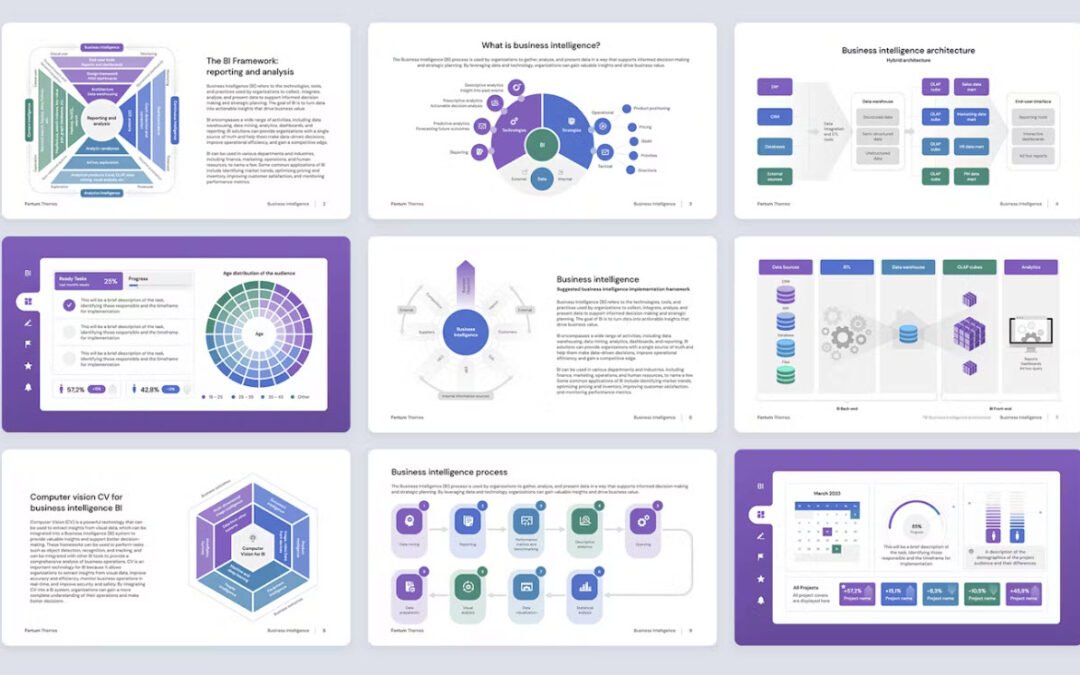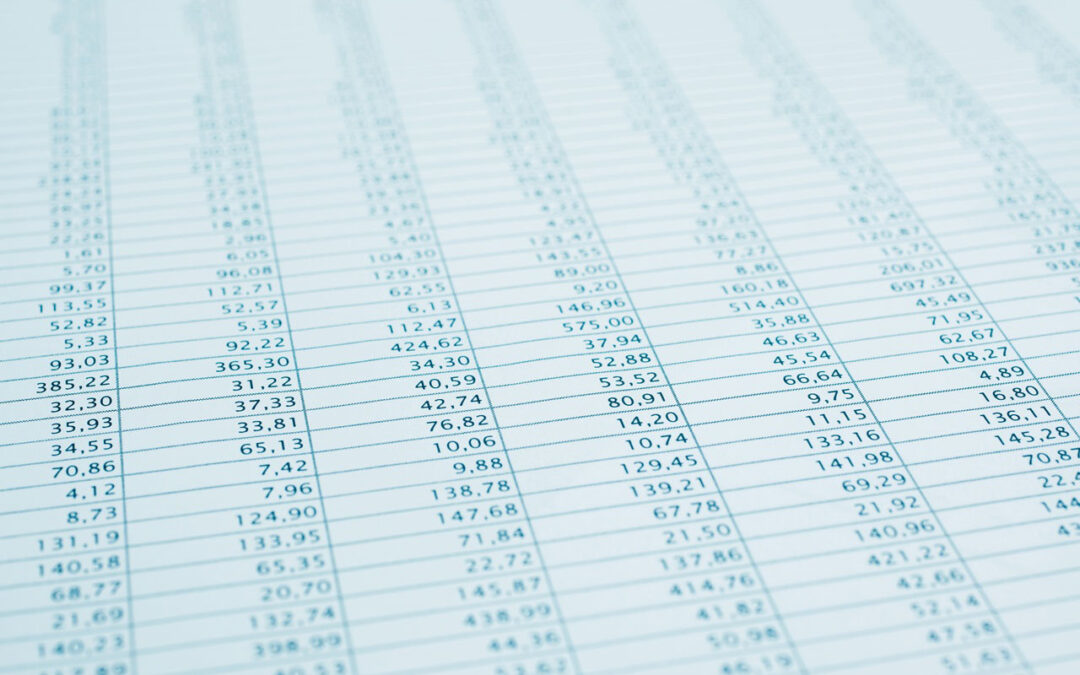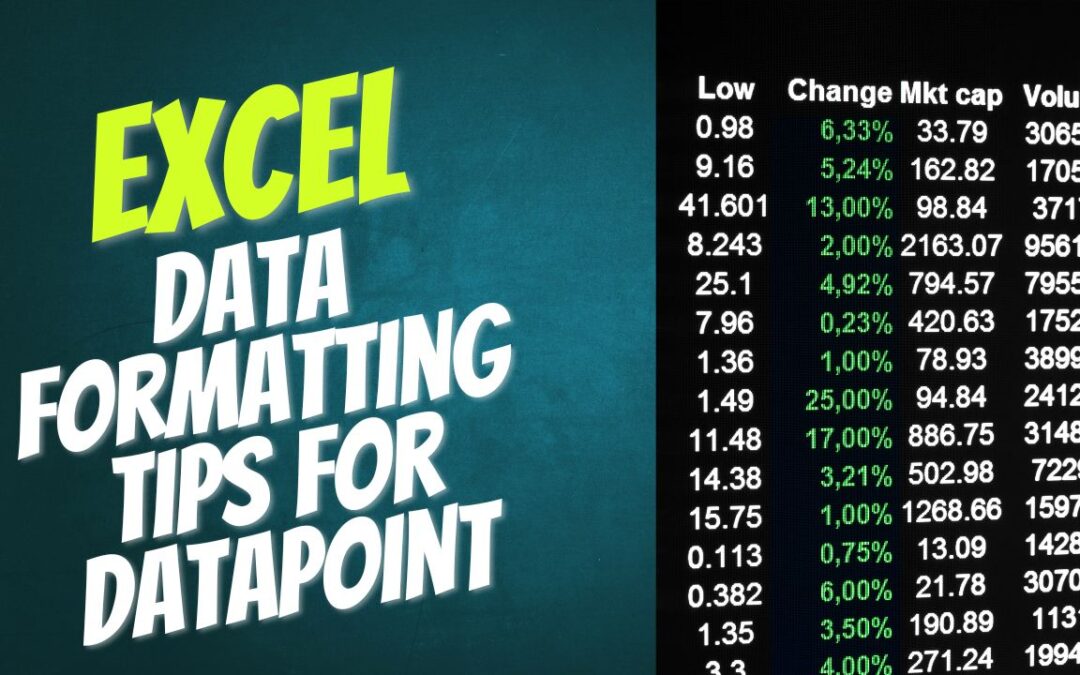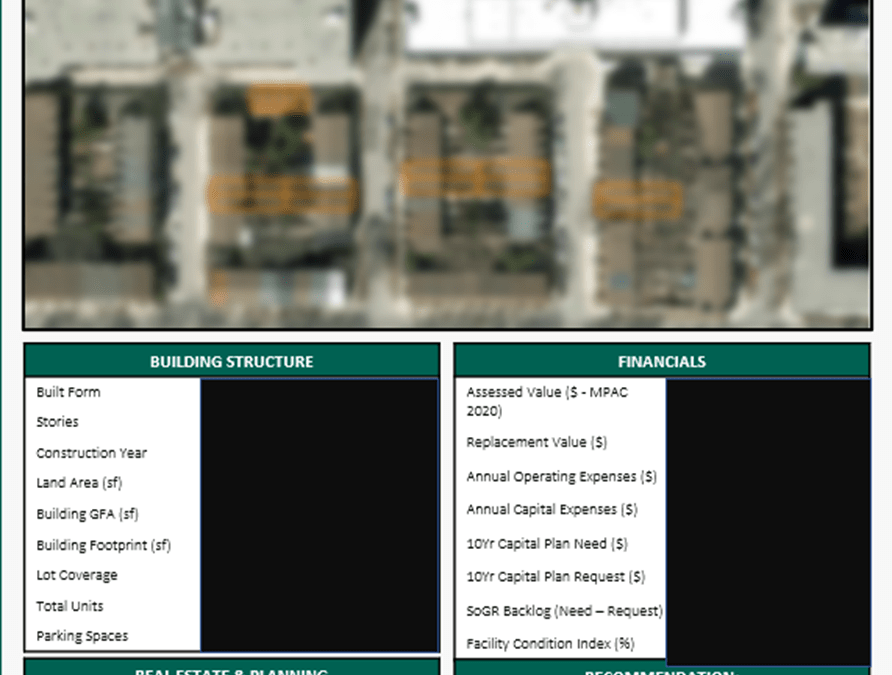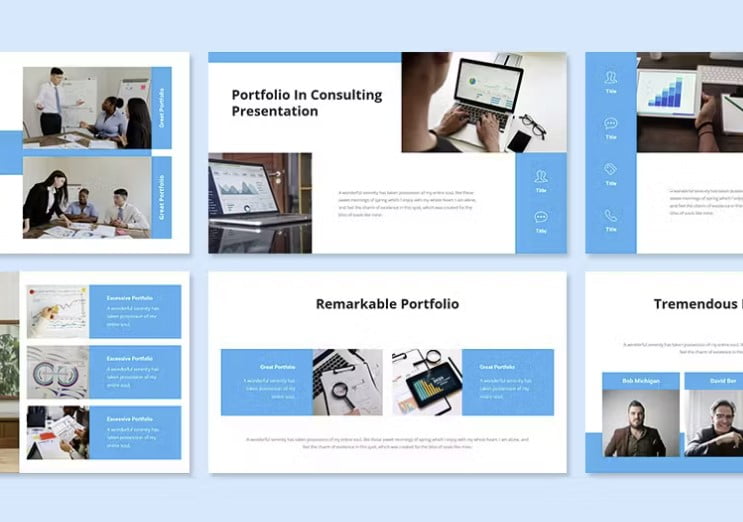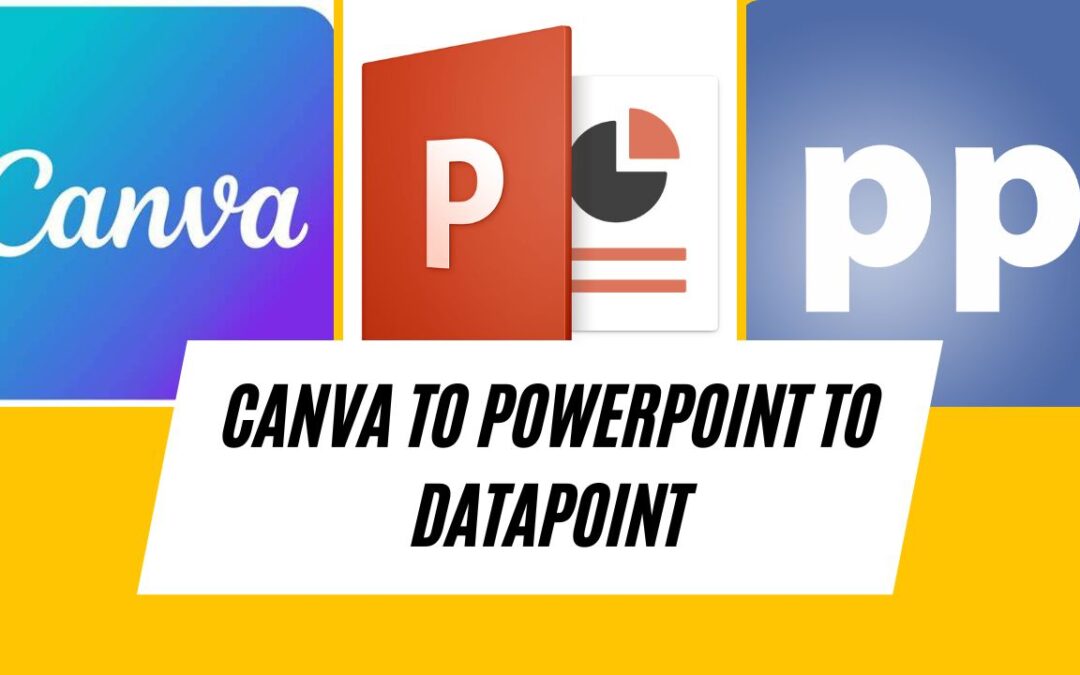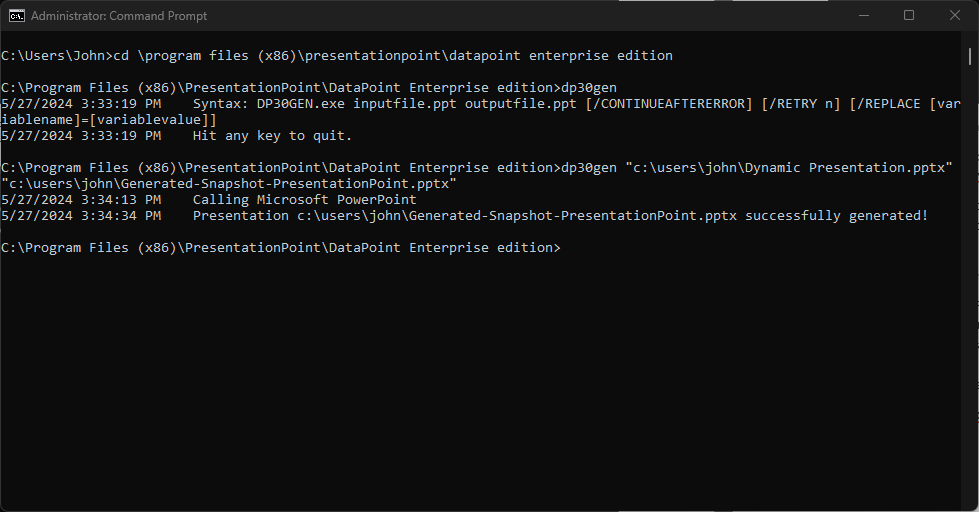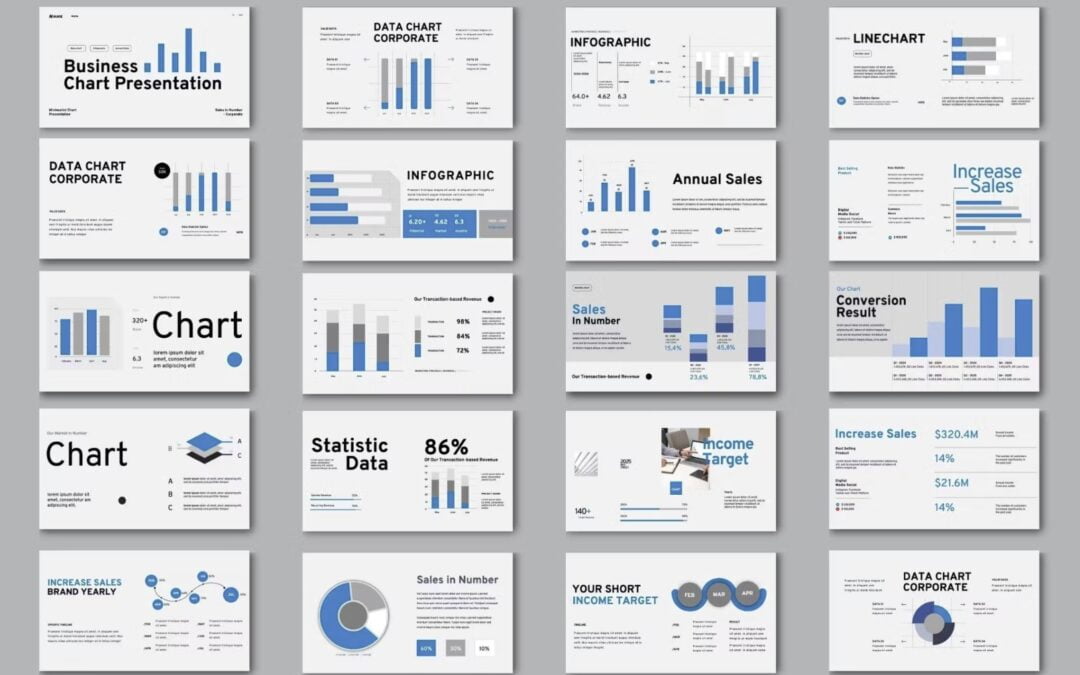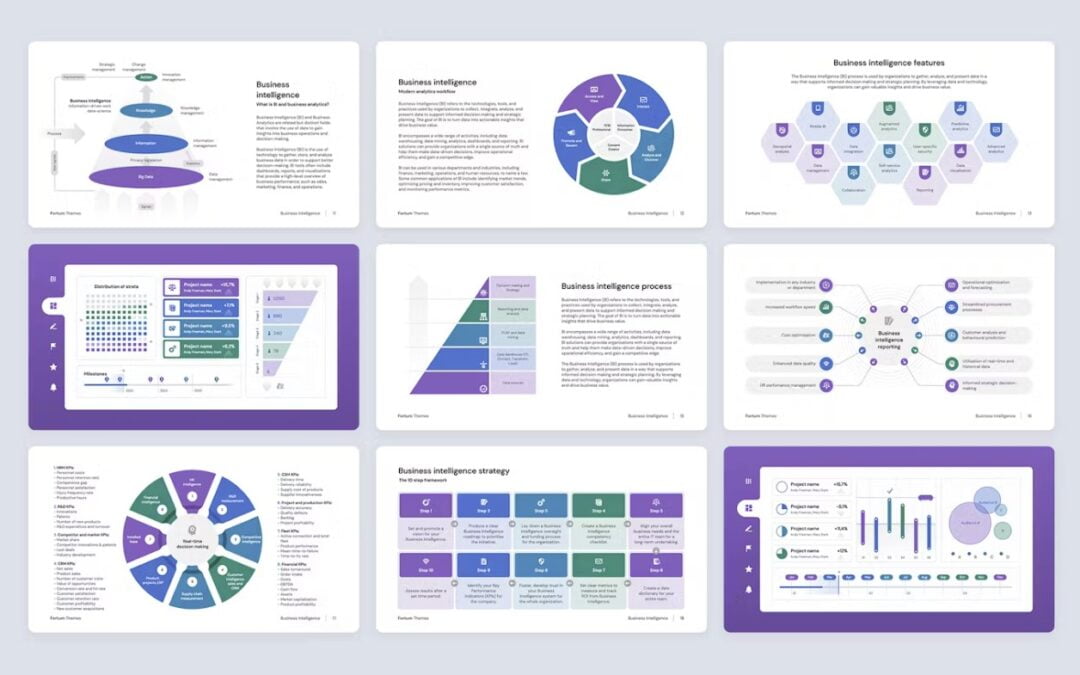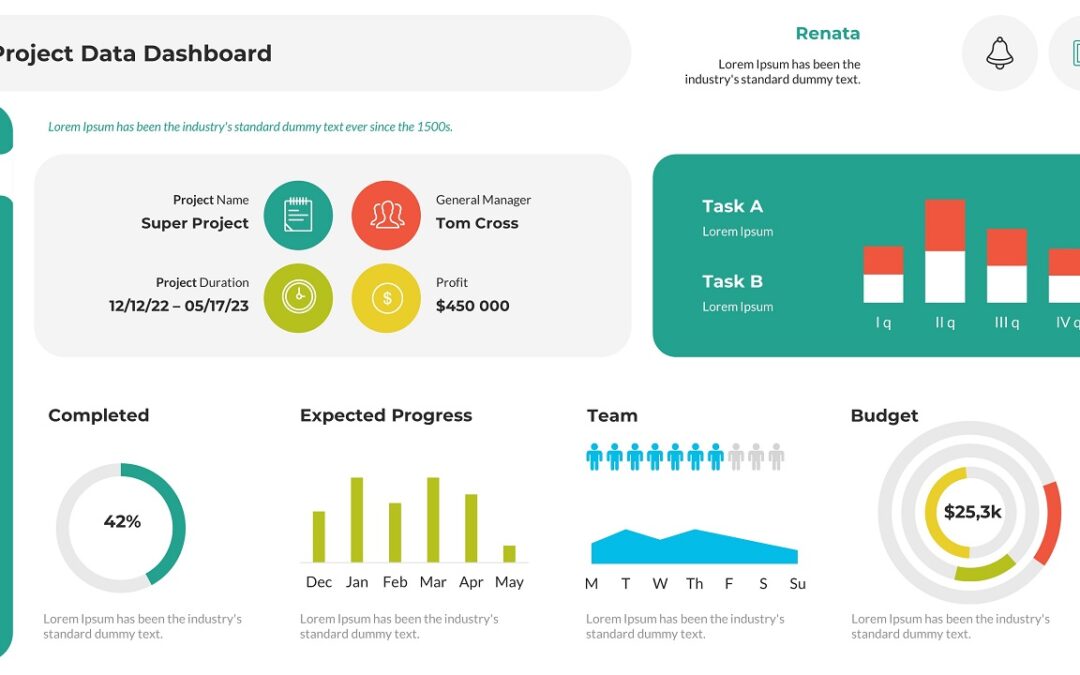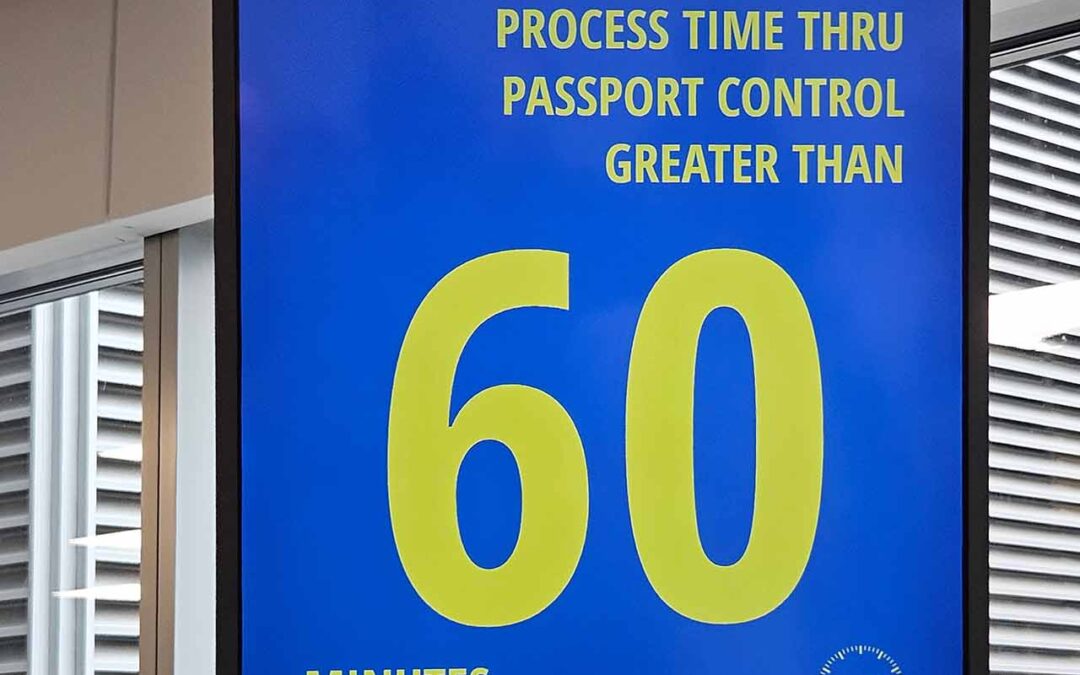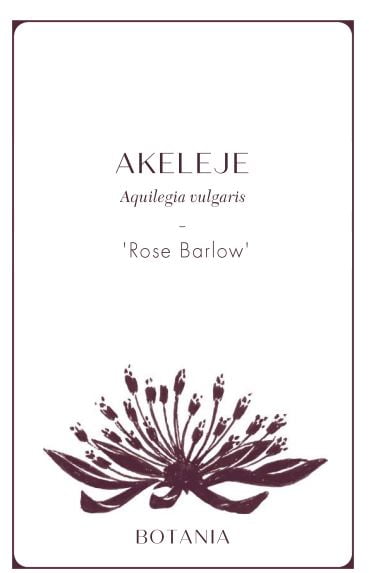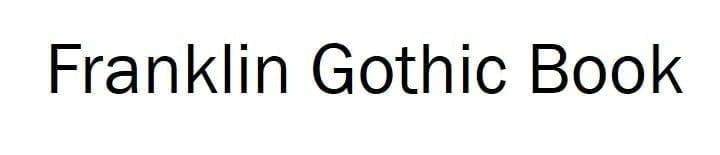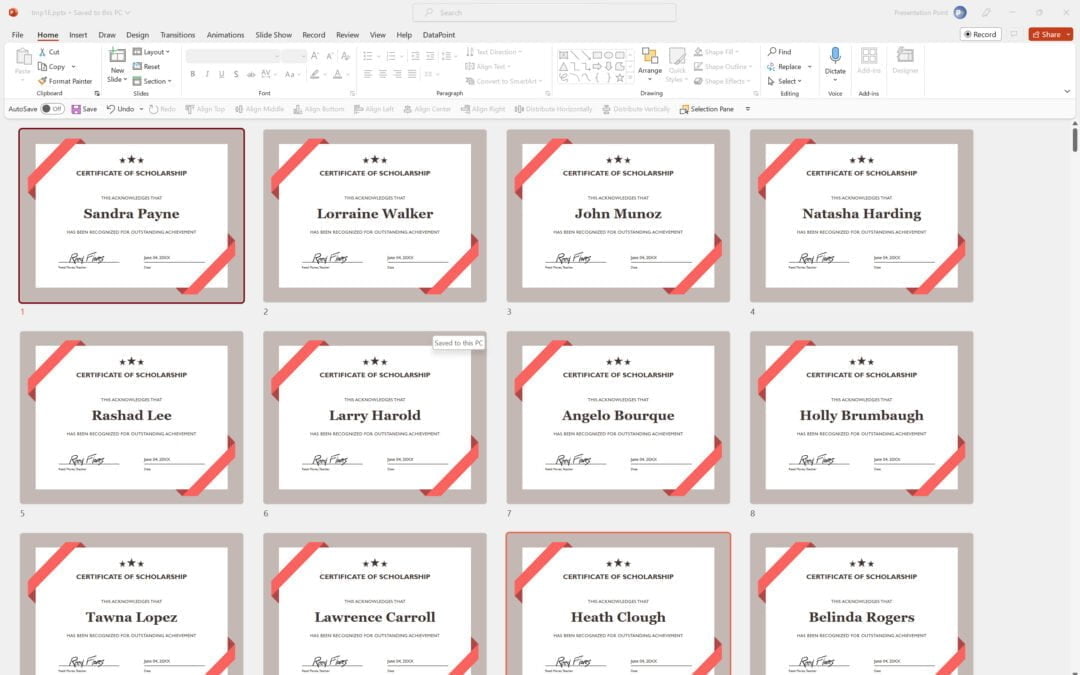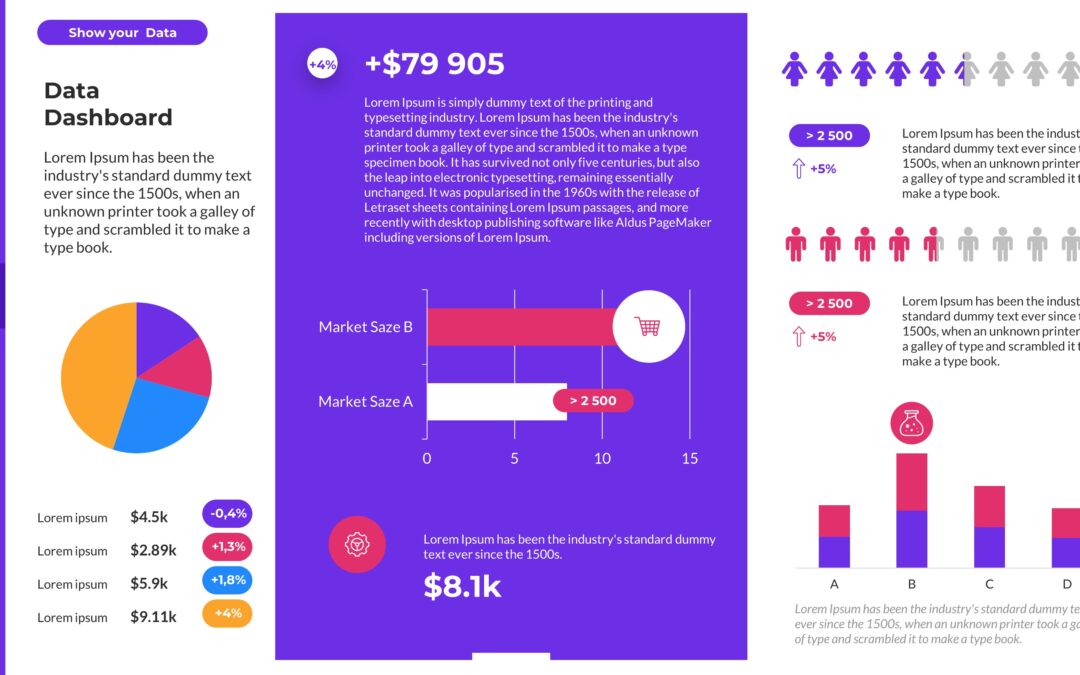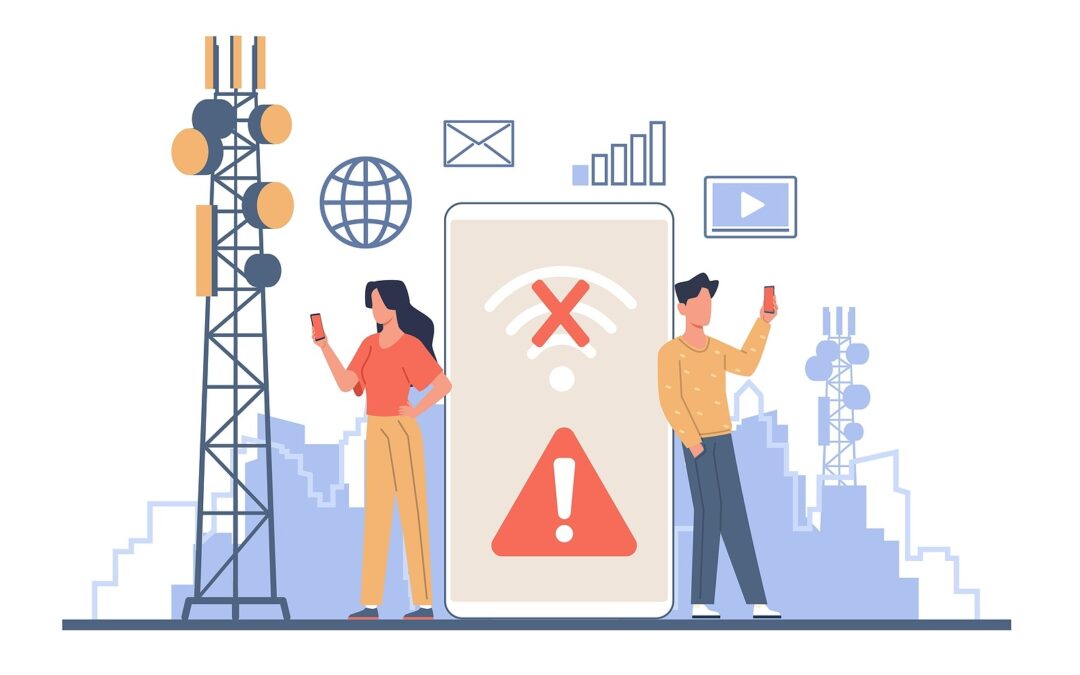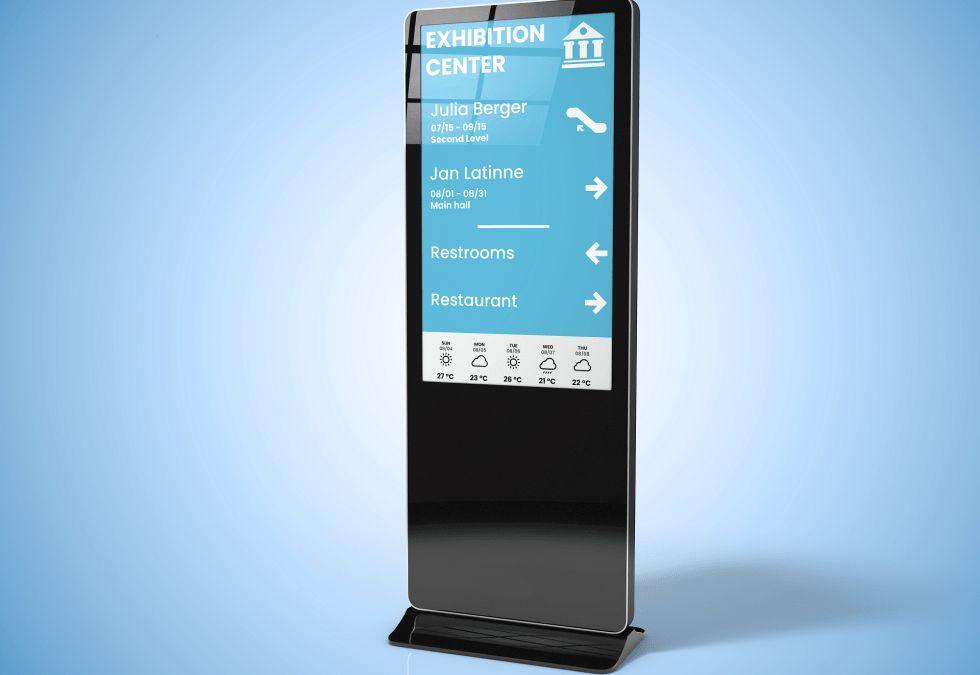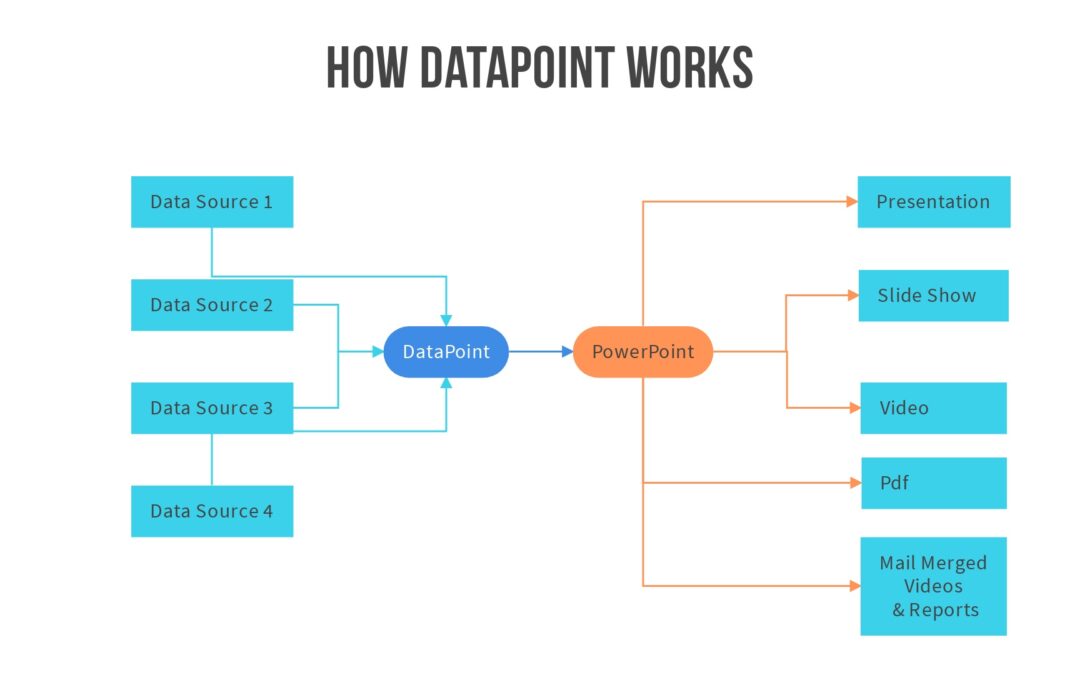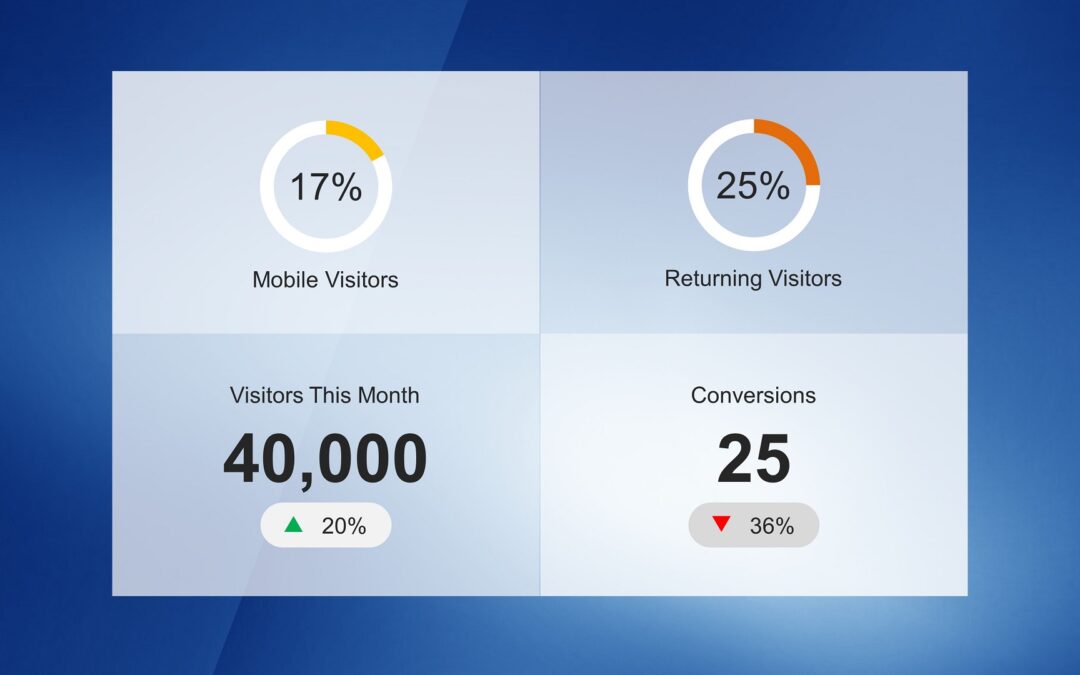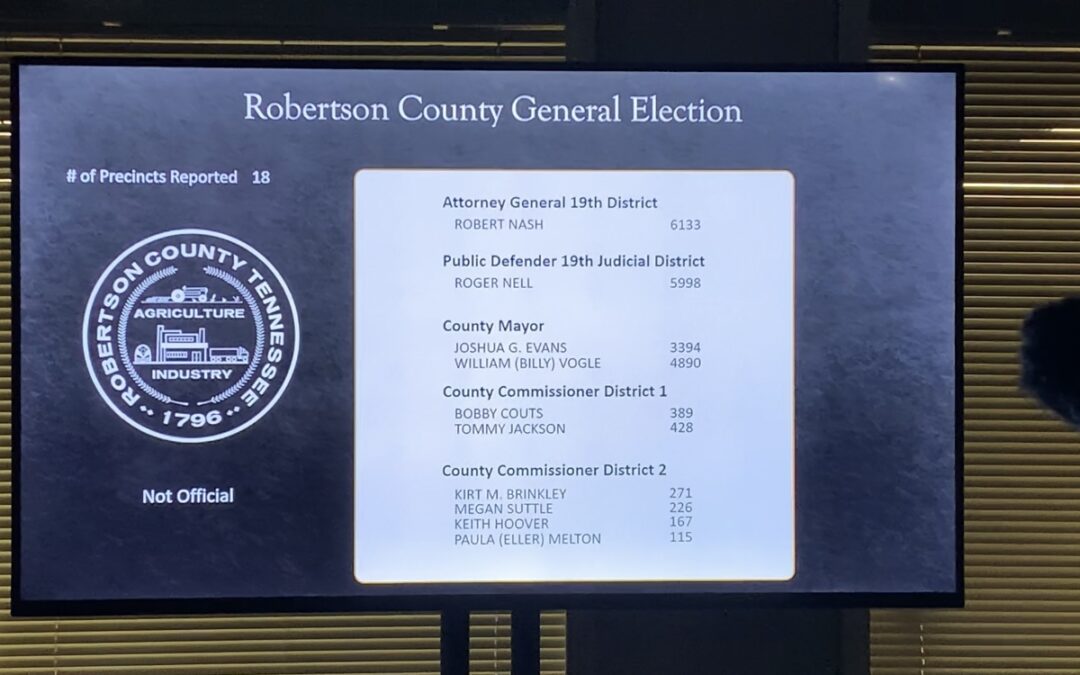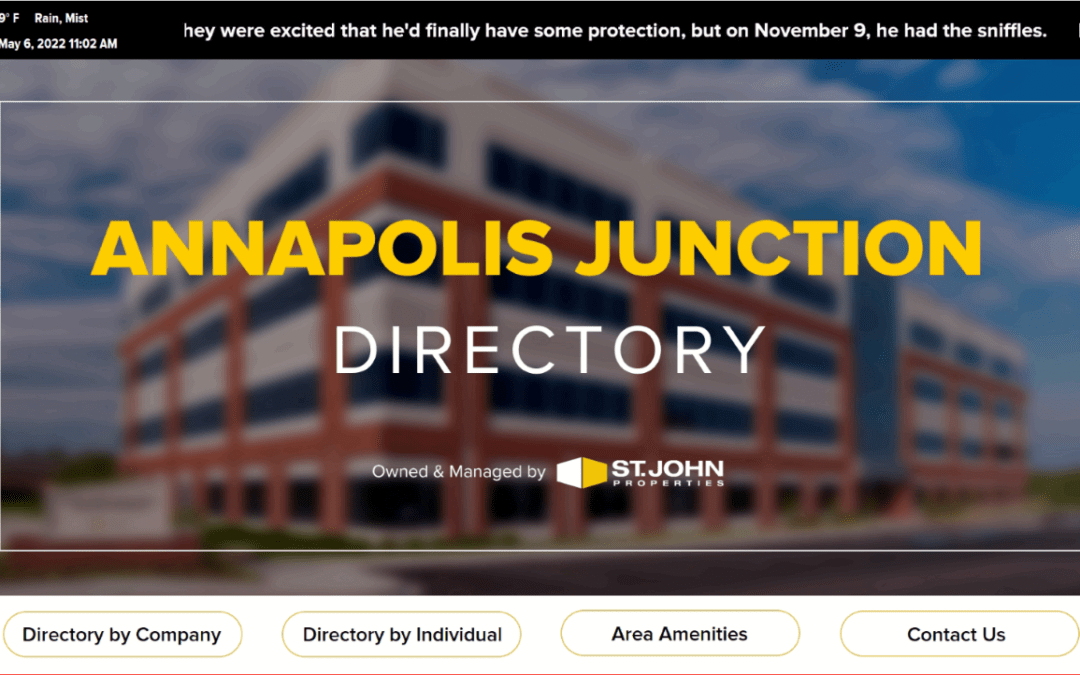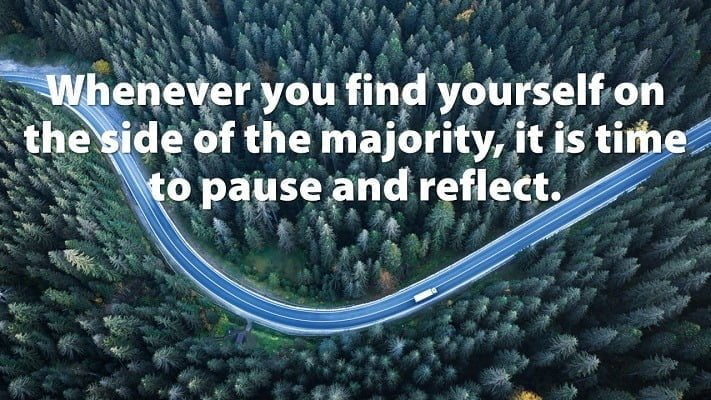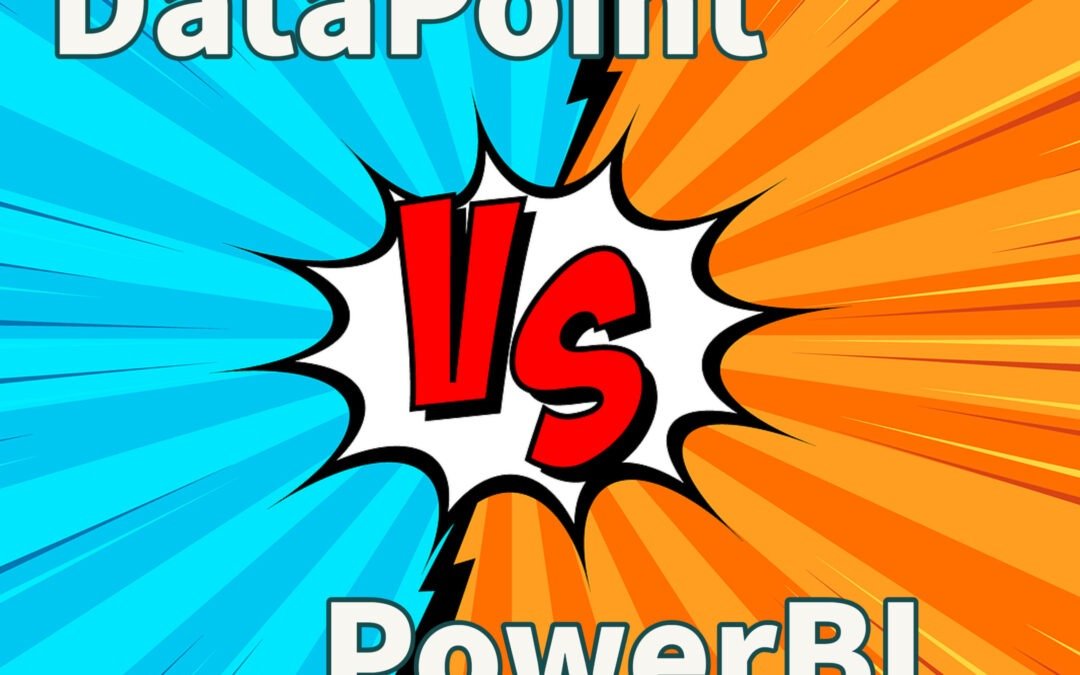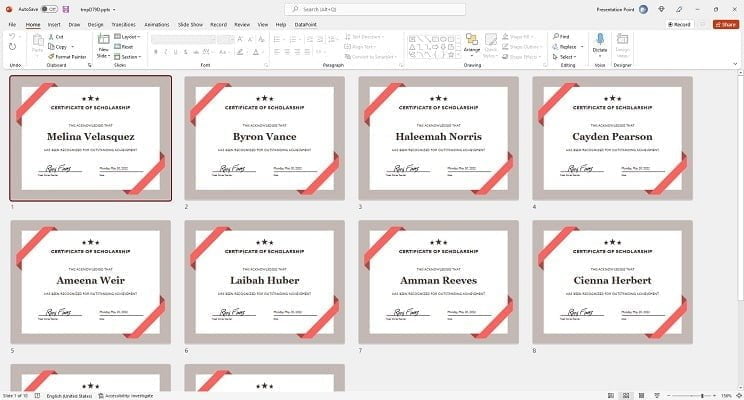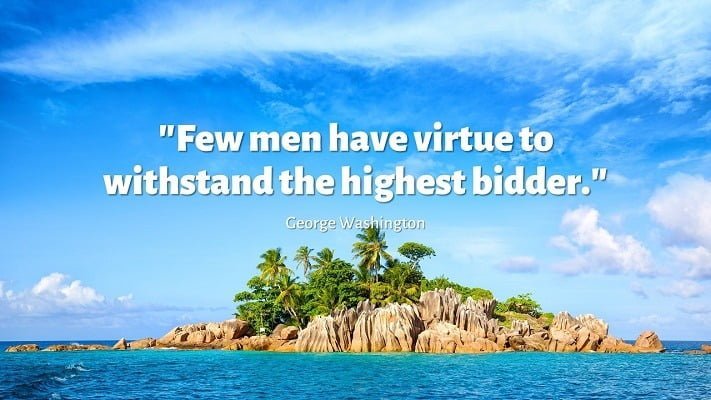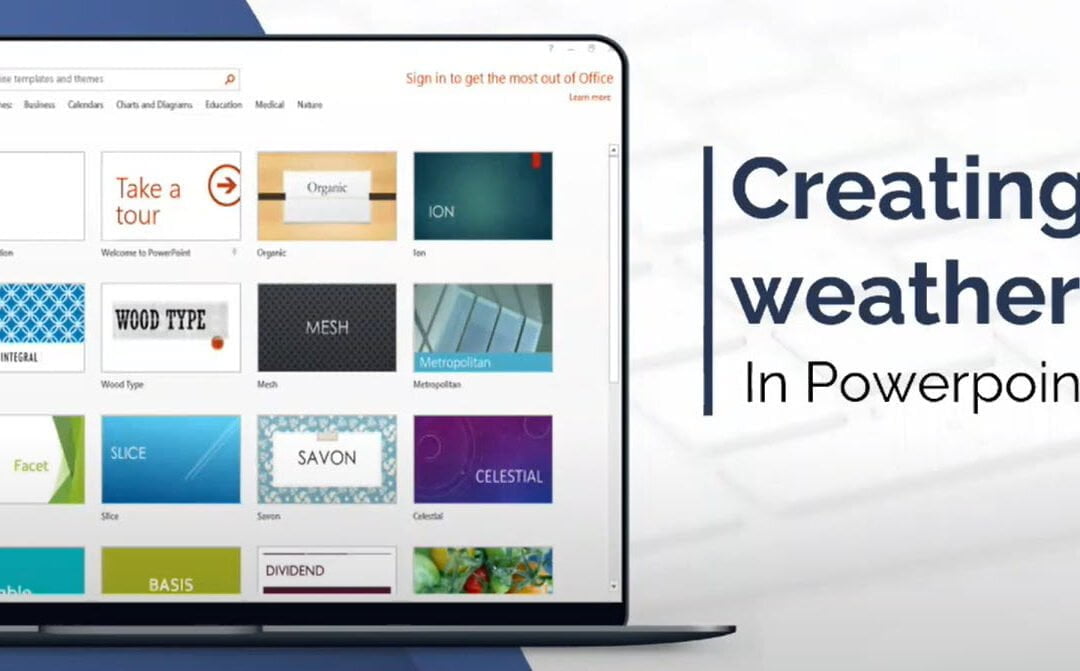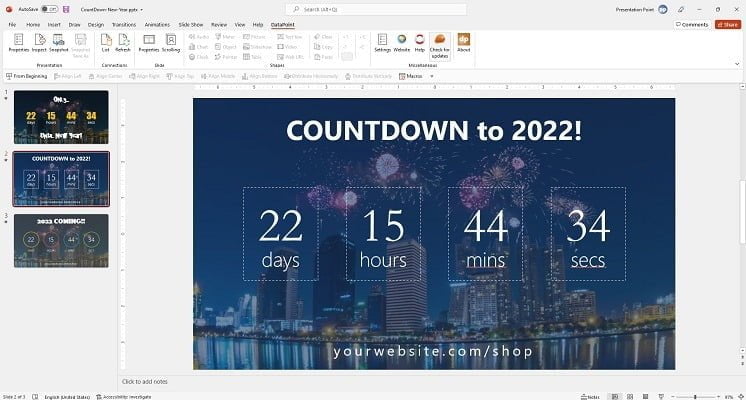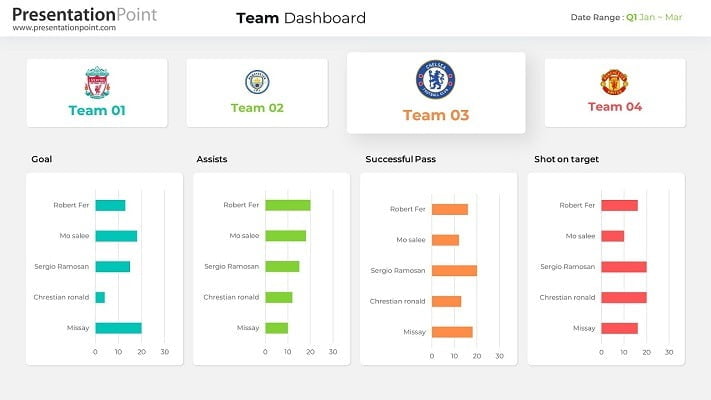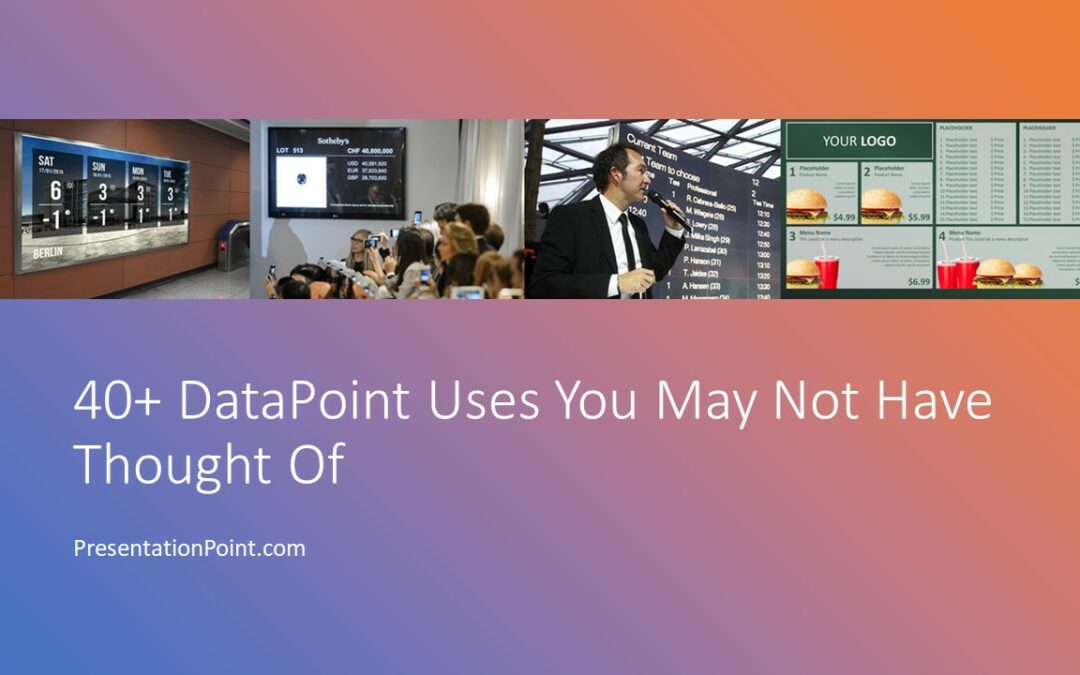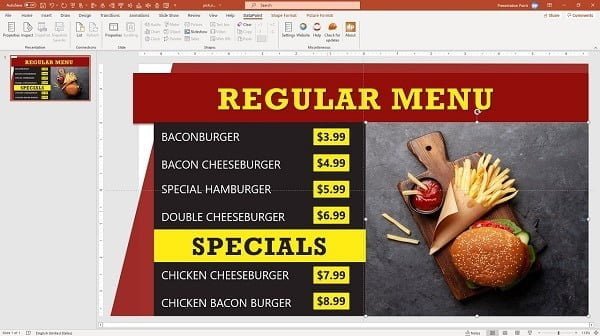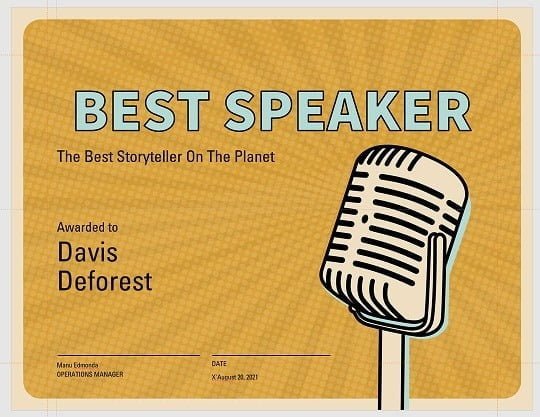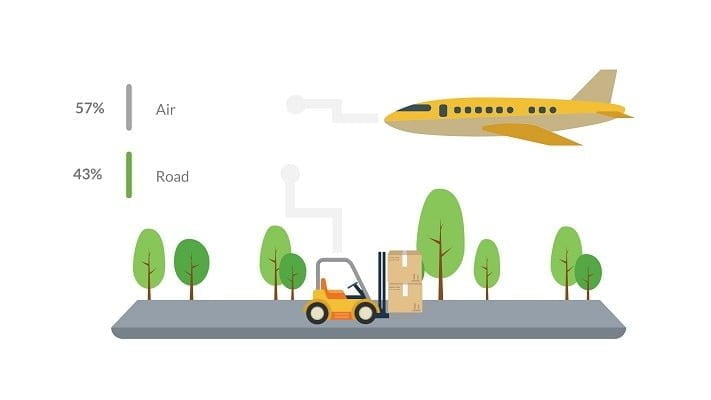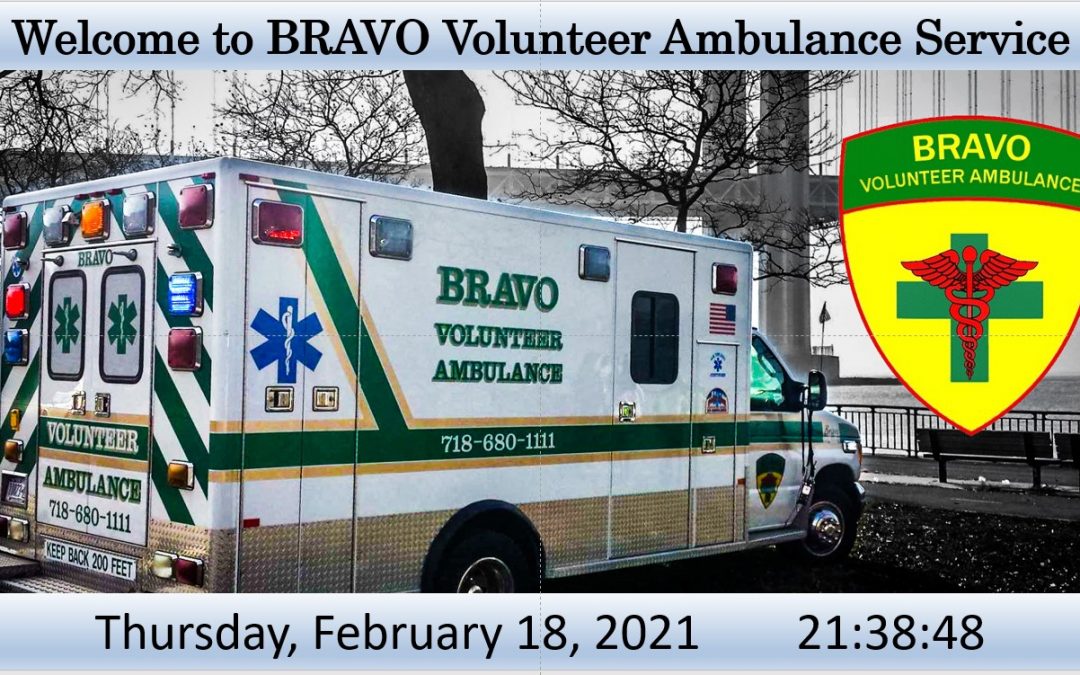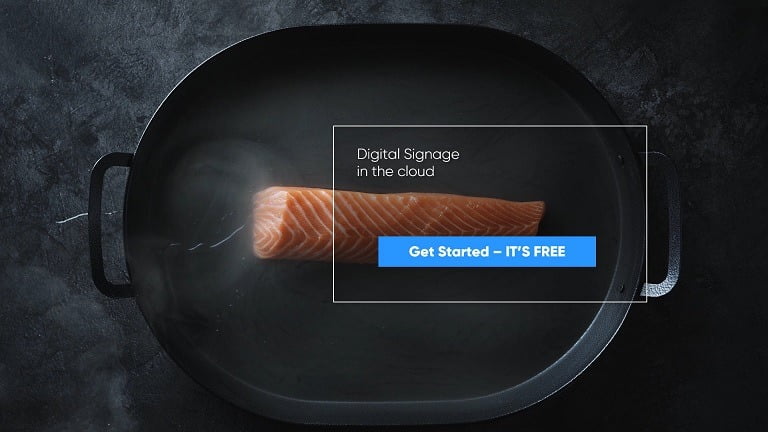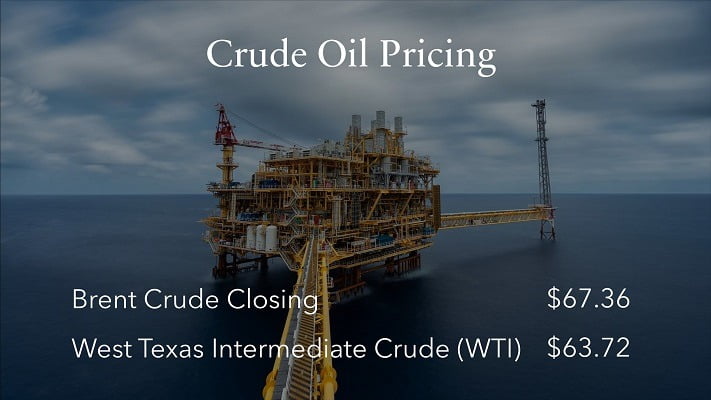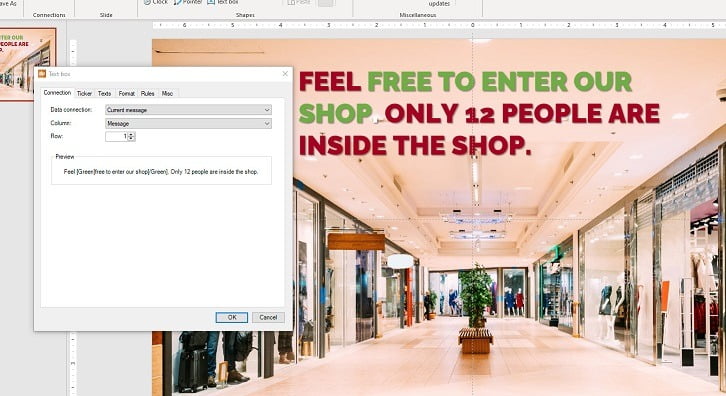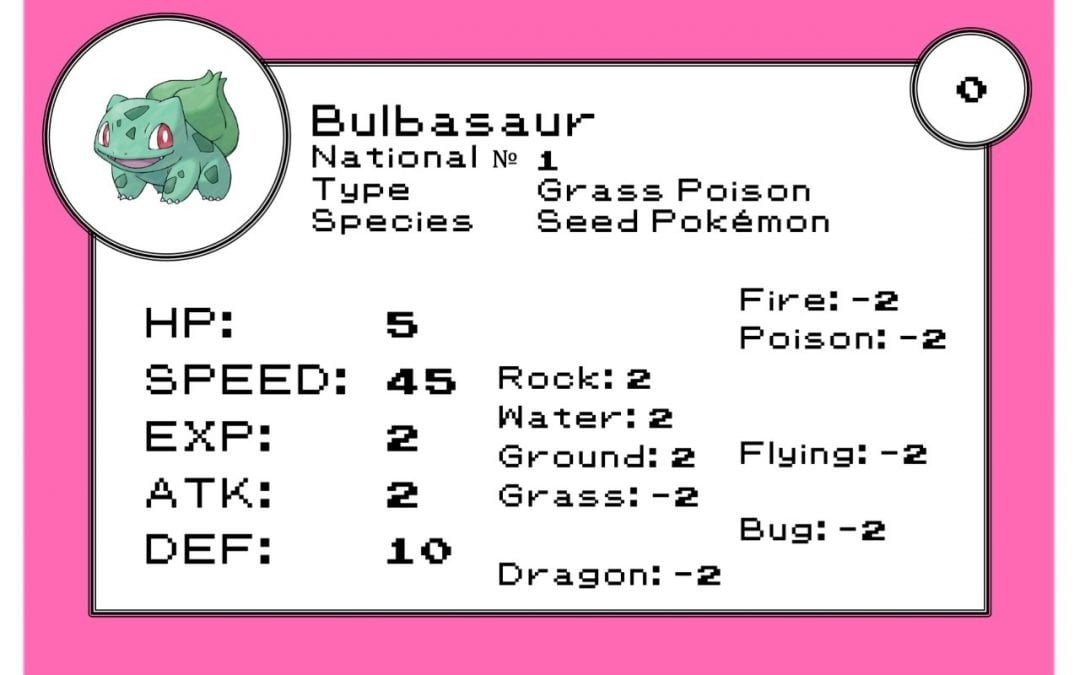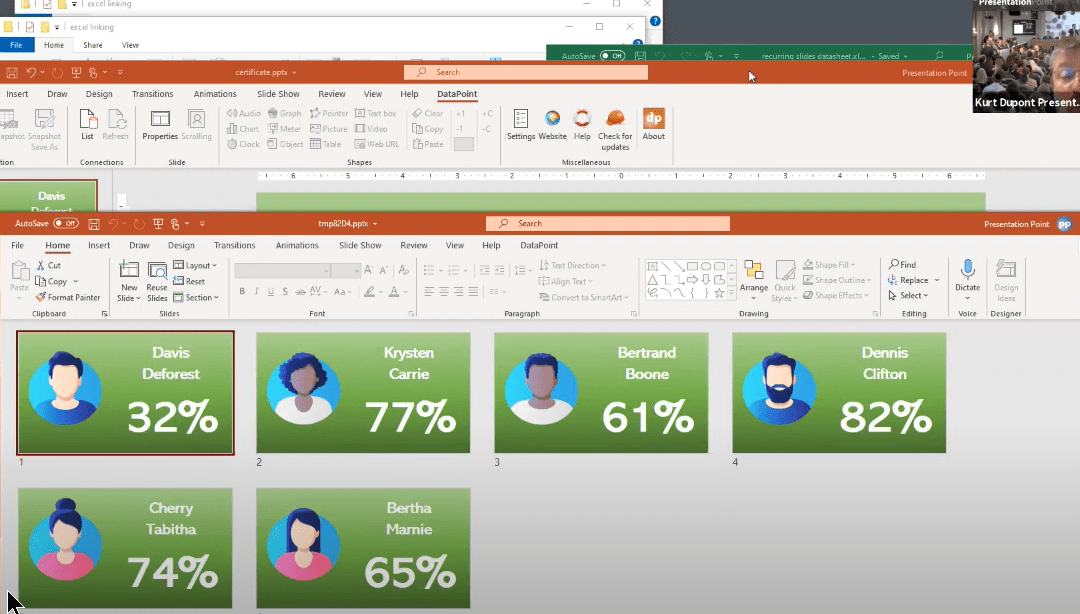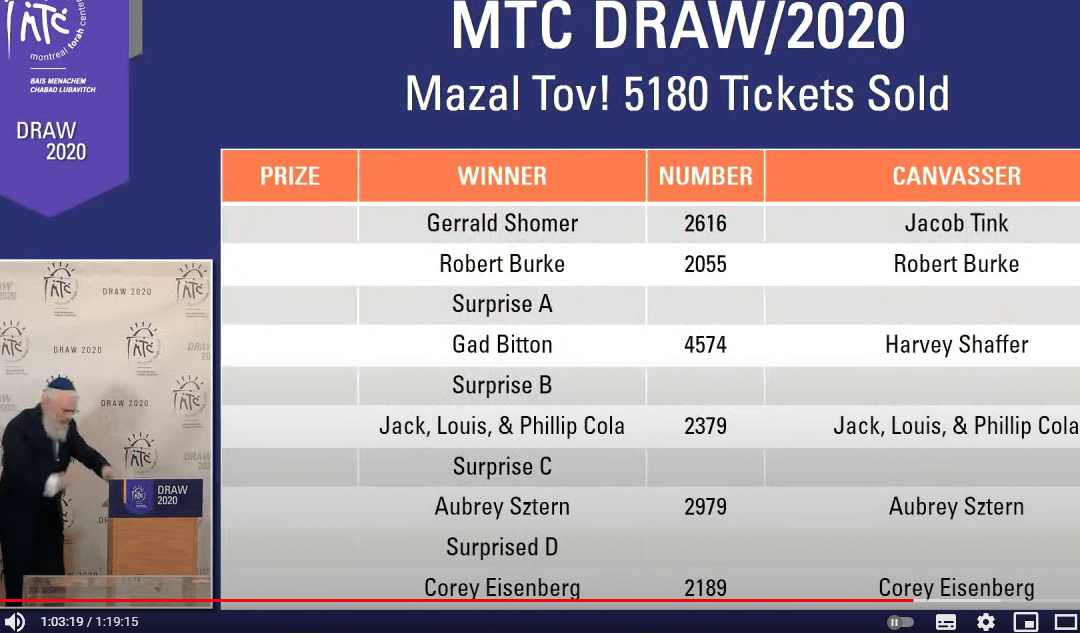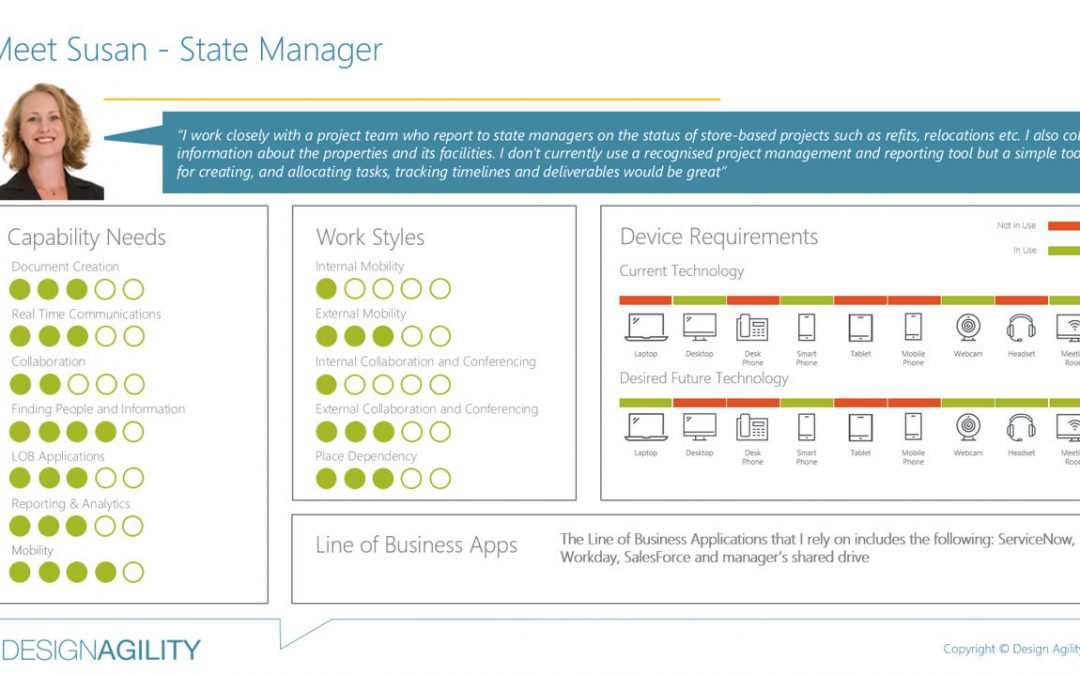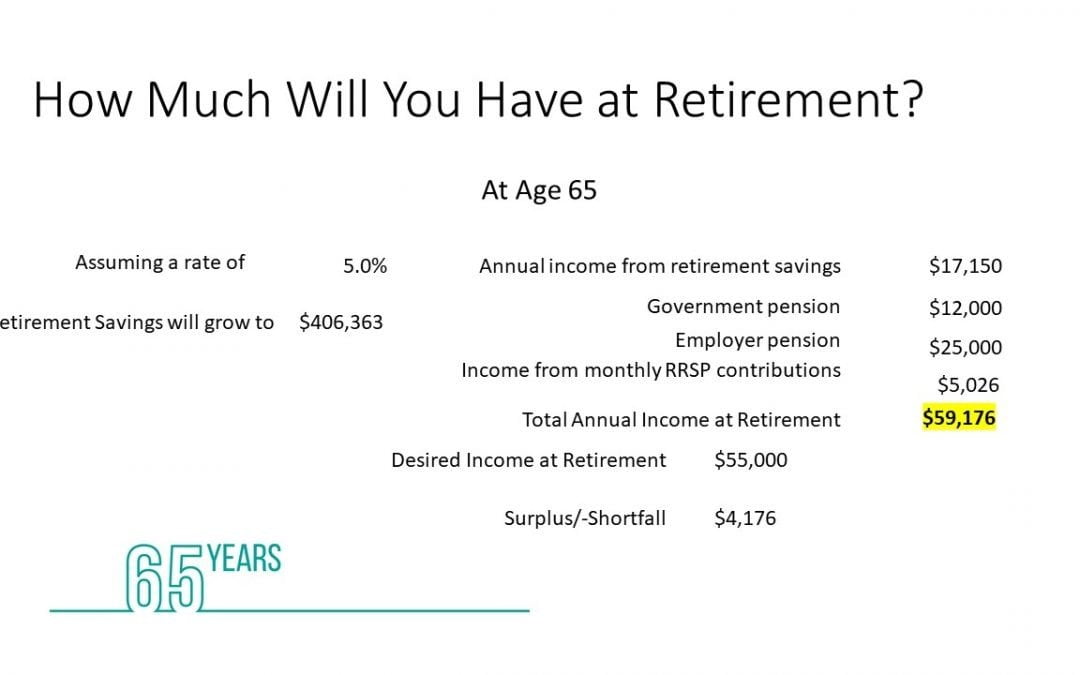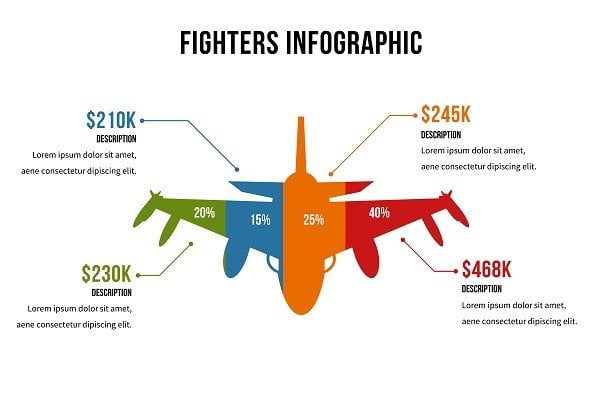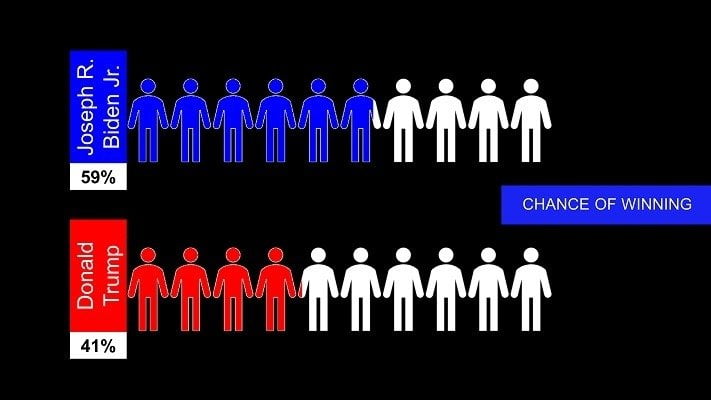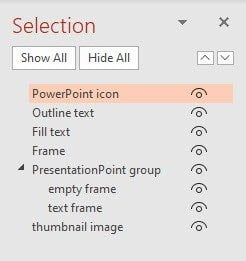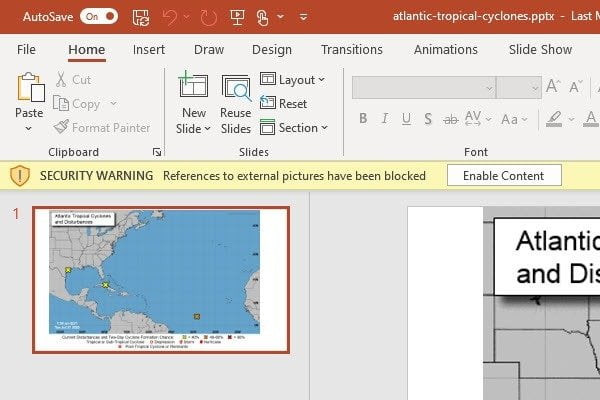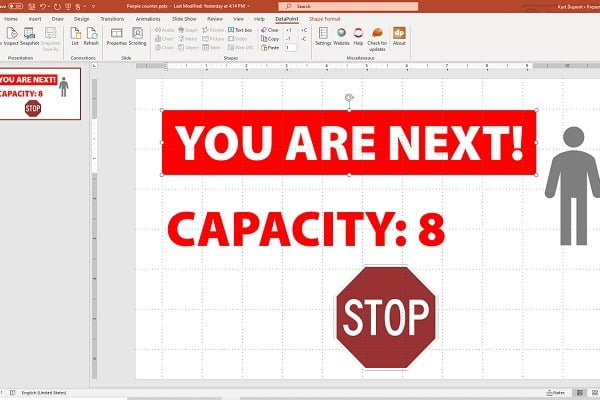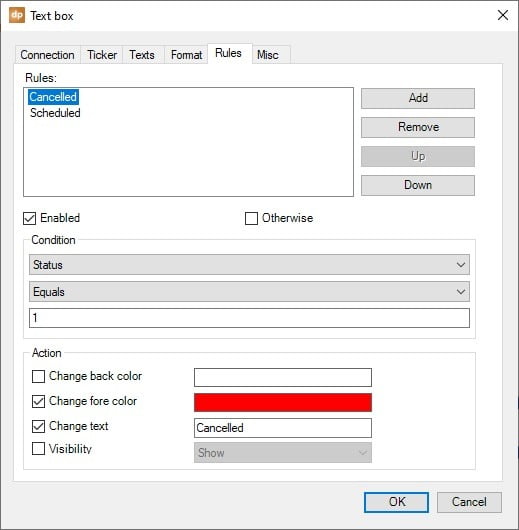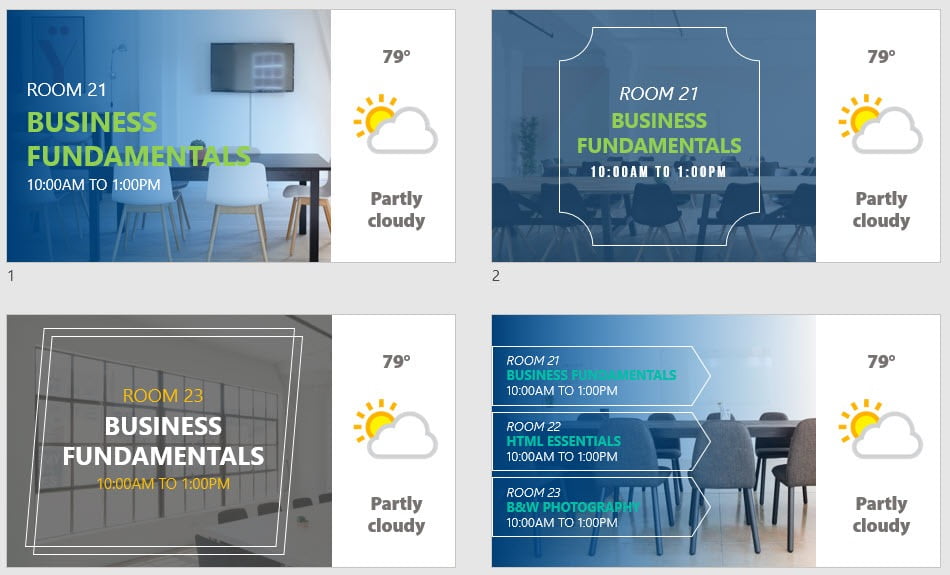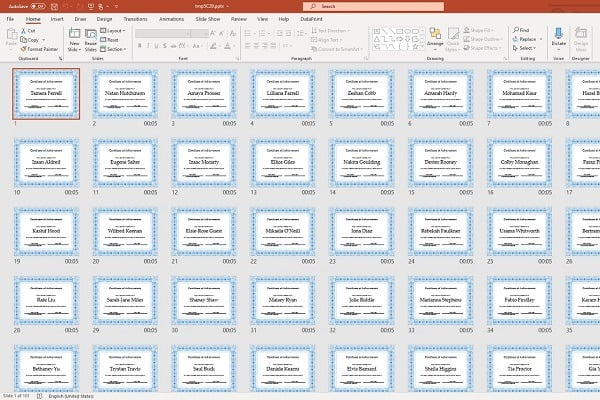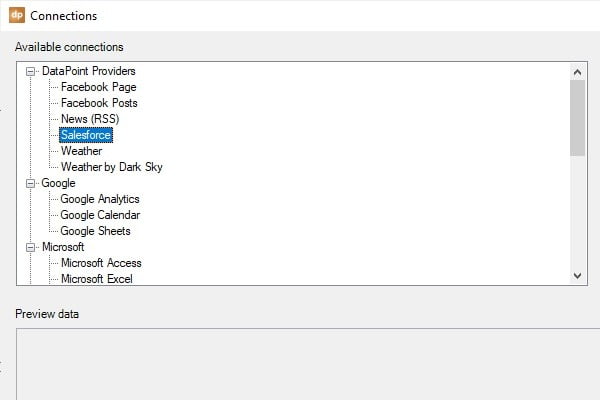Jul 26, 2024 | Articles, DataPoint, DataPoint Automation, Evergreen, Merge
In the digital era, personalization is key to engaging with your audience — whether it’s a customer, employee, or partner. Enter mail merging, a powerful process that has revolutionized the way businesses communicate on a large scale. But what exactly is mail...
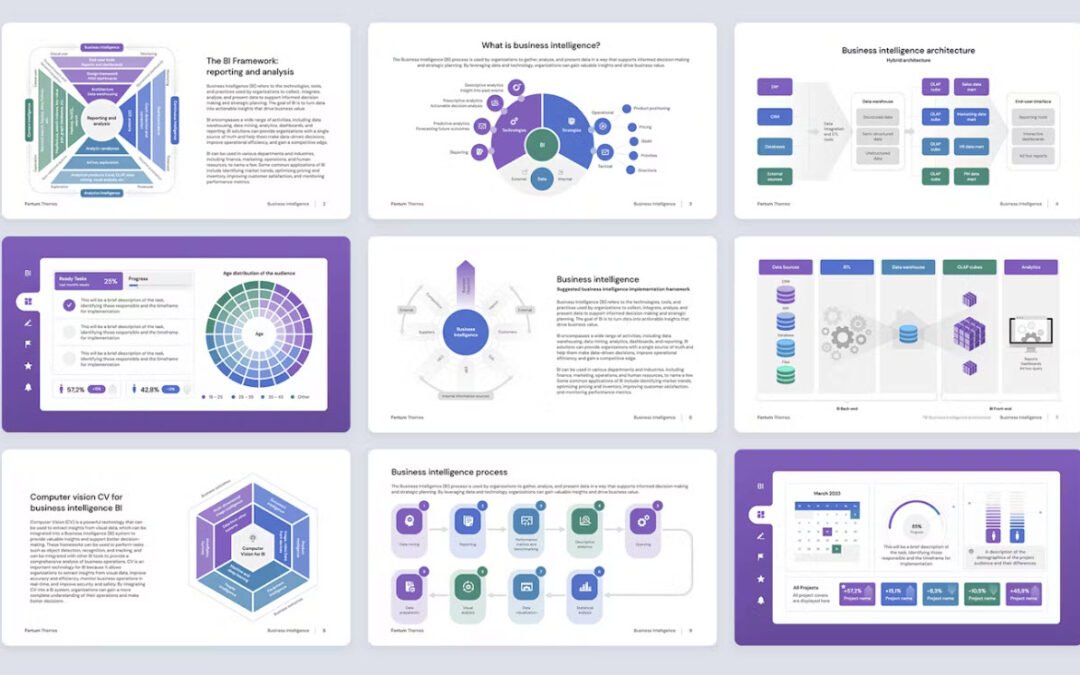
Jul 23, 2024 | Articles, Data Dashboards, DataPoint, Reporting
Choosing the right tool for data presentation and analysis is crucial in a business environment. While Business Intelligence (BI) tools like Power BI offer comprehensive data analysis and visualization capabilities, there are compelling reasons to consider PowerPoint...

Jul 17, 2024 | Articles, Case Studies, DataPoint, Non-profit
Here is another great story by one of our clients about how they are using DataPoint. Let’s explore how how the American Association of Physicists in Medicine uses DataPoint for donor recognition at their events. A bit thank-you to Michael Woodward, Deputy...
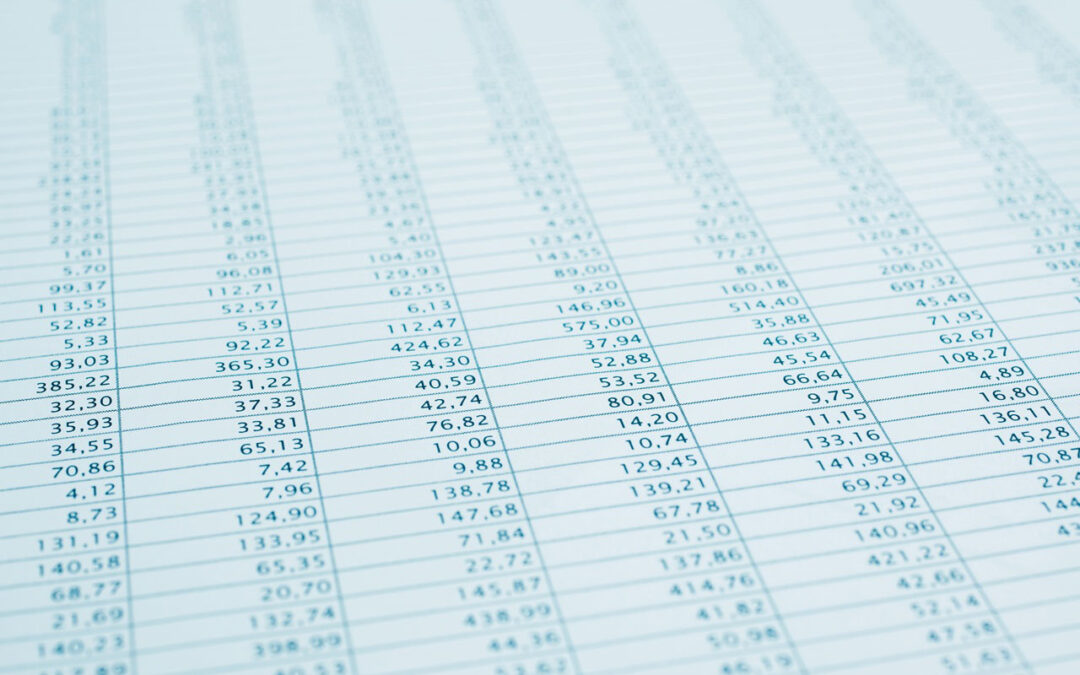
Jul 16, 2024 | Articles, Data Dashboards, DataPoint, Reporting, Scoreboards
When you’re working with data, especially in a professional or business environment, one of the key challenges is ensuring that the information presented to stakeholders is current, clear, and impactful. This is where linking Excel to PowerPoint using DataPoint...
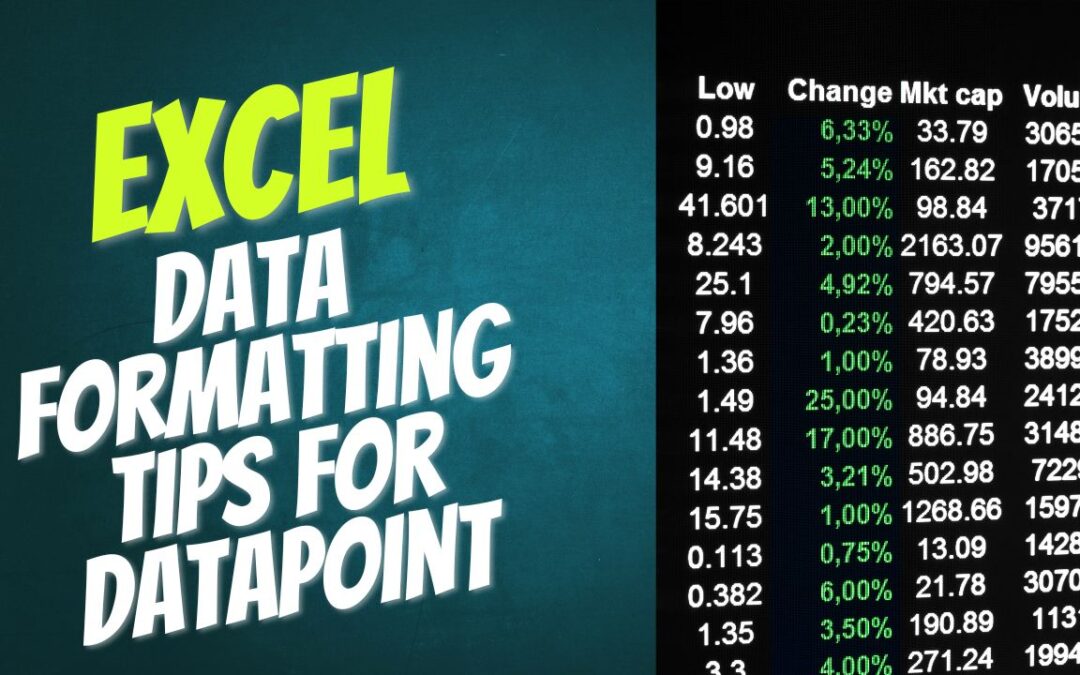
Jul 11, 2024 | Articles, DataPoint
Excel is undeniably the workhorse of data management, celebrated for its versatility and robust capabilities. It empowers users to efficiently organize, analyze, and visualize data, making it indispensable for professionals across various industries. Excel’s...

Jul 9, 2024 | Articles, Aviation, DataPoint, Digital Signage
PresentationPoint was founded in 1998 and was inspired by aviation and airports, where real-time information on television screens and other media is obvious and critical. When I have to pitch at an event about our PresentationPoint company, then sometimes I let...

Jul 8, 2024 | DataPoint, DataPoint Automation, DataPoint Real-time Screens
In the past, we could access Airtable data via an API key, but that authentication method has been deprecated since the beginning of 2024. Let’s describe another option that works. Airtable now offers the option to connect via a Bearer token. Let me show you the...

Jul 5, 2024 | Data Dashboards, DataPoint, Financial
In today’s fast-paced business environment, having access to real-time financial data is crucial for making informed decisions. Financial dashboards provide a visual representation of key business metrics, helping stakeholders monitor performance and identify...

Jul 2, 2024 | Articles, DataPoint, Reporting
In today’s data-driven business environment, the ability to quickly generate documents and presentations that reflect the most current data is not just an advantage; it’s a necessity. Our DataPoint plugin stands out as a powerful solution for automating and...
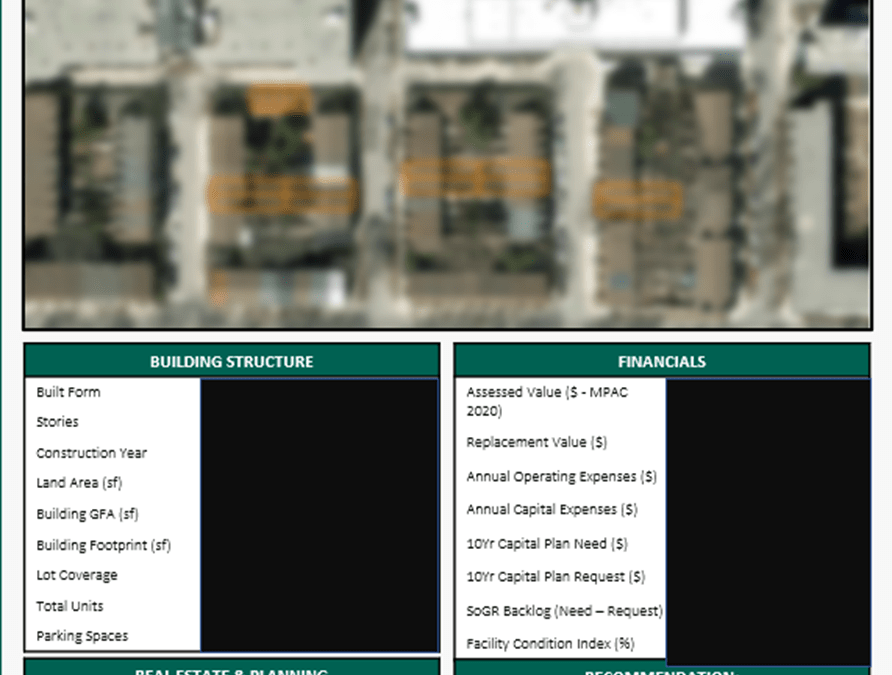
Jun 26, 2024 | Case Studies, DataPoint, Real Estate
In this study, we look at how CreateTO uses DataPoint to create its own commercial real estate portfolio management software. CreateTO was established by the City of Toronto to manage its real estate portfolio, which, with more than 8,000 properties, is one of the...
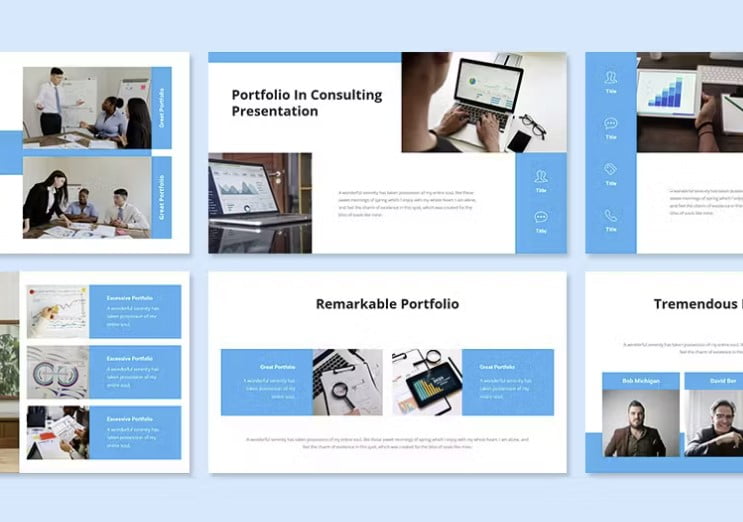
Jun 26, 2024 | Articles, DataPoint, Financial, Reporting
In the fast-paced financial sector, where data drives decisions and accurate, up-to-the-minute information is non-negotiable, the ability to efficiently generate documents and presentations with the latest data is crucial. PresentationPoint’s DataPoint software...

Jun 19, 2024 | Articles, DataPoint, Reporting
In the age of rapid information exchange and dynamic data landscapes, keeping presentations up-to-date can be a daunting task. Whether you’re delivering quarterly sales results, monitoring real-time data feeds, or sharing the latest metrics with stakeholders,...

Jun 12, 2024 | Articles, DataPoint, Reporting
A question at our PresentationPoint office popped up: how many PowerPoint presentations are made on a daily basis worldwide?? PP PowerPoint, Microsoft’s seminal presentation software, has not only become ubiquitous in corporate offices and educational...

Jun 5, 2024 | Articles, DataPoint, Reporting
In today’s fast-paced business world, generating accurate and up-to-date presentations and documents in bulk has become a paramount need for organizations across the globe. Whether it’s for financial reports, marketing material, or corporate...

May 29, 2024 | Articles, DataPoint, Financial, Reporting
Financial document automation facilitated by DataPoint works by enabling the seamless integration and real-time presentation of financial data within PowerPoint presentations, digital signage, and other documents. Here’s a breakdown of how it operates. 1. Create...
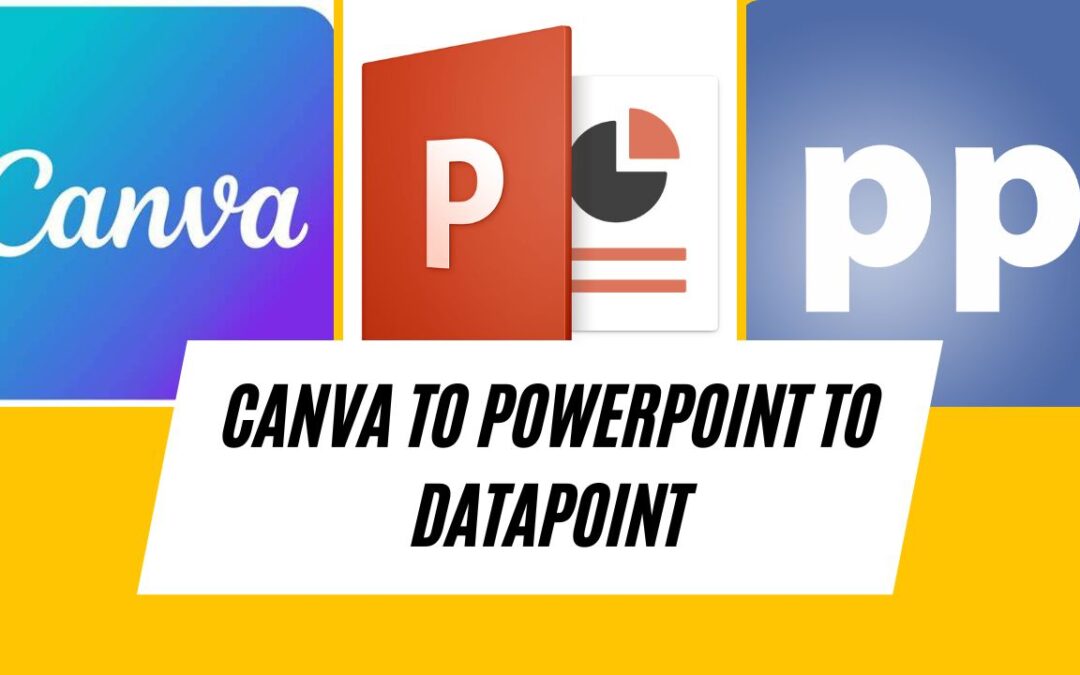
May 27, 2024 | Articles, DataPoint, How-To
Here at PresentationPoint, we LOVE PowerPoint. Its ease of use and the fact that most people in organizations already have access to PowerPoint as part of the Microsoft Office Suite make it the perfect companion platform for DataPoint. Another amazing feature of...
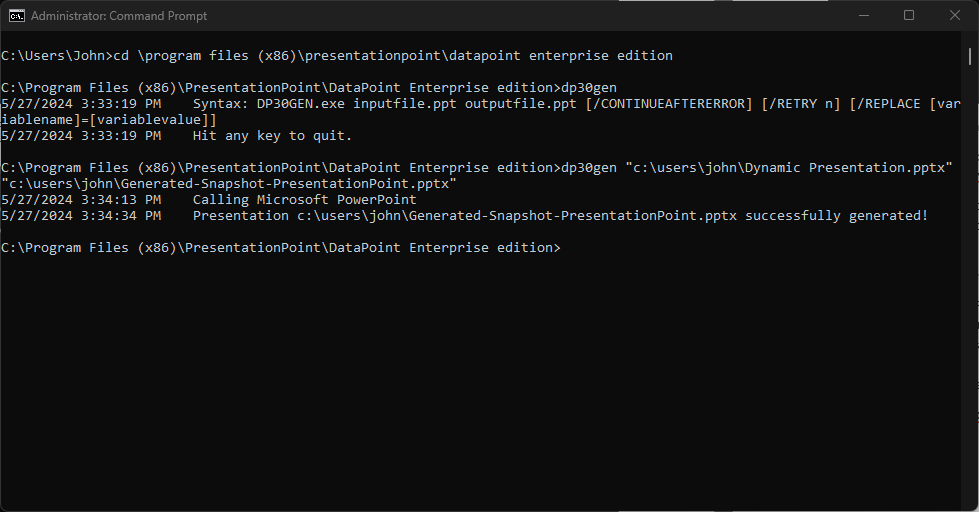
May 27, 2024 | Articles, DataPoint, DataPoint Automation
In today’s fast-paced business environment, efficiency and time management are key. Companies continually seek tools that can automate mundane tasks, allowing teams to focus on strategy and decision-making. DataPoint Command Line Tool (DP30GEN) steps into this space...
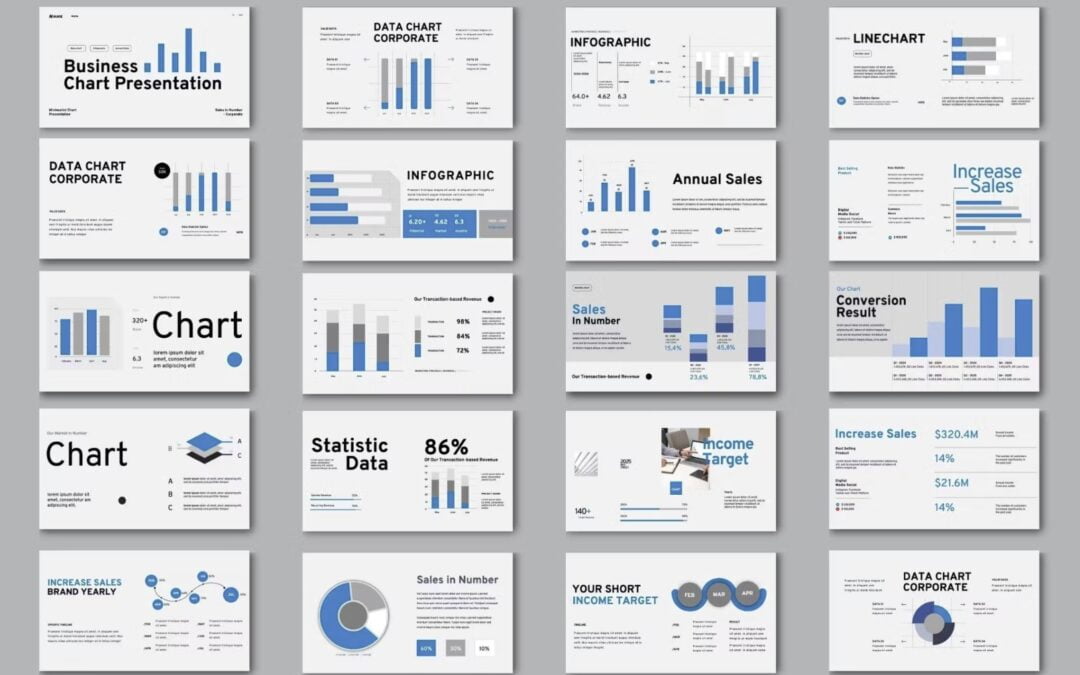
May 22, 2024 | Articles, DataPoint, Reporting
In the fast-paced business world, efficiency in document generation is crucial. Organizations across various industries strive to streamline this process to enhance productivity, reduce human errors, and improve response times. One powerful tool that is...

May 15, 2024 | Articles, DataPoint, Reporting
A question at our PresentationPoint office popped up: how much time is spent to keep presentations up-to-date? PP Calculating a precise estimate for the total number of hours spent updating presentation data worldwide annually is challenging due to several variables,...
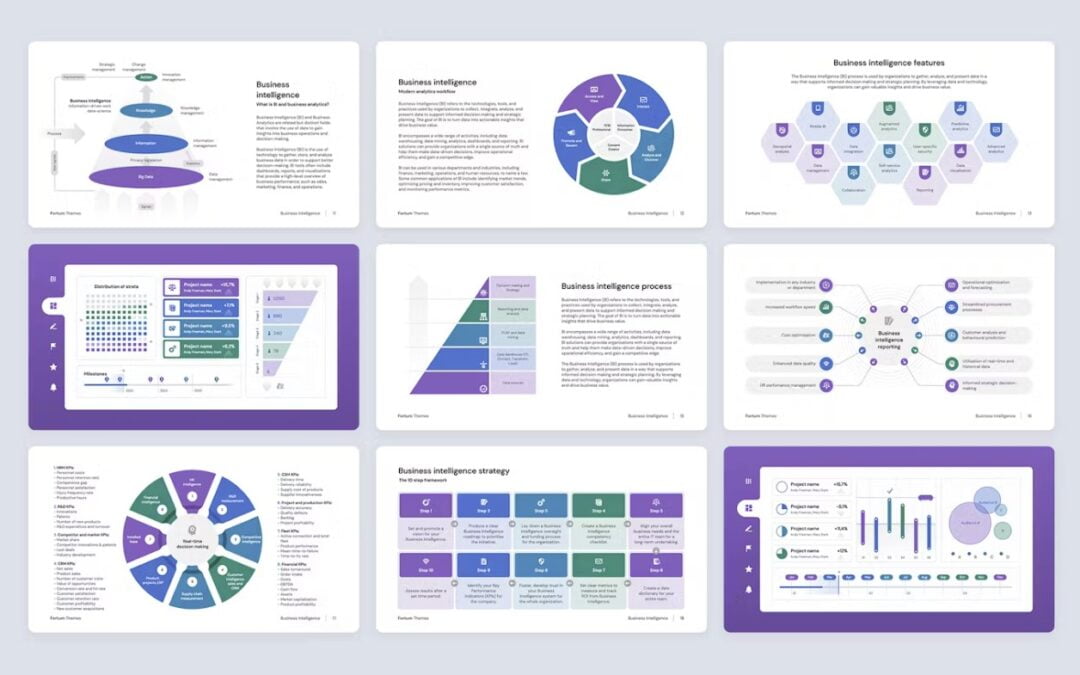
May 9, 2024 | Articles, Data Dashboards, DataPoint, Evergreen, Reporting, Scoreboards
In an age where data drives decisions, business intelligence (BI) tools have become indispensable in extracting insights from vast amounts of data. However, the real challenge lies in communicating these data-driven insights effectively. Presentations, especially...

Apr 29, 2024 | Articles, Data Dashboards, DataPoint
In today’s data-driven business environment, presentations often need to include the latest data for accurate decision-making and compelling storytelling. When that data resides in Excel files on SharePoint, incorporating it into PowerPoint presentations can...

Feb 15, 2024 | Articles, DataPoint, Reporting
In this article, we explore the topic of executive summary PowerPoint presentations, what they are, why they are important, and how to automate their creation. What are Executive Summary PowerPoint Presentations? An executive summary PowerPoint presentation is a brief...
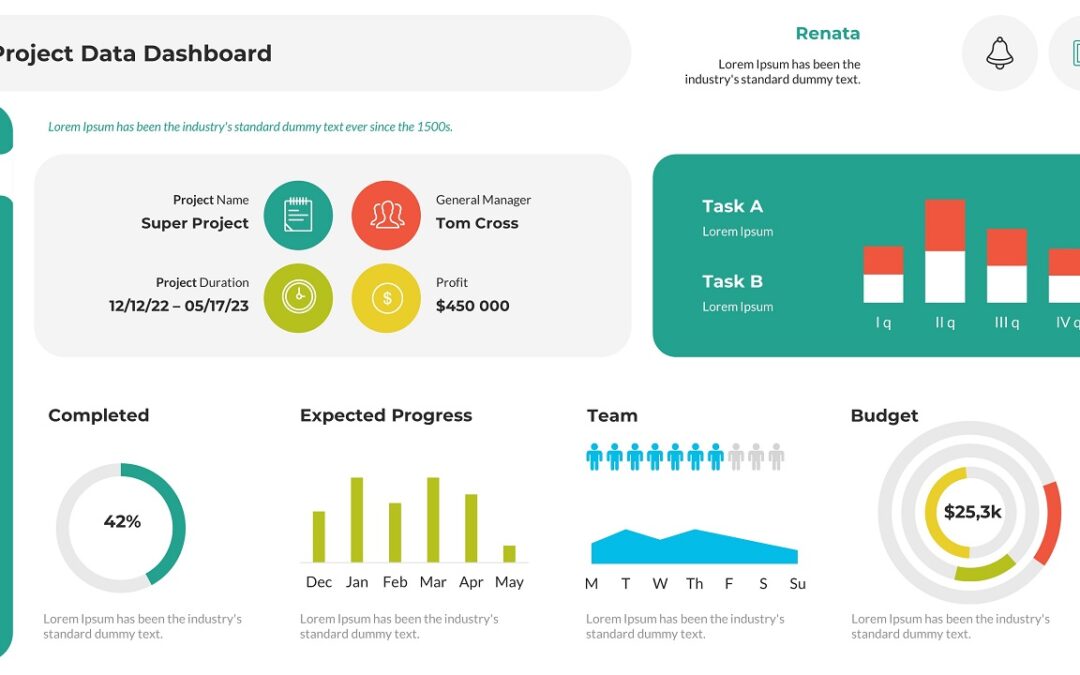
Jan 26, 2024 | Articles, DataPoint, Reporting
In today’s fast-paced business environment, generating PowerPoint reports manually can be a time-consuming and error-prone task. Fortunately, automation offers a solution to streamline this process, allowing you to focus on valuable insights rather than tedious...
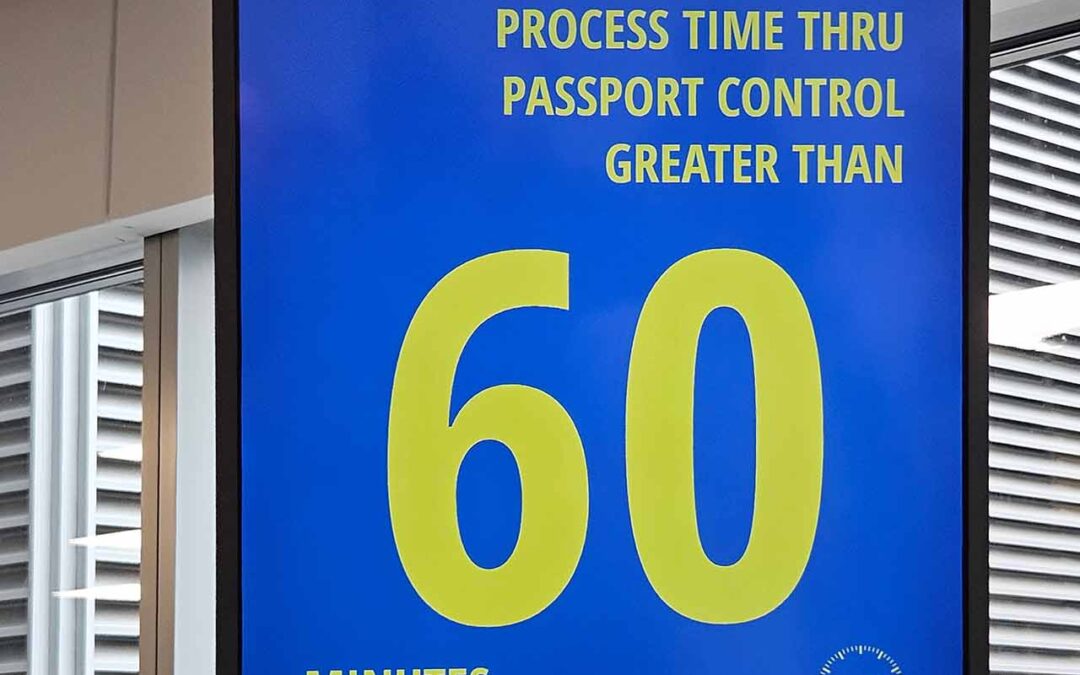
Jan 14, 2024 | Articles, DataPoint, DataPoint Real-time Screens
In the dynamic world of business, staying informed and up-to-date is crucial for making informed decisions. When it comes to presentations, incorporating real-time data offers a multitude of advantages. In this blog post, we will explore the benefits of using...

Jan 11, 2024 | Case Studies, DataPoint, Digital Signage
Digital signage has quickly become a force to reckon with in the automobile sphere, and for a good reason. Embracing car dealership digital signage systems can drastically transform business operations, people’s experiences, and how information is passed within...

Dec 21, 2023 | Articles, DataPoint, Merge
In the vibrant world of digital marketing, Personalized Videos have emerged as a real game-changer. They can make your message more memorable, enhance audience engagement, and drive serious conversion results. One tool that stands out in achieving this is the...

Nov 24, 2023 | Articles, Data Dashboards, DataPoint, DataPoint Automation, Reporting
As a decision-maker in today’s fast-paced, data-driven world, extracting value from your data has never been more important. We understand that dealing with multiple data sources and formats can be challenging. That’s why we’re excited to introduce...
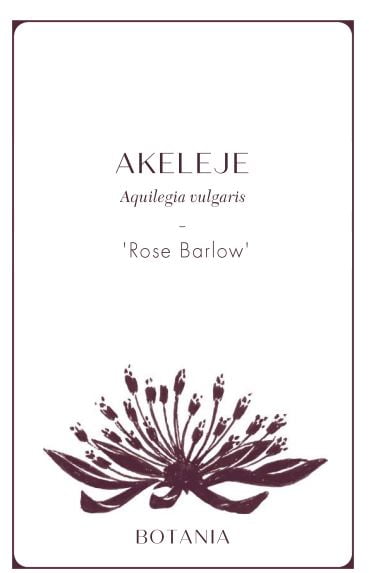
Nov 17, 2023 | Articles, Case Studies, DataPoint, DataPoint Automation, Marketing and Advertising
Did you know, you could use PowerPoint and DataPoint as tools for automated product catalog design? In this article, we visit Sara Mau from Botania.dk who runs a webshop selling hundreds of different flower seed variants. As you might imagine, managing such an array...

Oct 9, 2023 | Articles, DataPoint, How-To
Real-time data is becoming increasingly important in many different industries for informed decision-making. Displaying such data on television screens can be an effective way to help people access, interpret, and respond to the information in real-time. Here are 24...

Oct 2, 2023 | Articles, Data Dashboards, DataPoint
In today’s fast-paced business world, effective communication and data visualization are vital for success. When it comes to creating real-time dashboards and dynamic presentations, PowerPoint has long been a popular choice. However, many individuals and...
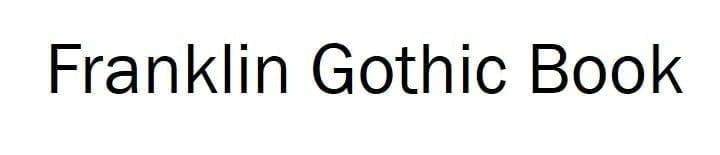
Sep 25, 2023 | Articles, DataPoint, Education, How-To
In the world of reporting, the choice of fonts holds immense power. The right font can elevate the visual appeal of a report, enhance readability, and communicate information effectively. With a plethora of font options available, it can be overwhelming to choose the...

Sep 12, 2023 | Articles, DataPoint, How-To
In today’s fast-paced and data-driven world, static presentations with outdated data have become a hindrance to effective communication and decision-making. PowerPoint presentations have long been a popular medium for conveying information, but relying on old...

Sep 1, 2023 | Articles, DataPoint, Education, How-To
Digital signage has revolutionized the way schools communicate with their students, parents, and staff. It enables schools to display important information, announcements, and upcoming events in a visually appealing and interactive way. By utilizing PowerPoint and...
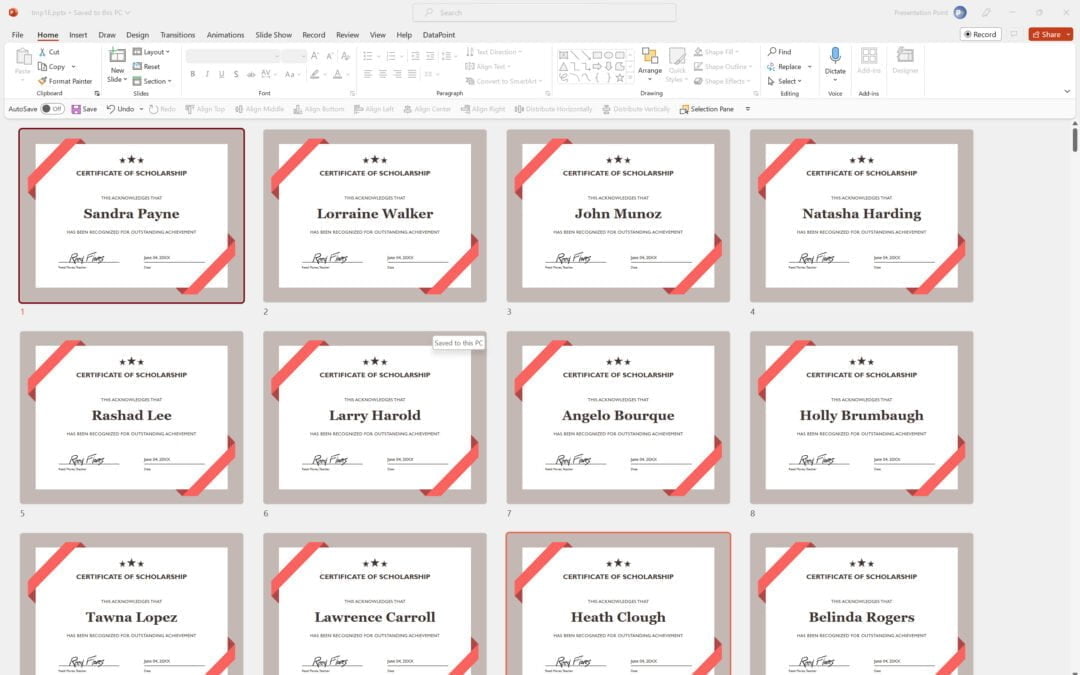
Aug 28, 2023 | Articles, DataPoint, DataPoint Automation, Evergreen, Merge
If you frequently make presentations in Microsoft PowerPoint and find yourself manually updating your charts and slides every time data changes, you need to try PresentationPoint’s DataPoint Plugin. With this powerful plugin, you can create dynamic, data-driven...

Aug 16, 2023 | Articles, DataPoint, DataPoint Automation, Evergreen
Do you ever find yourself spending endless hours in PowerPoint, copying and pasting values from one slide to another, or from another document or source to your slides? If so, you’re not alone. Many people underestimate the amount of time they spend on these...
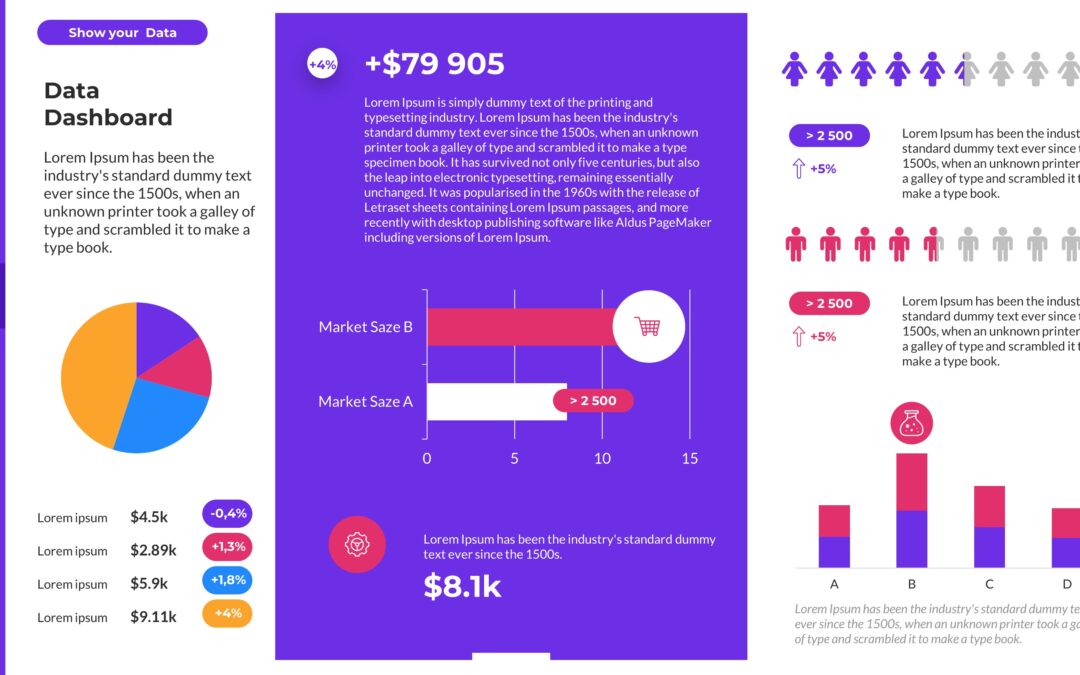
Jul 11, 2023 | Articles, Data Dashboards, DataPoint, DataPoint Automation, Evergreen
In today’s data-driven world, effective data visualization has become crucial for conveying complex information in a simple and visually appealing format. PowerPoint, with its versatile features, allows users to create impactful presentations incorporating...
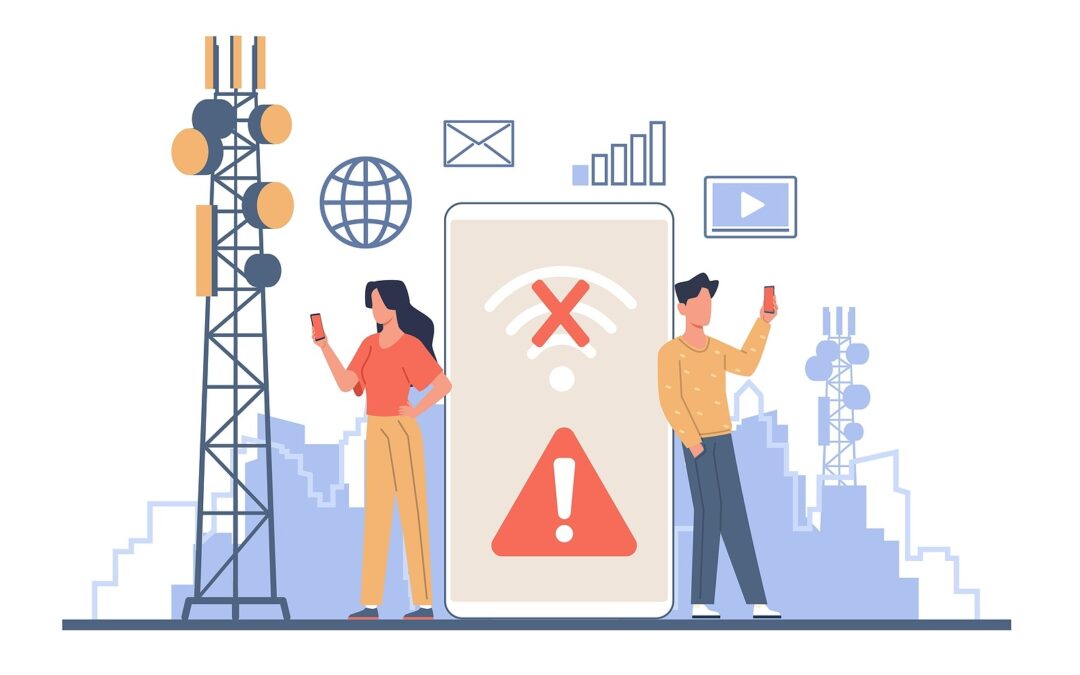
Jul 4, 2023 | Articles, DataPoint, Digital Signage, Evergreen
Effective communication is essential for any successful organization. However, slow communication can be a major obstacle to productivity, collaboration, and success. That’s why we’re excited to introduce our new slogan, “Fighting Slow...
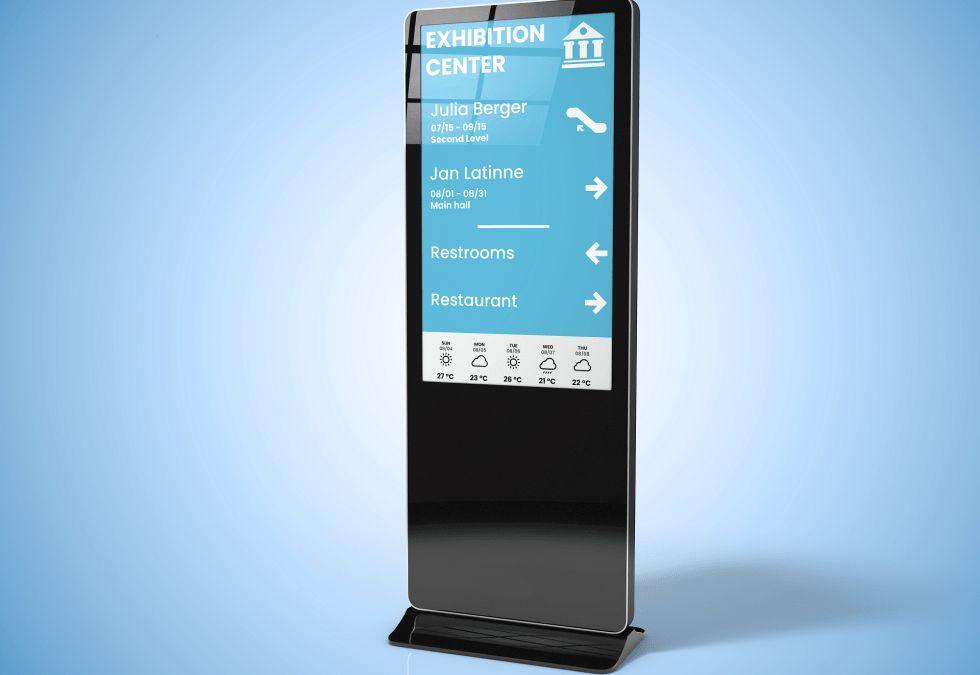
Jun 27, 2023 | Articles, Attractions and Events, DataPoint, Digital Signage, Maps, Wayfinding
Festivals are a great way to spend time with friends and family, enjoy music, food, and drinks, and create unforgettable memories. However, with large crowds and multiple stages or attractions, festivals can also be overwhelming and confusing, especially when it comes...

Jun 21, 2023 | Articles, DataPoint, Digital Signage, Hotel, QR Codes
In the hospitality industry, a guest’s experience is everything. As a hotel operator, you want your guests to have the best experience possible to keep them coming back. Here are 10 ways you can use hotel digital signage to maximize your customer experience and...

May 12, 2023 | DataPoint, Digital Signage, Food & Beverage, QR Codes
Restaurant digital signage is one of the most powerful and most cost effective ways to promote your restaurant and engage your patrons. If you’re looking for a way to get more people in your doors, or if you’re just looking for a way to get them to order...

Apr 26, 2023 | Articles, DataPoint, Food & Beverage, QR Codes
In the current digital age, technology is rapidly transforming every aspect of our lives, including the way we order food in restaurants, now by offering digital menus. A digital menu is a digital version of your restaurant’s printed menu. It’s an easy way...
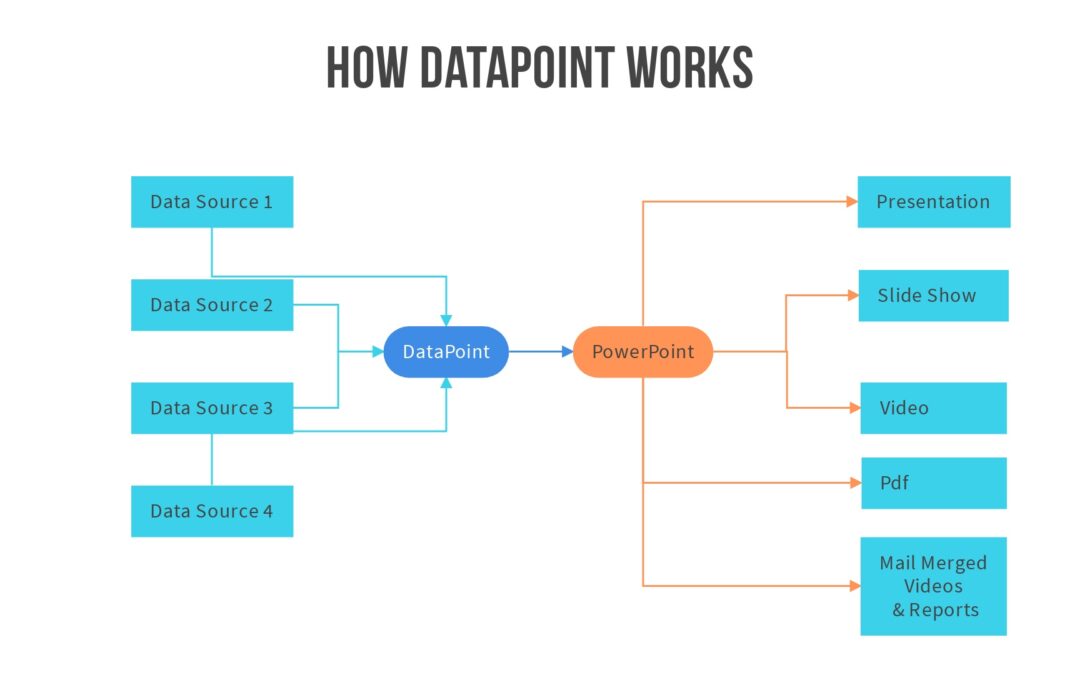
Mar 27, 2023 | Data Dashboards, DataPoint, DataPoint Automation, Financial, Reporting
Data is a key component of any business. The information you gather can be used to make important decisions, connect with new customers, and even show off to investors. But what do you do when you have multiple sources of data? How can you combine data from all your...
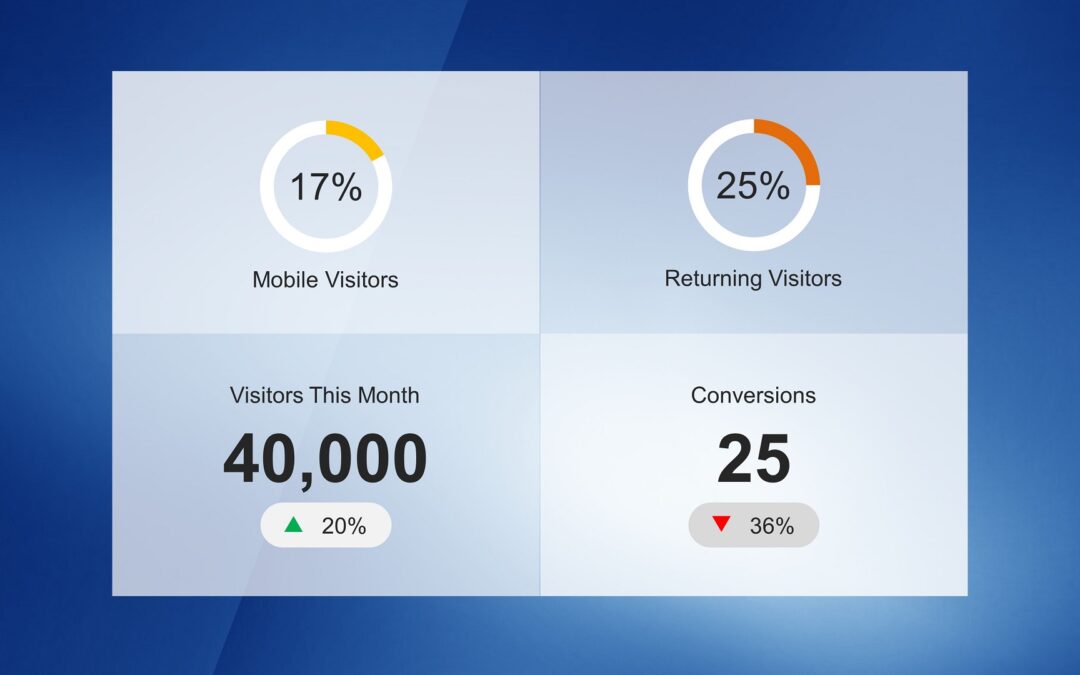
Mar 2, 2023 | Data Dashboards, DataPoint, Financial, Reporting
Key Performance Indicators (KPIs) are a great way to measure the performance of your business. They show how you’re doing against your goals and help you keep track of changes over time. KPI templates for a PowerPoint presentation can be used for many different...

Jan 19, 2023 | Articles, DataPoint, QR Codes
Business presentations have a reputation for being boring. Too many slides with bullet points and reams of financial tables. Here are our creative business presentation ideas to help you break out of boring and into grabbing your audience’s attention. One Point...

Nov 8, 2022 | DataPoint, FAQ
Data security is a major concern for all organizations. With today’s world of international hackers, social media tracking, and overreaching government surveillance, it’s important to know how your organization can protect its data. With this in mind, we...
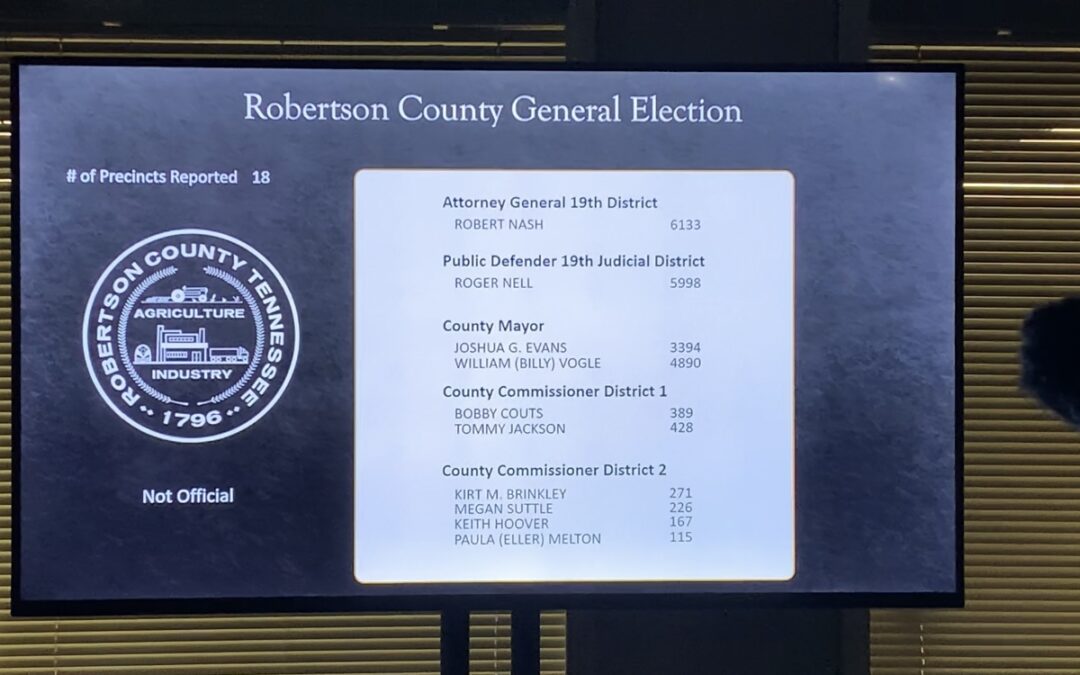
Oct 4, 2022 | Articles, Broadcasting, Case Studies, DataPoint, Elections, Government, Reporting
In this article, we discuss how Robertson County Government in Tennessee in the US used DataPoint to create their own election dashboard software for their election viewing party. A big thank you to Chet Biggers, IT Manager for Robertson Country for sharing this story...

Sep 27, 2022 | Articles, DataPoint, How-To
Microsoft Office is a very powerful tool that can be even more powerful with PowerPoint automation. Why do you need to use Automation in PowerPoint? Let’s face it – we are all far too busy to be spending time copying and pasting numbers, pictures, and...

Sep 20, 2022 | Articles, Broadcasting, Case Studies, DataPoint, Scoreboards
This story comes from the UK and shows how one of our clients, British Gymnastics, uses DataPoint as scoreboard software for some of their events. About British Gymnastics British Gymnastics is the National Governing Body for Gymnastics in the UK. They are based at...

Sep 1, 2022 | Articles, DataPoint
Imagine if each person in your audience received a customized presentation just for them based on their needs and interests. That’s right: a custom presentation. Just for them. If you can’t imagine it, that’s because it sounds impossible—but not by...

Jul 16, 2022 | DataPoint, Digital Signage
Digital signage is exploding. Are you missing out? Here are some digital signage benefits your business or organization should take advantage of right now. #1: Easier Content Creation Creating content for digital signage is much easier than creating content for...
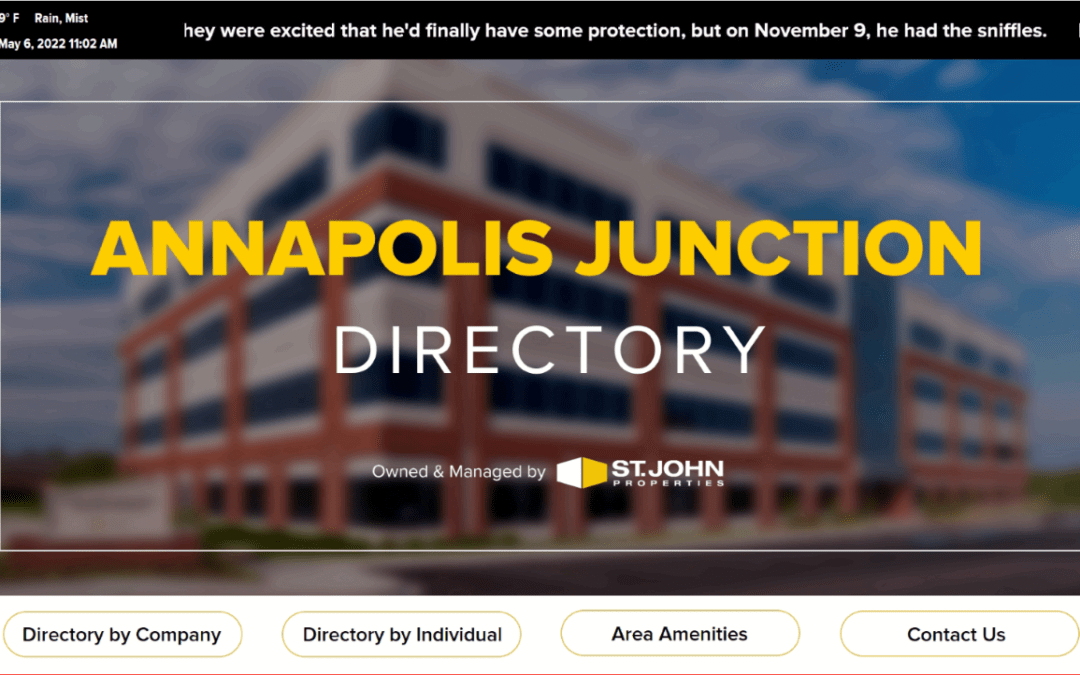
Jun 25, 2022 | Articles, Case Studies, DataPoint, Digital Signage, Real Estate
In this case study, we explore how St John Properties uses DataPoint to create their building lobby digital signage directories. About St. John Properties St. John Properties is a commercial Real Estate company headquartered in Baltimore, Maryland. St. John...
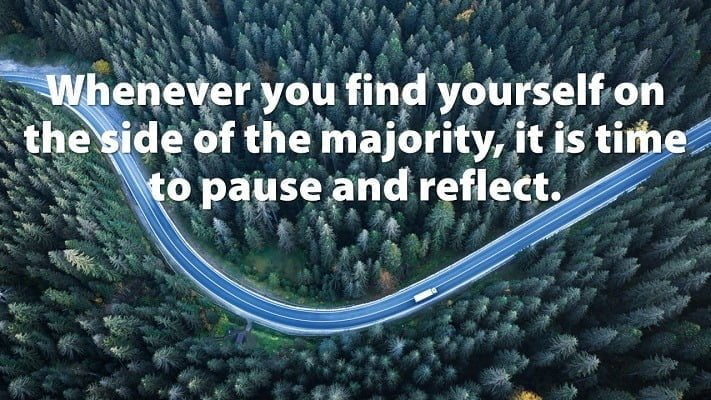
Jun 19, 2022 | DataPoint, FAQ
I know there is the RSS news ticker feature. But, I wonder if we could have a word doc, excel file, or something with rows of text and set up a slide so that each time it comes up, it will randomly select a line of text to display? We wanted to do something like a...
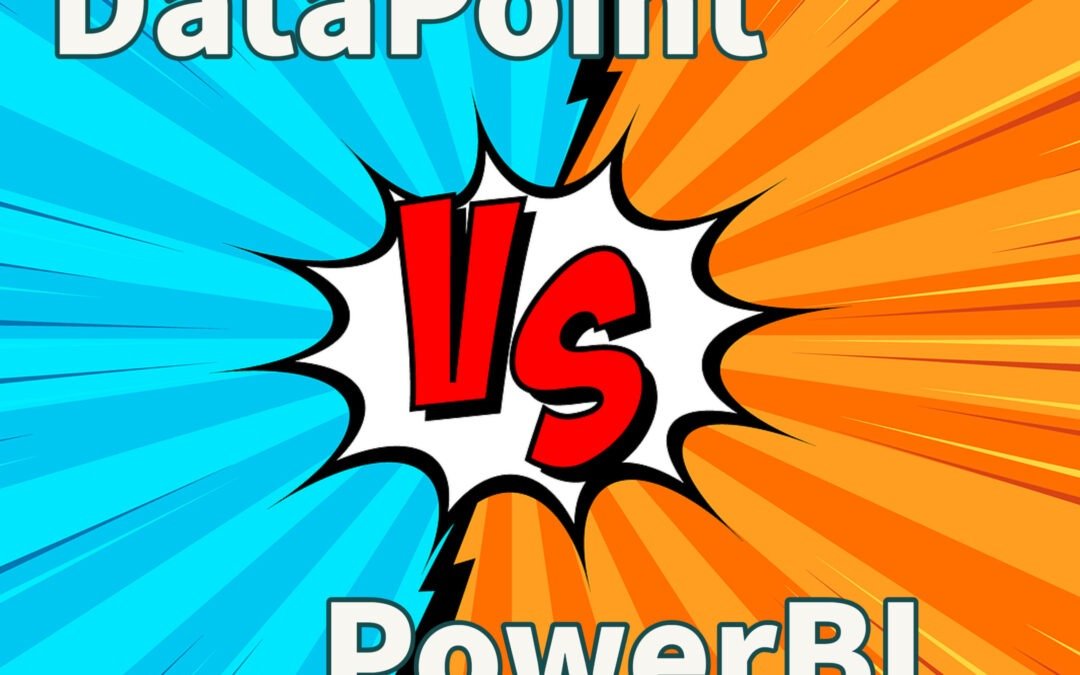
Jun 13, 2022 | Articles, DataPoint
Microsoft recently announced Power BI PowerPoint integration, finally connecting two of their major software products – their premier data reporting tool (Power BI) with the world’s leading presentation software (PowerPoint). Let’s examine their...
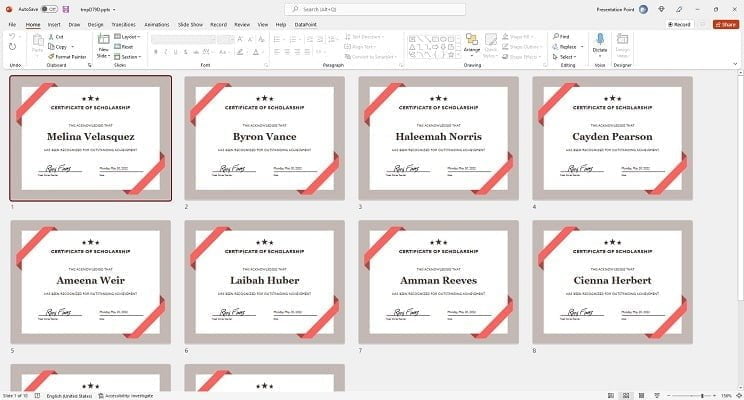
Jun 4, 2022 | DataPoint, DataPoint Automation, Merge
A recent question by one of our clients wondering if they can use PowerPoint as a certificate maker to generate bulk certificates. Is it possible to generate certificates in bulk? I want to create a certificate for all our students, designed in PowerPoint, and then...

May 19, 2022 | DataPoint, How-To
A ticking countdown timer on a television screen is great to announce an event or launch of something. As a business owner or as a good leader in an office or company, you need to create awareness or trigger curiosity for an event. So, you are to announce your event...

May 12, 2022 | Articles, DataPoint, How-To, Maps
Recently I was asked by a customer if DataPoint can show thematic maps, colored by data. A thematic map is a type of map that portrays the geographic pattern of a particular subject matter in a geographic area or shape. Of course, the answer was yes, but you need to...

May 3, 2022 | Articles, DataPoint, Digital Signage, QR Codes
QR codes (also called quick-response codes) are like barcodes, but they’re made to be scanned by a cell phone camera. They’re used by businesses today in all kinds of ways—from marketing to creating a seamless payment experience. The beauty of QR codes is...

Apr 25, 2022 | Articles, DataPoint, Digital Signage, Weather
Download our free New York weather template for PowerPoint. This template displays the current weather conditions, the high temperature and low temperature of the day, as well as the forecasted weather for the next five days. This free New York weather template will...

Apr 4, 2022 | Articles, DataPoint, Evergreen
“Data” and “report” are the two words you are well accustomed to, even though you may or may not have to deal with it every day. But in case you have to create reports and manage dashboards every single day, then you are already aware of how arduous it is to manually...

Mar 27, 2022 | Articles, DataPoint, Evergreen, QR Codes
QR code images or quick response images are often used in prints and displays. These can be scanned with your telephone’s camera app. This camera app detects that it is a QR code image, and translates the information into a link to a destination where you can...

Feb 28, 2022 | Articles, Data Dashboards, DataPoint, Healthcare
In this video, we show you how to create a live coronavirus dashboard using PowerPoint and the PowerPoint add-on, DataPoint. Then we break down some of the steps and show how-to screenshots in the article. Find A Coronavirus Dashboard Data Feed The first step is to...

Feb 21, 2022 | Articles, DataPoint
Creating reports and data presentations out of scratch can be a hefty task and requires lots of research. The process begins with the collection of most updated numbers and stats found in the internet or any other source and then operation to sort out those data...
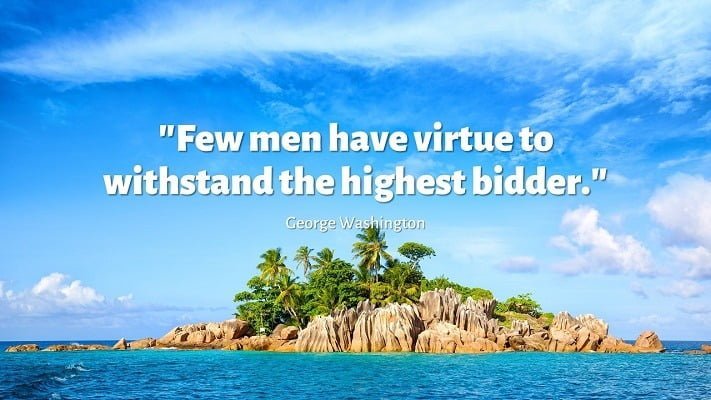
Feb 14, 2022 | Articles, DataPoint
Customers all over the world use our DataPoint plugin for PowerPoint to run a real-time slideshow with up-to-date news, weather, key performance indicators, messages, etc. Some want to add inspirational or funny quotes to this slideshow to motivate personnel....

Feb 7, 2022 | DataPoint, DataPoint Automation, How-To, Merge
You are already aware of the fact that Microsoft Office is a very powerful tool and a lot of things can be easily done using the Office software such as Microsoft Word, Microsoft Excel, Microsoft PowerPoint, etc. most of these products have been designed to make your...
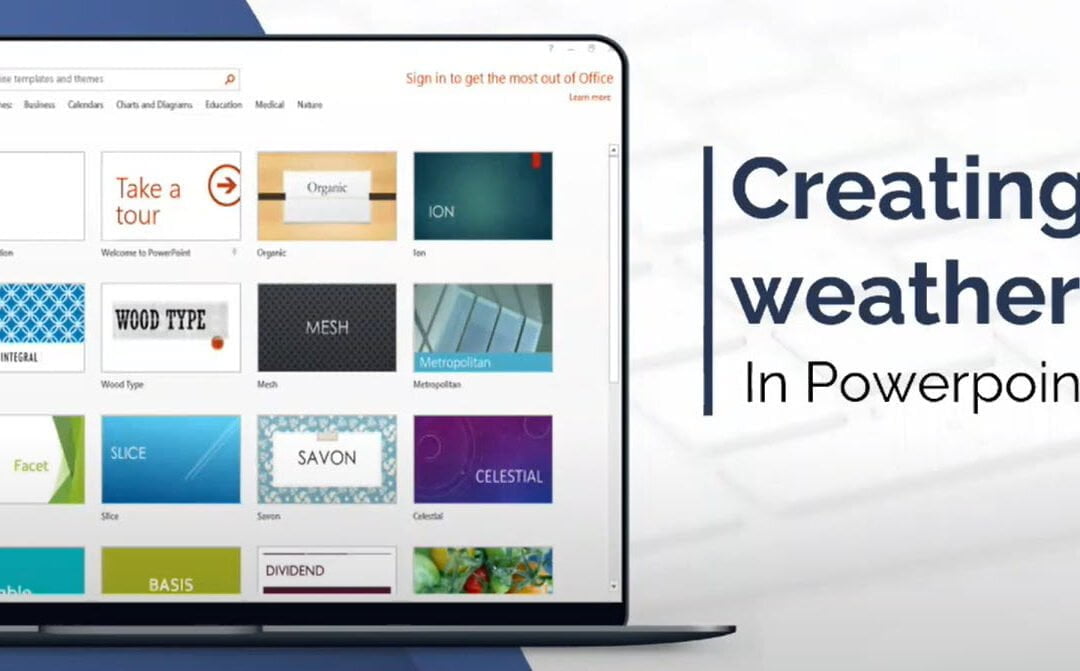
Jan 31, 2022 | Articles, DataPoint, Digital Signage, Dynamic elements, How-To, Weather
In this webinar recording, PresentationPoint partner Kurt Dupont shows how to set up a Live Weather display using PowerPoint and our PowerPoint add-ons, DataPoint, or Dynamic Weather. Have a look at this exclusive and in-depth webinar about showing real-time and live...

Dec 20, 2021 | Articles, DataPoint, Evergreen, How-To
Here is a recording of a recent webinar we put together on “Amazing Things You Can Do With Airtable and PowerPoint” exploring how you can use Airtable for online data collection and then use DataPoint to show Airtable data in real-time on PowerPoint....
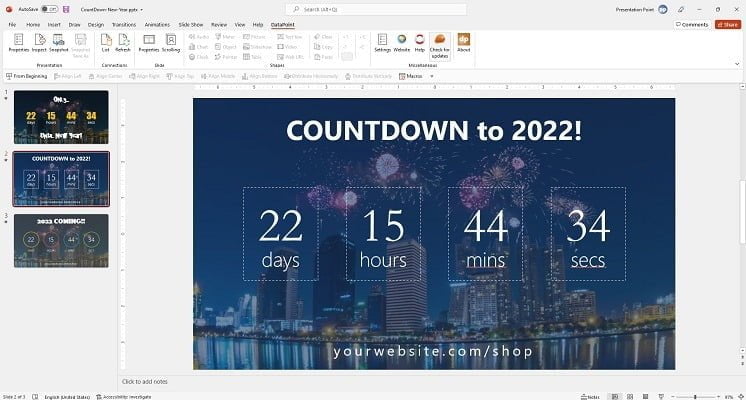
Dec 11, 2021 | Articles, DataPoint, How-To
The last countdown event of the year is always the countdown that we all do; the countdown with family and friends to New Year. Think about Times Square, New York. That is the best example of counting down to New Year. You can create that same effect in your office,...

Dec 7, 2021 | Articles, DataPoint, DataPoint Real-time Screens, How-To
A computer or television screen that counts down to next Christmas, creates attention and Xmas-awareness. This awareness is very important for shops. Public holidays or celebrations generate extra sales. Imagine Valentine. When you see that tomorrow it is Valentine,...

Dec 7, 2021 | Articles, DataPoint, DataPoint Real-time Screens, Industrial/Manufacturing, Logistics
If you are white-collar personnel or a firm whose whole work involves dealing with numbers, data (i.e., creating reports and presentations) and dashboard, you know how difficult it is to sort them out and arrange them in one place. But what if you can do much more...

Nov 30, 2021 | Articles, DataPoint, Digital Signage, Education, iPoint, SignageTube
Technology has made our daily lives effortless in almost every aspect. Especially when the pandemic hit us and going outside for either work or school became totally restricted. Technology played a pivotal role and connected us with our family, school, work etc. With...
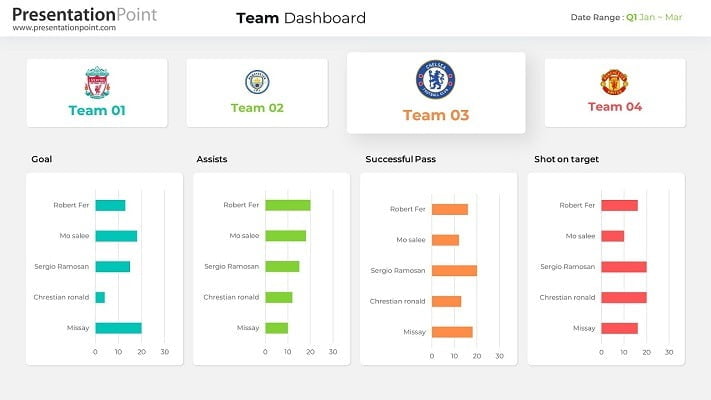
Nov 23, 2021 | Articles, DataPoint, DataPoint Automation, Evergreen
Technology has heavily influenced our daily life, making our lives easier in every aspect. Daily necessities have become easily available and affordable. In the corporate world, where people often have to track and play with numbers, technology has created different...

Nov 9, 2021 | Articles, DataPoint, DataPoint Automation, Evergreen
Updating data manually is always a hefty task. You have to go through piles of pages to find a few relevant pieces of information you are looking for. But does it end there? Unfortunately, the answer is no. After finding the data you are looking for, you will have to...

Oct 26, 2021 | Articles, Case Studies, Data Dashboards, DataPoint, DataPoint Real-time Screens, Evergreen, Reporting
The Power of Data Dashboards Wherever your eyesight wanders around, you will see data, and with every step, you will experience the changes it has brought about. For example, if you look in the world of business, data is being used constantly to analyze, innovate,...

Oct 15, 2021 | Articles, Attractions and Events, DataPoint, DataPoint Real-time Screens, Digital Signage
Congratulations Sotheby’s for this new record #loveisinthebin. Looking totally different now at all the shredded invoices and papers here in our recycle bin . Nice to see that real-time information on your screen there with our DataPoint presentation software....
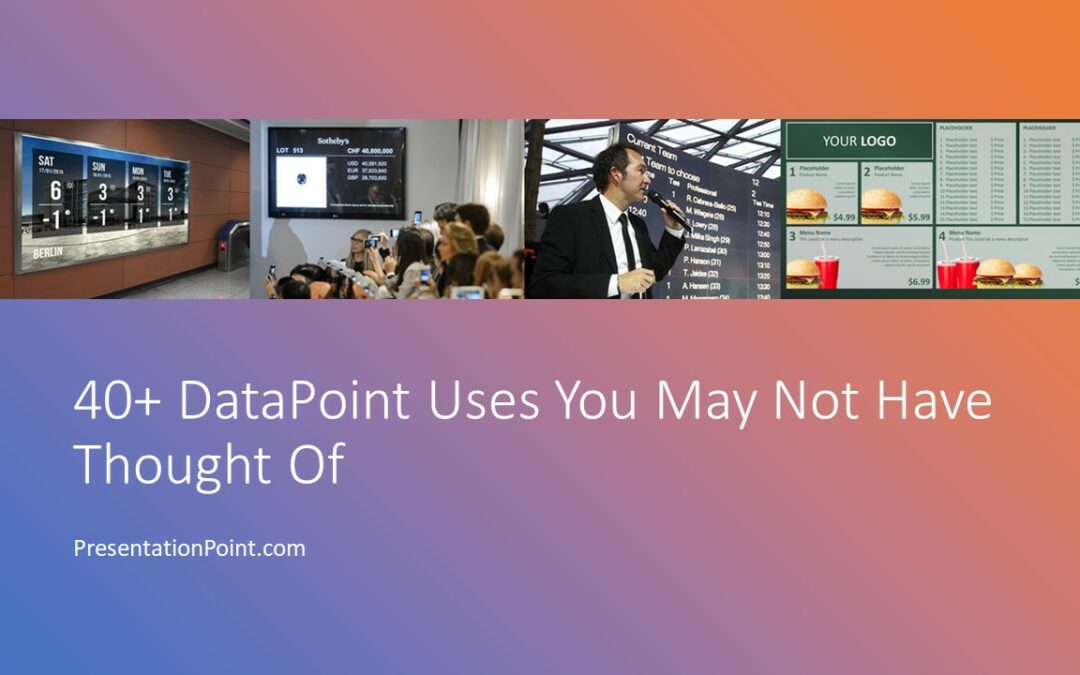
Oct 12, 2021 | DataPoint, Evergreen
Here is a recording of a webinar we did showcasing a wide range of ways to use DataPoint and PowerPoint, including digital signage, multi-language presentations, news, weather, politics, live polls, and much more. Please hit the Like and Subscribe buttons on this...
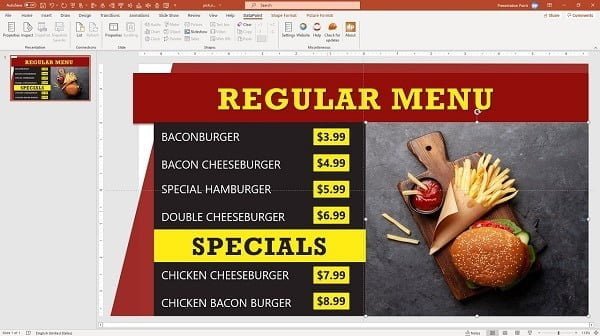
Sep 13, 2021 | Articles, DataPoint, Evergreen
Our customers often use PowerPoint to create menu boards and price lists. A good tip for price lists is to show your items for as long as possible. The risk of a PowerPoint price list is that you are going to use multiple slides to show all your items and...
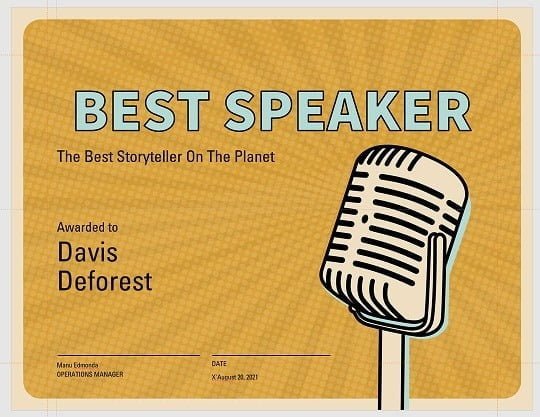
Aug 20, 2021 | Articles, DataPoint, DataPoint Automation, Evergreen, Merge
This week we added a great feature to our DataPoint (Enterprise edition). This edition already includes a PowerPoint generator to generate individual and personalized presentations and documents for you, via its Snapshot Save As feature. But we have added an...

Aug 3, 2021 | Articles, Data Dashboards, DataPoint, DataPoint Real-time Screens, Evergreen, Logistics, Transportation
The trucking industry is a challenging one, with many logistics to manage. In this video, we will show you how to set up a truck logistics dashboard using PowerPoint and our PowerPoint add-on, DataPoint. Why are Truck Logistics Important? Truck logistics dashboards...
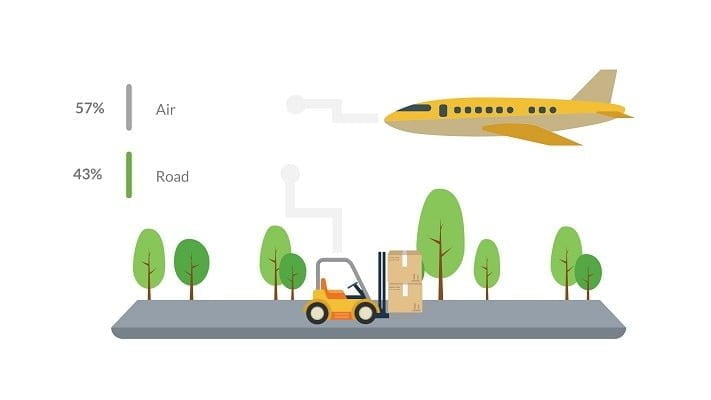
Jul 6, 2021 | DataPoint, Evergreen
Here is the recording of Kurt Dupont’s webinar, “Create Data Visualization Infographics in PowerPoint.” Questions about data visualization infographics? Contact us and we would be happy to help. Case Studies Sales Dashboard Case Study Teacher...
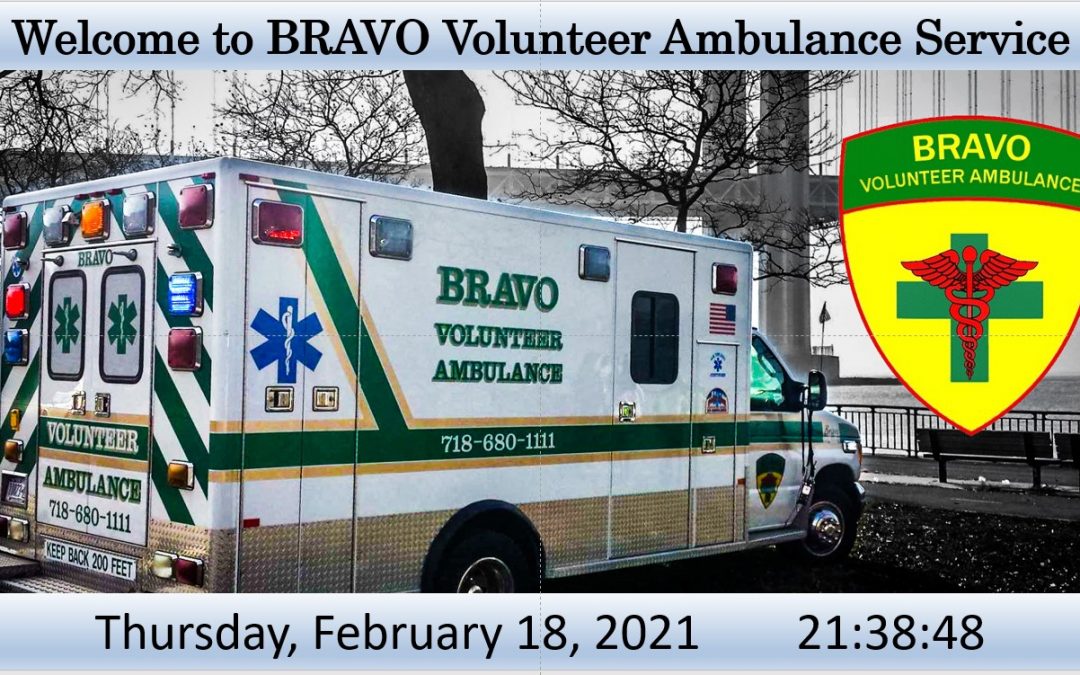
Jul 4, 2021 | Articles, Case Studies, DataPoint, Evergreen, Healthcare, Non-profit
In this video and article, we provide a non-profit digital signage case study, showing how Bravo Ambulance uses our DataPoint software to communicate with their dispatchers, paramedics, and other team members. Thanks to Tony Napoli, President of Bravo Ambulance for...

Jun 21, 2021 | Articles, Data Dashboards, DataPoint, Evergreen, Financial
In this video, we explore how to create a crypto dashboard in PowerPoint to show real-time pricing of cryptocurrencies. See the video above to see the crypto dashboard in PowerPoint in action. The first step whenever you are creating a data-driven PowerPoint...
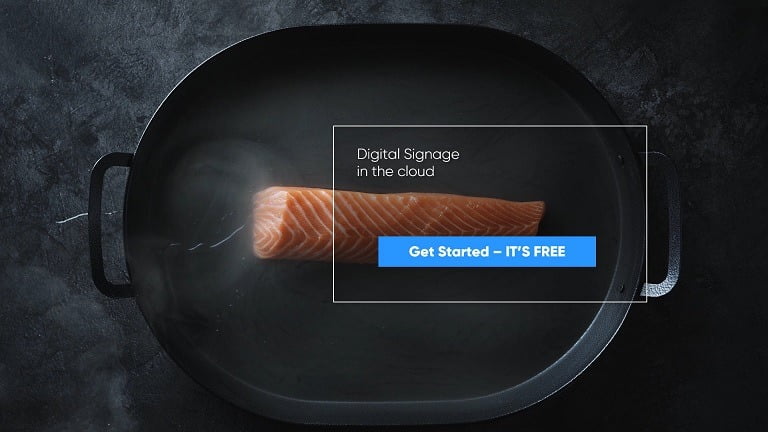
Jun 11, 2021 | Articles, DataPoint, DataPoint Real-time Screens, Digital Signage
In today’s highly competitive marketplace, businesses should adopt intensive cost-cutting to stay ahead of the curve. Undertaking as many tasks as possible in-house or yourself is an effective way to cut costs. Professional digital signage services are costly. So, you...
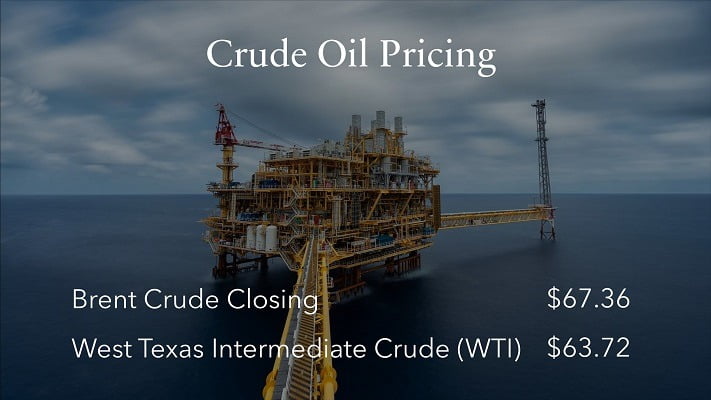
Jun 4, 2021 | Articles, DataPoint, DataPoint Real-time Screens, Evergreen, Financial
In this video, we are going to show you how to create a live crude oil price dashboard in PowerPoint using our DataPoint add-on for PowerPoint. Click on the video below to see our process. Live Crude Oil Price from Web URL Our first attempt was to gather the...

May 28, 2021 | DataPoint, DataPoint Real-time Screens, Digital Signage, Evergreen
The core purpose of using digital signage is to grab the audience’s attention and communicate your information. And it all boils down to content presentation. Using PowerPoint for content creation can deliver attention-grabbing digital signage that conveys the...
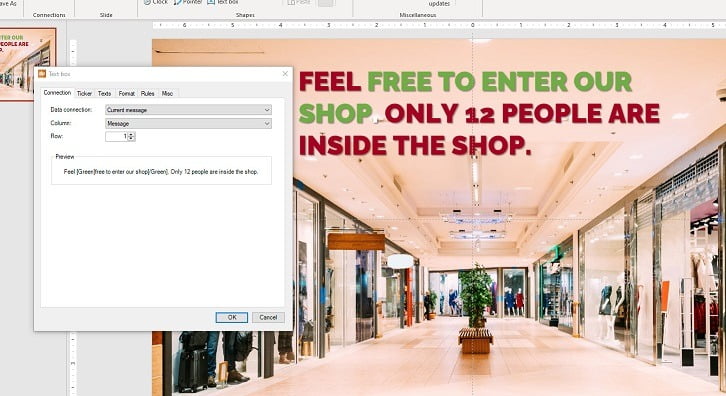
May 22, 2021 | DataPoint, DataPoint Automation, DataPoint Real-time Screens
We listen to our customers, that is for sure. Sometimes we get in requests, that we decide to implement so that you can do even more with our DataPoint plugin. More features, more dynamic options. Like this one. From now on, you can use dynamic style codes in your...

May 16, 2021 | Attractions and Events, Case Studies, DataPoint, Human Resources, Interoffice Communication
In this case study, we look at how Neptune Terminals uses our DataPoint software to manage their meeting room schedule and communicate with employees. Click on the video below for the presentation or read on. About You – Tell us a bit about your company or...
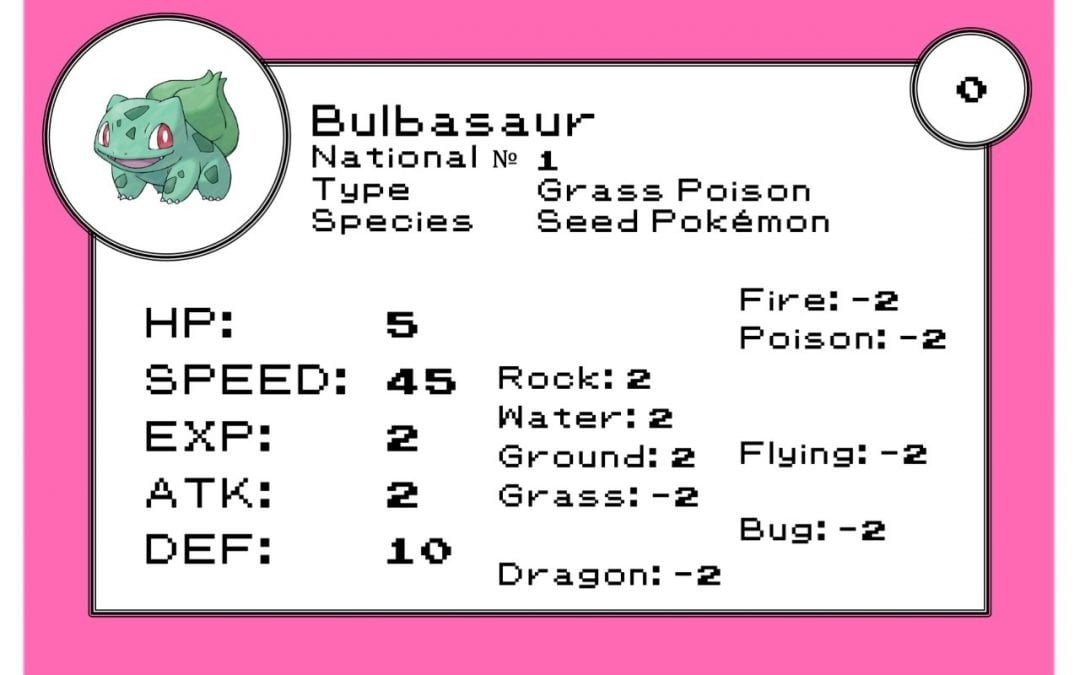
May 4, 2021 | Articles, Case Studies, DataPoint, Makeovers
Today’s story is from Torsten Maier, a student at Penn State. Torsten wanted to re-make a favorite Pokeman board game for his sister that they played in their childhood. Torsten didn’t want to make all the Pokemon tiles by hand, so he Googled ways to...

Apr 23, 2021 | DataPoint, DataPoint Real-time Screens, Evergreen
Stock market prices are hot and changing every second you look. In some financial markets and offices, you want to continually monitor real-time stock quotes on television screens. This can perfectly be done in PowerPoint with our great DataPoint plug in. Use...
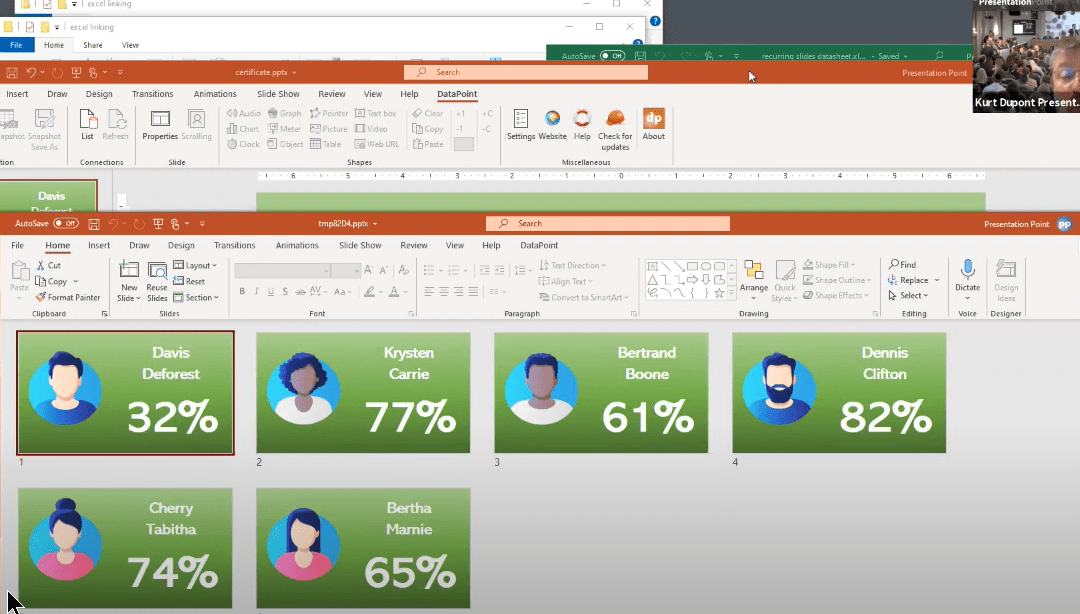
Mar 29, 2021 | DataPoint, DataPoint Automation, Evergreen, Merge
Here is a recording of a webinar by Kurt Dupont, showing how to automatically create PowerPoint slides from Excel using the DataPoint PowerPoint add-on. DataPoint Bridge Automating PowerPoint from Excel Excel versus PowerPoint Using PowerPoint for Business Reports: 15...

Mar 23, 2021 | Case Studies, Data Dashboards, DataPoint, DataPoint Real-time Screens, Evergreen, Interoffice Communication, Reporting
Thanks to Victig Screening Solutions for sharing with us how they are using DataPoint to create their own sales dashboard. About You – Tell us a bit about your company or organization and what you do. VICTIG Screening Solutions offers an intuitive and...
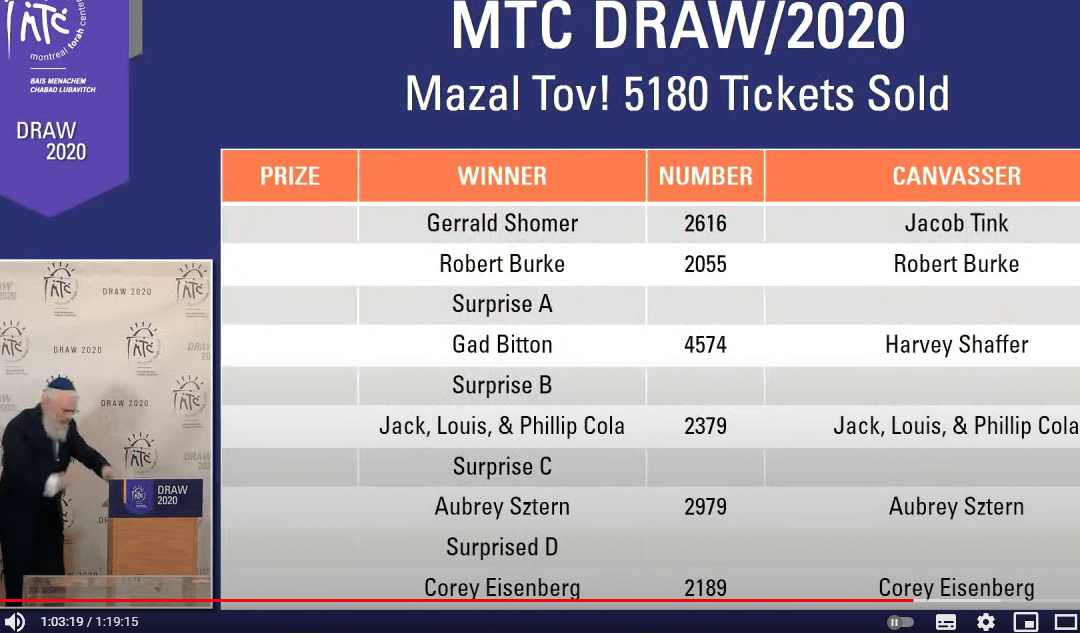
Mar 9, 2021 | Attractions and Events, Broadcasting, Case Studies, DataPoint, DataPoint Real-time Screens, Evergreen, Non-profit
In this real-life case study, we visit the Montreal Torah Center to see how they are using DataPoint in to create a raffle results screen for fundraising events for their non-profit organization. The Montreal Torah Center is a synagogue and community center located in...
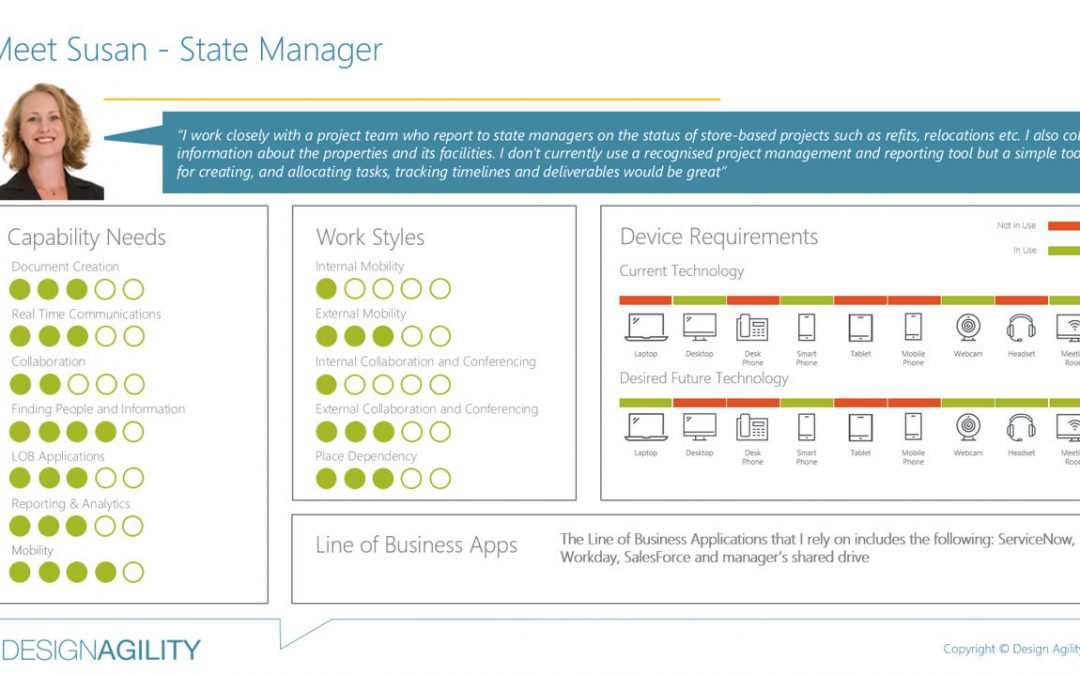
Feb 17, 2021 | Case Studies, Data Dashboards, DataPoint, DataPoint Automation, Evergreen, Human Resources, Reporting
In this video and case study, we share how our reseller partner, Design Agility, created custom data-driven staff profiles to help with their training assessments and implementation. Background Design Agility is a consulting firm in Melbourne Australia. They help...

Feb 3, 2021 | DataPoint, DataPoint Real-time Screens, Dynamic elements
You are probably using our DataPoint or Dynamic Weather plugin to display real-time weather information on your television, and information screens. Our plugins are using an internet-based weather API to get the weather information from, behind the scenes. Recently,...
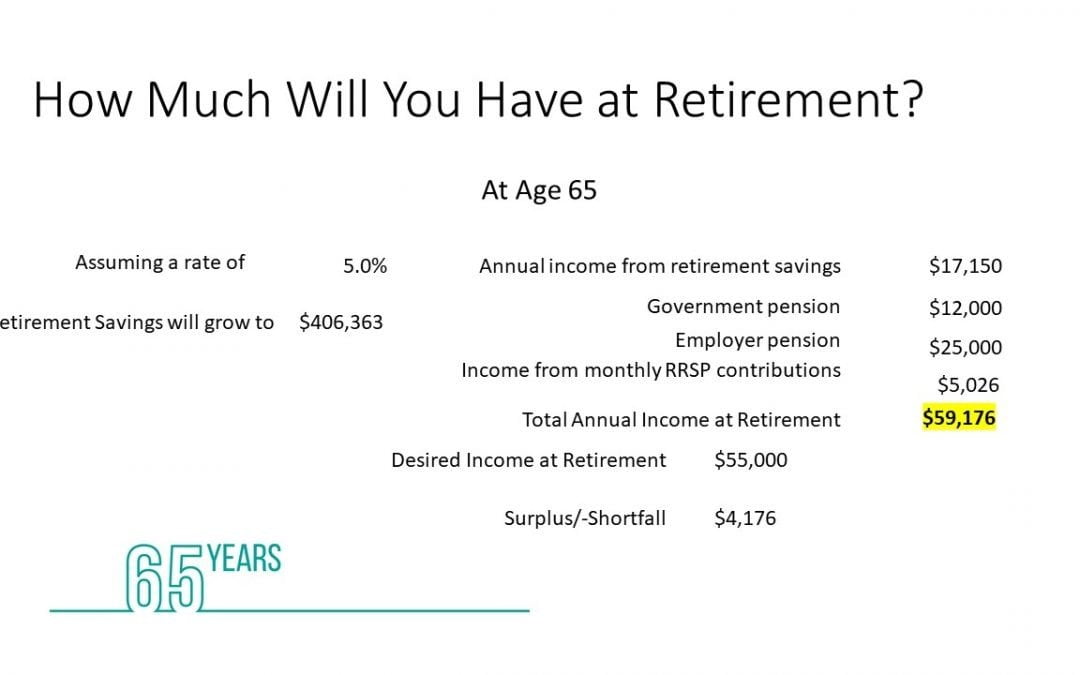
Jan 26, 2021 | Articles, Case Studies, DataPoint, DataPoint Automation, Evergreen, Financial
PowerPoint navigation is an underutilized feature. You can use navigation to create interactive presentations, kiosk presentations, directories and much more. Let’s explore how to use PowerPoint navigation to create a self-guided client presentations that your...

Jan 19, 2021 | DataPoint, DataPoint Real-time Screens, Evergreen, Healthcare, iPoint
Here is a recording of a webinar we did titled “Health Care Digital Signage Ideas.” We have also included it as an article for those who prefer articles to video. What is Healthcare Digital Signage? Digital signage is signage that is shown on screens like...

Jan 11, 2021 | Case Studies, DataPoint, DataPoint Real-time Screens, Digital Signage, Education, Evergreen
In this case study, we are looking at how the Islamic College of Brisbane uses our software within their educational institution. Thanks to Orhan Camkara of the Islamic College for sharing their story with us. Tell us a bit about your organization and what you...

Jan 2, 2021 | DataPoint, DataPoint Real-time Screens
Recently we released a new service: Numberish. It is a social and online database where you can quickly create cards to store lists, numbers, todo-lists and so on. You can create them for yourself, and you can share it with your friends. We call it the Twitter for...

Dec 1, 2020 | Articles, DataPoint
DataPoint is absorbing TickerPoint. We already have our DataPoint plugin to connect text boxes, and other PowerPoint shapes to real-time data and data sources. With a normal text box, text is shown: left aligned, centered, or right aligned. But the text is placed...

Nov 17, 2020 | Articles, DataPoint, DataPoint Real-time Screens
Would you be watching screens and channels for a long time when you assume that they are just showing old content on their digital signage television screens? Probably not. People want to see real-time data, accurate information, the latest key performance indicators...
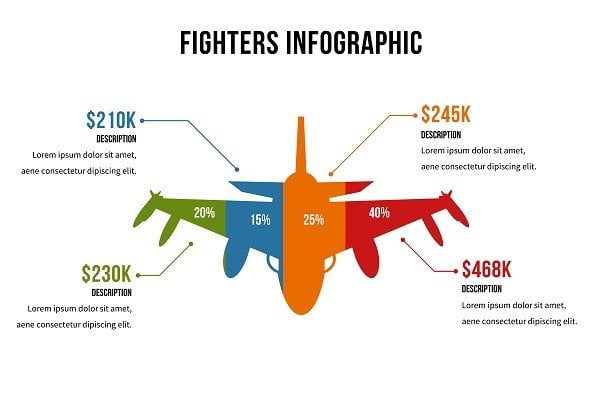
Nov 5, 2020 | Articles, DataPoint, DataPoint Automation, DataPoint Real-time Screens
Our lives are filled with data. Step counters, sleep monitors, earnings reports, the list goes on. From the second we wake up, to when we go to sleep, we are consuming data. Not all methods of consuming data are created equal, though. This is demonstrated by the...
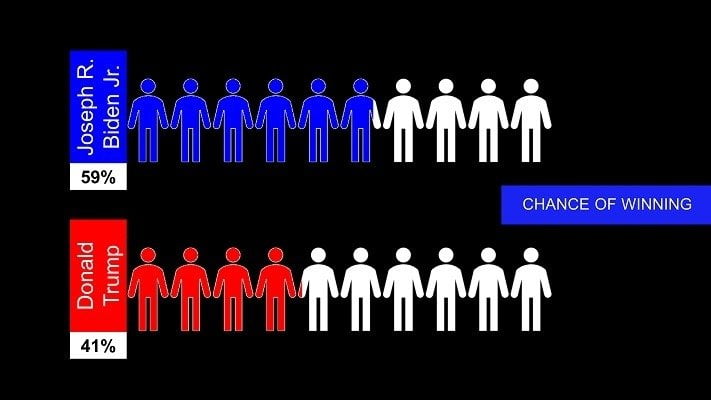
Oct 26, 2020 | Articles, DataPoint, Elections, Government, Maps
Elections are a great time for people who love data. In this video and article, we will show you some different ways to show US elections polls data in PowerPoint. Step 1: Assemble US Elections Poll Data The first step is to assemble the data. I found some US...

Oct 24, 2020 | Articles, Case Studies, DataPoint, Elections, Evergreen, Government, Non-profit
In this video, we show you how you can create personalized voter turnout videos using PowerPoint. The examples shown are for the US election, but will also work for any country, state, province, or municipal election. This could be used to increase voter turnout on a...

Sep 26, 2020 | Articles, DataPoint, DataPoint Automation
Westerners spend over 12 hours per day staring at their various devices. Along with this, 2.5 quintillion bytes of data are generated every single day. We’re not at the precipice of this trend yet, either. Humans will continue to generate and consume data in larger...
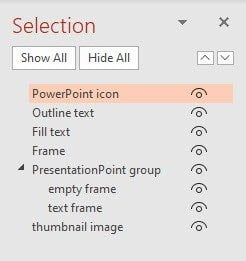
Sep 19, 2020 | DataPoint, DataPoint Automation, FAQ
There is a tool or pane in PowerPoint that everybody should know about and use, but in practice it turns out that not many are aware of this pane, or do not use it at all: the PowerPoint Selection Pane. And we all have been in a situation where you could use this...

Sep 12, 2020 | DataPoint, DataPoint Automation, Digital Signage, FAQ
Hi, I’m currently figuring out if this software will be right for our company. I’m using information from an Excel sheet. Could you please tell me how to duplicate the exact same slide & properties, just with the different information per row? I hope...
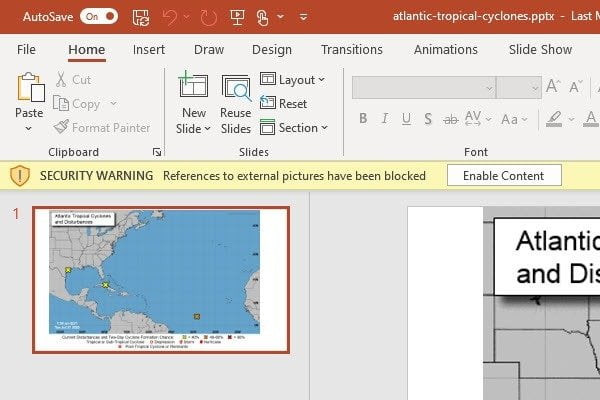
Aug 28, 2020 | DataPoint, DataPoint Real-time Screens, FAQ
PowerPoint gives me a Security Alert telling me that the external pictures have been blocked. I do have to click on Enable Content which means the software won’t automatically start my presentation without some manual intervention. Do you know how I can get...

Jun 20, 2020 | Articles, Data Dashboards, DataPoint, DataPoint Automation, DataPoint Real-time Screens
As promised, here is a recording of Kurt Dupont’s presentation from our Presentation Ideas Europe 2020 Online Conference, “How to Create Data-Driven Presentations in PowerPoint.” About PresentationPoint Case Studies: How People Use Our Software...

Jun 1, 2020 | Articles, DataPoint, DataPoint Real-time Screens
The Airtable service is an all-in-one collaboration platform to create and maintain lists like to bug tracking, expenses, spreadsheets, project reporting, product planning, product catalogs, and many more. You can easily share your lists and documents with others. Use...

May 20, 2020 | Case Studies, DataPoint, DataPoint Real-time Screens, Government
We worked together with other companies to install a LED traffic information system driven and controlled by PowerPoint. When you search online for ‘PowerPoint traffic LED’, you get results with sample PowerPoint presentations with mostly a traffic light...
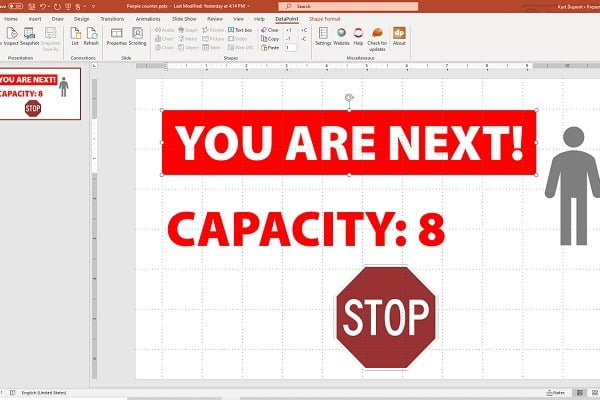
May 12, 2020 | Articles, DataPoint, DataPoint Real-time Screens, Retail
Practically all shops and public spaces were closed due to the Covid-19 virus and the world came to a standstill. Now, it looks like governments are allowing shops to open again, but with limitations. A most important limitation is the social distancing and the...
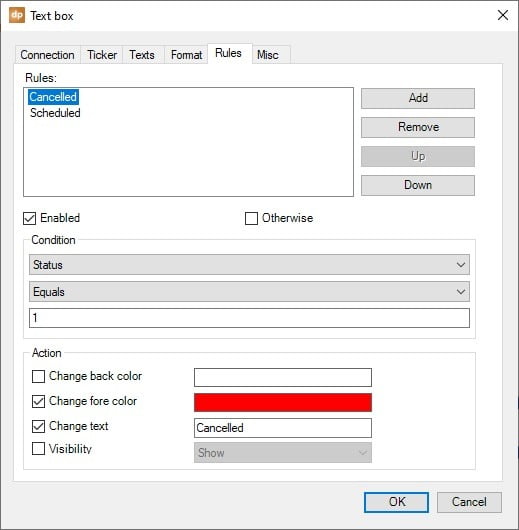
May 7, 2020 | DataPoint
We suspect that this little change or addition to our PowerPoint rules for text boxes and tables have a larger impact or desire for our DataPoint users. We have added a new rule action where you can specify first a condition, and when that condition is met. You can...

May 2, 2020 | DataPoint, DataPoint Real-time Screens, Makeovers
Another presentation make-over. This time of the Staten Island Ferry schedules screen. The Staten Island Ferry is a passenger ferry transportation system and connects Manhattan and Staten Island. The ferry operates 24/7 with boats leaving every 15 minutes at peak...
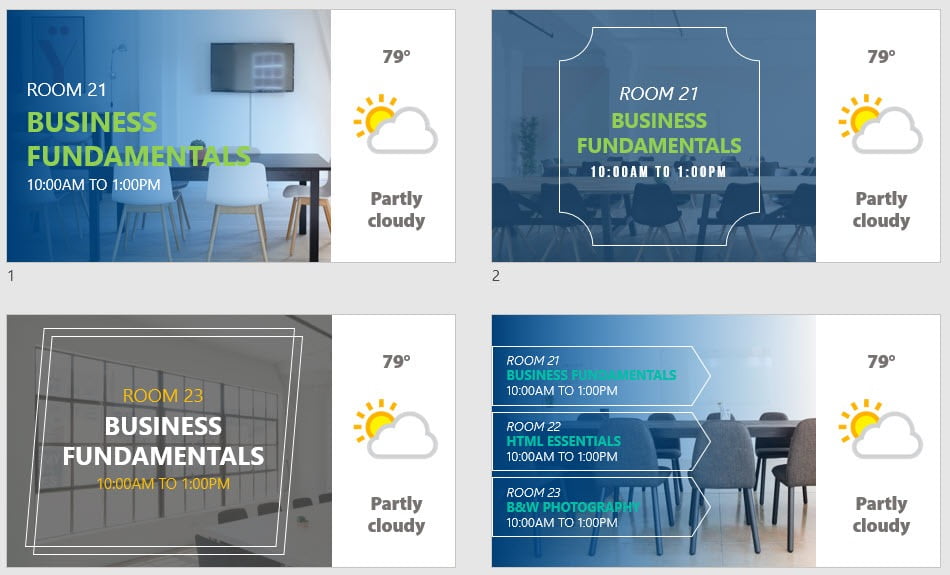
Apr 26, 2020 | DataPoint, DataPoint Real-time Screens, How-To
I guess that not many people use and know the slide master option of PowerPoint. The slide master is the starting position of your slide where you can control the zones on your slides, default shapes, colors, backgrounds, fonts, etc. Basically what you put on your...

Apr 20, 2020 | DataPoint
Do you want to show your Google Analytics data, and KPI’s in real-time on a television screen? Or maybe you want to open your PowerPoint presentation or report with Google Analytics data, and immediately look at the latest updated information without doing a...
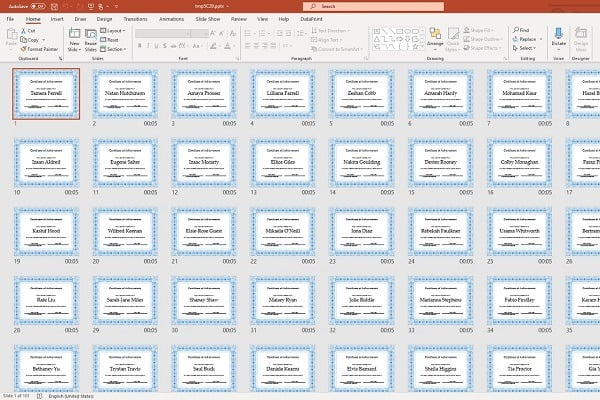
Apr 16, 2020 | DataPoint, DataPoint Automation, How-To, Merge
When automating PowerPoint data presentations, Excel worksheets are a great tool to use. You can open a presentation and always see the latest Excel info on your slides. No more copying over your Excel data to PowerPoint in order to present or distribute it. Or maybe...

Apr 14, 2020 | DataPoint
We are happy to announce that our software engineers have released a new DataPoint feature. They have added a new data provider to the already extensive list of data providers. You can now connect your PowerPoint presentation to a Salesforce account to show or report...
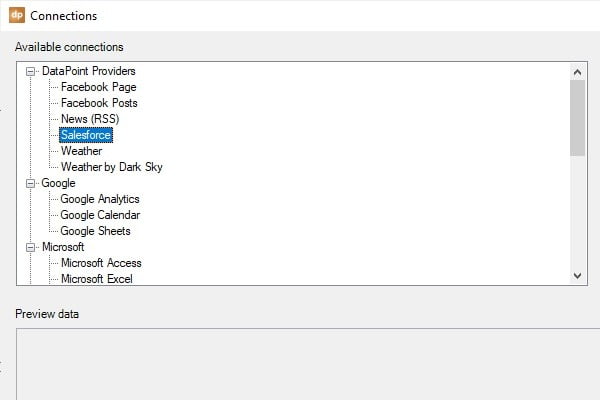
Apr 13, 2020 | Articles, DataPoint
We are very excited to announce that Salesforce PowerPoint integration is now available with our DataPoint software. This is a powerful new data source for your data-driven presentations, dashboards and reporting. What is Salesforce? Salesforce is one of the...

Apr 10, 2020 | Aviation, DataPoint, DataPoint Real-time Screens, Makeovers
I admit! I’m addicted to digital signage and information screens. Everywhere I look, I see samples of information screens or scenarios where people better can use information screens to enhance businesses, processes, and flows. Even in the air when I recently...

Apr 9, 2020 | DataPoint, DataPoint Real-time Screens
General Facebook Page information like the number of likes in general etc, could already be displayed in real-time on your PowerPoint slides. Now we have added a new feature, a new data provider to DataPoint. You can now show Facebook Posts in real-time with our new...

Apr 4, 2020 | Articles, Case Studies, Data Dashboards, DataPoint, Evergreen, Government, iPoint, Reporting
In this video and article, we are going to explore how our software can be used for your smart city project – to make your community or city truly data-driven. Smart City Project Concept What is a Smart City Project? This is a project meant to collect data from...