In the fast-paced business world, efficiency in document generation is crucial. Organizations across various industries strive to streamline this process to enhance productivity, reduce human errors, and improve response times. One powerful tool that is revolutionizing the way companies handle their reporting and documentation needs is our DataPoint plugin. This article explores how businesses can leverage DataPoint to achieve faster and more efficient document generation.
What is DataPoint?
DataPoint is a plugin for Microsoft PowerPoint that allows users to link their presentations directly to data sources like databases, Excel sheets, RSS feeds, and even social media. With this tool, information can be dynamically updated in real-time without manual intervention, making it an invaluable resource for creating live reports, dashboards, and automated presentations.
Key Features of DataPoint
- Real-Time Data Connection: Automatically updates presentations with the latest data, eliminating the need for manual refreshes.
- Support for Multiple Data Sources: Connects to various data sources including SQL databases, Excel files, XML, JSON, and more.
- Dynamic Text, Tables, Images, and Charts: Updates text boxes, tables, images, and charts in your PowerPoint slides as the data changes.
- Scheduling: Allows scheduled updates and slide shows, making it perfect for public display screens.
Achieving Faster Document Generation
1. Automated Real-Time Reports
Traditionally, creating reports involves a significant amount of manual work: collecting data, entering it into documents, formatting, and finally distributing them. With DataPoint, you can set up templates in PowerPoint linked directly to your data sources. Once set up, these reports update in real time, requiring no manual data entry or refresh. This is particularly useful for financial, sales, and operational reporting where data changes frequently.
2. Simplified Template Management
DataPoint allows for the creation of a single template that can be reused multiple times. By maintaining a series of master templates, organizations can ensure consistency in formatting and branding across all documents and reports. Updating a single source template updates all associated documents, saving time and reducing human error.
3. Enhanced Collaboration
Since documents update automatically with the latest data, teams across different departments have access to the most current information. This synchronization supports faster decision-making and improved collaboration between teams, enhancing overall business responsiveness.
4. Scalability and Flexibility
Whether you need to display data on a local computer or on screens across multiple locations, DataPoint’s scalable solution can handle it. This flexibility allows businesses to adapt quickly to changing data presentation needs without additional workload.
5. Reduced Workload and Increased Productivity
By automating the data linkage and updating process, DataPoint significantly reduces the workload on staff. This frees up employee time for more critical thinking tasks rather than repetitive data entry work, thus enhancing overall productivity.
Integration and Security
Incorporating DataPoint into your existing systems is straightforward. It integrates seamlessly with Microsoft PowerPoint, a familiar platform for many, which reduces training time and learning curves.
Conclusion
The DataPoint plugin by PresentationPoint is a game-changer for organizations looking to speed up their document generation processes. It not only ensures accuracy and consistency in reporting but also enhances productivity by automating repetitive tasks. By leveraging the capabilities of DataPoint, businesses can focus more on analysis and decision-making, ensuring they stay ahead in today’s competitive environment.
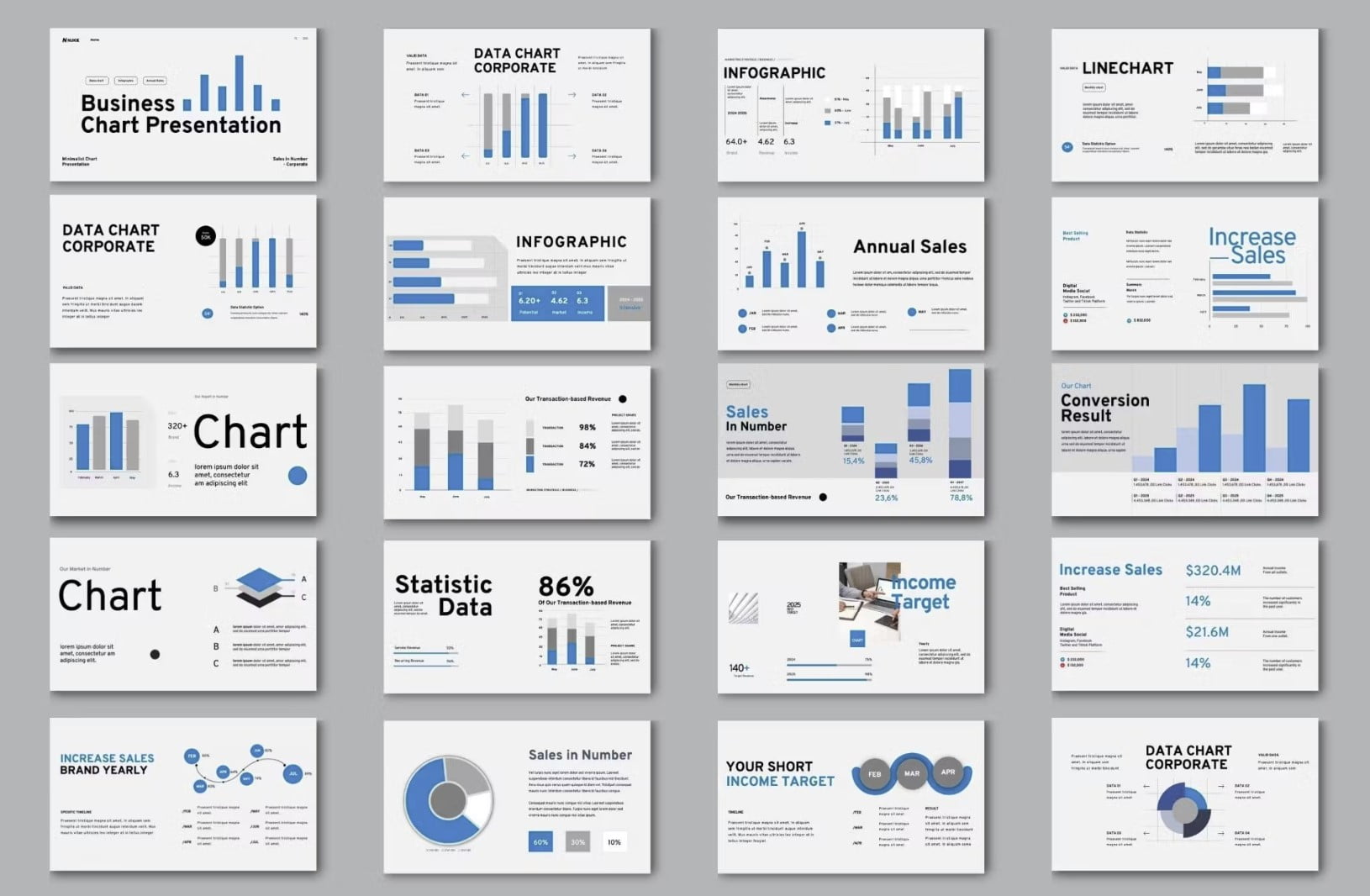
Get Started with DataPoint Today!
Download your free trial



