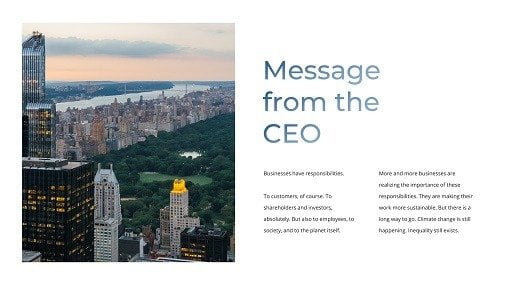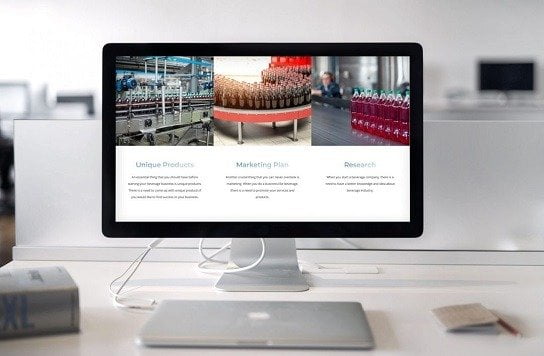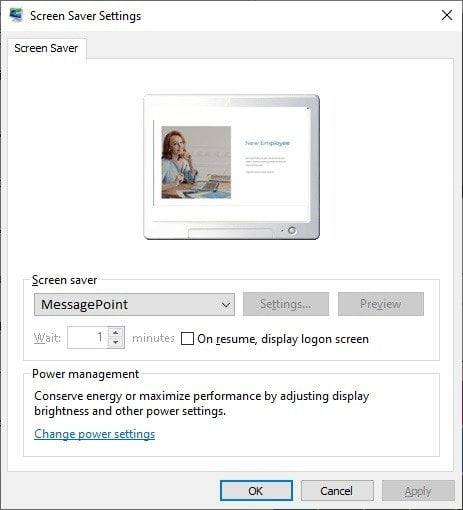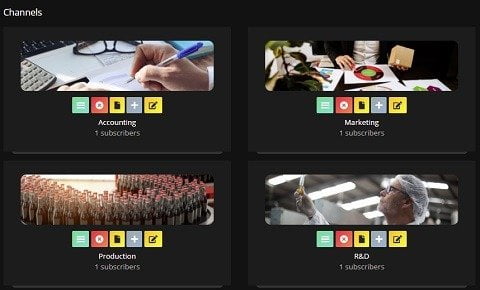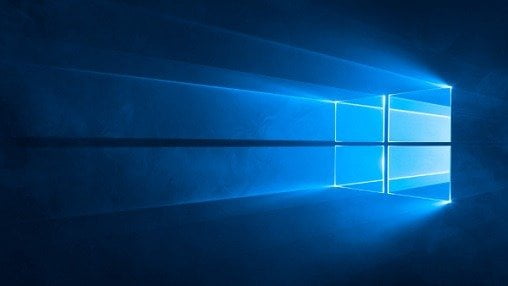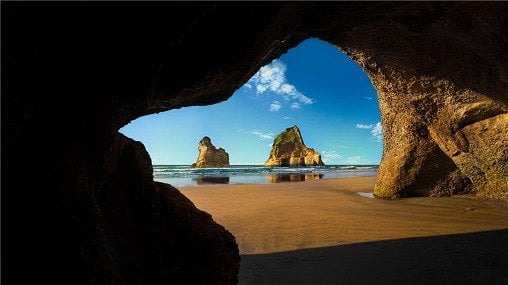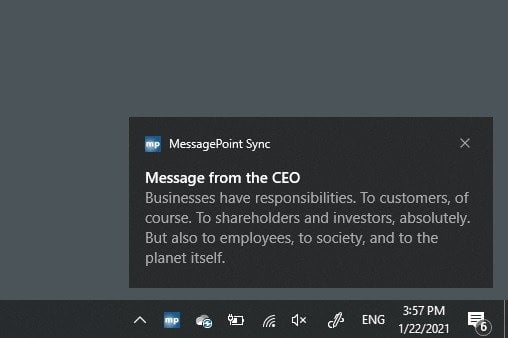MessagePoint
Communicate better to your whole staff
Using wallpapers, notifications and screensavers!
Can’t Miss Messaging
No one is reading email any more.
Newsletters are so 1970s.
PA Announcements are annoying.
Catch their eyes with high-quality graphics, animations and pop-up messages using MessagePoint.
Every computer can be a powerful messaging machine between you and your staff.
Be the Brand – Everywhere!
Convert every workstation into a uniform branding machine. The same wallpaper, the same screensaver, the same messages.
Create a continuity in your company that has never existed this easily before – all controlled from a single desktop right on your desk.
You can even divide the company into teams so you can message sales separately from accounting.
Instant Notifications
Don’t wait for everyone to get to their email. Send a push notification to every workstation.
You can even see who clicked the notification so you know who has the latest news.
Big Projects, The Latest Successes, New Opportunities, Even Birthday Wishes
All show up on the desktop in seconds – everywhere you choose.
The Advantages
The web-based application that let you communicate to your team fast and better than ever.
Single Control Panel
Change wallpapers, screensavers, and even push notifications right from your computer.
Create Teams
Divide your company into teams so you can customize messages to those who need to see them.
Simple to Manage
An intuitive control panel that operates right through PowerPoint to create dynamic messages in seconds!
How it works
MessagePoint is as simple to use as your own computer’s screensaver!
- Create a presentation in PowerPoint. It can be a single static image on a slide or a slideshow with animations.
- Share your presentation into MessagePoint.
- Select the team you want to see (Enterprise Edition), how fast it shows up, etc. just as you do your current computer’s screensaver.
- Voila! The screensaver will appear on the assigned screens.
MessagePoint Enterprise Edition even has a push notification function that lets you make a notification show up on every screen in the company or just the team you created.
The Enterprise edition allows you to:
Direct messages
Divide the company into teams so you can focus messages just for that department, such as sales, tech, and administration.
Playback videos
Instead of a static image or images, you can run a video on the screen of anything you want, like the company’s new TV commercial or your latest TED talk!
Set the background image
Create an image that sits as the background of every screen. It can be an inspirational quote, an update on sales figures, or a notice of the latest company picnic. Or why not a slider with pictures, changing every minute?
Control the login image
Create an image that sits as the background of every screen. It can be an inspirational quote, an update on sales figures, or a notice of the latest company picnic.
Send push notifications to teams
Want to tell the entire company about a big sale? Or the tech team that their work is in beta testing? Or the sales team that they met their goals? It’s a few keystrokes and pops up in the lower right-hand corner of the screen.
Keep track of everything
Statistics of how many people saw the screensaver, how many read the notifications, and much more!
Let us host your communication server
We can host your MessagePoint server hosting in the cloud. You get a private cloud server and we will install and manage the MessagePoint server for you. Pay a fair monthly fee and everything is included. Easy! You just have to install the synchronization clients on your computers.
Contact us for more information.
MessagePoint is the easiest way to improve communication in your firm!
“Communication is the Real Work of Leadership.”
– Nitin Nohria
"MessagePoint is the rare software that is powerful, extremely easy to use, and seamlessly blends into our workflow. It has helped keep our whole team on track with our messaging and up to date. The software is also supported by a professional and very responsive support team. Would highly recommend MessagePoint for any team. "
– P Pazmino, owner, New World LLC