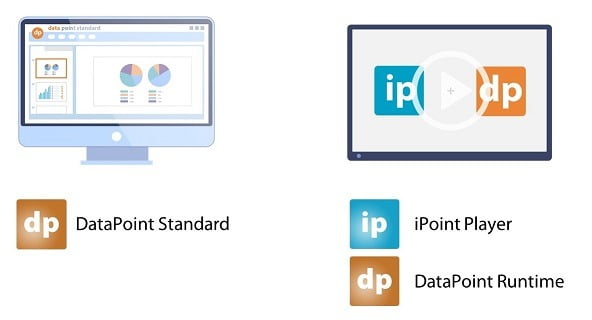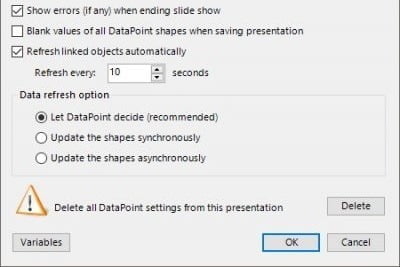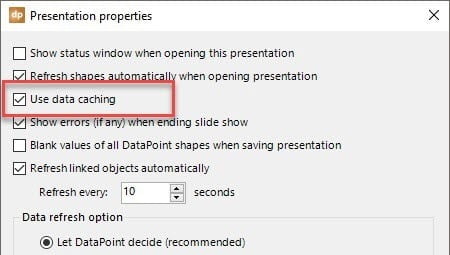Apr 6, 2019 | DataPoint, DataPoint Real-time Screens, FAQ
How many users can the DataPoint Enterprise edition accommodate? We would like to find out more information about your Enterprise edition for DataPoint. How many users can the Enterprise edition accommodate? (users that are able to create data-driven presentations)...
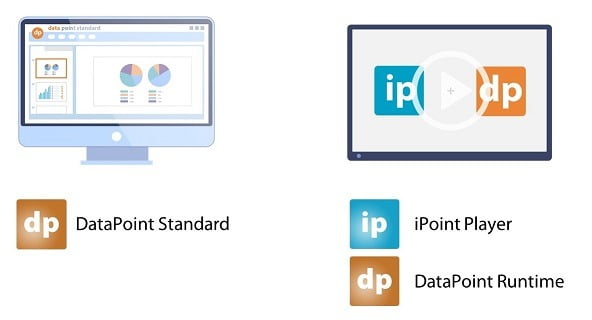
Mar 23, 2019 | DataPoint, DataPoint Real-time Screens, How-To, iPoint
How to set up a data-driven digital signage solution? That is what we do. Providing software for data-driven presentations and digital signage. Basically, this is a combination of 2 our major products: DataPoint and iPoint. The setup is absolutely not complex, but...

Nov 17, 2018 | DataPoint, DataPoint Automation, DataPoint Real-time Screens
We have created many videos showing various aspects of how DataPoint can be used to connect PowerPoint to data to create digital signage, digital menu boards, and data-driven presentations. But these videos are scattered across our blog and YouTube Channel, making it...

Nov 26, 2017 | DataPoint, DataPoint Real-time Screens
With the latest update of DataPoint, we released a new data provider – Microsoft Exchange connectivity. A new data provider to connect your presentation to Microsoft Exchange data is added to the already long list of possible data providers. This is the 25th...

Apr 13, 2017 | DataPoint, DataPoint Automation, DataPoint Real-time Screens, How-To
Our business is data driven presentations. But what is a data presentation exactly? Let me try to explain that to you with a real life situation. When you are travelling, you arrive in the airport and the first thing that you will do when you enter the airport...
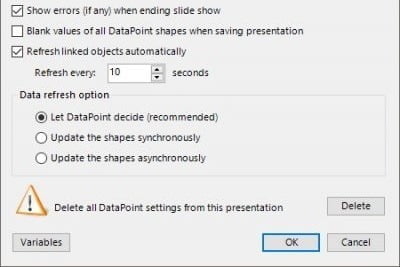
Mar 24, 2017 | DataPoint, DataPoint Automation
And again we can introduce a great new feature of DataPoint; the use of variables in your custom sql statements. Let’s explain what this is. You want to create a nice data driven presentation. A sales presentation on a given product for distribution to your...