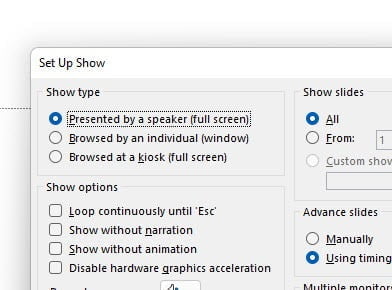
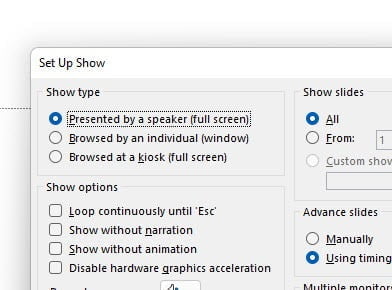

PowerPoint Picture Slideshow
Our customers often use PowerPoint to create menu boards and price lists. A good tip for price lists is to show your items for as long as possible. The risk of a PowerPoint price list is that you are going to use multiple slides to show all your items and...
How to Hide Video Media Controls on Slideshows
When you want to show a video in full screen on a PowerPoint slideshow, then you can insert that video to slide. When you are using this slideshow for your information screens at the company, then you want it to start automatically. To start a video automatically,...
Creating a Self-Running Slideshow in PowerPoint
Most people use PowerPoint in meetings and they talk (a lot) while they have a PowerPoint slide show running in the background. They use a mouse or presentation remote to advance to the next slide for the next message. But our audience are people looking at digital...
Guide to Schedule Slides in a PowerPoint Slideshow
What is PlanPoint? This is a tool to schedule slides of a Microsoft PowerPoint presentation. Advantage is that you can leave your slideshow running without stopping the PowerPoint kiosk presentation. This is a free PowerPoint add-on that allows the user to set timings...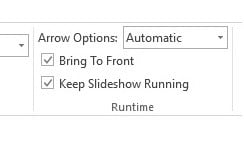
Problem: PowerPoint Slideshow Freezes on a Slide
In some conditions, a PowerPoint slideshow that is set up as a kiosk slideshow, and thus intended to run continuously without user interactions, might freeze on a given slide. After running normal for hours or even days, sometimes the slideshow freezes, apparently...


