


How to Set Up Alternating Text in PowerPoint
A new feature is upcoming for DataPoint. DataPoint is used to link PowerPoint shapes to data sources like databases, XML files, RSS feeds, Excel data sheets etc. In that way, you always have the latest information on your slides. You can link the content of a data...
Dynamic Text Boxes in PowerPoint
Today, you will learn a great trick for a PowerPoint presentation. You can make your PowerPoint presentations completely dynamic. Watch how you can connect a PowerPoint text box to a data source and use text boxes as dynamic text boxes on your slides. Set Up a Data...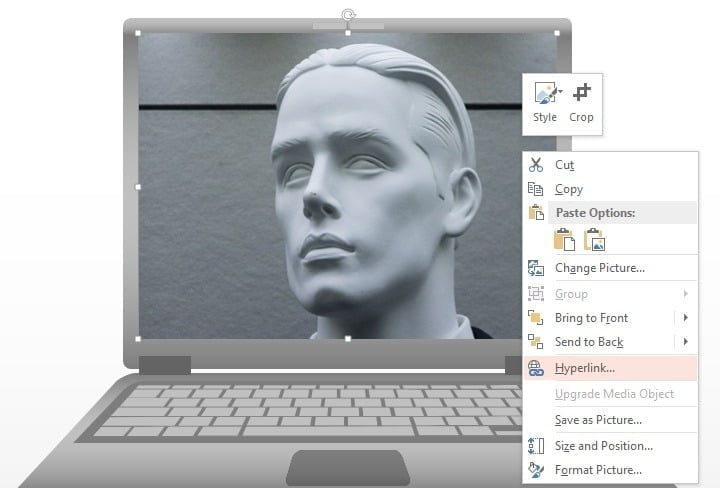
How to Set Up Dynamic Hyperlinks in PowerPoint
Hyperlinks in PowerPoint presentations can be great when you have presentations with links to other documents, presentations, external files or websites. On a slide, you can give some minimal information and invite people to click for a more...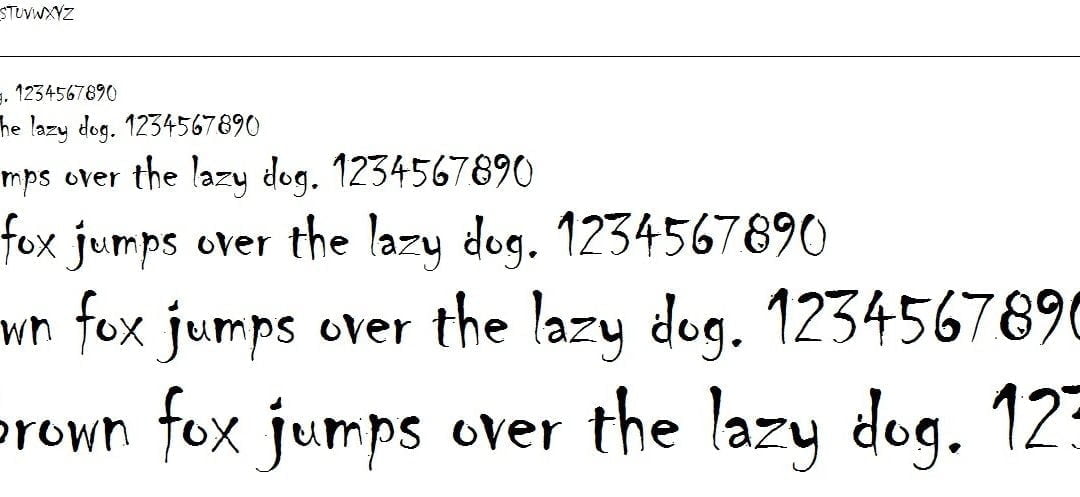
Problems with Fonts in Powerpoint Presentations
Everyone has experienced this problem. You prepare a nice Word document or PowerPoint document and you open it on another computer or send it out to someone else. On the second computer, your document or slides are looking differently. A common problem is the lacking...
Show Live XML Data in your PowerPoint Presentations
Learn how to use DataPoint technology to show live XML data on your slides. You will see how to connect your textboxes, tables and charts to XML data on your computer, or XML data residing on the internet. When you open your PowerPoint presentation, the content of...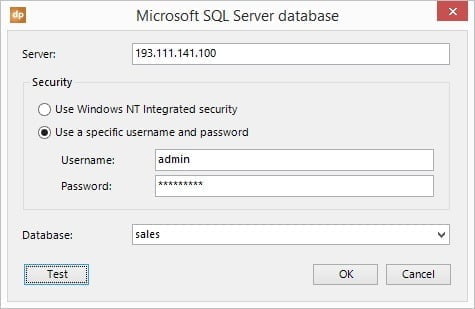
SQL Presentations
Let’s build a data driven SQL presentation that get its information directly from a Microsoft SQL Server database. With DataPoint you can link your slides to a database and display real-time information on your slideshow or view the latest information on your...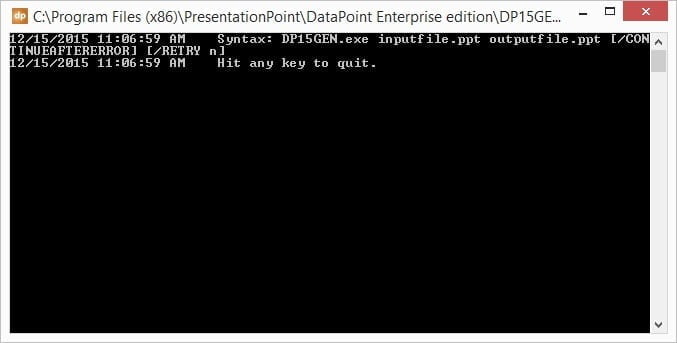
DataPoint Command Line Tool for PowerPoint
Introduction to PowerPoint Command Line Tool Something else here today about DataPoint. Let’s talk about our DataPoint Command Line Tool for Microsoft PowerPoint to generate presentations via a command job. In other words, generate PowerPoint presentations...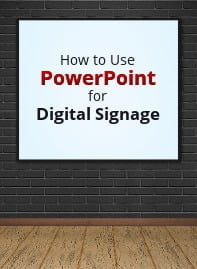
How to Use PowerPoint for Digital Signage Course
To help answer people’s questions about PowerPoint and digital signage, we put together a short, easy to follow: “How to use PowerPoint for Digital Signage” free online course. Some of the topics include: Why PowerPoint is great for digital signage...


