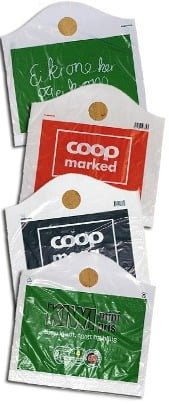
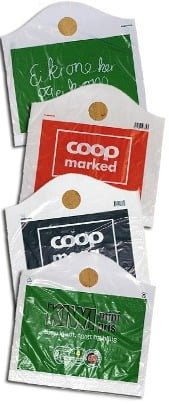
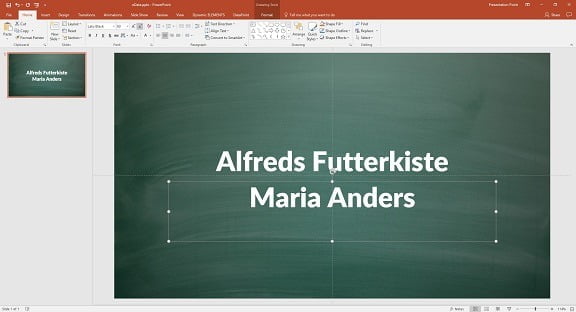
Display real-time Data in PowerPoint
OData or Open Data Protocol, allows you to connect to RESTful APIs in a simple and standard way. Typically you will find an oData service with one or more resources with data. DataPoint allows you to connect to an oData service (and more). You can use DataPoint to...
BI Reporting Tools: PowerPoint
When you think of Business Intelligence (BI) reporting tools, PowerPoint might not come to mind. Here are some great reasons why PowerPoint deserves to be in your kit of BI reporting tools. Ease of Use Data Connections Dashboarding Total Customization Add-Ons Ease of...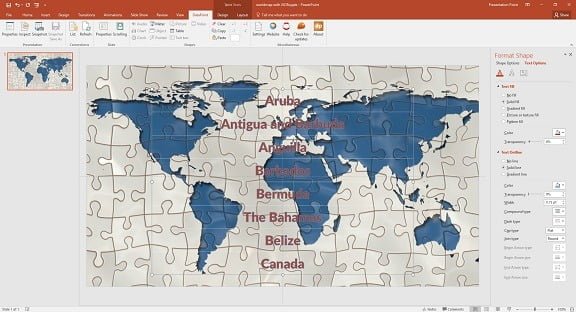
Display JSON Data in PowerPoint
Our DataPoint add-on for PowerPoint allows you to connect your presentation to a JSON file or data source, and then display this JSON information in real-time on your information screen or in your PowerPoint reports. JSON or JavaScript Object Notation is a lightweight...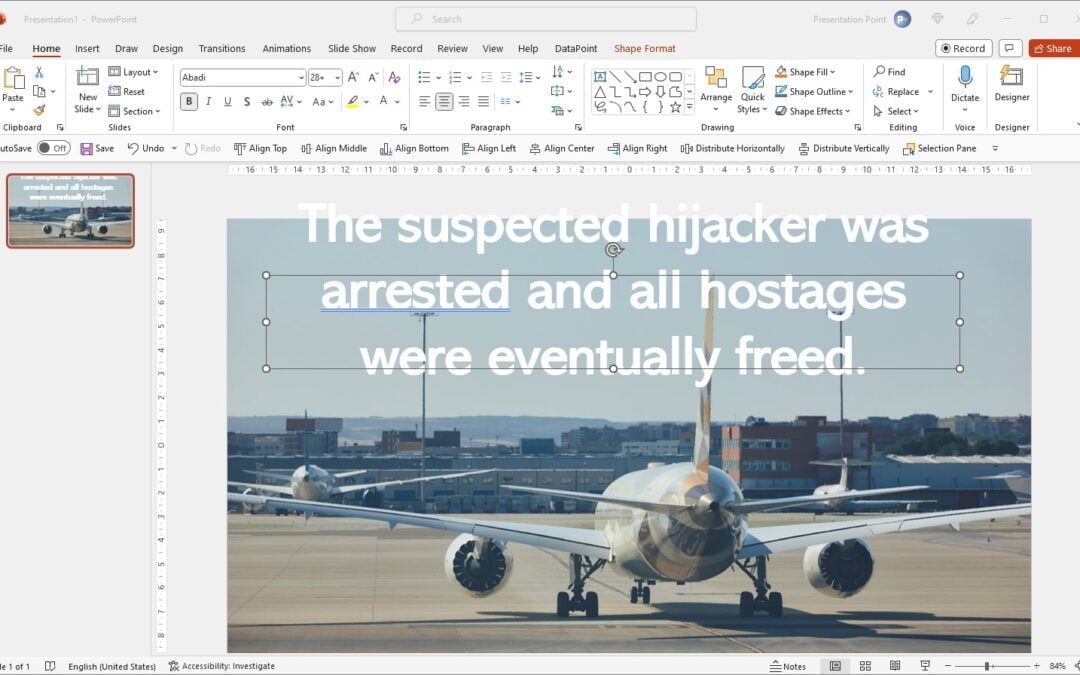
How to Fix Long Dynamic Texts with DataPoint
When you use our DataPoint technology to display real-time information on your PowerPoint slides, then you are displaying dynamic information from a data source. Typical for dynamic values, is that you have no real control over the minimum or maximum length of the...
Use Pictures and Picture Sliders on your Slides
Today’s article will show you how you can insert images or pictures on your PowerPoint slides. Basically there are 3 ways to display images on a PowerPoint slide: a single picture in a picture box or a background image on your slide or, and this is special, a...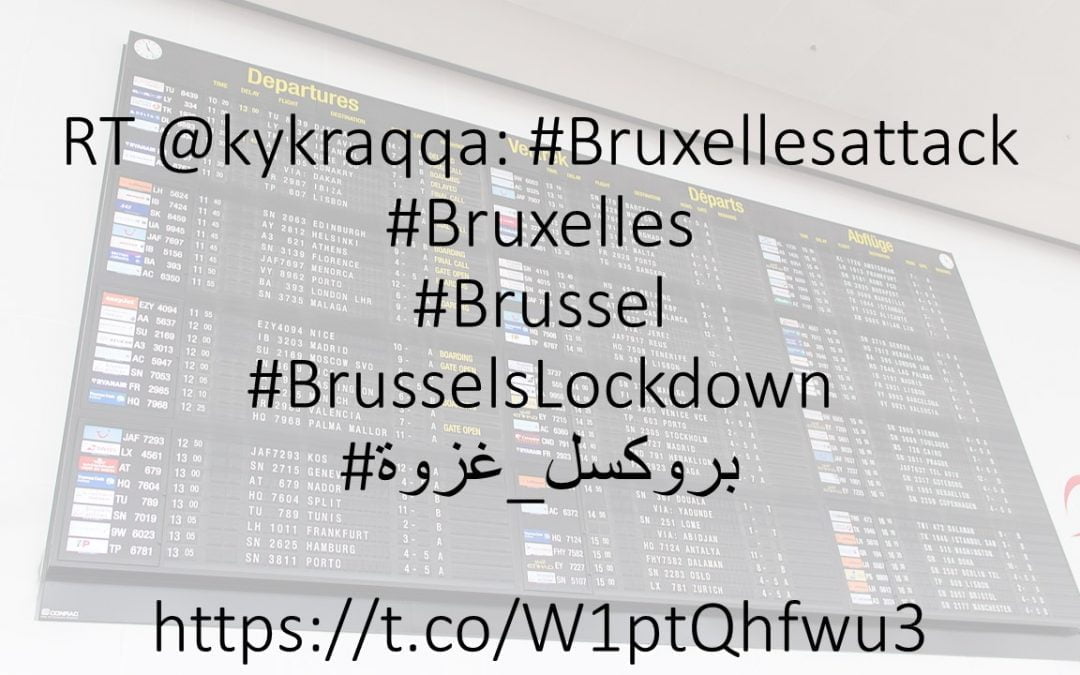
Learn how to Display Real-Time Tweets in PowerPoint
Terrorist attacks, disasters, shootings and so on, keeps us tied to the news and we watch as many news channels as possible. News papers, news websites, Facebook, Twitter, radio and so on. With the recent terrorist attacks, we probably all have the same behaviour. We...
Dynamic Presentations
We’ve all been there. Sitting in a darkened room, watching a boring presentation with a speaker with a droning voice, reading bullet point after bullet point of largely data. ZZZZZZZZ. Instead of the usual boring PowerPoint presentations, why not give dynamic...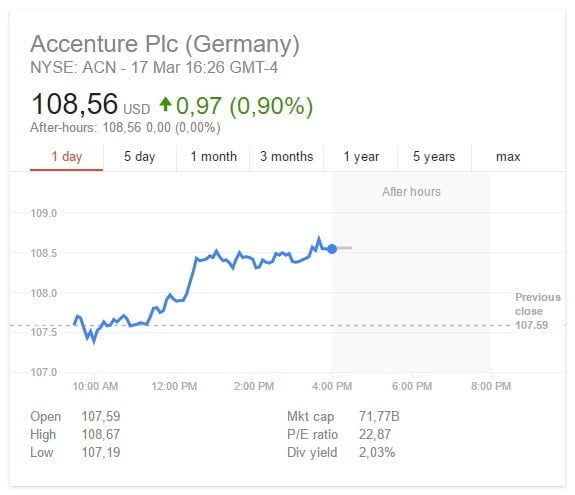
Display Stock Quotes in PowerPoint
Stock Quotes Data Sources In today’s article we will show you, how you can create a real-time information screen for your company, where you display real-time stock quotes information on your monitor. DataPoint technology is used here, as a PowerPoint add-on, to...


