


Ideas to Use the DataPoint Text Formatting Tab
There is a nice feature in DataPoint that lets you be more creative with the dynamic content of your text boxes. Look at the Excel file below. DataPoint technology is used here to dynamically display information on your slides that is coming from Excel files, other...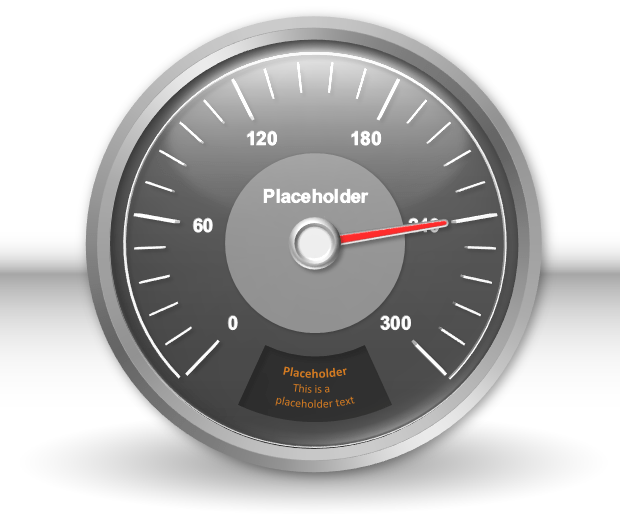
Manufacturing KPI Dashboard with PowerPoint
A car’s dashboard gives you vital up-to-date information about your car’s performance. Similarly, a manufacturing KPI dashboard gives you a visual, at-a-glance method, of monitoring your manufacturing Key Performance Indicators. There are hundreds of...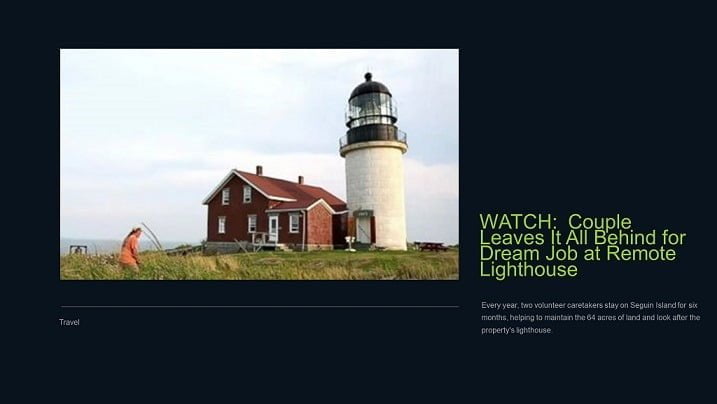
Live RSS News in PowerPoint
Recently DataPoint got a few new data providers. Before, we already had a RSS data provider in DataPoint, but we decided to add a new RSS data provider with more functionality. First of all, all featured photos are copied locally, only once, before they are being...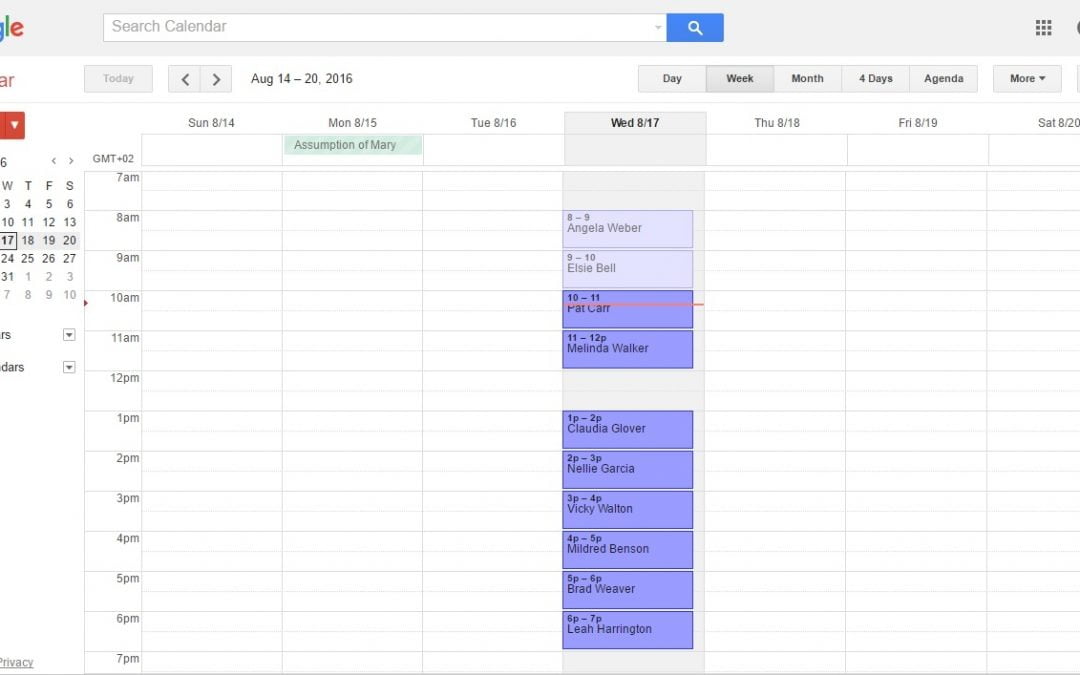
Filter Data in PowerPoint
Our DataPoint tool for Microsoft PowerPoint is great to display in real-time database information on your slides. For databases, you use an SQL statement to retrieve the informations that you want. With the SQL statement you can select the data of one or more tables,...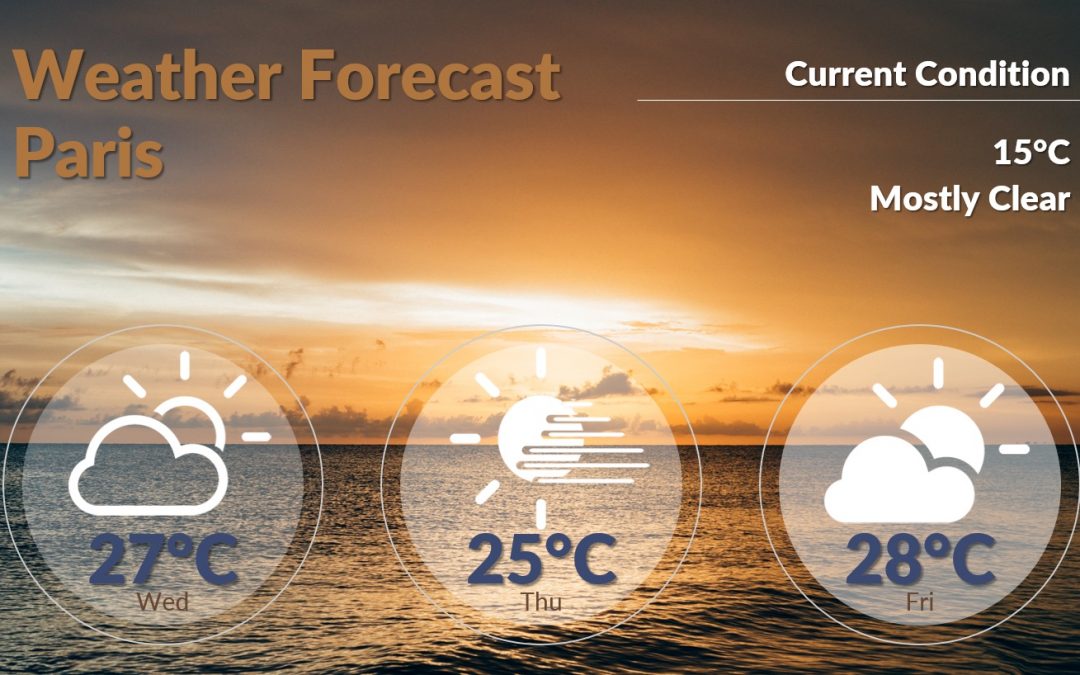
Live Yahoo Weather in PowerPoint
Let’s bring this static PowerPoint presentation to live with real-time weather information. For this article, we will use the Yahoo Weather data provider as we have in our DataPoint for PowerPoint add-on. We will start with this static designed presentation....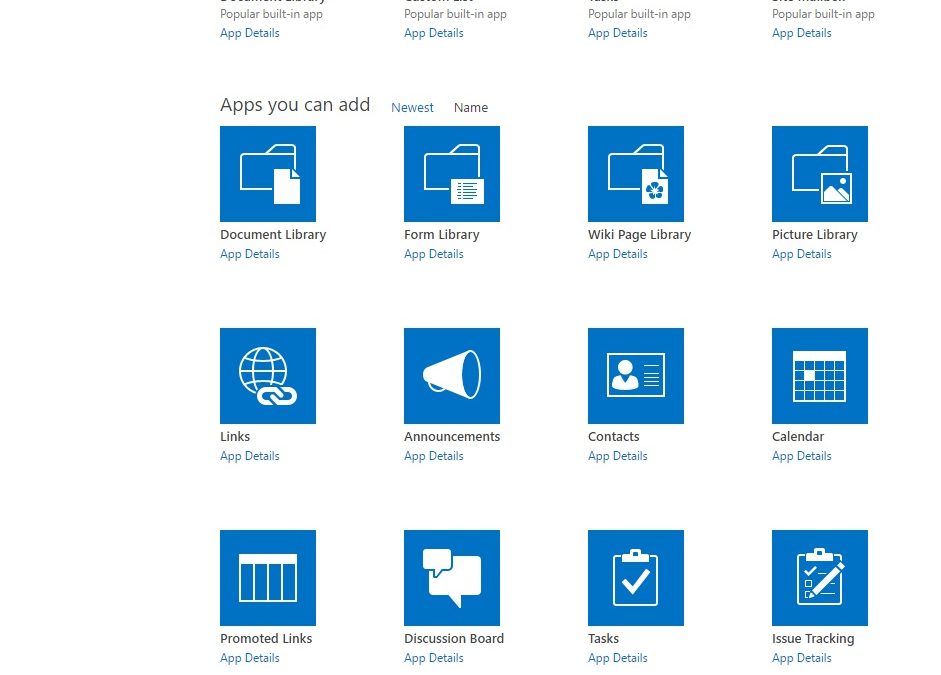
Microsoft SharePoint Integration with PowerPoint
Let’s dive deeper into Microsoft SharePoint and its connectivity with PowerPoint. SharePoint is a browser-based collaboration and document management platform. At this moment, you can’t use PowerPoint and display SharePoint information in real-time on your...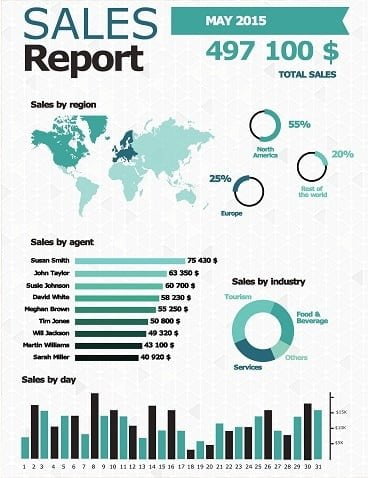
KPI Reporting Using PowerPoint
What is KPI reporting? Quite simply, KPI reporting is how you report your key performance indicators (KPI’s) to your management and team. Think of KPIs as the business equivalent of how health is measured for your body. When you go for your checkup, your doctor...
PowerPoint Clock with Date & Time Display
We have 2 possible scenarios for displaying a PowerPoint clock. This is a dedicated time add-on for using a PowerPoint clock to display the time or date in a presentation. This is very easy to use and can use a clock, calendar, count down, timer etc. If you need to...


