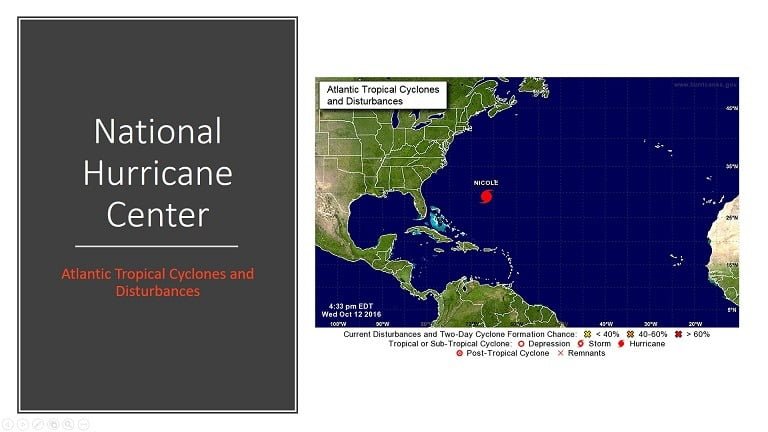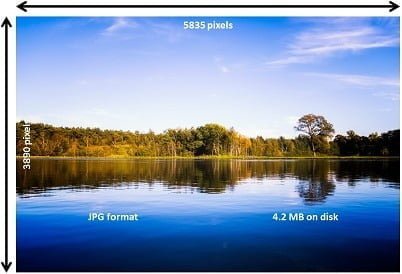
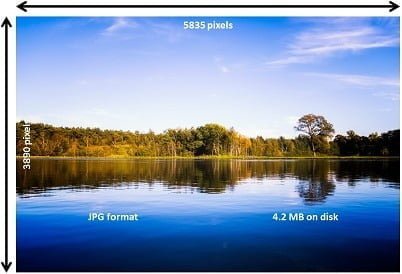

Waiting Queue Management System in PowerPoint
Our software is often used as queue management software for banks, attractions and waiting rooms. You enter the waiting area of a building and pick your number and then wait until your number is displayed. With the number that you got from the ticket dispenser, you...
Digital Signage at Churches
Digital Signage at Churches After researching several products from larger more technical to smaller solutions, we settled on DataPoint by PresentationPoint. We needed a solution for our new facility that would accommodate a flexible display and presentation for the...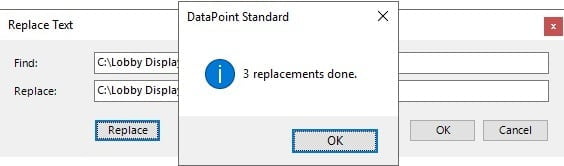
How to Use the Find and Replace on DataPoint Connections
With DataPoint you link your PowerPoint presentation to various databases and files. Some people set up many different connections in one presentation. But at a given day, you have to change some data. Maybe the username, the name of the file or the path to your data...
New Year’s PowerPoint Templates
Ring in the New Year with these free New Year’s PowerPoint templates. Normal Microsoft PowerPoint templates so they can be used anywhere Smooth animations Includes real-time countdown templates to the New Year (connect via Dynamic Time) Use these templates to:...
Working Faster with DataPoint Copy and Paste
Sometimes you use DataPoint extensively. Not just where you assign a dynamic value from your database, but more like rules and formatting, replacement texts, ticker definitions etc. A lot of work on one text box only, while you maybe have many other similar text boxes...
The Advantages of Using Dynamic Gauges in PowerPoint
The truth is that there are quite a lot of different tools that you can take advantage of in order to visually represent your idea in front of investors, business partners, managers, and whatnot. This is because of the vast improvement of the internet technologies and...
How to Display Cameras in PowerPoint
PresentationPoint releases a new PowerPoint add-on called VideoPoint. It is the first add-on to display live output from webcams and IP cameras on your PowerPoint slide show. Why would you like to display camera output to your slides, you might ask. Output from a...
Multiscreen Digital Menu Boards
What do you do when your restaurant menu is too awesome to fit on just one screen? Go multiscreen! Here are some tips on how to create multiscreen digital menu boards.Here is some software we will be using to manage this process.PowerPoint – PowerPoint handles...