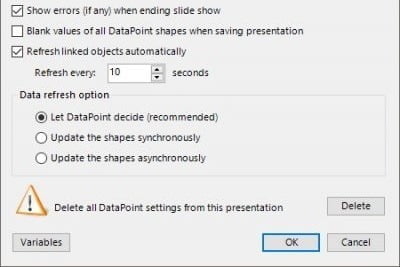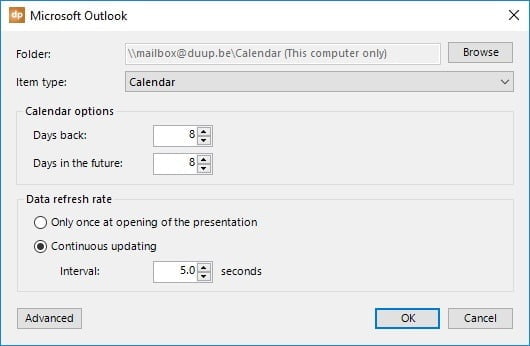
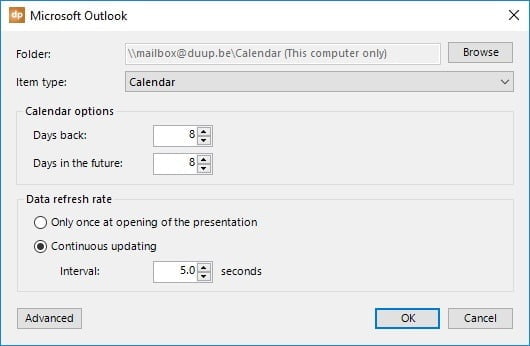

How a Financial Services Company Automates Presentations
Our favorite thing of all is to find out how our customers are using our software. Our customers are amazingly creative and often come up with uses for our software we hadn’t thought of. In this article, we interview our customer Kevin Galandy, President...
PowerPoint for Digital Signage to Communicate with our Guests
We love these products! We run a non-profit retreat center in the Cascade foothills, and use Microsoft PowerPoint for digital signage to communicate with our guests. One challenge has been clearly and efficiently providing real-time weather information, so that hikers...
Meeting Room Booking System: Exchange & PowerPoint
Here is how to use Microsoft Exchange and PowerPoint as a meeting room booking system. You see those tablet devices hanging next to the door of a meeting rooms in offices. This discretely display meeting information and you can see who is having a meeting and when...
Exchange Connectivity Feature added to DataPoint
With the latest update of DataPoint, we released a new data provider – Microsoft Exchange connectivity. A new data provider to connect your presentation to Microsoft Exchange data is added to the already long list of possible data providers. This is the 25th...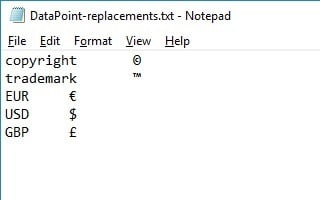
Automatic Text Replacements of Data
Recently, a DataPoint user was looking after a feature in DataPoint to replace or remove some unwanted characters coming from his database. We assisted him for a solution. We came up with a new addition to DataPoint where you have the option to scan all the database...
State Health Agency Uses PresentationPoint in Mental Health Offices
PresentationPoint Helping those in Need When my manager suggested that we put up large monitors in every service providing Mental Health office to give information directly to the clients regarding services, resources and available aid; it seemed like an overwhelming...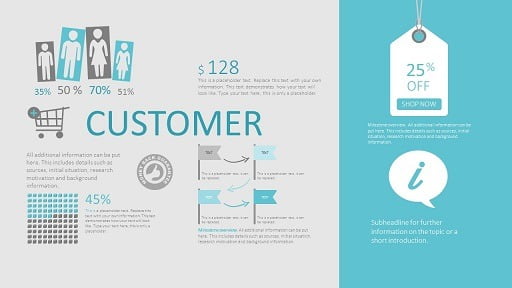
Data Visualization Using PowerPoint
PowerPoints have been used for many business presentations and data visualization for many years. They are frequently used because they allow a huge amount of data to be shown on one side and they are easy to use. PowerPoint has received a few upgrades over the years,...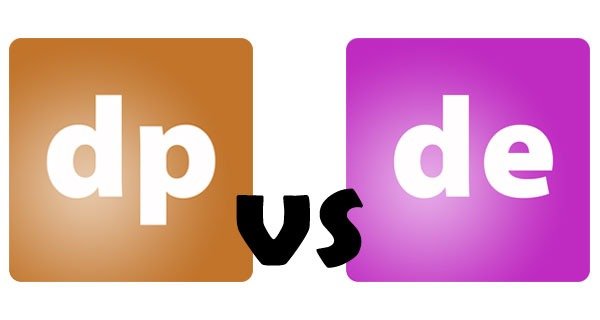
Differences between DataPoint and Dynamic Elements
This is a Frequently Asked Question. What is the difference between DataPoint and Dynamic Elements? Let me explain. DataPoint Dynamic Elements DataPoint is an add-on for Microsoft PowerPoint version 2010, 2013, 2016, 2019 and Office 365 as we write. Dynamic Elements...