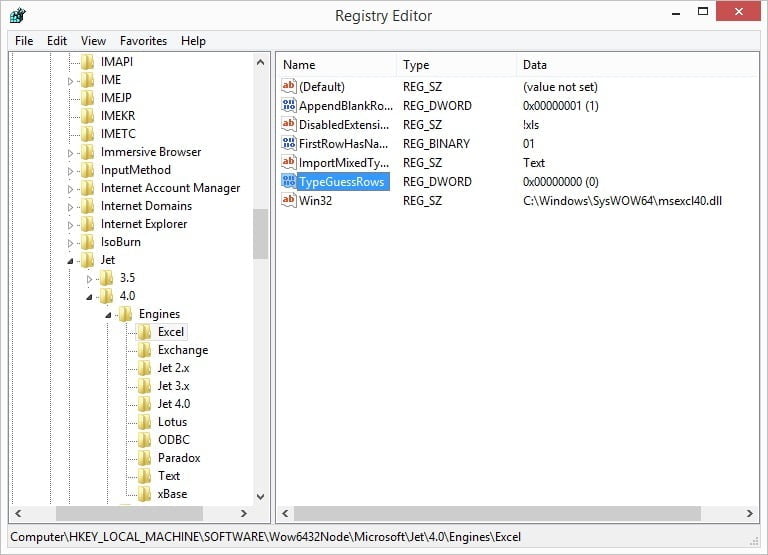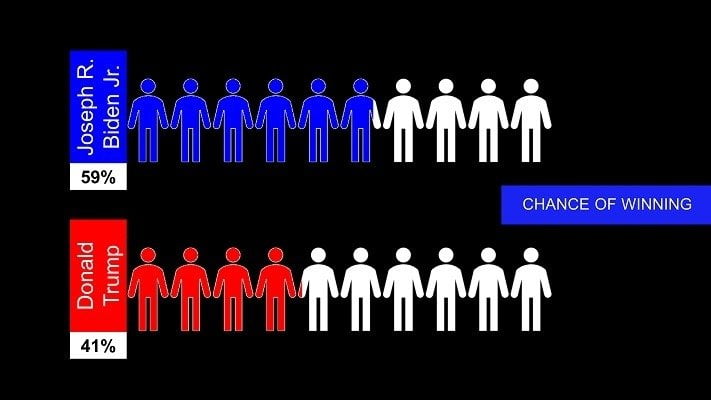
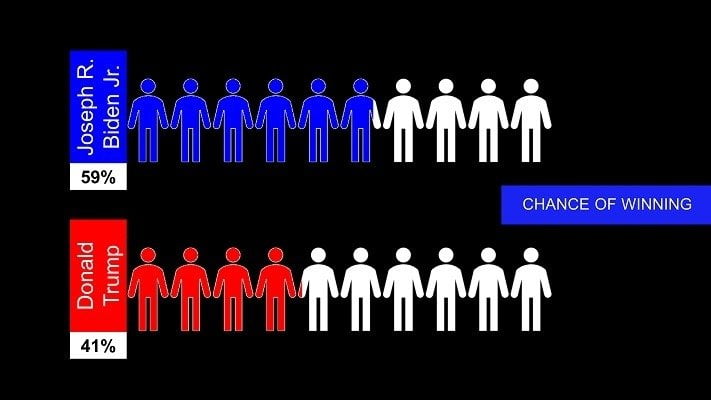

16 Reasons to Do Data Visualization on PowerPoint
Westerners spend over 12 hours per day staring at their various devices. Along with this, 2.5 quintillion bytes of data are generated every single day. We’re not at the precipice of this trend yet, either. Humans will continue to generate and consume data in larger...
FAQ: PowerPoint Recurring Slides
Hi, I’m currently figuring out if this software will be right for our company. I’m using information from an Excel sheet. Could you please tell me how to duplicate the exact same slide & properties, just with the different information per row? I hope...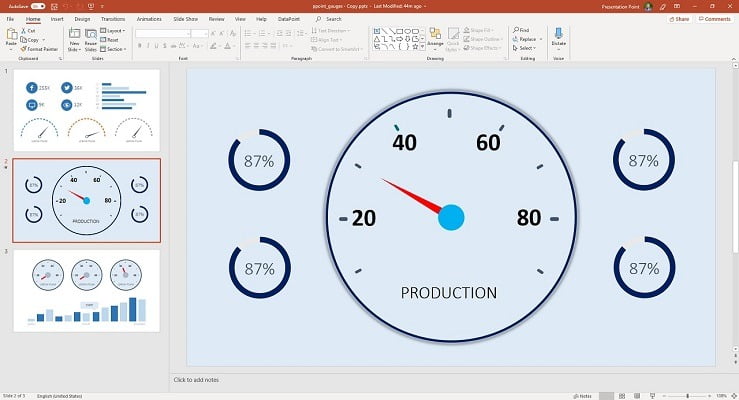
Create PowerPoint Slides from Excel Data
Undoubtedly Microsoft Excel is amongst the best tools for increased productivity in our workplace today. Microsoft Excel helps workers perform their assigned tasks easily. The use of Microsoft Excel has greatly improved productivity in organizations. It offers a...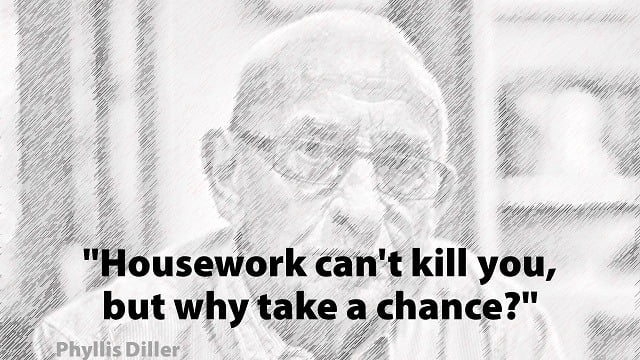
Randomize Data Rows on Your Slide
DataPoint is mostly used to display the latest information dynamically on your PowerPoint slide. But sometimes people want to display random stuff. Like the joke of the day, quote of the day, etc.For all of the 25 data providers that you have in DataPoint, you can set...
10 Creative Ways to Use Data in Presentations
Here is a recording of Garland’s presentation “10 Creative Ways to Use Data In Presentations” from our 2018 Presentation Ideas Conference. If you have comments or questions about the presentation, let us know. PresentationsData is increasingly...
Possibilities 01: Static PowerPoint vs. Dynamic PowerPoint
Many people seem to consider PowerPoint to be a tool to provide and display static info. Now, what do I mean by static info? Static info is something you feed in, and it never changes unless you go and make changes manually. When I say static info, the info could be...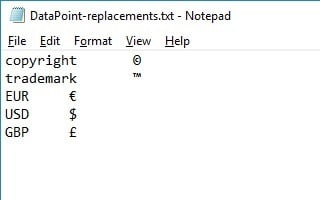
Automatic Text Replacements of Data
Recently, a DataPoint user was looking after a feature in DataPoint to replace or remove some unwanted characters coming from his database. We assisted him for a solution. We came up with a new addition to DataPoint where you have the option to scan all the database...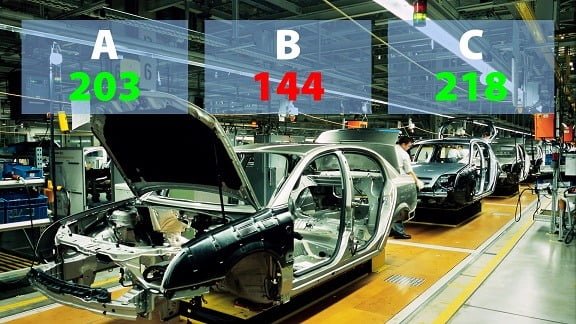
Data Rules or Conditional Formatting in PowerPoint
Real-time data on your information screen is hot to look at, and not that difficult to produce. The most used tool to create presentations, Microsoft PowerPoint, in combination with the DataPoint add-on, brings real-time data to your slides or slideshows. You can...