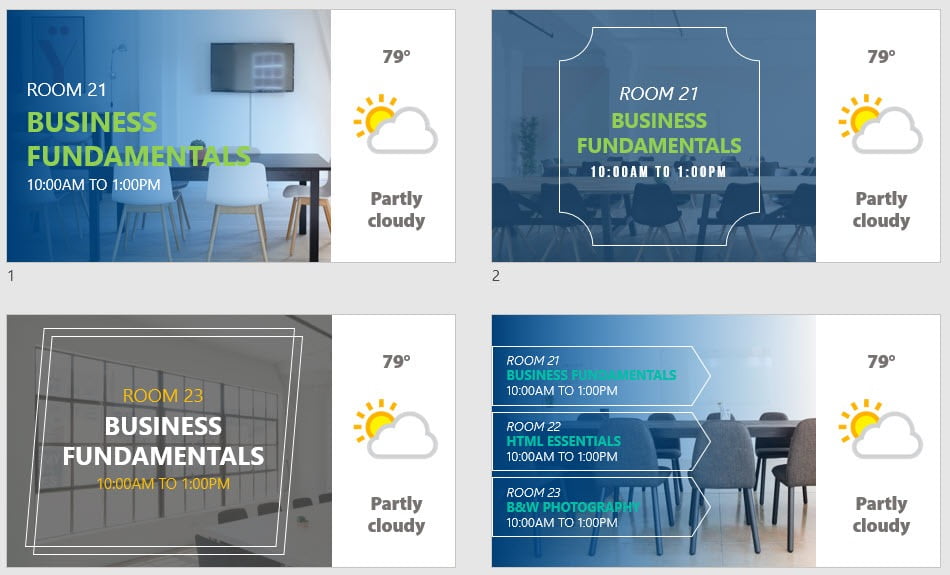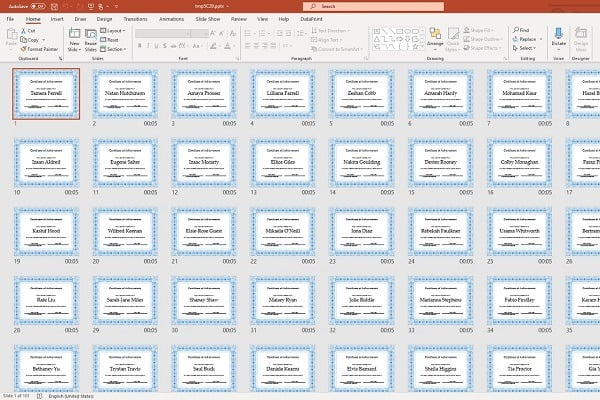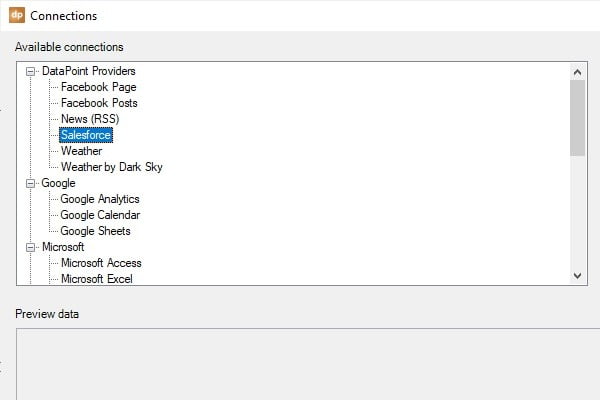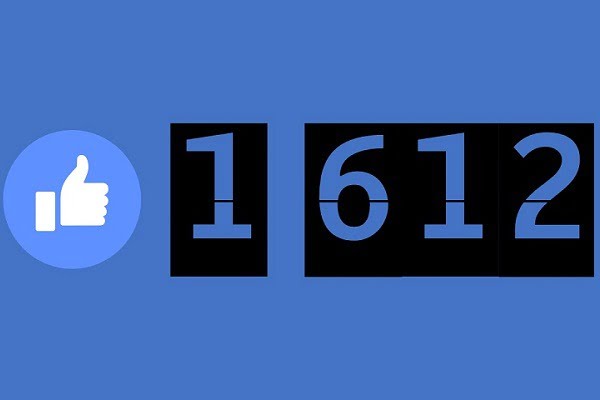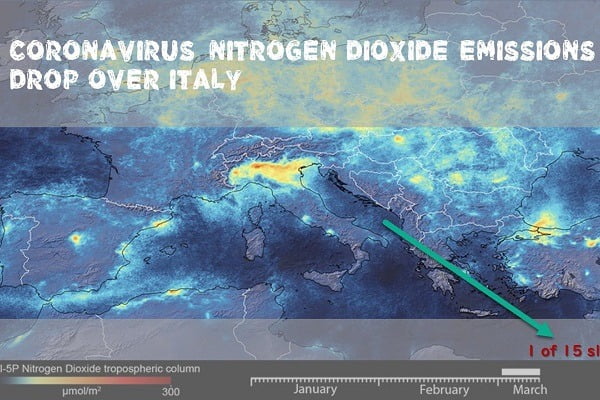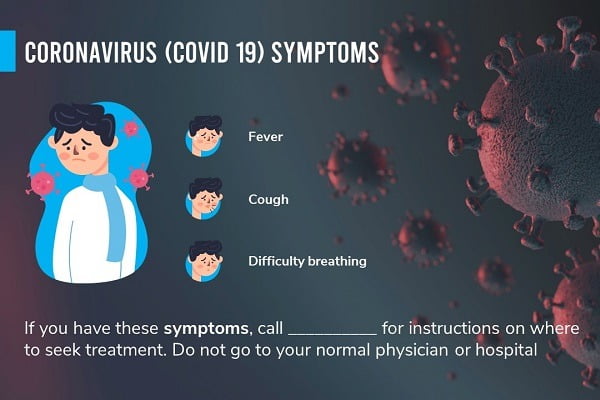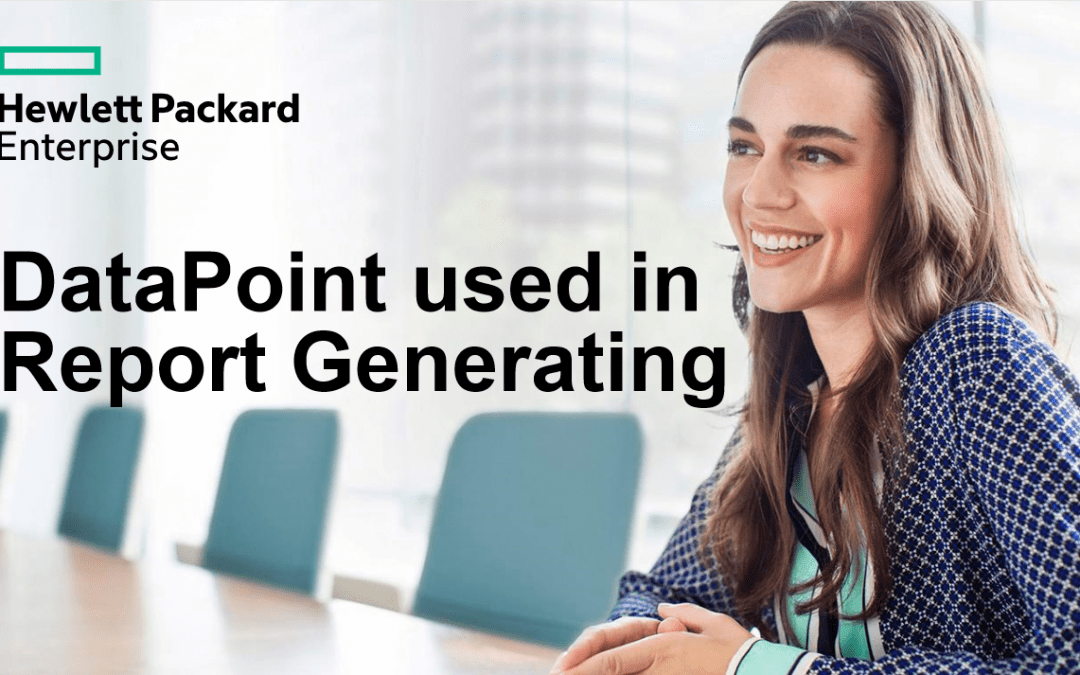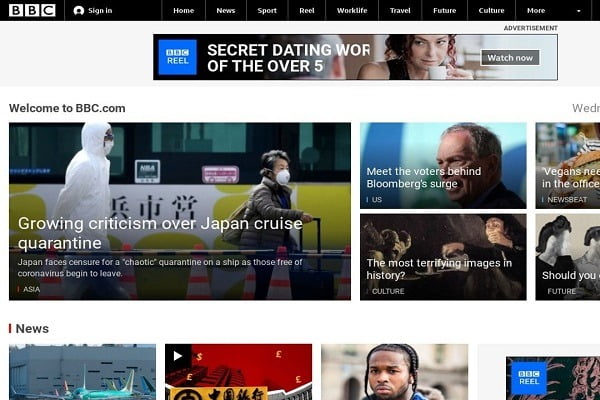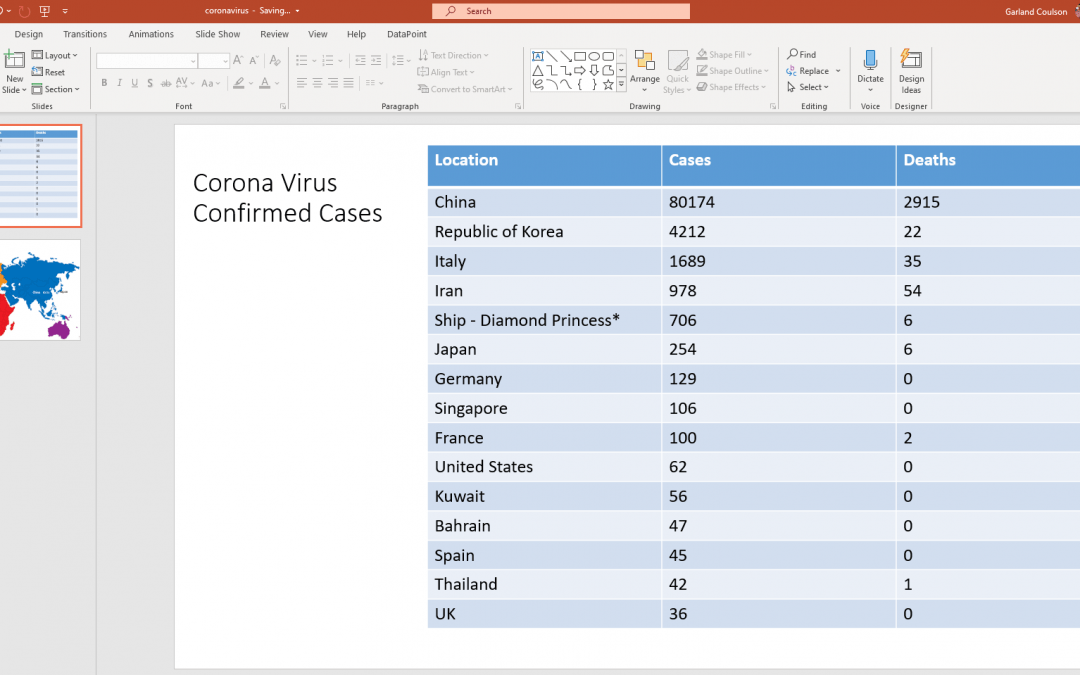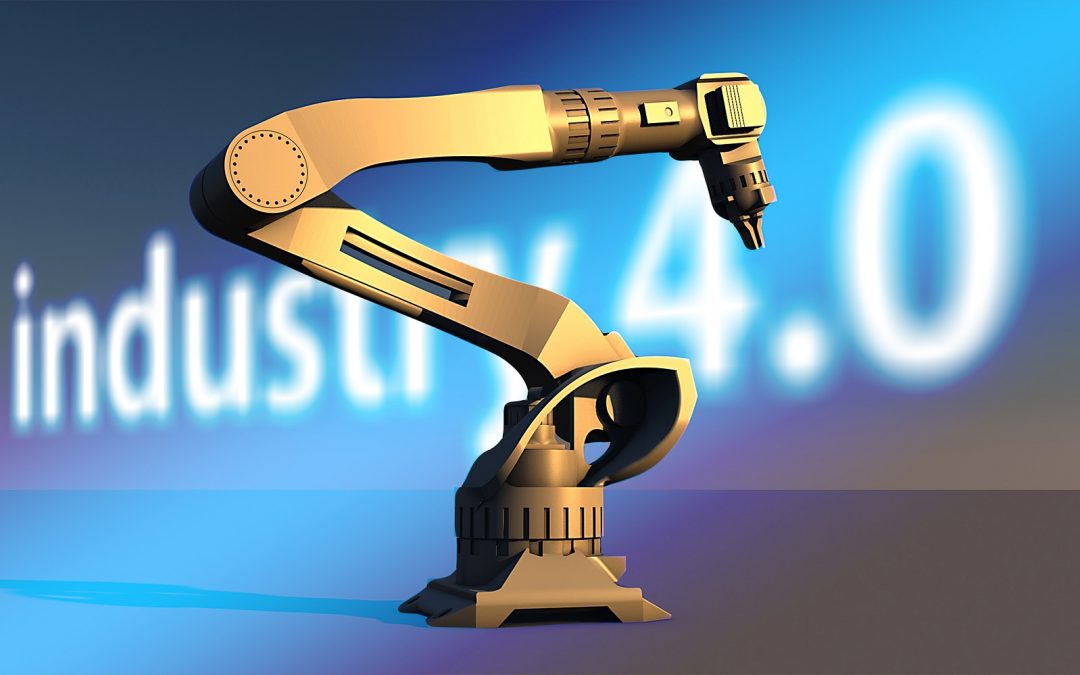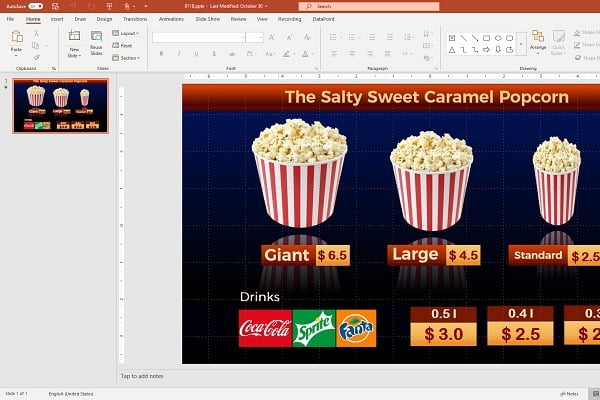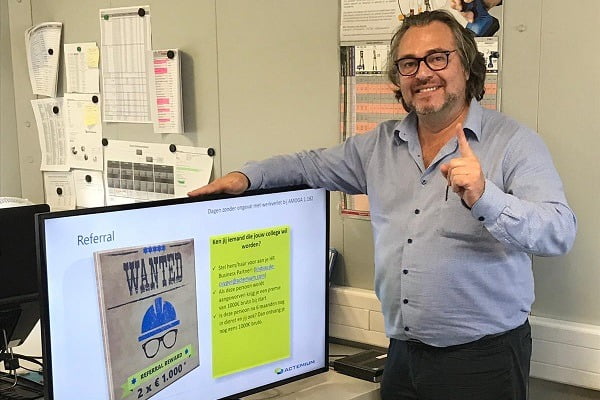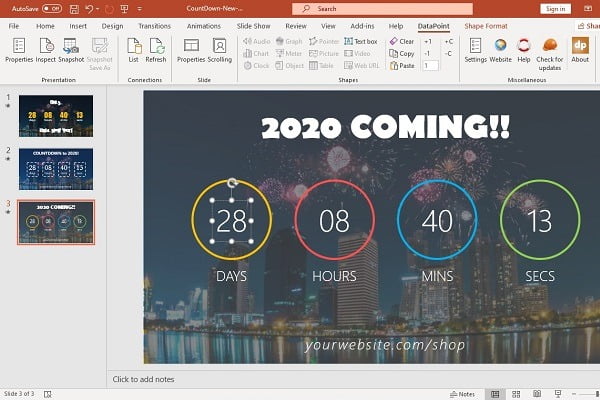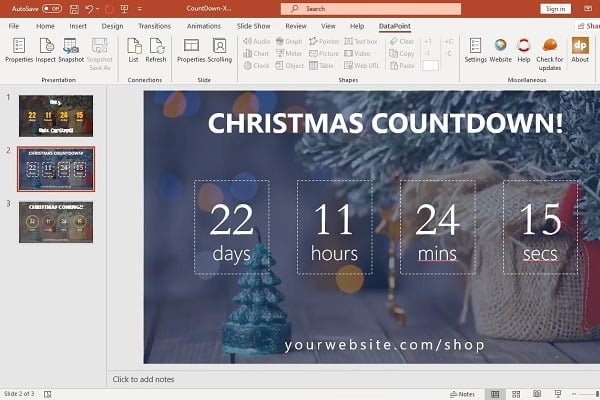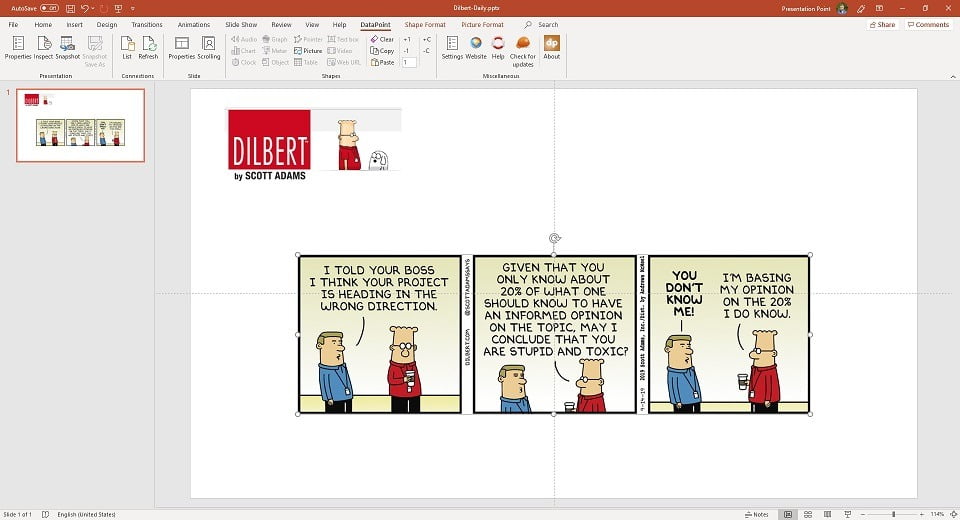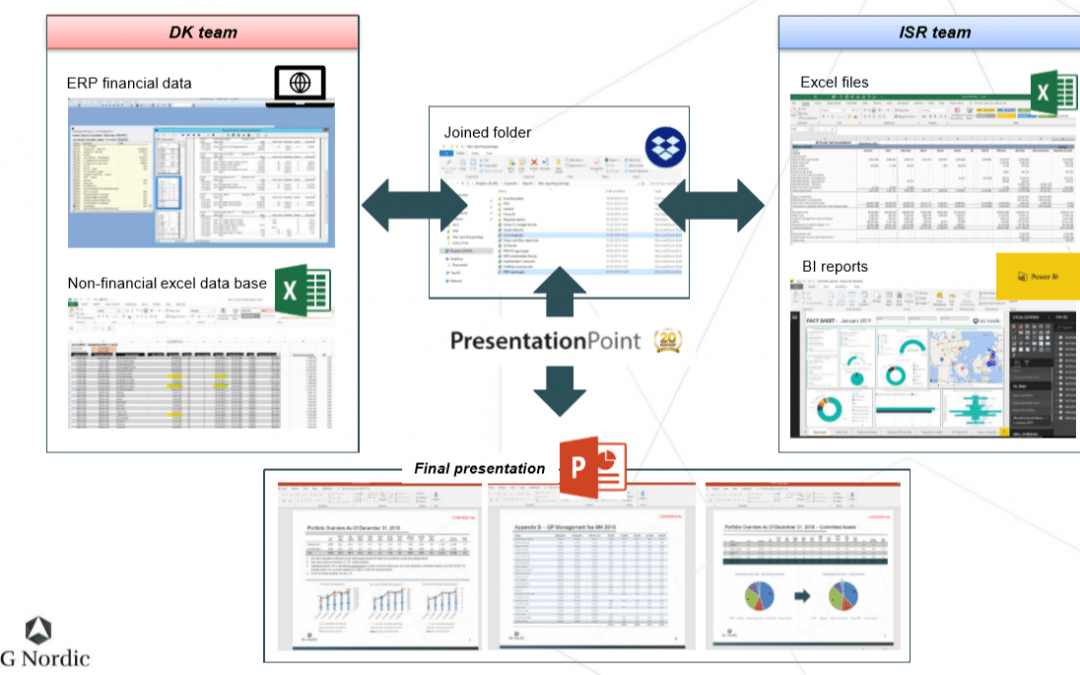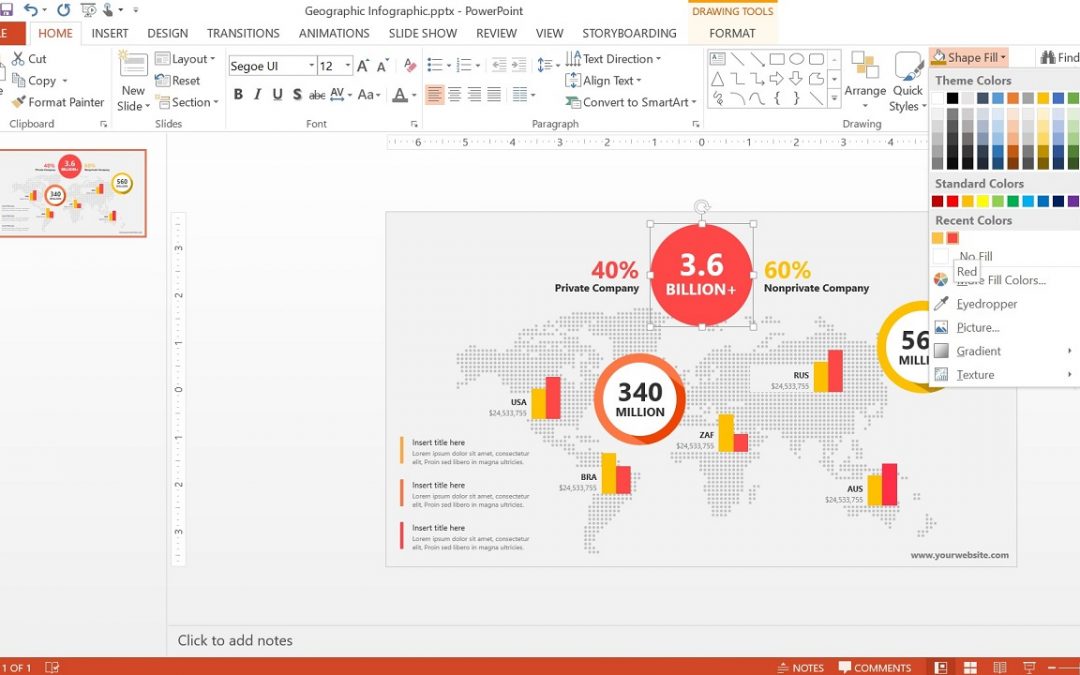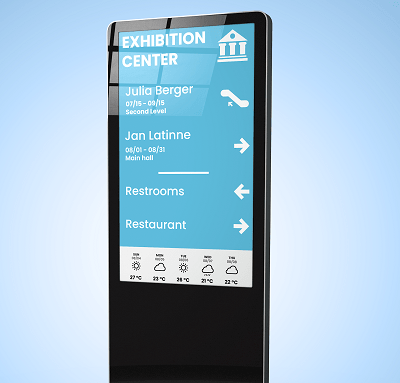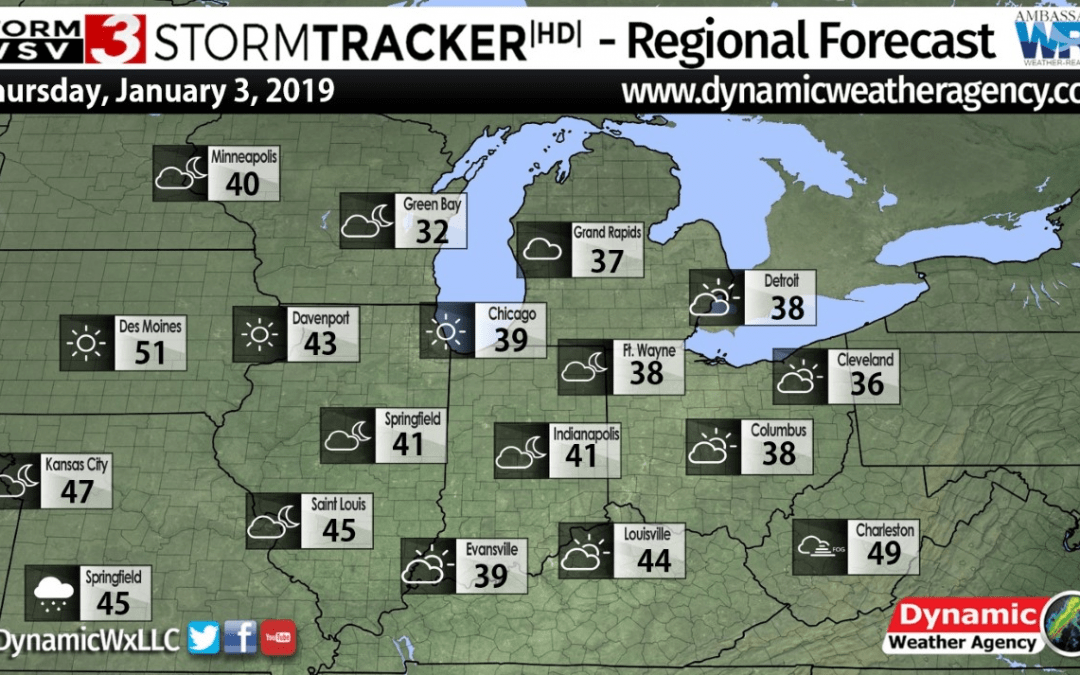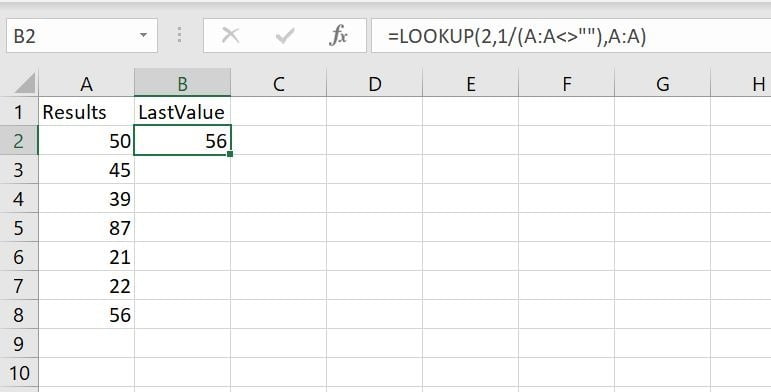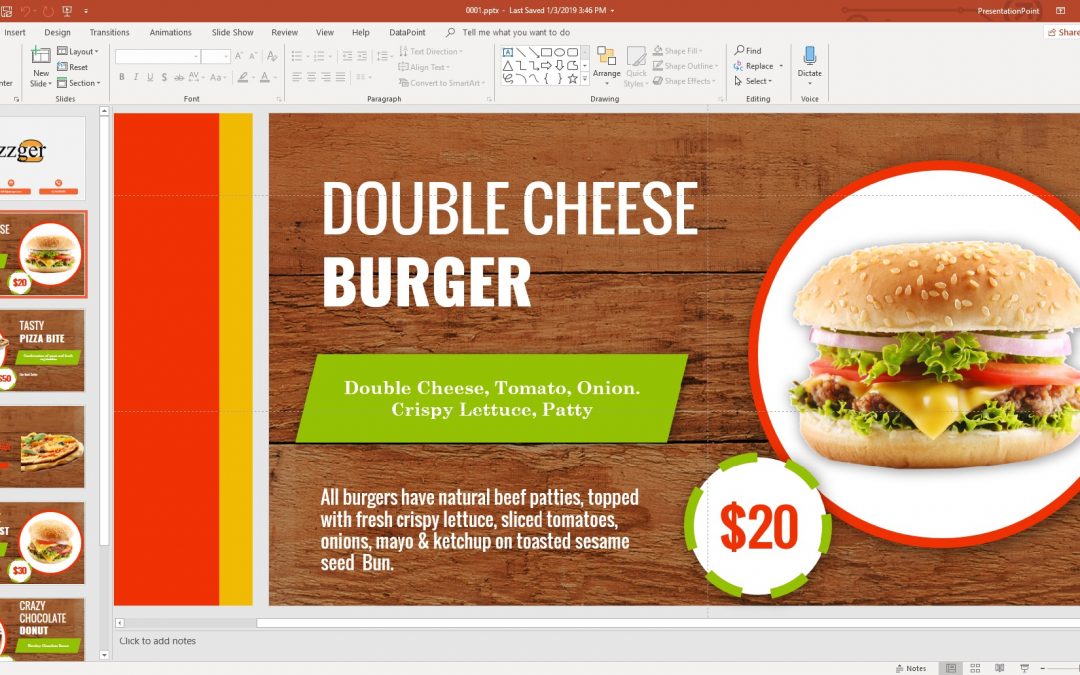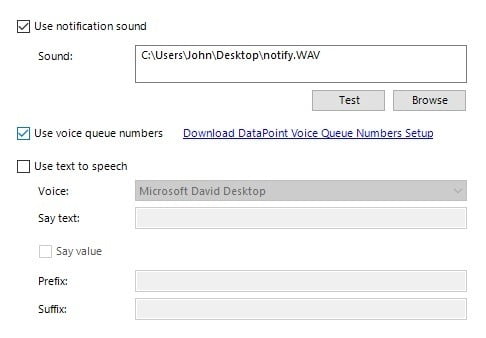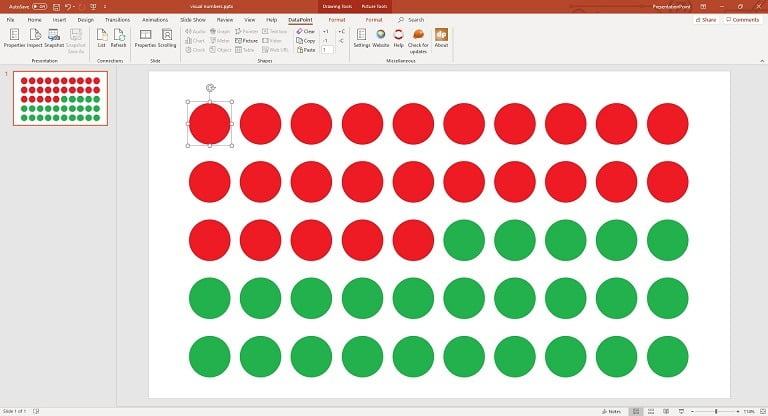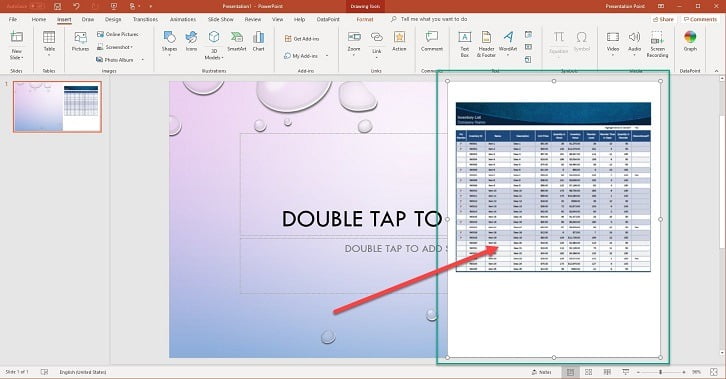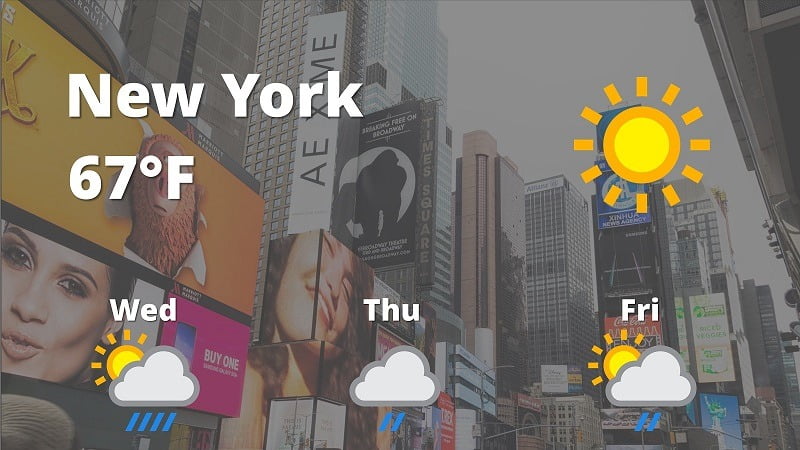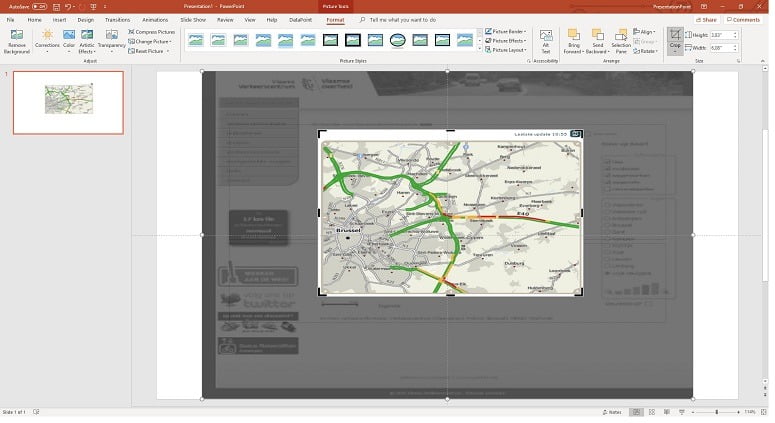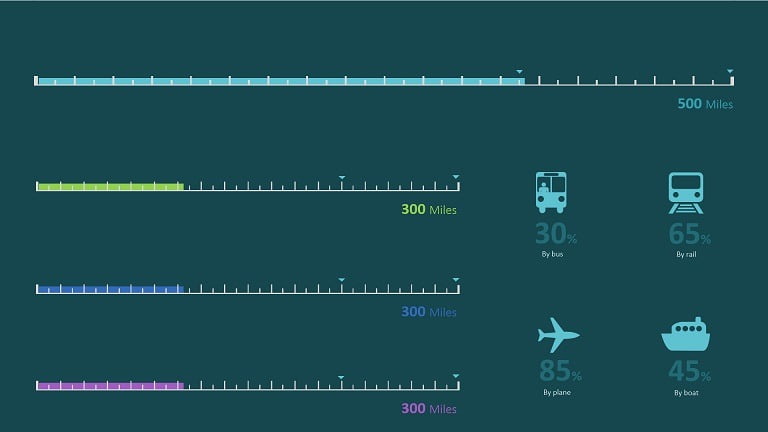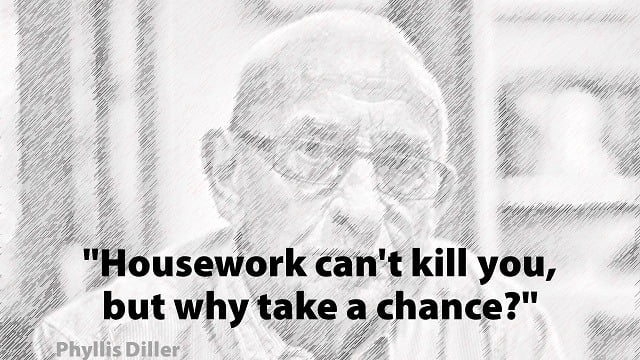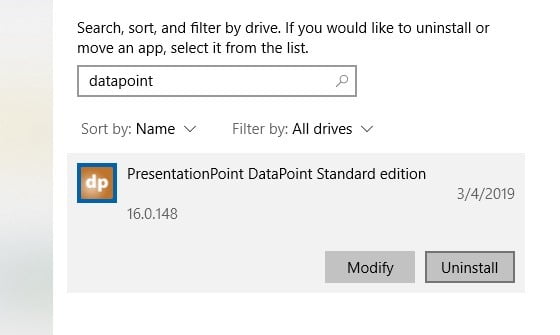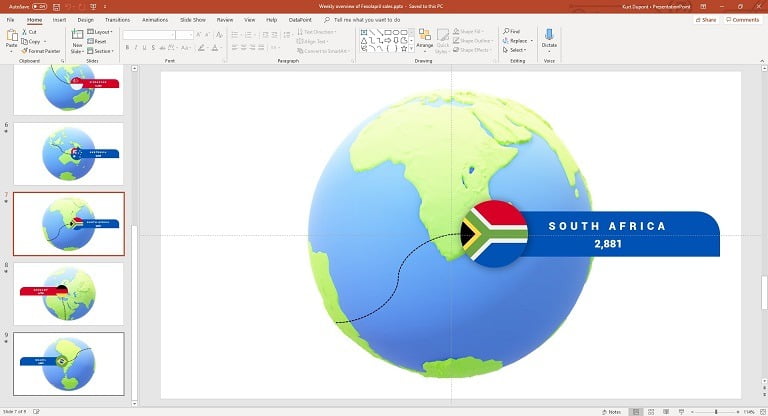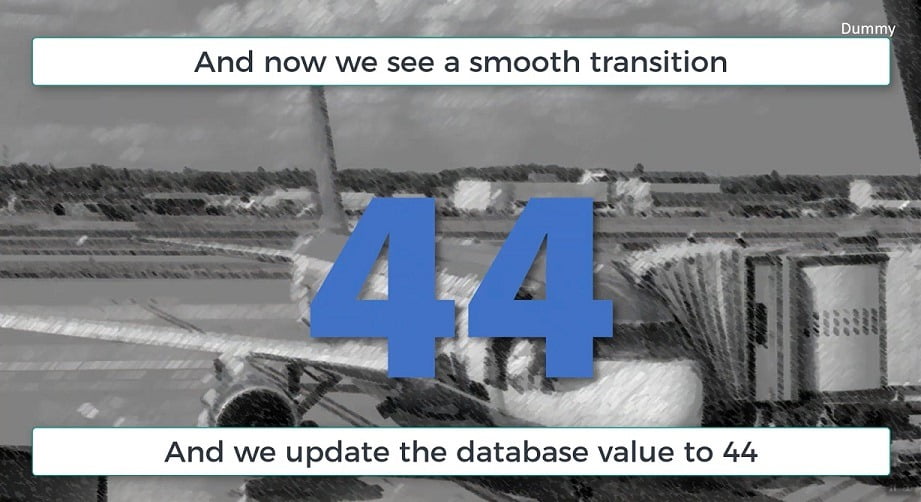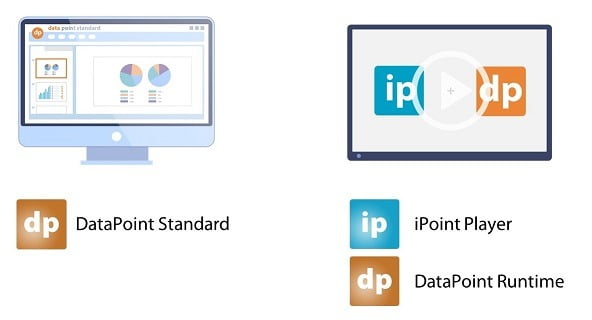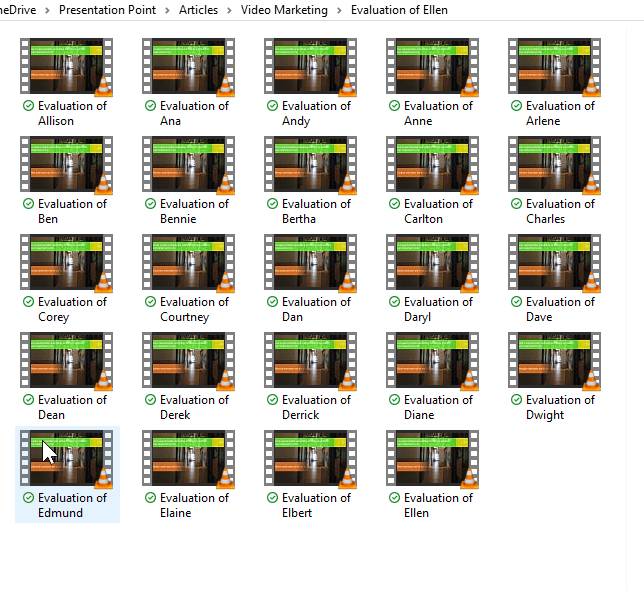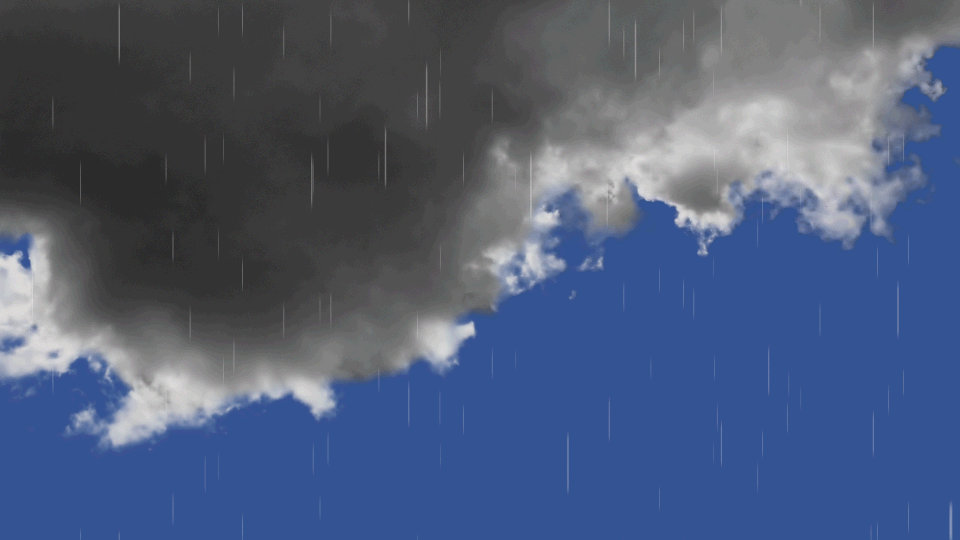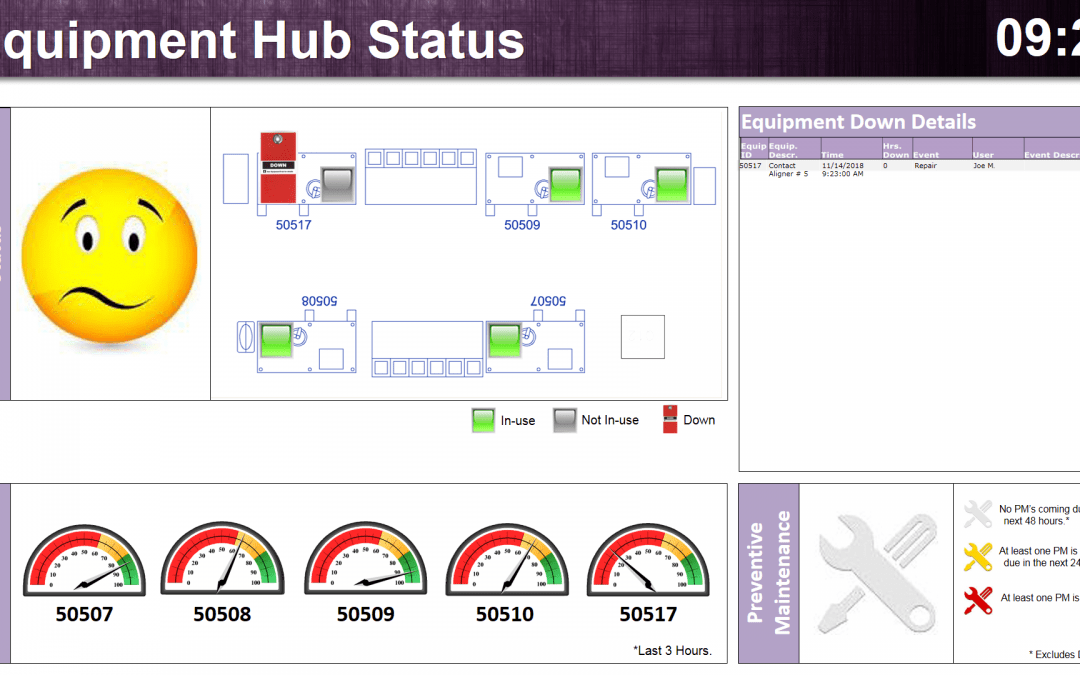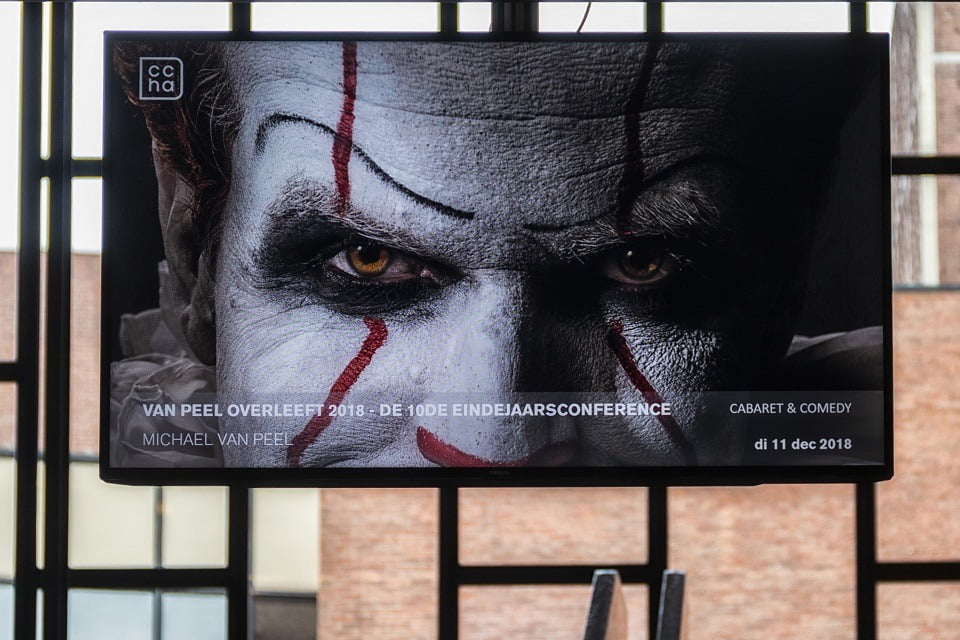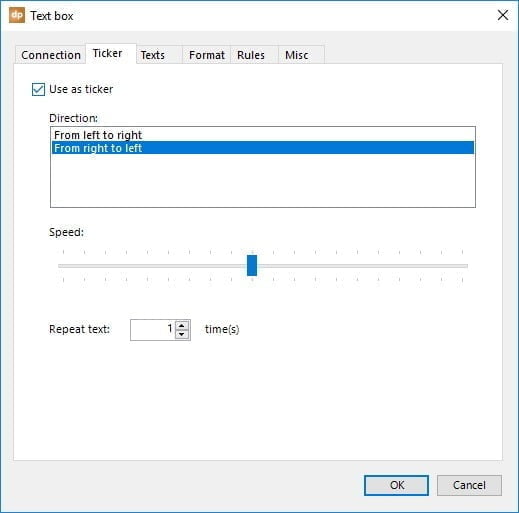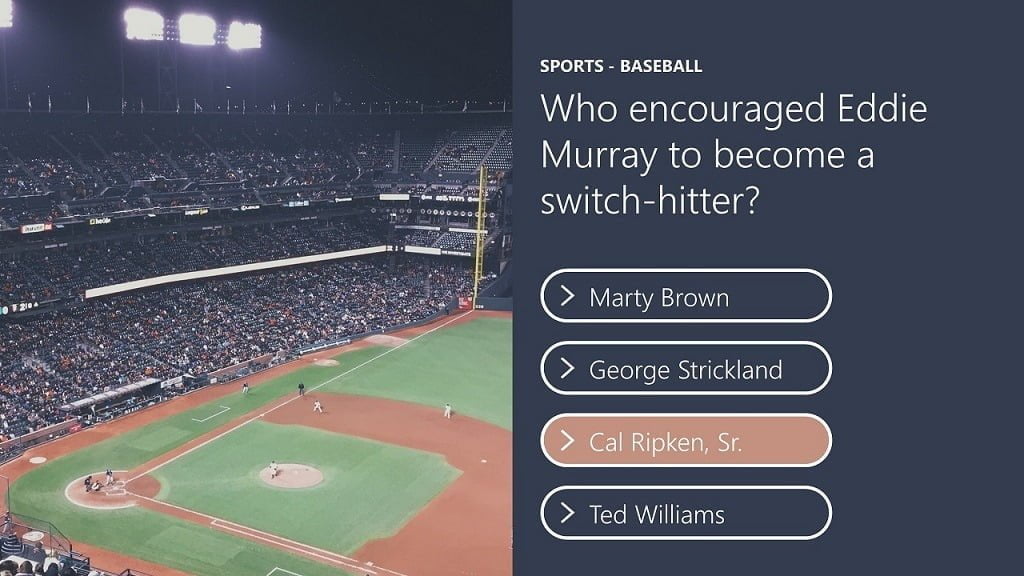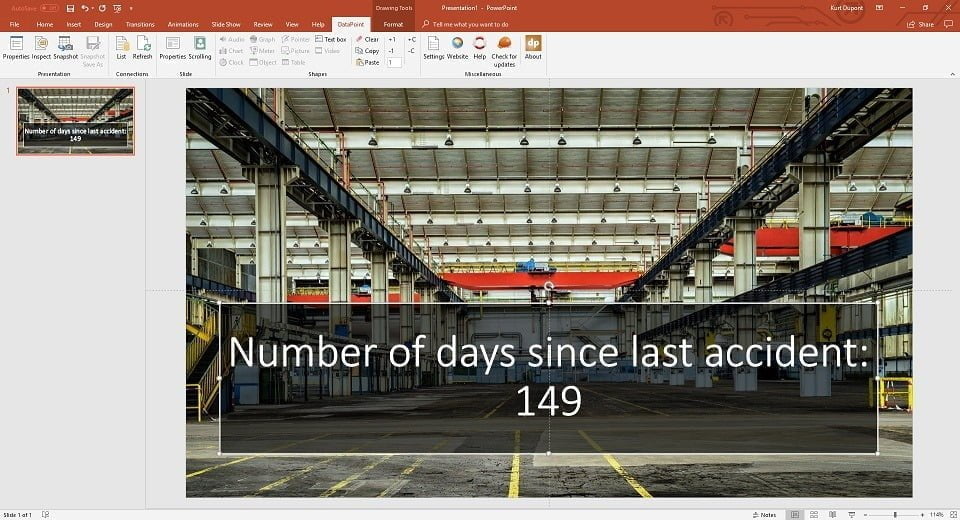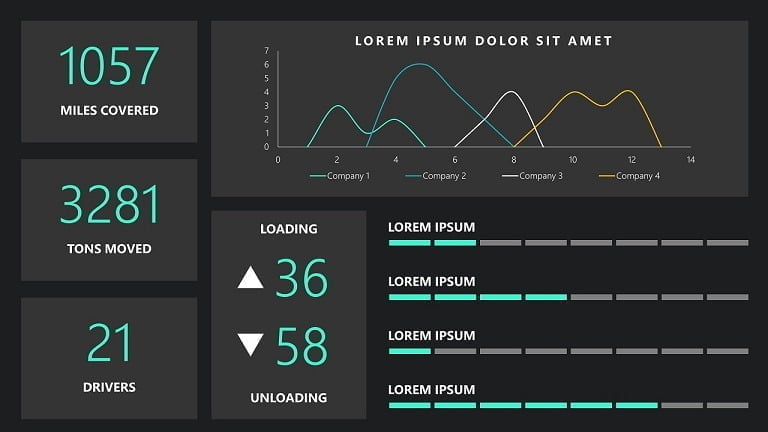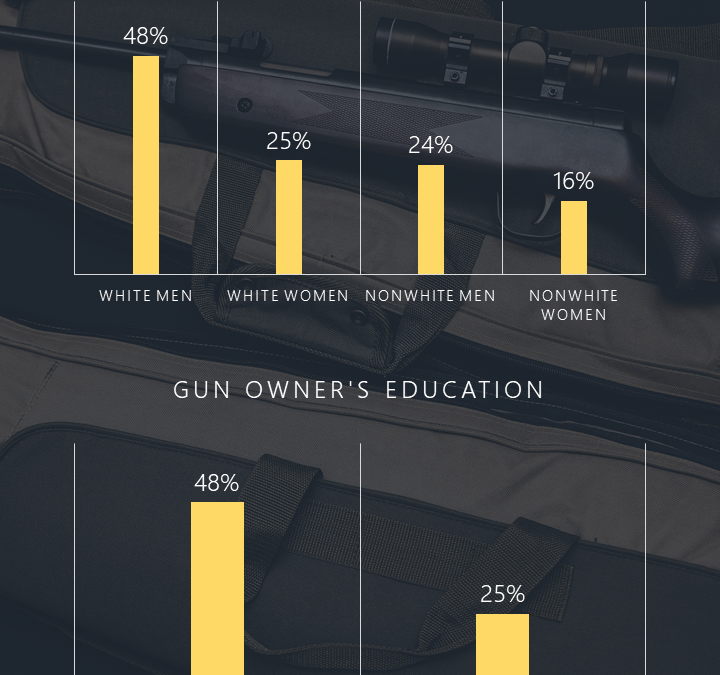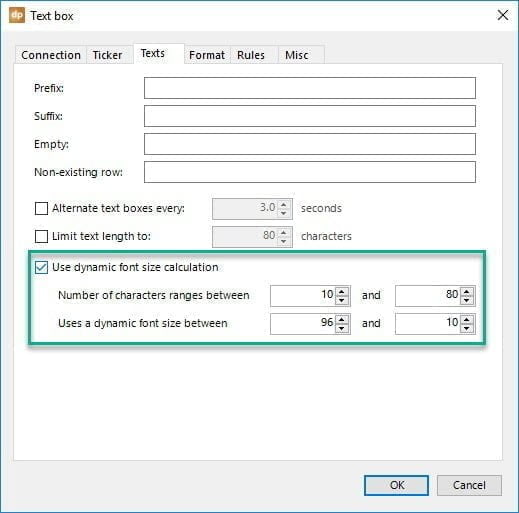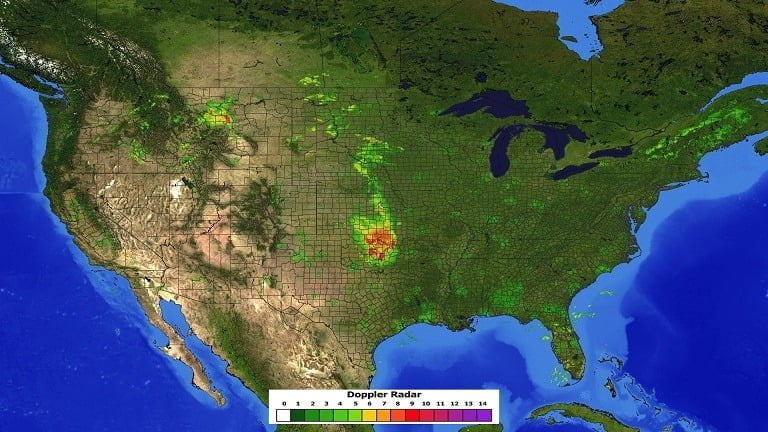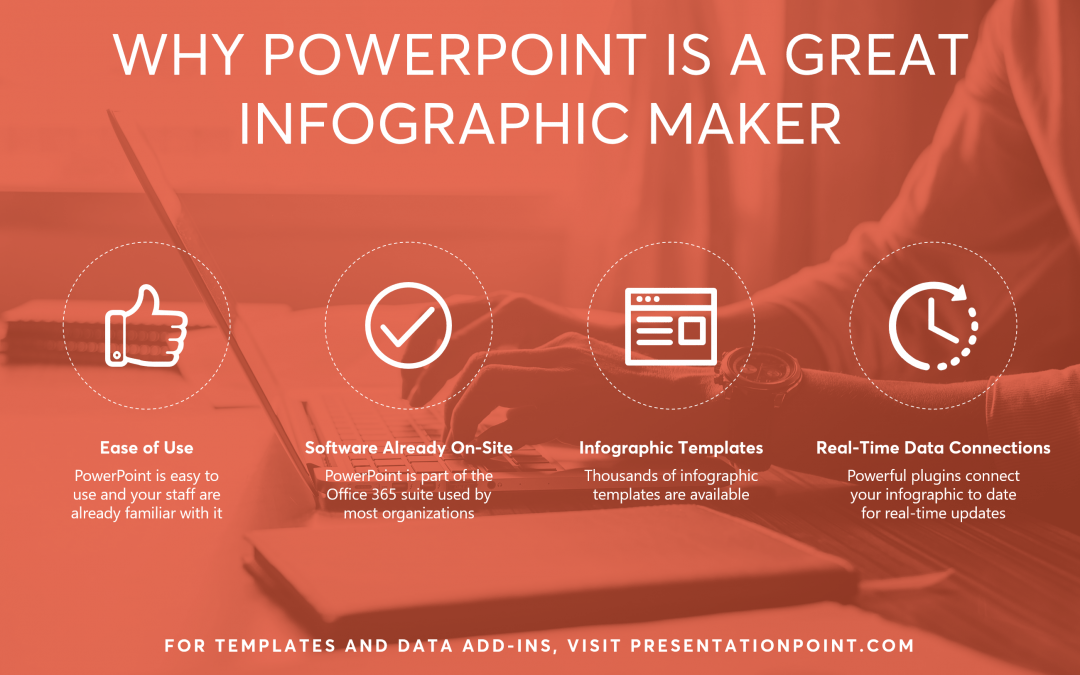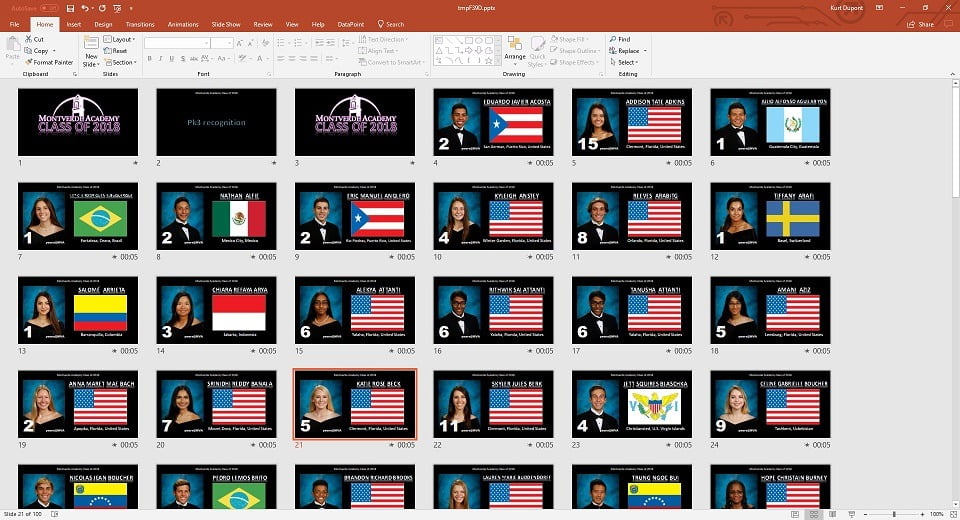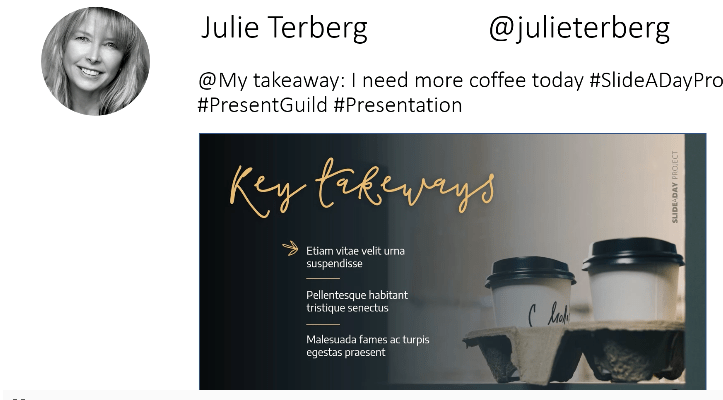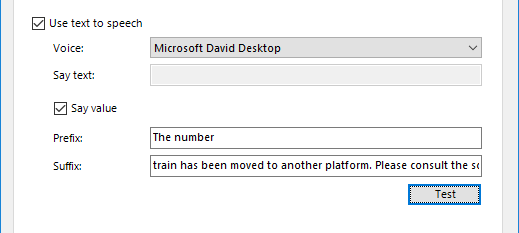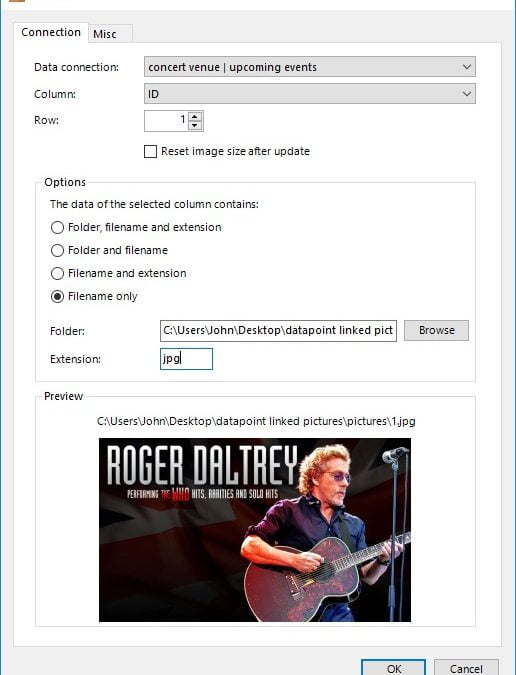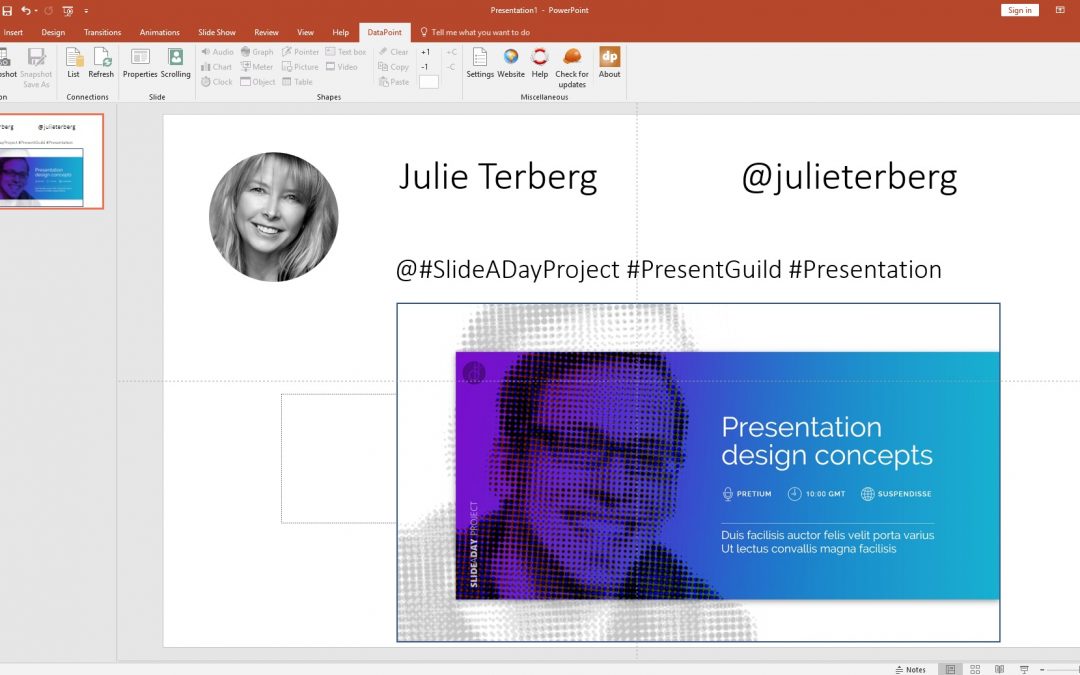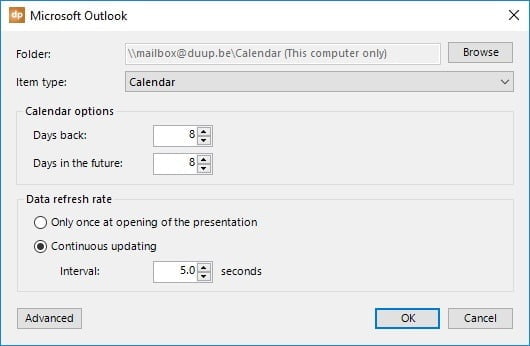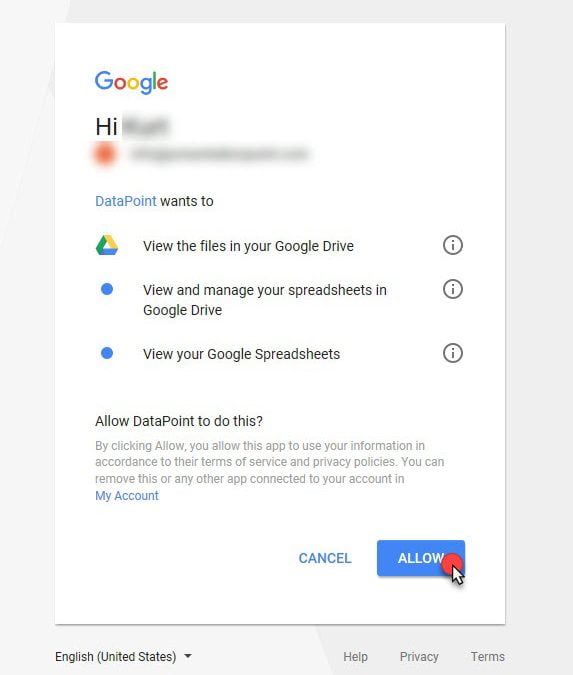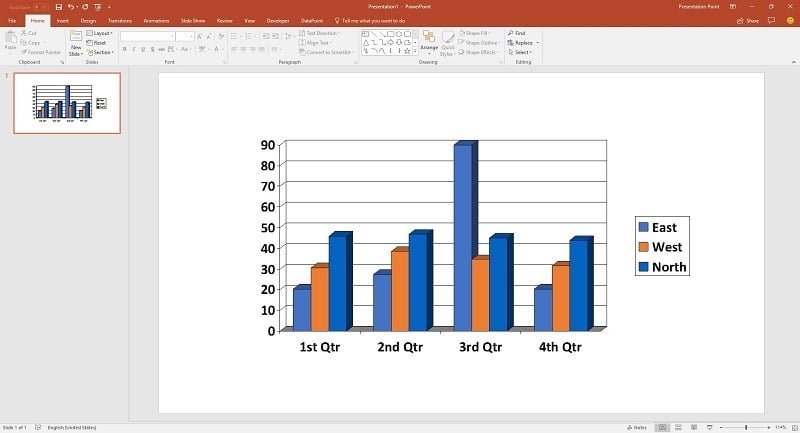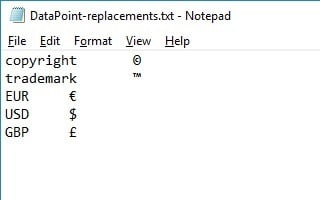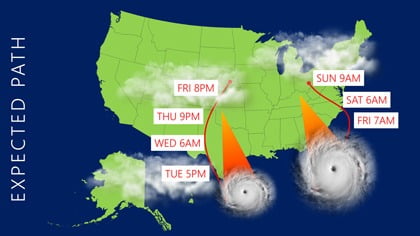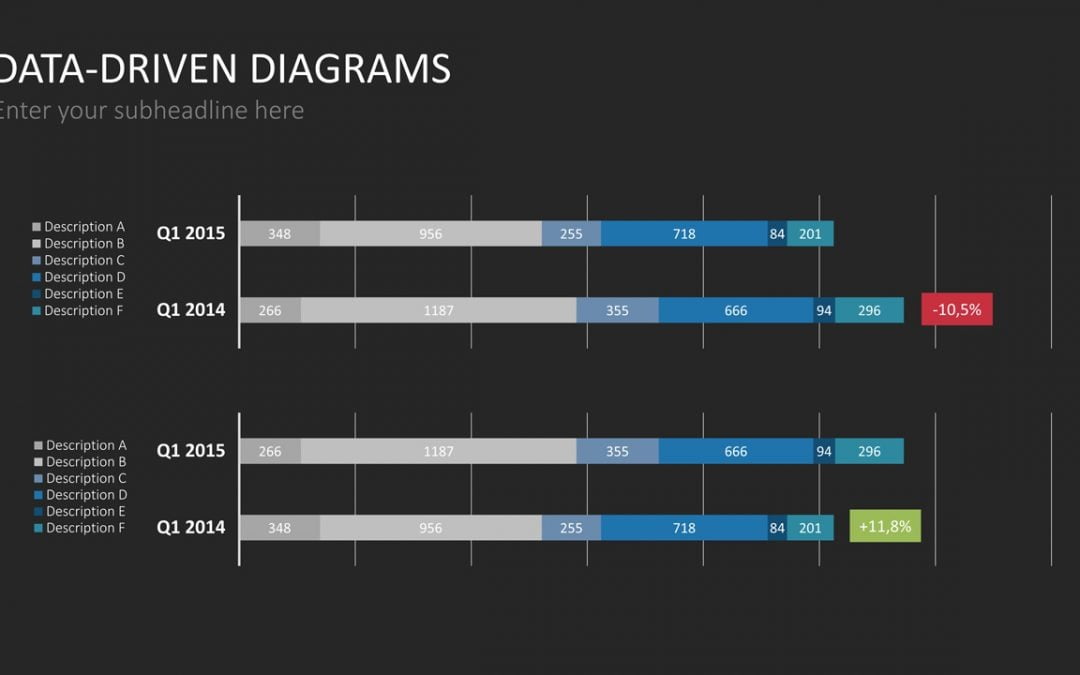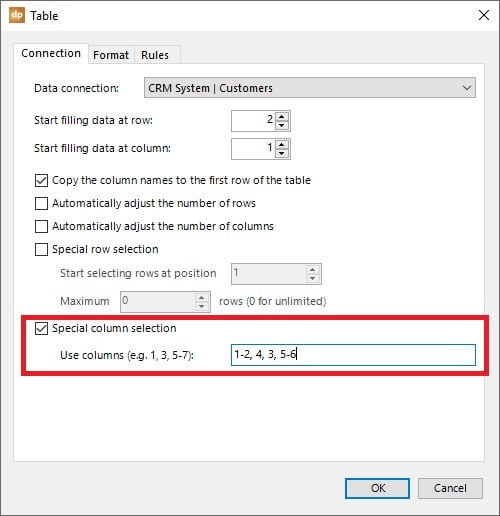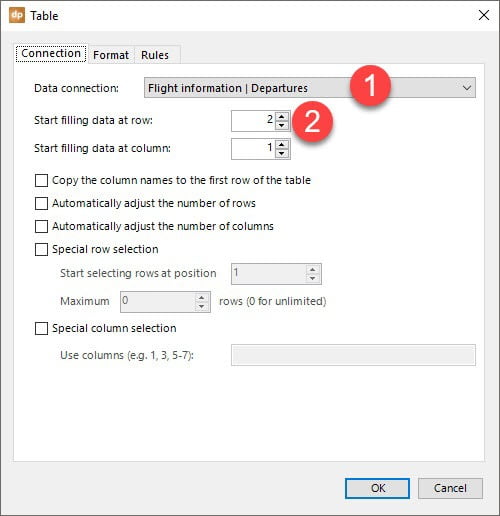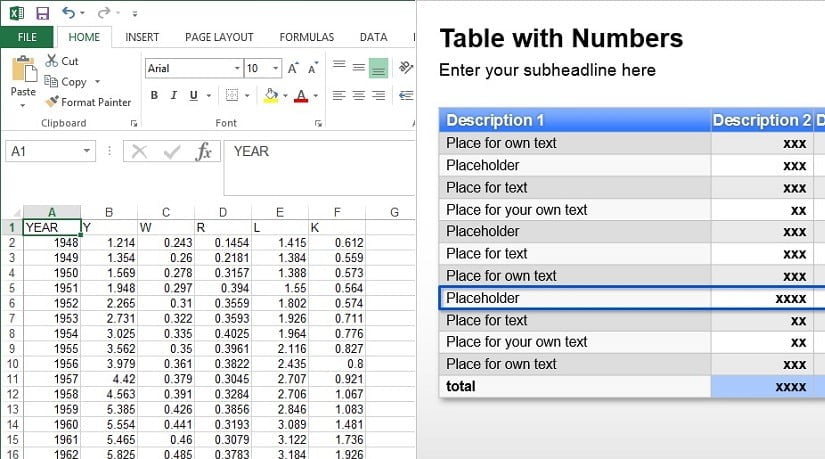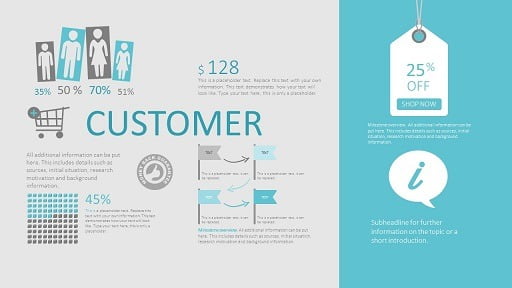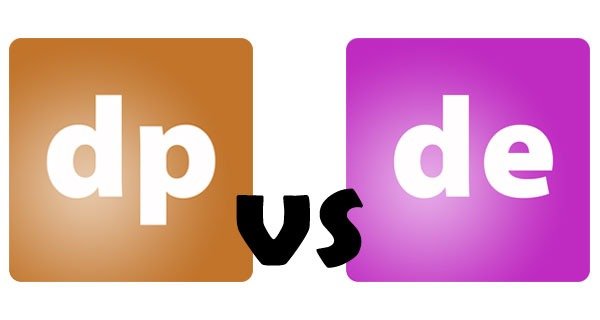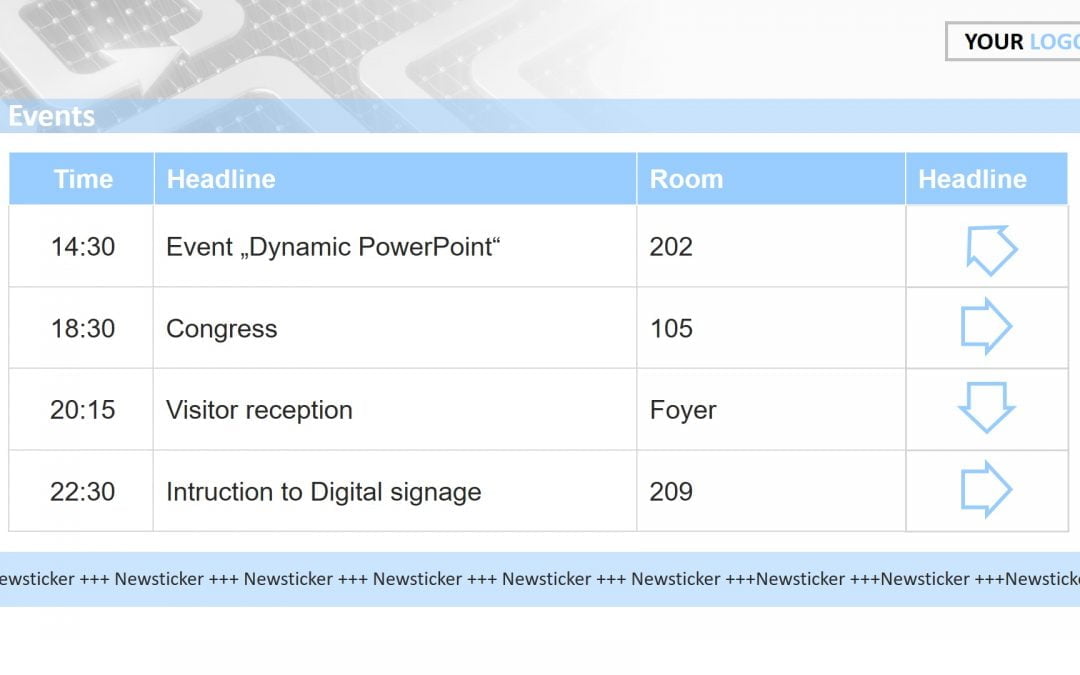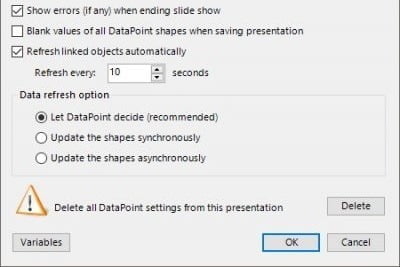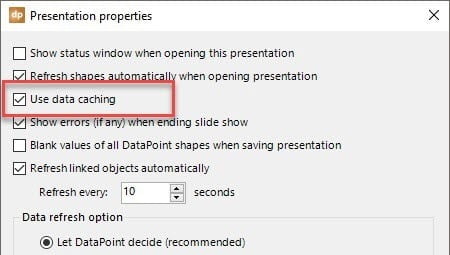May 2, 2020 | DataPoint, DataPoint Real-time Screens, Makeovers
Another presentation make-over. This time of the Staten Island Ferry schedules screen. The Staten Island Ferry is a passenger ferry transportation system and connects Manhattan and Staten Island. The ferry operates 24/7 with boats leaving every 15 minutes at peak...
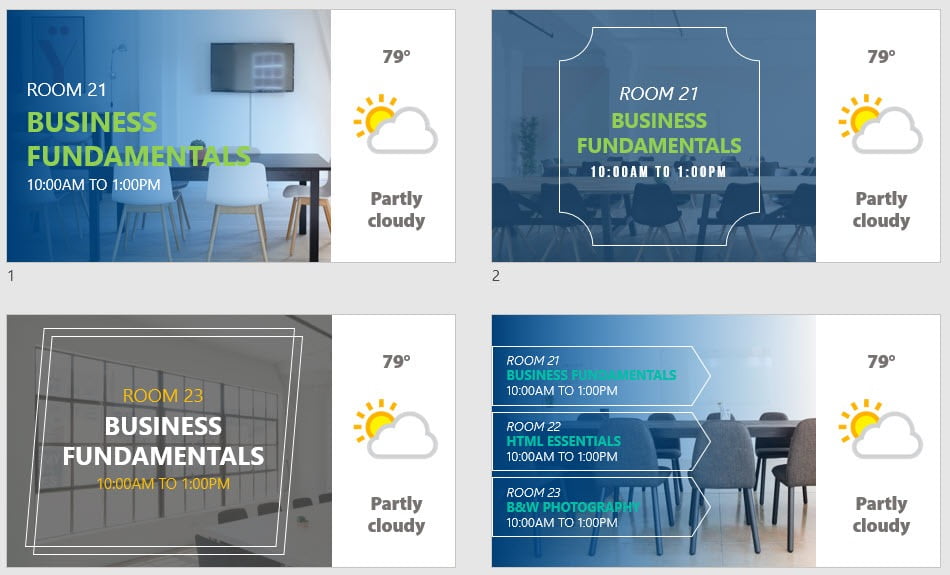
Apr 26, 2020 | DataPoint, DataPoint Real-time Screens, How-To
I guess that not many people use and know the slide master option of PowerPoint. The slide master is the starting position of your slide where you can control the zones on your slides, default shapes, colors, backgrounds, fonts, etc. Basically what you put on your...

Apr 20, 2020 | DataPoint
Do you want to show your Google Analytics data, and KPI’s in real-time on a television screen? Or maybe you want to open your PowerPoint presentation or report with Google Analytics data, and immediately look at the latest updated information without doing a...
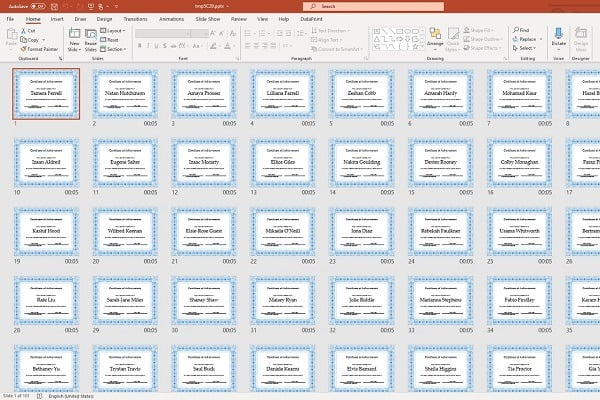
Apr 16, 2020 | DataPoint, DataPoint Automation, How-To, Merge
When automating PowerPoint data presentations, Excel worksheets are a great tool to use. You can open a presentation and always see the latest Excel info on your slides. No more copying over your Excel data to PowerPoint in order to present or distribute it. Or maybe...

Apr 14, 2020 | DataPoint
We are happy to announce that our software engineers have released a new DataPoint feature. They have added a new data provider to the already extensive list of data providers. You can now connect your PowerPoint presentation to a Salesforce account to show or report...
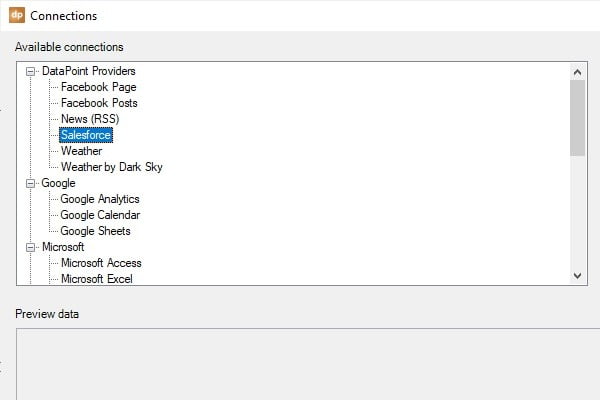
Apr 13, 2020 | Articles, DataPoint
We are very excited to announce that Salesforce PowerPoint integration is now available with our DataPoint software. This is a powerful new data source for your data-driven presentations, dashboards and reporting. What is Salesforce? Salesforce is one of the...

Apr 10, 2020 | Aviation, DataPoint, DataPoint Real-time Screens, Makeovers
I admit! I’m addicted to digital signage and information screens. Everywhere I look, I see samples of information screens or scenarios where people better can use information screens to enhance businesses, processes, and flows. Even in the air when I recently...

Apr 9, 2020 | DataPoint, DataPoint Real-time Screens
General Facebook Page information like the number of likes in general etc, could already be displayed in real-time on your PowerPoint slides. Now we have added a new feature, a new data provider to DataPoint. You can now show Facebook Posts in real-time with our new...

Apr 4, 2020 | Articles, Case Studies, Data Dashboards, DataPoint, Evergreen, Government, iPoint, Reporting
In this video and article, we are going to explore how our software can be used for your smart city project – to make your community or city truly data-driven. Smart City Project Concept What is a Smart City Project? This is a project meant to collect data from...
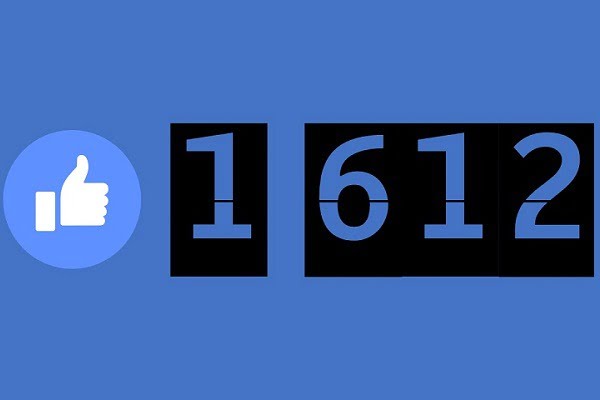
Apr 3, 2020 | DataPoint, DataPoint Real-time Screens
Gain more Facebook likes by showing your Facebook Likes counter in real-time at your shop. Visitors and customers will like to like your Facebook business page to get more promotions, news and updates from your company. You are working hard to be creative and social...
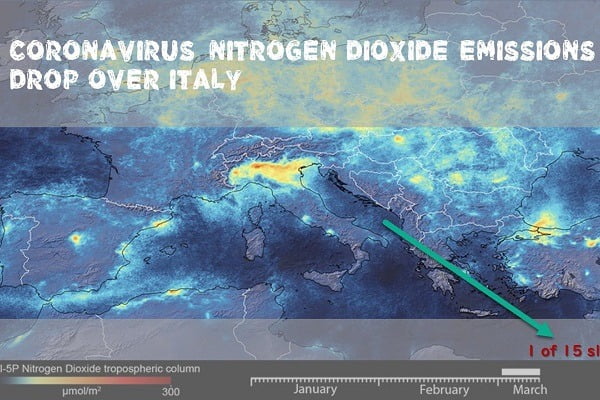
Apr 2, 2020 | DataPoint, DataPoint Real-time Screens
Our DataPoint plugin for PowerPoint has many but one great feature to mail merge data into presentations. Mail merging is the method of taking the data from a data source like Excel or database and then generate multiple customized documents. A good example is...
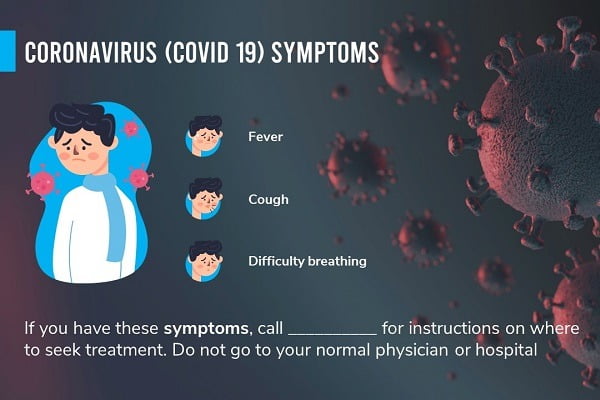
Mar 28, 2020 | Data Dashboards, DataPoint, DataPoint Real-time Screens, Healthcare
To help with the current coronavirus emergency, we have put together these free coronavirus tips Powerpoint slide templates for you to use. The slides include coronavirus prevention tips, symptoms and instructions on what to do if you have symptoms. Feel free to...
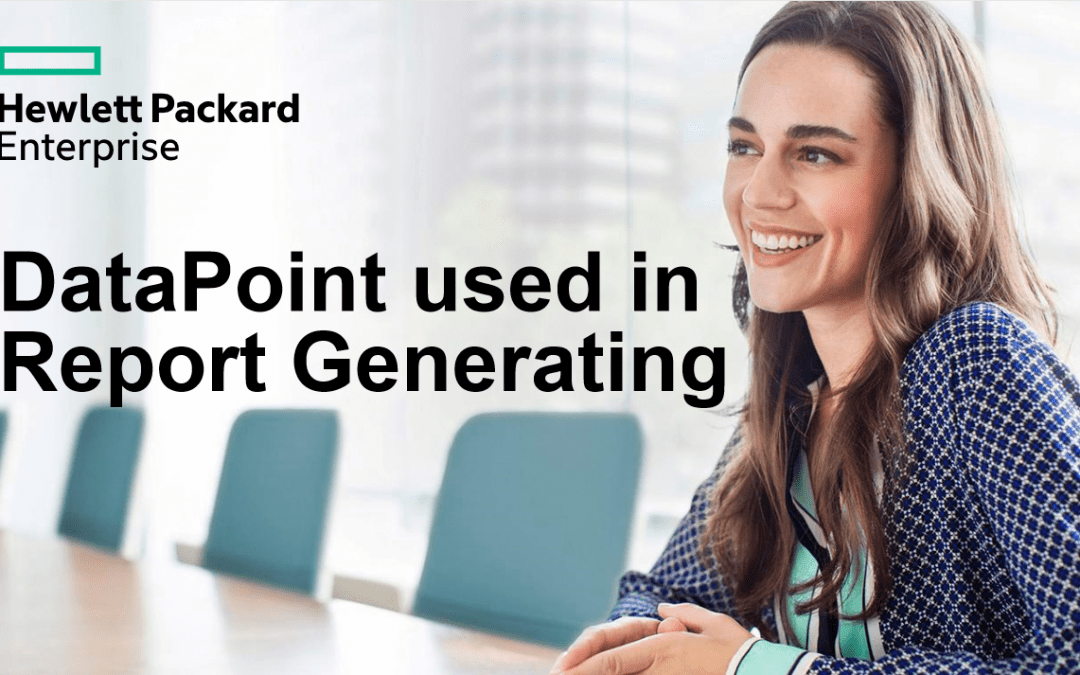
Mar 28, 2020 | Case Studies, Data Dashboards, DataPoint, DataPoint Automation, Evergreen, Financial, Reporting
In this real-life case study, we explore how Hewlett Packard Enterprise uses our DataPoint software for report generating using PowerPoint. The Report Generating Problem Here is a quote from Nicole Mitchell, Customer Experience with Hewlett Packard Enterprise as to...

Mar 26, 2020 | Articles, DataPoint, DataPoint Automation, DataPoint Real-time Screens, iPoint
Most of us have come across Microsoft PowerPoint at one point, whether we had to give a presentation or sit in on a presentation where the speaker was using PowerPoint. But presentations are only the tip of the iceberg – Here are some creative PowerPoint uses...

Mar 21, 2020 | Articles, DataPoint, DataPoint Automation, Evergreen, Retail
Sales reporting requires a direct approach in communicating data, an approach that will covey swiftly and effectively the interpretation of sales to its audience. The use of PowerPoint proffers a direct approach that gives your audience a quick understanding and...
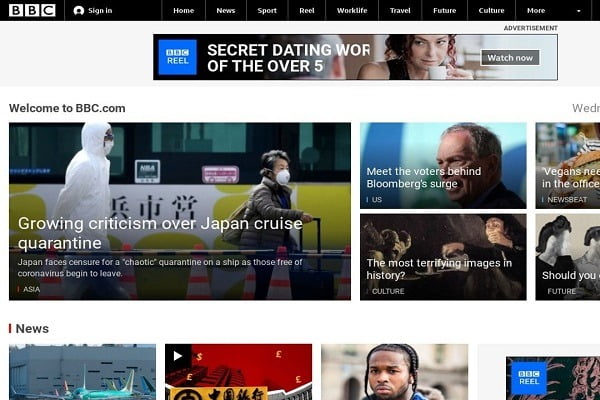
Mar 18, 2020 | Articles, DataPoint, DataPoint Real-time Screens, Evergreen
There are tools available to show websites on PowerPoint slides like LiveWeb and LiveSlides (EDIT: website seems to be down – link removed). I’m recommending them often. You can use that to draw a web browser object on your slide, and then specify the URL...

Mar 14, 2020 | Articles, Case Studies, DataPoint, Evergreen, Interoffice Communication, Logistics
In this article, we explore how a non-profit organization, Edesia Nutrition, handles conference room booking and their warehouse logistics calendar using our DataPoint software. To help understand their use case, we asked management at Edesia a series of questions....
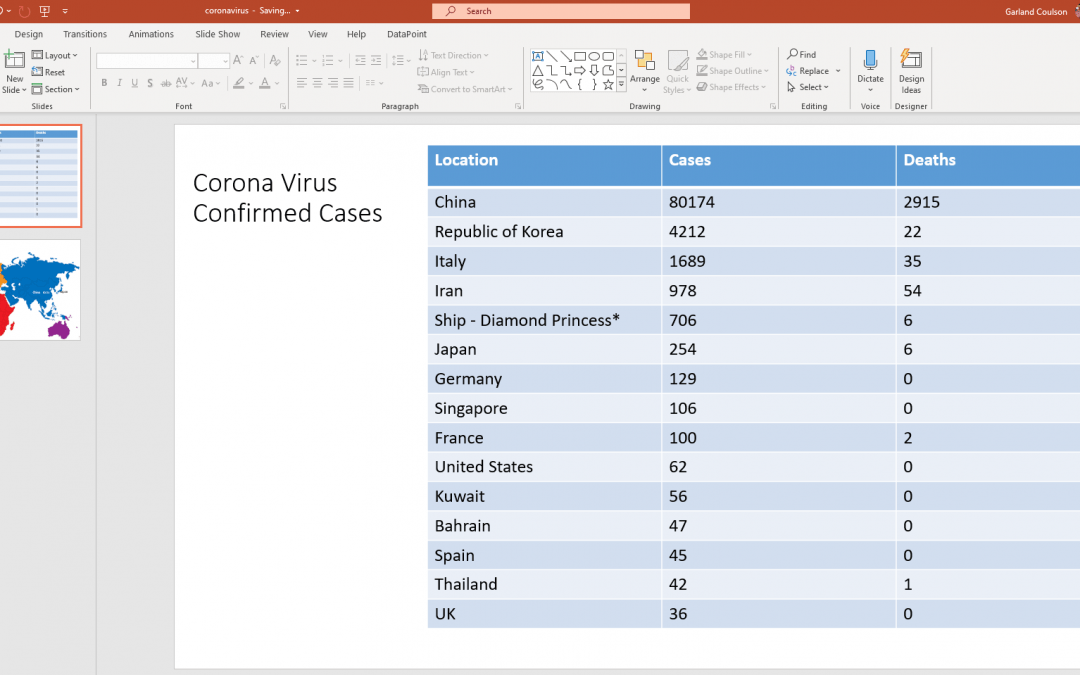
Mar 7, 2020 | Articles, DataPoint, DataPoint Automation, Healthcare, Maps
In this video and article, we are going to show you how to add real-time Coronavirus data or any other real-time data to PowerPoint using our software tool, DataPoint. Finding Coronavirus Data The first step to displaying any real-time data is to find out where to get...

Feb 28, 2020 | Data Dashboards, DataPoint, DataPoint Real-time Screens, Evergreen, How-To
We recently created this data-driven dashboard in PowerPoint by connecting our presentation to a database with our DataPoint plugin. The result is quite astonishing. The database is basically a dummy, where we have a small utility to execute random updates on the...
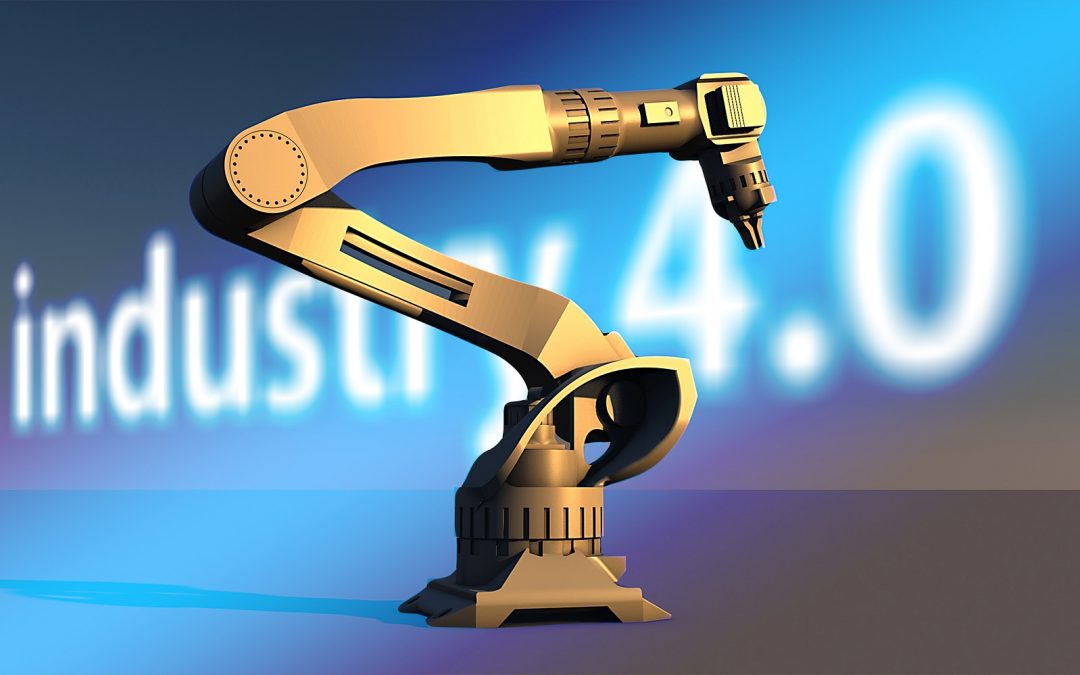
Feb 22, 2020 | Articles, Data Dashboards, DataPoint, DataPoint Real-time Screens, Evergreen
OPC defines a revolutionized way of going about industrial processes. OPC, being an aggregation of Object Linking and Embedding for Process Control is currently adopted for use in control processes in smart industries today. In simpler terms, OPC is Open Process...

Feb 14, 2020 | Attractions and Events, DataPoint, DataPoint Real-time Screens, Evergreen, Makeovers, Maps
The One World Observatory is located at the One World Trade Center in Manhattan, New York, USA. This building was a tribute to the tragedy that happened at 9/11 (2001) with the Twin Towers. It recently opened in 2014, and Observatory itself opened mid 2015 and is...

Feb 1, 2020 | Articles, DataPoint, DataPoint Automation, DataPoint Real-time Screens, Evergreen, How-To
Fundraising is a way of collecting voluntary contributions or donations for a purpose. From door to door, on a shopping street, on television, on the internet, Facebook collections etc. Fundraising is on the rise, especially due to social media. Think about...

Jan 18, 2020 | DataPoint, DataPoint Real-time Screens
Presentation of data is key to the success of an organization. It helps to communicate with stakeholders regarding product development, sales and other crucial information regarding the company. PresentationPoint is a leading developer of PowerPoint add-ins that has...

Jan 11, 2020 | DataPoint
DataPoint is a software solution that can create real-time connections to any data source. It can extract data from a different sources and use them to present information in the form of infographics, charts, or graphs on your slides. This is a way of simplifying the...
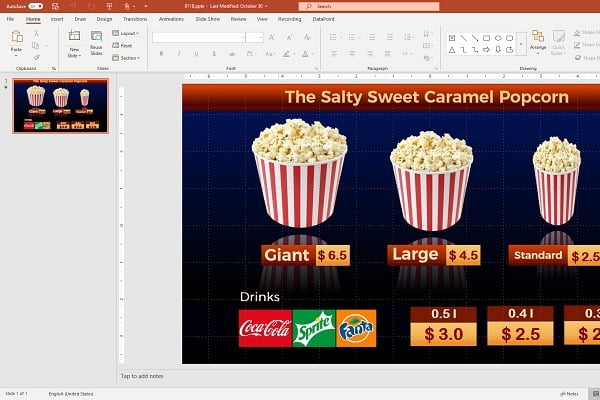
Jan 2, 2020 | Articles, Attractions and Events, DataPoint, DataPoint Real-time Screens, Food & Beverage, Retail
In the 21st century, communication and interaction between organizations and the public have been transformed by advances in technology. In the past few years, a majority of companies and organizations have replaced traditional signage with digital signage, which...
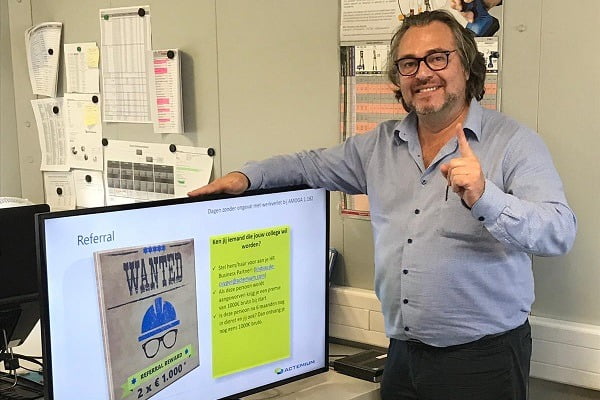
Dec 20, 2019 | Articles, Case Studies, Data Dashboards, DataPoint, DataPoint Real-time Screens, Digital Signage, Evergreen, Interoffice Communication, iPoint, Reporting
In this article, we will explore how Jo De Saunois of VINCI Energies uses digital information boards created using PresentationPoint to communicate important company and safety information across it’s network of offices in Belgium. The Network of Information...

Dec 7, 2019 | Articles, Attractions and Events, Case Studies, DataPoint, DataPoint Real-time Screens
I highly recommend DataPoint, which is one of the software packages offered by PresentationPoint. My name is Alan Liddle and I am the Principal of Te Puke High School in New Zealand. Each year, I organise a trip for a group of our students to travel overseas to...

Dec 6, 2019 | Articles, DataPoint, DataPoint Automation, DataPoint Real-time Screens, How-To, Reporting, Tutorials
Here is a recording of Kurt Dupont’s presentation at our Presentation Ideas 2019 Online Conference. Generating Reports Using PowerPoint When you think of business reports, you probably think of Microsoft Excel or Microsoft Word, not PowerPoint. If so, you are...
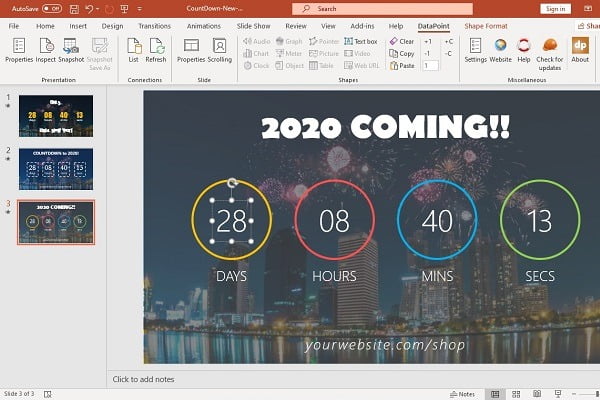
Dec 5, 2019 | Articles, DataPoint, How-To
The last countdown event of the year is always the countdown that we all do; the countdown with family and friends to New Year. Think about Times Square, New York. That is the best example of counting down to New Year. You can create that same effect in your office,...
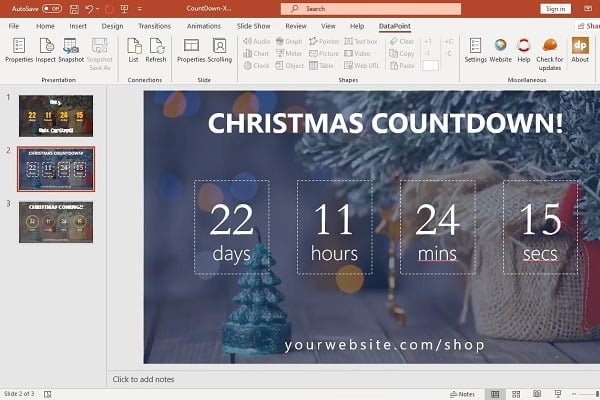
Dec 3, 2019 | Articles, DataPoint, DataPoint Real-time Screens, How-To
A computer or television screen that counts down to next Christmas, creates attention and Xmas-awareness. This awareness is very important for shops. Public holidays or celebrations generate extra sales. Imagine Valentine. When you see that tomorrow it is Valentine,...
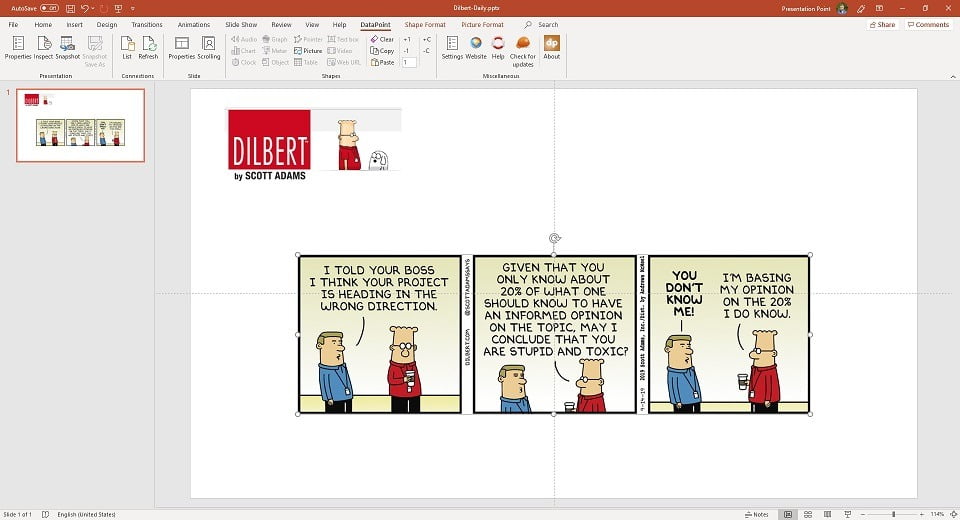
Nov 16, 2019 | DataPoint, DataPoint Real-time Screens, How-To
Information screens at offices and factories are a great way of communicating with your personnel and colleagues. We have written that already before many times. You can display company messages, safety instructions, announcements, achievements, new employees,...
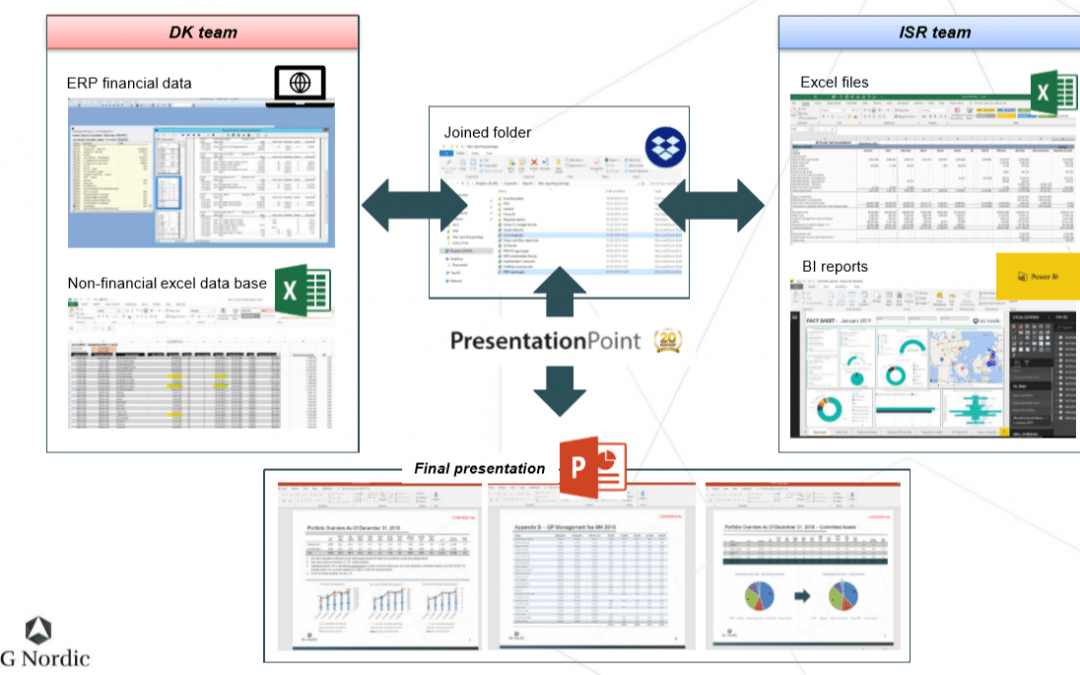
Oct 12, 2019 | Articles, Case Studies, Data Dashboards, DataPoint, DataPoint Automation, Evergreen, Financial, Government, Reporting
In this article and video, we are going to look at a real-life case study showing how PowerPoint can be used as reporting software. Thank you to Chen Buber, CFO of SG Nordic for taking the time to provide us with details of his process and how he is using DataPoint to...
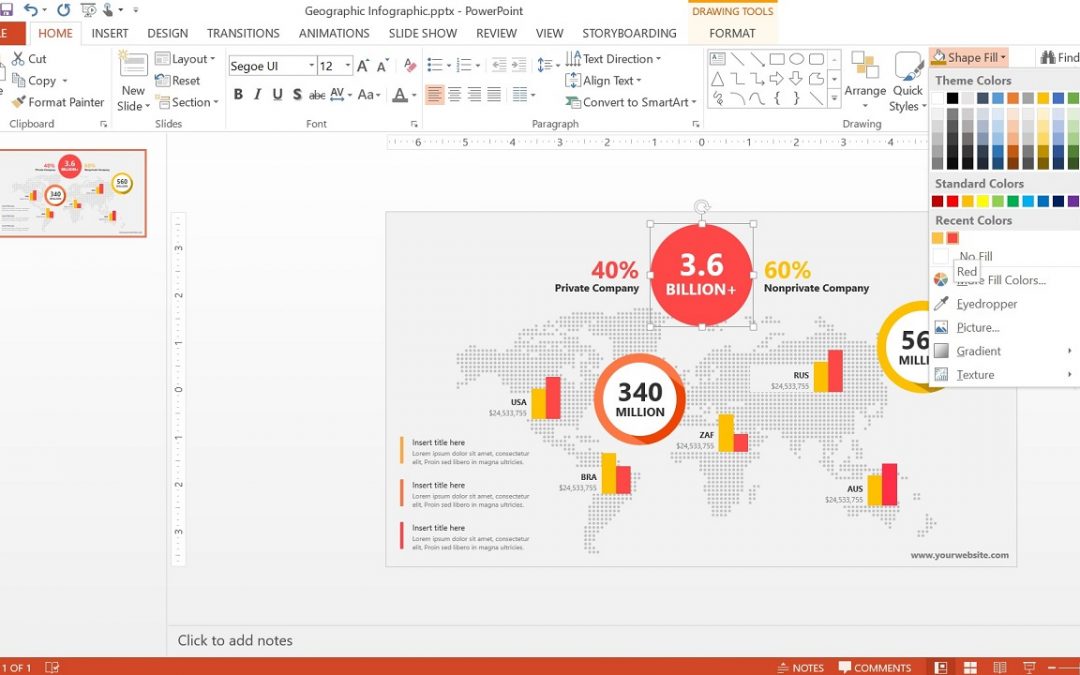
Sep 21, 2019 | Articles, Data Dashboards, DataPoint, DataPoint Automation, DataPoint Real-time Screens
When you work in a warehouse, bank, logistic company, plant, factory, or many others, you most probably work with dashboards. Have you ever met an ugly dashboard? Have you met an information panel that did not inform you, but confused you with the information that it...
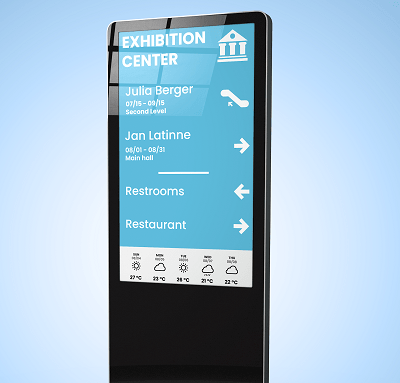
Aug 24, 2019 | Articles, Attractions and Events, DataPoint, iPoint
When walking around in an exhibition center the most important subject is way finding. Most exhibitions have arrows in the air or lines on the ground but more centers are switching to digital signage solutions. Displaying the arrows on a monitor is the future. Look...

Aug 17, 2019 | Articles, DataPoint, DataPoint Automation, Reporting
The best way to achieve effectiveness in business reporting is the direct approach. If you want to pass your points across to stakeholders and get them to listen, appreciate and enforce, you must be clear, simple and direct. When presenting a report, you must arrange...
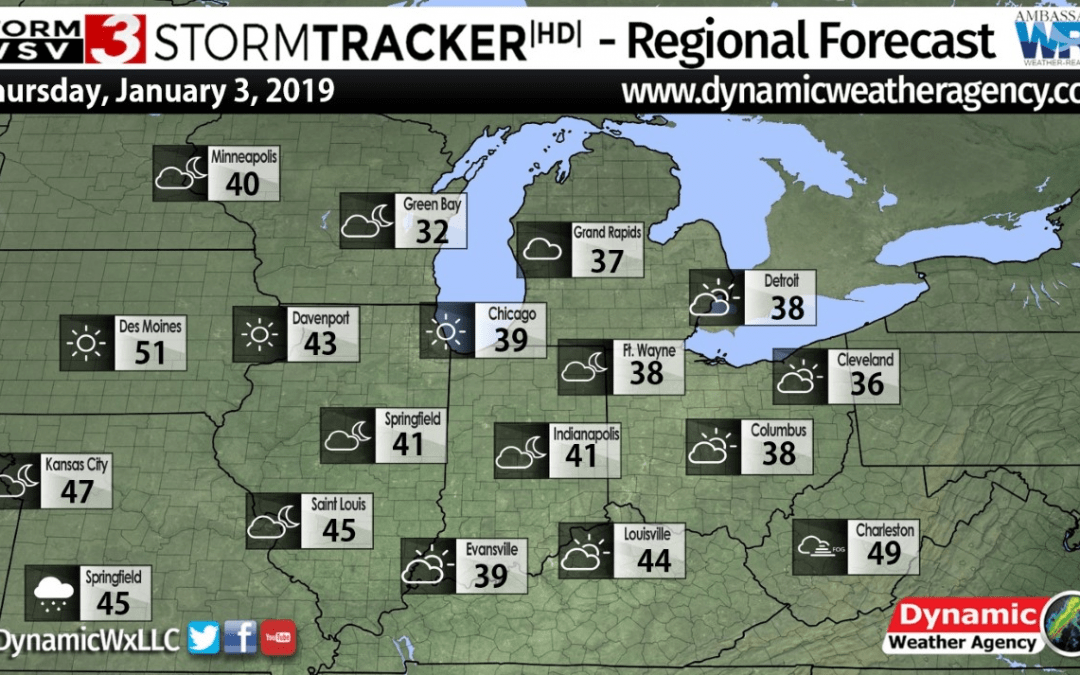
Aug 10, 2019 | Articles, Broadcasting, Case Studies, DataPoint, DataPoint Real-time Screens, Dynamic elements, Evergreen, Weather
In this article, a professional meteorologist, James Longwith, shares with us how he uses our weather software, Dynamic Elements, to create real-time weather reports.Here are James’ answers to our questions about how he is using our weather software. Tell us a...
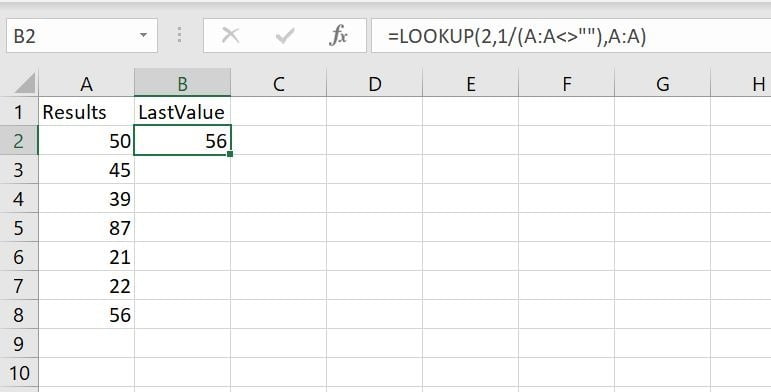
Jul 20, 2019 | DataPoint, FAQ
I want to show the last entry of a column in Excel in real-time. I have an excel file, in which a data (numbers) is added to a specific column. I would like to present the current number updated in the last row of the column in a text box every 1 sec. How can I do...
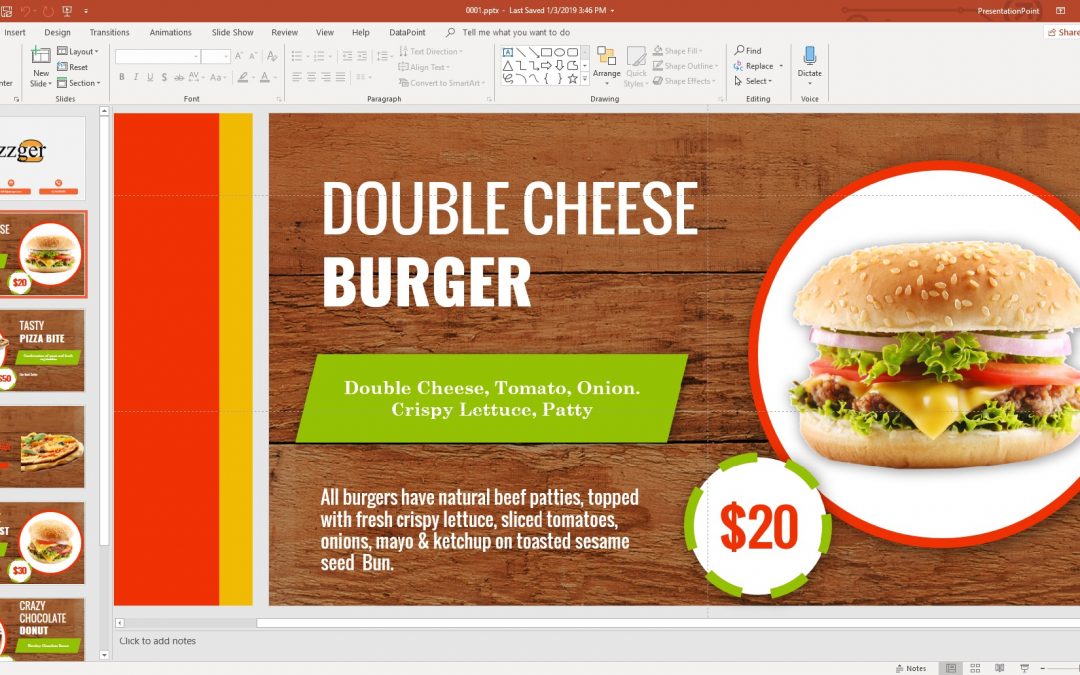
Jul 6, 2019 | DataPoint, DataPoint Real-time Screens, FAQ
Can we use our own PowerPoint templates to use them with DataPoint for linking? Can we use PowerPoint templates as supplied by others as well? BL Sure, DataPoint and all other PresentationPoint products use native and normal PowerPoint presentations. So this gives you...
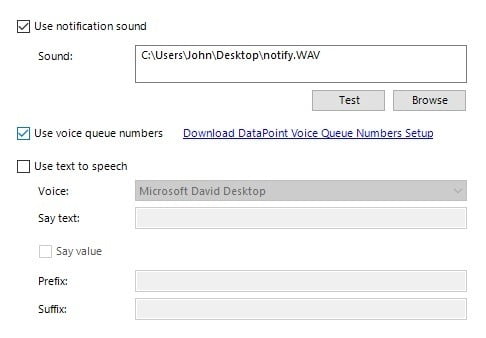
Jun 29, 2019 | DataPoint
A Queue Management System (QMS) is great to streamline the waiting area of an organization. Think about bakeries, help desks, sales counters etc. You can display information, advertising, and promotions on television screens with videos and presentations. Use our...
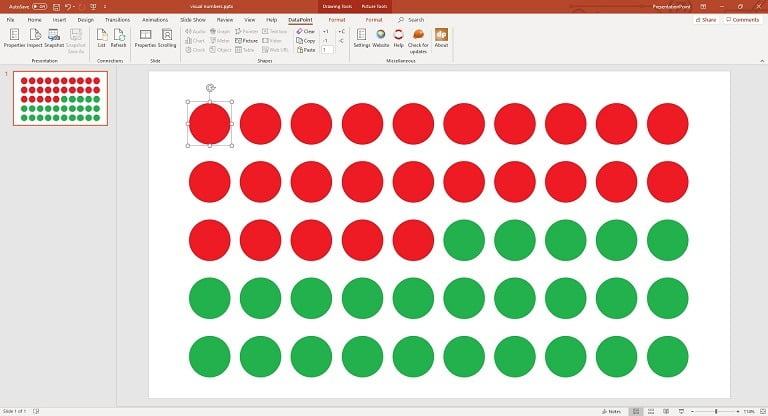
Jun 22, 2019 | DataPoint, DataPoint Real-time Screens, FAQ
I use DataPoint to display real-time information from a database during an event. When there is a value 30 in the database, then I want to display 30 icons at different locations on the screen. Sort of a visual representation of a number while updating in real-time....

Jun 4, 2019 | Attractions and Events, DataPoint, DataPoint Real-time Screens, Makeovers
When you are in New York and you want to run away from the city, from the noise and traffic, you go to Coney Island in Brooklyn. Take the orange D or F, or yellow N or Q train; all 4 lines will take you directly to Coney Island, New York’s most famous amusement...
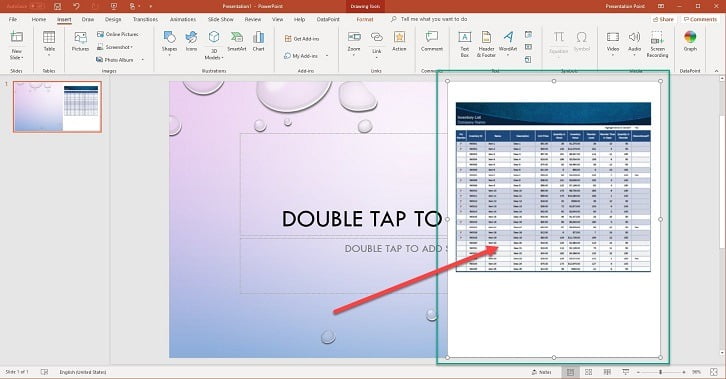
Jun 1, 2019 | DataPoint, DataPoint Real-time Screens, FAQ
How to show up-to-date pdf documents in PowerPoint Do you have a solution to dynamically show pdf documents? AS People often ask us how to display up-to-date PDF documents on PowerPoint slides. We do have our DataPoint add-on to display information in real-time from...

May 25, 2019 | DataPoint, DataPoint Real-time Screens, FAQ, Financial
How do I add a ticker symbol using DataPoint? Something like this where it would auto update and we could do several other companies… BP We were recommending the Yahoo API for that earlier, but Yahoo has been shutting down some data services. We have found another...
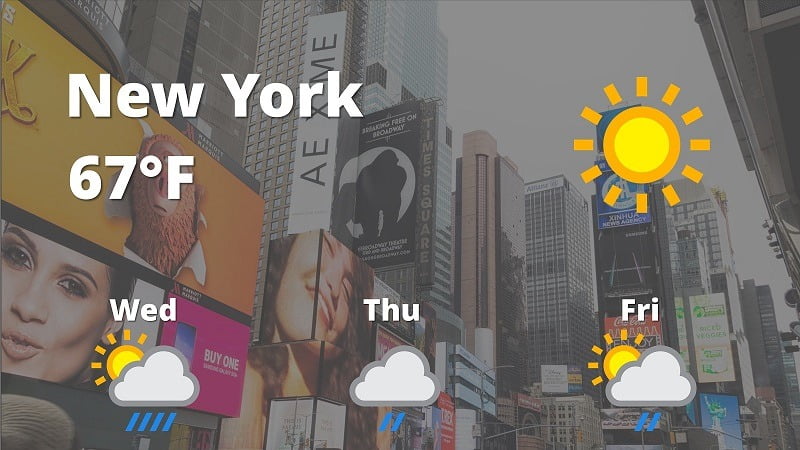
May 13, 2019 | DataPoint, DataPoint Real-time Screens, How-To, Weather
The question most often asked: What will the weather be today? Weather is omnipresent in our society. You see weather information in your newspaper, weather apps on your phone, you can track rain and thunderstorms online and more. No wonder that weather information is...
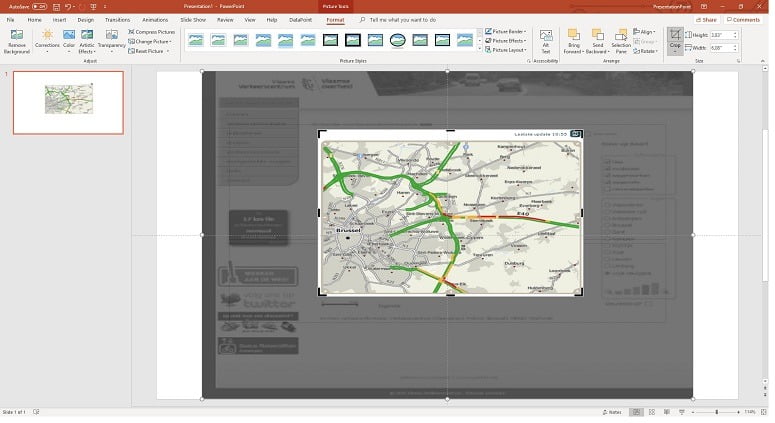
May 11, 2019 | DataPoint, DataPoint Real-time Screens
We are the champion in displaying real-time information on your PowerPoint slides. Typically information is stored in files and databases, and these numbers, names, percentages, KPIs, target dates etc are all displayed as characters and numbers. But in some cases, it...
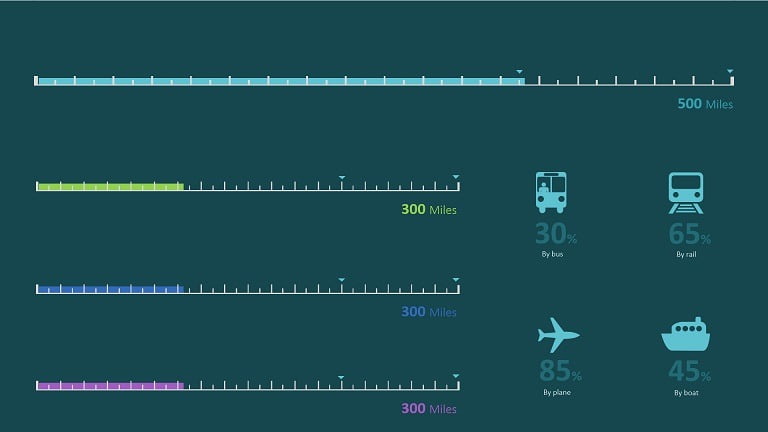
May 8, 2019 | DataPoint, DataPoint Automation, DataPoint Real-time Screens
Rotating a shape on a slide was already explained in an article. Handy when you want to rotate the needle of a gauge on your information dashboard. Easier than rotating is changing the width of a given shape on your slide. Think about a bar that is linked to a...

May 7, 2019 | DataPoint, DataPoint Automation, DataPoint Real-time Screens
Because we connect so many kinds of data to presentations and digital signage, many of our clients ask us where to find datafeeds. So we created our datafeed directory to give you some data sources to start with.Click on the button below to be taken to our datafeed...
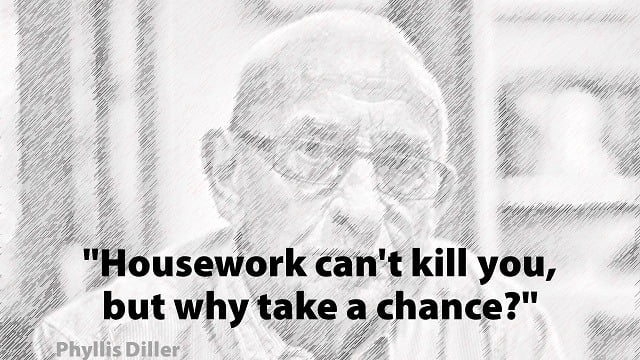
Apr 19, 2019 | Articles, DataPoint
DataPoint is mostly used to display the latest information dynamically on your PowerPoint slide. But sometimes people want to display random stuff. Like the joke of the day, quote of the day, etc.For all of the 25 data providers that you have in DataPoint, you can set...
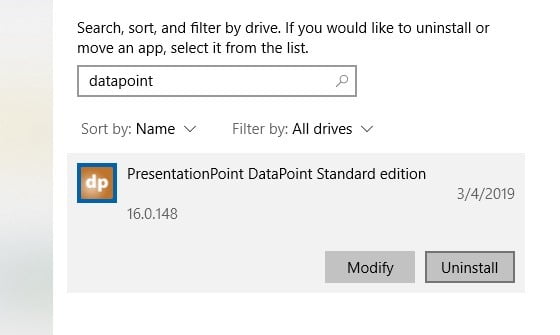
Apr 18, 2019 | DataPoint, FAQ
I want to remove DataPoint from my PowerPoint application How do I Remove DataPoint From my PowerPoint Application? MF Sometimes you need to uninstall our software like the DataPoint add-on. This happens when a trial expired or when you want to move the add-on to...
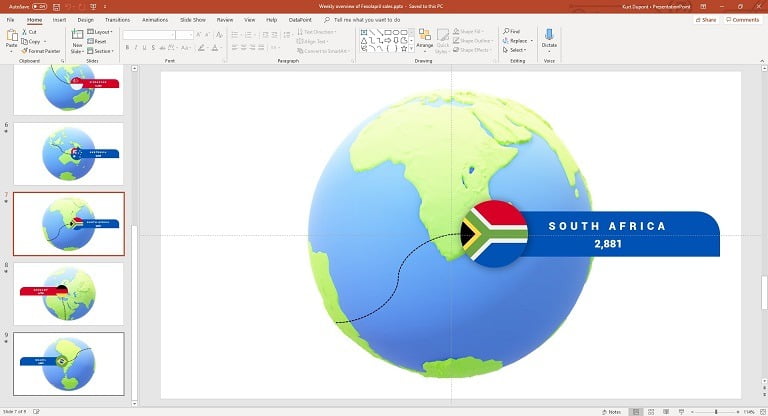
Apr 16, 2019 | DataPoint, DataPoint Automation, How-To, Merge
In this article, we are going to discuss how to create mail merge PowerPoints and what to use them for. PowerPoint is a perfect tool for mail-merging reports. What am I saying? PowerPoint is the best and cheapest way to do your mail-merged individual reports, but only...
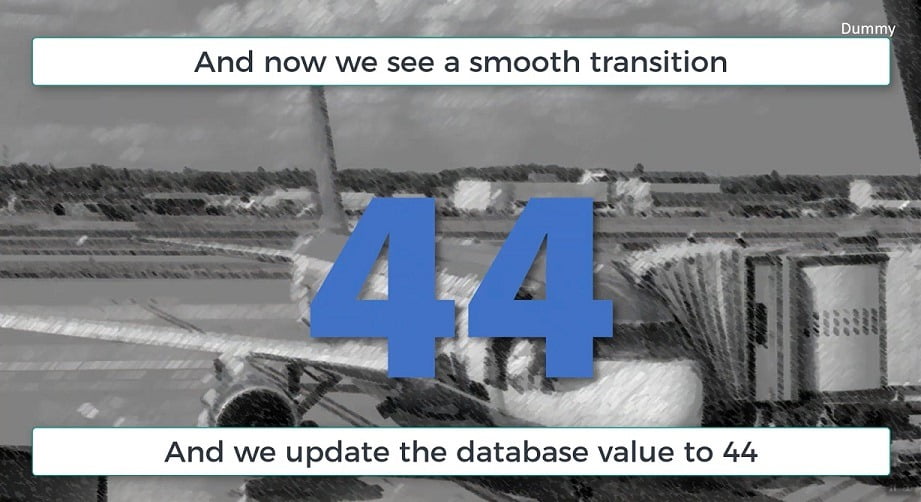
Apr 13, 2019 | DataPoint, FAQ
With DataPoint you can link text boxes to data sources like files and databases. When the dynamic text box is used on a slide with a transition, then you will see old data during the transition since PowerPoint has made a bitmap or cache of the slide and it uses that...

Apr 9, 2019 | Articles, DataPoint, DataPoint Automation, DataPoint Real-time Screens
Here is a recording of Garland’s presentation “10 Creative Ways to Use Data In Presentations” from our 2018 Presentation Ideas Conference. If you have comments or questions about the presentation, let us know. PresentationsData is increasingly...

Apr 6, 2019 | DataPoint, DataPoint Real-time Screens, FAQ
How many users can the DataPoint Enterprise edition accommodate? We would like to find out more information about your Enterprise edition for DataPoint. How many users can the Enterprise edition accommodate? (users that are able to create data-driven presentations)...
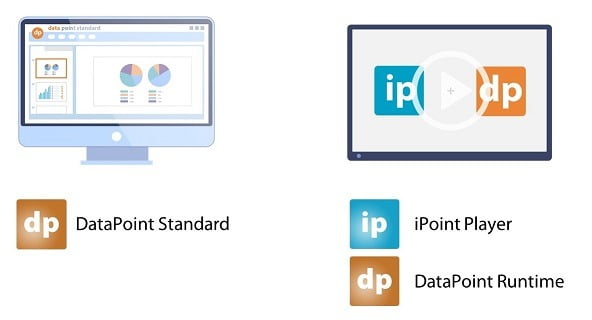
Mar 23, 2019 | DataPoint, DataPoint Real-time Screens, How-To, iPoint
How to set up a data-driven digital signage solution? That is what we do. Providing software for data-driven presentations and digital signage. Basically, this is a combination of 2 our major products: DataPoint and iPoint. The setup is absolutely not complex, but...
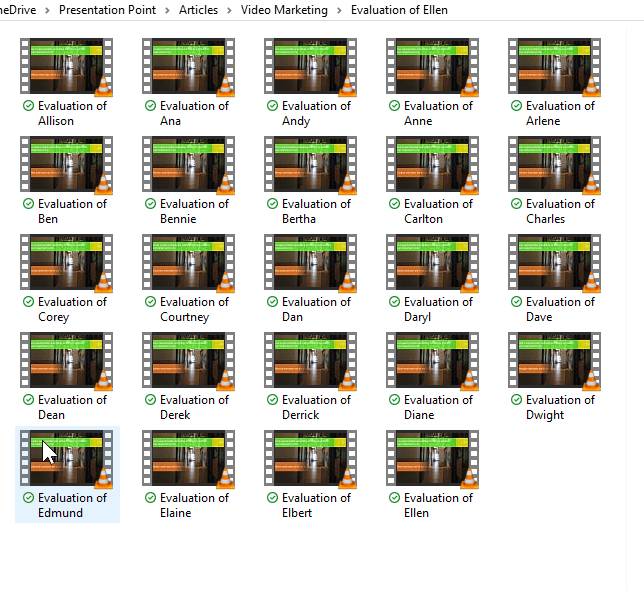
Mar 16, 2019 | Articles, Case Studies, DataPoint, Evergreen, How-To, Merge
In this video and article, we will show you how to create personalized videos using PowerPoint. For this example, we have decided to use a situation where you might want to create personalized videos for each of your employees during your employee review process. Here...

Mar 9, 2019 | Articles, DataPoint, DataPoint Real-time Screens, iPoint
Technological advancement has led to the digitization of information. Digitized information allows you to know so much within a limited time frame. This can happen when the information is presented on an infoscreen with as few words as possible and with currently...
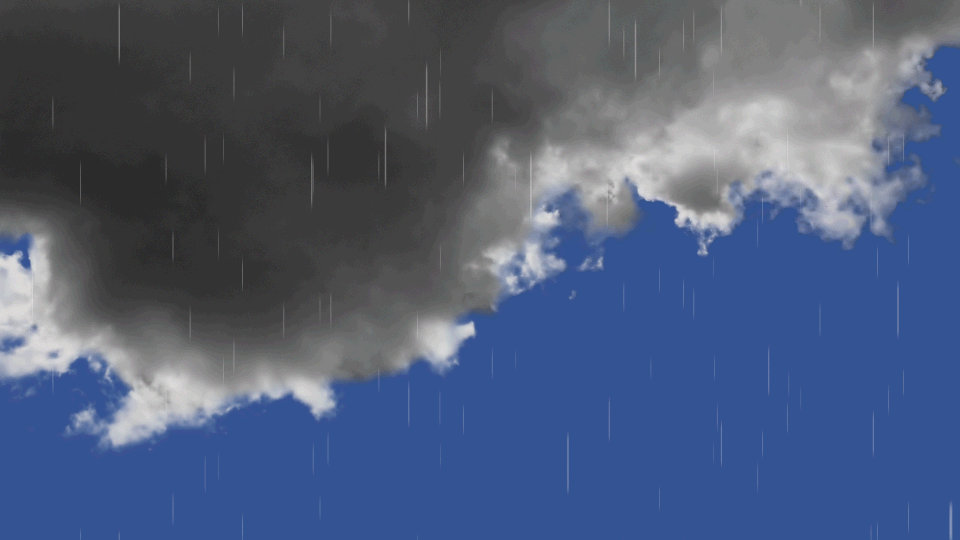
Mar 3, 2019 | Articles, DataPoint, DataPoint Real-time Screens, Dynamic elements, How-To
We are bringing out a special expansion pack for our real-time weather display capabilities in DataPoint and Dynamic Weather. This expansion pack works great with our latest Weather provider service and is able to display today’s weather and next days forecast...
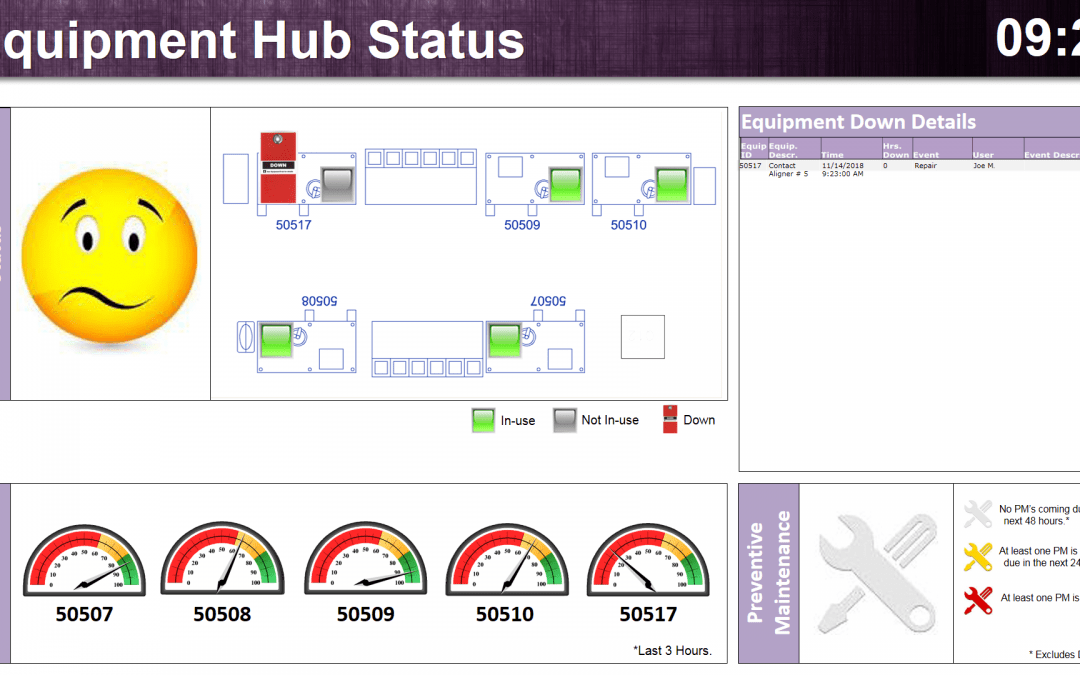
Mar 2, 2019 | Case Studies, Data Dashboards, DataPoint, DataPoint Real-time Screens, Evergreen, How-To, Industrial/Manufacturing, Maps, Reporting
Recently one of our customers who wishes to remain anonymous sent us a screenshot of how they set up an equipment monitoring system dashboard system using our software. There is a lot to unpack on this one single screen that shows a lot more than you think....

Feb 16, 2019 | Articles, Aviation, Case Studies, Data Dashboards, DataPoint, DataPoint Real-time Screens, Digital Signage, Dynamic elements, Evergreen
Here is how Air Tindi, an airline based in Canada’s far North uses digital signage for airline schedules and communicating with customers. Question: Tell us a bit about your company or organization or what you do. Answer:30 years of service and a Northern Based...
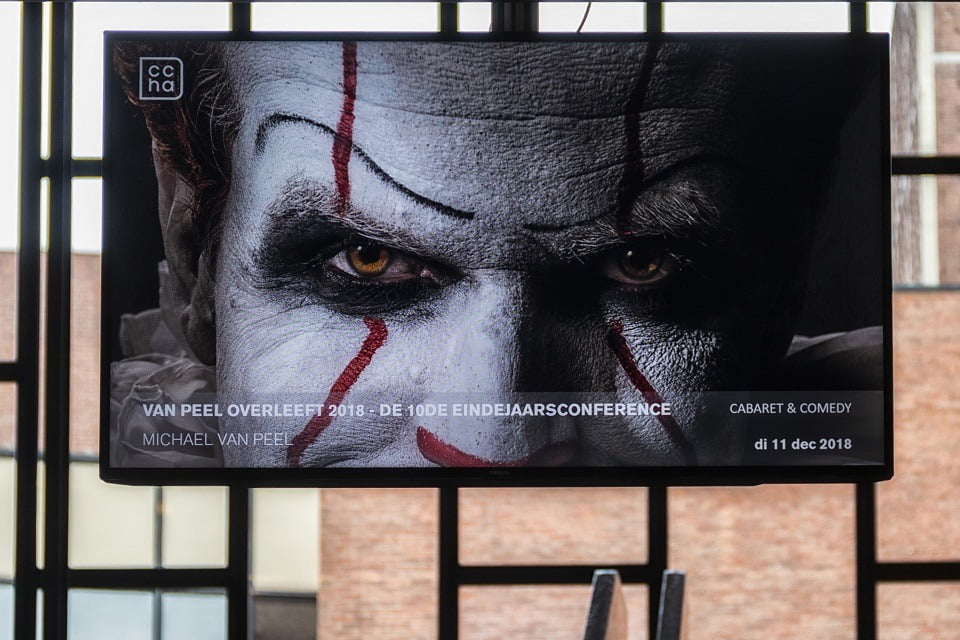
Jan 26, 2019 | Attractions and Events, Case Studies, DataPoint, DataPoint Real-time Screens, Digital Signage, iPoint, Non-profit
Another serious Belgian arts center, cultuurcentrum Hasselt, has chosen PresentationPoint software for the real-time data-driven information screens at their venue. They were using Xibo as free digital signage platform, displaying an HTML page reading out data from an...

Dec 1, 2018 | Articles, Data Dashboards, DataPoint, DataPoint Automation
PowerPoint presentations are very time efficient and effective. Not only do they erase the burden of having to read a large chunk of text, they also afford you the opportunity to see the most important information instantly. With PowerPoint, data can be presented...

Nov 17, 2018 | DataPoint, DataPoint Automation, DataPoint Real-time Screens
We have created many videos showing various aspects of how DataPoint can be used to connect PowerPoint to data to create digital signage, digital menu boards, and data-driven presentations. But these videos are scattered across our blog and YouTube Channel, making it...

Nov 10, 2018 | Attractions and Events, Case Studies, DataPoint, DataPoint Real-time Screens, Evergreen, Government, Interoffice Communication
For our case study this time, we travel to the City of Winter Springs, Florida. Winter Springs is a city of 33,282 located in Seminole County Florida. The Problem The City of Winter Springs has bi-monthly Commission meetings between the public and their elected...

Oct 27, 2018 | Articles, DataPoint, DataPoint Automation, Logistics
Why organizations need data-driven presentation software for its logistical sectorRelying on instincts is a dangerous game play that should be avoided by the most sophisticated organization as well as a new business.The United States boast of the most equipped...

Oct 20, 2018 | Attractions and Events, Case Studies, DataPoint, DataPoint Real-time Screens, iPoint
CC De Werf is a Belgian arts center from Aalst that was already using a digital signage solution that they bought. This system was a Flash-based. To illustrate what they needed, they created a PowerPoint(!) slideshow that they would send to an external supplier who...

Oct 7, 2018 | DataPoint, DataPoint Real-time Screens
Information screens are very effective for communication. You are using PowerPoint to easily design your slideshow. Next to that, DataPoint as add-on for PowerPoint to displays data in real-time. Finally you show your slideshow on a computer or large television...
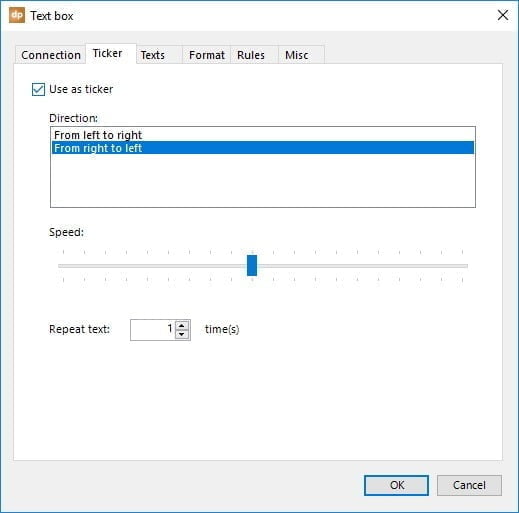
Sep 30, 2018 | Articles, DataPoint, DataPoint Real-time Screens, TickerPoint
The content of this article is not 100% relevant anymore. DataPoint’s ticker option now got a new option to play text ticker over all slides of a presentation. TickerPoint is now obsolete. Check this article for more information. A PowerPoint ticker text...

Sep 14, 2018 | Aviation, DataPoint, DataPoint Real-time Screens
When you are traveling by air, then you go to the airport and you look at the flight information screens that are present all over the airport. When you are departing then you first check the check in desk for your airline or flight. This flight information is...
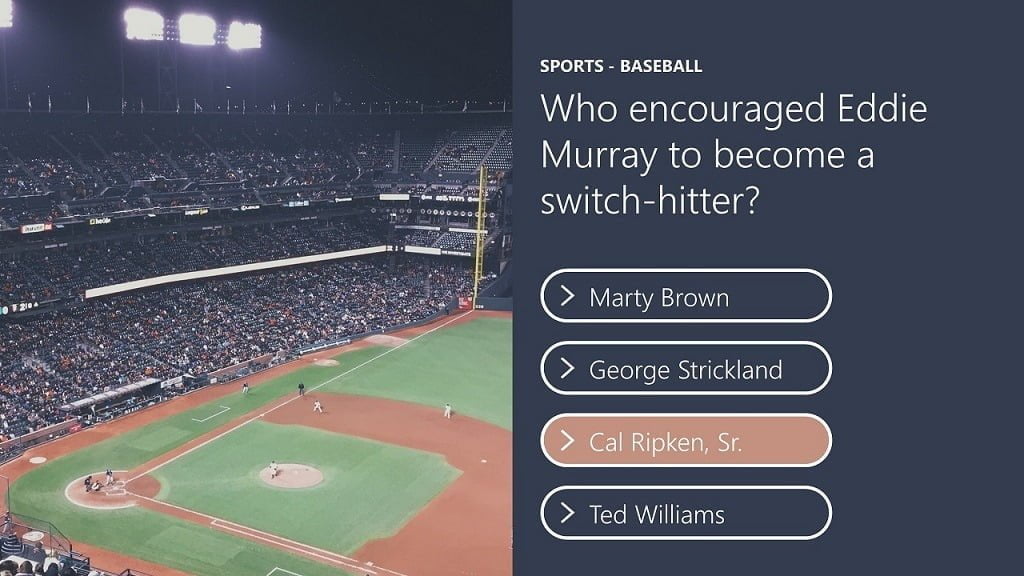
Aug 18, 2018 | Articles, DataPoint
A Trivia quiz is always great. Questions, suspension, doubt, reaction speed, fun and a good humor. Who needs more to break the ice and to spend some time with friends or family? Typically for Trivia, you get a question for a given point of interest, e.g. like sports...

Aug 12, 2018 | Articles, DataPoint, DataPoint Real-time Screens
Manufacturing has been taken to a whole new level. As a matter of fact, Industry 4.0 is considered the fourth industrial revolution. A massive yet expected leap from computerization and automation to cyber physical systems. Simply put, machines finally get to...
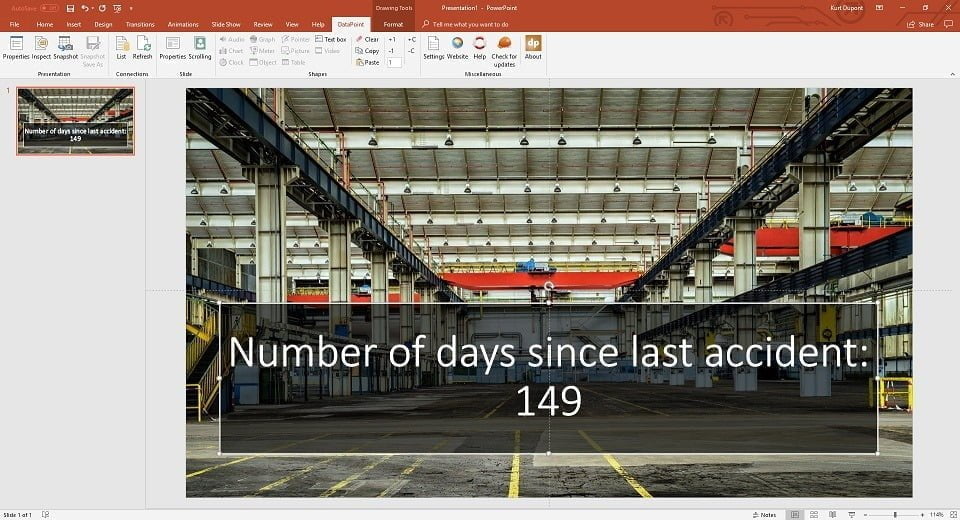
Aug 5, 2018 | DataPoint, DataPoint Real-time Screens, Evergreen
Countdown timer displays are often used for counting down to a specific date, or a timer to count since there is a specific date. Countdowns are often used to count down to New Year, Christmas, the end of the Ramadan, opening of a new shop, to show how long a speaker...
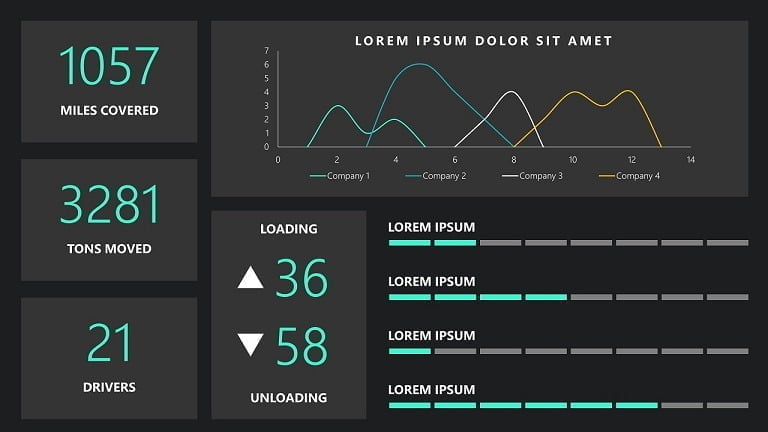
Jul 29, 2018 | Articles, Data Dashboards, DataPoint, DataPoint Automation
When you work with a lot of data, it is really boring to stare on the huge sheets of numbers in Excel or similar software. It is much better to visualize the information and present it in a form of chart, graphs or infographics – like logistics dashboards. No...
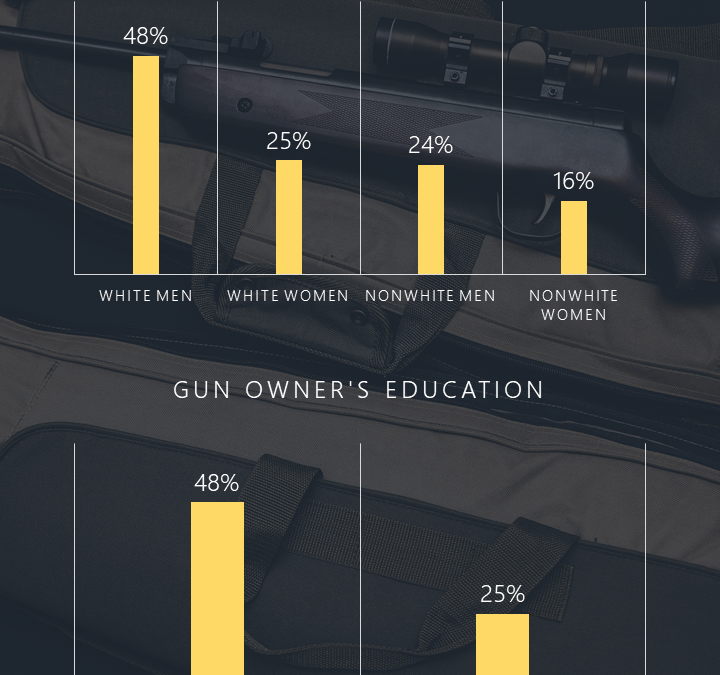
Jul 21, 2018 | Articles, DataPoint, DataPoint Real-time Screens
We created this gun ownership infographic to show you how you can use PowerPoint to visually show data. Click on the infographic to see it full size. What is an Infographic? “Infographics” is a shortened compound word from “information” and...
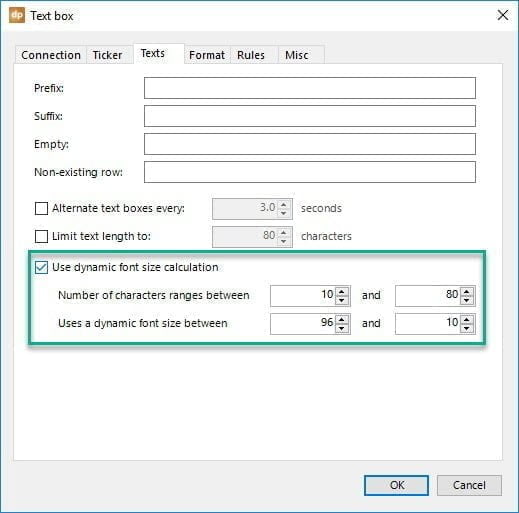
Jul 14, 2018 | DataPoint
A text box is the most used shape on your PowerPoint slides and it can comes in various flavors and colors. A text box can simply contain one word, multiple words or maybe multiple lines of text. But how do you handle variable text that might range from 10 characters...
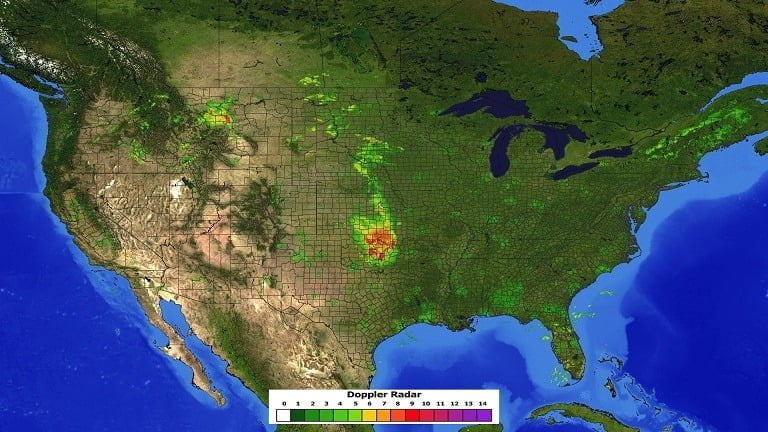
Jun 17, 2018 | DataPoint, DataPoint Real-time Screens, Maps
It is summer now at the northern hemisphere and in summer you can have severe weather conditions and thunderstorms. Most of the times, people get warned for this type of weather so that they can secure everything around the house. Weather web sites are regularly...
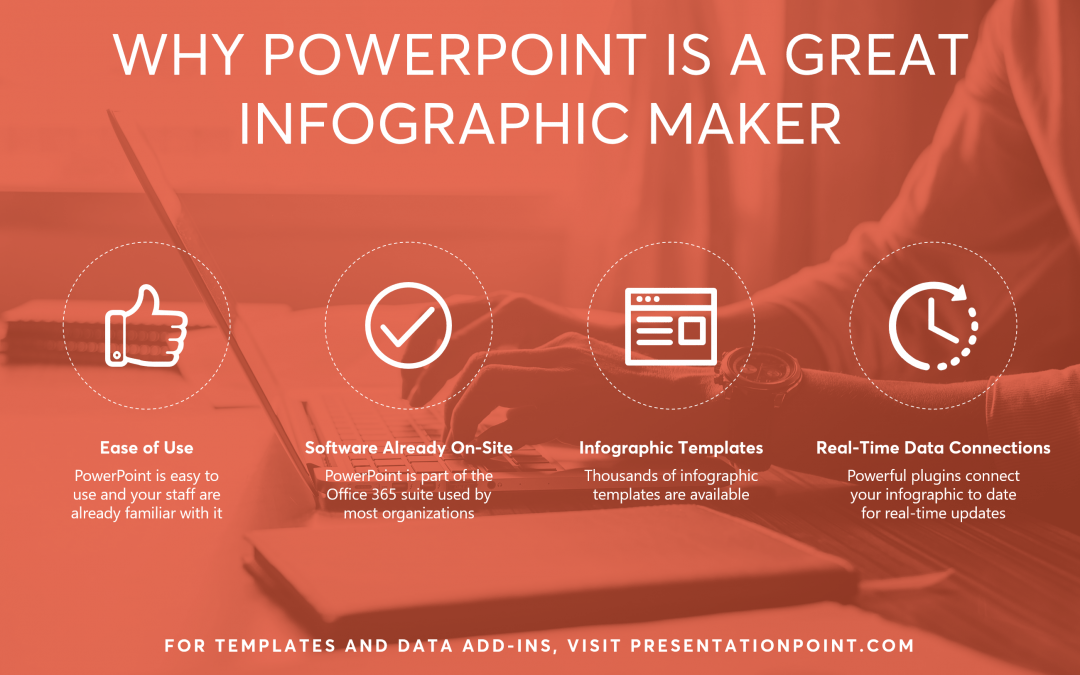
Jun 10, 2018 | Articles, DataPoint, DataPoint Automation, Marketing and Advertising
In this article, we will explore how PowerPoint can be used as an infographic maker. What is an Infographic? An infographic is a graphic, VISUAL representation of data or information you are trying to convey. It goes beyond just charts by combining the visual...
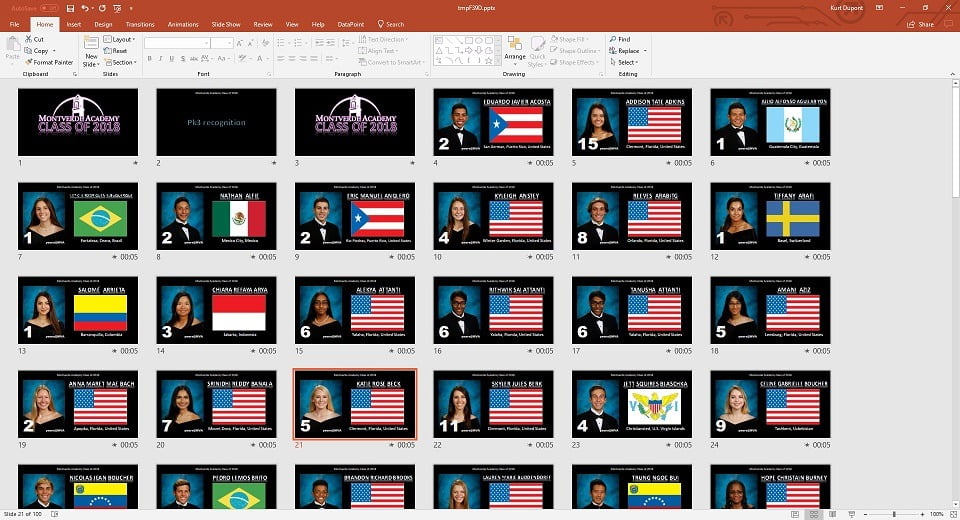
Jun 3, 2018 | Attractions and Events, Case Studies, DataPoint, DataPoint Automation, Education, Evergreen, FAQ
In this article, we answer a customers’s question about getting data into PowerPoint certificates. I have the names in an excel document and I have a designated text field within a PowerPoint slide (which is where I have the certificate currently). I was going...
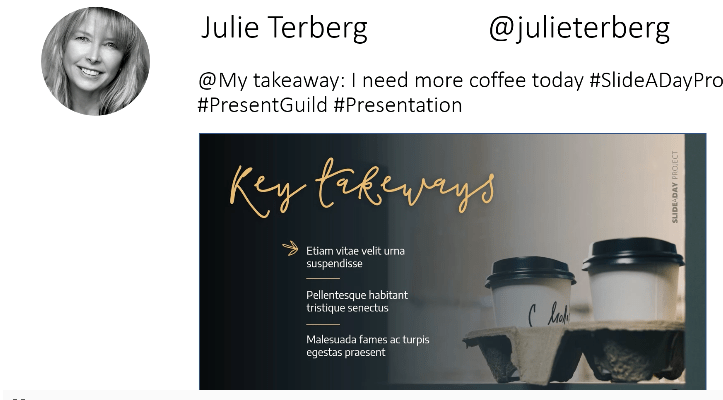
May 27, 2018 | Articles, DataPoint, DataPoint Real-time Screens
In this article, we will explore how a live Twitter feed can help your business. Twitter has over 330 million active users who send over 500 million tweets a day. Twitter provides businesses an opportunity to engage in real-time with their users. Your live Twitter...
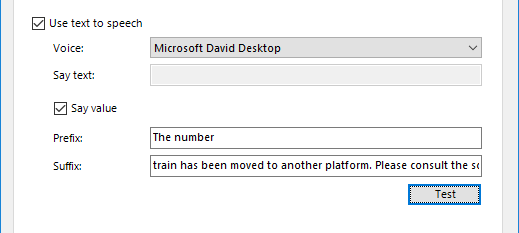
May 20, 2018 | DataPoint, DataPoint Real-time Screens
We live in a data-driven era characterized by the ease with which we can access information. The abundant availability of data opens up doors to many novel applications, and data-driven presentations are among the most exciting of them. Just like regular...

May 13, 2018 | Case Studies, Data Dashboards, DataPoint, DataPoint Real-time Screens, Evergreen, Industrial/Manufacturing, Reporting
Today we look at a real life case study how one of our customers uses our software to create a custom KPI dashboard. A KPI dashboard is where you use software to report your key performance indicators (KPIs) in real time. HD Supply Holdings Inc. is one of the largest...

May 6, 2018 | Articles, DataPoint, DataPoint Real-time Screens, Dynamic elements, iPoint, MessagePoint
In this article and video, we will look at what narrowcasting is, why it is important and why PowerPoint is a good solution for narrowcasting software needs. What is Narrowcasting? Most of us are more familiar with the term broadcasting. “Broad”casting is when...
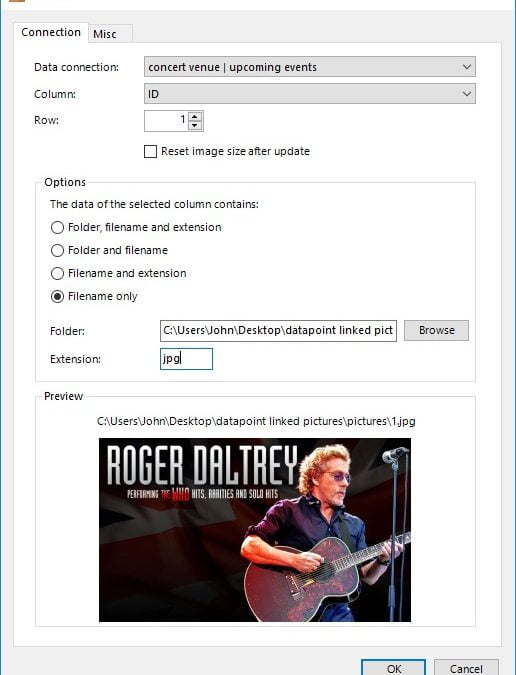
Apr 28, 2018 | DataPoint, FAQ
In our new FAQ section we discuss a frequently asked question that we get in at our helpdesk. This time we were asked how to use linked pictures for events on slides and we want to share this question and its possible solutions with you. I am working with a small...
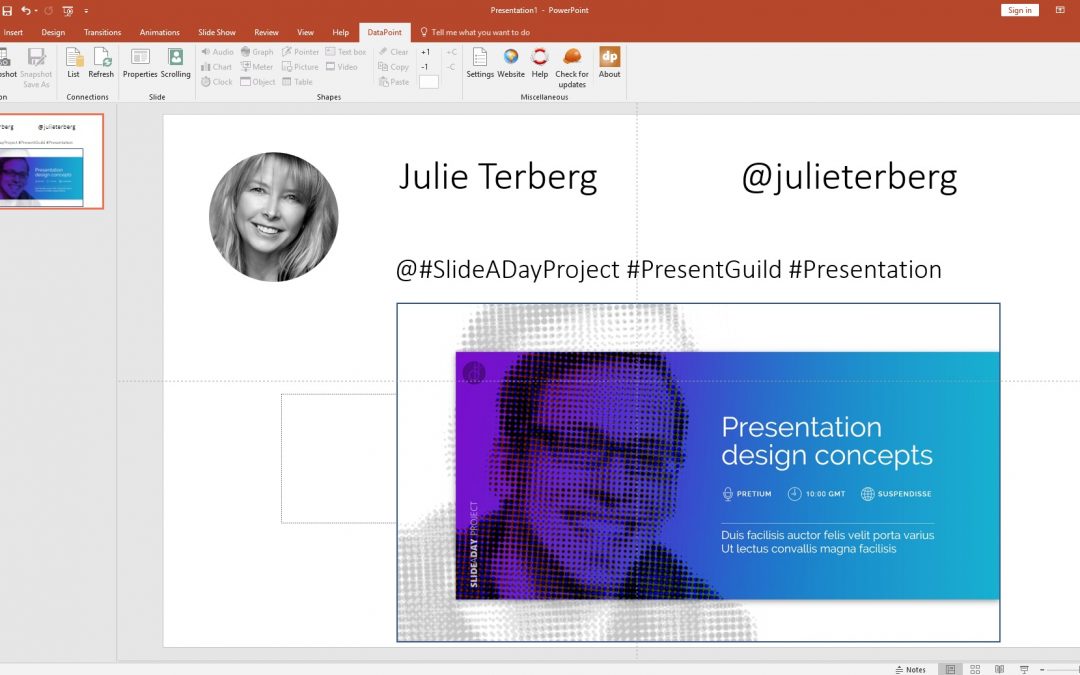
Apr 15, 2018 | DataPoint, DataPoint Real-time Screens
In this article, we will discuss how you can use our tools to create a Twitter wall. We revised our Twitter data provider and it can now display a profile image and the featured image of a Tweet. In this example, we will create a Twitter wall feed from a...
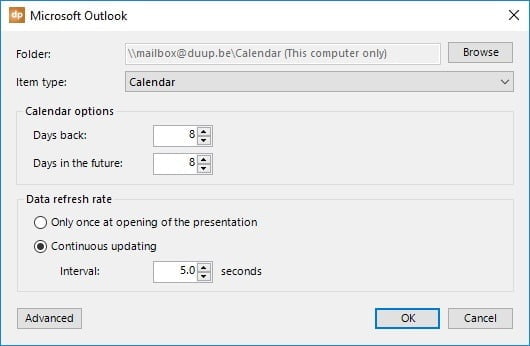
Mar 25, 2018 | DataPoint, DataPoint Real-time Screens
OutlookPoint was our add-on for Microsoft Outlook to read out information from your Outlook store. OutlookPoint running in your Outlook application was continuously exporting your chosen data to an OutlookPoint Microsoft Access database. But that has changed as of...

Mar 4, 2018 | DataPoint
And again we added a new data provider to DataPoint. This new data provider allows you to connect to your Microsoft Yammer business network and display messages in real-time on the slides of your information screen. Click to open DataPoint and click the List button...

Jan 28, 2018 | Data Dashboards, DataPoint, DataPoint Automation, DataPoint Real-time Screens
A PowerPoint dashboard with real-time data on gauges is very easy to build with the DataPoint for PowerPoint add-on. Use DataPoint to connect your Microsoft PowerPoint presentation to a data source of your choice. Often databases and spreadsheets are used. Let’s...

Jan 21, 2018 | DataPoint, DataPoint Real-time Screens, How-To
Here is how to use Microsoft Exchange and PowerPoint as a meeting room booking system. You see those tablet devices hanging next to the door of a meeting rooms in offices. This discretely display meeting information and you can see who is having a meeting and when...

Jan 6, 2018 | Articles, Attractions and Events, DataPoint, DataPoint Real-time Screens
It is the dawning of the Internet of Things era, and digital displays are becoming smarter each day. There’s no reason why arts centres should not have digital signage on their premises. Digital signage allows the administrators of the art centres to convey...
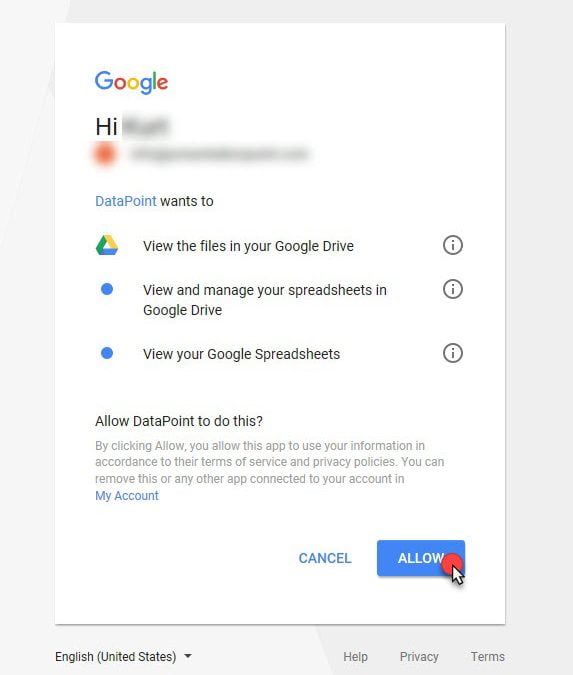
Dec 17, 2017 | DataPoint, DataPoint Real-time Screens
Next to Google Calendar, there is another great Google service in the cloud: Google Sheets. It is a spreadsheet application, like Microsoft Excel, but then hosted in the cloud. The best part of Google Sheets feature is that you only need an internet browser to access...

Dec 10, 2017 | Articles, DataPoint, DataPoint Real-time Screens, iPoint
PowerPoint is a very resourceful tool that can help businesses achieve more. Unfortunately, there are several possibilities within PowerPoint that people don’t know. The only thing that people know is how to design the presentations, but they don’t know they can use...

Nov 26, 2017 | DataPoint, DataPoint Real-time Screens
With the latest update of DataPoint, we released a new data provider – Microsoft Exchange connectivity. A new data provider to connect your presentation to Microsoft Exchange data is added to the already long list of possible data providers. This is the 25th...

Nov 19, 2017 | Articles, DataPoint, DataPoint Real-time Screens
Many people seem to consider PowerPoint to be a tool to provide and display static info. Now, what do I mean by static info? Static info is something you feed in, and it never changes unless you go and make changes manually. When I say static info, the info could be...
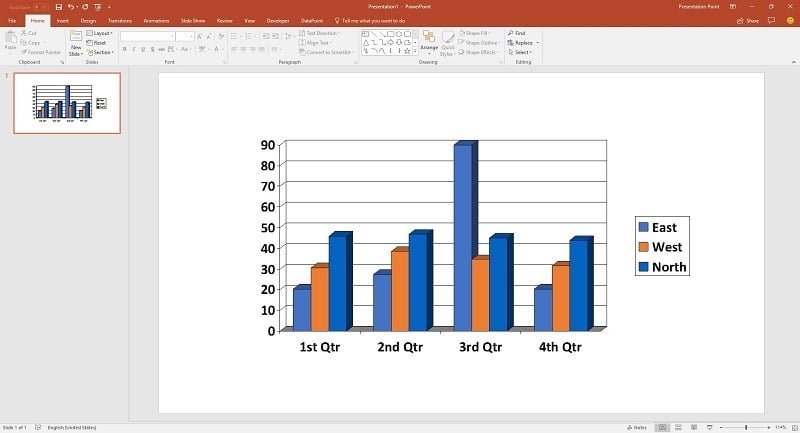
Nov 12, 2017 | DataPoint, DataPoint Automation, DataPoint Real-time Screens
Charts are great to visualize data. Look at a simple bar chart. It visualizes information and immediately plots the information on an X and Y axis. Products compared to countries, teams compared to productivity, and so on. Or a pie chart. See what part of the pie is...

Oct 29, 2017 | DataPoint, DataPoint Real-time Screens, How-To
Create your own DIY PowerPoint presentation that counts down automatically to New Year. Set a target date, January 1 2018, and run your slide show. The slide will count down the number of days, hours, minutes and seconds. Our DataPoint add-on for PowerPoint, or our...

Oct 20, 2017 | DataPoint, DataPoint Real-time Screens, How-To
Create your own DIY PowerPoint presentation that counts down automatically to Christmas. Set a target date, December 25, and run your slide show. The slide will count down the number of days, hours, minutes and seconds. Our DataPoint add-on for PowerPoint, or our...
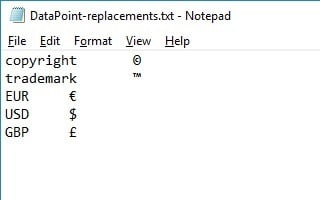
Oct 15, 2017 | DataPoint, DataPoint Automation, DataPoint Real-time Screens
Recently, a DataPoint user was looking after a feature in DataPoint to replace or remove some unwanted characters coming from his database. We assisted him for a solution. We came up with a new addition to DataPoint where you have the option to scan all the database...
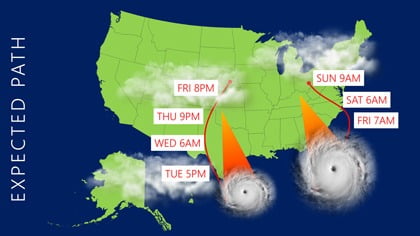
Oct 8, 2017 | Articles, DataPoint, DataPoint Real-time Screens, Maps, Weather
The long dreaded Category 5 Hurricane Irma made landfall in Florida, were millions of residents have fled the streets of Miami Beach, and the hurricane continues north towards Tampa Georgia. Already, 23 people have suffered the wrath of the deadly storm and Islands...
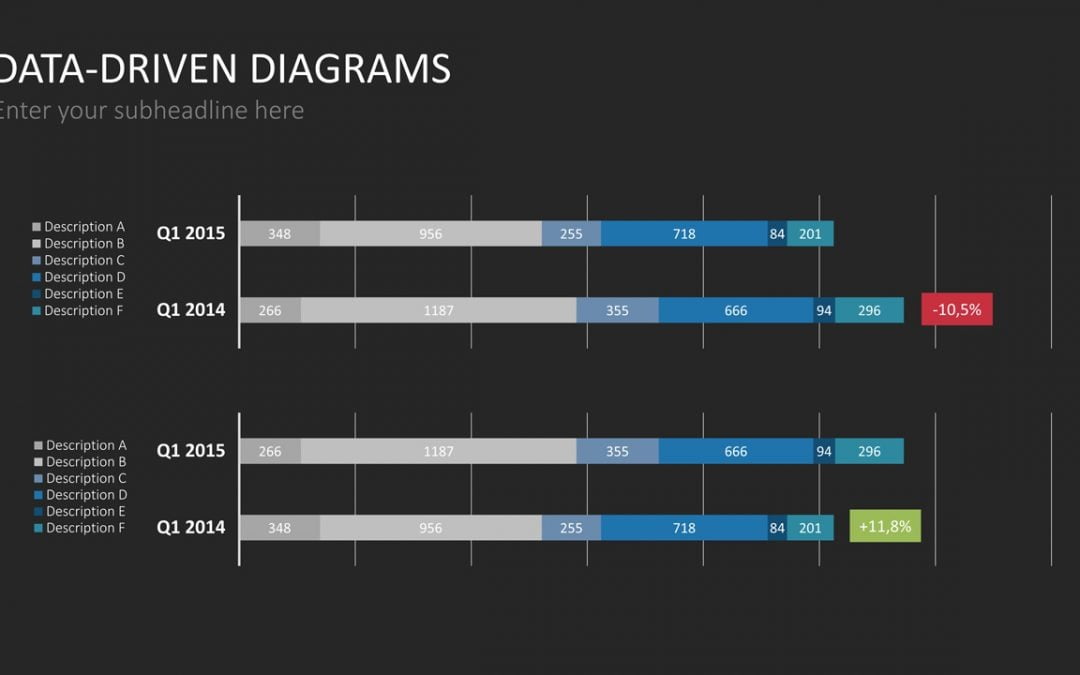
Sep 25, 2017 | Articles, DataPoint, DataPoint Automation, DataPoint Real-time Screens
PowerPoint is great software that lets you handle all your presentations in an easy manner. It is ideal to display charts and graphs and can even be used to build dashboard software. However, if you explore this amazing software, you will find that it is not...
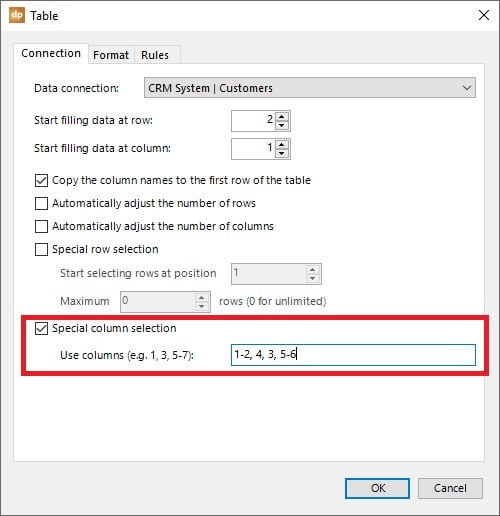
Sep 17, 2017 | DataPoint, DataPoint Automation
Our DataPoint software product is a great aid for linking PowerPoint tables to data sources for real-time updates. For this article, we will run the linking steps. You can use any data source like a database or Excel sheet. For the full instructions for the Excel...

Sep 4, 2017 | Case Studies, DataPoint, DataPoint Real-time Screens, Digital Signage, Healthcare, Interoffice Communication
PresentationPoint Helping those in Need When my manager suggested that we put up large monitors in every service providing Mental Health office to give information directly to the clients regarding services, resources and available aid; it seemed like an overwhelming...
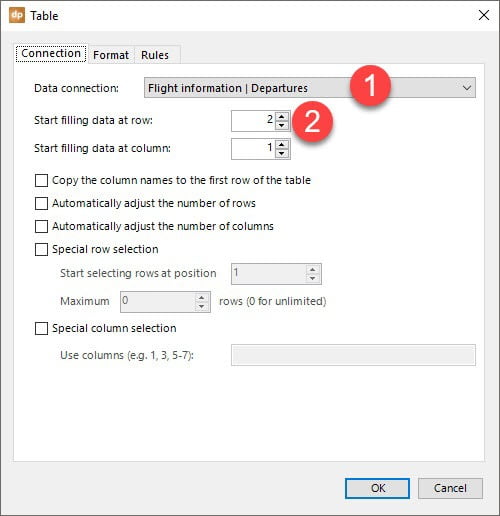
Aug 21, 2017 | DataPoint, DataPoint Real-time Screens
PowerPoint tables are really the most flexible shape that you can place on PowerPoint slides. A text box is great too because you can fully customize the text box individually, but a table is more flexible since it combines quickly a number of rows and columns that...

Aug 14, 2017 | Articles, Data Dashboards, DataPoint, DataPoint Automation, DataPoint Real-time Screens, Evergreen
Audiences get bored with old style bar graph and pie charts. So we have created a free PowerPoint Dashboard Speedometer Template for you to use instead. Since most people drive or have ridden in vehicles, people are used to car dashboards as a fast way of getting...

Aug 2, 2017 | Case Studies, DataPoint, DataPoint Real-time Screens, Industrial/Manufacturing, Reporting
Still DataPoint crushes the competition for ease of use and deployability. We use Intel Compute Sticks connected to 55 inch screens in different modes and flavors… It’s AMAZING to see how creative we can get when creating new Digital Signage… and the...
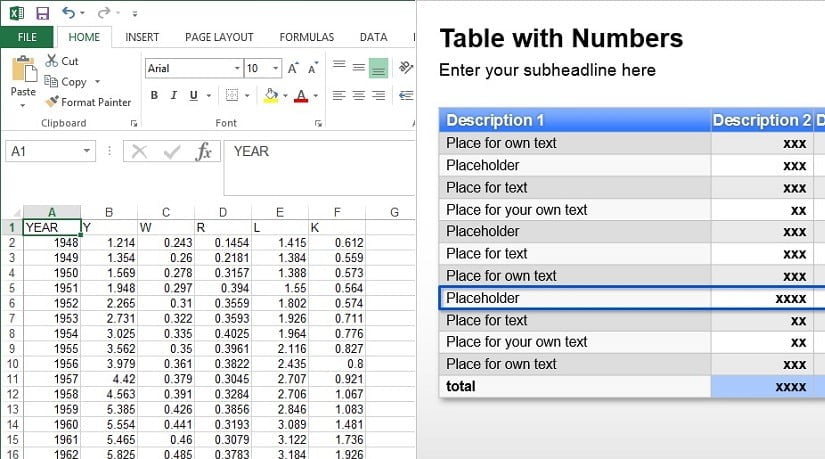
Jul 10, 2017 | Articles, DataPoint, DataPoint Automation
PowerPoint™ and Excel™. Two popular Microsoft products used extensively in business. But which one is more powerful for creating business reports? Since a lot of the data needed for reports is often already in Excel, many people automatically use Excel...
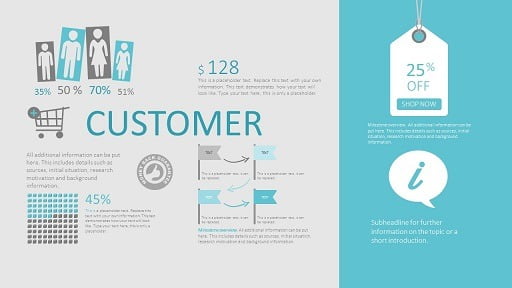
Jun 2, 2017 | Articles, DataPoint, DataPoint Automation, DataPoint Real-time Screens
PowerPoints have been used for many business presentations and data visualization for many years. They are frequently used because they allow a huge amount of data to be shown on one side and they are easy to use. PowerPoint has received a few upgrades over the years,...
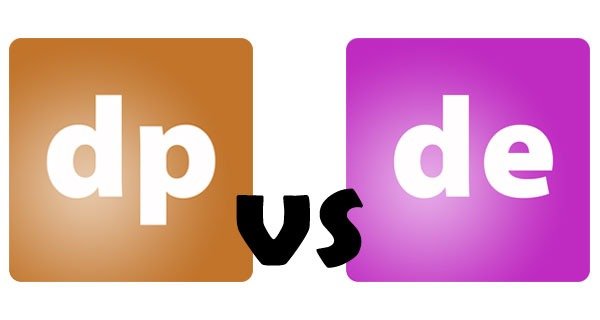
May 12, 2017 | DataPoint, DataPoint Real-time Screens, Dynamic elements
This is a Frequently Asked Question. What is the difference between DataPoint and Dynamic Elements? Let me explain. DataPoint Dynamic Elements DataPoint is an add-on for Microsoft PowerPoint version 2010, 2013, 2016, 2019 and Office 365 as we write. Dynamic Elements...

May 1, 2017 | Case Studies, DataPoint
Recently there was an interesting question about PowerPoint add-ins on Quora: What are the best PowerPoint add-ins to improve team and individual productivity? Geetesh answers this question and names DataPoint in his list of best PowerPoint add-ins to improve team and...
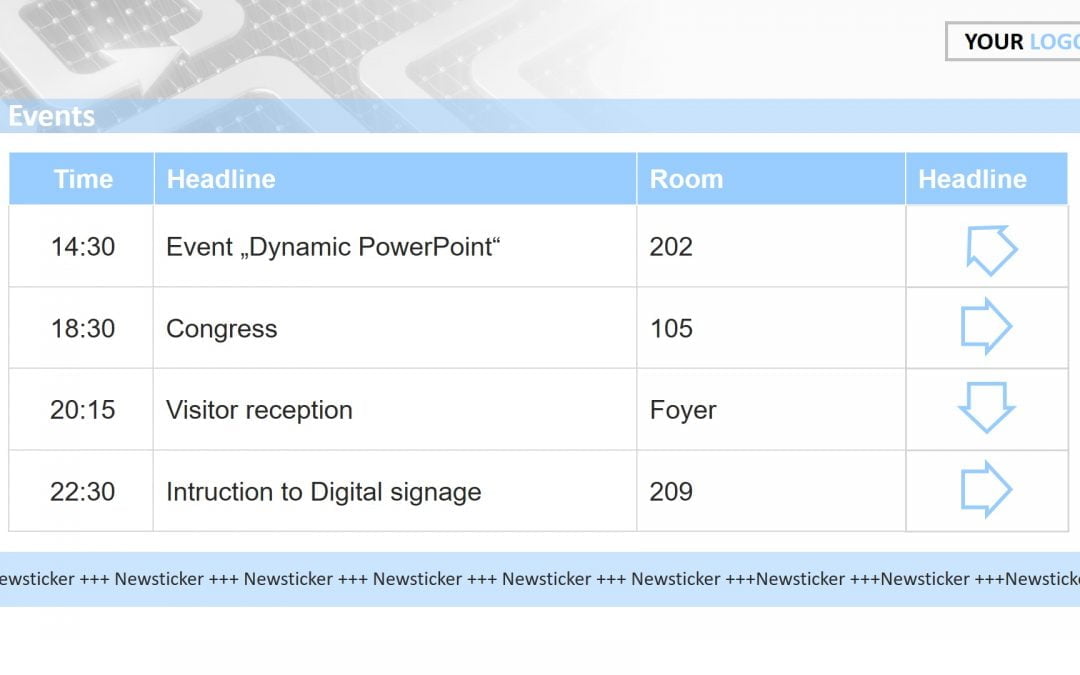
Apr 27, 2017 | Articles, DataPoint, DataPoint Real-time Screens
What is a Visual PA System and how do you create one? According to Wikipedia, a Public Address System or PA system is an electronic sound amplification and distribution system with a microphone, amplifier and loudspeakers, used to allow a person to speak to a large...

Apr 13, 2017 | DataPoint, DataPoint Automation, DataPoint Real-time Screens, How-To
Our business is data driven presentations. But what is a data presentation exactly? Let me try to explain that to you with a real life situation. When you are travelling, you arrive in the airport and the first thing that you will do when you enter the airport...
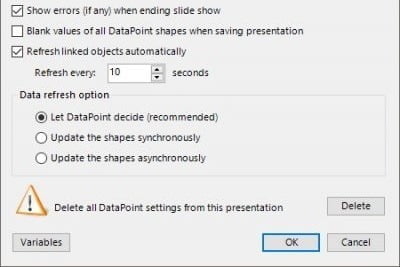
Mar 24, 2017 | DataPoint, DataPoint Automation
And again we can introduce a great new feature of DataPoint; the use of variables in your custom sql statements. Let’s explain what this is. You want to create a nice data driven presentation. A sales presentation on a given product for distribution to your...

Mar 22, 2017 | Articles, Case Studies, DataPoint, Evergreen, Government, How-To
As is a small town of about 8,200 people in the province of Limburg in Belgium. As is also the home of PresentationPoint. The town hall of As helps clients every day. They used to have an “open” waiting room concept but this didn’t offer much privacy...
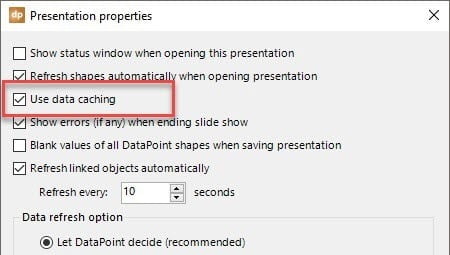
Mar 17, 2017 | DataPoint
PresentationPoint added a new cool feature to its DataPoint product. Your data driven PowerPoint presentations can now benefit from a local data cache in PowerPoint. All data is retrieved from the servers each time you open a data driven presentation, internet web...

Feb 24, 2017 | DataPoint, DataPoint Automation, How-To
Displaying real-time information in a running slide show is what our DataPoint add-on does. So you set up a link to your data file(s) like a text file, Excel file, or simple Microsoft Access database, and you run the slide show. But how can you update your data file...

Feb 9, 2017 | Articles, Attractions and Events, DataPoint, Financial, Healthcare, iPoint, Marketing and Advertising, Retail
Lobby digital welcoming screens offer you an innovative hotspot for informing your clients, growing your brand, all while helping you to save money, time and hassles as compared to the traditional signage. Using the right display software, it is easy to setup and...

Jan 20, 2017 | Articles, DataPoint, DataPoint Automation
Speed, reliability, and transparency – these are three of the most important things that should be given emphasis when it comes to business reporting. Given its critical role in business operations, these reports should be well-crafted and should be prudent. It is...

Jan 13, 2017 | Attractions and Events, DataPoint, DataPoint Real-time Screens, Financial, Healthcare
We listen to our customers. That is for sure. This is a typical sample. After that we released our update notification sound earlier, a user was requesting PowerPoint text to speech capabilities. Believe it or not, less than 2 weeks later, it was implemented and...

Jan 11, 2017 | Articles, Attractions and Events, DataPoint, DataPoint Real-time Screens, Financial, Food & Beverage, Healthcare
Waiting rooms are common in government offices, medical facilities, banks, bakeries, butcher shops and other offices. Managing waiting queues effectively is critical to your customer and patient well-being. In this article, we will show you how to use a Bluetooth...

Jan 6, 2017 | Articles, DataPoint, DataPoint Automation, DataPoint Real-time Screens
PowerPoint remains as one of the best programs for creating presentations. It has the ability to finalize a business report in a visually pleasing and more usable way, especially when compared to other tools like Access or Excel. Read on below and learn a few reasons...

Jan 4, 2017 | Attractions and Events, DataPoint, How-To, Scoreboards
The Super Bowl is thought by many to be the United States’ biggest sporting event. In this article, we will show you how to display the Super Bowl live score in PowerPoint. This can be used for: Digital Signage: Show the Super Bowl live score to patrons of your...

Dec 16, 2016 | DataPoint, DataPoint Real-time Screens, How-To
PowerPoint as Information Screen You are on the right track already when you display real-time data on a television or computer screen with Microsoft PowerPoint. Like a message board or information screen in your company, school or factory. DataPoint technology can be...