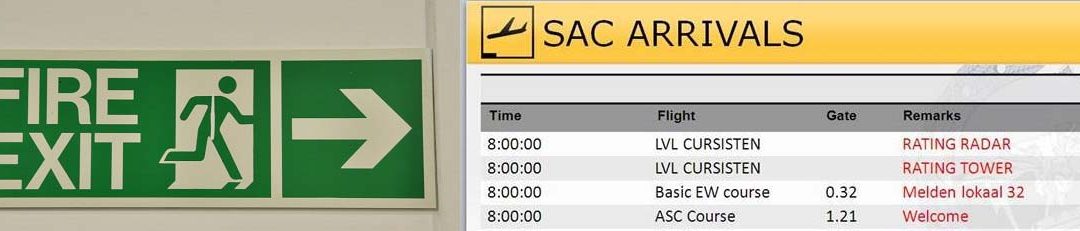
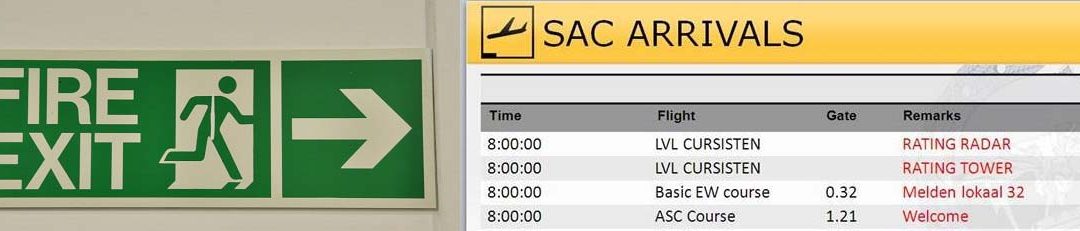
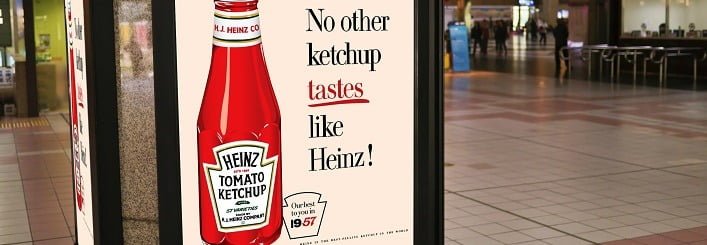
The Easiest Way to Digital Signage Solutions for Shopping Malls and Retail Stores
Screens are our most powerful way to get information. Daily we use our TV’s, computer monitors, tablets and smart phones to work, communicate, play, and shop. Our eyes are automatically, hypnotically drawn to digital signs. We have learned to ignore print...
How Use Data Scrolling or Virtual Slides in PowerPoint for Lengthy Presentations and Catalogues
In the last article I explained how the user can connect a Microsoft PowerPoint presentation to a Microsoft Access database. The example presentation that I created was linked to the demo northwind Access database. In that article I linked and displayed order...
How to Link PowerPoint to Microsoft Access Databases That Drives Real-Time Presentations
With DataPoint, the user can add new functionality to Microsoft PowerPoint for data driven presentations and update their content when the user open the presentation and while running the slide show. With PowerPoint and DataPoint combined, the user can have some kind...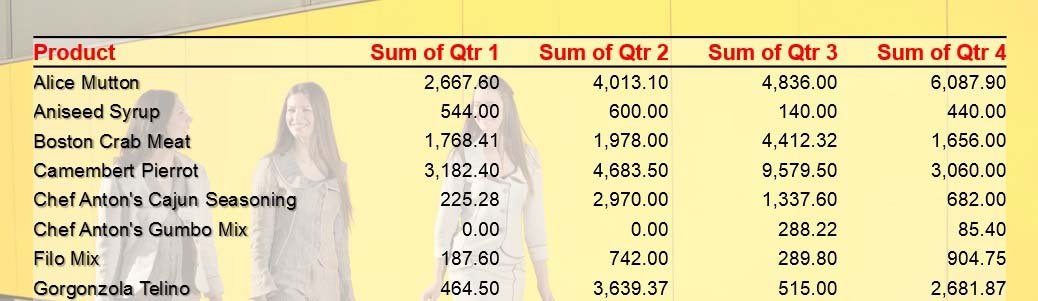
How Use Display Excel Data in a Data Driven PowerPoint for Up-To-Date Content
Sometimes you want to display live information in a PowerPoint presentation. Maybe you need to display scores or results in real time to people on a television screen. A manager needs to see production figures of a factory at his desk. People on the floor need to know...
Why Would You Put Live Soccer Scores in Presentations
Something completely different in this article. Humans like soccer and they follow their favorite club(s) and the rankings. Now you can display live soccer information like ranking and scores in real time in a data driven PowerPoint presentation. Some people run a...
The Secret of Showing Online Weather Information in a PowerPoint Slide Show
We have 3 possible scenarios for displaying weather. This is a dedicated weather add-on for PowerPoint to display weather information in a presentation. This is very easy to use and it can show current weather information and forecasts. If you need to display the...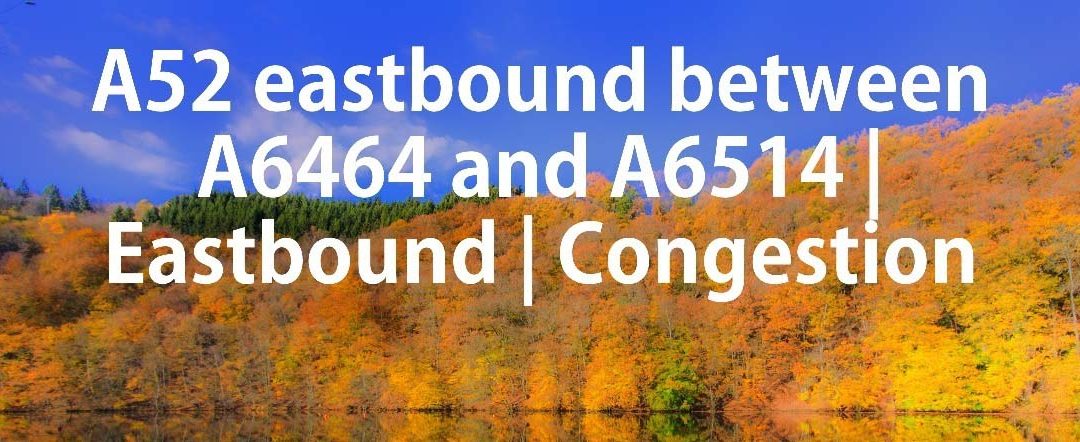
How Display Highway Traffic Information on a Screen and Avoid Traffic
Time is money and we have to drive for work, for deliveries, for meetings etc. The travel time is calculated and it gives you a constant update on the arrival time. Unfortunately there are traffic jams and accidents as well. The government or the owner of a toll-way...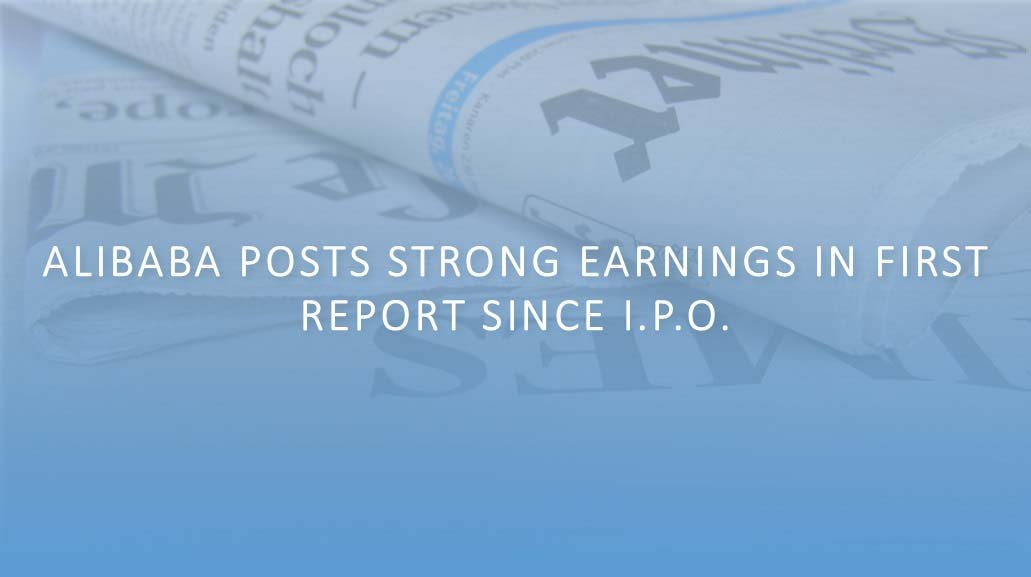
How Use Live News in Presentations and Get More Attention
We have 3 possible scenarios for displaying news. This is a dedicated news add-on for PowerPoint to display news or RSS information in a presentation. This is very easy to use and can show headlines, texts and images. If you need to display news or RSS information,...
How Display Countdown in PowerPoint and Generate Curiosity
The year is almost ending and maybe you want to display a countdown till January 1st. Or you need a countdown for the opening of your new shop? This article will show you how you can run a data driven countdown in PowerPoint. For a countdown you have to set a target...
3 Ways To Create Data Driven Presentations For Real-Time Content
First of all, why would you like to display database information in a presentation? Look around you! You are surrounded by data enabled presentations. Take a train station as an example. The LED screens and VGA computer screens that you see in a train station, are...


