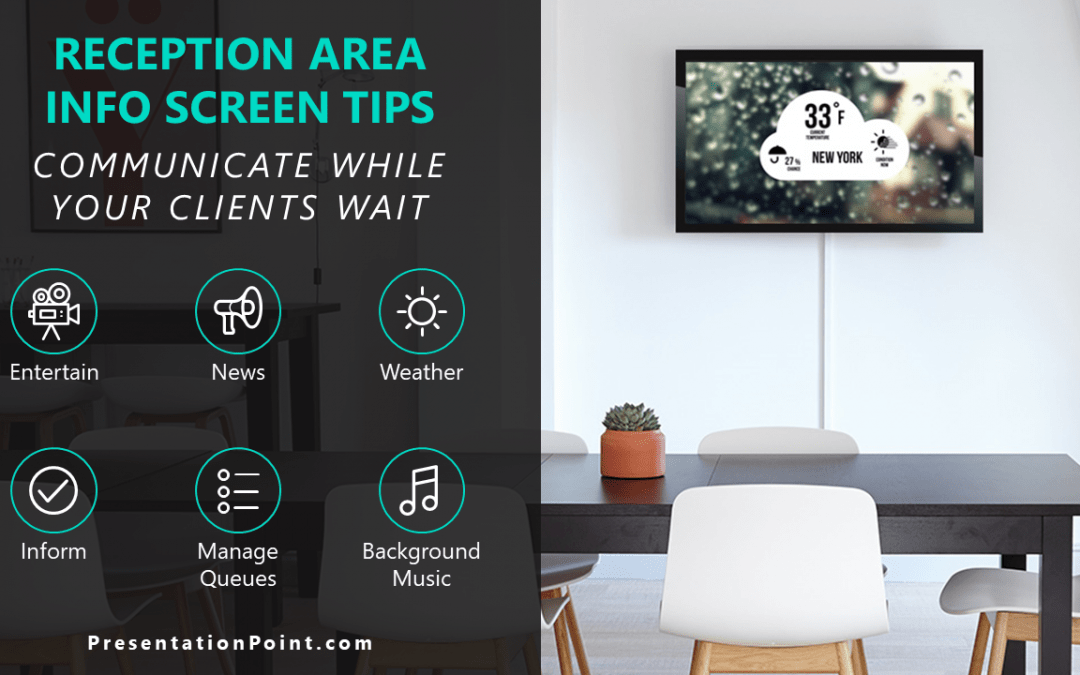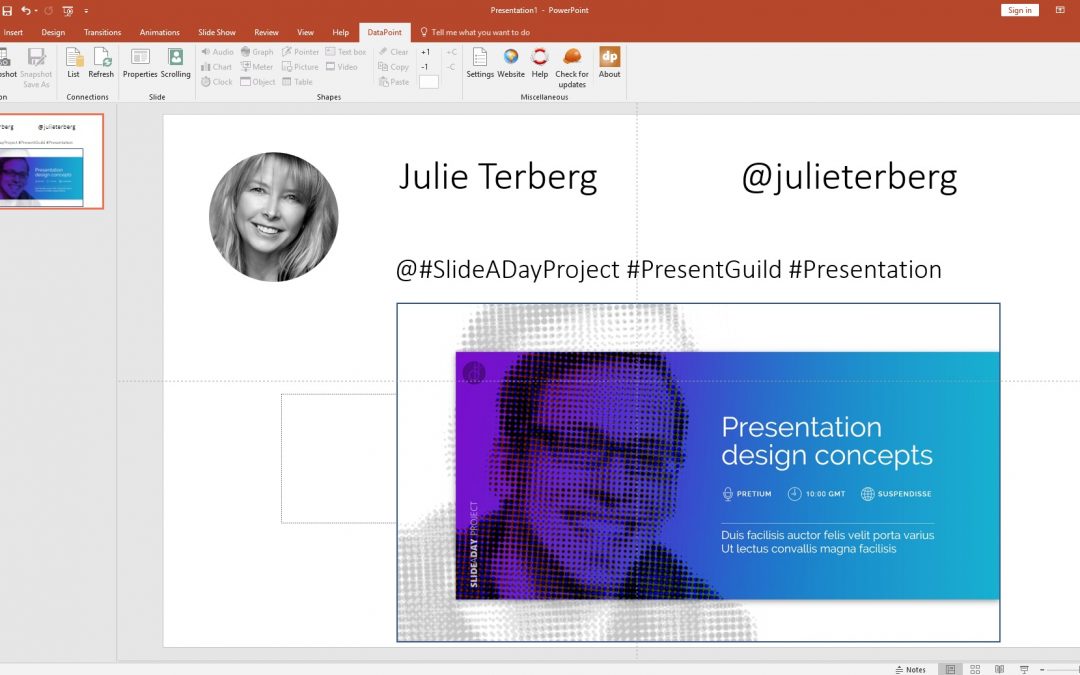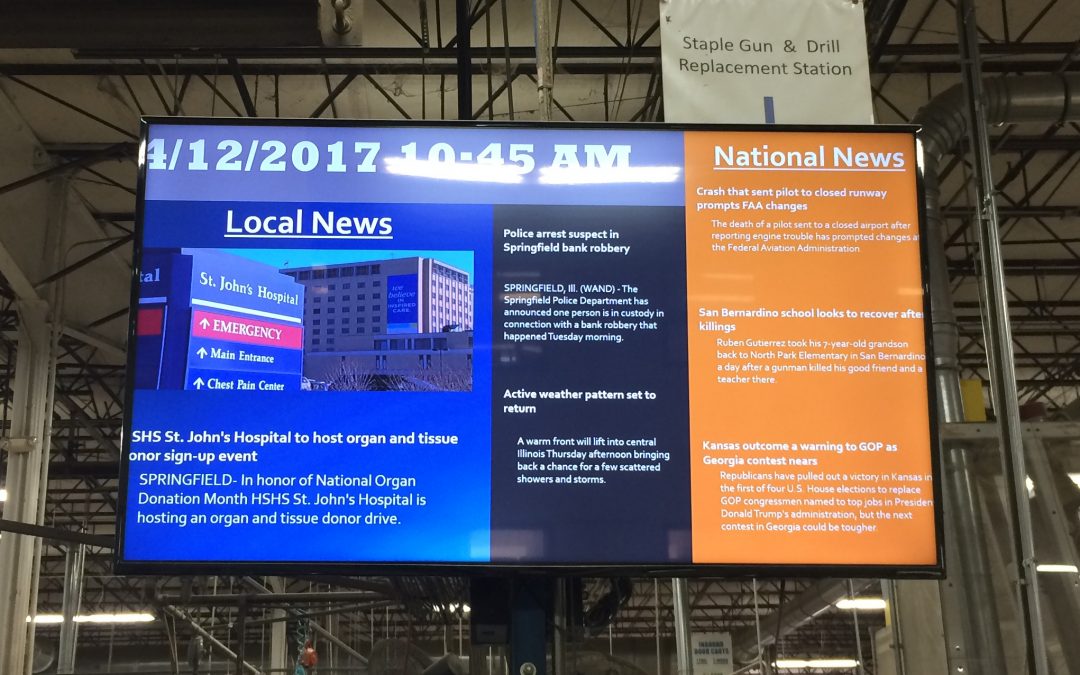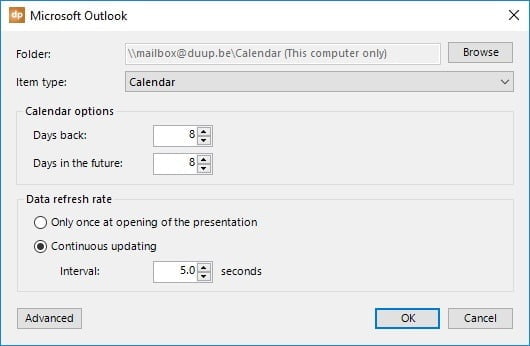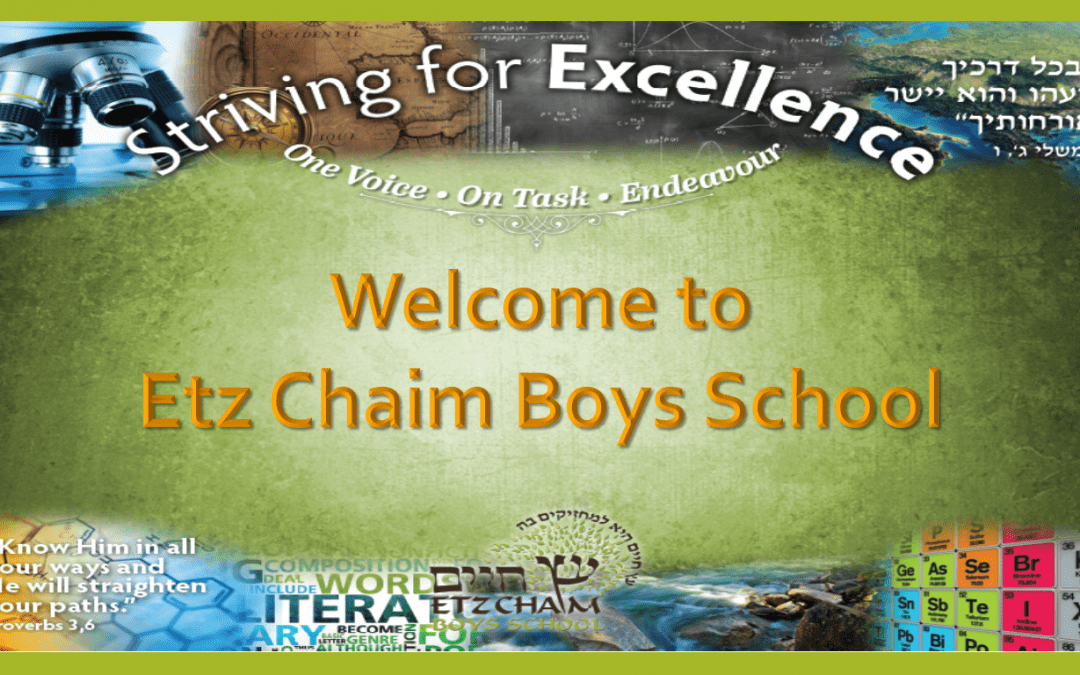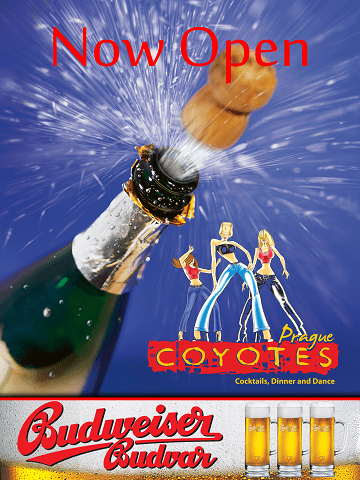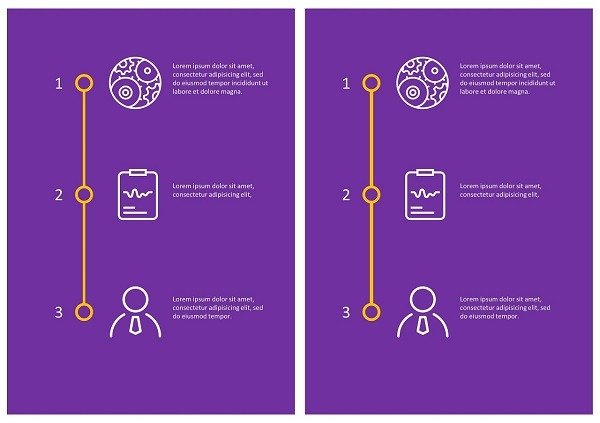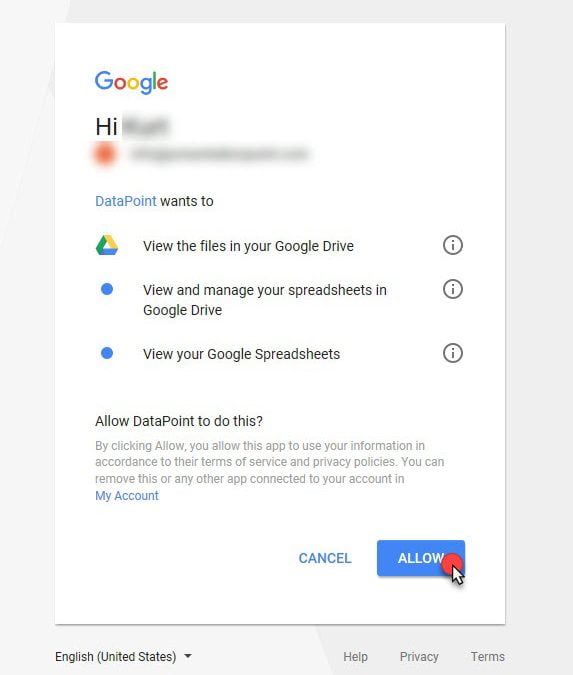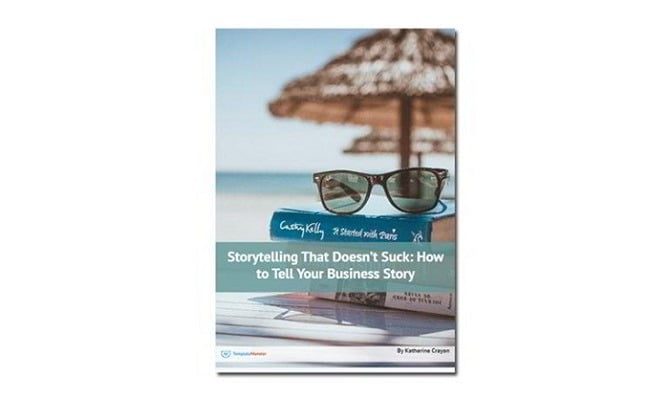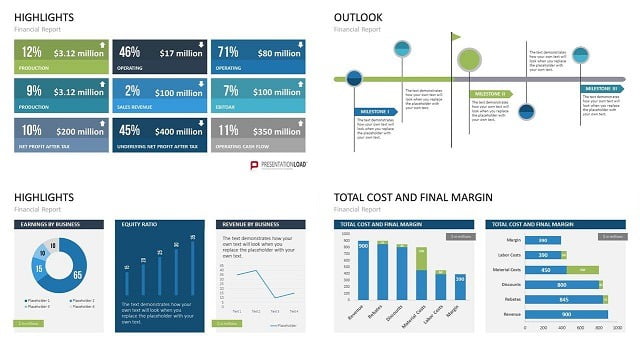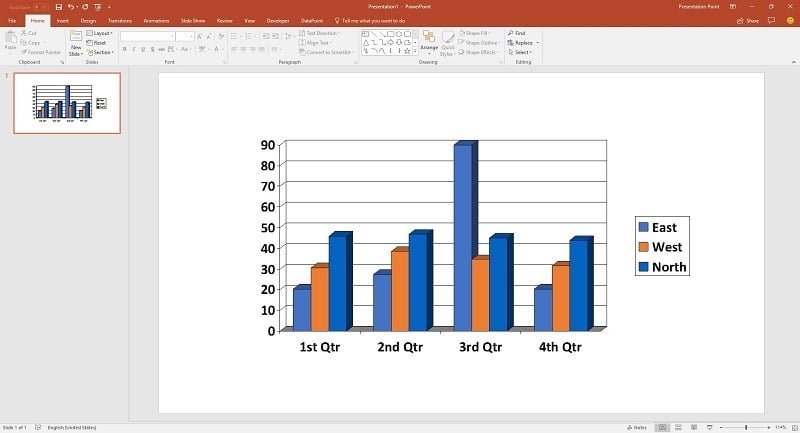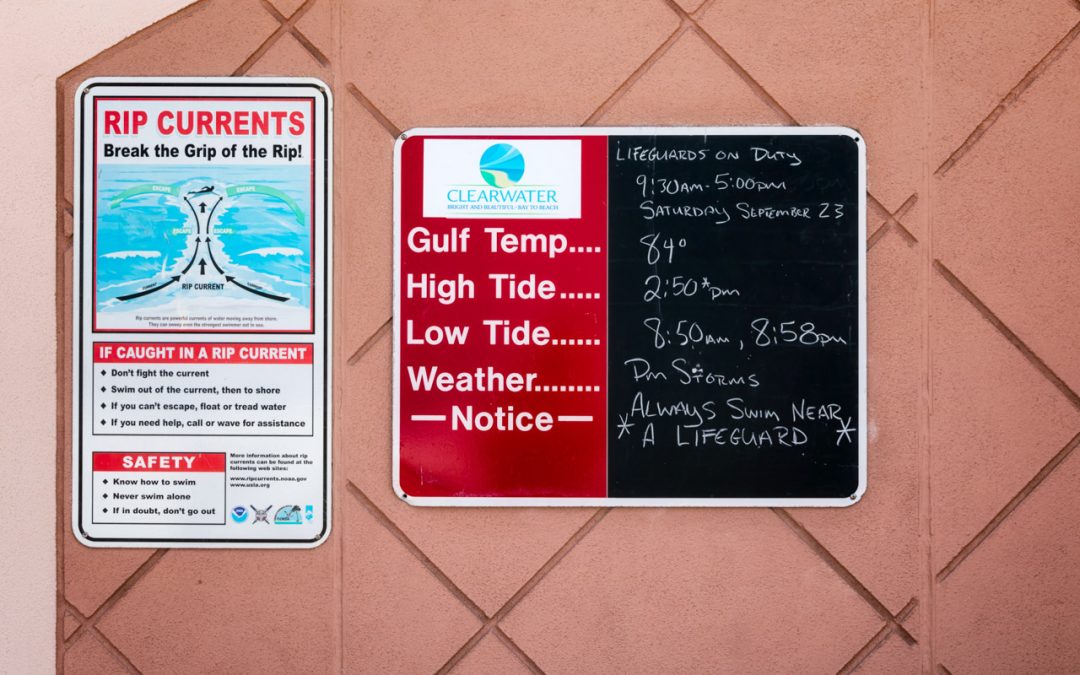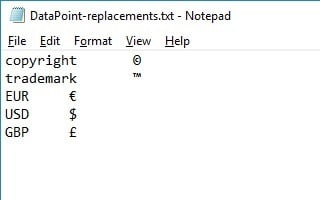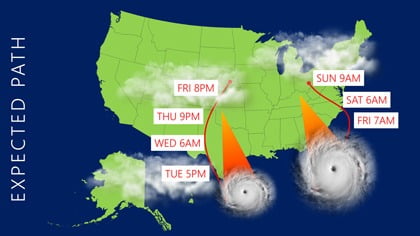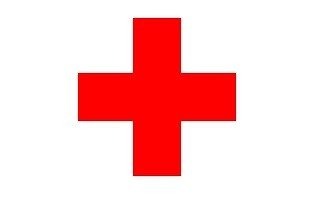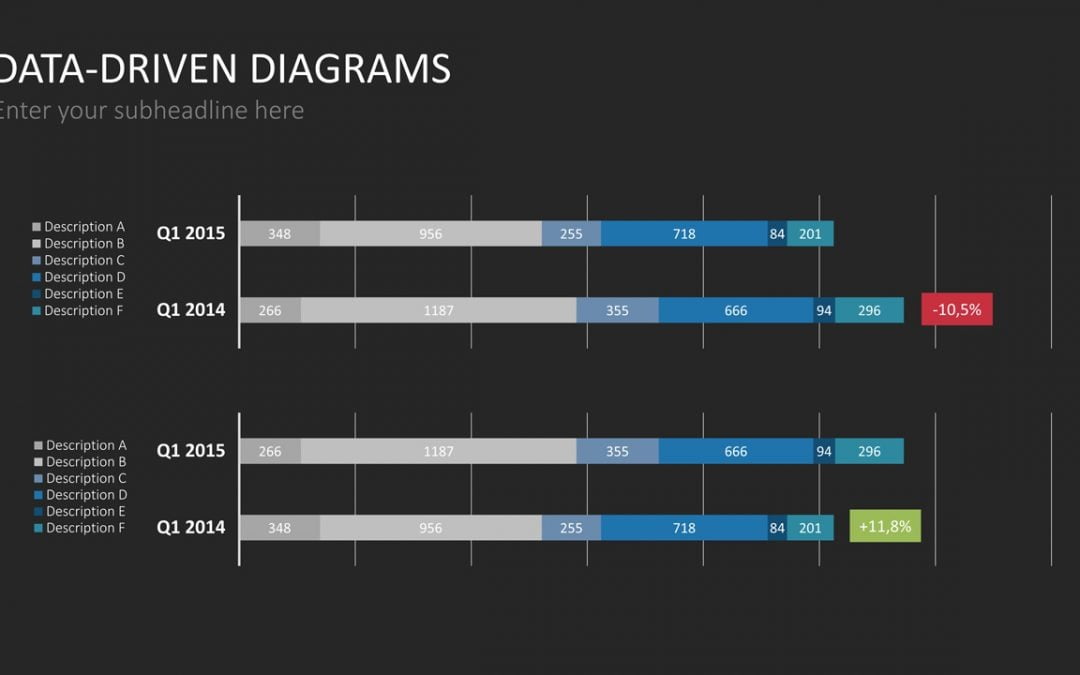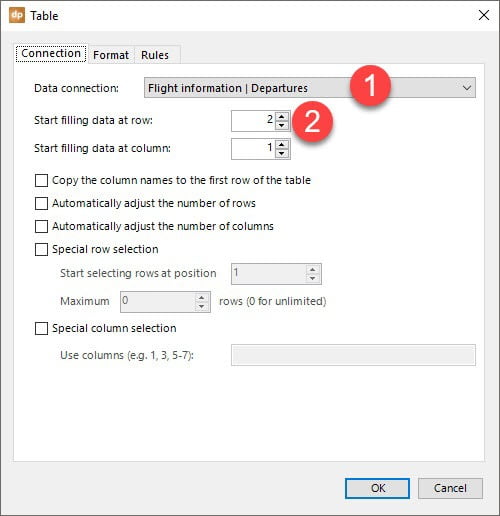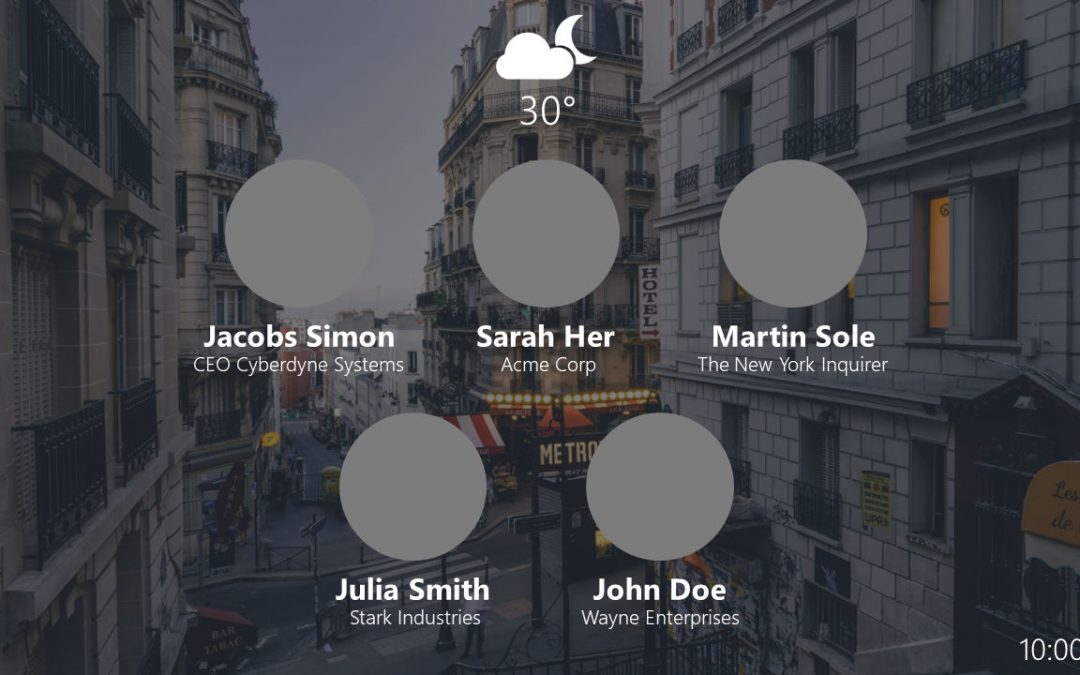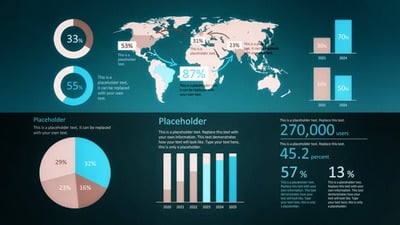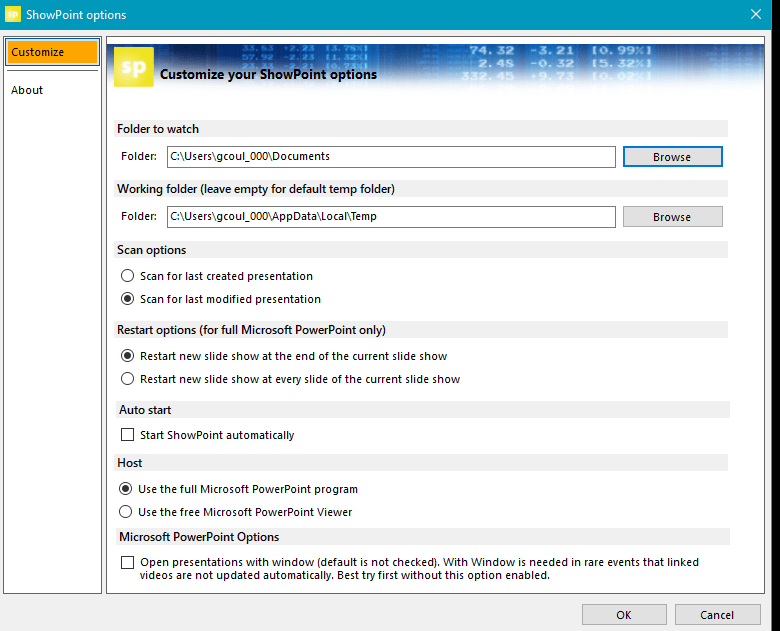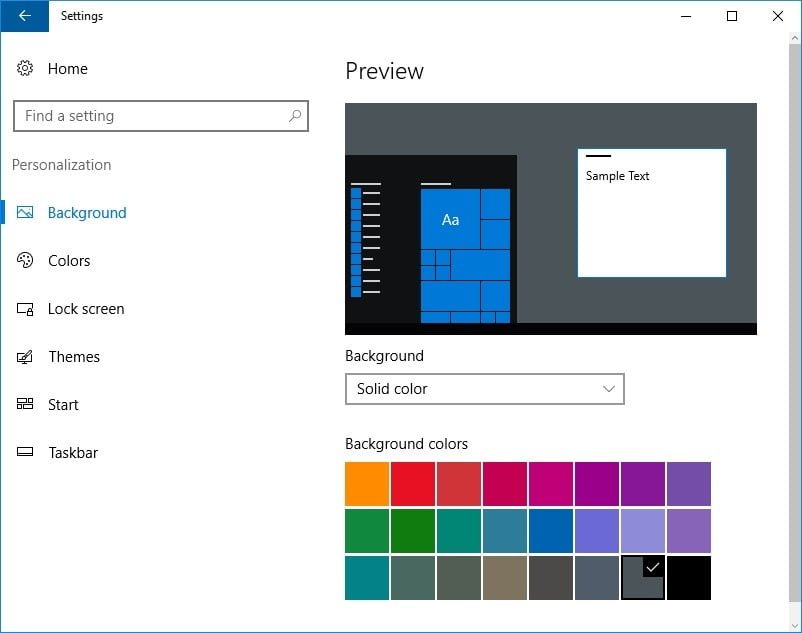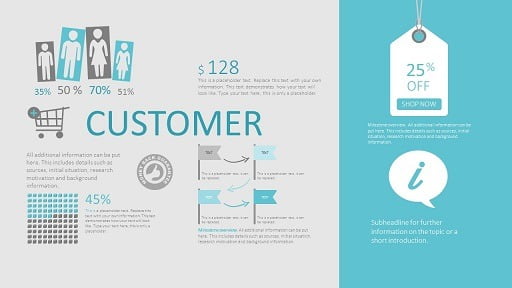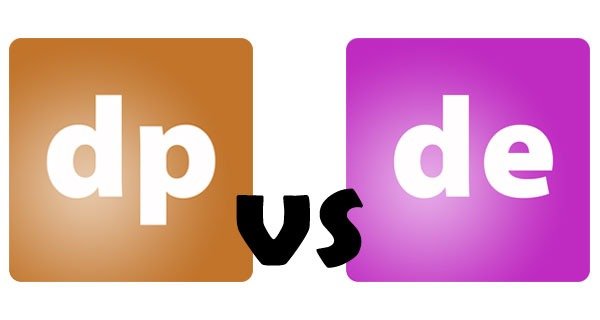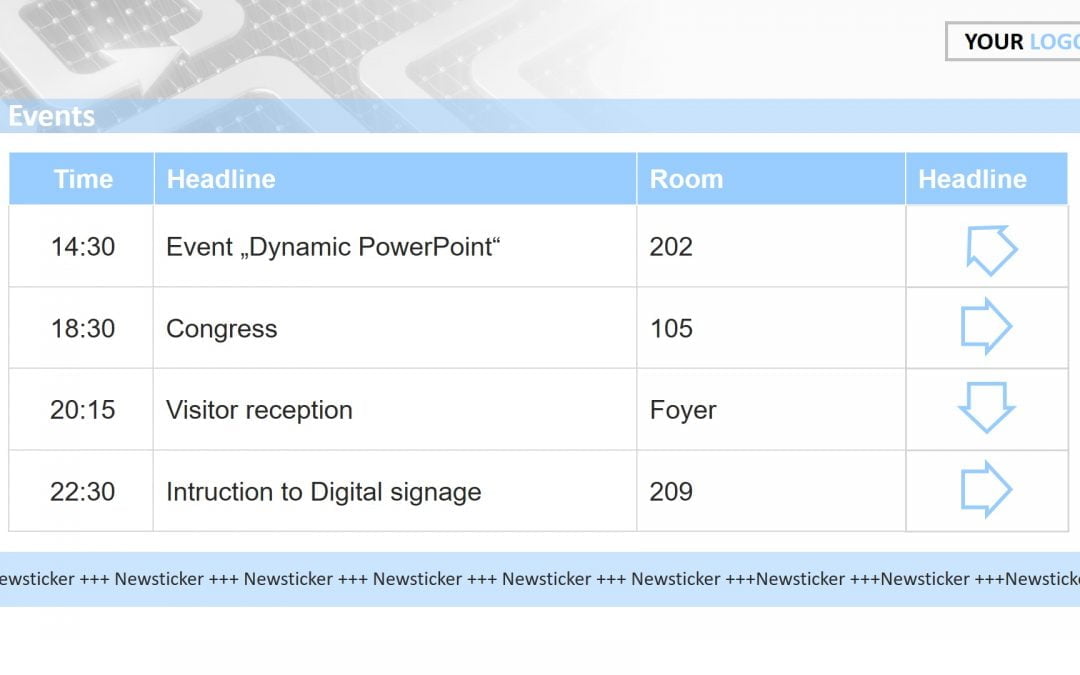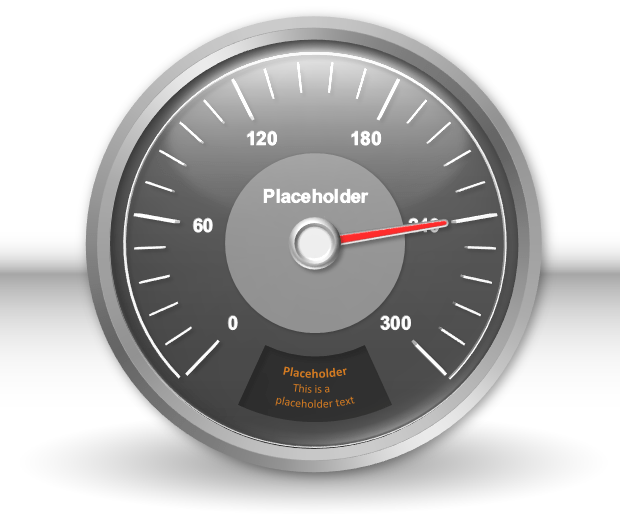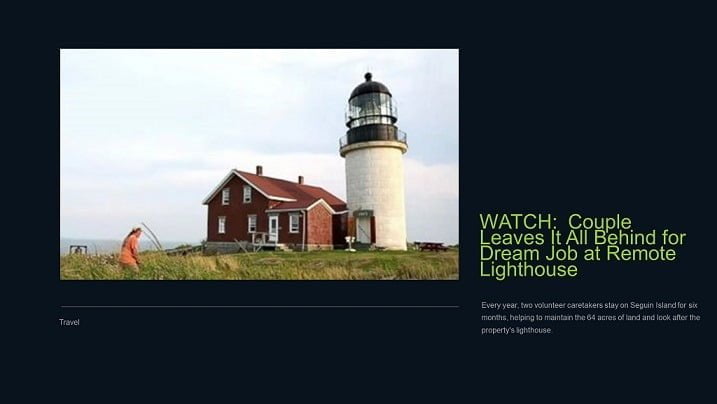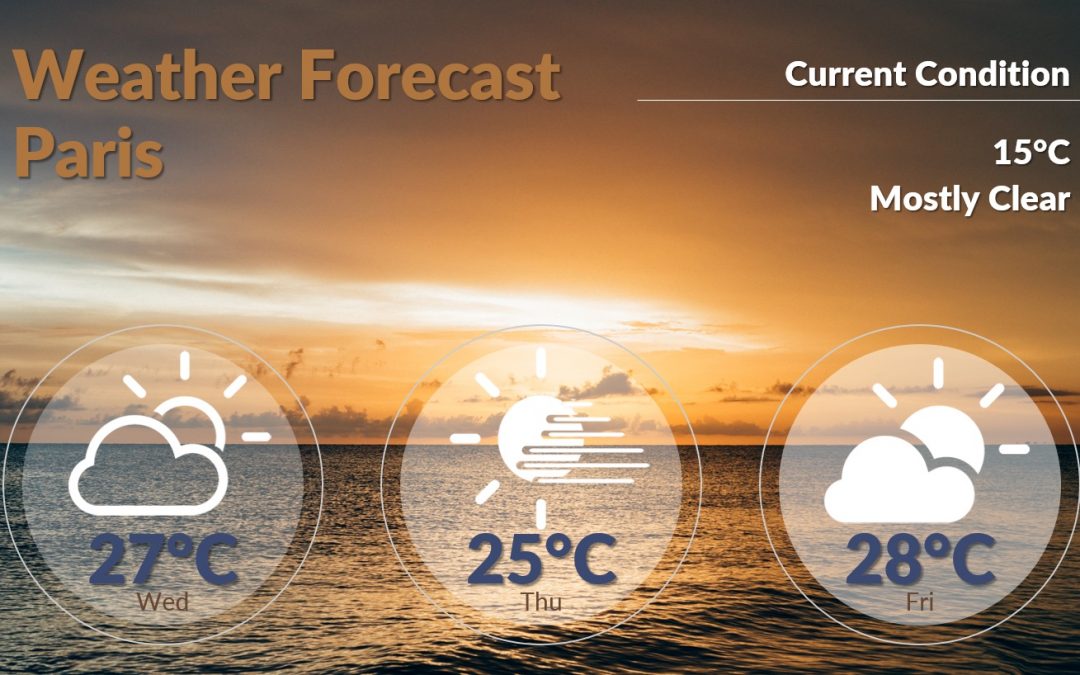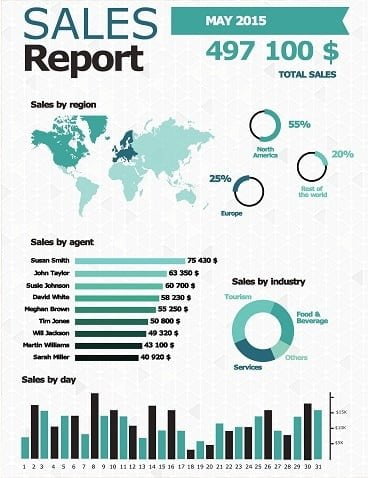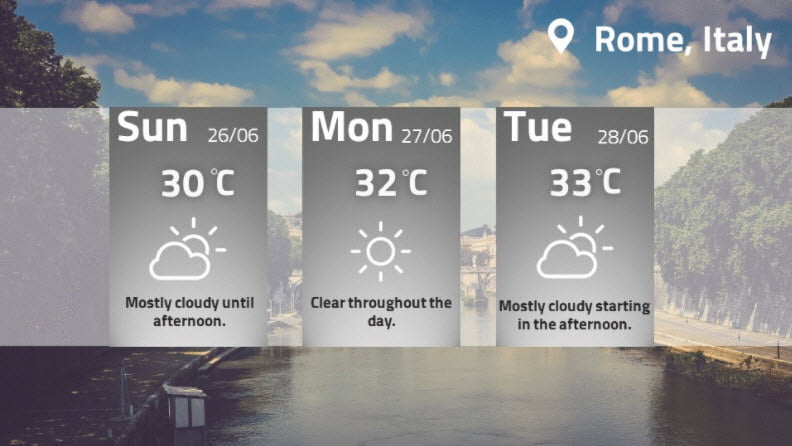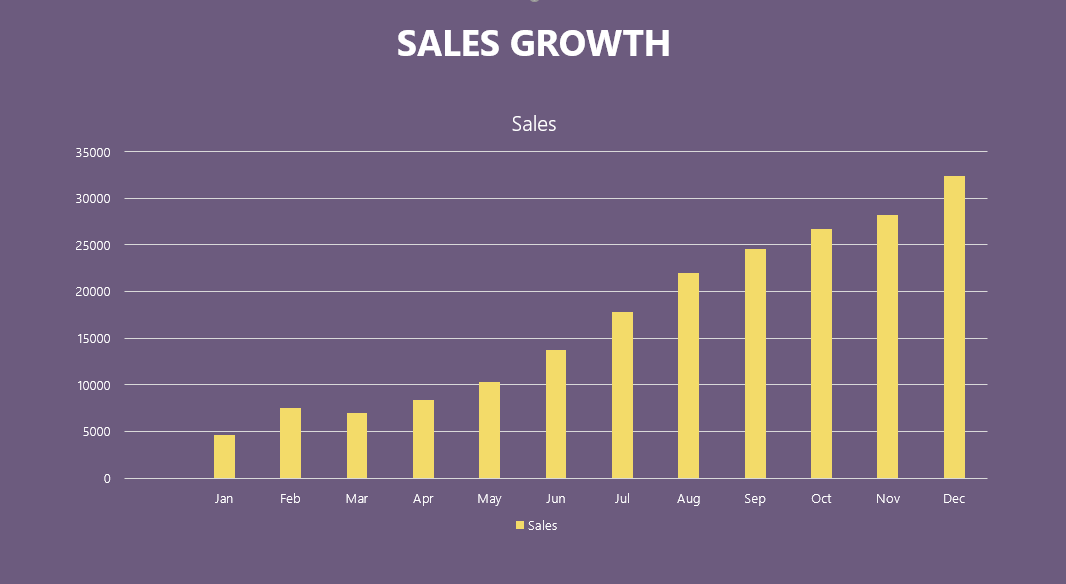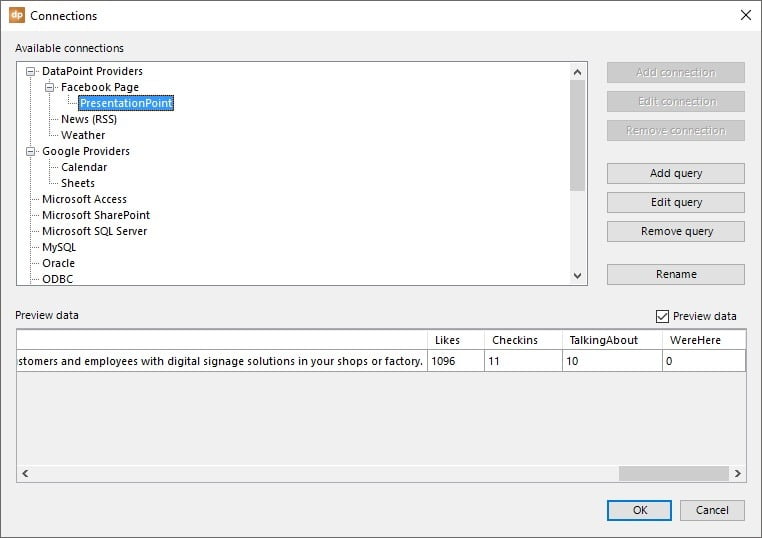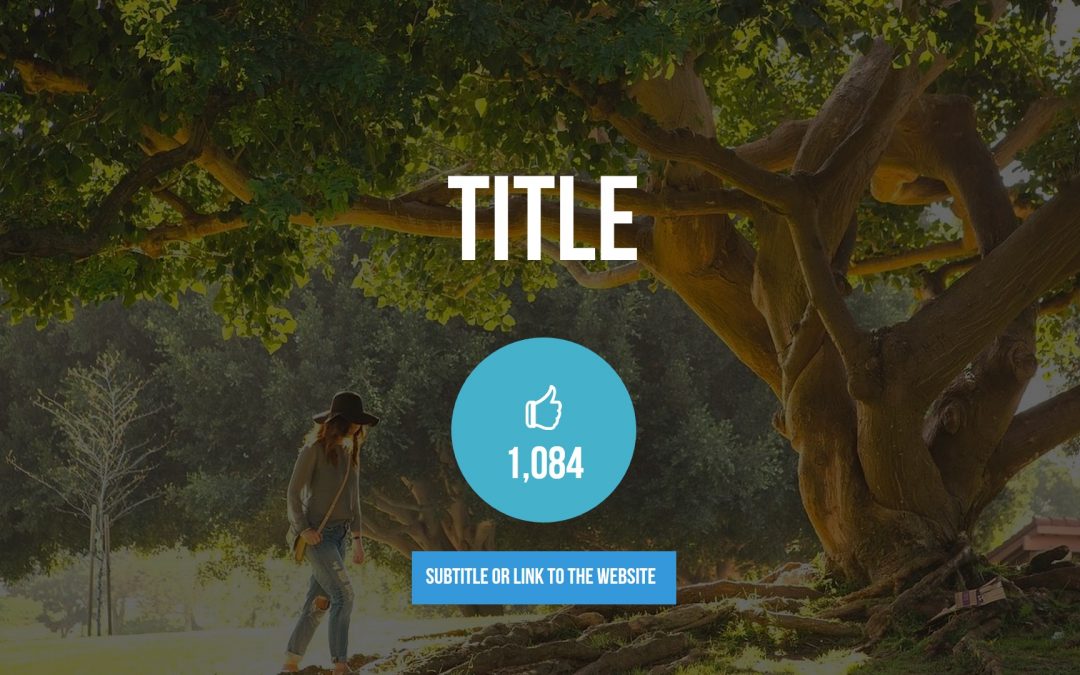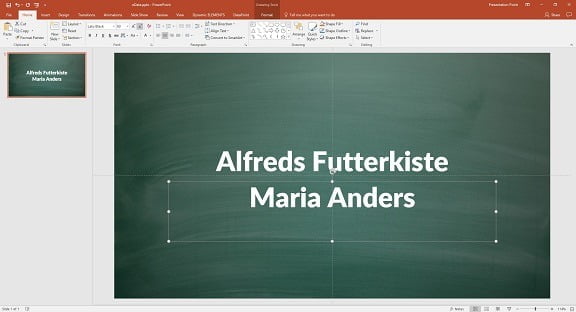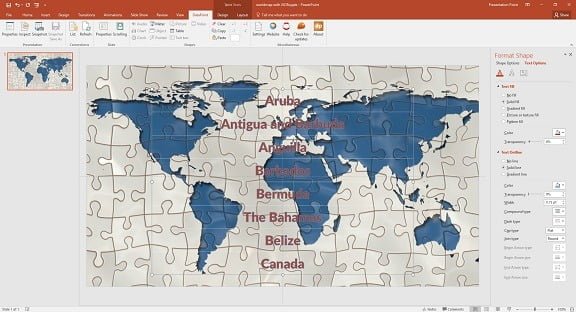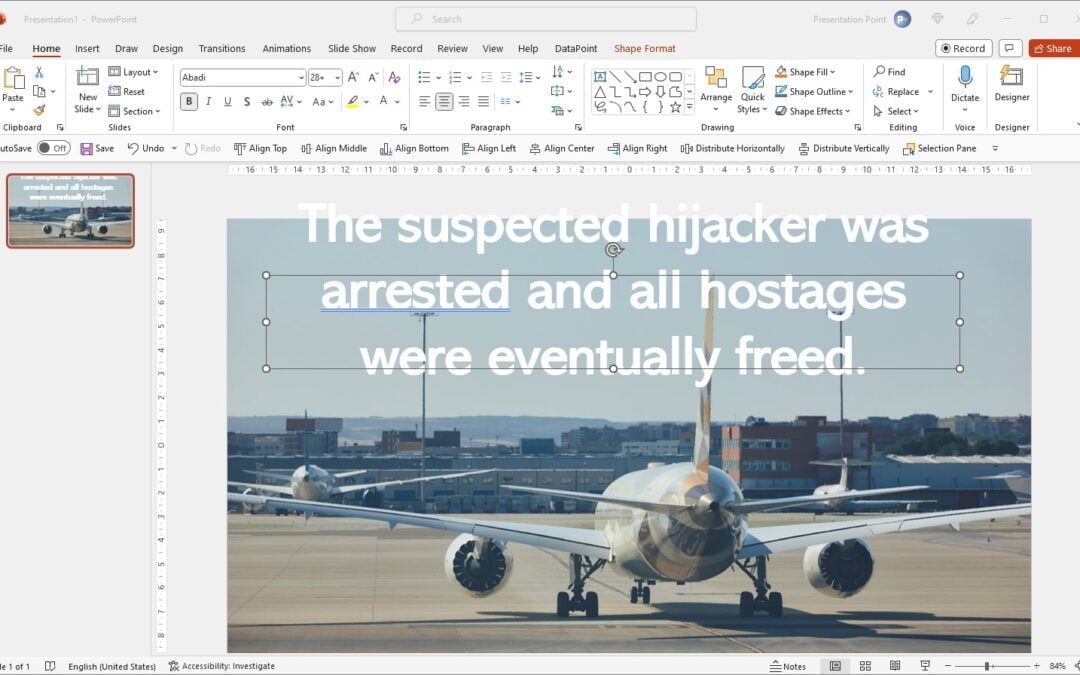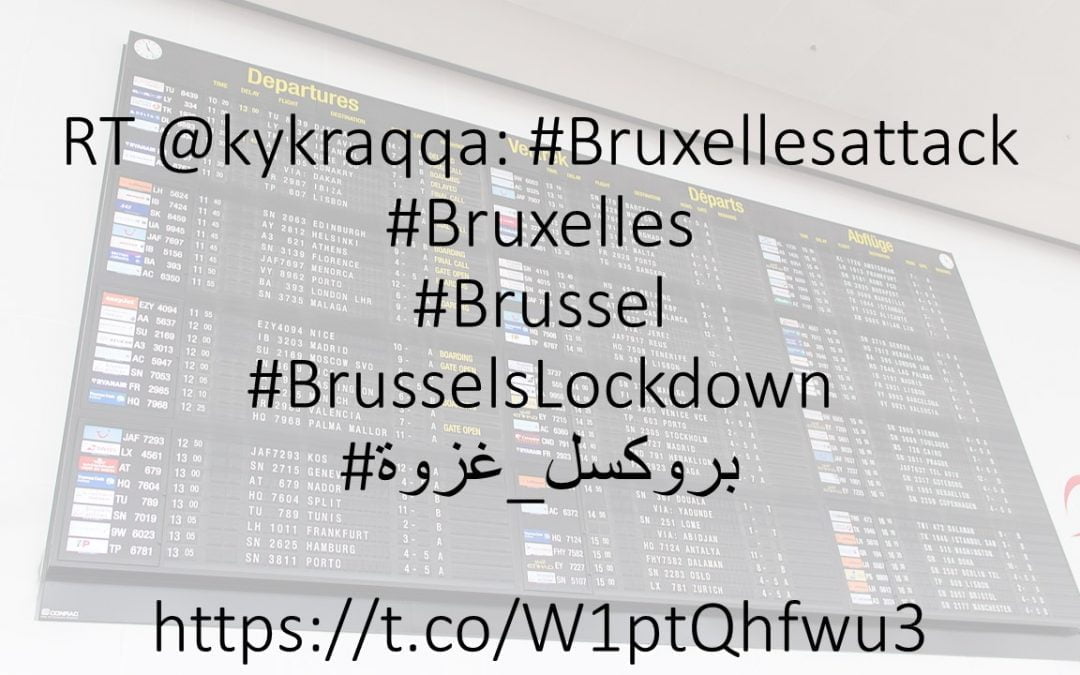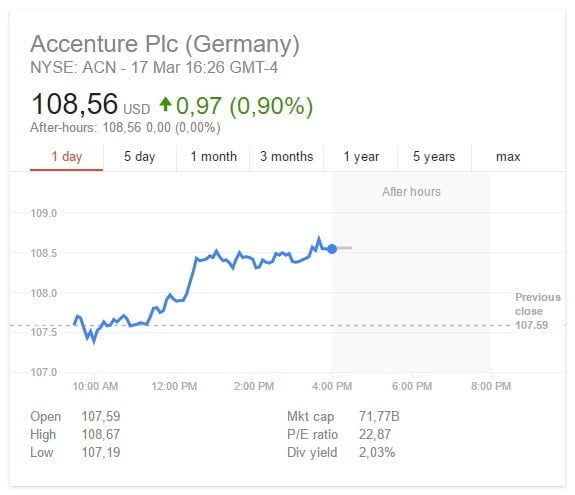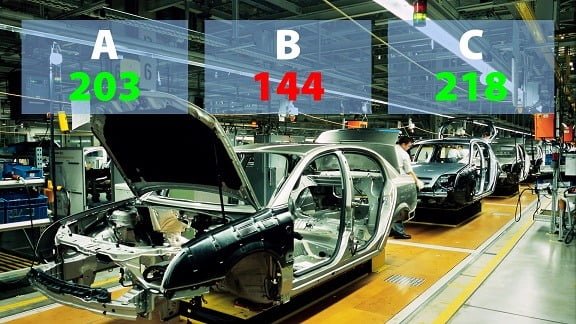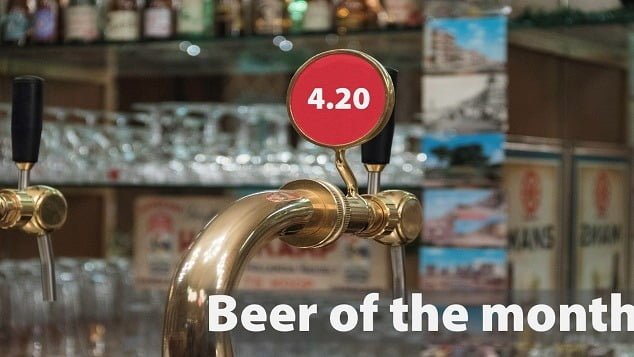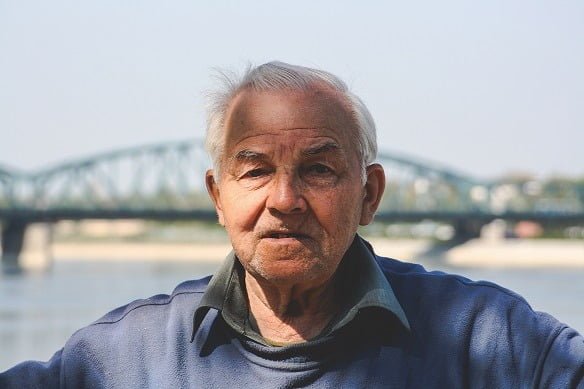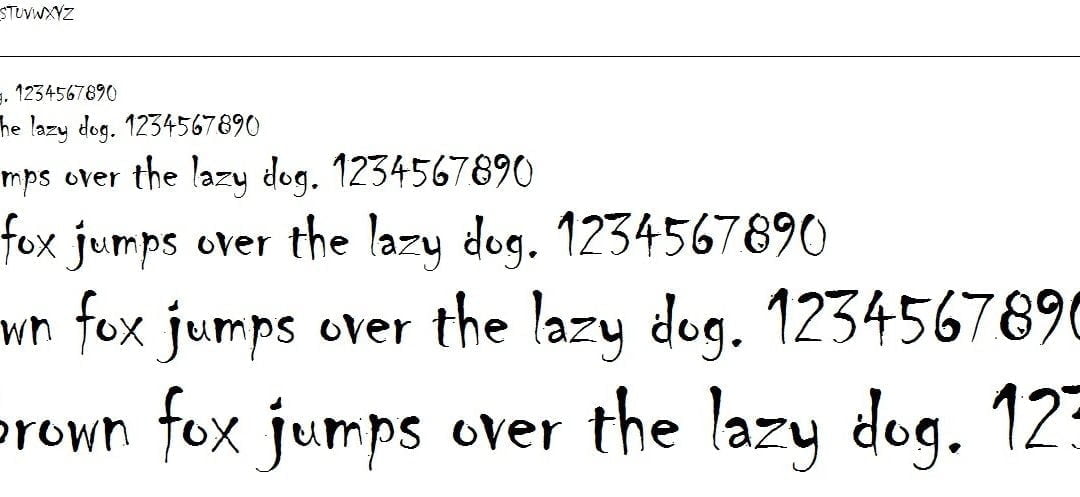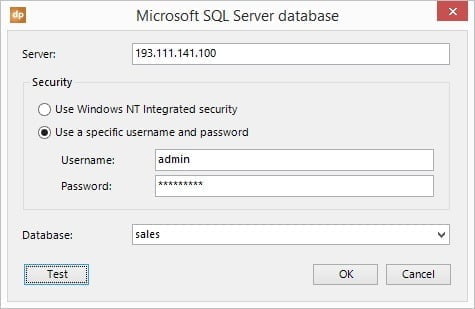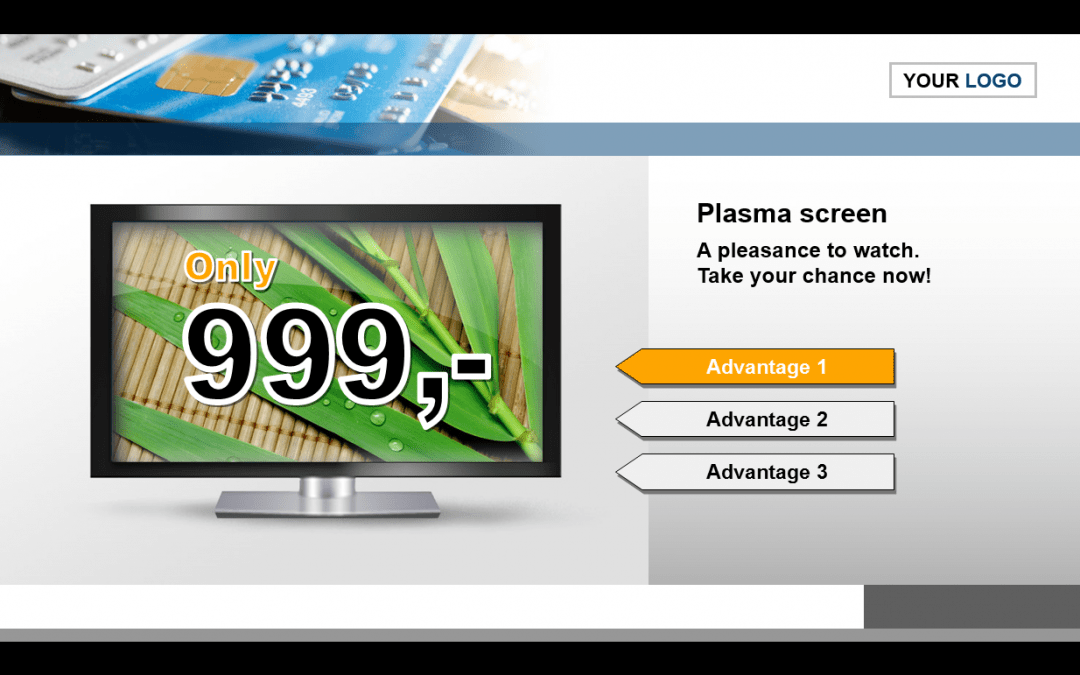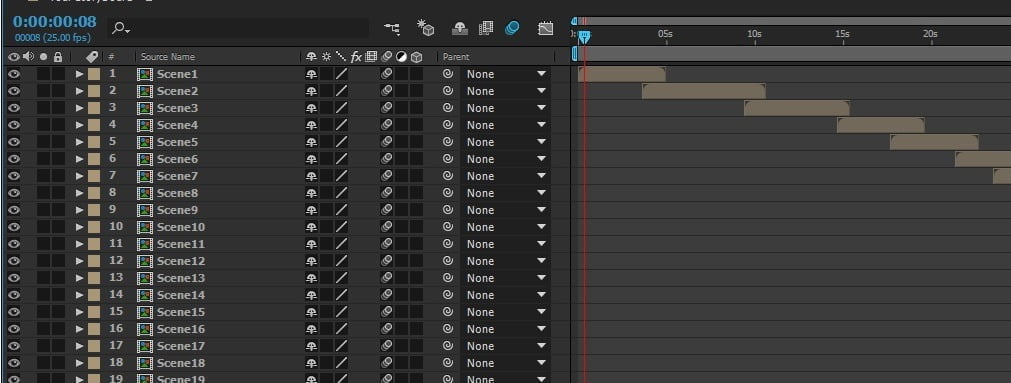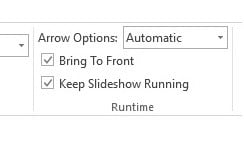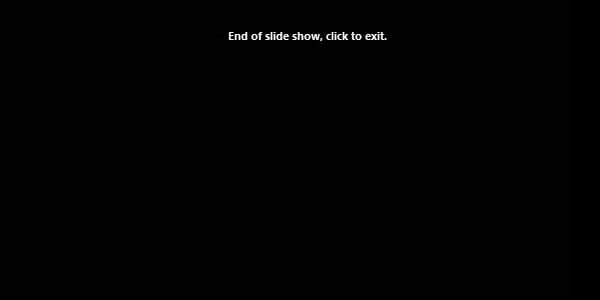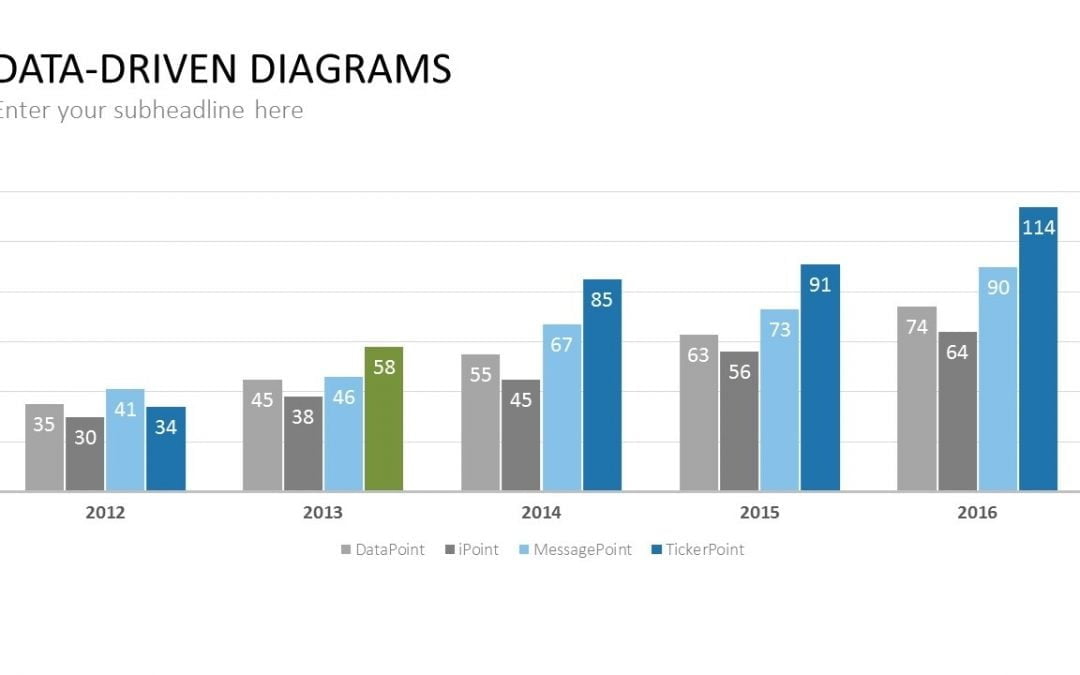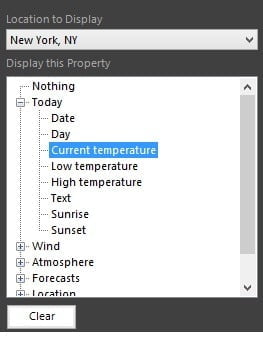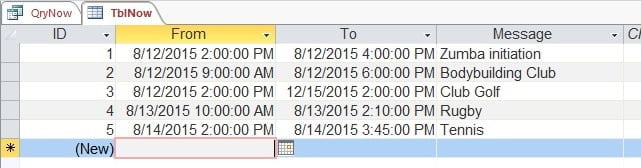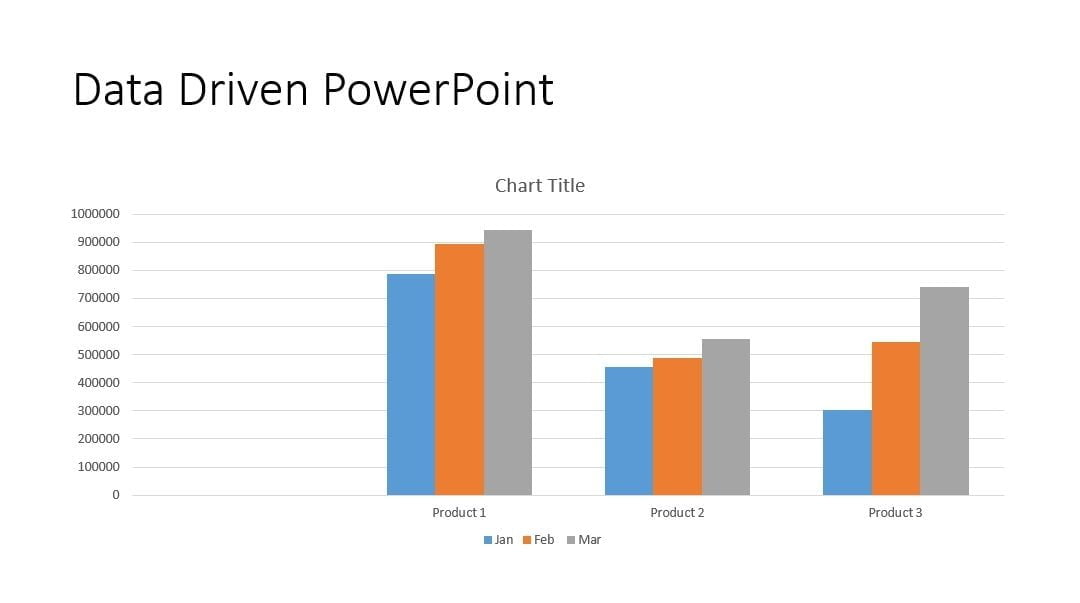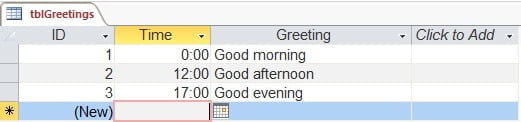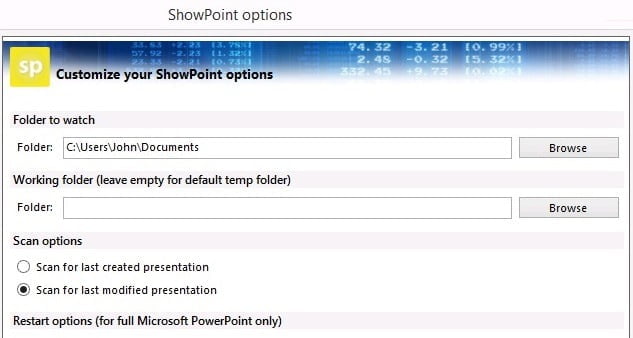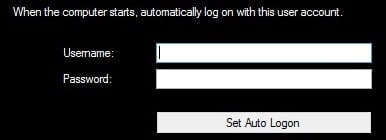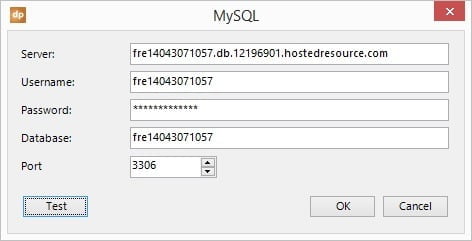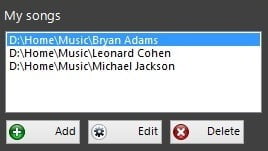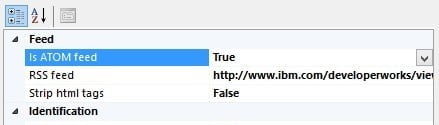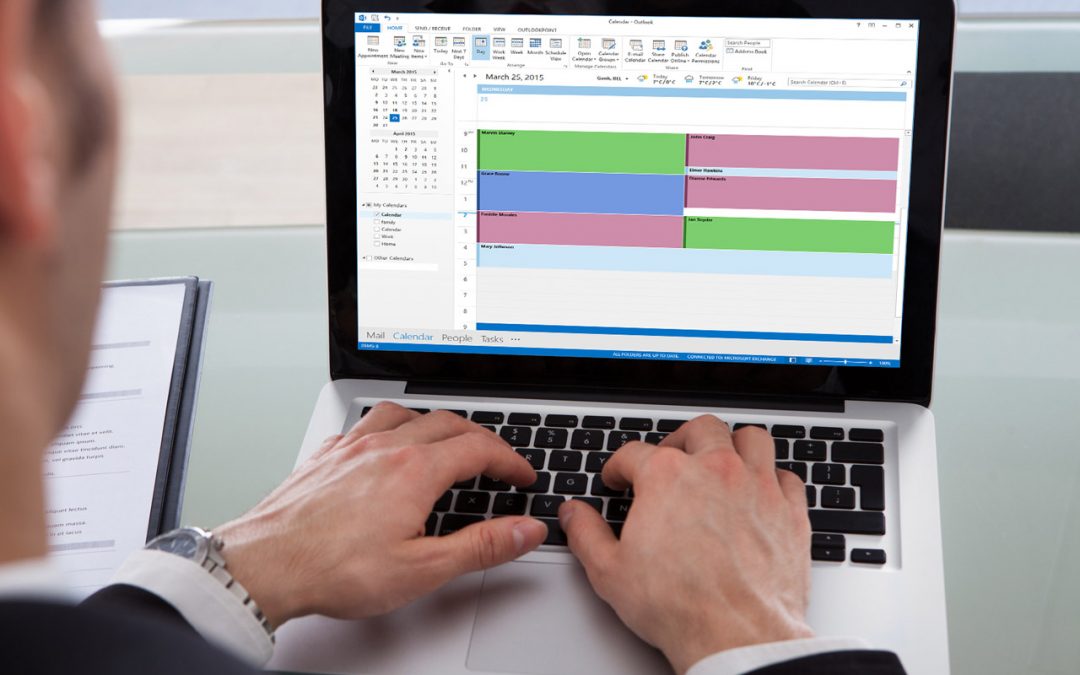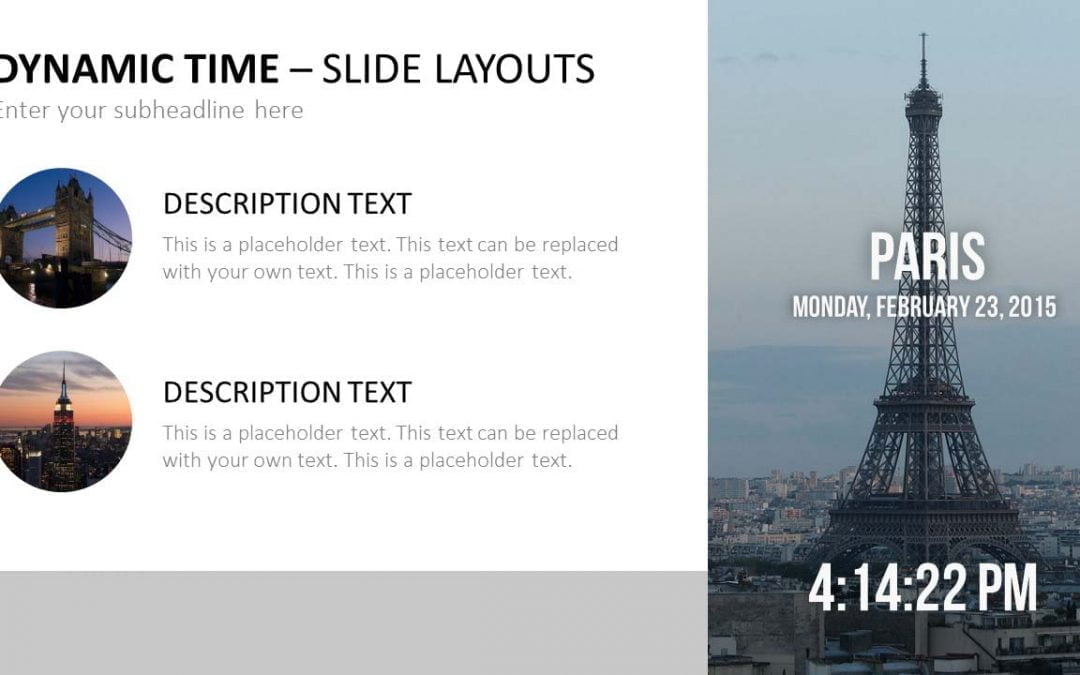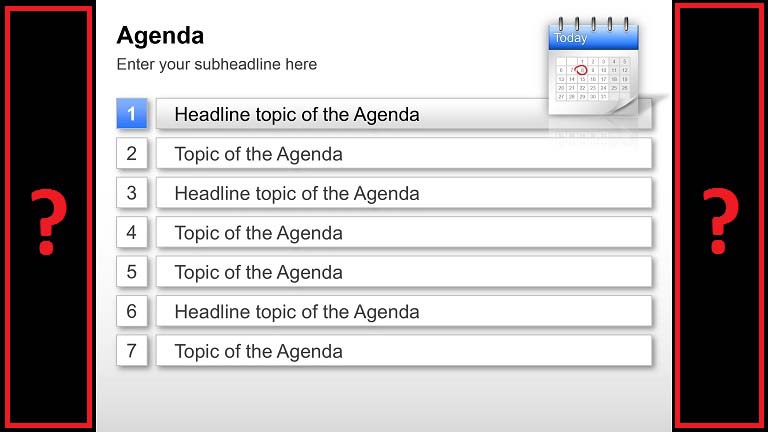May 13, 2018 | Case Studies, Data Dashboards, DataPoint, DataPoint Real-time Screens, Evergreen, Industrial/Manufacturing, Reporting
Today we look at a real life case study how one of our customers uses our software to create a custom KPI dashboard. A KPI dashboard is where you use software to report your key performance indicators (KPIs) in real time. HD Supply Holdings Inc. is one of the largest...

May 6, 2018 | Articles, DataPoint, DataPoint Real-time Screens, Dynamic elements, iPoint, MessagePoint
In this article and video, we will look at what narrowcasting is, why it is important and why PowerPoint is a good solution for narrowcasting software needs. What is Narrowcasting? Most of us are more familiar with the term broadcasting. “Broad”casting is when...
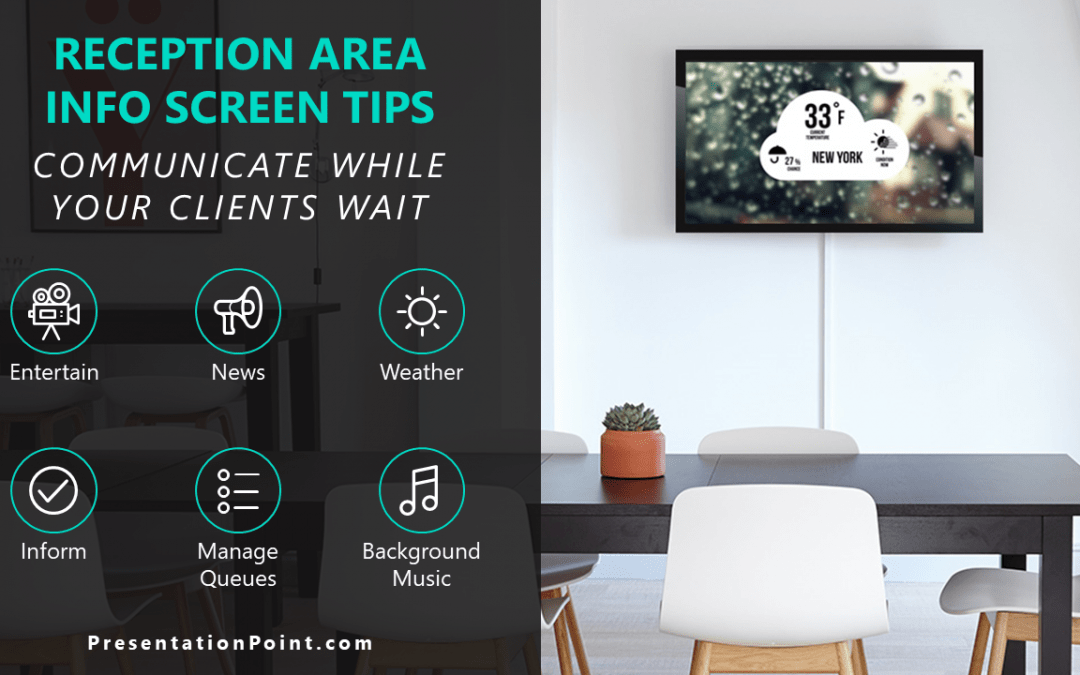
Apr 22, 2018 | Articles, Attractions and Events, DataPoint Real-time Screens, Financial, Healthcare
Waiting rooms are common. Doctor offices, business offices, banks, hospitals and government offices all have places where clients are forced to wait to be helped. In this article, we will give you Reception Area Comfort Tips so you can keep your clients happy and...
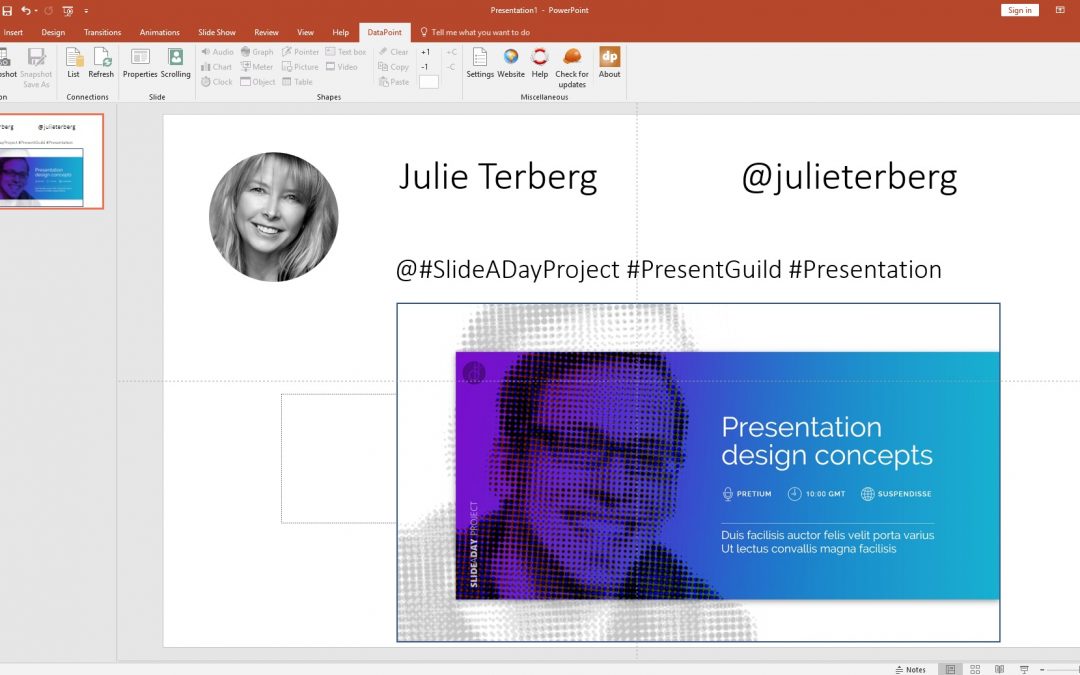
Apr 15, 2018 | DataPoint, DataPoint Real-time Screens
In this article, we will discuss how you can use our tools to create a Twitter wall. We revised our Twitter data provider and it can now display a profile image and the featured image of a Tweet. In this example, we will create a Twitter wall feed from a...
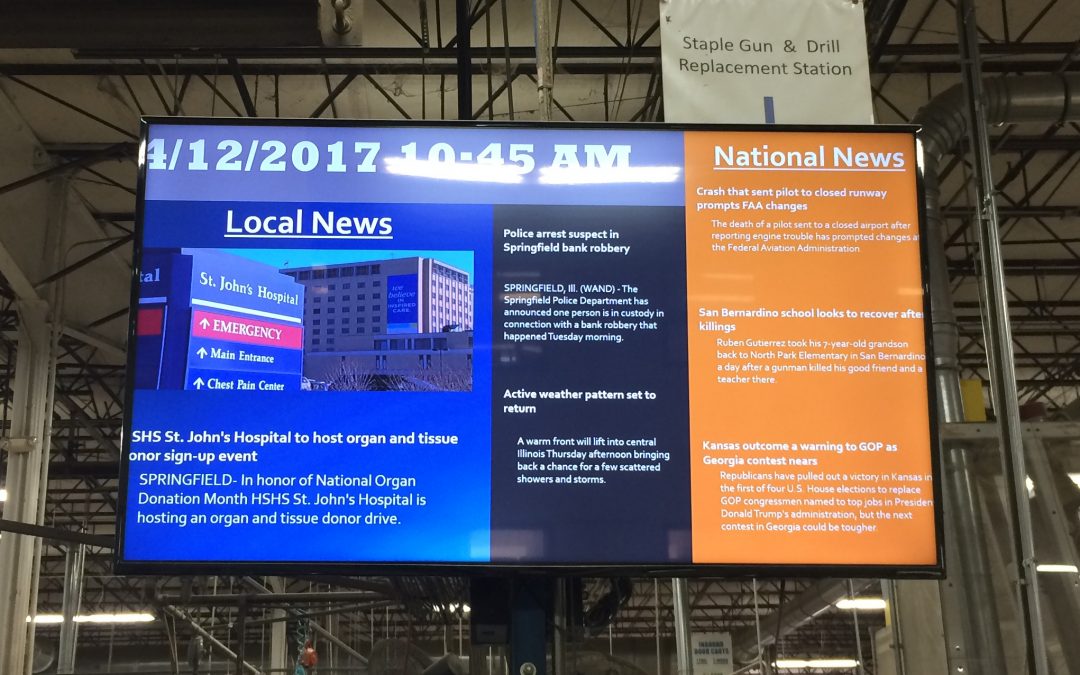
Apr 8, 2018 | Case Studies, Data Dashboards, DataPoint Real-time Screens, Digital Signage, Industrial/Manufacturing, Interoffice Communication, Reporting
MasterBrand is a cabinet manufacturing company headquartered in Jasper, Indiana in the United States with over 20 manufacturing locations in smaller towns across the US and Canada. Their products are carried by over 9,000 dealers in North America. MasterBrand uses...
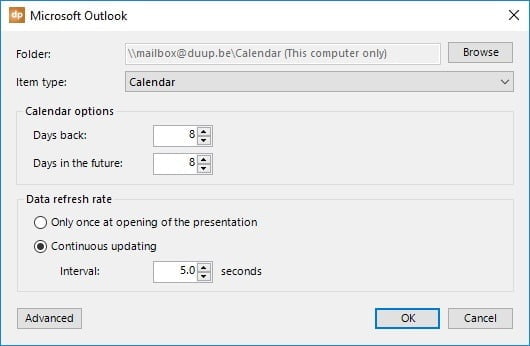
Mar 25, 2018 | DataPoint, DataPoint Real-time Screens
OutlookPoint was our add-on for Microsoft Outlook to read out information from your Outlook store. OutlookPoint running in your Outlook application was continuously exporting your chosen data to an OutlookPoint Microsoft Access database. But that has changed as of...
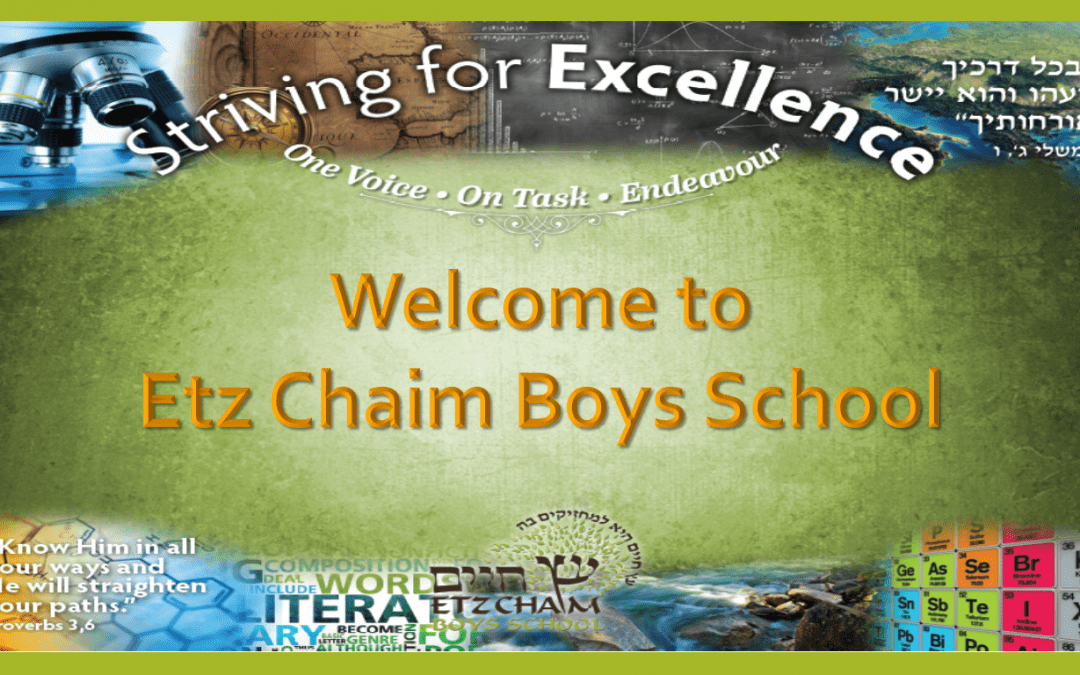
Feb 25, 2018 | Case Studies, DataPoint Real-time Screens, Education
In this article, we will share how one of our customers is using our software to create digital signage for schools. David Marlow, Deputy Headteacher of Etz Chaim Boys School explains their digital signage for schools process in his own words. We are an independent...

Feb 22, 2018 | Articles, DataPoint Automation, DataPoint Real-time Screens
Guest blog article by PDFConverter.com Making presentations in PowerPoint can be very interesting, especially because it involves playing with charts, graphics and other visuals. It can be boring to write a speech, especially if you are required to do research...
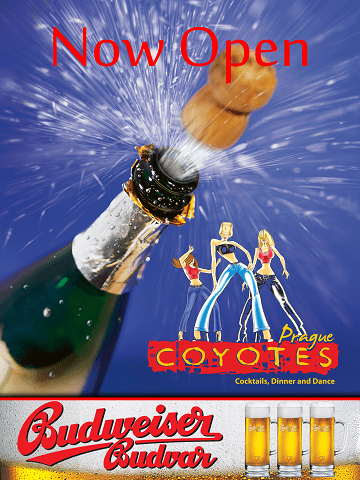
Feb 11, 2018 | Articles, DataPoint Real-time Screens, How-To, Marketing and Advertising
In this article, we will explore why PowerPoint ad creation is a great alternative to more expensive graphic design software. Advertising brings in customers, as well as money. With the emergence of screens everywhere, this has led to an increase in the available...

Feb 4, 2018 | Case Studies, DataPoint Real-time Screens, Digital Signage, Hotel
We love these products! We run a non-profit retreat center in the Cascade foothills, and use Microsoft PowerPoint for digital signage to communicate with our guests. One challenge has been clearly and efficiently providing real-time weather information, so that hikers...

Jan 28, 2018 | Data Dashboards, DataPoint, DataPoint Automation, DataPoint Real-time Screens
A PowerPoint dashboard with real-time data on gauges is very easy to build with the DataPoint for PowerPoint add-on. Use DataPoint to connect your Microsoft PowerPoint presentation to a data source of your choice. Often databases and spreadsheets are used. Let’s...

Jan 21, 2018 | DataPoint, DataPoint Real-time Screens, How-To
Here is how to use Microsoft Exchange and PowerPoint as a meeting room booking system. You see those tablet devices hanging next to the door of a meeting rooms in offices. This discretely display meeting information and you can see who is having a meeting and when...
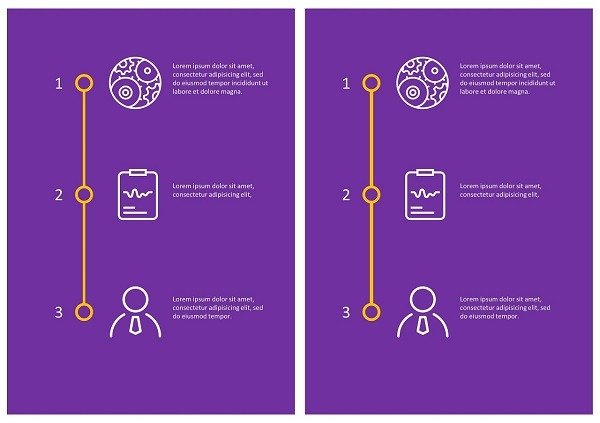
Jan 14, 2018 | Articles, DataPoint Real-time Screens
Guest blog article by Tom Howell, Synapsis Creative Motion design is the art of using motion in media to convey ideas. That can be anything as simple as a slide transition or as extreme as an animation. Thanks to PowerPoint, it’s never been easier to add motion design...

Jan 6, 2018 | Articles, Attractions and Events, DataPoint, DataPoint Real-time Screens
It is the dawning of the Internet of Things era, and digital displays are becoming smarter each day. There’s no reason why arts centres should not have digital signage on their premises. Digital signage allows the administrators of the art centres to convey...
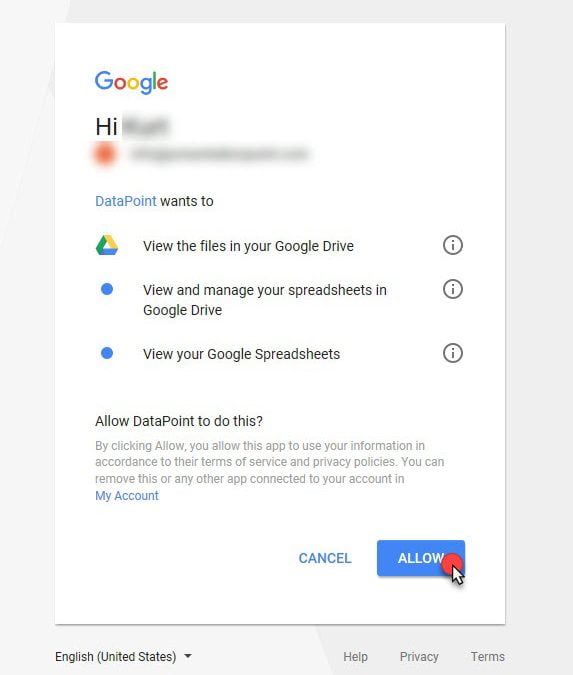
Dec 17, 2017 | DataPoint, DataPoint Real-time Screens
Next to Google Calendar, there is another great Google service in the cloud: Google Sheets. It is a spreadsheet application, like Microsoft Excel, but then hosted in the cloud. The best part of Google Sheets feature is that you only need an internet browser to access...
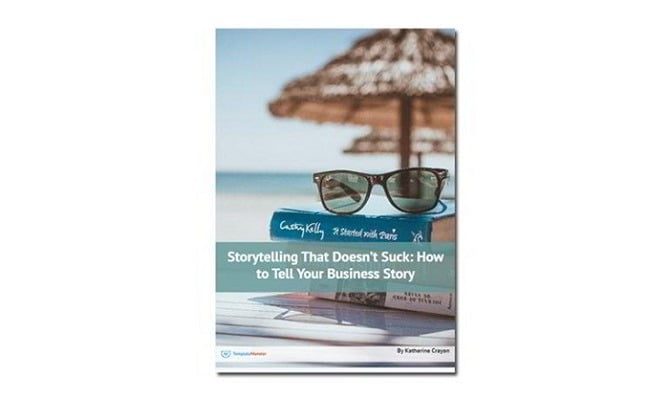
Dec 13, 2017 | Articles, DataPoint Real-time Screens
Guest blog article by TemplateMonster People often put the slug on various presentations. To say the truth, in many cases, this criticism is completely justified. Most of us know how it feels to listen to a voluble, but a stodgy presentation that brings out one single...

Dec 10, 2017 | Articles, DataPoint, DataPoint Real-time Screens, iPoint
PowerPoint is a very resourceful tool that can help businesses achieve more. Unfortunately, there are several possibilities within PowerPoint that people don’t know. The only thing that people know is how to design the presentations, but they don’t know they can use...
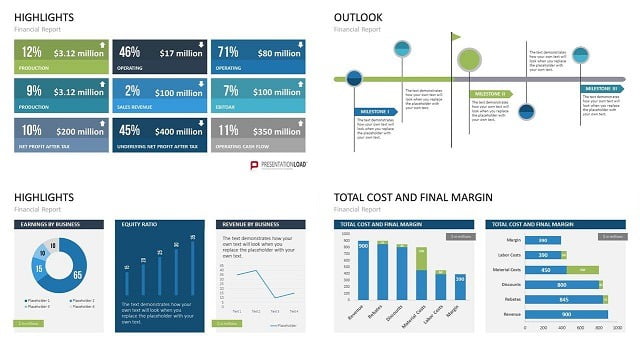
Dec 2, 2017 | Articles, DataPoint Real-time Screens
Get Inside Their Heads: Planning Your Presentation Around Your Target Audience Guest blog article by PresentationLoad. The moment has arrived. Your boss has just asked you to give a presentation at the next department meeting. Or maybe you have been asked to speak at...

Dec 1, 2017 | Articles, DataPoint Real-time Screens
PresentationPoint has had great success over the last 20 years, with some of the world’s leading companies and organizations like Sony, Hewlett Packard, SpaceX, NASA, eBay and Coca-Cola using our software. To keep our world leading position in digital signage...

Nov 26, 2017 | DataPoint, DataPoint Real-time Screens
With the latest update of DataPoint, we released a new data provider – Microsoft Exchange connectivity. A new data provider to connect your presentation to Microsoft Exchange data is added to the already long list of possible data providers. This is the 25th...

Nov 19, 2017 | Articles, DataPoint, DataPoint Real-time Screens
Many people seem to consider PowerPoint to be a tool to provide and display static info. Now, what do I mean by static info? Static info is something you feed in, and it never changes unless you go and make changes manually. When I say static info, the info could be...
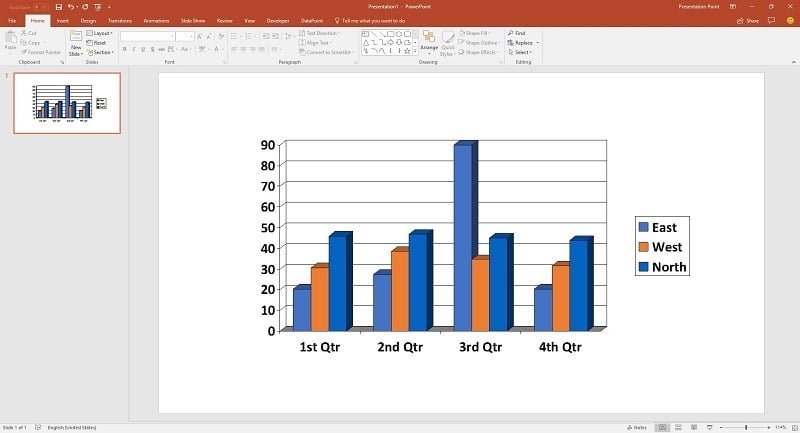
Nov 12, 2017 | DataPoint, DataPoint Automation, DataPoint Real-time Screens
Charts are great to visualize data. Look at a simple bar chart. It visualizes information and immediately plots the information on an X and Y axis. Products compared to countries, teams compared to productivity, and so on. Or a pie chart. See what part of the pie is...
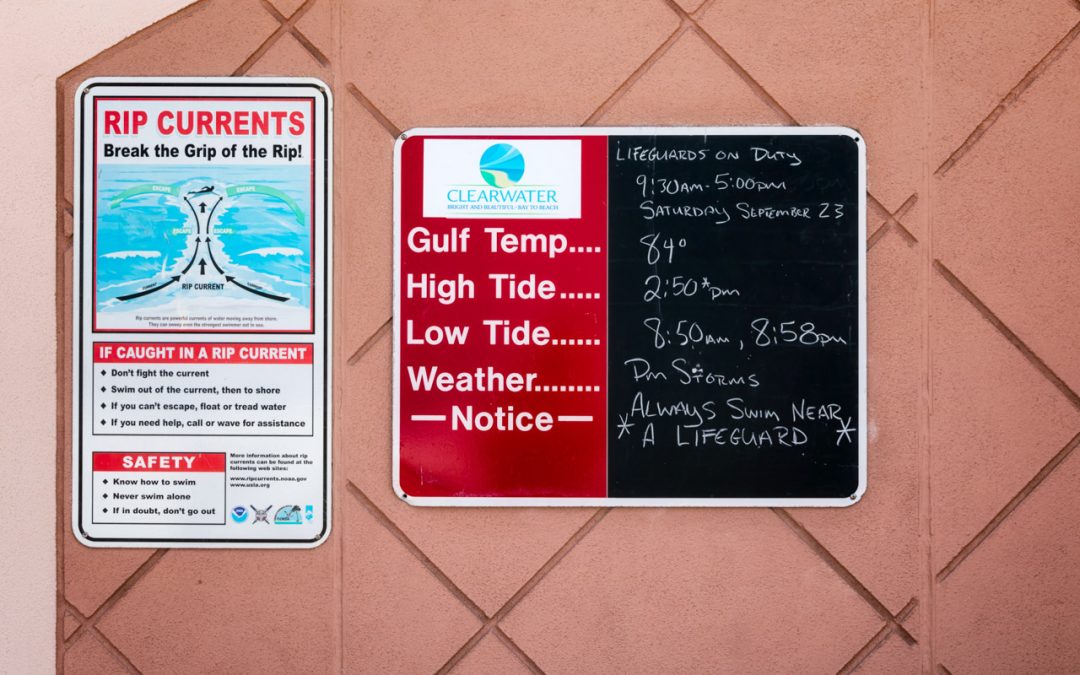
Nov 4, 2017 | Attractions and Events, DataPoint Real-time Screens, Makeovers
We start a new series of articles where we take a do a makeover of an everyday situation that we see, where we feel that a digital presentation with dynamic info would be much better. So, we typically take a picture of the current situation, build a new dynamic...

Oct 29, 2017 | DataPoint, DataPoint Real-time Screens, How-To
Create your own DIY PowerPoint presentation that counts down automatically to New Year. Set a target date, January 1 2018, and run your slide show. The slide will count down the number of days, hours, minutes and seconds. Our DataPoint add-on for PowerPoint, or our...

Oct 22, 2017 | Articles, DataPoint Real-time Screens, iPoint, Marketing and Advertising
PowerPoint Digital Signage? Most people are surprised when we suggest PowerPoint digital signage as a solution. A simple but powerful, method to grab the attention of anyone, anywhere, is to use a screen. A TV, computer screen, or mobile screen is great attention...

Oct 20, 2017 | DataPoint, DataPoint Real-time Screens, How-To
Create your own DIY PowerPoint presentation that counts down automatically to Christmas. Set a target date, December 25, and run your slide show. The slide will count down the number of days, hours, minutes and seconds. Our DataPoint add-on for PowerPoint, or our...
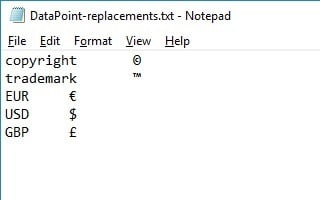
Oct 15, 2017 | DataPoint, DataPoint Automation, DataPoint Real-time Screens
Recently, a DataPoint user was looking after a feature in DataPoint to replace or remove some unwanted characters coming from his database. We assisted him for a solution. We came up with a new addition to DataPoint where you have the option to scan all the database...

Oct 11, 2017 | Articles, DataPoint Real-time Screens
What is the Presentation Guild? The roles and capabilities of presentation professionals are not well understood by the general public. We want to establish an appropriate category—recognized as a legitimate and influential industry—with the hope that it comes into...
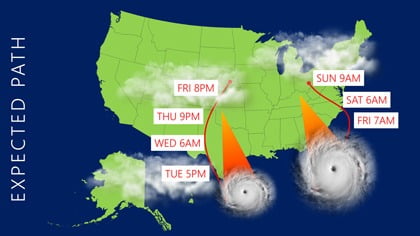
Oct 8, 2017 | Articles, DataPoint, DataPoint Real-time Screens, Maps, Weather
The long dreaded Category 5 Hurricane Irma made landfall in Florida, were millions of residents have fled the streets of Miami Beach, and the hurricane continues north towards Tampa Georgia. Already, 23 people have suffered the wrath of the deadly storm and Islands...

Oct 4, 2017 | Articles, DataPoint Real-time Screens
I am so glad that I attended the Presentation Summit last week at Clearwater Beach, Florida. The summit was perfectly organized by Rick Altman and his team and the sessions were very inspirational, led by highly motivated people, sharing their knowledge. I was able...
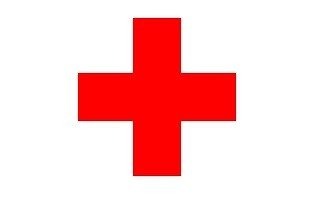
Oct 1, 2017 | Case Studies, DataPoint Real-time Screens, Evergreen, Healthcare, Non-profit
The Mexican Red Cross is a Private Assistance Institution, whose mission is to provide efficient care to the population in cases of emergency and in natural disaster situations, and to promote actions to get increasing about the capacity of persons and communities to...
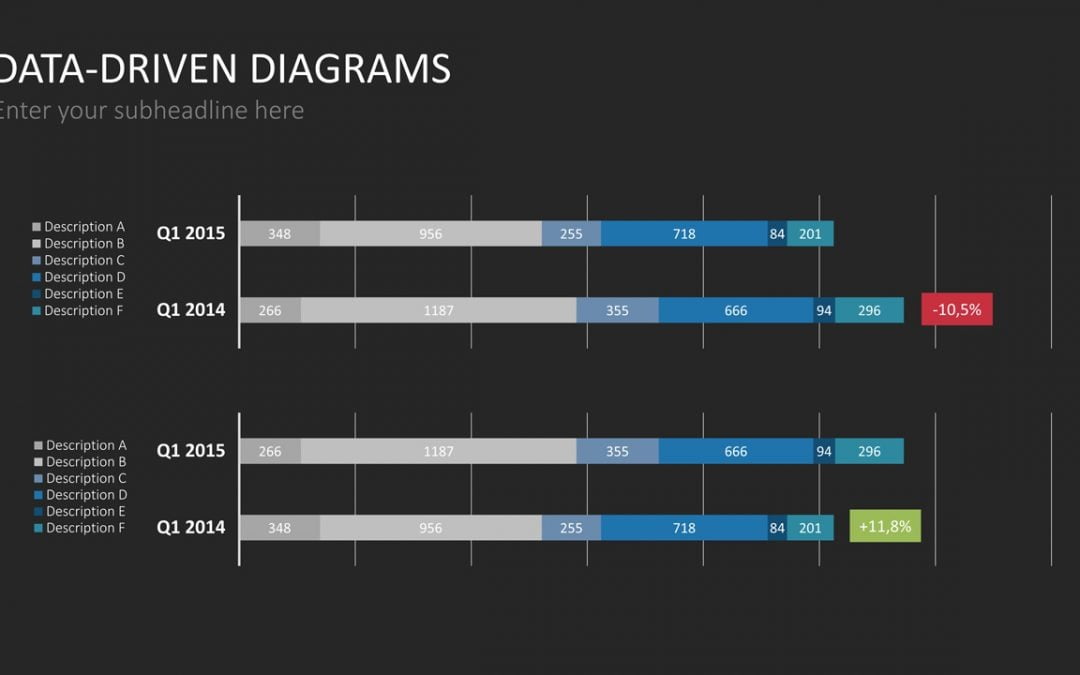
Sep 25, 2017 | Articles, DataPoint, DataPoint Automation, DataPoint Real-time Screens
PowerPoint is great software that lets you handle all your presentations in an easy manner. It is ideal to display charts and graphs and can even be used to build dashboard software. However, if you explore this amazing software, you will find that it is not...

Sep 11, 2017 | Case Studies, DataPoint Real-time Screens, Digital Signage, Evergreen, Food & Beverage, Retail
Fruit Vanhellemont is a fruit company, specialized in pears and apples, as well as a selling point for regional products based on their pears and apples such as fruit juices, jams, liquors, teas and more. The co-owner Gert Vanhellemont was looking for an easy...

Sep 5, 2017 | Articles, DataPoint Real-time Screens
PresentationPoint will attend the upcoming Presentation Summit 2017. This is a yearly event that will be held at Clearwater, Florida USA, on September 24 to 27, 2017. This year will be their 15th season. The Presentation Summit is not a web conference and also it is...

Sep 4, 2017 | Case Studies, DataPoint, DataPoint Real-time Screens, Digital Signage, Healthcare, Interoffice Communication
PresentationPoint Helping those in Need When my manager suggested that we put up large monitors in every service providing Mental Health office to give information directly to the clients regarding services, resources and available aid; it seemed like an overwhelming...

Aug 28, 2017 | DataPoint Automation, DataPoint Real-time Screens, How-To
Great to see that many great looking high-resolution images are used in PowerPoint presentations. Pictures are great as an illustration on your slides, to add some visual aid to your message, or a great background. But very often, we see that the quality of the...
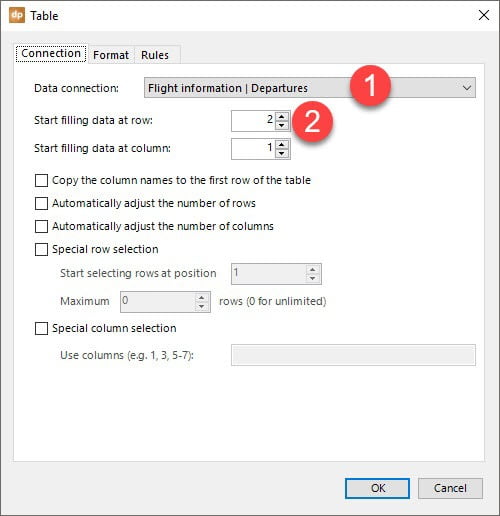
Aug 21, 2017 | DataPoint, DataPoint Real-time Screens
PowerPoint tables are really the most flexible shape that you can place on PowerPoint slides. A text box is great too because you can fully customize the text box individually, but a table is more flexible since it combines quickly a number of rows and columns that...

Aug 14, 2017 | Articles, Data Dashboards, DataPoint, DataPoint Automation, DataPoint Real-time Screens, Evergreen
Audiences get bored with old style bar graph and pie charts. So we have created a free PowerPoint Dashboard Speedometer Template for you to use instead. Since most people drive or have ridden in vehicles, people are used to car dashboards as a fast way of getting...

Aug 7, 2017 | Articles, DataPoint Real-time Screens, Evergreen, How-To, iPoint
When disaster strikes, how do you keep people informed? We feel that emergency digital signage is a powerful channel for informing the public in emergency situations, complementing other channels like emergency radio & TV, email lists, and phone/text messaging....

Aug 2, 2017 | Case Studies, DataPoint, DataPoint Real-time Screens, Industrial/Manufacturing, Reporting
Still DataPoint crushes the competition for ease of use and deployability. We use Intel Compute Sticks connected to 55 inch screens in different modes and flavors… It’s AMAZING to see how creative we can get when creating new Digital Signage… and the...
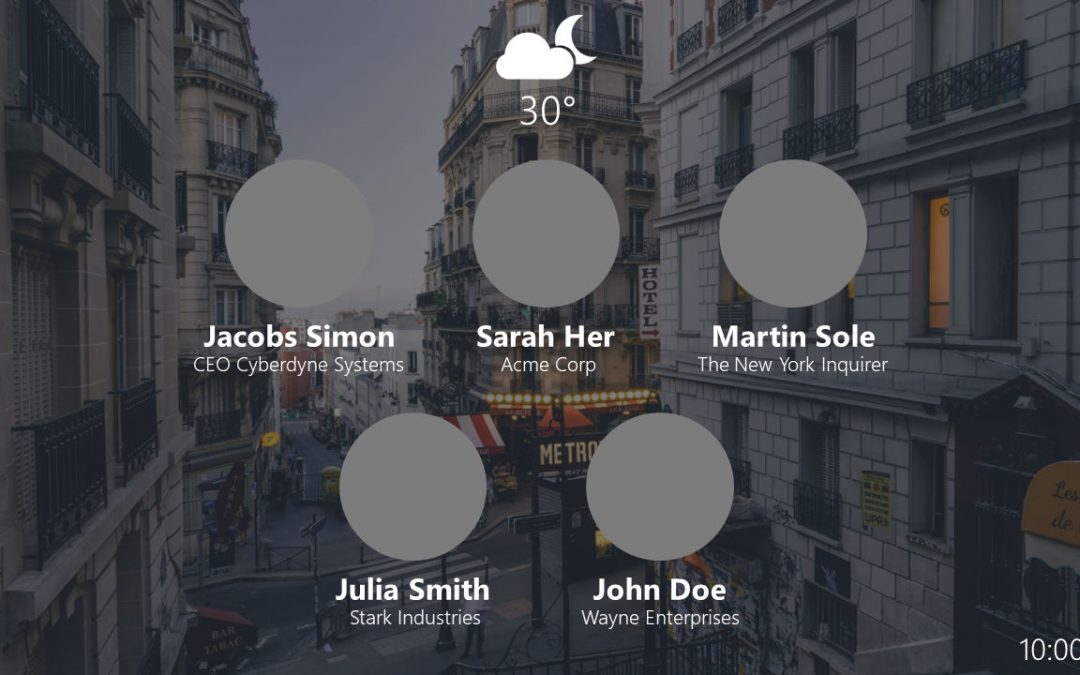
Jul 24, 2017 | Articles, DataPoint Real-time Screens
Imagine if very important visitors to your office or facility see large welcome screens all over your facility welcoming their visit and using their name. People love to see their name featured prominently- it makes them feel welcome and important. Welcome screens...
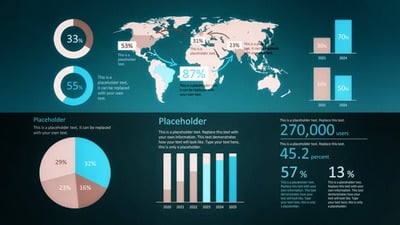
Jul 3, 2017 | Data Dashboards, DataPoint Automation, DataPoint Real-time Screens, How-To
PowerPoint is a popular software program that is included with most versions of Microsoft Office. Most people use PowerPoint to create presentations and to show charts and graphs. However, PowerPoint can be used for so much more than just these things. PowerPoint...
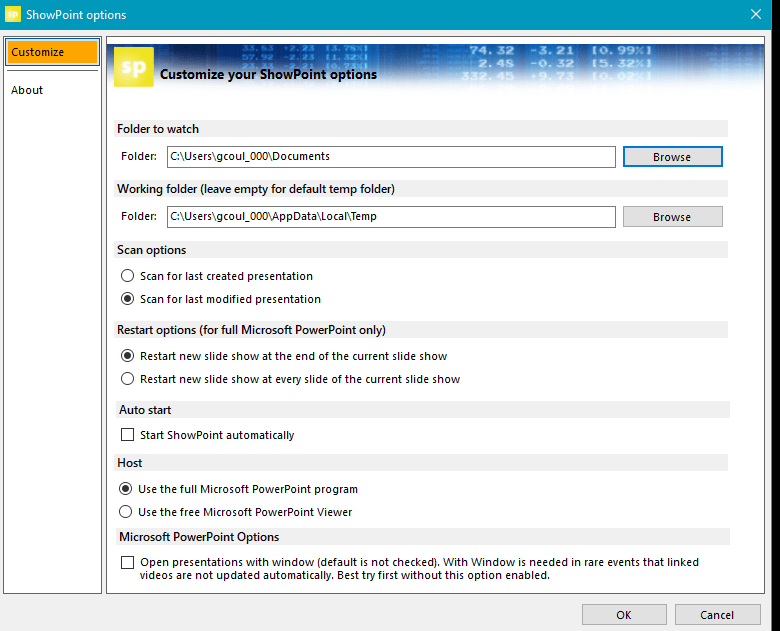
Jun 26, 2017 | Articles, DataPoint Real-time Screens, How-To
Looking for an inexpensive way to create your first digital signage? Try our free digital signage software, ShowPoint. ShowPoint is a simple, yet powerful tool that lets you turn PowerPoint presentations into automatically running digital signage on TVs or computer...
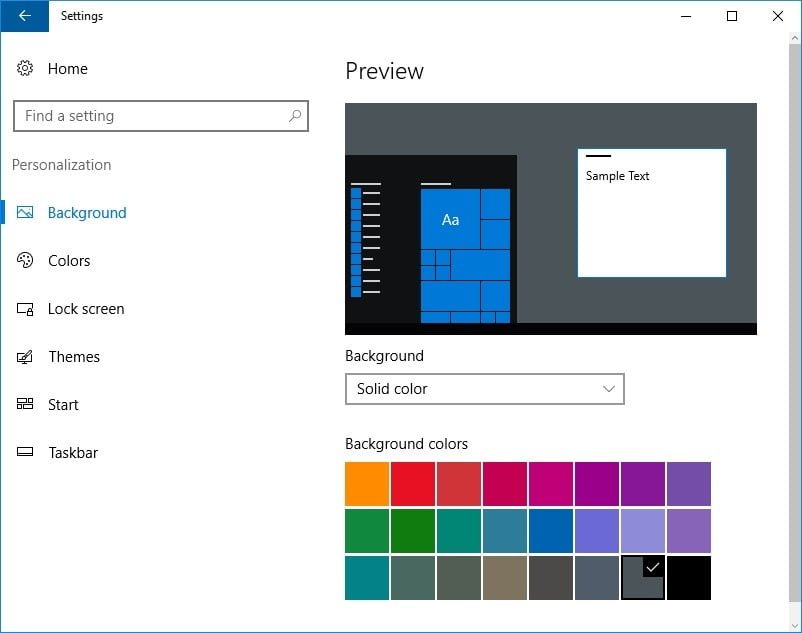
Jun 12, 2017 | DataPoint Real-time Screens, How-To, iPoint
Digital Signage Player Introduction We have many experiences in setting up computers as a digital signage player. Let’s give an expert overview on the actions that you need to execute to turn a (new) computer into a full functioning and full operational digital...
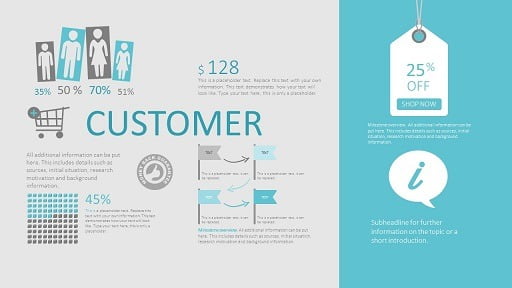
Jun 2, 2017 | Articles, DataPoint, DataPoint Automation, DataPoint Real-time Screens
PowerPoints have been used for many business presentations and data visualization for many years. They are frequently used because they allow a huge amount of data to be shown on one side and they are easy to use. PowerPoint has received a few upgrades over the years,...
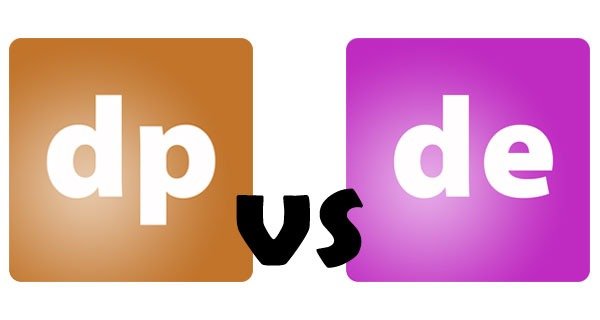
May 12, 2017 | DataPoint, DataPoint Real-time Screens, Dynamic elements
This is a Frequently Asked Question. What is the difference between DataPoint and Dynamic Elements? Let me explain. DataPoint Dynamic Elements DataPoint is an add-on for Microsoft PowerPoint version 2010, 2013, 2016, 2019 and Office 365 as we write. Dynamic Elements...
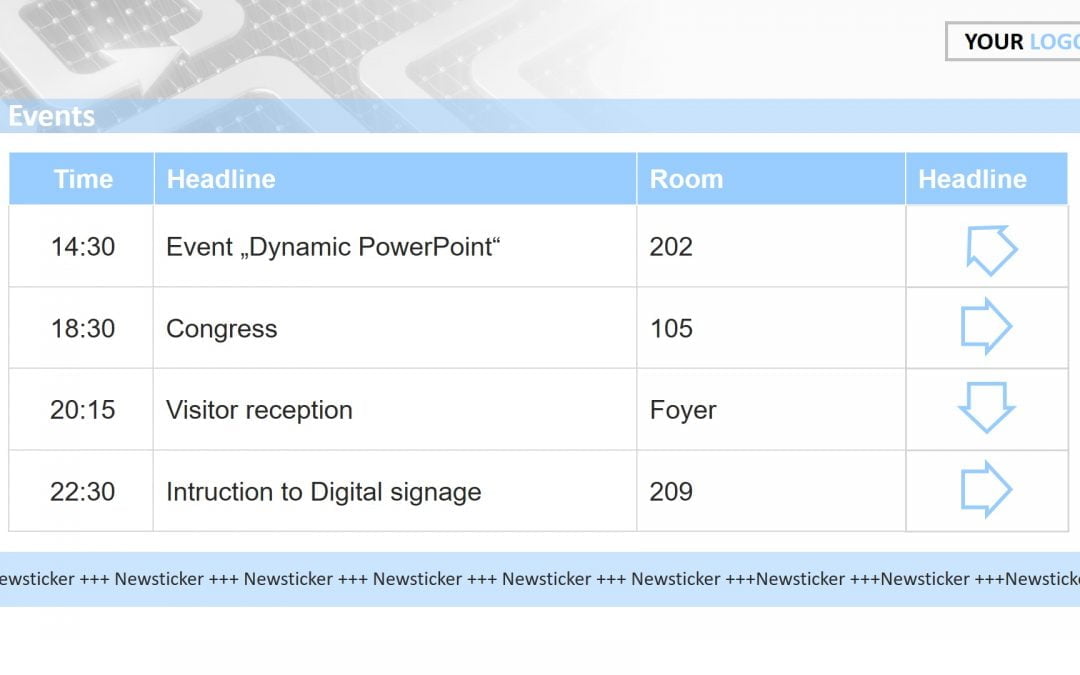
Apr 27, 2017 | Articles, DataPoint, DataPoint Real-time Screens
What is a Visual PA System and how do you create one? According to Wikipedia, a Public Address System or PA system is an electronic sound amplification and distribution system with a microphone, amplifier and loudspeakers, used to allow a person to speak to a large...

Apr 13, 2017 | DataPoint, DataPoint Automation, DataPoint Real-time Screens, How-To
Our business is data driven presentations. But what is a data presentation exactly? Let me try to explain that to you with a real life situation. When you are travelling, you arrive in the airport and the first thing that you will do when you enter the airport...

Jan 13, 2017 | Attractions and Events, DataPoint, DataPoint Real-time Screens, Financial, Healthcare
We listen to our customers. That is for sure. This is a typical sample. After that we released our update notification sound earlier, a user was requesting PowerPoint text to speech capabilities. Believe it or not, less than 2 weeks later, it was implemented and...

Jan 11, 2017 | Articles, Attractions and Events, DataPoint, DataPoint Real-time Screens, Financial, Food & Beverage, Healthcare
Waiting rooms are common in government offices, medical facilities, banks, bakeries, butcher shops and other offices. Managing waiting queues effectively is critical to your customer and patient well-being. In this article, we will show you how to use a Bluetooth...

Jan 6, 2017 | Articles, DataPoint, DataPoint Automation, DataPoint Real-time Screens
PowerPoint remains as one of the best programs for creating presentations. It has the ability to finalize a business report in a visually pleasing and more usable way, especially when compared to other tools like Access or Excel. Read on below and learn a few reasons...

Dec 16, 2016 | DataPoint, DataPoint Real-time Screens, How-To
PowerPoint as Information Screen You are on the right track already when you display real-time data on a television or computer screen with Microsoft PowerPoint. Like a message board or information screen in your company, school or factory. DataPoint technology can be...

Dec 2, 2016 | Attractions and Events, DataPoint, DataPoint Real-time Screens, Financial, Food & Beverage, Healthcare, How-To, Retail
Our software is often used as queue management software for banks, attractions and waiting rooms. You enter the waiting area of a building and pick your number and then wait until your number is displayed. With the number that you got from the ticket dispenser, you...

Nov 11, 2016 | Articles, DataPoint, DataPoint Real-time Screens, How-To
The truth is that there are quite a lot of different tools that you can take advantage of in order to visually represent your idea in front of investors, business partners, managers, and whatnot. This is because of the vast improvement of the internet technologies and...

Oct 22, 2016 | Articles, DataPoint, DataPoint Real-time Screens, Elections, Government
It’s election time and people are clamoring for the latest up-to-date polling or voting information. In this article, we’ll discuss how to display live election results in a PowerPoint presentation. How can this be used? This could be used by broadcasters...

Oct 14, 2016 | DataPoint, DataPoint Real-time Screens
You need a good data source if you want to display real-time weather information on your information display. A good source is the Dark Sky Weather API, formerly known as Forecast.io. You can sign up as a user to start accessing the weather API. We start with this...
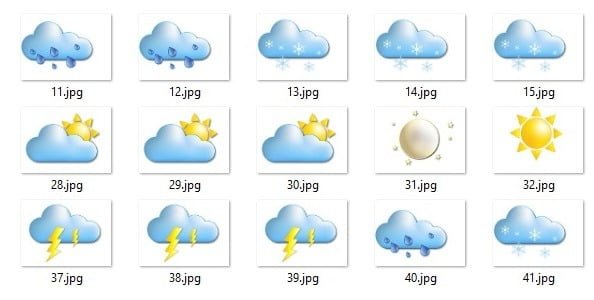
Sep 30, 2016 | DataPoint, DataPoint Real-time Screens, Dynamic elements
Real-time weather information can be shown with the DataPoint and Dynamic Weather PowerPoint add-ons. Those add-ons connect to a given weather API to retrieve the current weather condition and the conditions for the next couple of days. The condition is typically...
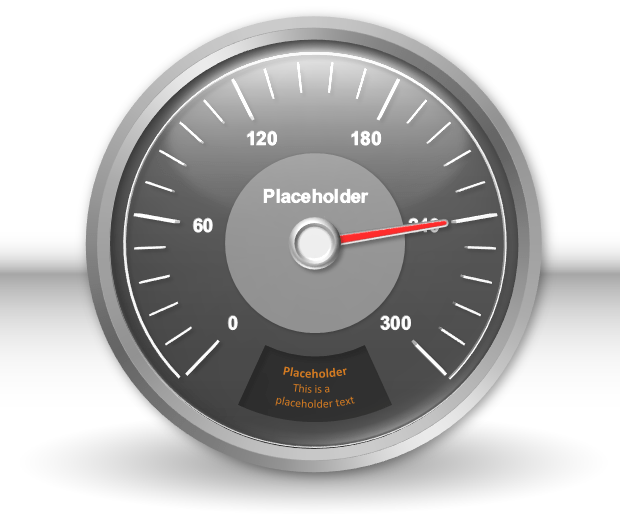
Sep 23, 2016 | Articles, Data Dashboards, DataPoint, DataPoint Real-time Screens
A car’s dashboard gives you vital up-to-date information about your car’s performance. Similarly, a manufacturing KPI dashboard gives you a visual, at-a-glance method, of monitoring your manufacturing Key Performance Indicators. There are hundreds of...
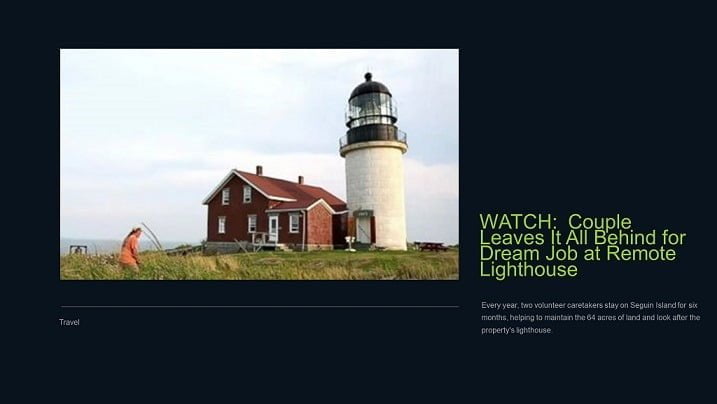
Sep 16, 2016 | DataPoint, DataPoint Real-time Screens
Recently DataPoint got a few new data providers. Before, we already had a RSS data provider in DataPoint, but we decided to add a new RSS data provider with more functionality. First of all, all featured photos are copied locally, only once, before they are being...
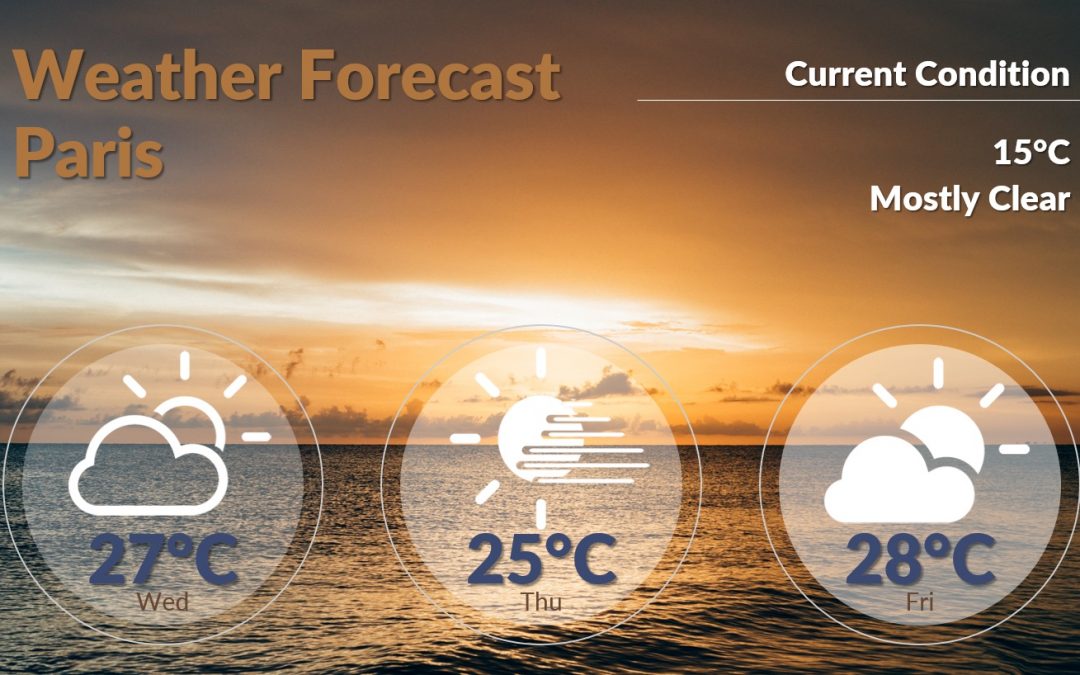
Sep 4, 2016 | DataPoint, DataPoint Real-time Screens
Let’s bring this static PowerPoint presentation to live with real-time weather information. For this article, we will use the Yahoo Weather data provider as we have in our DataPoint for PowerPoint add-on. We will start with this static designed presentation....

Aug 23, 2016 | Case Studies, DataPoint Real-time Screens, Healthcare, iPoint
The Idaho Department of Health & Welfare has deployed iPoint signage in some of our lobbies and waiting rooms throughout the State of Idaho. iPoint signage allows the Department to provide useful health information, help in finding the services that our Department...
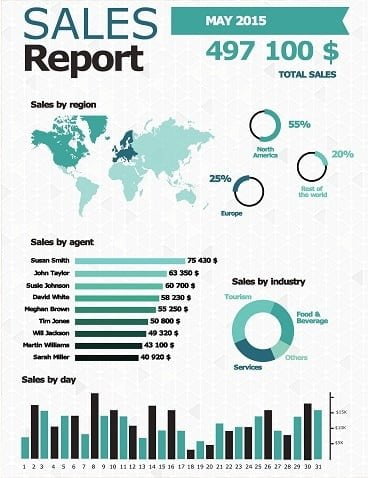
Aug 22, 2016 | Articles, DataPoint, DataPoint Automation, DataPoint Real-time Screens
What is KPI reporting? Quite simply, KPI reporting is how you report your key performance indicators (KPI’s) to your management and team. Think of KPIs as the business equivalent of how health is measured for your body. When you go for your checkup, your doctor...

Aug 15, 2016 | Articles, DataPoint Real-time Screens, iPoint
What is dynamic digital signage? A dictionary defines “dynamic” as a process or system characterized by constant change, activity, or progress. So, unlike traditional signage, digital signage is dynamic. It can be changing as often as you like with...

Aug 1, 2016 | DataPoint, DataPoint Real-time Screens, How-To, Marketing and Advertising
We have 2 possible scenarios for displaying a PowerPoint clock. This is a dedicated time add-on for using a PowerPoint clock to display the time or date in a presentation. This is very easy to use and can use a clock, calendar, count down, timer etc. If you need to...

Jul 25, 2016 | Articles, DataPoint Real-time Screens, iPoint
If Pokémon Go has launched in your country, you have likely seen lots of young people (and not so young) rushing around town capturing game characters with their smart phones. With all this activity, you are probably thinking, “How can my business benefit from...

Jul 18, 2016 | Articles, Attractions and Events, DataPoint, DataPoint Real-time Screens
It is summer and in the summer people go to festivals and concerts. Let’s put together event software to create an information screen for concerts where you display the upcoming events on a television screen. Information of the events is stored in a Google...

Jul 11, 2016 | Articles, DataPoint, DataPoint Real-time Screens
With the last update on DataPoint, you can now link your PowerPoint slides in real-time to a Facebook page. Now you can create a Facebook display page on PowerPoint to display a page’s description, address information, number of likes, check-ins, talking about...
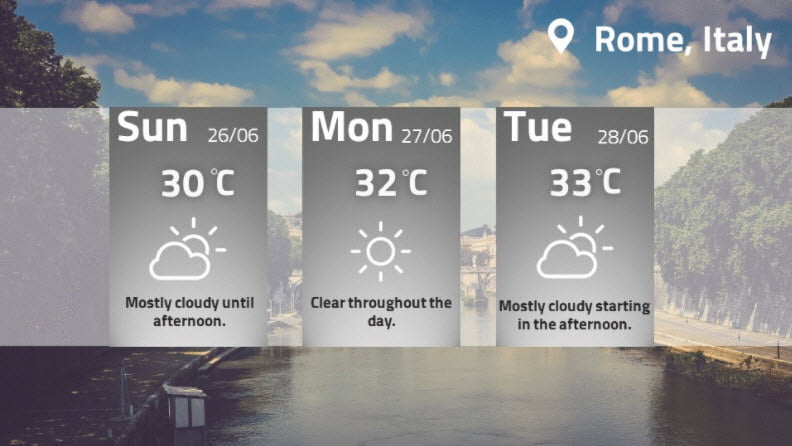
Jul 4, 2016 | DataPoint, DataPoint Real-time Screens, How-To
We have 3 possible scenarios for displaying weather. This is a dedicated weather add-on for PowerPoint to display weather information in a presentation. This is very easy to use and it can show current weather information and forecasts. If you need to display the...
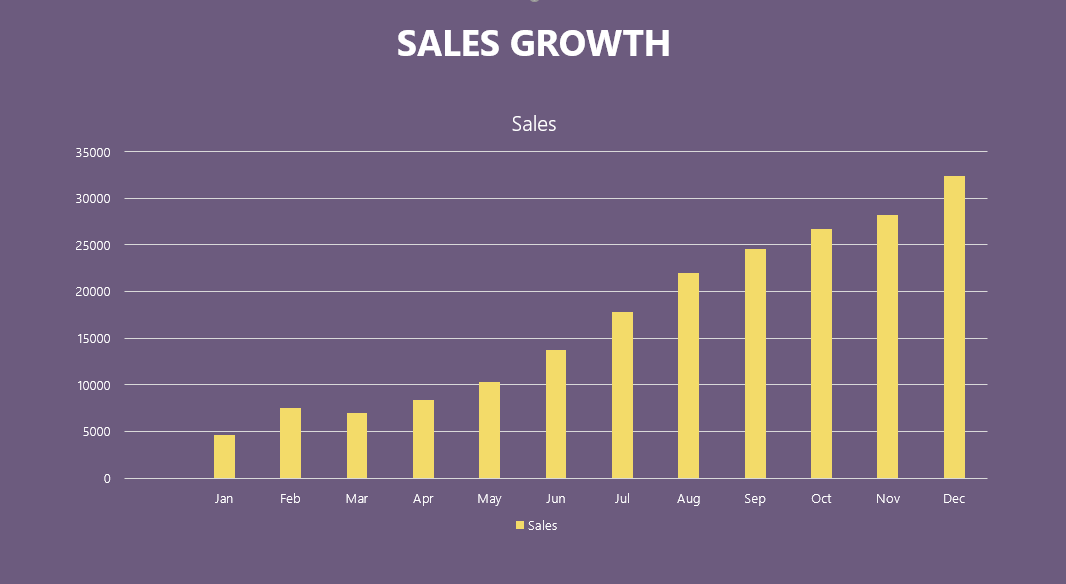
Jun 27, 2016 | Articles, Data Dashboards, DataPoint, DataPoint Automation, DataPoint Real-time Screens, How-To
https://youtu.be/e8JGiYLzNPk KPI dashboards are becoming increasing important to companies and organizations because they let management see key performance indicators as to the health and processes at a glance. In this video/article, we will show you how to...
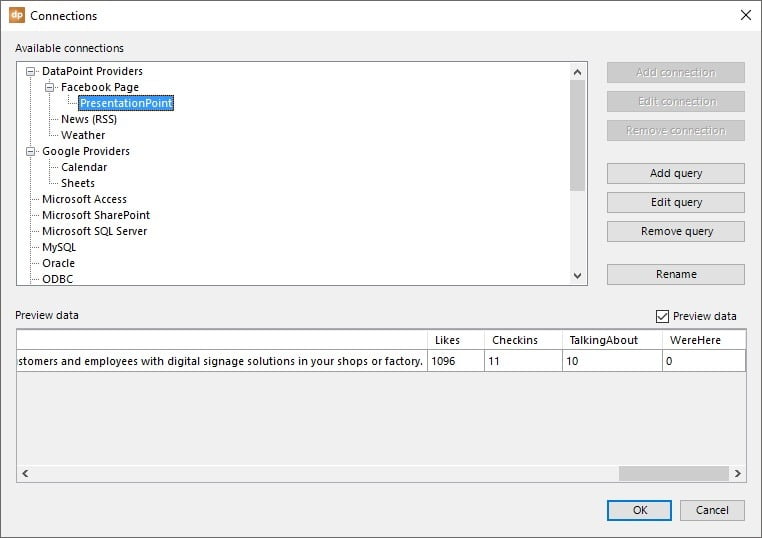
Jun 23, 2016 | DataPoint, DataPoint Real-time Screens
With the next release of DataPoint, PresentationPoint adds 6 more data providers to the list. A data provider is a connectivity layer in DataPoint to link your PowerPoint shapes to data sources like databases, XML, Excel and other files. Earlier this year, we added...

Jun 20, 2016 | DataPoint Real-time Screens, Dynamic elements, How-To
A timer in PowerPoint is often seen. Probably the most seen is a timer for a break in a presentation. But others use PowerPoint as an information screen and display real-time and dynamic information on it. You can use it for example on a school display system during...
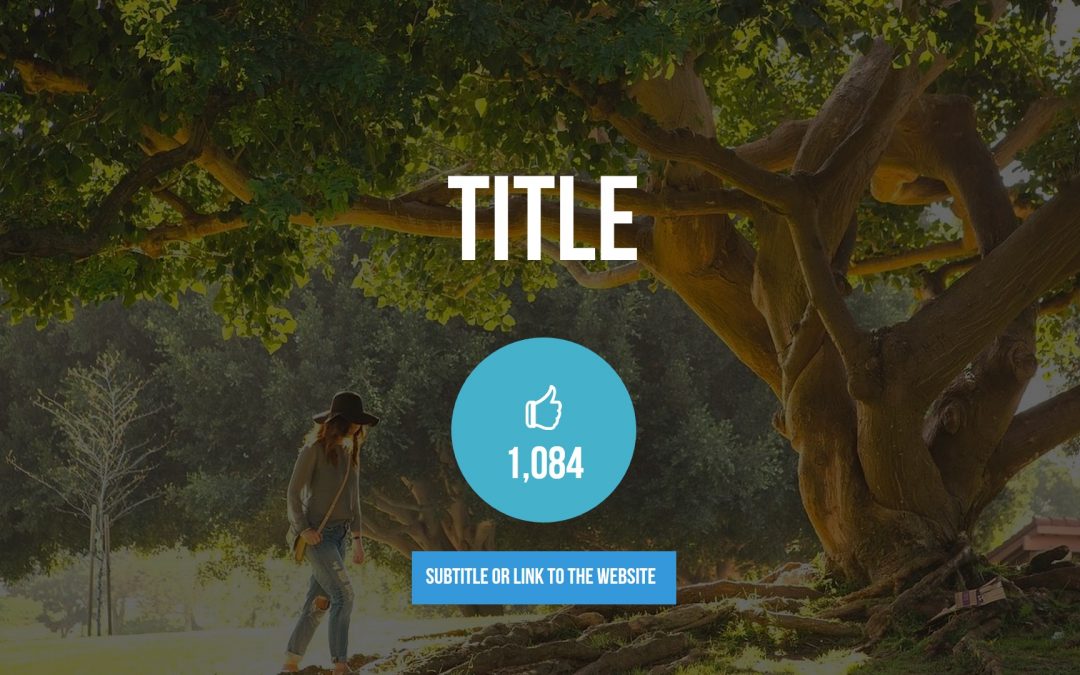
Jun 6, 2016 | Attractions and Events, DataPoint Real-time Screens, Dynamic elements, Food & Beverage, How-To, Marketing and Advertising, Retail
It this article, we will show you how to promote your Facebook page using a powerful tool called Dynamic Likes. Dynamic Likes is a PowerPoint add-on that connects any PowerPoint to your Facebook Like statistics and updates it in real time. Dynamic Likes includes an...
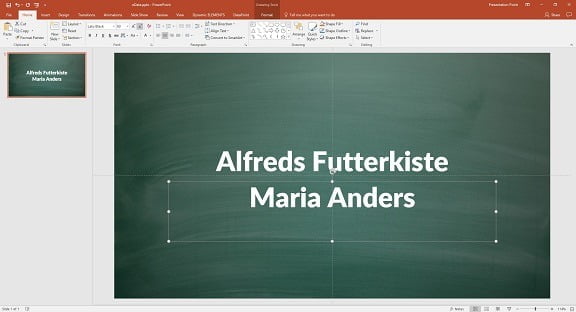
May 10, 2016 | DataPoint, DataPoint Real-time Screens, How-To
OData or Open Data Protocol, allows you to connect to RESTful APIs in a simple and standard way. Typically you will find an oData service with one or more resources with data. DataPoint allows you to connect to an oData service (and more). You can use DataPoint to...
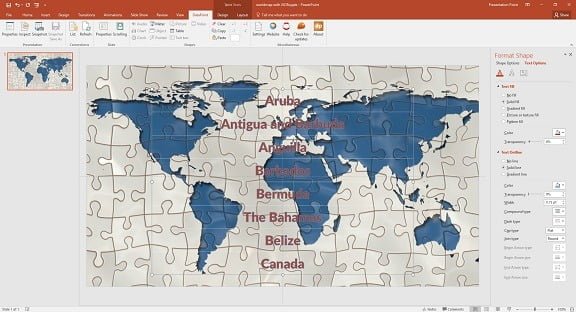
Apr 26, 2016 | DataPoint, DataPoint Real-time Screens
Our DataPoint add-on for PowerPoint allows you to connect your presentation to a JSON file or data source, and then display this JSON information in real-time on your information screen or in your PowerPoint reports. JSON or JavaScript Object Notation is a lightweight...

Apr 19, 2016 | DataPoint, DataPoint Real-time Screens, How-To, Maps
Today we released a new version of our DataPoint product. Next to images, text boxes, charts, tables, … that you can link to dynamic information for real-time content, we have added something revolutionary; dynamic pointers on your slides. You can now display...
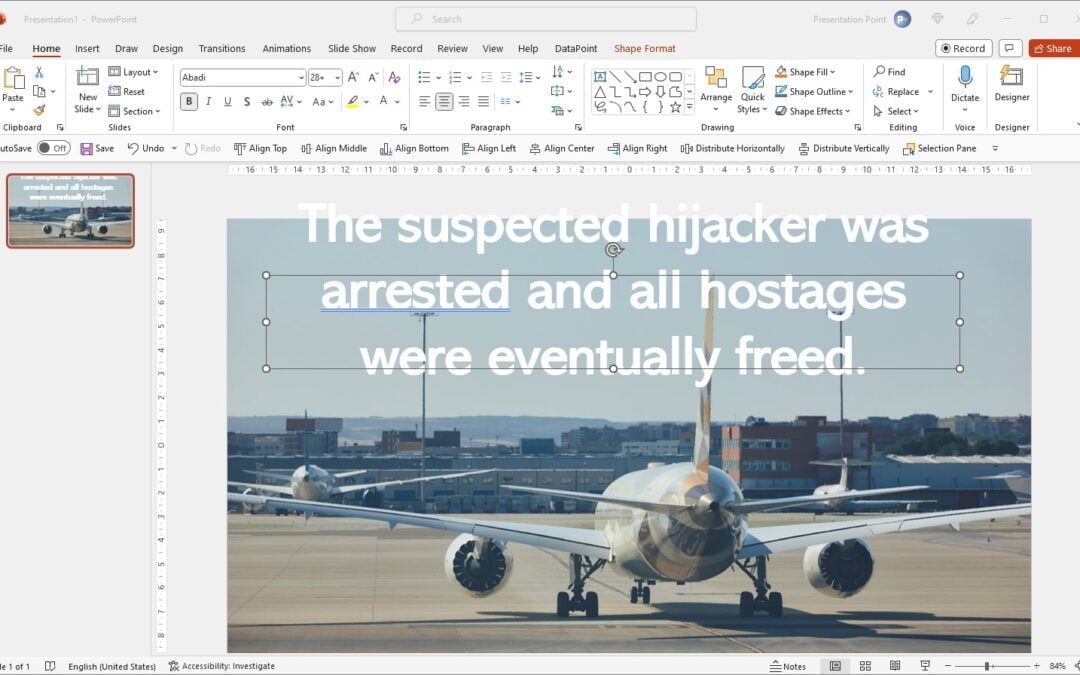
Apr 12, 2016 | DataPoint, DataPoint Real-time Screens, How-To
When you use our DataPoint technology to display real-time information on your PowerPoint slides, then you are displaying dynamic information from a data source. Typical for dynamic values, is that you have no real control over the minimum or maximum length of the...
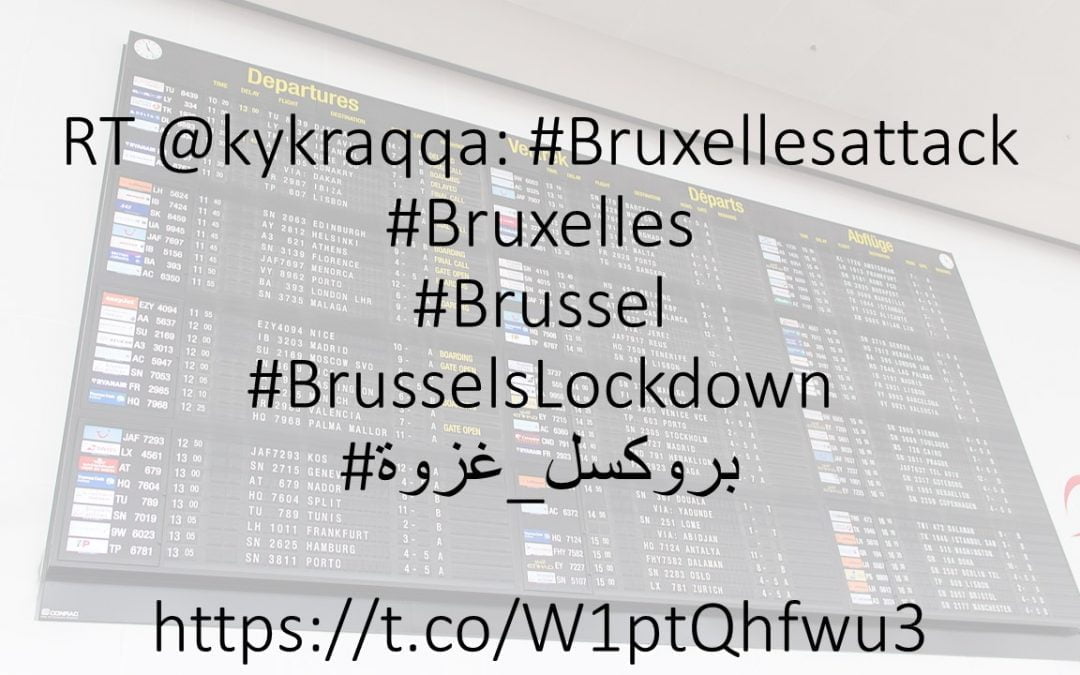
Mar 30, 2016 | DataPoint, DataPoint Real-time Screens, Marketing and Advertising
Terrorist attacks, disasters, shootings and so on, keeps us tied to the news and we watch as many news channels as possible. News papers, news websites, Facebook, Twitter, radio and so on. With the recent terrorist attacks, we probably all have the same behaviour. We...

Mar 28, 2016 | Articles, DataPoint, DataPoint Real-time Screens
We’ve all been there. Sitting in a darkened room, watching a boring presentation with a speaker with a droning voice, reading bullet point after bullet point of largely data. ZZZZZZZZ. Instead of the usual boring PowerPoint presentations, why not give dynamic...
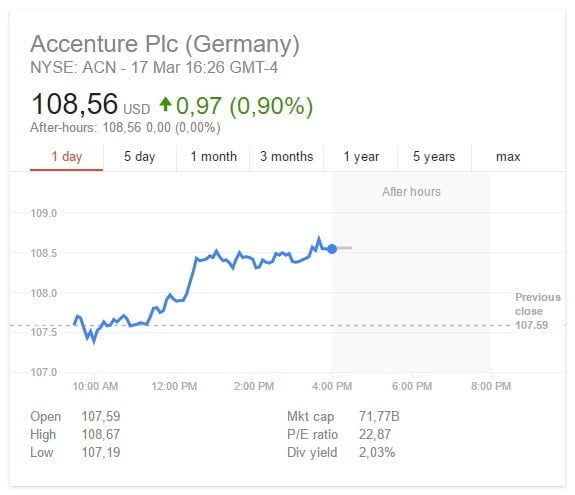
Mar 24, 2016 | DataPoint, DataPoint Real-time Screens, Financial
Stock Quotes Data Sources In today’s article we will show you, how you can create a real-time information screen for your company, where you display real-time stock quotes information on your monitor. DataPoint technology is used here, as a PowerPoint add-on, to...

Mar 17, 2016 | Articles, DataPoint, DataPoint Real-time Screens, Healthcare
Committed to flexibility and adding value, PresentationPoint has drawn from the field of a data science to imitate and develop accurate data analysis using digital signage, to transform the way we look at health at the individual and global level! It is true that the...

Mar 1, 2016 | Attractions and Events, Case Studies, DataPoint Real-time Screens, Digital Signage, Hotel
Several years ago, our Property Advisory Committee, tired of the old way of doing things demanded something new for our Employee Announcements and Communications. We were all familiar with PowerPoint, but not excited about the work required to keep this kind of...

Feb 24, 2016 | Attractions and Events, Case Studies, DataPoint Real-time Screens, Education
Every year our school has an enrollment lottery. It’s an exciting and emotional event where prospective students come to find out if they will be awarded a seat for our next school year. They watch eagerly for their number to be called, and I wanted our presentation...
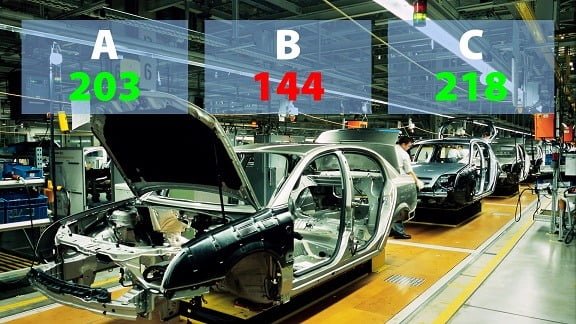
Feb 12, 2016 | DataPoint, DataPoint Real-time Screens
Real-time data on your information screen is hot to look at, and not that difficult to produce. The most used tool to create presentations, Microsoft PowerPoint, in combination with the DataPoint add-on, brings real-time data to your slides or slideshows. You can...
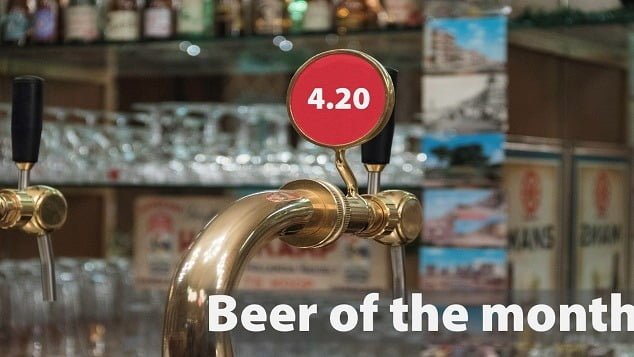
Feb 10, 2016 | DataPoint, DataPoint Real-time Screens, How-To
What are Text Tickers? It probably started on television. Display text or graphical information on your television channel, on top of the broadcast. Often it is used as a text ticker for special events, interruptions, news messages and announcements. The advantage of...
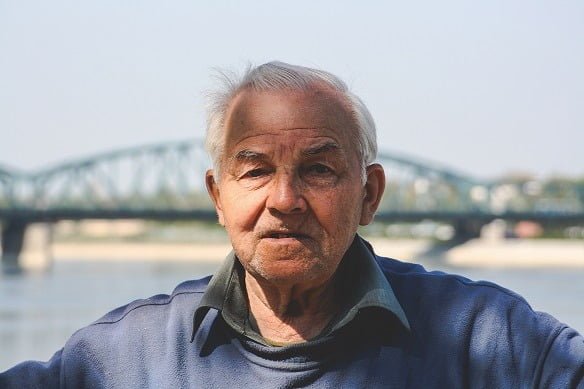
Feb 8, 2016 | Case Studies, DataPoint Real-time Screens, Digital Signage, Healthcare, Non-profit
Residents at Brightside Manor Care Home in Cardiff, Wales are reaping the benefits of the capabilities of dynamic presentation offered by PresentationPoint software. The care home manager, Linda Hermance said, “Invariably all television content in the lounges are...

Feb 5, 2016 | Articles, DataPoint Automation, DataPoint Real-time Screens
So, you’ve been asked to put together a presentation or need a presentation to WOW your audience. Where do you get amazing PowerPoint presentation ideas that will amaze your listeners and make your presentation stand out from the crowd? Right here, of course. 🙂...

Jan 25, 2016 | DataPoint, DataPoint Real-time Screens, How-To
Today, you will learn a great trick for a PowerPoint presentation. You can make your PowerPoint presentations completely dynamic. Watch how you can connect a PowerPoint text box to a data source and use text boxes as dynamic text boxes on your slides. Set Up a Data...
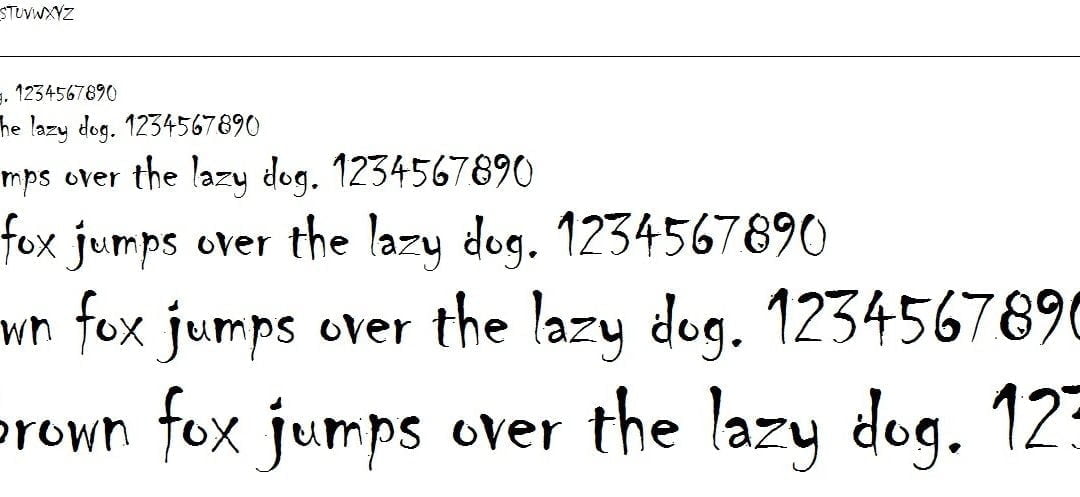
Jan 18, 2016 | Articles, DataPoint Automation, DataPoint Real-time Screens
Everyone has experienced this problem. You prepare a nice Word document or PowerPoint document and you open it on another computer or send it out to someone else. On the second computer, your document or slides are looking differently. A common problem is the lacking...

Jan 14, 2016 | DataPoint, DataPoint Real-time Screens
Learn how to use DataPoint technology to show live XML data on your slides. You will see how to connect your textboxes, tables and charts to XML data on your computer, or XML data residing on the internet. When you open your PowerPoint presentation, the content of...
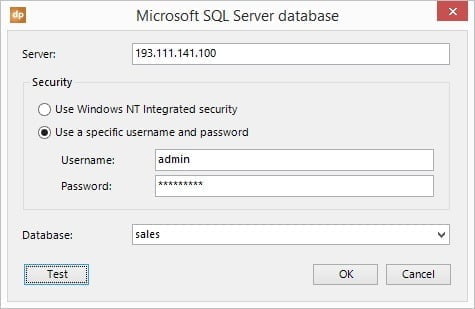
Jan 7, 2016 | DataPoint, DataPoint Real-time Screens, How-To
Let’s build a data driven SQL presentation that get its information directly from a Microsoft SQL Server database. With DataPoint you can link your slides to a database and display real-time information on your slideshow or view the latest information on your...

Dec 28, 2015 | Articles, Attractions and Events, Case Studies, DataPoint Real-time Screens, Non-profit
Bokrijk Open-Air Museum Bokrijk is a large open-air museum in Belgium that consist of authentic relocated buildings, mainly dating from the 17th till 19th century from all over Flanders. In the summer season, historical Flanders comes alive in Bokrijk through numerous...
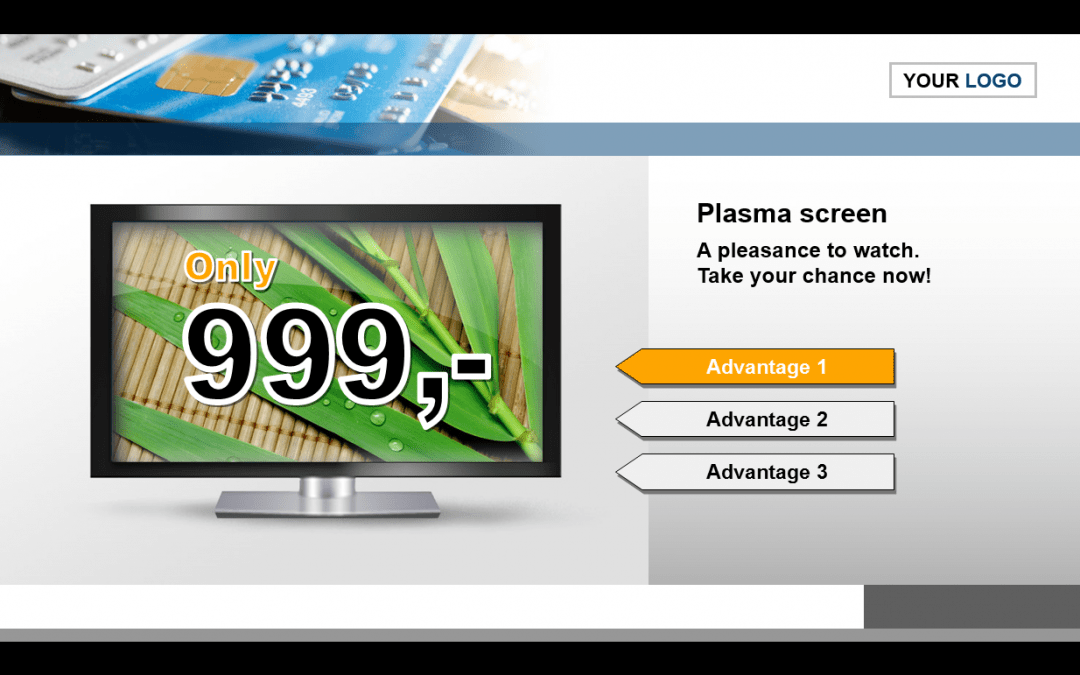
Dec 28, 2015 | Articles, DataPoint Real-time Screens
The Future Is Here The end of the year is rapidly approaching, and thus it’s everyone’s favorite time of year. It has been a very wonderful year for the PowerPoint presentation industry. So what’s going to happen in 2016? What is going to happen in...
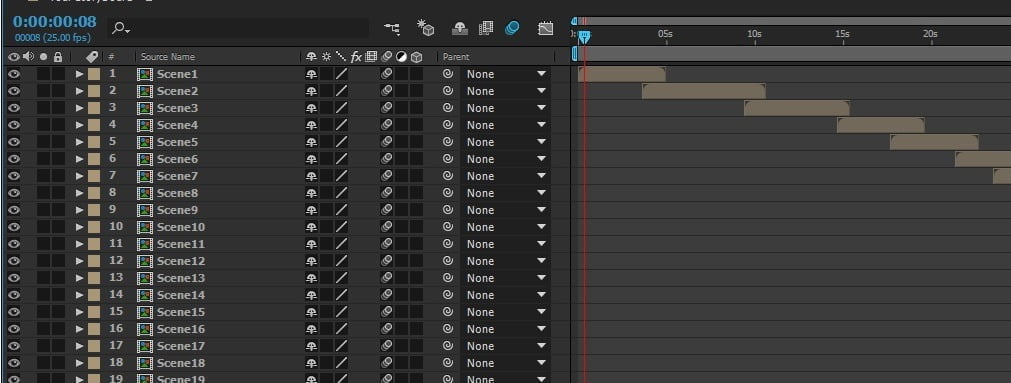
Dec 14, 2015 | Articles, DataPoint Real-time Screens, iPoint
Let’s compare this time presentations created with Microsoft PowerPoint and videos created by for example Adobe After Effects or any other video creation tool. Microsoft PowerPoint is the tool the create presentations or slideshows, with slides after each other...

Dec 3, 2015 | Articles, DataPoint Real-time Screens, Food & Beverage, How-To
Can you imagine a pub without a television? Yes, all the pubs have a television to show sports and news etc. But pubs also start using televisions or computer screens to show information about their own pub. Why not? There is so many things to say on an electronic...
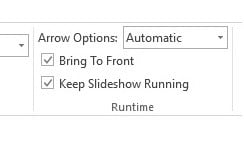
Nov 26, 2015 | DataPoint Real-time Screens, How-To
In some conditions, a PowerPoint slideshow that is set up as a kiosk slideshow, and thus intended to run continuously without user interactions, might freeze on a given slide. After running normal for hours or even days, sometimes the slideshow freezes, apparently...

Nov 24, 2015 | Articles, Attractions and Events, Case Studies, Data Dashboards, DataPoint, DataPoint Real-time Screens, Financial, Reporting, Scoreboards
Critical data driven television output Most, if not all, auction houses use data driven presentations, like here on this image, a recent record-breaking auction at Sotheby’s. With a data driven and, more important, real-time presentation, you can display bidding...
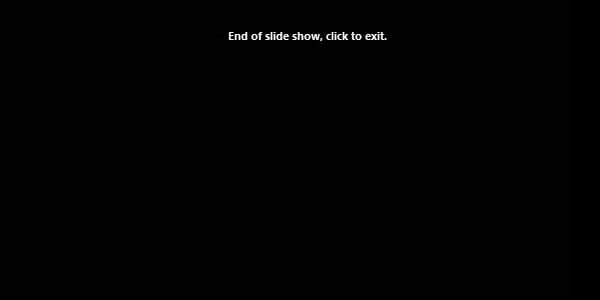
Oct 15, 2015 | DataPoint Real-time Screens, How-To
PowerPoint shows a complete black slide with at the top the text End of slide show, click to Exit in white. When a normal sales or product presentation is showing this message, this means that the presentation is over, and that you can get a coffee. But not...
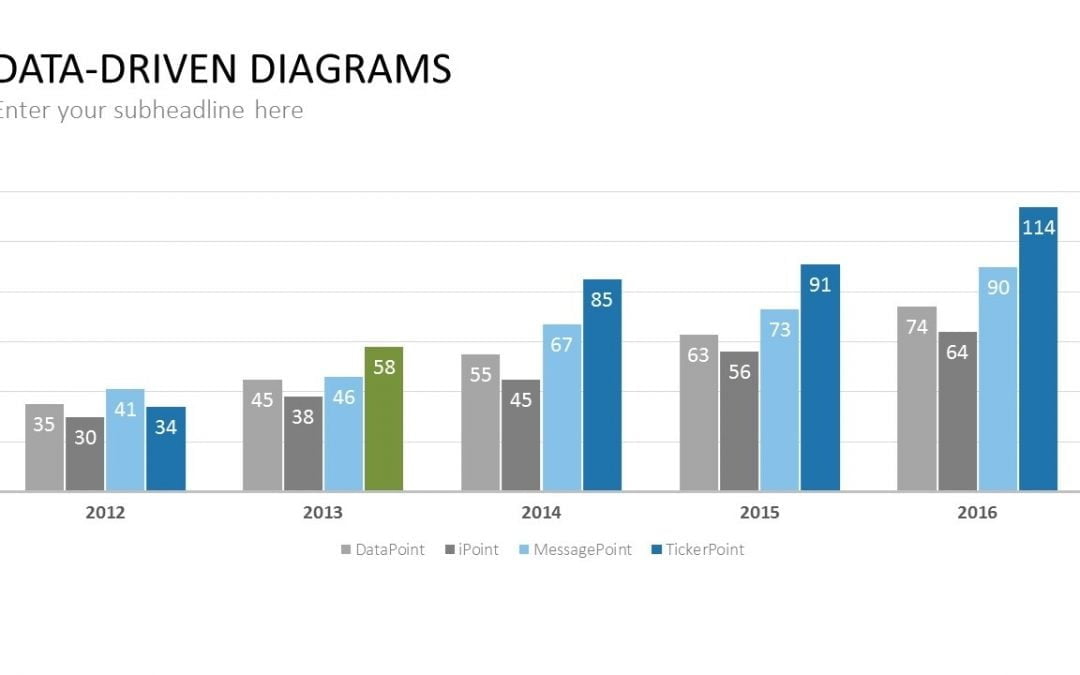
Oct 7, 2015 | DataPoint, DataPoint Automation, DataPoint Real-time Screens, How-To
Advantages of using charts There are many reasons to use data driven charts to visualize information in a presentation or on an information screen. First of all, charts are easy to read. Charts are visually appealing, compared to e.g. a text box or table. Easy...
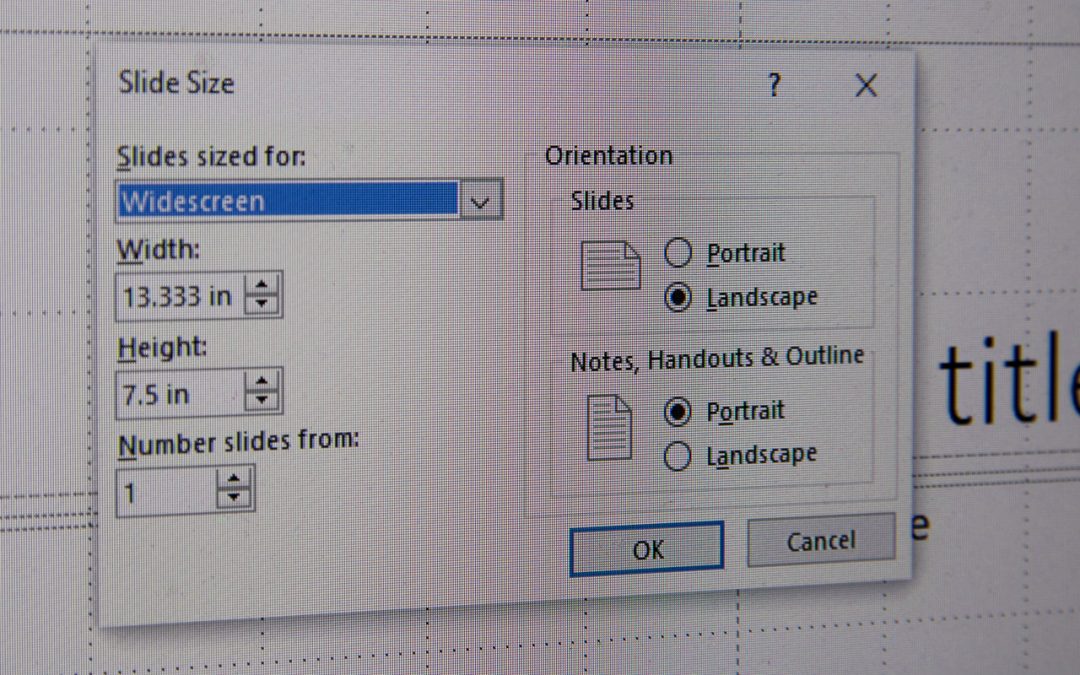
Sep 30, 2015 | DataPoint, DataPoint Real-time Screens, How-To, iPoint
We often get the question on how to set up a PowerPoint presentation in a specific resolution. Here is what we answer. Output device It is best to know your output display device upfront. You better start a presentation in a given resolution or size, before you add...
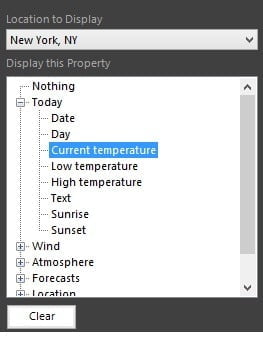
Aug 18, 2015 | DataPoint Real-time Screens, Dynamic elements
We have 3 possible scenarios for displaying weather.This is a dedicated weather add-on for PowerPoint to display weather information in a presentation. This is very easy to use and it can show current weather information and forecasts. If you need to display the...
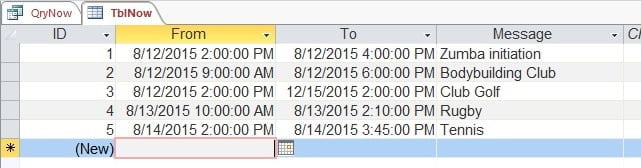
Aug 12, 2015 | DataPoint, DataPoint Real-time Screens, How-To
Earlier this week a blog article was published on dynamic greetings in PowerPoint. Now we will go further on that with dynamic and real-time time-restricted information. An information screen is showing much more than just a greeting like “Good Afternoon”....
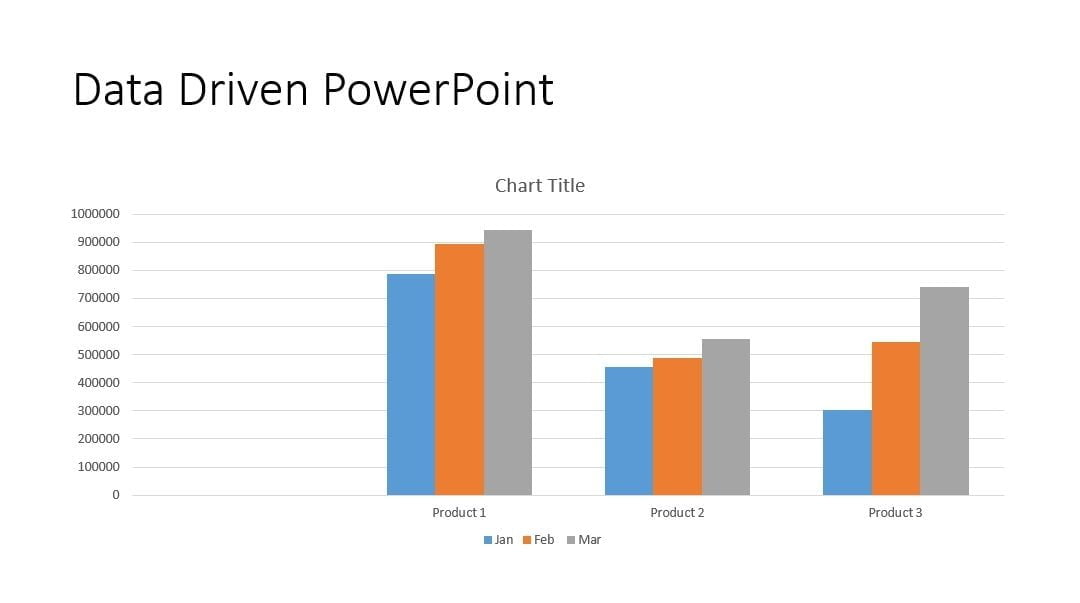
Aug 11, 2015 | Articles, DataPoint, DataPoint Automation, DataPoint Real-time Screens
In this article, we will show you how to use Data Driven PowerPoint presentations to create automatically updating PowerPoint presentations. How Are Data Driven PowerPoint Presentations Used? Here are some of the ways our clients use data driven PowerPoint...
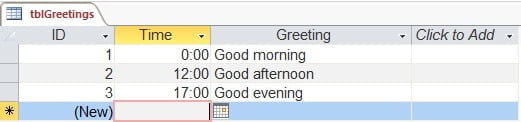
Aug 7, 2015 | Attractions and Events, DataPoint, DataPoint Real-time Screens, Financial, Healthcare
Today a very simple article on a mechanism that is frequently used on information screens when you enter a building like e.g. school, hospital or city hall. They welcome visitors with today’s date and time but also with a greeting in text like good morning, good...

Jul 21, 2015 | DataPoint Real-time Screens, Dynamic elements, How-To
We have 3 possible scenarios for displaying news. This is a dedicated news add-on for PowerPoint to display news or RSS information in a presentation. This is very easy to use and can show headlines, texts and images. If you need to display news or RSS information,...
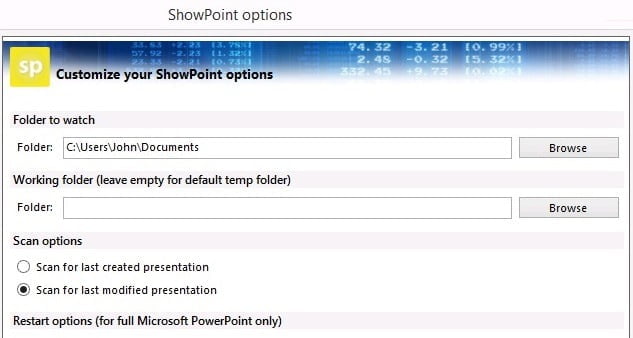
Jul 13, 2015 | Articles, DataPoint Real-time Screens, How-To
Dynamic Information Screens with PowerPoint I am not going to explain how to start the presentation as a slide show. We are not talking about a regular sales meeting or project meeting here, we are talking about dynamic information screens created in PowerPoint. So in...

Jul 8, 2015 | Articles, DataPoint Real-time Screens, iPoint
Our digital signage solution iPoint has 3 components: Server to hold and store the playlists and screen information The Scheduler to configure the digital signage players, set up playlists and assign playlists to players The Player component to run the scheduled...
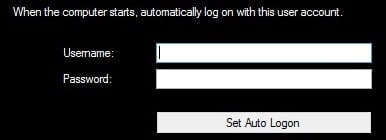
Jul 1, 2015 | Articles, DataPoint Real-time Screens
People use computers and television screens as information displays with information at exhibitions, tourist centers, hotel lobbies, companies, shops and schools. They use video or PowerPoint presentations to display this information in full screen and probably the...
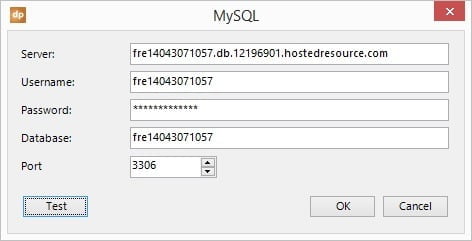
Jun 30, 2015 | Articles, DataPoint, DataPoint Real-time Screens
MySQL is a free and frequently used database system and is often used for websites or other internet driven databases and applications. The system will show how the user can use DataPoint to connect a PowerPoint presentation to a MySQL database in order to display...
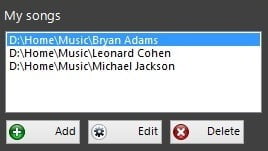
May 19, 2015 | Articles, DataPoint Real-time Screens, How-To
How to insert a single song or mp3 file on a slide? Music brings life and in some PowerPoint presentations and it is allowed to play back music for entertainment or a single sound effect. Start with a new presentation or open an existing presentation. Insert a new...
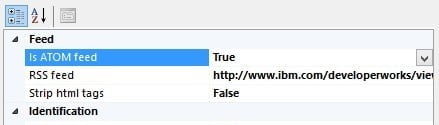
May 13, 2015 | Articles, DataPoint Real-time Screens
Our product NewsPoint monitors various sources of data and copies the information into a Microsoft Access or Microsoft SQL Server database for electronic publishing on information screens. Common news sources are weather information, stock quotes and of course news....

May 5, 2015 | Articles, DataPoint Real-time Screens, Healthcare, Marketing and Advertising
Number of days since the last accident People see them in factories typically; those simple safety boards indicating the number of days since the last accident. It is hard working in a factory and the chance on injuries is bigger than sitting in front of a computer,...
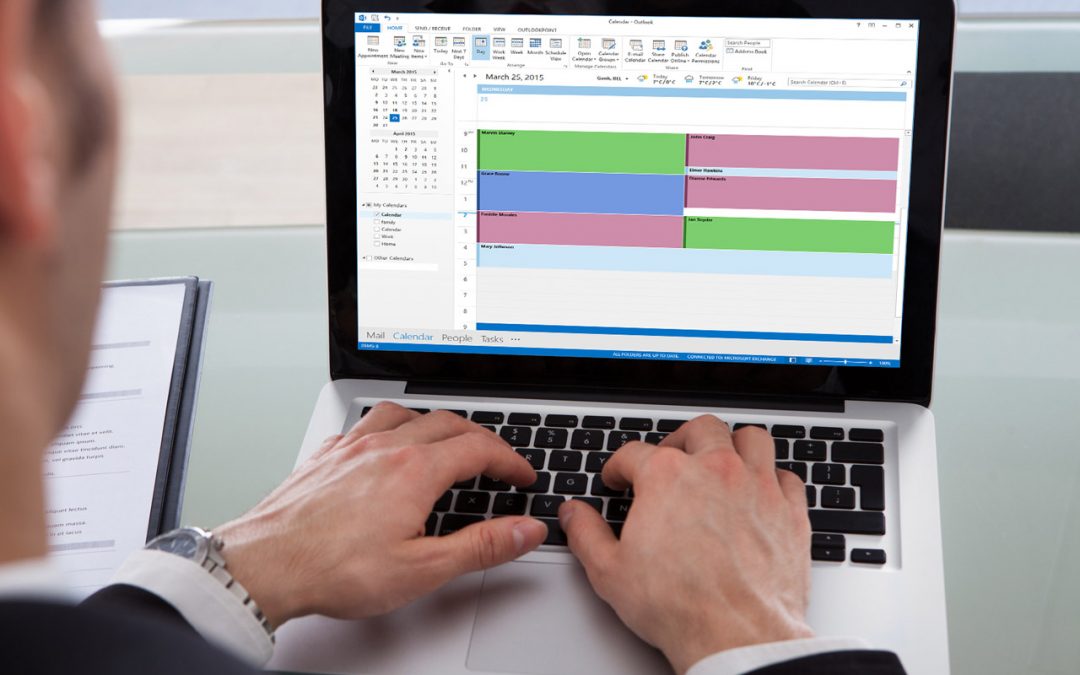
Apr 28, 2015 | Articles, Attractions and Events, DataPoint Real-time Screens
Definition A Content Management System is a broad term to maintain electronically the data that is used somewhere on a medium. Most of the times when people are mentioning a Content Management System, or abbreviated as CMS, then they are talking about a data...
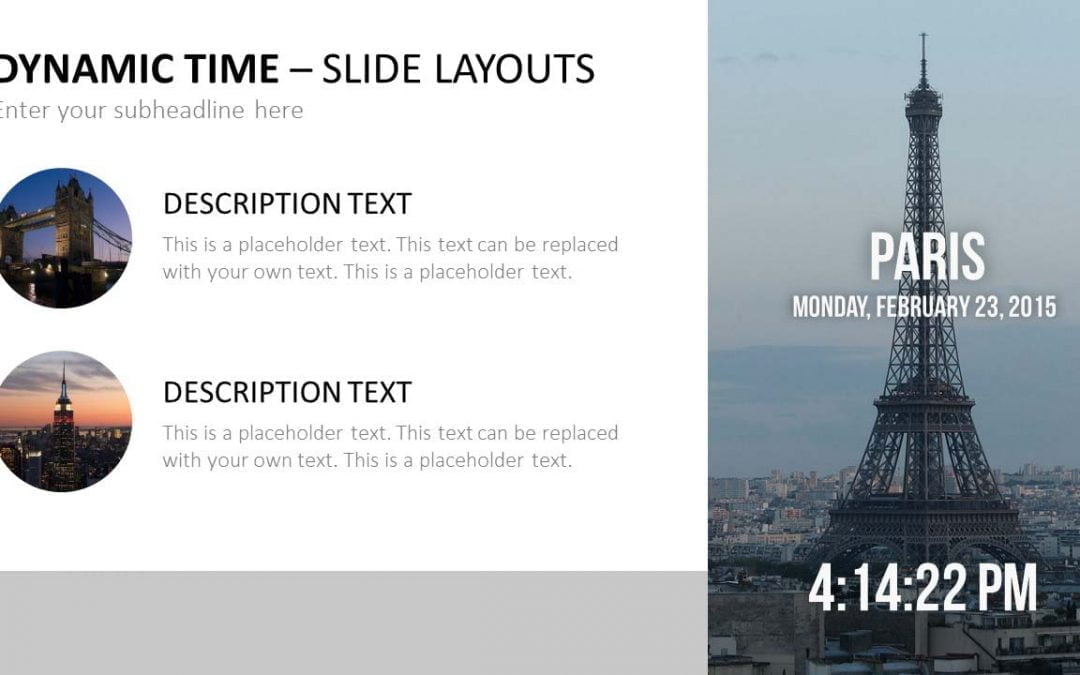
Mar 20, 2015 | DataPoint Real-time Screens, Dynamic elements
Are you willing to display a live and advancing clock in your PowerPoint presentation or slide show? Well, let’s be honest. There is no native way in PowerPoint to accomplish this. The user can only insert the current date and time on the slide that will be...

Mar 11, 2015 | Articles, DataPoint, DataPoint Real-time Screens, Food & Beverage, How-To, Retail
What is a Digital Menu Board? Digital menu boards are menus displayed on computer monitors or TV screens. These are commonly used in coffee shops and restaurants. They include pictures and prices of menu items. It is easy to update and can be connected to...

Mar 9, 2015 | Data Dashboards, DataPoint, DataPoint Real-time Screens, How-To
Dashboards are great to visualize information. Think about the dashboard in a car. The speedometer there immediately gives a graphical indication of the speed. In a glance the user will see if driving too fast. Link for dynamic data The user can create similar digital...
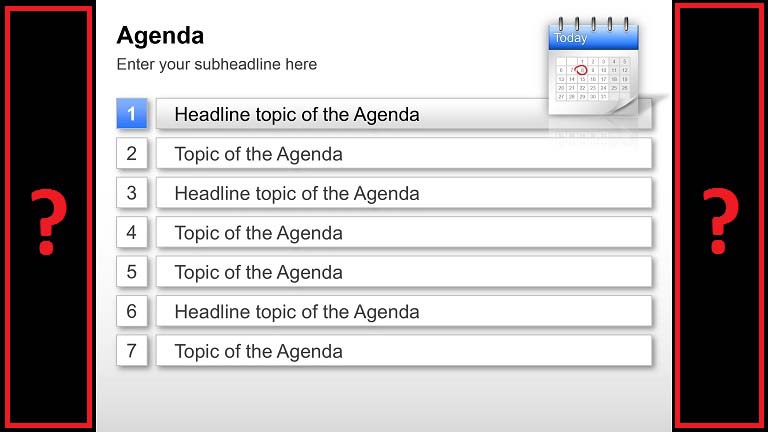
Feb 25, 2015 | Articles, DataPoint Real-time Screens, How-To, Marketing and Advertising
Here are a few tips to optimize Microsoft PowerPoint presentation as a perfect slide show for the information screens for shop, office or factory. 1. Page layout and screen resolution First item is to check the layout and size of the display device. The user...

Feb 12, 2015 | Attractions and Events, DataPoint, DataPoint Real-time Screens
In this article we will use the data service of xScores once again. This time not for soccer but for tennis ATP ranking. Now we will display the ranking in a table and this information is collected by the DataPoint PowerPoint add-in for data driven Microsoft...

Jan 29, 2015 | Case Studies, DataPoint Real-time Screens, Food & Beverage, Retail
Maredsous Abbey is a Benedictine monastery at Denée near Namur in Belgium where they brew the well-known Maredsous beers and cheese. The Abbey gets many daily visitors and the biggest attraction is the restaurant where you can taste their beers and cheese....

Jan 22, 2015 | DataPoint, DataPoint Real-time Screens
Pictures say so much more than words. That is why advertising cannot live without pictures, photographs, and video. An ad with only text is boring and unexceptional. People love to see graphics to visualize messages. With DataPoint the user can create dynamic...

Jan 15, 2015 | Aviation, Case Studies, Data Dashboards, DataPoint Real-time Screens, Maps
DataPoint powers iFlight Simulator located at Disneyland Paris and Paris itself. iFlight Simulator let the user experience what it is like to fly a modern Jetliner in an Airbus A320 simulator. The user can take off and land to any of over 24 000 airports around the...