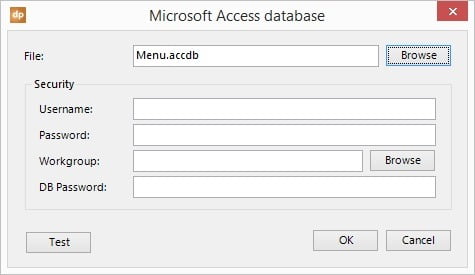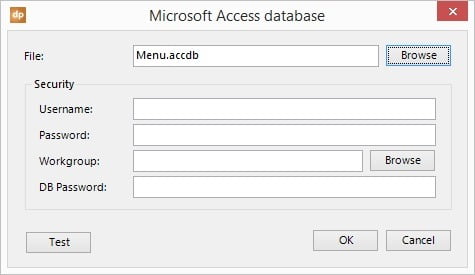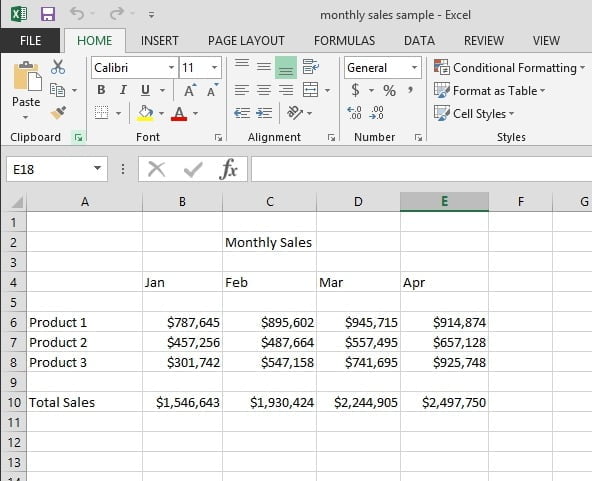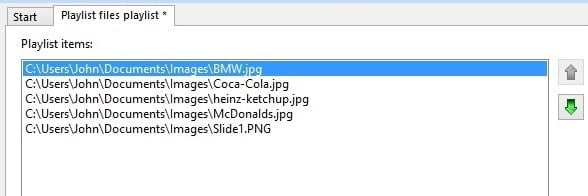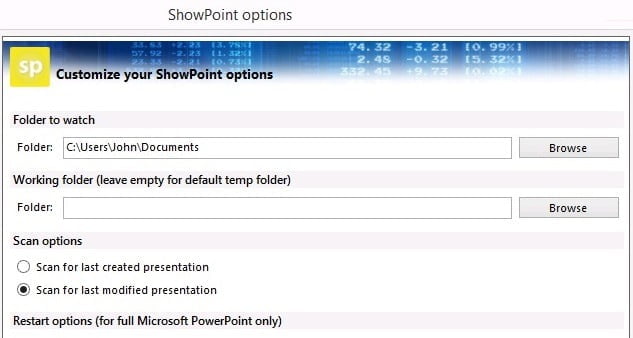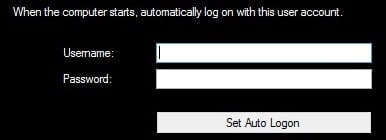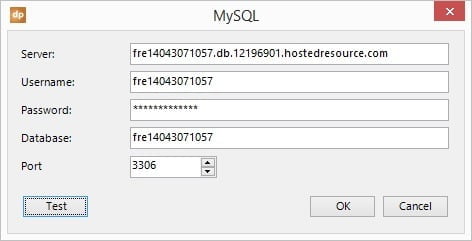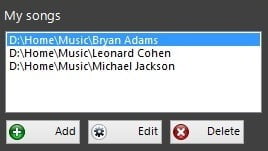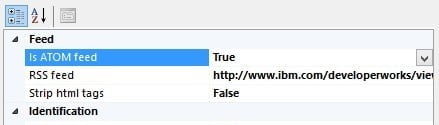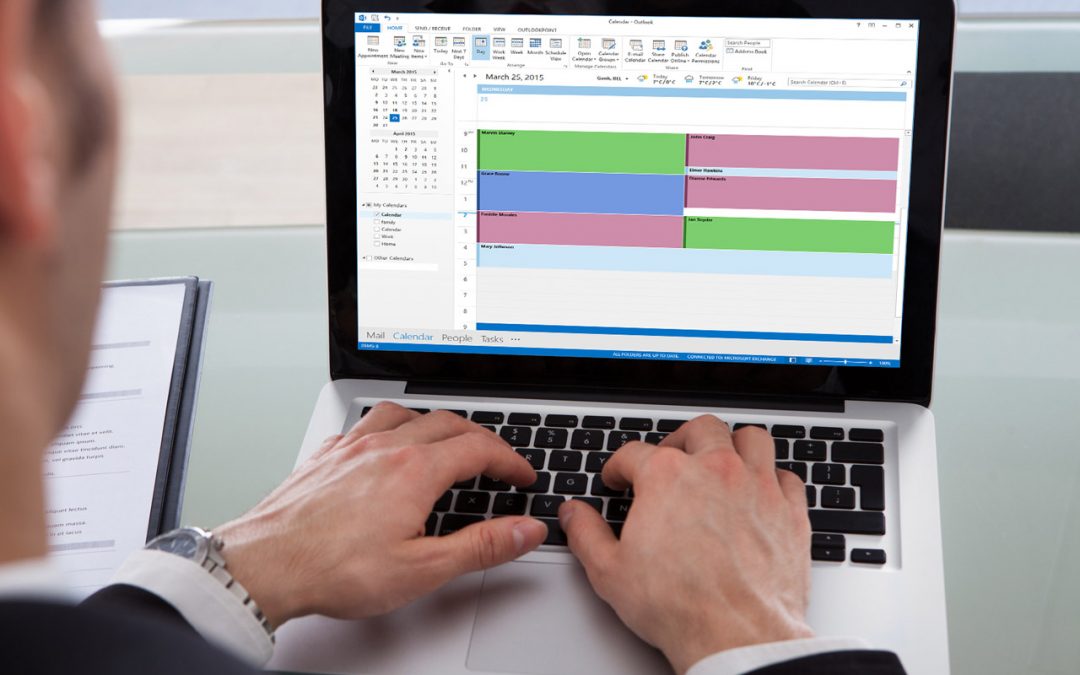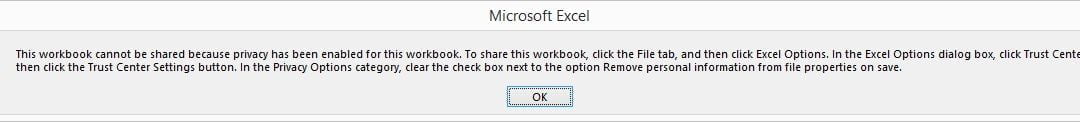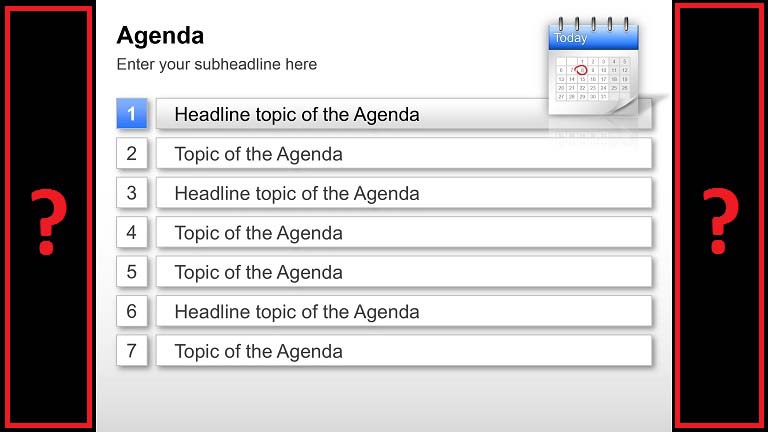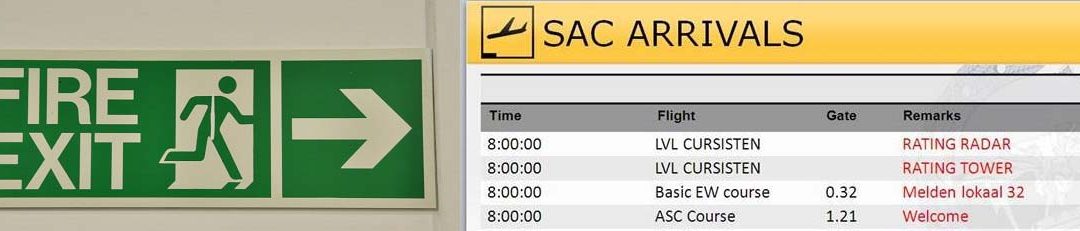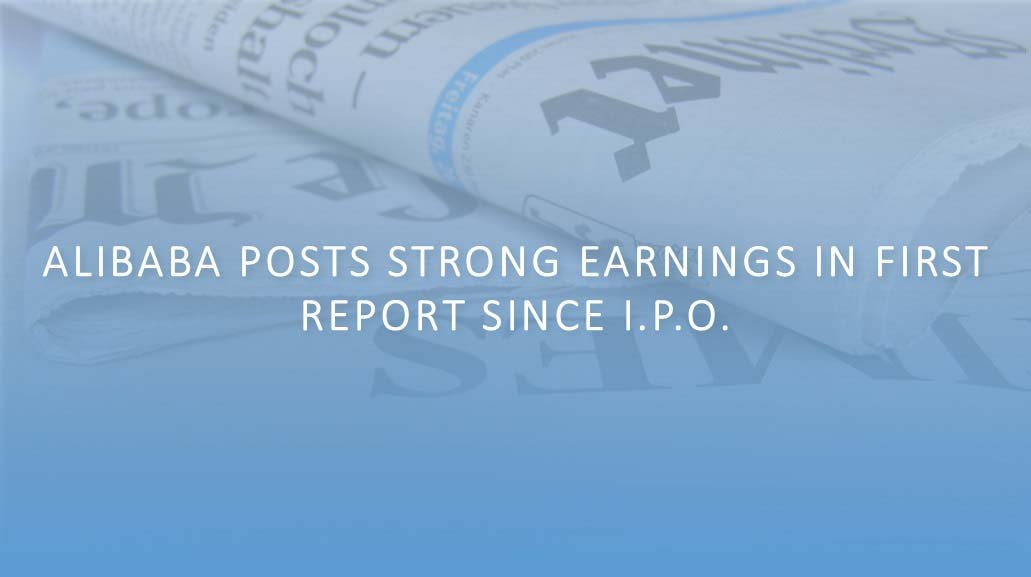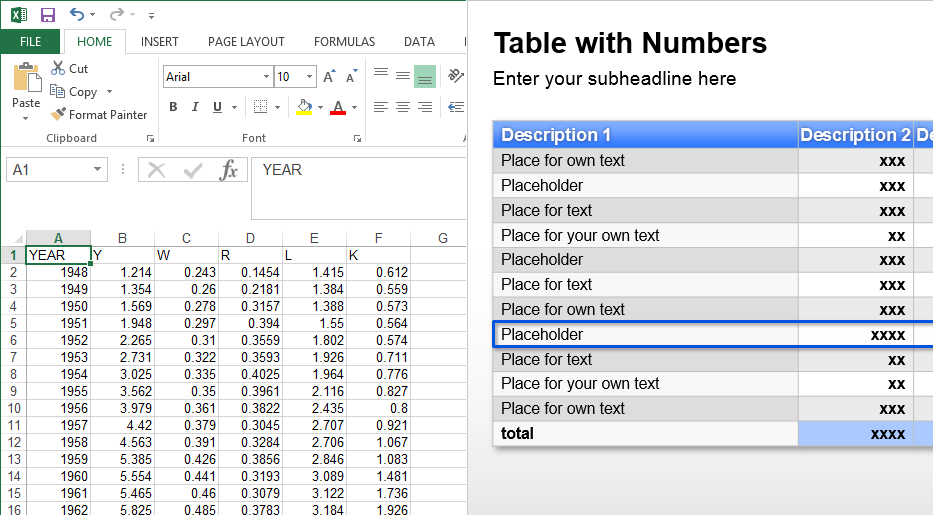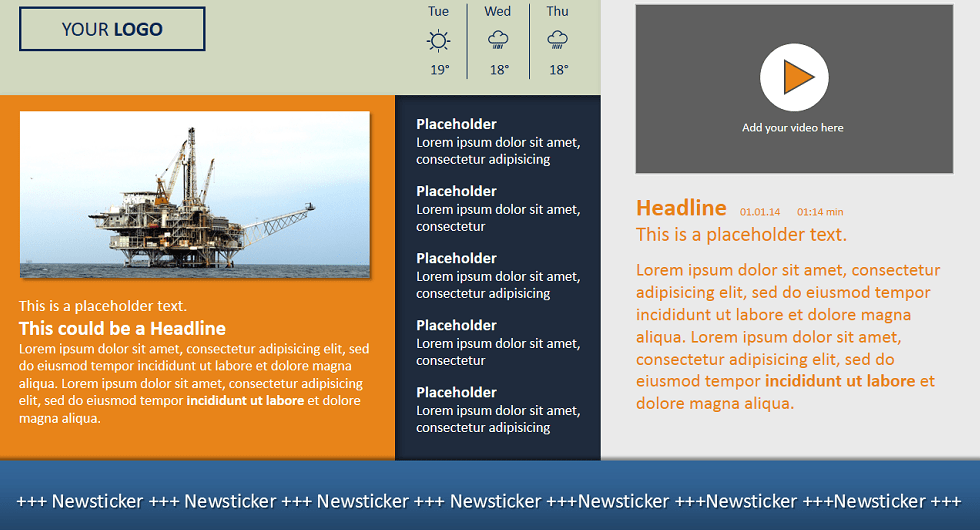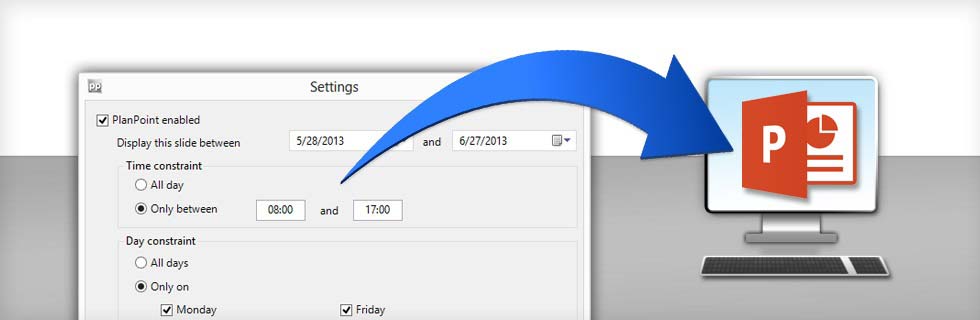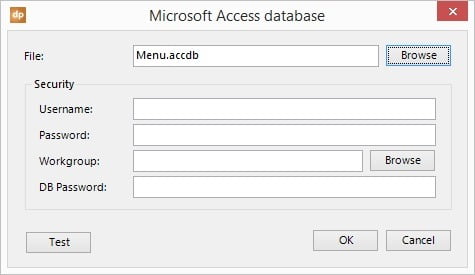
Aug 10, 2015 | Articles, DataPoint Automation
You use DataPoint to display real-time information in a PowerPoint presentation or slideshow. Data driven presentations on a television screen or computer monitor with the latest information. Or automated statistical reporting in PowerPoint. All this is possible with...
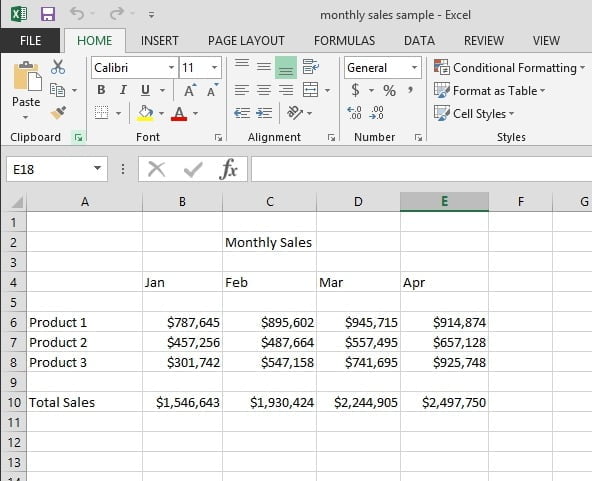
Aug 4, 2015 | Articles, DataPoint Automation, How-To
Excel is a great place to collect, analyze and manipulate data. But at some point you need to create reports or present the data in front of your colleagues or a larger audience. At this point, you don’t want to exit your PowerPoint presentation to jump over to...
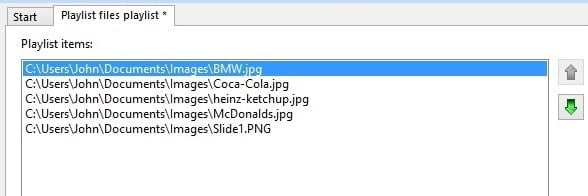
Jul 15, 2015 | Articles, How-To, iPoint
We all know what a playlist is in the world of music. With the digital signage the user has a playlist but then for video files like images, video files and PowerPoint presentations. A digital signage playlist is a list of files that belongs to a logical group. At a...
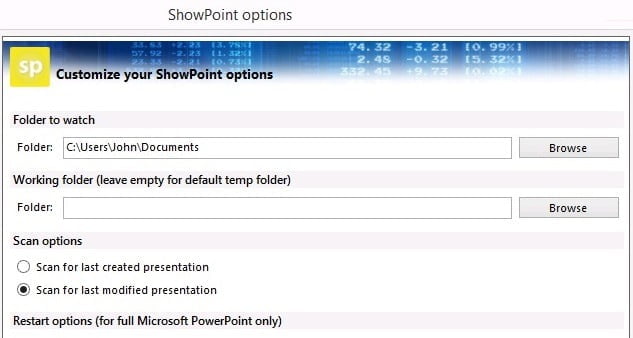
Jul 13, 2015 | Articles, DataPoint Real-time Screens, How-To
Dynamic Information Screens with PowerPoint I am not going to explain how to start the presentation as a slide show. We are not talking about a regular sales meeting or project meeting here, we are talking about dynamic information screens created in PowerPoint. So in...

Jul 8, 2015 | Articles, DataPoint Real-time Screens, iPoint
Our digital signage solution iPoint has 3 components: Server to hold and store the playlists and screen information The Scheduler to configure the digital signage players, set up playlists and assign playlists to players The Player component to run the scheduled...
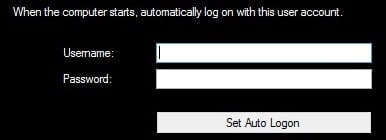
Jul 1, 2015 | Articles, DataPoint Real-time Screens
People use computers and television screens as information displays with information at exhibitions, tourist centers, hotel lobbies, companies, shops and schools. They use video or PowerPoint presentations to display this information in full screen and probably the...
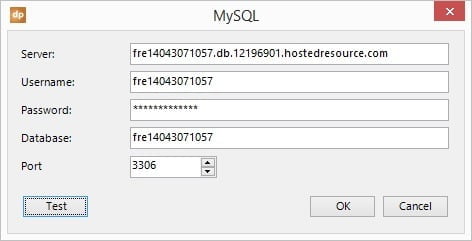
Jun 30, 2015 | Articles, DataPoint, DataPoint Real-time Screens
MySQL is a free and frequently used database system and is often used for websites or other internet driven databases and applications. The system will show how the user can use DataPoint to connect a PowerPoint presentation to a MySQL database in order to display...
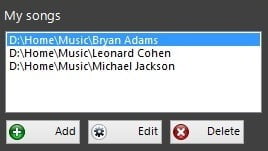
May 19, 2015 | Articles, DataPoint Real-time Screens, How-To
How to insert a single song or mp3 file on a slide? Music brings life and in some PowerPoint presentations and it is allowed to play back music for entertainment or a single sound effect. Start with a new presentation or open an existing presentation. Insert a new...
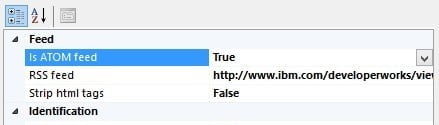
May 13, 2015 | Articles, DataPoint Real-time Screens
Our product NewsPoint monitors various sources of data and copies the information into a Microsoft Access or Microsoft SQL Server database for electronic publishing on information screens. Common news sources are weather information, stock quotes and of course news....

May 5, 2015 | Articles, DataPoint Real-time Screens, Healthcare, Marketing and Advertising
Number of days since the last accident People see them in factories typically; those simple safety boards indicating the number of days since the last accident. It is hard working in a factory and the chance on injuries is bigger than sitting in front of a computer,...
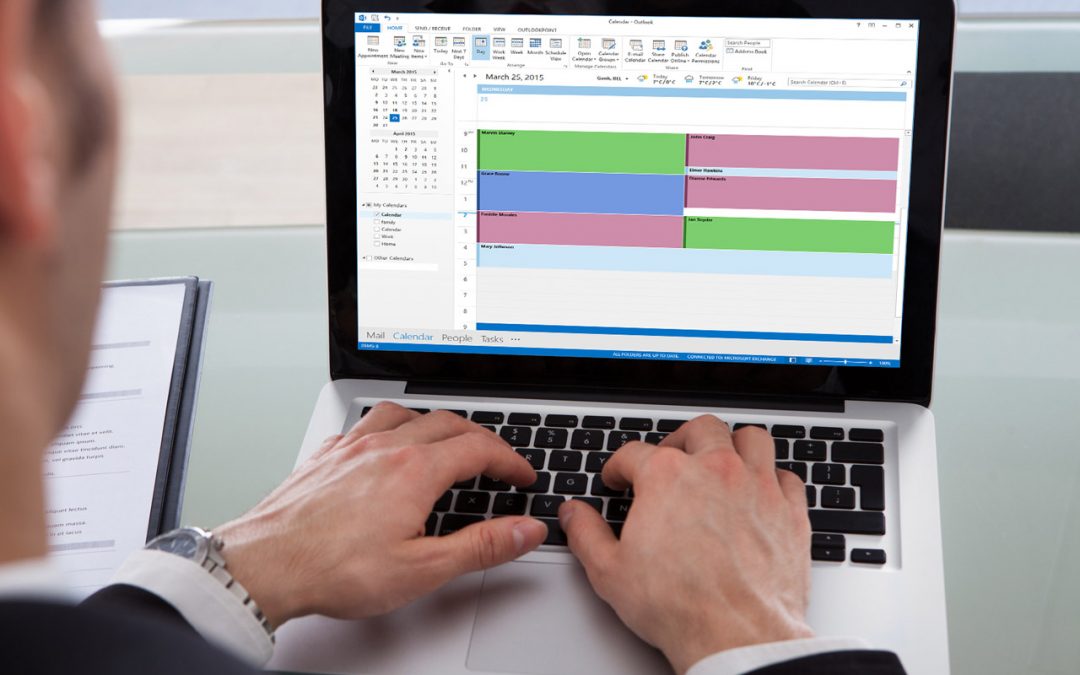
Apr 28, 2015 | Articles, Attractions and Events, DataPoint Real-time Screens
Definition A Content Management System is a broad term to maintain electronically the data that is used somewhere on a medium. Most of the times when people are mentioning a Content Management System, or abbreviated as CMS, then they are talking about a data...

Mar 11, 2015 | Articles, DataPoint, DataPoint Real-time Screens, Food & Beverage, How-To, Retail
What is a Digital Menu Board? Digital menu boards are menus displayed on computer monitors or TV screens. These are commonly used in coffee shops and restaurants. They include pictures and prices of menu items. It is easy to update and can be connected to...
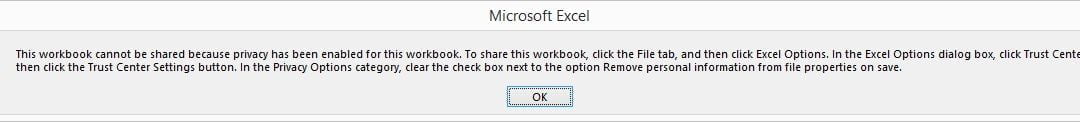
Mar 2, 2015 | Articles, How-To
p Microsoft Office versions The information below refers to Microsoft Office 2010 and 2013. Click here for Office 2016, 2019 and Office 365. By default when the user updates an Excel file or worksheet then the user is opening the Excel file exclusively to make...
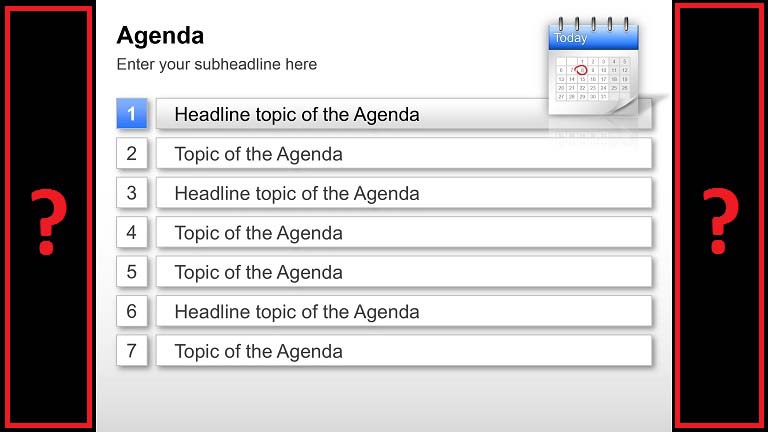
Feb 25, 2015 | Articles, DataPoint Real-time Screens, How-To, Marketing and Advertising
Here are a few tips to optimize Microsoft PowerPoint presentation as a perfect slide show for the information screens for shop, office or factory. 1. Page layout and screen resolution First item is to check the layout and size of the display device. The user...
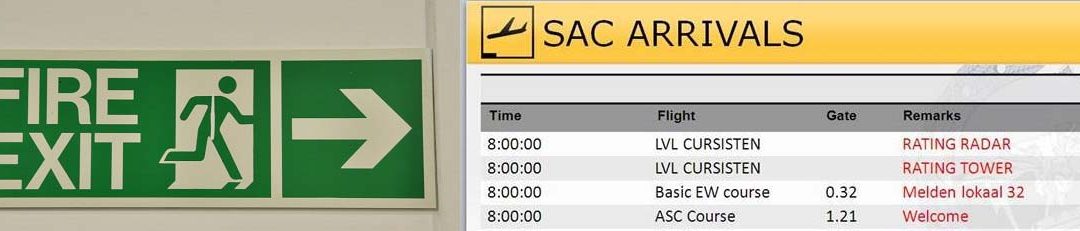
Jan 14, 2015 | Articles, DataPoint Real-time Screens, How-To, iPoint, Marketing and Advertising
We are often asked ‘what does your company sell?’ and ‘what does your software do?’. We reply that primarily we sell ‘software for digital signage’ however most people do not understand what this includes. The following explanation should clarify what our software for...

Dec 1, 2014 | Articles, Case Studies, DataPoint, DataPoint Automation
Another recent customer to join is Emarsys, a global provider of cloud-based marketing solutions. With a customer base covering more than 120 countries and an ever-evolving platform of products and services, keeping the global sales presentations up to date in...
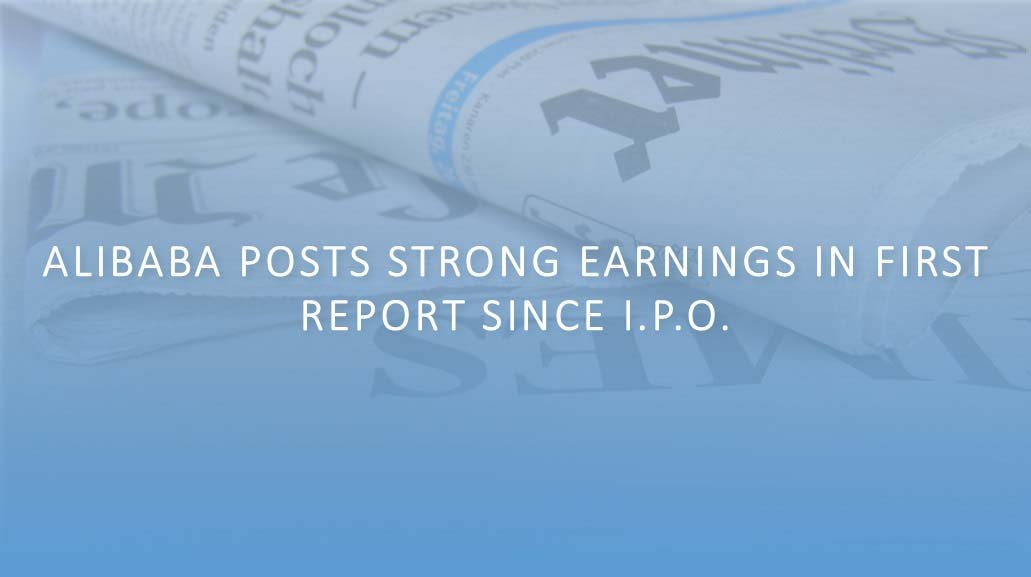
Nov 4, 2014 | Articles, DataPoint, DataPoint Real-time Screens, How-To
We have 3 possible scenarios for displaying news. This is a dedicated news add-on for PowerPoint to display news or RSS information in a presentation. This is very easy to use and can show headlines, texts and images. If you need to display news or RSS information,...

Oct 28, 2014 | Articles, How-To, Marketing and Advertising, MessagePoint
In a previous article I explained the reasons why you should use a PowerPoint presentation as a basis for the screensaver. There are 3 ways to accomplish that. All three have pros and cons. 1. Export slides as images Open the presentation in PowerPoint and choose...

Oct 21, 2014 | Articles, MessagePoint
In the old days a screen saver was meant to avoid burn-in on a CRT or plasma screen but nowadays screen savers are primarily used for entertainment, security or to display information. At home you are using the screen saver to display a series of pictures of your wife...
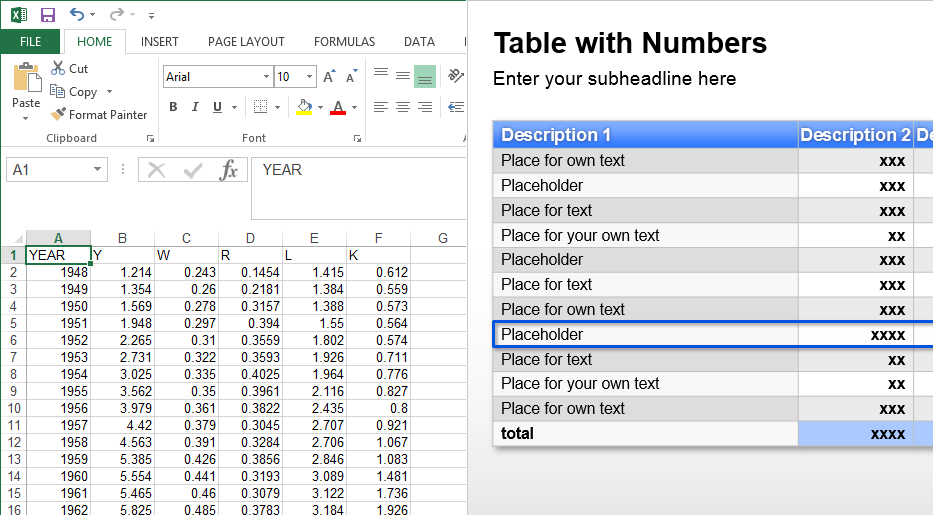
Sep 12, 2014 | Articles, DataPoint Automation
PowerPoint™ and Excel™. Two popular Microsoft products used extensively in business. But which one is more powerful for creating business reports? Since a lot of the data needed for reports is often already in Excel, many people automatically use Excel...

May 27, 2014 | Articles
Microsoft PowerPoint is a very useful communication tool, and it is more versatile than it seems. It can be used to create context sensitive signs when the proper templates and remotely linked PCs have been set up. But how do the user go about designing templates that...
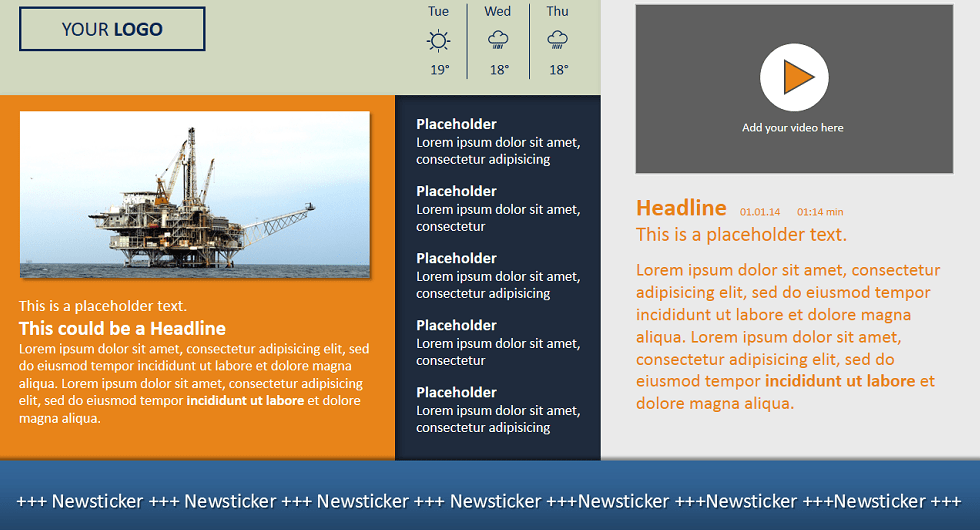
Apr 22, 2014 | Articles
PowerPoint templates create a professional presentation that’s customizable to highlight key information for the clients, customers or staff. Simple to download, install and use, the templates are user-friendly, requiring no prior experience in presentation creation...
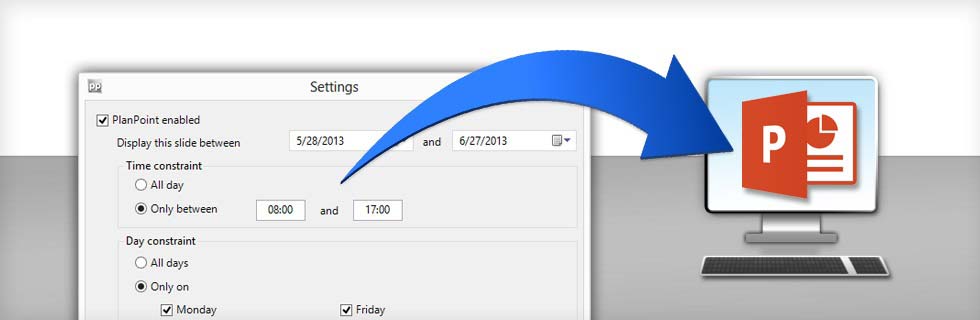
Apr 2, 2014 | Articles
PowerPoint presentations are meant to more than to just deliver information; they’re meant to keep the audience’s focus on the topic at hand while delivering that information in such a way that the audience will remember it after walking away from the presentation....

Mar 20, 2014 | Articles, Case Studies, DataPoint Real-time Screens, Interoffice Communication
This is a very nice welcome screen created by a customer in Switzerland. Using DataPoint of course. A Microsoft Access database is used to enter their appointments or visitors at the factory. Then DataPoint displays that information in real-time in a Microsoft...

Mar 19, 2014 | Articles
The user will find product news, tips and tricks, free Microsoft PowerPoint templates and much more. Case Studies: How People Use Our Software Reviews from our Customers About...