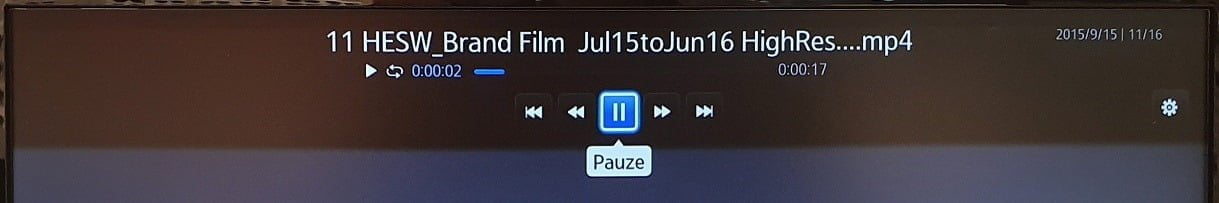Professionally I have been active for more than 30 years in the AV and digital signage industry. Every day I’m confronted with people that are designing their advertising and messaging in a basic design tool, exporting it to images, copying it on a USB stick and then plugging it in into their television for playback.
In general computer terms, this reminds me of the Adidas network which is an expression in IT that they say when there is no automation at all. They still fax or print their documents and bring it physically to another person or department in the company. Completely not automated, as if they have to wear sport shoes to bring a message faster to the receiver.
 In digital signage I also call this the Adidas network or the Adidas digital signage solution when people in 2022 are still using a USB stick for televisions and having to “run” the files manually to each player. The disadvantages of using a USB stick are obvious.
In digital signage I also call this the Adidas network or the Adidas digital signage solution when people in 2022 are still using a USB stick for televisions and having to “run” the files manually to each player. The disadvantages of using a USB stick are obvious.
Manual Labor
Time is money. You have to export the PowerPoint presentation to images and copy it onto a USB stick. First of all you have to unplug the stick from the television. Then you copy the new images on the USB stick, go back to the television and insert the USB stick again. Over and over, every time when you have new content, or new availabilities. Plus when you unplug the stick, nothing is playing on your television screen until you reboot.
Outdated
When you are using the Adidas network, you easily get outdated. An expired special promotion is still visible on the screen when it is over because you haven’t manually transferred files yet. A very common mistake with the Adidas digital signage solution.
Player Controls Visible
If you choose to export as video (which is better), every time that the video starts on a normal television, you see those player controls like pause, start, length of the video, volume control, fast forward, fast rewind etc. These video control icons are typically shown for some 3 seconds. So when your video loops on your television, then you might see this every 20 seconds when using short videos.
No Animations and Transitions
When you export from PowerPoint to images, then you end up with normal images. PowerPoint has a nice great feature to use transitions and animations on slides and shapes to make it more attractive and remarkable, like the ads you see on TV.
Multiple Locations or Multiple Screens
And yes, when you have multiple screens or multiple shops in various cities, then distributing that USB stick is time-consuming and causing delays in your content. With an automated system such as iPoint or DataPoint, you can upload and schedule playback so that your promotion starts at the same time in every city.
Automate Your Digital Signage!
Yes, nowadays in 2022, people are using smart solutions and technology. We can help with that. You can still design in PowerPoint because that is easy and productive. But we have a software solution that you can use to upload your presentation via a browser to your smart TVs. We convert your PowerPoint into a movie and distribute this via our cloud system to all your shops. SignageTube is the name. Check it out and let us know if you have questions. That is our business! So throw away your shoes, and start using SignageTube.