When walking around in an exhibition center the most important subject is way finding. Most exhibitions have arrows in the air or lines on the ground but more centers are switching to digital signage solutions. Displaying the arrows on a monitor is the future. Look at the airports, they want people to find their way from the parking to the gates as fast and easy as possible. Time is money and if the customers can’t find their way in the building they will get upset which leads to bad reviews.
To prevent these things from happening you need to show as much as information as possible. The best way to this is via digitized solutions, on monitors with dynamic presentations you can show arrows, real-time data, location based information, time based information and more. Weather and news are common things to show but, what if you can display real-time information about the events or shows in your own exhibition center. As example you can show when an event starts, if there are any tickets left, which way people need to go on the exact location they are, shows from the morning won’t be showed in the afternoon, etc.
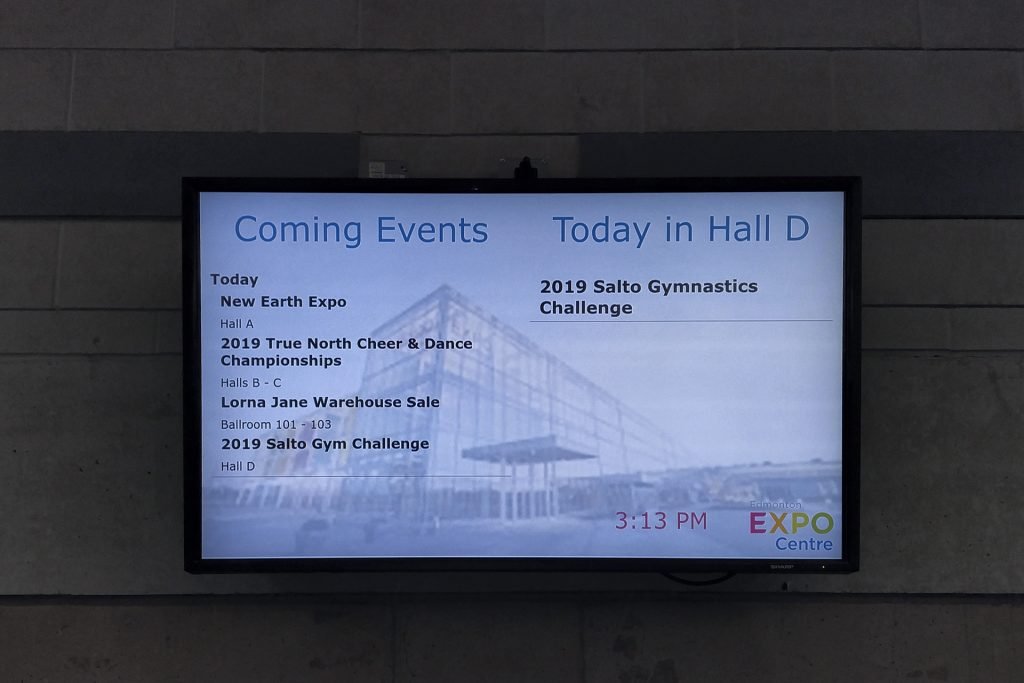
Benefits of Digital Signage for Exhibition Centers
Guide Visitors
The main benefit is to inform people about your exhibition. Where they need to go, things to see, what kind of food or drinks, other events. Not only exhibition related data but also information about the weather, news and more. The more displays you have the less physical reception desks or help desks you need to inform people.
Optimized Way Finding
Dynamic information on each display based on the location of the monitor. Each monitor can show the nearest point of interests for people. This way you can show the way to the nearest restroom or restaurant. Or which way to need to go from that position to reach the next event.
Scheduling Information
Another advantage is that you can plan which slides have to show on the time of the day. As example you can start displaying the usual information when the exhibition opens. When the shows start, where people need to go, restrooms, weather, news and more. Around 11 AM you can start showing information about food stands, restaurants, bars, takeaways,… And after 2 PM stop showing that information.
Centralized Distribution
What if you can manage, edit and view everything from one main computer? With other solutions you probably need to go to each monitor attached to a computer to edit the information about a show. People will notice when the slides restart and there might be problems you need to fix again after relaunching. With our software you can easily set up one computer to manage every monitor in your whole exhibition. This will reduce time spent on edits and walking around to other displays.
Real-time Changes
Dynamic data that updates every second, minute or hour is key to moving the crowd. As an example is when you show the events that are happening in the afternoon when it’s 1 PM and not events from the past. At booths, you can display which speaker is talking right now, which one is next, and more.

The picture above is an example made for an exhibition center. This is built in PowerPoint. There you can edit the colors, images, text and more. Everyone can do this in PowerPoint, you don’t need special designing software. To get dynamic data from a database or other files you need to add the DataPoint add-on to PowerPoint. iPoint is the key to manage all the displays from one centralized computer.




