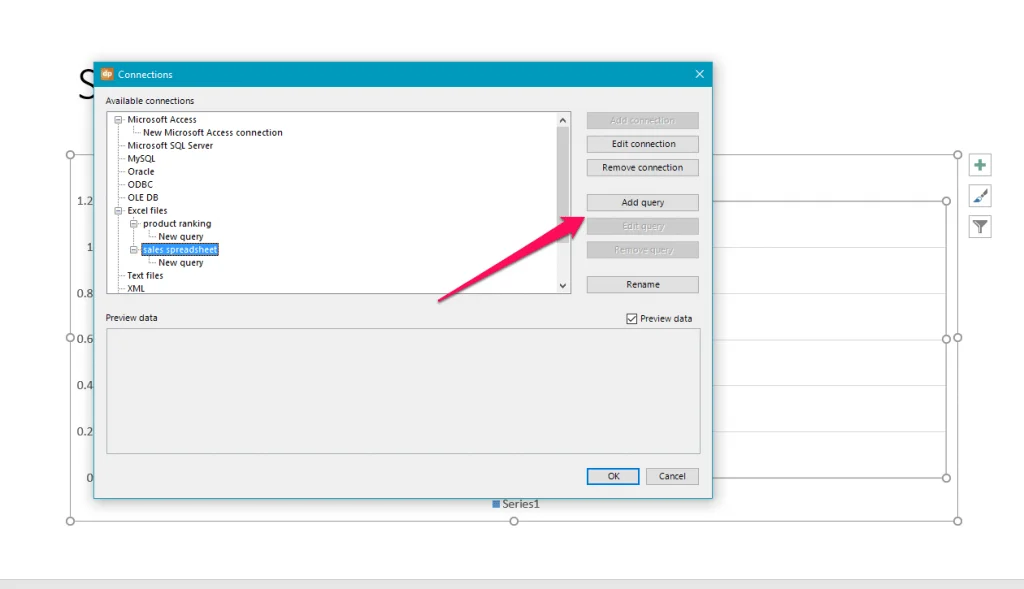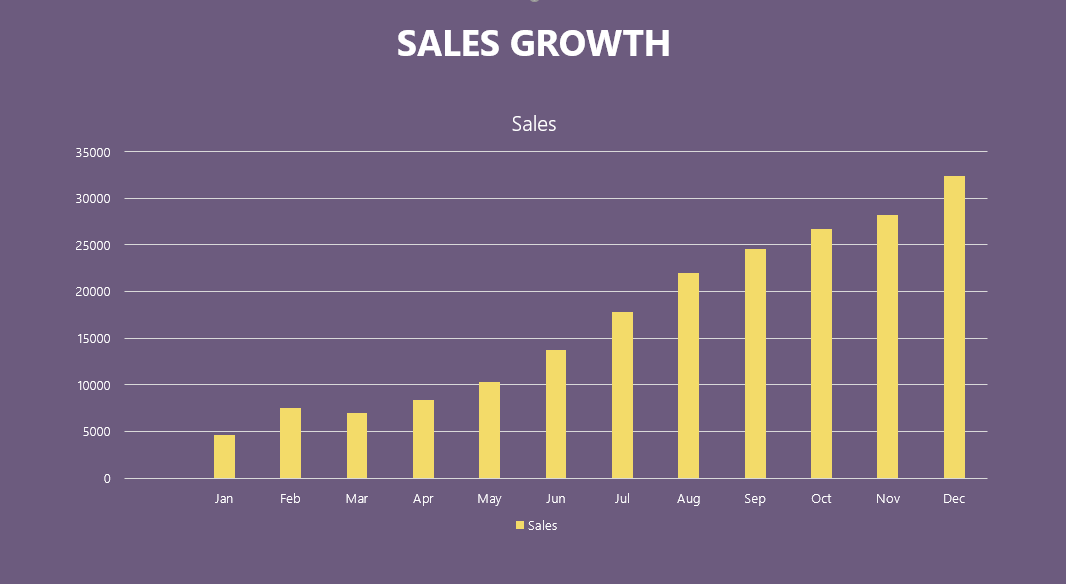KPI dashboards are becoming increasing important to companies and organizations because they let management see key performance indicators as to the health and processes at a glance. In this video/article, we will show you how to set up a KPI dashboard using PowerPoint.
Here are some sample indicators you can track on a KPI dashboard.
Sales KPIs
- Sales growth
- Product ranking
- Sales by sales team member
- Conversion rates
Manufacturing KPIs:
- Safety tracking
- Energy consumption
- Quality control
- Capacity utilization
Financial KPIs
- Net profit
- Expenses
- Working capital
- Current ratio
Customer KPIs
- Customer satisfaction
- Support ticket average resolution time
- Support agent results
Human Resources KPIs
- Turnover rate
- Training hours per employees
- Performance score of departing employees
- compensation as a percentage of revenue
As you can see, there are a huge number of potential KPIs for our dashboard, but for the purpose of this article, we will show you how to set up a PowerPoint KPI dashboard for two sales KPIs. Sales growth and Product Ranking.
Step 1: Download DataPoint
Go to PresentationPoint.com and download the DataPoint PowerPoint add-on (you can start with a free trial). Then Run the DataPoint software installer.
Step 2: Create KPI Dashboard PowerPoint Chart
Next open up PowerPoint, create a new presentation and create your first PowerPoint chart. Choose whether you want a column, line, bar, or pie chart.
Step 3: Connect KPI Dashboard Chart to Data
Now, click on the DataPoint option in PowerPoint and click on List and then Add Connection. Choose the type of data you will be connecting to such as Excel.
Step 4: Add a Query to Show the Data
Click on Add Query to choose what data in the Excel spreadsheet to add. The data will show in the preview pane.
Once you have done this, you will have your PowerPoint Chart connected to your data source. This will update as often as you choose. You can then repeat the process for any other KPI you would like to add to your dashboard.
Need help with setting this up? Check out our support area. We can also provide custom PowerPoint design services to create your KPI dashboard for you.