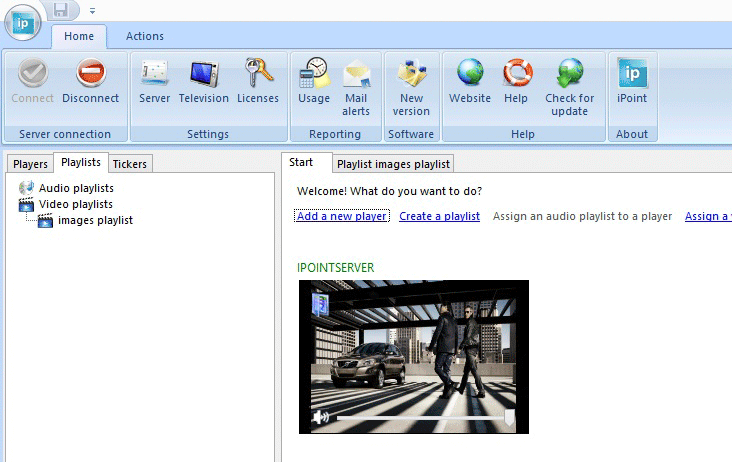
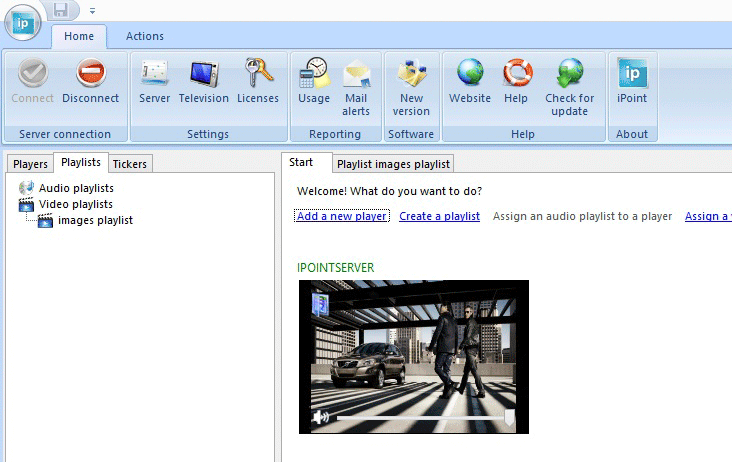

How to Use the PowerPoint Document Maker the Right Way
Today we will demonstrate a special feature of our DataPoint Enterprise edition. You need to know that with the DataPoint Standard edition, you can link to excel worksheets and databases already, to display data in real-time and to generate snapshot presentations. Now...
My slide show is stopping with text ‘End of slide show, click to exit’
PowerPoint shows a complete black slide with at the top the text End of slide show, click to Exit in white. When a normal sales or product presentation is showing this message, this means that the presentation is over, and that you can get a coffee. But not...


