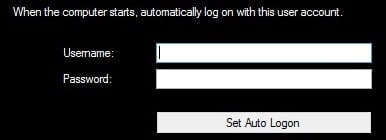Working with Files and Folder Playlists in a Digital Signage Solution
We all know what a playlist is in the world of music. With the digital signage the user has a playlist but then for video files like images, video files and PowerPoint presentations. A digital signage playlist is a list of files that belongs to a logical group. At a...
Little Known Ways to Start Presentations as an Information Board
Dynamic Information Screens with PowerPoint I am not going to explain how to start the presentation as a slide show. We are not talking about a regular sales meeting or project meeting here, we are talking about dynamic information screens created in PowerPoint. So in...
Do You Know These 3 Components of a Digital Signage System?
Our digital signage solution iPoint has 3 components: Server to hold and store the playlists and screen information The Scheduler to configure the digital signage players, set up playlists and assign playlists to players The Player component to run the scheduled...