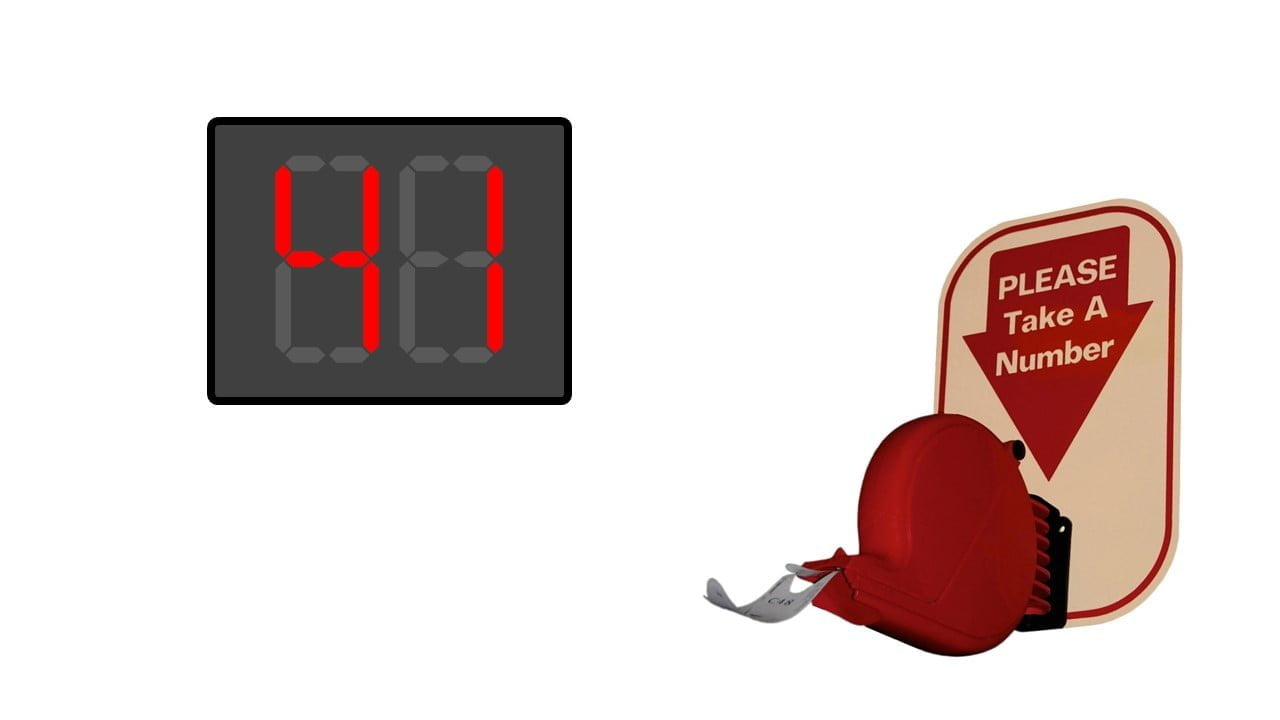 We all know that this system is for waiting queues. You will see it at waiting areas, post offices, help desks, etc. When you enter the area, you will take a number and you will wait till your number will be displayed on a LED display.
We all know that this system is for waiting queues. You will see it at waiting areas, post offices, help desks, etc. When you enter the area, you will take a number and you will wait till your number will be displayed on a LED display.
This boring LED display is relatively expensive and old-fashioned technology and it can display only 2 digits, for the current number, and not a thing more!
You can replace this silly LED display with a large television or computer screen. It barely costs more than that LED display. Connect a computer to it and then you can start with your own branded television channel.
You could display your waiting number like this:

Our revolutionary software CounterPoint is the new generation LED display for your waiting area and queuing problem. Use a rich multimedia presentation with company info, opening hours, promotions etc, next to the ‘now served’ number. For presentations, you will use Microsoft PowerPoint. The addition of CounterPoint to your PowerPoint, makes your static slides become alive.
Design a slide and put a large textbox on your slide.
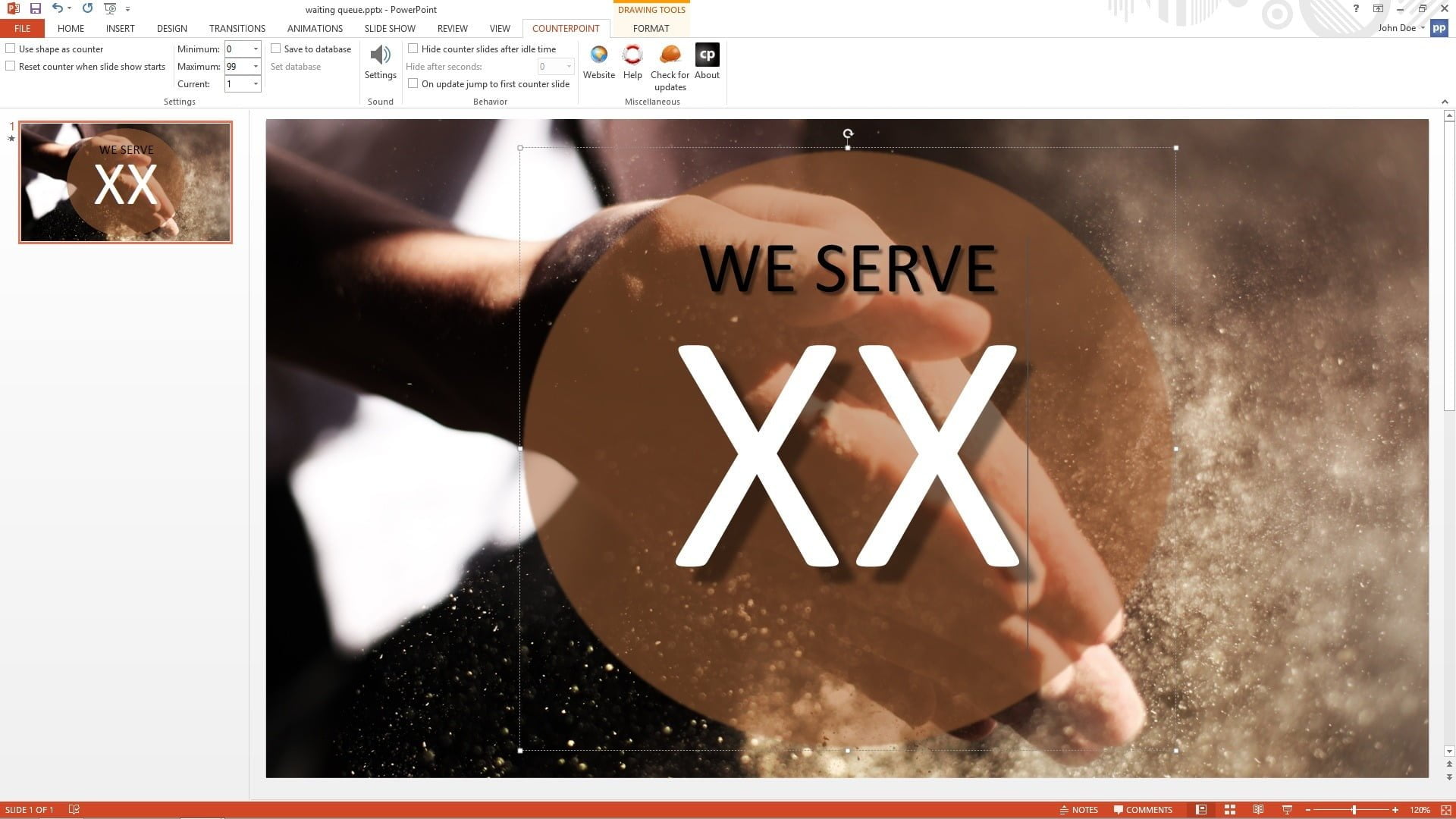
With the textbox selected, click to open the CounterPoint menu.
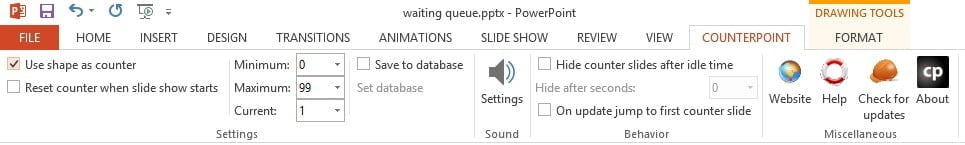
Check the Use shape as counter option and verify the minimum and maximum values. Typically this goes from 00 till 99, if you copy the old LED style waiting queue system. Now this textbox is declared as counter or now serving number.
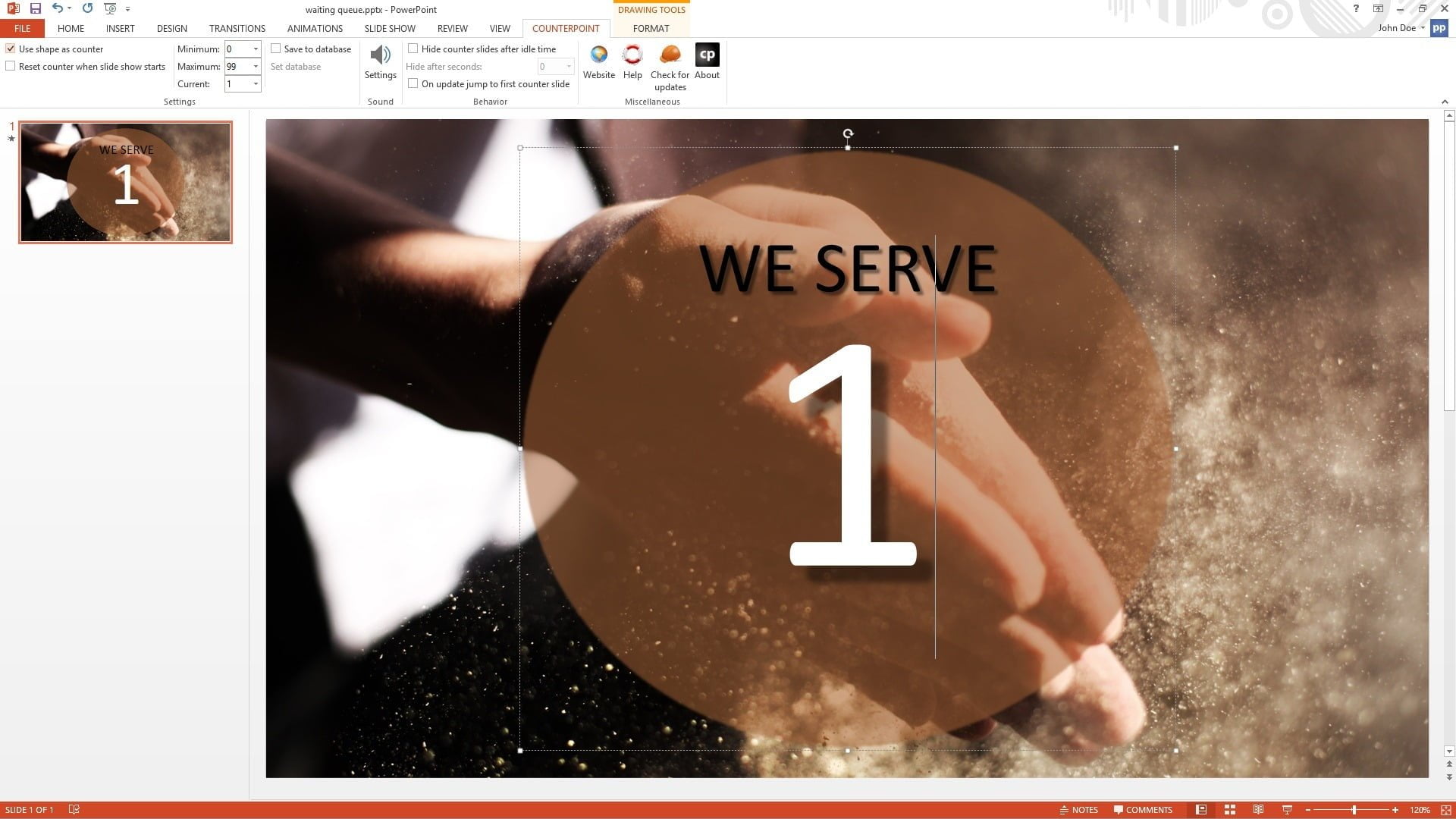
Start the slideshow and it captures the clicks of your mouse, to increment the counter on your slide. Alternatively you can use any mouse device or presentation stick to increment the number.
You can use the same counter value on multiple slides. When you increment the counter with a mouse click, all counters on all slides are incremented automatically.

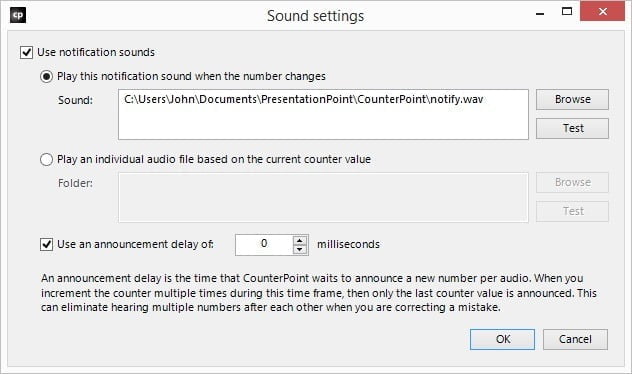 You can also choose to play a notification sound when the counter increments. You can select your single WAV file or you can choose to say the number itself. So when the counter is incremented to 12, the computer will play back a sound file named 12.wav, where you can hear a voice saying twelve.
You can also choose to play a notification sound when the counter increments. You can select your single WAV file or you can choose to say the number itself. So when the counter is incremented to 12, the computer will play back a sound file named 12.wav, where you can hear a voice saying twelve.
All voice WAV files from 00 to 99 are included in CounterPoint. Male voice. You can record your own WAV files and use these instead.
Create a perfect PowerPoint presentation for your business with more slides and more information for your customers. Add business opening hours, holiday season, messages, instructions, promotions and so much more.
Next to the LED with only two number before, you can now display your own branded television channel.

Visit our digital signage PowerPoint designs for ready templates.



