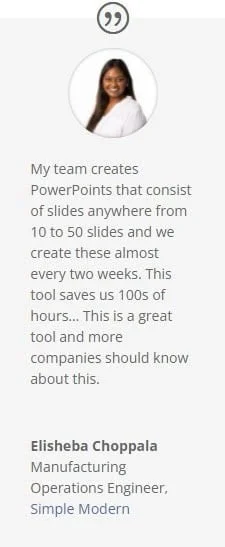When you’re working with data, especially in a professional or business environment, one of the key challenges is ensuring that the information presented to stakeholders is current, clear, and impactful. This is where linking Excel to PowerPoint using DataPoint becomes a crucial skill. Let’s motivate why you should consider mastering this capability.
Real-time Data Integration
DataPoint allows you to link live data from Excel directly into PowerPoint slides. This means any changes in the Excel data are automatically reflected in your presentation. Gone are the days of manually updating figures before every meeting. With real-time data integration, your presentations stay up-to-date without additional effort, allowing you to focus on what really matters—your analysis and insights.
Enhanced Presentation Dynamics
With dynamically updated data, your PowerPoint presentations become more than just a series of static slides; they transform into a dynamic storytelling tool. Linking Excel to PowerPoint using DataPoint helps you convey complex data in an accessible and visually appealing way, which is essential for keeping audiences engaged and informed.
Increased Efficiency and Accuracy
Manually updating data in PowerPoint can be time-consuming and prone to human error. By automating this process with DataPoint, you minimize the risk of inaccuracies creeping into your presentations. This allows you to present your data with confidence, knowing that what your audience sees is the latest available information.
Seamless Collaboration
When working in a team environment, maintaining a single source of truth for any data set is vital. By linking Excel to PowerPoint via DataPoint, you ensure consistency across reports and presentations. Team members can contribute to the Excel file, knowing that any updates they make will automatically be synced with the associated PowerPoint presentation.
Customization and Flexibility
DataPoint’s powerful linking functionality grants you the flexibility to customize how data is displayed in your PowerPoint slides. Whether you’re aiming for detailed charts, summary tables, or KPI dashboards, you can tailor the presentation to suit your audience and your message. This level of customization ensures that you can always present your data in the most effective way possible.
Cost and Time Savings
Implementing a system that reduces the need for manual redo of presentation slides leads to significant cost and time savings. With DataPoint, the hours previously spent on verifying data and updating slides can instead be allocated to more strategic tasks such as data analysis and decision-making processes.
Competitive Edge
In today’s data-driven world, the ability to showcase the latest data trends and analysis can give you and your organization a competitive edge. Leveraging DataPoint to display real-time data makes your presentations stand out and positions you as a forward-thinking professional.
Summary
Linking Excel to PowerPoint with DataPoint empowers you to elevate the standard of your presentations, ensuring they are as informative and up-to-date as possible. Mastering this tool melds accuracy with efficiency, engenders confidence in your data, and enhances your overall ability to communicate effectively—making it an indispensable skill in any data-driven environment.

Show Real-Time Data with DataPoint Today!
Download your free trial