In this article and video, we are going to look at a real-life case study showing how PowerPoint can be used as reporting software.
Thank you to Chen Buber, CFO of SG Nordic for taking the time to provide us with details of his process and how he is using DataPoint to turn PowerPoint into reporting software.
About SG Nordic
 SG Nordic was incorporated in Denmark in 2011. They are a private real estate investment company specializing in acquiring, managing and developing supermarket anchored neighborhood shopping centers and stand-alone
SG Nordic was incorporated in Denmark in 2011. They are a private real estate investment company specializing in acquiring, managing and developing supermarket anchored neighborhood shopping centers and stand-alone
supermarkets in Denmark.
SG Nordic is a leading day-to-day retail owner with a portfolio of 34 properties with total value
of EUR ~225M. SG Nordic is a long-term investor focusing on both income-producing and value-add retail
properties in growing metropolitan areas.
Reporting Software Problem Background
Here are the problems and solutions in SG Nordic’s own words.
“As an international investing company – our company is committed to the highest reporting standards to its investors, in strict timelines and with special emphasis on details and accuracy.
Our finance department is separated into 2 levels.
- Local: The local Denmark (DK) team consists of bookkeeping staff and a controller. The local team is performing the ongoing daily tasks of bookkeeping on an asset level and company level.
- Corporate team: The corporate team is located in Israel (ISR) and consists of a controller and CFO. The corporate team is in charge of guiding and communicating the accounting guidelines, finance procedures and controls, and performing ongoing review of the DK team’s daily work and monthly, quarterly and annual reports. The corporate team is responsible to collect all local reports from the DK team and create the quarterly and annual reports and presentation to investors
IT environment
- DK local team is working on a local ERP system (Danish design system) with advanced property managing features but limited reporting tools. • Many non-financial details (loan agreement terms, etc.) are stored in excel data bases.
- ISR corporate team is using a separate BI tool to create the required slices and KPIs.”
Financial Statements Closing Process Problems
Key issues in our process we were looking to solve
- Each team is working in separate location, on separate systems and manage separate databases.
- Due to technical limitations – the communication between systems is very limited.
- The above issues resulted in a few problems in the entire process, from getting the preparing the data until the financial statements and investors presentation.
- Process took a lot of time.
- A lot of back-and-forth e-mails communication with comments, corrections, questions etc. – creating a very high work overload.
- Inaccuracy in final reports due to files not being always synchronized and having some versions updated in one place but not communicated or falling between the chairs in the work overload.
Reporting Software Solution
“In search for solution for better and more efficient process we looked for tools which can create synchronization between all files and data sources so when one source is updated – the other sources will be automatically updated.
We came across Presentation Point and DataPoint, when looking for the final piece in our puzzle which was supposed to ensure our final reports going out to investors will always consist on the most updated data.
Here is how we created the solution
•We created a unified templates for all data sources and presentations
•We defined specific timeline for each source to be updated and which team is responsible for updating which source.
•Once the local DK team is finished loading its work, our ISR team is being notified and start working.
•Any required change in any of the data sources (bookkeeping, adjusted other non-financial data base, etc.) following the review is being automatically updated in the shared folder on the cloud and immediately updated in the investors report/ presentation – thanks to Data-Point solution.
•Once all comments and review is finished – the presentation and reports to investors are immediately ready to be sent with no further work of copy-paste needed!
Here is a flow chart showing the reporting software process.”
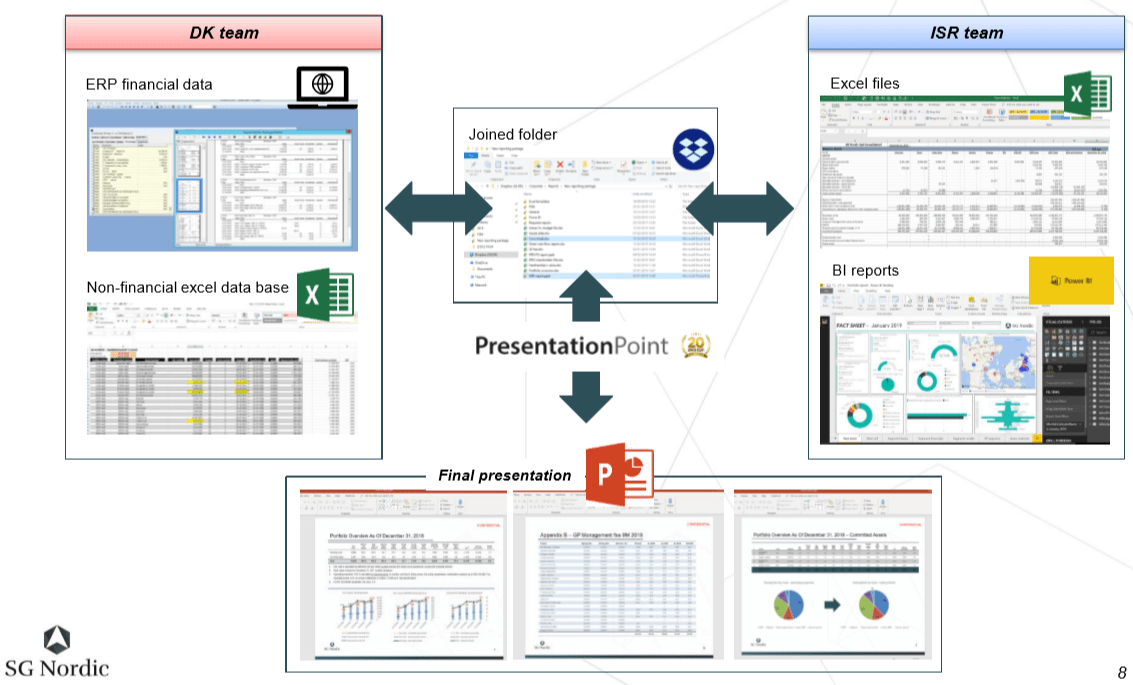
If you have questions about how to use PowerPoint as reporting software, contact us.



