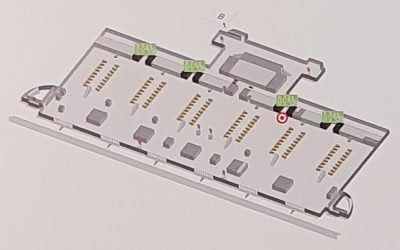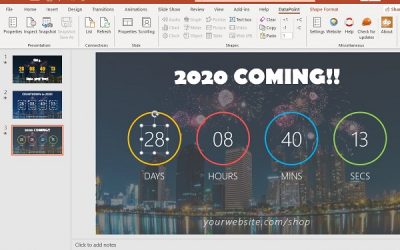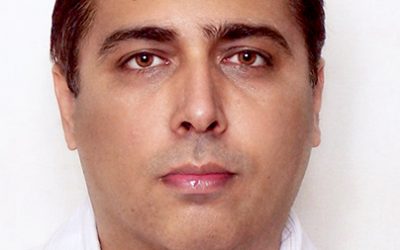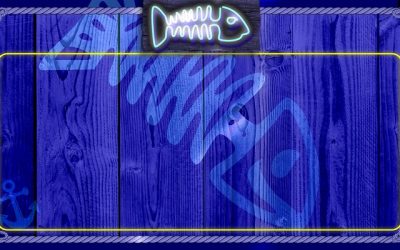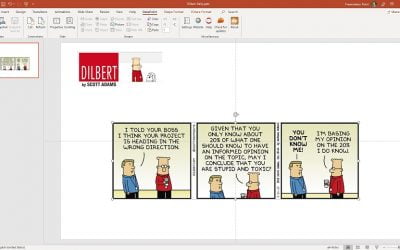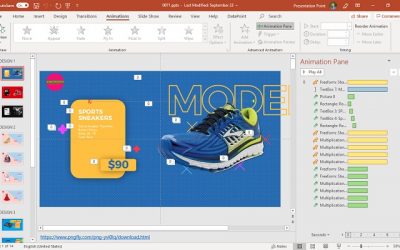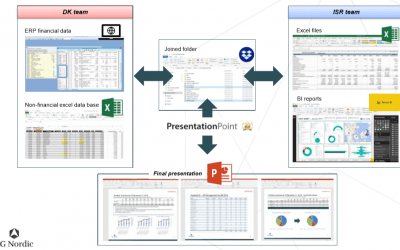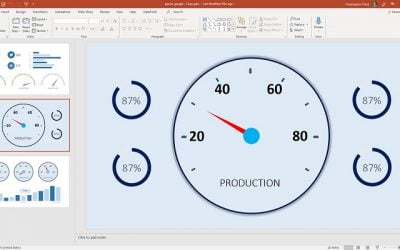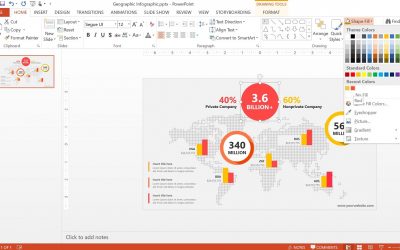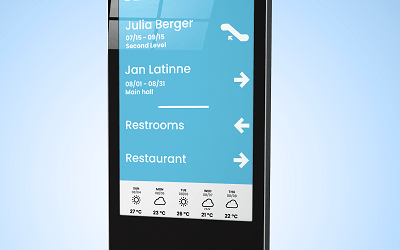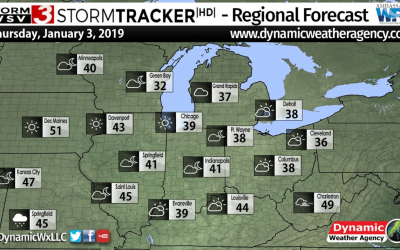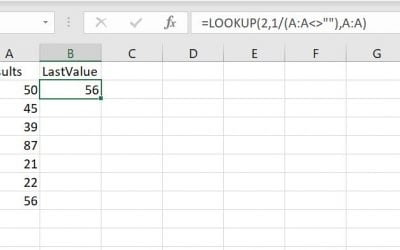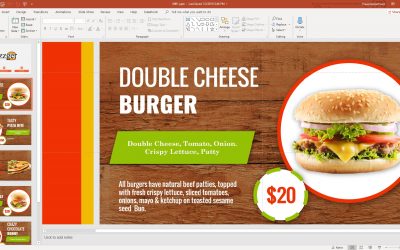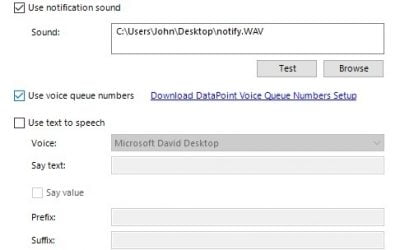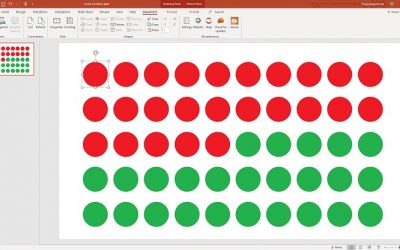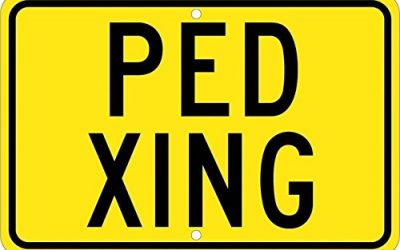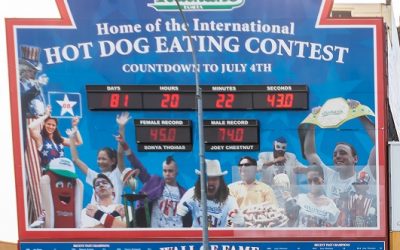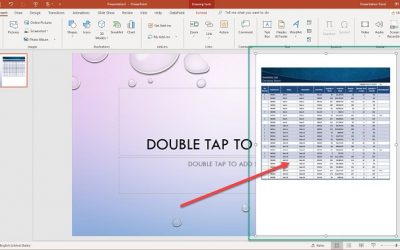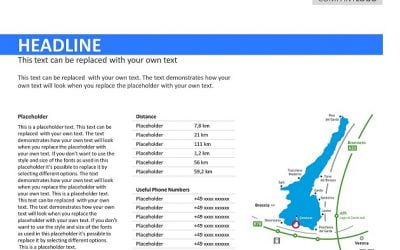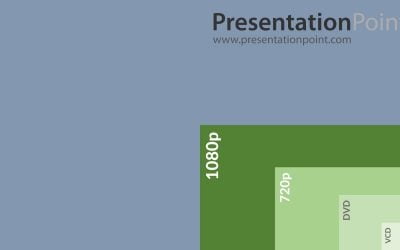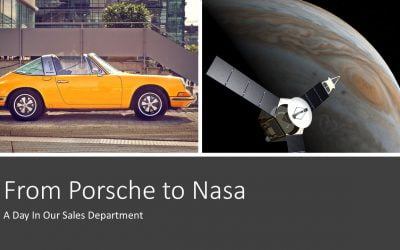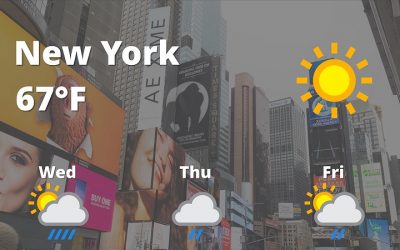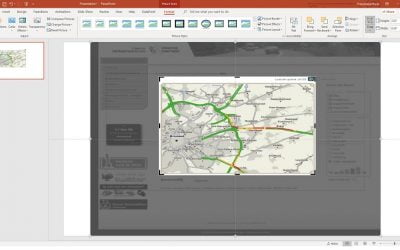How to Build Fundraising Screens
Fundraising is a way of collecting voluntary contributions or donations for a purpose. From door to door, on a shopping street, on television, on the internet, Facebook collections etc. Fundraising is on the rise, especially due to social media. Think about...
Media Expo Exhibition 2020 • Mumbai
PresentationPoint and its partner Quick Report will exhibit at the upcoming Media Expo Exhibition 2020. This event will take place between Feb 20 and 22, at the Bombay Exhibition Centre, Goregaon, Mumbai, India. PresentationPoint and Quick Report will showcase...
How to Add Video to PowerPoint
Video is so much richer than a slide with text and images. You can create great visuals when you combine the flexibility of PowerPoint to design a slide, and a video that you add to your slide. The combined result is astonishing. A video is the result of live or...
Announcement: DataPoint Industrial Edition & OPC
Presentation of data is key to the success of an organization. It helps to communicate with stakeholders regarding product development, sales and other crucial information regarding the company. PresentationPoint is a leading developer of PowerPoint add-ins that has...
Digital Signage Expo 2020 (DSE) • Las Vegas
PresentationPoint will exhibit at the upcoming Digital Signage Expo 2020. This event will take place between Mar 31 and April 3, at the Las Vegas Convention Center, Nevada, USA. PresentationPoint will showcase their DataPoint and iPoint products, as well as the...
New: DataPoint 3.0 with Subscription
DataPoint is a software solution that can create real-time connections to any data source. It can extract data from a different sources and use them to present information in the form of infographics, charts, or graphs on your slides. This is a way of simplifying the...
Use PowerPoint to Create Digital Signage Movies
In the 21st century, communication and interaction between organizations and the public have been transformed by advances in technology. In the past few years, a majority of companies and organizations have replaced traditional signage with digital signage, which...
How can Visual Communication be Applied to Enhance Communication?
Visual Communication refers to the transmission of ideas and information using imagery and symbols. Visual Communication is nothing using visuals like graphs, charts, clip art, and diagrams to represent information. Visual Communication plays a significant role in our...
Information Boards: VINCI Energies Case Study
In this article, we will explore how Jo De Saunois of VINCI Energies uses digital information boards created using PresentationPoint to communicate important company and safety information across it's network of offices in Belgium.The Network of Information Boards...
How to Build Digital Signage Information Screens
It is undeniable that communication and interaction between organizations and the public have been transformed by technological advancements witnessed in the 21st century. Previously, organizations conveyed their messages, announcements, and other relevant information...
Creating KPI Dashboards in PowerPoint • Garland Coulson
Here is a recording of Garland Coulson's presentation from our 2019 Presentation Ideas Conference. Creating KPI Dashboards in PowerPoint You use dashboards every day you drive your car. Your car dashboard monitors speed, fuel, engine temperature and other key...
Be Memorable and Close More Sales with Story • Vickie Gould
Here is Vickie Gould's presentation from our 2019 Presentation Ideas Conference. Be Memorable and Close More Sales with Story What’s the use of great teaching points if your audience never remembers it or buys what you’re selling? Be the presentation that everyone...
Taking Advantage of Artificial Intelligence with PowerPoint O365 • Chantal Bossé
Here is a recording Chantal Bossé's presentation from our 2019 Presentation Ideas Conference. Taking Advantage of Artificial Intelligence with PowerPoint O365 Few people realize that AI is also a part of their PowerPoint O365 tool. In this session we will see 3...
7 Ways To Create Highly Versatile Non-Linear Presentations • Justin Arnold
Here is a recording of Justin Arnold's presentation from our Presentation Ideas 2019 Conference. 7 Ways To Create Highly Versatile Non Linear Presentations So you learned PowerPoint so well you could do it backwards? Well why does every presentation start at the...
Te Puke High School: Countdown to a Special Event
I highly recommend DataPoint, which is one of the software packages offered by PresentationPoint. My name is Alan Liddle and I am the Principal of Te Puke High School in New Zealand. Each year, I organise a trip for a group of our students to travel overseas to...
Generating Reports Using PowerPoint • Kurt Dupont
Here is a recording of Kurt Dupont's presentation at our Presentation Ideas 2019 Online Conference. Generating Reports Using PowerPoint When you think of business reports, you probably think of Microsoft Excel or Microsoft Word, not PowerPoint. If so, you are missing...
Countdown to New Year 2020
The last countdown event of the year is always the countdown that we all do; the countdown with family and friends to New Year. Think about Times Square, New York. That is the best example of counting down to New Year. You can create that same effect in your office,...
Working With Shapes in PowerPoint • Geetesh Bajaj
This is a recording of Geetesh Bajaj's presentation at our 2019 Presentation Ideas Online Conference.About Geetesh Bajaj Geetesh Bajaj is an awarded Microsoft PowerPoint MVP (Most Valuable Professional) for over 18 years now, and has been designing and training with...
Countdown to Christmas 2019
A computer or television screen that counts down to next Christmas, creates attention and Xmas-awareness. This awareness is very important for shops. Public holidays or celebrations generate extra sales. Imagine Valentine. When you see that tomorrow it is Valentine,...
Silent Visual Communication is the Future in Shared Spaces
A recent Tweet caught my attention. Loop Fountain wrote 'Motion background loop designer for digital signage. Create and manage your own content with eye-catching loops and PowerPoint!'. Reason enough for me to connect directly. The person behind Loop Fountain is...
PresentationPoint Software Overview
We put together this overall showing ALL of our software products so our clients, and resellers will better understand what we offer. Let us know what you think of the video and, if you want to know more about any of these software product, contact us. Software Case...
Add a Daily Cartoon to your Office Communication Screen
Information screens at offices and factories are a great way of communicating with your personnel and colleagues. We have written that already before many times. You can display company messages, safety instructions, announcements, achievements, new employees,...
How Many PresentationPoint Licenses Do I Need?
Sometimes it can get confusing to know how many PresentationPoint software licenses you need for your project. So we decided to put together an article to help you understand which licenses are needed and how many for a range of projects.If your project doesn't fit...
Consumer vs Professional Displays for Digital Signage
Digital signage or dynamic signage is a process of displaying information’s or adverts through audiovisuals in public places. They are centrally controlled distribution systems which enables digital contents to be played back through high contrast screens. Digital...
PowerPoint for Digital Signage vs Traditional Presentation Editors
Digital signage is a modern method of displaying information and contents that are targeted at a particular niche kept in a public or private space. However, digital signage is not just a display screen. It comprises of the entire opponent that work together to...
Digital Signage: SignageTube vs iPoint
I know that many of you who have followed PresentationPoint for some time and have seen our SignageTube launch information are smart enough to have probably noticed something odd. You might be thinking something like... "SignageTube for digital signage? Wait, doesn't...
Reporting Software PowerPoint: SG Nordic Case Study
In this article and video, we are going to look at a real-life case study showing how PowerPoint can be used as reporting software. Thank you to Chen Buber, CFO of SG Nordic for taking the time to provide us with details of his process and how he is using DataPoint to...
Successful Presentation Summit 2019
Looking back over a successful Presentation Summit in San Antonio, Texas. We connected to designers, presentation enthusiasts, people from the Microsoft PowerPoint team, PowerPoint Most Valuable Professionals, and fellow exhibitors. This year we introduced our new...
Create PowerPoint Slides from Excel Data
Undoubtedly Microsoft Excel is amongst the best tools for increased productivity in our workplace today. Microsoft Excel helps workers perform their assigned tasks easily. The use of Microsoft Excel has greatly improved productivity in organizations. It offers a...
Seeing is Selling for Digital Signage
The digital signage advertising system is growing and advancing in capabilities. As a result, many small businesses are beginning to adopt this system of advertisement. The idea behind social media as regards to advertising businesses some years back is now what...
Dashboard Design
When you work in a warehouse, bank, logistic company, plant, factory, or many others, you most probably work with dashboards. Have you ever met an ugly dashboard? Have you met an information panel that did not inform you, but confused you with the information that it...
Upgrade from Writing to Digital Signage
The number of businesses using, digital signage screens to share information has expanded over the years. Administrators of restaurants, departure terminals, schools, colleges, and hospitals have adopted digital signage for a more effective method of disseminating...
SignageTube is Netflix for Companies
Digital Signage is on the rise, with experts predicting the industry’s worth to grow to the astonishing $32.8 billion by 2023. But as the market grows, so does demand and to offer our clients the same cutting-edge level of service, we are delighted to introduce the...
Announcement: SignageTube Digital Signage
More than 1 year we have been working very hard on a revolutionary new product that is a digital signage software solution in the cloud. We baptized this new product SignageTube. Signage from digital signage, and Tube inspired by YouTube.com. The conceptual design of...
New PresentationPoint Product Released in 72 Hours
Here is another sneak preview about the new product that PresentationPoint is releasing.We will take-off in exactly 72 hours. Case Studies: How People Use Our Software Reviews from our Customers About PresentationPoint
Digital Signage for Exhibition Centers
When walking around in an exhibition center the most important subject is way finding. Most exhibitions have arrows in the air or lines on the ground but more centers are switching to digital signage solutions. Displaying the arrows on a monitor is the future. Look...
A New Image, A New Product. More To Come…
We've been busy working on a new secret stealth mode product. Curious? Stay tuned for more information in September 2019 when all will be revealed... Case Studies: How People Use Our Software Reviews from our Customers About PresentationPoint
Create and Update PowerPoint Reports
The best way to achieve effectiveness in business reporting is the direct approach. If you want to pass your points across to stakeholders and get them to listen, appreciate and enforce, you must be clear, simple and direct. When presenting a report, you must arrange...
Justin Arnold Presentation at Presentation Ideas 2019
PresentationPoint is excited to announce that Justin Arnold will be presenting at the Presentation Ideas 2019 online conference.Here is more information abou this presentation.7 Ways To Create Highly Versatile Non Linear PresentationsSo you learned PowerPoint so well...
Weather Software Used by a Professional Meteorologist
In this article, a professional meteorologist, James Longwith, shares with us how he uses our weather software, Dynamic Elements, to create real-time weather reports.Here are James' answers to our questions about how he is using our weather software. Tell us a bit...
PowerPoint Integrations using PresentationPoint
We have just put together an extensive page highlighting 25 different PowerPoint integrations that you can make using our software. This includes integrations relating to: Digital Signage Facebook Google Calendar Google Sheets JSON Microsoft Access Microsoft Excel...
Vickie Gould joins Presentation Ideas 2019 Conference
PresentationPoint is pleased to welcome Vickie Gould as a new presenter at our November Presentation Ideas 2019 online conference. Here is some information about Vickie and her presentation.Be Memorable and Close More Sales with StoryWhat’s the use of great teaching...
Screens that Motivates
Looking for improved connectivity and internal communication? Digital Signage Screen is one screen that motivates through interconnectedness and engagement. It is providing your team with the smartest solutions specifically for communication. Not only for big...
FAQ: Show the Last Value of an Excel Column
I want to show the last entry of a column in Excel in real-time. I have an excel file, in which a data (numbers) is added to a specific column. I would like to present the current number updated in the last row of the column in a text box every 1 sec. How can I do...
Oil Sands Conference & Trade Show, Canada Sept 2019
We are pleased to announce that PresentationPoint will be at the Oil Sands Conference & Trade Show in Fort McMurray, Alberta, Canada from Sept 10-11, 2019. Our goal is to connect with people in the oil and gas industry to discuss ways that our software can be used...
Conference Update: Chantal Bossé Returns for 2019
PresentationPoint is pleased to announce that Chantal Bossé is returning to speak at our Presentation Ideas 2019 online conference. Chantal's presentation last year (PowerPoint's Zoom Feature: Your Key to Audience Engagement) was well received and this year's topic...
Visit us at the Presentation Summit in San Antonio, TX, USA, Oct 2019
PresentationPoint is an official gold partner of the Presentation Summit being held in San Antonio, TX, USA from October 6 till 9, 2019. Come and visit us here for more information and news on our products. Have you heard about the Presentation Summit? Four days,...
FAQ: Can DataPoint Work with Any Template?
Can we use our own PowerPoint templates to use them with DataPoint for linking? Can we use PowerPoint templates as supplied by others as well? Sure, DataPoint and all other PresentationPoint products use native and normal PowerPoint presentations. So this gives you...
How to Add Voice Queue Numbers to Your Queue Management System
A Queue Management System (QMS) is great to streamline the waiting area of an organization. Think about bakeries, help desks, sales counters etc. You can display information, advertising, and promotions on television screens with videos and presentations. Use our...
FAQ: Visual Numbers in PowerPoint
I use DataPoint to display real-time information from a database during an event. When there is a value 30 in the database, then I want to display 30 icons at different locations on the screen. Sort of a visual representation of a number while updating in real-time....
FAQ: What DPI Should I Be Scanning Pictures At?
As yours is the first website that gets near to the information I'm looking for, I'm sorry, but you're it for my question.Problem is that (a)I'm old and (b) I don't have PowerPoint but this can be amended. I'm working with Google Slides at the moment as that was the...
Wayfinding Signage: Are Visuals Better Than Texts?
Designers of traffic signs and wayfinding signage in public buildings need to put in a lot of thought into designing wayfinding signage that is easy to process by people who frequent the location. Texts used to be widely used in the past when designing public...
Nathan’s Famous Hot Dog Contest Countdown Board
When you are in New York and you want to run away from the city, from the noise and traffic, you go to Coney Island in Brooklyn. Take the orange D or F, or yellow N or Q train; all 4 lines will take you directly to Coney Island, New York's most famous amusement park...
FAQ: Show Real-Time PDF Documents on your Slides
How to show up-to-date pdf documents in PowerPoint Do you have a solution to dynamically show pdf documents? People often ask us how to display up-to-date PDF documents on PowerPoint slides. We do have our DataPoint add-on to display information in real-time from...
Tips for Building Reports in PowerPoint
Why Your Neglect of This Reporting Tool May Be The Biggest Business Growth Mistake… You're Making. PowerPoint? Yes! You may have been enchanted by the beauty of PowerPoint as a presentation tool... But, do you know that you can use PowerPoint to create awesome...
FAQ: How Do I Add A Ticker Symbol Using DataPoint?
How do I add a ticker symbol using DataPoint? Something like this where it would auto update and we could do several other companies… We were recommending the Yahoo API for that earlier, but Yahoo has been shutting down some data services. We have found another great...
4K Television Screen Designs In PowerPoint
Have you heard about the much needed 4K PowerPoint Presentations? In the trending world of technology and digitalization, high definition and resolution is a must. Pictures and videos are more tempting and alluring when their visuals are extravagant. The notion and...
From Porsche to NASA: A Day in Our Sales Department
We call this video "from Porsche to NASA: a day in our sales department". This video isn't about fast machines although Porsche has very fast machines and NASA's are even faster, rather this was a day that our sales department told us about where they were contacted...
Weather in PowerPoint
The question most often asked: What will the weather be today? Weather is omnipresent in our society. You see weather information in your newspaper, weather apps on your phone, you can track rain and thunderstorms online and more. No wonder that weather information is...
Display Website in PowerPoint with Updates
We are the champion in displaying real-time information on your PowerPoint slides. Typically information is stored in files and databases, and these numbers, names, percentages, KPIs, target dates etc are all displayed as characters and numbers. But in some cases, it...
Get In Touch.
If you are interested in working with our products and solutions, or just having a question or suggestion, send us an inquiry and we will get back to you as soon as we can!