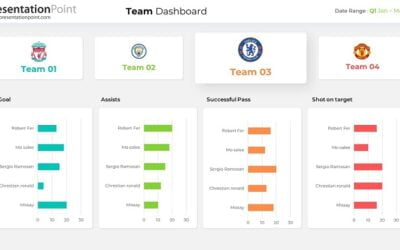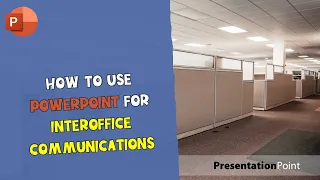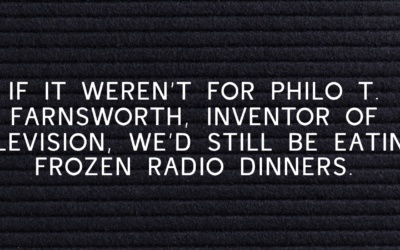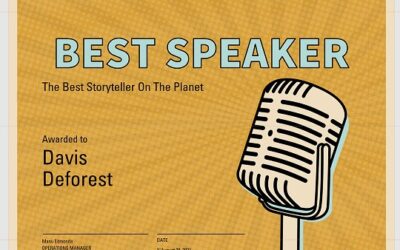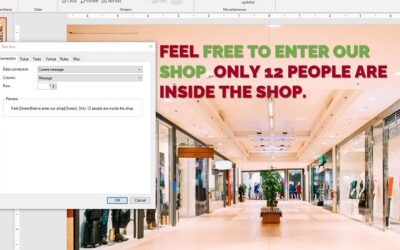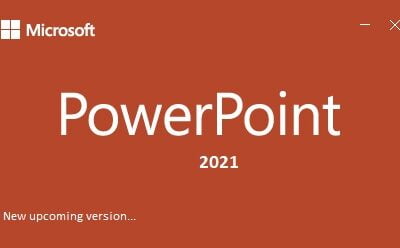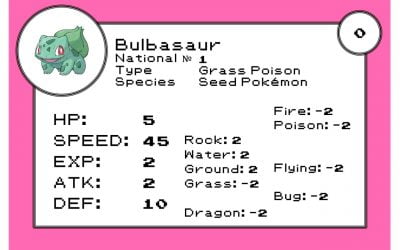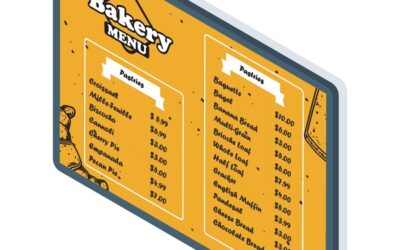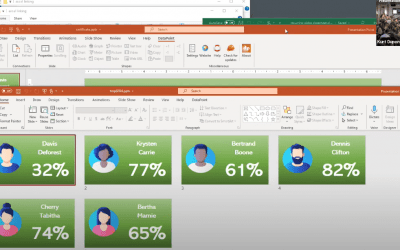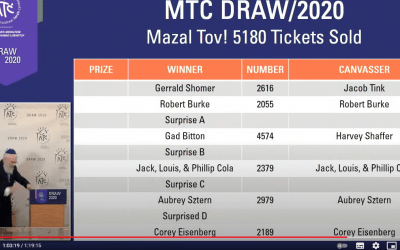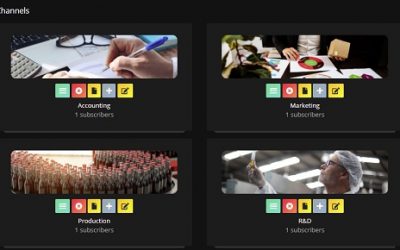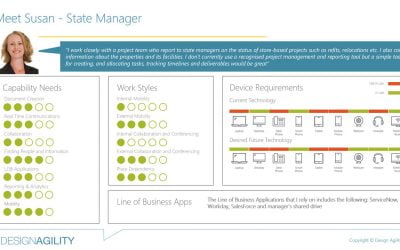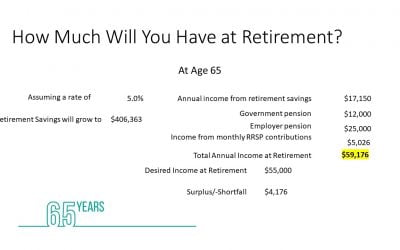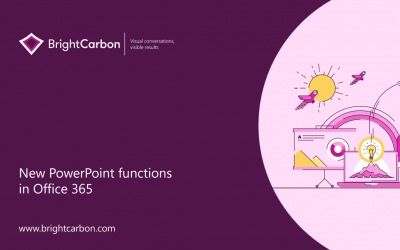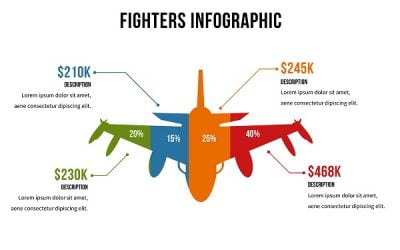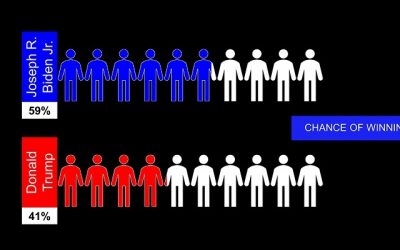Data Reporting in PowerPoint
Technology has heavily influenced our daily life, making our lives easier in every aspect. Daily necessities have become easily available and affordable. In the corporate world, where people often have to track and play with numbers, technology has created different...
Fundraising PowerPoint Ideas
Here are some fundraising PowerPoint ideas to help you use PowerPoint for fundraising for your organization.1: Public Speaking Opportunities Public speaking is a great way to use PowerPoint for fundraising. You can speak in front of hundreds of people and get the...
We Killed Manual Updating of Data in PowerPoint
Updating data manually is always a hefty task. You have to go through piles of pages to find a few relevant pieces of information you are looking for. But does it end there? Unfortunately, the answer is no. After finding the data you are looking for, you will have to...
What Is a Data Dashboard?
The Power of Data Dashboards Wherever your eyesight wanders around, you will see data, and with every step, you will experience the changes it has brought about. For example, if you look in the world of business, data is being used constantly to analyze, innovate,...
Sotheby’s breaking an auction record for Banksy
Congratulations Sotheby's for this new record #loveisinthebin. Looking totally different now at all the shredded invoices and papers here in our recycle bin . Nice to see that real-time information on your screen there with our DataPoint presentation software. How...
40+ Uses For DataPoint You May Not Have Thought Of
Here is a recording of a webinar we did showcasing a wide range of ways to use DataPoint and PowerPoint, including digital signage, multi-language presentations, news, weather, politics, live polls, and much more.Please hit the Like and Subscribe buttons on this...
New Features of Microsoft PowerPoint 2021
Microsoft has announced that they are going to add some new features in their one of the most popular and commonly used products, PowerPoint. PowerPoint was first released on April 20, 1987, and was initially available for Mac. Later on, it was acquired by Microsoft...
Funny Signs Digital Signage PowerPoint Template
I love when I drive or walk by a business and they have a funny sign out front. It shows me that the shop owners have a sense of humor and I have a warm feeling about the business and enjoy that they made me laugh. In this video, we will show you how to create your...
Location Based Advertising for Digital Signage
In this video and article, we discuss how to benefit from location based advertising on digital signage.Digital Signage Excels @ Location Based Advertising You can use digital signage monitors close to the advertiser to deliver advertising while prospects are in the...
PowerPoint Picture Slideshow
Our customers often use PowerPoint to create menu boards and price lists. A good tip for price lists is to show your items for as long as possible. The risk of a PowerPoint price list is that you are going to use multiple slides to show all your items and...
Managing Music Backgrounds In Retail & Other Environments
In this video, we explore how to choose and manage music backgrounds for your retail store, restaurant or other environment.Music has a huge impact on our experience. It taps our emotions. Music can be uplifting, melancholy, or make us want to dance. Music can soothe...
NonProfit Infographic Dashboard – Chiro Youth Camp
Ever wonder what PresentationPoint staff do for vacations? Our founder, Kurt Dupont, donates some of his vacation time to cook for 150+ hungry campers at the nonprofit Chiro Youth Camp. Being Kurt, he came back and created this nonprofit infographic dashboard in...
PowerPoint Generator: Generate and Email Personalized PowerPoint Docs in Bulk
This week we added a great feature to our DataPoint (Enterprise edition). This edition already includes a PowerPoint generator to generate individual and personalized presentations and documents for you, via its Snapshot Save As feature. But we have added an...
Stop using a USB Stick with Pictures for your Advertising
Successful businesses evolve with market trends, technological innovation, and internal forces. As your organization grows, you have to upgrade to stay ahead of the competition. This principle also applies to digital signage. A decade ago, a USB stick was the go-to...
Digital Signage Content Management – Timed Content
Lets explore the use of timed content within your digital signage content management system.What is timed content? Timed content for digital signage is content that changes based on time. This might be: Time of day Day of the week Seasons/Weather Holidays and events...
Truck Logistics Dashboard Using PowerPoint
The trucking industry is a challenging one, with many logistics to manage. In this video, we will show you how to set up a truck logistics dashboard using PowerPoint and our PowerPoint add-on, DataPoint. Why are Truck Logistics Important? Truck logistics dashboards...
How to Create a Digital Billboards Advertising Network
Forget old, static billboards! Digital billboards let you add movement and video to your advertising and to show hundreds of messages instead of a single message.Why Digital Billboards? With digital billboards, you can show a playlist of multiple ads instead of a...
Create Data Visualization Infographics Using PowerPoint
Here is the recording of Kurt Dupont's webinar, "Create Data Visualization Infographics in PowerPoint."Questions about data visualization infographics? Contact us and we would be happy to help.Case Studies Sales Dashboard Case Study Teacher Recognition Program Raffle...
Non-Profit Digital Signage Case Study: Bravo Ambulance
In this video and article, we provide a non-profit digital signage case study, showing how Bravo Ambulance uses our DataPoint software to communicate with their dispatchers, paramedics, and other team members. Thanks to Tony Napoli, President of Bravo Ambulance for...
Crypto Dashboard using PowerPoint
In this video, we explore how to create a crypto dashboard in PowerPoint to show real-time pricing of cryptocurrencies. See the video above to see the crypto dashboard in PowerPoint in action. The first step whenever you are creating a data-driven PowerPoint...
Tree of Hope Auction for children with cancer
Cancer in a child has a huge impact on the family. It is a terrible disease and leaves no one untouched. How can you as an entrepreneur make a big difference for these families? BNI Foundation Belgium is auctioning an exclusive 80-year-old Japanese tree! We already...
Top 8 Presentation Design Tips for Digital Signage
In today’s highly competitive marketplace, businesses should adopt intensive cost-cutting to stay ahead of the curve. Undertaking as many tasks as possible in-house or yourself is an effective way to cut costs. Professional digital signage services are costly. So, you...
Live Crude Oil Price Dashboard in PowerPoint
In this video, we are going to show you how to create a live crude oil price dashboard in PowerPoint using our DataPoint add-on for PowerPoint. Click on the video below to see our process.Live Crude Oil Price from Web URL Our first attempt was to gather the...
Webinar Recording: Event Promotion Using PowerPoint
Here is a recording of our recent webinar, "Event Promotion Using PowerPoint."PowerPoint Create as Video: Quality and File Size How to Hide Video Media Controls on Slideshows FAQ: Should I Export Presentation to 4K Video? Voter Turnout Personalized Videos Created in...
PowerPoint for Digital Signage – Why and How?
The core purpose of using digital signage is to grab the audience's attention and communicate your information. And it all boils down to content presentation. Using PowerPoint for content creation can deliver attention-grabbing digital signage that conveys the message...
Dynamic Style Codes in PowerPoint
We listen to our customers, that is for sure. Sometimes we get in requests, that we decide to implement so that you can do even more with our DataPoint plugin. More features, more dynamic options. Like this one. From now on, you can use dynamic style codes in your...
Meeting Room Schedule Case Study: Neptune Terminals
In this case study, we look at how Neptune Terminals uses our DataPoint software to manage their meeting room schedule and communicate with employees. Click on the video below for the presentation or read on.About You - Tell us a bit about your company or organization...
Meet the Bierstadt, Grandview, Seaford, Skeena and Tenorite
A surprising message from Microsoft recently. Microsoft is going to replace its default font. Originally it started with Times New Roman and with Office 2007 it switched to the current Calibri font which was the default font for the last 15 years. Now Microsoft is...
Microsoft Announces Office 2021
Tech-giant Microsoft recently announced 2 new versions of Office. A consumer Office 2021 version and Office LTSC for commercial customers. They will become available later this year for both macOS and Windows. After Office 2016, Microsoft started to promote more of...
Pokemon Board Game Re-Creation
Today's story is from Torsten Maier, a student at Penn State. Torsten wanted to re-make a favorite Pokeman board game for his sister that they played in their childhood.Torsten didn't want to make all the Pokemon tiles by hand, so he Googled ways to populate...
Introducing SignageTube Free for Life
Many businesses have screens they want to put signage up on. Up to now, that’s been a pain. You have to create something in one program and manually load it to the screen. Changing it is a lot of work, until now. SignageTube makes all of this a lot easier. And now,...
Real-Time Stock Quotes on your Screen with PowerPoint
Stock market prices are hot and changing every second you look. In some financial markets and offices, you want to continually monitor real-time stock quotes on television screens. This can perfectly be done in PowerPoint with our great DataPoint plug in. Use...
Automatically Create PowerPoint Slides from Excel
Here is a recording of a webinar by Kurt Dupont, showing how to automatically create PowerPoint slides from Excel using the DataPoint PowerPoint add-on.DataPoint Bridge Automating PowerPoint from Excel Excel versus PowerPoint Using PowerPoint for Business Reports: 15...
Sales Dashboard Case Study: Victig Screening Solutions
Thanks to Victig Screening Solutions for sharing with us how they are using DataPoint to create their own sales dashboard.About You - Tell us a bit about your company or organization and what you do. VICTIG Screening Solutions offers an intuitive and streamlined...
Teacher Recognition Program at Seven Lakes School
In this real-life case study, we look at how Seven Lakes School in Katy, Texas used our DataPoint software to build a fantastic teacher recognition program at their school. Here is a picture of how the program is shown on screens in the school. Here is a quote from...
Case Study: Raffle Results Screen – Montreal Torah Centre
In this real-life case study, we visit the Montreal Torah Center to see how they are using DataPoint in to create a raffle results screen for fundraising events for their non-profit organization. The Montreal Torah Center is a synagogue and community center located in...
Meng Wanzhou PowerPoint: The Smoking Gun?
While it is a useful tool, it is unusual that a PowerPoint presentation becomes a major player player in international politics and tension. Let's look at how the Meng Wanzhou PowerPoint became the "smoking gun" that has lead to multiple arrests and a major...
Case Study: Data-Driven Staff Profiles
In this video and case study, we share how our reseller partner, Design Agility, created custom data-driven staff profiles to help with their training assessments and implementation.Background Design Agility is a consulting firm in Melbourne Australia. They help...
Webinar Recording: PowerPoint for Video Production
By popular demand, here is a recording of Chantal Bossé's recent webinar she taught for our members - "PowerPoint for Video Production." Please hit the like and subscribe buttons on our YouTube channel to encourage us to continue creating content like this.What will...
The Weather is Always Changing. So Does Our Weather Source.
You are probably using our DataPoint or Dynamic Weather plugin to display real-time weather information on your television, and information screens. Our plugins are using an internet-based weather API to get the weather information from, behind the scenes. Recently,...
PowerPoint Navigation for Client Presentations
PowerPoint navigation is an underutilized feature. You can use navigation to create interactive presentations, kiosk presentations, directories and much more. Let's explore how to use PowerPoint navigation to create a self-guided client presentations that your clients...
Health Care Digital Signage Ideas
Here is a recording of a webinar we did titled "Health Care Digital Signage Ideas." We have also included it as an article for those who prefer articles to video.What is Healthcare Digital Signage? Digital signage is signage that is shown on screens like televisions...
Case Study: Islamic College of Brisbane
In this case study, we are looking at how the Islamic College of Brisbane uses our software within their educational institution. Thanks to Orhan Camkara of the Islamic College for sharing their story with us. Tell us a bit about your organization and what you...
PowerPoint Content Management System
Recently we released a new service: Numberish. It is a social and online database where you can quickly create cards to store lists, numbers, todo-lists and so on. You can create them for yourself, and you can share it with your friends. We call it the Twitter for...
PresentationPoint Delivers a Military Planning Tool to NATO
PresentationPoint is proud that our software is used in military planning for mission-critical situations needed by people who serve in military organizations. Our software is used by such militaries as the US Air Force and US Army. Recently we created a custom...
Grocery Store Advertising Screens: Presentation Makeover
This hurts! It is a digital signage screen in a grocery store that I frequently visit. They are not running our software, and I'm not discussing the choice of software here. I'm talking about the screen and the design that they are using. Let's make an inventory of...
DataPoint gets TickerPoint functionality
DataPoint is absorbing TickerPoint. We already have our DataPoint plugin to connect text boxes, and other PowerPoint shapes to real-time data and data sources. With a normal text box, text is shown: left aligned, centered, or right aligned. But the text is placed...
How to Hide Video Media Controls on Slideshows
When you want to show a video in full screen on a PowerPoint slideshow, then you can insert that video to slide. When you are using this slideshow for your information screens at the company, then you want it to start automatically. To start a video automatically,...
Webinar Recording: Cool New PowerPoint Functions in Office 365
Here is a recording of Richard Goring's fantastic "Cool New PowerPoint Functions in Office 365" webinar he taught for our PresentationPoint audience. In addition to his great teaching we caught on video, Richard has also generously provided us with a pdf summary that...
Real-Time Data on Television Screens
Would you be watching screens and channels for a long time when you assume that they are just showing old content on their digital signage television screens? Probably not. People want to see real-time data, accurate information, the latest key performance indicators...
How To Create Digital Menu Boards
This article will help you to set up a digital menu board for your restaurant, take-away, bar, or coffee shop. Back in the old days, people used menus on paper, but they were expensive to create, and expensive to update because you had to reprint them. Or they used...
DataPoint Leads The Way In Data Visualization
Our lives are filled with data. Step counters, sleep monitors, earnings reports, the list goes on. From the second we wake up, to when we go to sleep, we are consuming data. Not all methods of consuming data are created equal, though. This is demonstrated by the...
US Election Polls Data in PowerPoint
Elections are a great time for people who love data. In this video and article, we will show you some different ways to show US elections polls data in PowerPoint.Step 1: Assemble US Elections Poll Data The first step is to assemble the data. I found some US Elections...
Voter Turnout Personalized Videos Created in PowerPoint
In this video, we show you how you can create personalized voter turnout videos using PowerPoint. The examples shown are for the US election, but will also work for any country, state, province, or municipal election. This could be used to increase voter turnout on a...
Screens Are Changing The Way We Communicate
People in western countries spend up to 12 hours per day looking at screens. As I write this article, I’ve easily spent 36 hours over the past three days either staring at my computer screen, television screen, phone. Screens have undeniably become a massive part of...
PresentationPoint Launches NUMBER-ISH: Twitter for Numbers
What is NUMBERISH or NUM8ER1SH? Today, all of the information we need, across the entire world, is at our fingertips. Unfortunately, all of the information we need, across the entire world, is at our fingertips. What we mean to say is: the information you’re searching...
Get In Touch.
If you are interested in working with our products and solutions, or just having a question or suggestion, send us an inquiry and we will get back to you as soon as we can!