What is a PowerPoint designer’s worst nightmare? When your amazingly crafted, beautiful PowerPoint presentation ends up in the hands of your client’s employees who then proceed to butcher your treasured creation beyond recognition!
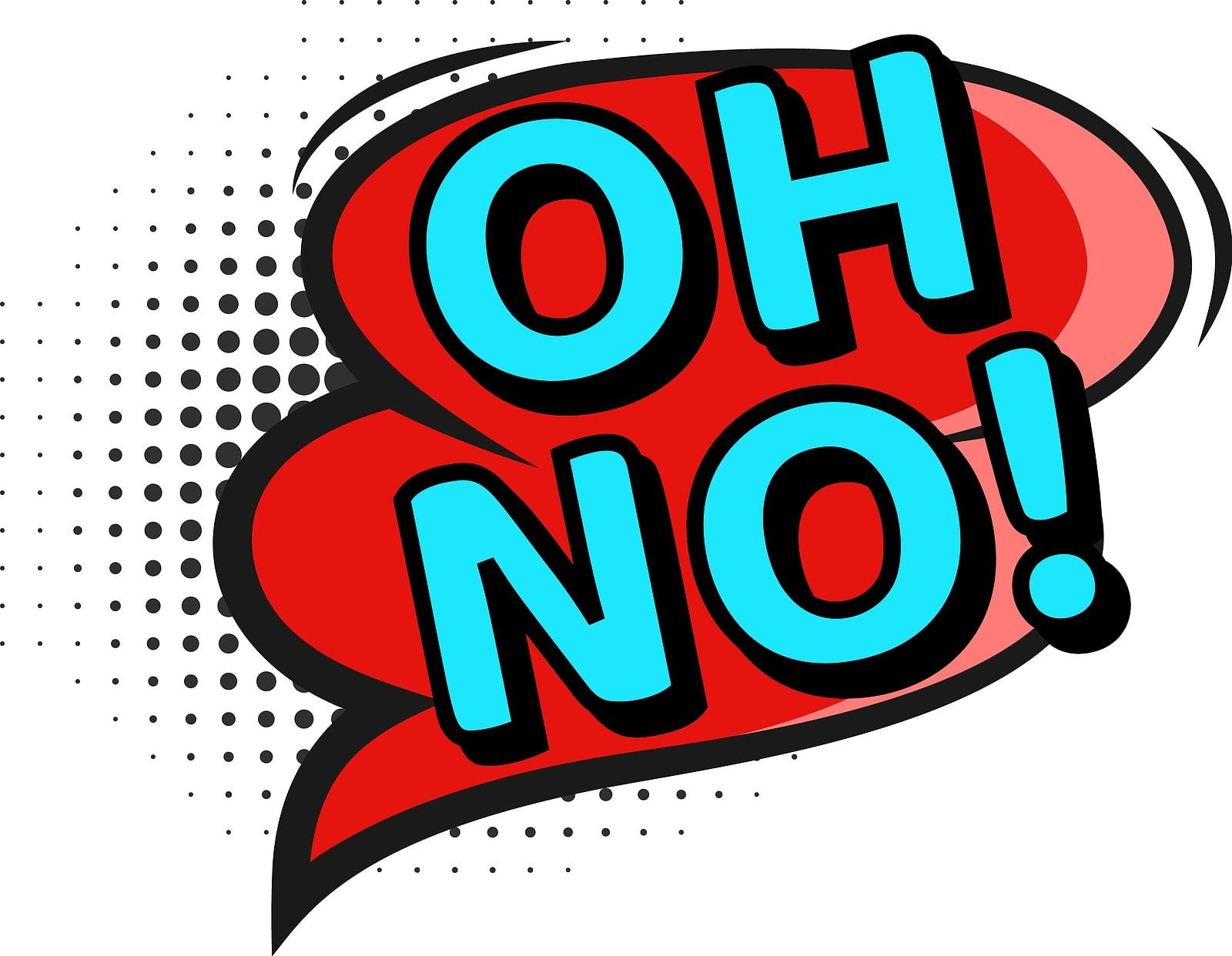
You know the feeling. You spend hours crafting a slide deck that’s going to be used in a big presentation. You’ve done your best: you’ve picked out the perfect fonts, designed a gorgeous template, and written engaging copy that flows with purpose from slide to slide.
And then you send it off to your client. And then they pass it on to their employees and what happens next is just… well… carnage!
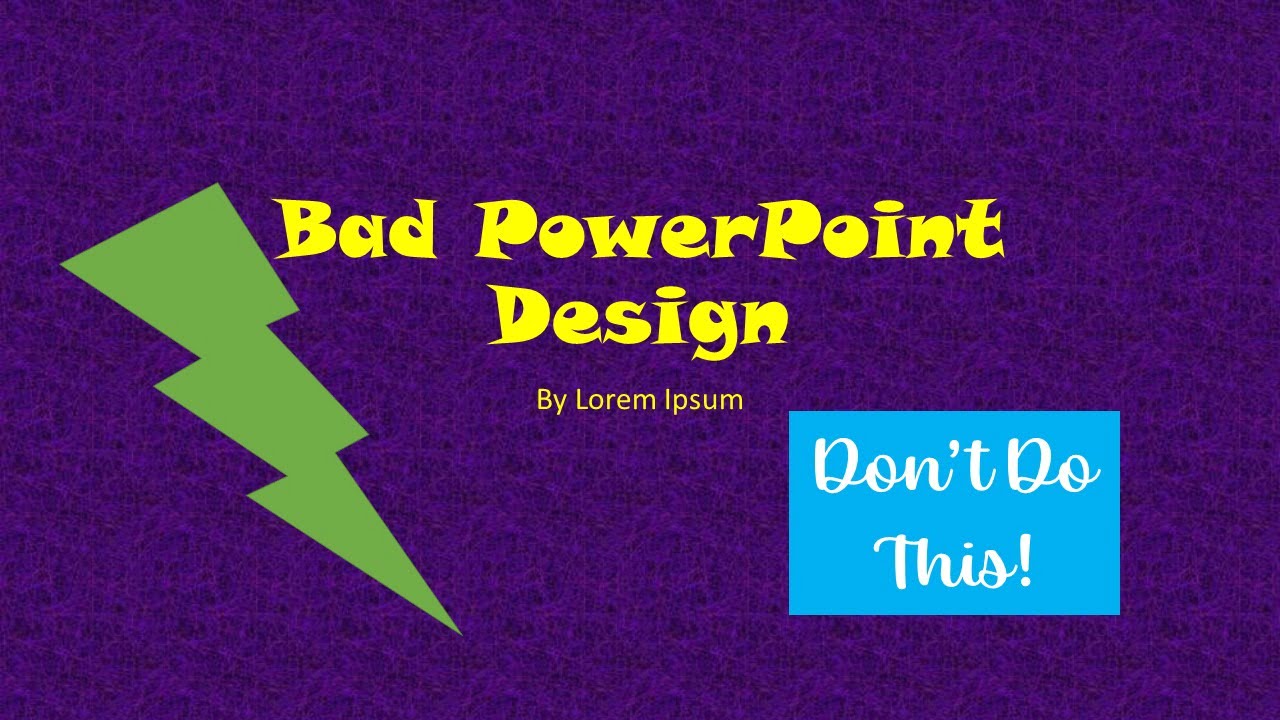
Your beautiful masterpiece has been reduced to something unrecognizable and unreadable and not something you would ever want your name associated with.
What are we supposed to do? How can we as PowerPoint designers prevent these nightmares from happening?
Your Clients are not PowerPoint Designers
The first step is to understand that it’s not the client’s or their employee’s fault. Changes do often have to be made to presentations as new information comes up and as the data changes.
The employees making the updates obviously won’t have your skills and experience as a PowerPoint designer, or they wouldn’t have hired you in the first place. So they do the best they can. Unfortunately, this often messes up the carefully designed presentation you created and can reflect poorly on your work.
So what are the solutions to keeping clients from screwing up your design and making you look bad?
Suggested Solutions for PowerPoint Designers:
Here are two ways you can ensure your PowerPoint design will continue to look great after you release it to the client.
- Deeper Involvement: Offer to work with them on all aspects of their presentation—from outlining, writing, and designing it all the way through rehearsing, presenting, and finalizing it. Ask them for a copy of any existing presentation deck that might serve as a template for yours (if they don’t have one). This will give you an idea of how things are laid out currently and what may need changing from there.
Don’t be afraid to ask questions! For example: Are there any specific slides or sections that will change frequently? Do they want anything different than what’s already there? Are there any particular colors or fonts they’d like included?
Instead of having them make their own changes, have them send change requests to you. This deeper involvement will also provide increased income and hours for you on the project.
- Connect Live to Data: Do you want to make sure that your clients don’t mess up the layout of the slides by updating them with new data?
If so, then try out our DataPoint tool! DataPoint allows you to connect directly to the data to be shown in the presentation.
DataPoint keeps them from accidentally messing up the layout and fonts because the data will be shown according to the template already created by you, the PowerPoint designer.
This way, your client has no need to update the data as it’s automatically updated.
We hope you’ve enjoyed our “PowerPoint Designers Worst Nightmare” article. Please share the articles with others if you found the article useful.



