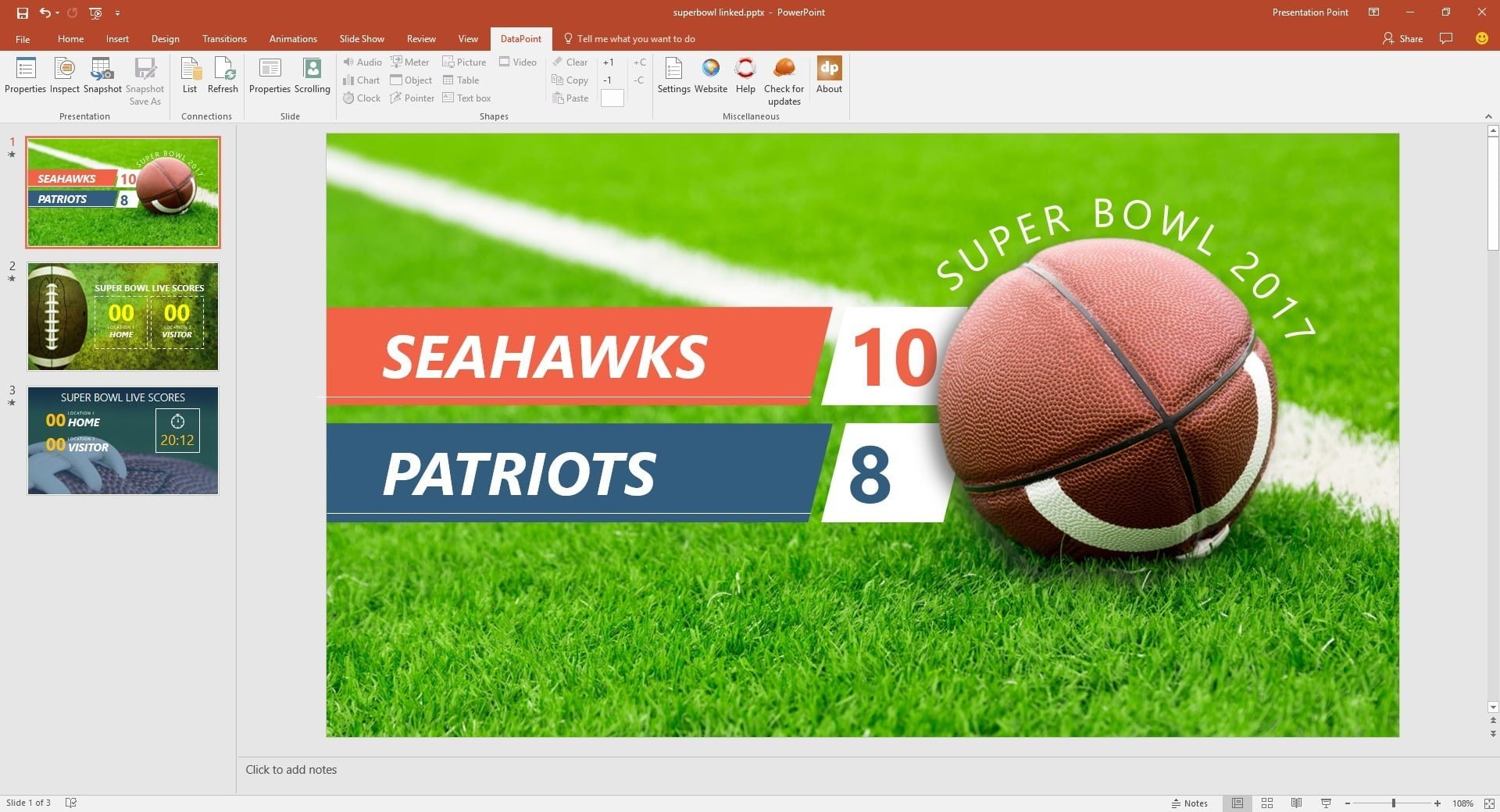This can be used for:
- Digital Signage: Show the Super Bowl live score to patrons of your coffee shop, bank, airport, pub, hotel, or other business
- Screensaver: Show updated scores on every computer screen in your organization
- Presentations: If you have the unfortunate timing to have to do a presentation during the Super Bowl, you can update your audience periodically
Free Super Bowl Live Score PowerPoint Template
We have also included a free Super Bowl Live Score PowerPoint template you can use to show the live scores in your facility or office.
Here is how to use the template (or any other PowerPoint presentation) and connect it to the Super Bowl live score.
The first step is to download DataPoint and install it. DataPoint is a PowerPoint add-on that allows you to connect your PowerPoint presentations to a wide range of data sources, including sports scores.
Click here to install DataPoint if you don’t already have it.
Once you have installed DataPoint successfully, open the Super Bowl template we provided or your own PowerPoint presentation. You will see a new tab called DataPoint.
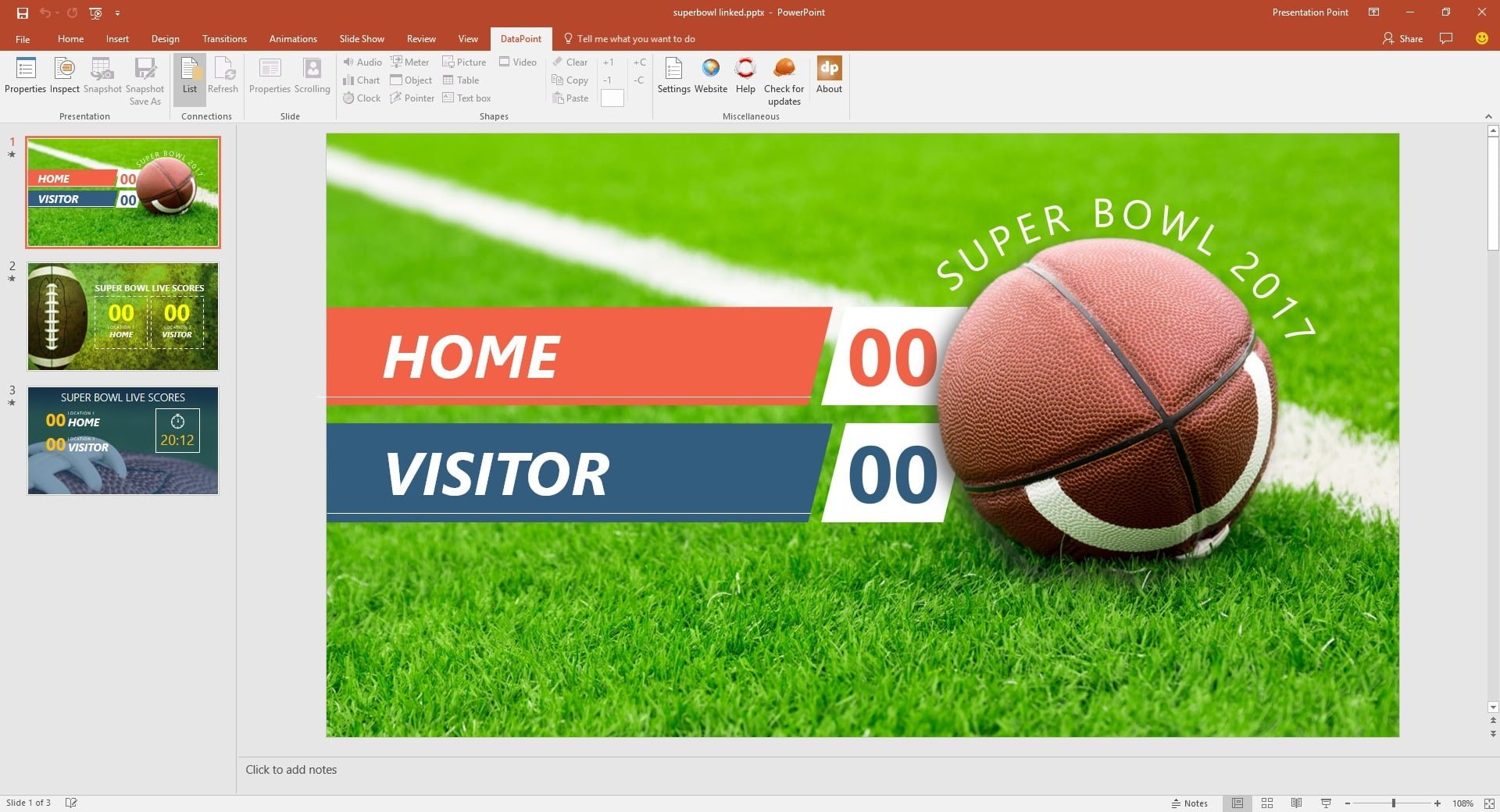
For the purpose of this article, we have created a simple Microsoft Access database to hold the scores. As you can see in the simple table, it merely includes the name of each team and the current score.
Once you have the database created, you can save it on your hard drive or on a network share. You will need a way to update the scores. This can be done by manually updating the database or exporting the scores from another source if you can find them.
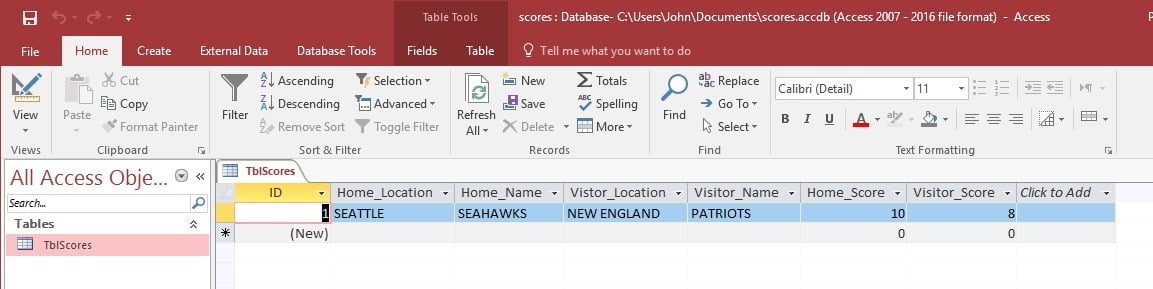
Open the template we provided or your own presentation, then click on the DataPoint tab, then the List option from the menu.
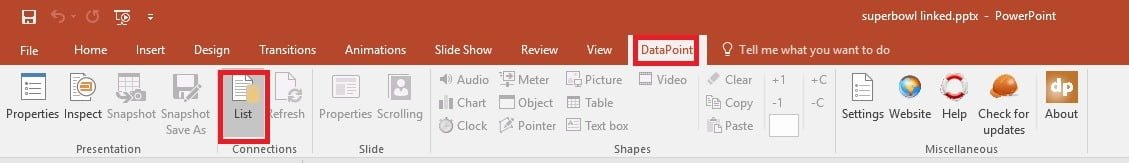
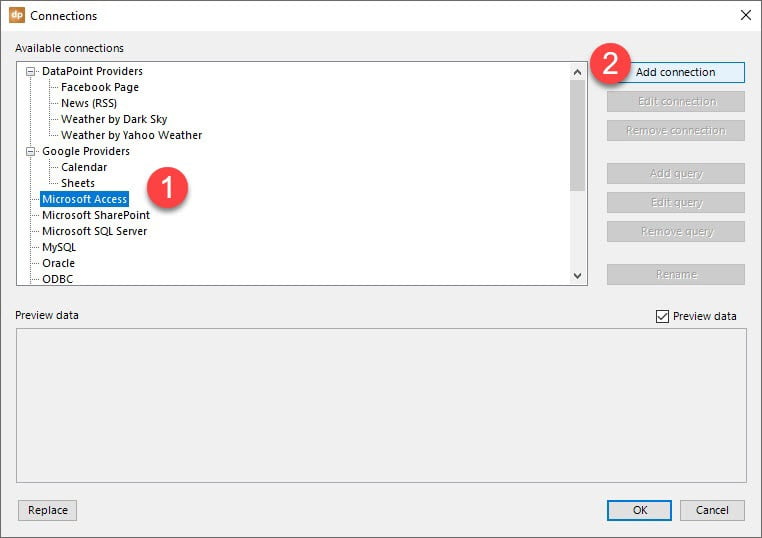
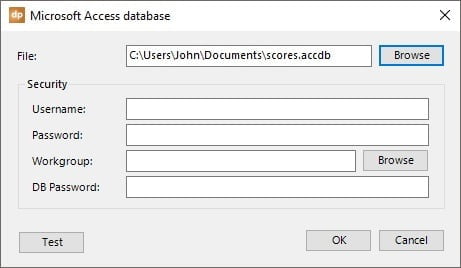
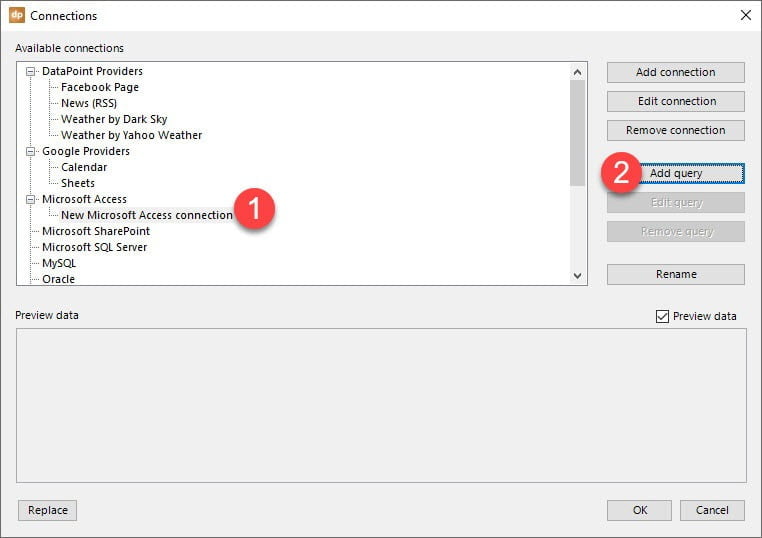
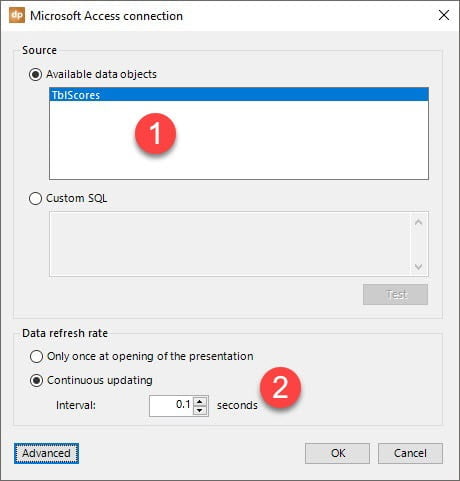
Click on the first text box for the Home team and then click on the DataPoint tab, then click on the Text Box menu choice. The Text box connection menu will come up.
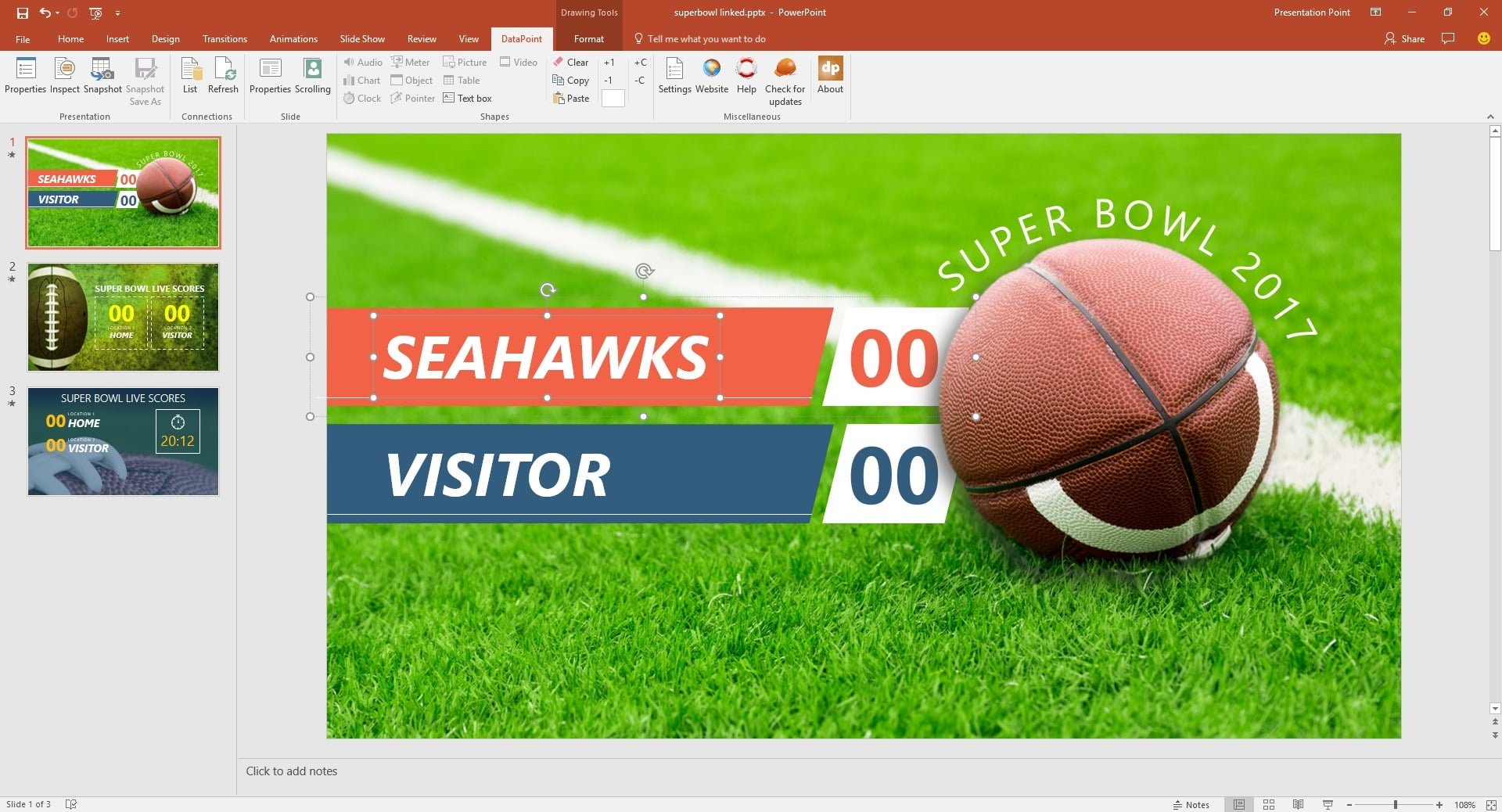
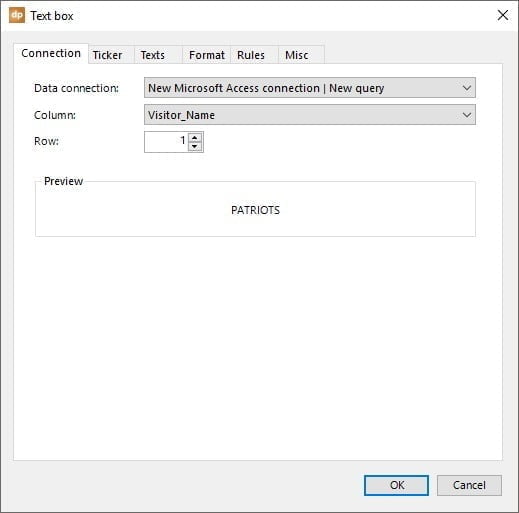
Choose the column and row that shows the Home Score. Check the Preview below to ensure it is showing the right score.
Repeat this process for the Visitor Score.
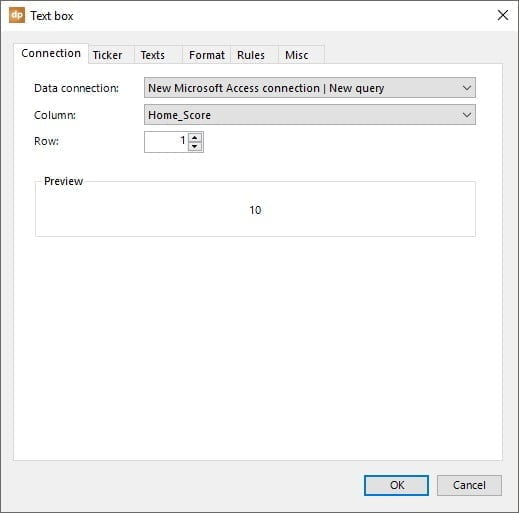
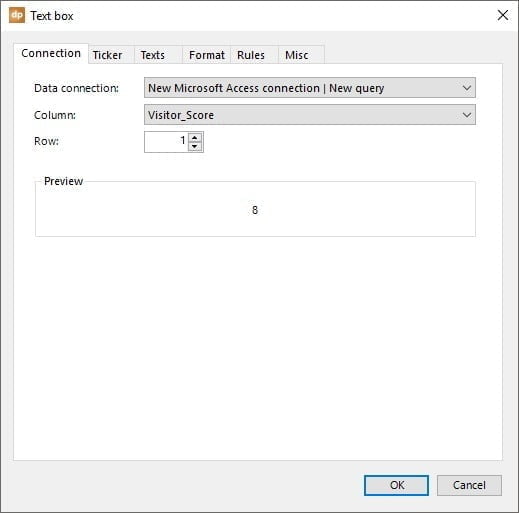
Run the PowerPoint presentation and then change the score in the Access database and watch to make sure the presentation updates?
Questions about how to implement any of this? Just ask.