Display live calendar events on digital signage at attractions and events
Digital Signage for Events
Connect your calendar to a PowerPoint presentation to create digital signage that displays live calendar event information.
When calendar events are updated, your digital signage is automatically updated too.


Real-Time Schedules
Connect your calendar for customers to see a real-time schedule of events.
As schedules change, the signage is automatically updated.
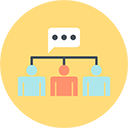
Share upcoming special events
Create a PowerPoint template for upcoming events (daily, weekly, monthly) and it automatically populates.
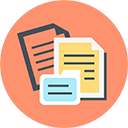
Replace Paper Handouts
Save on printing costs by using digital displays for daily events.
Effortlessly update your signage with changes to daily programs.

Include Relevant Local Information
Incorporate local weather, time and news into your digital signage.
Software Solutions
Case Studies
The Wild Center
The Wild Center replaced paper handouts of daily activities and events with digital signage made using DataPoint.
Changing from paper signage to digital signage saves staff time, they no longer have to design new handouts in Microsoft Publisher every day.
The PowerPoint digital signage is connected to their database of movies, programs and events.
Edesia Nutrition
Edesia Nutrition uses DataPoint to handle conference room bookings and warehouse logistics calendar.
Using DataPoint, they display schedules for inbound deliveries and outbound trailers. This allows all workers on the warehouse floor to easily access the information on a large TV in the warehouse.
They also display conference room schedules on tablets in each room. The displays are connected to the room’s calendar and the information is current because DataPoint links calendar updates to the PowerPoint signage display.
Bokrijk Open-Air Museum
Bokrijk Open-Air Museum uses PowerPoint with DataPoint for museum ticketing to display available slots to visit exhibitions.
Using the DataPoint add-in, ticket information is connected to the sales database, so availability is always accurate.
Bokrijk also uses iPoint to schedule and distribute PowerPoint signage to various information screens.

Signage for Expo Centers
Use digital signage to share schedule information and real-time changes.
Link Pictures to Scheduled Events
Link pictures to specific events in your digital signage. Easily connect your PowerPoint digital signage presentation to a database to include pictures.
Connect Your Google Calendar
Create connections between Google Calendars and your digital displays using DataPoint to share current information on scheduled events.
Professional Digital Signage
Bring your schedules to life. Create digital signage for display on any sized screen.











