Most of us HATE to wait. We have busy days and lives and things we want to be doing. So being stuck in a waiting area is frustrating. And waiting can be stressful as well as frustrating. Think of a person with a broken arm waiting in a hospital waiting room. They are experiencing great pain and stress. Anything that can help take their mind off of the pain and stress of waiting would be welcome.
Reception Area Info Screens
Reception area information screens (monitors or TVs that show information) are a great way to make the time go faster for your visitors and clients.
These screens can be used to manage your queues, inform, entertain, market and make waiting less stressful.
Queue Management
Have you ever given your name to a reception desk and then wondered if your name somehow got lost in the shuffle as everyone seems to be called up before you?
Proper queue management is reassurance for your waiting clients. By being able to look at a screen with a number or name in a queue, they are reassured, knowing when they will be helped and that they aren’t forgotten.
News and Weather
Having dynamic news and weather updates on a reception area information screen keeps people informed as to what is going on locally or around the world. And, since the news and weather on the screen changes regularly, it gives them something new to look at all the time, making the time spent waiting go faster.
Programs & Information
Reception area information screens also let you share information about your programs, services and products. This lets you communicate with a captive audience, letting them know more about what you can do for them.
Entertainment
In addition to news, weather and information, you can also show entertainment on your screens. You can include television shows (with text captioning) or a playlist of videos. A fitness center I use regularly has cooking shows on their monitors with text captioning on which makes my exercise time seem to go faster.
Reception Area Music
Reception area music is critical to people’s comfort. DON’T let your staff choose their favorite tunes as it is likely their taste in music won’t be appreciated by everyone.
It is important to either match music to clients or just do background. If you have a mix of ages and clients, background music without lyrics is best.
We don’t recommend playing radio stations as they often have loud advertising or announcers and even a mild mix may have some songs that grate on people.
Check on licensing for any music you use to make sure you aren’t violating music copyright. Look for royalty free or creative commons instrumental music if you are concerned about licensing.
Real Life Examples
Here are some real life examples of how our clients create reception area and waiting room info screens.
Idaho State Health & Welfare
The Idaho Department of Health and Welfare has set up information screens in some of their reception areas and waiting rooms.
These screens show:
- Program info about the various programs available such as food aid, drug and alcohol recovery programs, suicide hotline, child care assistance and more
- Local news and weather
- Inspirational quotes and trivia slides
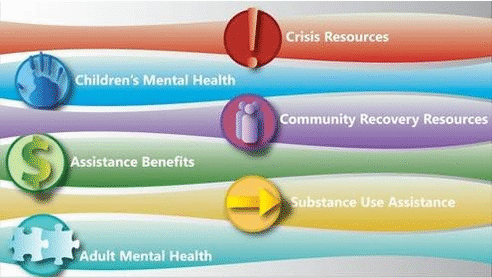
Mexican Red Cross
The Mexican Red Cross organization uses information screens at their head office to keep both employees and visitors informed. The screens are set up to show:
- News and events related to natural disasters
- Progress reports
- Internal announcements
- Volunteer opportunities
- Health campaigns
- Accident prevention tips
- What to do in an emergency
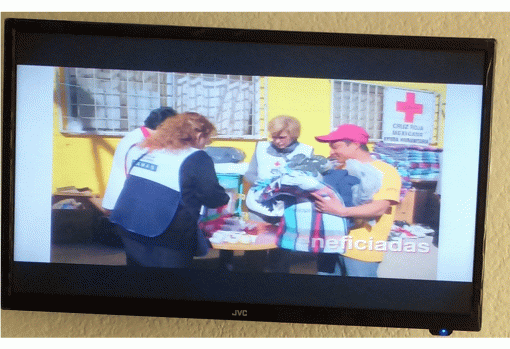
Bokrijk Open Air Museum
Bokrijk is a large open-air museum in Belgium that consist of authentic relocated buildings, mainly dating from the 17th till 19th century from all over Flanders. In the summer season, historical Flanders comes alive in Bokrijk through numerous actors and re-enactment events.
One of their exhibits is called “The Sixties” and includes temporary music exhibitions that include a selection of posters, iconic record sleeves, images and sounds from programs from this revolutionary period.
The museum uses information screens to show upcoming events and to automatically update the number of available tickets left for each show time.


PowerPoint for Info Screens
So what tool do we recommend to create these information screens? With all the graphic design and digital signage software out there, we actually recommend PowerPoint to create information screens.
Here is why we recommend PowerPoint for digital signage and information screens.
- Easy to use – PowerPoint is easy to use and most businesses already have access to it. It is much easier to learn than tools like Photoshop or specialized digital signage software.
- Loads of templates – There are thousands of pre-made PowerPoint templates available that can be used for faster screen creation or inspiration
- Powerful add-ins – There are powerful PowerPoint add-ins for digital signage, data automation, news, weather, music and more
PowerPoint Add-Ins for Creating Reception Area Information Screens
Here are some of the PowerPoint add-ins we have developed to help you create reception area information screens. Many of these tools were used in the real life examples we discussed in this article.
- iPoint – iPoint lets you Create and manage playlists of pictures, videos, presentations, audio files or music. You can manage a single information screen or control monitors across the globe using the Internet
- Dynamic Elements – Dynamic Elements lets you connect PowerPoint to social media, news, weather, music, pictures, clocks, timers or calendars or to turn multiple monitors into a video wall
- DataPoint – DataPoint lets you connect your information screens to nearly any data source to create real-time live updates on your information screens
- PowerPoint Templates – In addition to the software add-ins above, we have also created a large number of professionally designed PowerPoint templates you can customize for your own use
Need Help?
Do you need help planning your reception area or waiting room information screens. Contact us and we would be happy to help.





