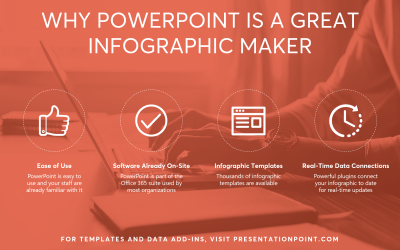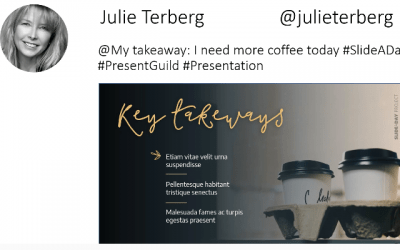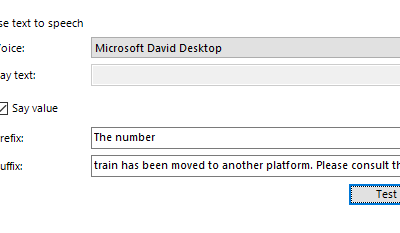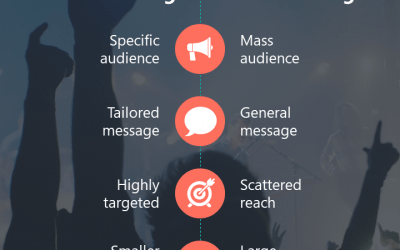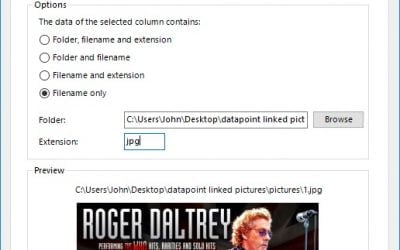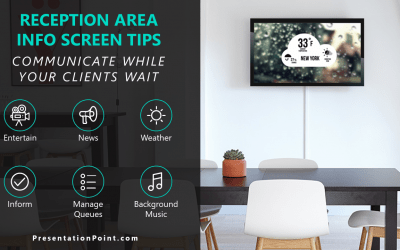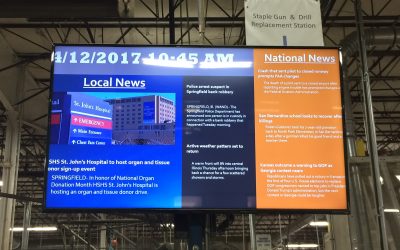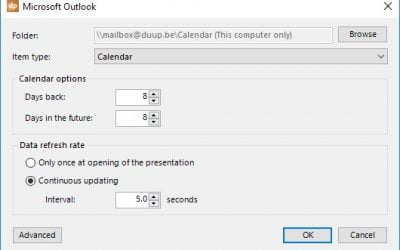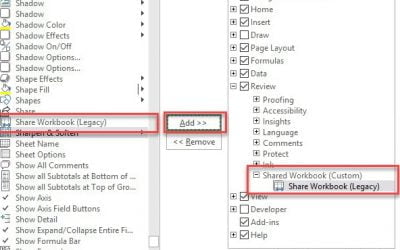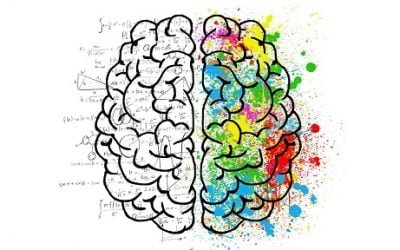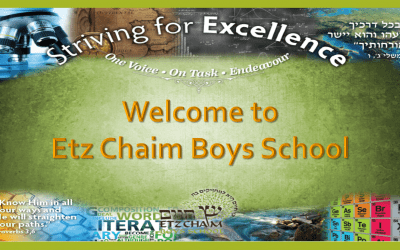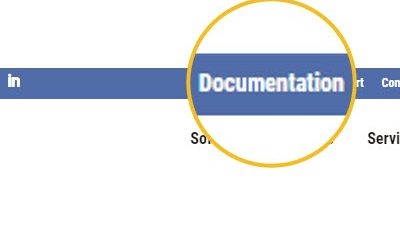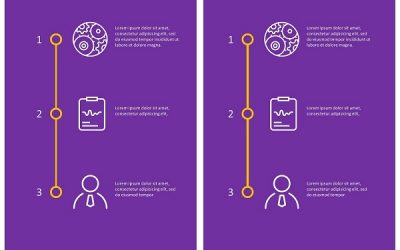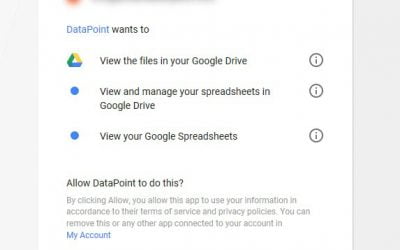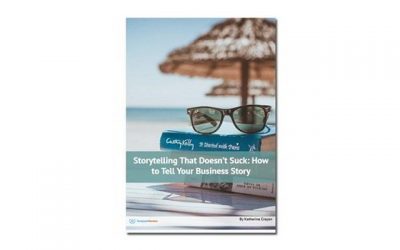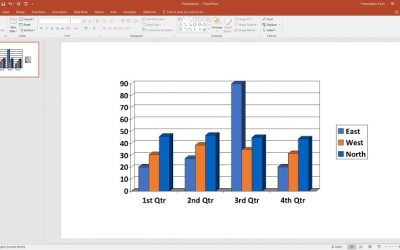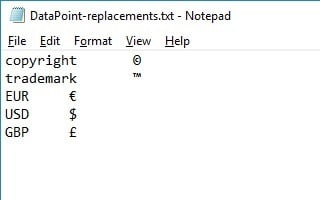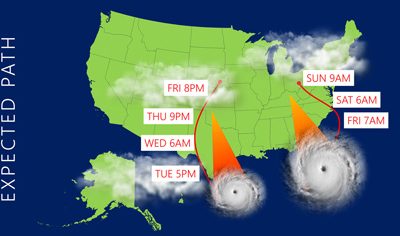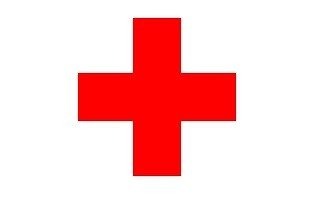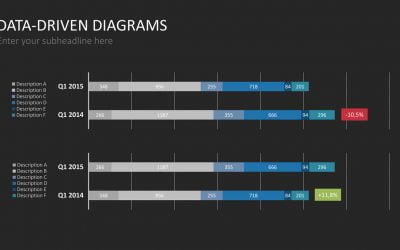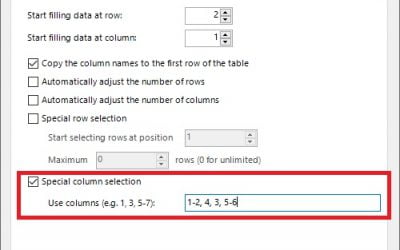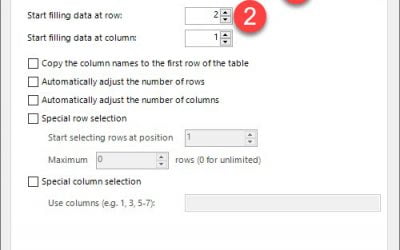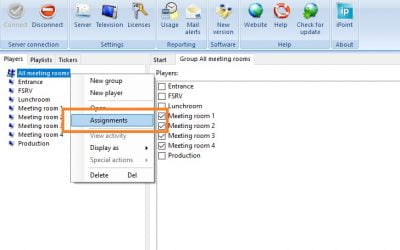FAQ: Maximum PowerPoint Resolution
What is the possible maximum PowerPoint resolution for slideshows? I'm looking at Dynamic Wall. Can Dynamic Wall do a 1 x 4 wide format (64 X 9)? What resolution can it produce on each of the screens? We have 2 products that can be used to display a PowerPoint...
Advanced PowerPoint Transitions – Slides
PowerPoint comes with some basic transitions to provide some extra interest and movement as you move from one slide to the next slide in your presentation. But the standard PowerPoint transition effects are overused because everyone has the same transitions. So...
Live Doppler Radar Image in PowerPoint
It is summer now at the northern hemisphere and in summer you can have severe weather conditions and thunderstorms. Most of the times, people get warned for this type of weather so that they can secure everything around the house. Weather web sites are regularly...
Infographic Maker: PowerPoint
In this article, we will explore how PowerPoint can be used as an infographic maker. What is an Infographic? An infographic is a graphic, VISUAL representation of data or information you are trying to convey. It goes beyond just charts by combining the visual...
FAQ: How to Generate PowerPoint Certificates?
In this article, we answer a customers's question about getting data into PowerPoint certificates. I have the names in an excel document and I have a designated text field within a PowerPoint slide (which is where I have the certificate currently). I was going to play...
Live Twitter Feed for Business
In this article, we will explore how a live Twitter feed can help your business. Twitter has over 330 million active users who send over 500 million tweets a day. Twitter provides businesses an opportunity to engage in real-time with their users. Your live Twitter...
Data-Driven Presentations with Alerts: Their Use Cases and Advantages
We live in a data-driven era characterized by the ease with which we can access information. The abundant availability of data opens up doors to many novel applications, and data-driven presentations are among the most exciting of them. Just like regular...
KPI Dashboard Example: HD Supply
Today we look at a real life case study how one of our customers uses our software to create a custom KPI dashboard. A KPI dashboard is where you use software to report your key performance indicators (KPIs) in real time. HD Supply Holdings Inc. is one of the largest...
PowerPoint Add Ons Affiliate Program
PresentationPoint is proud to announce our new PowerPoint Add-ons Affiliate Program. Our PowerPoint add-ons are used by some of the leading organizations in the world. Organizations like NASA, Boeing, Sony and Microsoft have chosen our software for their dynamic...
FAQ: How to Use Linked Pictures
In our new FAQ section we discuss a frequently asked question that we get in at our helpdesk. This time we were asked how to use linked pictures for events on slides and we want to share this question and its possible solutions with you. I am working with a small...
Reception Area Comfort Tips
Waiting rooms are common. Doctor offices, business offices, banks, hospitals and government offices all have places where clients are forced to wait to be helped. In this article, we will give you Reception Area Comfort Tips so you can keep your clients happy and...
Twitter Wall with PowerPoint
In this article, we will discuss how you can use our tools to create a Twitter wall. We revised our Twitter data provider and it can now display a profile image and the featured image of a Tweet. In this example, we will create a Twitter wall feed from a...
KPI Reporting Case Study: MasterBrand Cabinets
MasterBrand is a cabinet manufacturing company headquartered in Jasper, Indiana in the United States with over 20 manufacturing locations in smaller towns across the US and Canada. Their products are carried by over 9,000 dealers in North America. MasterBrand uses...
Celebrate 20 years PresentationPoint and 15 years DataPoint
In April 2018 we celebrate 20 years of PresentationPoint. In April 1998, a new company was grounded and named Take-off, with its main focus: projects around data delivery at airports. After some years, we started to develop our DataPoint product for a more general...
Microsoft Outlook Data Files Support for DataPoint
OutlookPoint was our add-on for Microsoft Outlook to read out information from your Outlook store. OutlookPoint running in your Outlook application was continuously exporting your chosen data to an OutlookPoint Microsoft Access database. But that has changed as of...
How to Work With Multiple Users on an Excel 2016 Datasheet?
The information below refers to Microsoft Office 2016, 2019 and Office 365. Click here for Office 2010 and 2013. Many people and companies use Microsoft Excel datasheets to store data. It often starts as a quick document to share information, but the data of the file...
PowerPoint Design Tip: Choose the Colors That Will Influence Your Audience’s Mood
Guest blog article by Slide Cow Color psychology isn't just a fancy gimmick that you learned in your Psych 101 class back in college; it's 100% real! In fact, marketing professionals always choose the 'right' colors for their campaigns just to influence your...
How a Financial Services Company Automates Presentations
Our favorite thing of all is to find out how our customers are using our software. Our customers are amazingly creative and often come up with uses for our software we hadn't thought of. In this article, we interview our customer Kevin Galandy, President of Bayside...
A super easy-to-use 3D PowerPoint add-on
Guest blog article by Wow3D Wow3D is a software that converts a PowerPoint into an interactive 3Dpresentation and a video in one click from the PowerPoint interface. It allows companies to differentiate themselves during events and key business meetings and ensures a...
Digital Signage for Schools – Etz Chaim
In this article, we will share how one of our customers is using our software to create digital signage for schools. David Marlow, Deputy Headteacher of Etz Chaim Boys School explains their digital signage for schools process in his own words. We are an independent...
How to Save Time When Creating Presentations
Guest blog article by PDFConverter.com Making presentations in PowerPoint can be very interesting, especially because it involves playing with charts, graphics and other visuals. It can be boring to write a speech, especially if you are required to do research...
New Documentation Online!
We have added a new section to our website for documentation and manuals. In the old days, we were shipping manuals as PDF documents along with the setups. But we found out that we quickly added more features to our products without documenting it properly. So we had...
PowerPoint Ad Creation
In this article, we will explore why PowerPoint ad creation is a great alternative to more expensive graphic design software. Advertising brings in customers, as well as money. With the emergence of screens everywhere, this has led to an increase in the available...
PowerPoint for Digital Signage to Communicate with our Guests
We love these products! We run a non-profit retreat center in the Cascade foothills, and use Microsoft PowerPoint for digital signage to communicate with our guests. One challenge has been clearly and efficiently providing real-time weather information, so that hikers...
PowerPoint Dashboard – How to Add Gauges
A PowerPoint dashboard with real-time data on gauges is very easy to build with the DataPoint for PowerPoint add-on. Use DataPoint to connect your Microsoft PowerPoint presentation to a data source of your choice. Often databases and spreadsheets are used. Let's build...
Meeting Room Booking System: Exchange & PowerPoint
Here is how to use Microsoft Exchange and PowerPoint as a meeting room booking system. You see those tablet devices hanging next to the door of a meeting rooms in offices. This discretely display meeting information and you can see who is having a meeting and when...
Why Your Media Needs Motion Design
Guest blog article by Tom Howell, Synapsis Creative Motion design is the art of using motion in media to convey ideas. That can be anything as simple as a slide transition or as extreme as an animation. Thanks to PowerPoint, it’s never been easier to add motion design...
Use of Displays with Data Driven Presentations for Arts Centres
It is the dawning of the Internet of Things era, and digital displays are becoming smarter each day. There’s no reason why arts centres should not have digital signage on their premises. Digital signage allows the administrators of the art centres to convey...
Google Sheets PowerPoint Integration
Next to Google Calendar, there is another great Google service in the cloud: Google Sheets. It is a spreadsheet application, like Microsoft Excel, but then hosted in the cloud. The best part of Google Sheets feature is that you only need an internet browser to access...
How to Be More Impressive? 10 Crucial Tips to Use in Your Presentation
Guest blog article by TemplateMonster People often put the slug on various presentations. To say the truth, in many cases, this criticism is completely justified. Most of us know how it feels to listen to a voluble, but a stodgy presentation that brings out one single...
How to Use PowerPoint Differently: 3 Unique Use Cases
PowerPoint is a very resourceful tool that can help businesses achieve more. Unfortunately, there are several possibilities within PowerPoint that people don’t know. The only thing that people know is how to design the presentations, but they don’t know they can use...
Planning Your Presentation Around Your Target Audience
Get Inside Their Heads: Planning Your Presentation Around Your Target Audience Guest blog article by PresentationLoad. The moment has arrived. Your boss has just asked you to give a presentation at the next department meeting. Or maybe you have been asked to speak at...
Changes Coming January 1st
PresentationPoint has had great success over the last 20 years, with some of the world's leading companies and organizations like Sony, Hewlett Packard, SpaceX, NASA, eBay and Coca-Cola using our software. To keep our world leading position in digital signage and...
Exchange Connectivity Feature added to DataPoint
With the latest update of DataPoint, we released a new data provider - Microsoft Exchange connectivity. A new data provider to connect your presentation to Microsoft Exchange data is added to the already long list of possible data providers. This is the 25th data...
Possibilities 01: Static PowerPoint vs. Dynamic PowerPoint
Many people seem to consider PowerPoint to be a tool to provide and display static info. Now, what do I mean by static info? Static info is something you feed in, and it never changes unless you go and make changes manually. When I say static info, the info could be...
Dynamic Charts and Graphs in PowerPoint
Charts are great to visualize data. Look at a simple bar chart. It visualizes information and immediately plots the information on an X and Y axis. Products compared to countries, teams compared to productivity, and so on. Or a pie chart. See what part of the pie is...
Swimming Signs: Presentation Makeover
We start a new series of articles where we take a do a makeover of an everyday situation that we see, where we feel that a digital presentation with dynamic info would be much better. So, we typically take a picture of the current situation, build a new dynamic...
Countdown to New Year in PowerPoint
Create your own DIY PowerPoint presentation that counts down automatically to New Year. Set a target date, January 1 2018, and run your slide show. The slide will count down the number of days, hours, minutes and seconds. Our DataPoint add-on for PowerPoint, or our...
PowerPoint Digital Signage – 10 Reasons Why
PowerPoint Digital Signage? Most people are surprised when we suggest PowerPoint digital signage as a solution. A simple but powerful, method to grab the attention of anyone, anywhere, is to use a screen. A TV, computer screen, or mobile screen is great attention...
Countdown to Christmas in PowerPoint
Create your own DIY PowerPoint presentation that counts down automatically to Christmas. Set a target date, December 25, and run your slide show. The slide will count down the number of days, hours, minutes and seconds. Our DataPoint add-on for PowerPoint, or our...
Automatic Text Replacements of Data
Recently, a DataPoint user was looking after a feature in DataPoint to replace or remove some unwanted characters coming from his database. We assisted him for a solution. We came up with a new addition to DataPoint where you have the option to scan all the database...
PresentationPoint is a member of the Presentation Guild
What is the Presentation Guild? The roles and capabilities of presentation professionals are not well understood by the general public. We want to establish an appropriate category—recognized as a legitimate and influential industry—with the hope that it comes into...
Hurricane Tracker – Create Your Own in PowerPoint
The long dreaded Category 5 Hurricane Irma made landfall in Florida, were millions of residents have fled the streets of Miami Beach, and the hurricane continues north towards Tampa Georgia. Already, 23 people have suffered the wrath of the deadly storm and Islands...
Presentation Summit 2017 Experience
I am so glad that I attended the Presentation Summit last week at Clearwater Beach, Florida. The summit was perfectly organized by Rick Altman and his team and the sessions were very inspirational, led by highly motivated people, sharing their knowledge. I was able...
Red Cross Organization Saves Lives with PresentationPoint
The Mexican Red Cross is a Private Assistance Institution, whose mission is to provide efficient care to the population in cases of emergency and in natural disaster situations, and to promote actions to get increasing about the capacity of persons and communities to...
PowerPoint Report Builder Add-on
PowerPoint is great software that lets you handle all your presentations in an easy manner. It is ideal to display charts and graphs and can even be used to build dashboard software. However, if you explore this amazing software, you will find that it is not...
Reordering Columns in PowerPoint Table
Our DataPoint software product is a great aid for linking PowerPoint tables to data sources for real-time updates. For this article, we will run the linking steps. You can use any data source like a database or Excel sheet. For the full instructions for the Excel...
Real-time Digital Signage Screen at a Fruit Farmer
Fruit Vanhellemont is a fruit company, specialized in pears and apples, as well as a selling point for regional products based on their pears and apples such as fruit juices, jams, liquors, teas and more. The co-owner Gert Vanhellemont was looking for an easy...
PresentationPoint will attend Presentation Summit 2017
PresentationPoint will attend the upcoming Presentation Summit 2017. This is a yearly event that will be held at Clearwater, Florida USA, on September 24 to 27, 2017. This year will be their 15th season. The Presentation Summit is not a web conference and also it is...
State Health Agency Uses PresentationPoint in Mental Health Offices
PresentationPoint Helping those in Need When my manager suggested that we put up large monitors in every service providing Mental Health office to give information directly to the clients regarding services, resources and available aid; it seemed like an overwhelming...
How to Fix PowerPoint Low Resolution Pictures?
Great to see that many great looking high-resolution images are used in PowerPoint presentations. Pictures are great as an illustration on your slides, to add some visual aid to your message, or a great background. But very often, we see that the quality of the...
PowerPoint Tables with Real-Time Data
PowerPoint tables are really the most flexible shape that you can place on PowerPoint slides. A text box is great too because you can fully customize the text box individually, but a table is more flexible since it combines quickly a number of rows and columns that...
Dashboard Speedometer Template
Audiences get bored with old style bar graph and pie charts. So we have created a free PowerPoint Dashboard Speedometer Template for you to use instead. Since most people drive or have ridden in vehicles, people are used to car dashboards as a fast way of getting...
Emergency Digital Signage From Existing Networks
When disaster strikes, how do you keep people informed? We feel that emergency digital signage is a powerful channel for informing the public in emergency situations, complementing other channels like emergency radio & TV, email lists, and phone/text messaging....
25% Increase of Productivity: Communicate in Real-Time with Personnel
Still DataPoint crushes the competition for ease of use and deployability. We use Intel Compute Sticks connected to 55 inch screens in different modes and flavors... It's AMAZING to see how creative we can get when creating new Digital Signage... and the DYNAMIC...
Digital Signage Playlist Assignments
With our digital signage system iPoint, you set up a digital signage playlist of multi-media files to serve all purposes. You might want to announce the opening of a new shop, or display this week's promotions. For this, first set up a playlist in our scheduler...
PowerPoint Welcome Screen Templates
Imagine if very important visitors to your office or facility see large welcome screens all over your facility welcoming their visit and using their name. People love to see their name featured prominently- it makes them feel welcome and important. Welcome screens...
Digital Signage Software Review
We have a favour to ask. Would you help us by giving PresentationPoint a digital signage software review? We recently updated our listing at Capterra, a common software review web site that includes digital signage software. If you use any of our products like iPoint,...
Get In Touch.
If you are interested in working with our products and solutions, or just having a question or suggestion, send us an inquiry and we will get back to you as soon as we can!