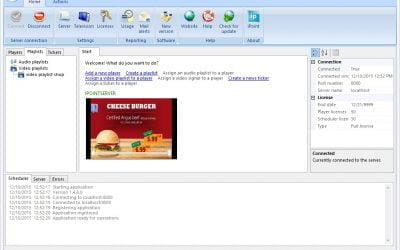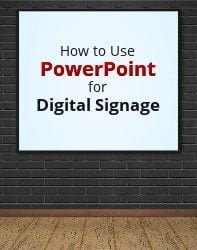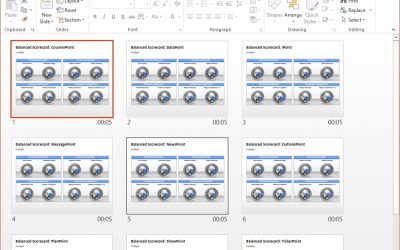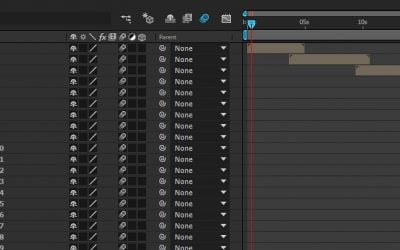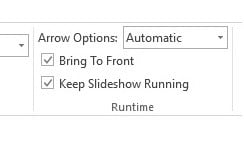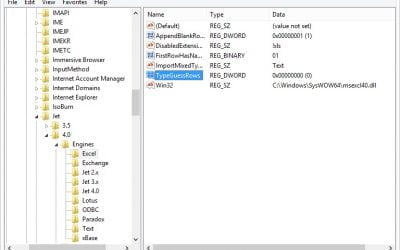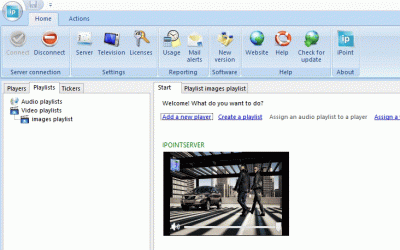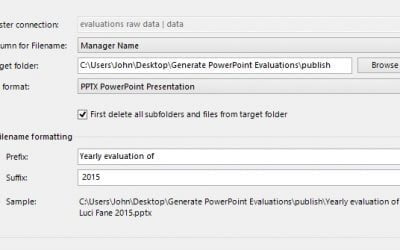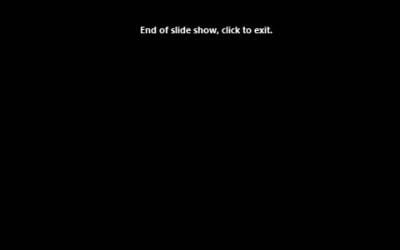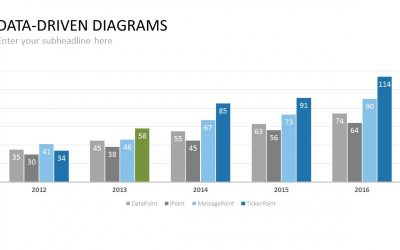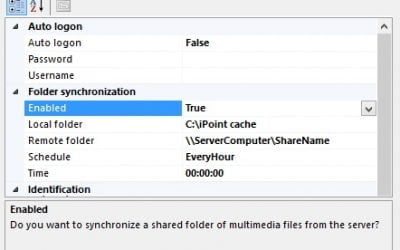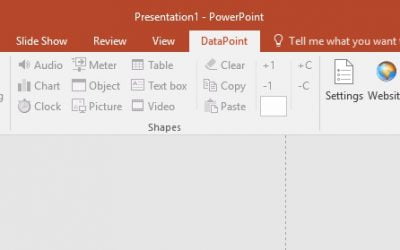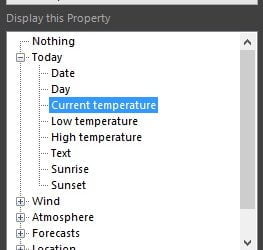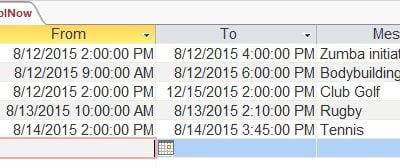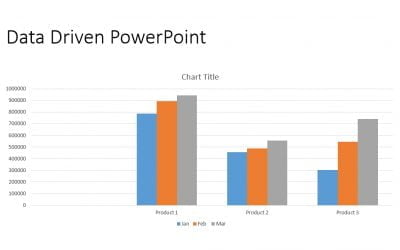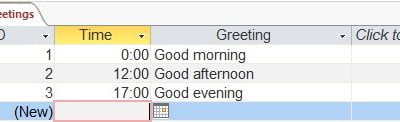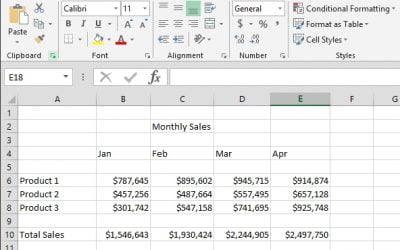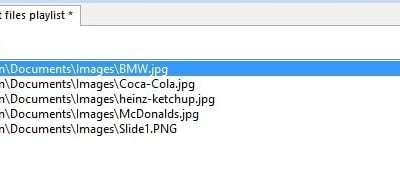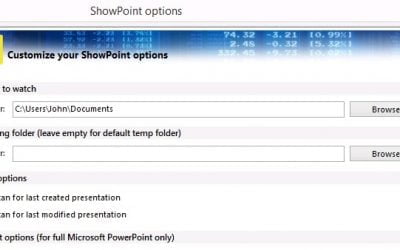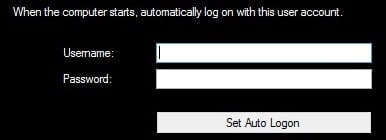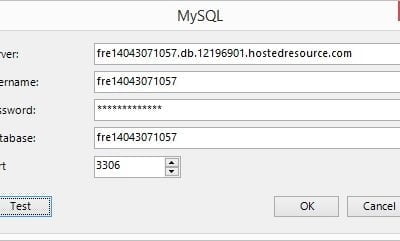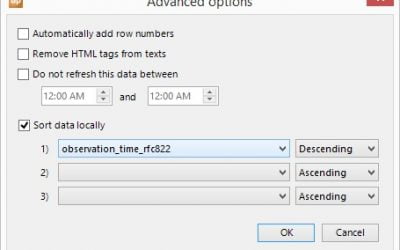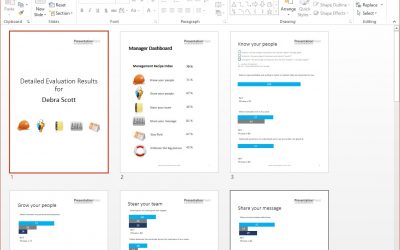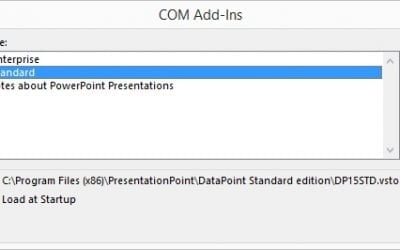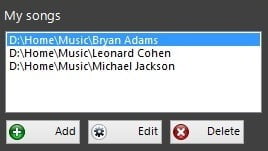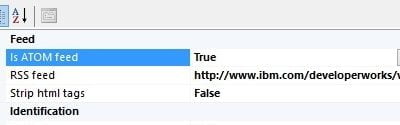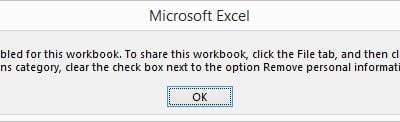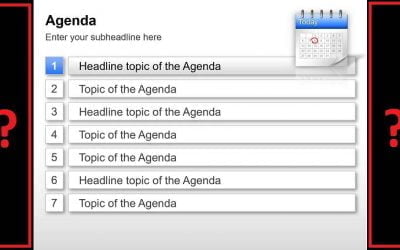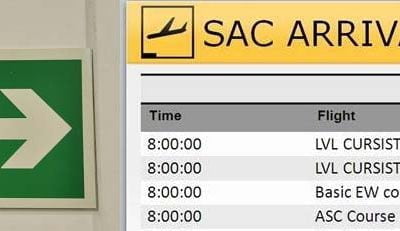What will bring the future for digital signage?
The Future Is Here The end of the year is rapidly approaching, and thus it's everyone's favorite time of year. It has been a very wonderful year for the PowerPoint presentation industry. So what's going to happen in 2016? What is going to happen in the next 3-5 years...
Create Digital Signage Playlists with Videos
Digital Signage with Video Playlists The previous digital signage related article was about digital signage images playlists. Now, I want to go one step further with the video playlists. A video file can be compared to full motion television with great animations and...
How to Use PowerPoint for Digital Signage Course
To help answer people's questions about PowerPoint and digital signage, we put together a short, easy to follow: "How to use PowerPoint for Digital Signage" free online course. Some of the topics include: Why PowerPoint is great for digital signage Discussion of...
Snapshot Presentations
What are Snapshot Presentations? A DataPoint-enabled presentation is a normal PowerPoint presentation that is linked to data sources via the DataPoint add-on. First you set up your data connections and then you start linking these data connections to text boxes,...
CounterPoint Queue Management System
Dear Local business owner, Does Your Current Queue Management System Cost Too Much and Provide Too Little? Do you want to display much more than 2 digits to your waiting customers? Are you looking for a Professional Queue Management Solution that your business...
PowerPoint vs Videos
Let's compare this time presentations created with Microsoft PowerPoint and videos created by for example Adobe After Effects or any other video creation tool. Microsoft PowerPoint is the tool the create presentations or slideshows, with slides after each other and...
What are the different DataPoint editions?
Introduction DataPoint is our PowerPoint add-on to display real-time information on your slides. There are 4 different editions of DataPoint; Standard edition Enterprise edition Viewer edition Runtime edition Definitions First we need to clarify some words here,...
Dynamic Wall: PowerPoint Multiple Monitor Systems
Hello. Are you a business manager scouring the web looking for companies that offer Multi-view / Multiple Monitor systems and you keep seeing the same thing over and over? Well, we are glad you landed on our page and are fairly confident this will be the last place...
PowerPoint Presentations for Pubs
Can you imagine a pub without a television? Yes, all the pubs have a television to show sports and news etc. But pubs also start using televisions or computer screens to show information about their own pub. Why not? There is so many things to say on an electronic...
Key Benefits of Using PowerPoint as Editor For Digital Signage
Why use PowerPoint? With more people using their laptops, tablets and smartphones to work these days, it has become relatively easy to create PowerPoint presentations. After exploding onto the scene in a blaze of glory in early 2000, PowerPoint Digital Signage...
Problem: PowerPoint Slideshow Freezes on a Slide
In some conditions, a PowerPoint slideshow that is set up as a kiosk slideshow, and thus intended to run continuously without user interactions, might freeze on a given slide. After running normal for hours or even days, sometimes the slideshow freezes, apparently...
How Auction Houses Use Data Driven Presentations
Critical data driven television output Most, if not all, auction houses use data driven presentations, like here on this image, a recent record-breaking auction at Sotheby's. With a data driven and, more important, real-time presentation, you can display bidding...
Problem: Truncated Texts of Excel Connections
DataPoint users report that sometimes information of an Excel file is not showing at full length or that text data is truncated or cut off. When we have a closer look at this problem, we always see that the first 255 characters of the Excel cell are read into the...
Correct PowerPoint Aspect Ratio: 4:3 or 16:9
Last week, I checked in at a nice hotel. Close to the reception desk, there was a big television screen mounted to the wall. It played an hotel promotion video showing the rooms, facilities, restaurants etc. A wide-screen or typical 16:9 movie on a typical television...
Annoying Cursor Visible in PowerPoint Kiosk Presentations
Microsoft learns you that, by default, the pointer or cursor in a slideshow, hides automatically after three seconds of inactivity. The pointer reappears when you move the mouse. There are scenarios possible where the pointer is not hidden automatically when using...
20 Ways to Show Real-Time Weather Information
We just added a professional designed PowerPoint template to our Dynamic Weather add-on. This add-on for Microsoft PowerPoint allows the user to add real-time weather information of an unlimited number of cities to your weather information screen. Check out this brand...
How to Create a Digital Signage Image Playlists
In this article we will show you how you can create a playlist with images and schedule the playlist for playback on remote computers. Why would you use images for digital signage? As explained in our article about the digital signage components of iPoint, we use the...
How to Use the PowerPoint Document Maker the Right Way
Today we will demonstrate a special feature of our DataPoint Enterprise edition. You need to know that with the DataPoint Standard edition, you can link to excel worksheets and databases already, to display data in real-time and to generate snapshot presentations. Now...
My slide show is stopping with text ‘End of slide show, click to exit’
PowerPoint shows a complete black slide with at the top the text End of slide show, click to Exit in white. When a normal sales or product presentation is showing this message, this means that the presentation is over, and that you can get a coffee. But not...
Secrets to Data Driven Charts in Presentations
Advantages of using charts There are many reasons to use data driven charts to visualize information in a presentation or on an information screen. First of all, charts are easy to read. Charts are visually appealing, compared to e.g. a text box or table. Easy...
Best Resolution For PowerPoint Presentations
We often get the question on how to set up a PowerPoint presentation in a specific resolution. Here is what we answer. Output device It is best to know your output display device upfront. You better start a presentation in a given resolution or size, before you add...
How To Set Up Playlist Synchronization for your Digital Signage Player
Content for the information screens or digital signage, is written into a playlist, like the user has a music playlist for the iPod or iPhone device. Via the digital signage application, the user create digital signage playlists, and set up a schedule to display it...
New Microsoft PowerPoint 2016 Arrived
Microsoft just released the new Microsoft Office 2016 for Windows and this is how our DataPoint ribbon looks like. New in PowerPoint 2016 is: Do things quickly with Tell Me You'll notice a text box on the ribbon in PowerPoint 2016 that says Tell me what you want to...
Use This Small Device for Big Digital Signage Screens: Intel Compute Stick
Often people ask us what computer they should use for their PowerPoint information screens, or digital signage screens. We have written an article on digital signage and in there, we give some information on what digital signage is, what our products can do, and what...
See How Easily You Can Display Real-Time Weather in PowerPoint
We have 3 possible scenarios for displaying weather.This is a dedicated weather add-on for PowerPoint to display weather information in a presentation. This is very easy to use and it can show current weather information and forecasts. If you need to display the...
The Secret of Time-Restricted Announcements
Earlier this week a blog article was published on dynamic greetings in PowerPoint. Now we will go further on that with dynamic and real-time time-restricted information. An information screen is showing much more than just a greeting like "Good Afternoon". Many of the...
Get Rid Of Old Data In PowerPoint Once and For All
In this article, we will show you how to use Data Driven PowerPoint presentations to create automatically updating PowerPoint presentations. How Are Data Driven PowerPoint Presentations Used? Here are some of the ways our clients use data driven PowerPoint...
Linking data files in PowerPoint with absolute or relative paths
You use DataPoint to display real-time information in a PowerPoint presentation or slideshow. Data driven presentations on a television screen or computer monitor with the latest information. Or automated statistical reporting in PowerPoint. All this is possible with...
How to Set Up Real-Time Greetings in PowerPoint
Today a very simple article on a mechanism that is frequently used on information screens when you enter a building like e.g. school, hospital or city hall. They welcome visitors with today's date and time but also with a greeting in text like good morning, good...
How Insert Excel Spreadsheet Into PowerPoint for Data-Enabled Presentations
Excel is a great place to collect, analyze and manipulate data. But at some point you need to create reports or present the data in front of your colleagues or a larger audience. At this point, you don't want to exit your PowerPoint presentation to jump over to show...
Here’s a Quick Way to Get More Attention with News
We have 3 possible scenarios for displaying news. This is a dedicated news add-on for PowerPoint to display news or RSS information in a presentation. This is very easy to use and can show headlines, texts and images. If you need to display news or RSS information,...
Working with Files and Folder Playlists in a Digital Signage Solution
We all know what a playlist is in the world of music. With the digital signage the user has a playlist but then for video files like images, video files and PowerPoint presentations. A digital signage playlist is a list of files that belongs to a logical group. At a...
Little Known Ways to Start Presentations as an Information Board
Dynamic Information Screens with PowerPoint I am not going to explain how to start the presentation as a slide show. We are not talking about a regular sales meeting or project meeting here, we are talking about dynamic information screens created in PowerPoint. So in...
Do You Know These 3 Components of a Digital Signage System?
Our digital signage solution iPoint has 3 components: Server to hold and store the playlists and screen information The Scheduler to configure the digital signage players, set up playlists and assign playlists to players The Player component to run the scheduled...
Free Utility to Automatically Log On to Windows
People use computers and television screens as information displays with information at exhibitions, tourist centers, hotel lobbies, companies, shops and schools. They use video or PowerPoint presentations to display this information in full screen and probably the...
How to Link PowerPoint to MySQL Data for Real-Time Information
MySQL is a free and frequently used database system and is often used for websites or other internet driven databases and applications. The system will show how the user can use DataPoint to connect a PowerPoint presentation to a MySQL database in order to display...
How Sort Data Locally in PowerPoint for Better Overview
We had a request from a customer who wanted to display weather information from Wunderground. It provides weather information in the form of XML. That is not a problem for DataPoint but he wanted to display information of the observation table and that table has an...
Mail Merge Presentations in PowerPoint like a Copying Machine
PowerPoint to create personalized documents PowerPoint is a perfect tool to create personalized presentations or documents. The user can create multiple pages and add high-quality shapes and charts to the slides. PowerPoint does this work much better than compared to...
Guide to Troubleshoot PowerPoint Add-on Load Failures
Here are a few steps to find out why the PowerPoint add-ons are not loaded automatically when the user starts the Microsoft PowerPoint. These instructions are for Office and the PowerPoint add-ons in general but also for our PowerPoint add-ons like DataPoint,...
Here’s a Great Way to Use Dynamic Semaphores
Semaphores are visual signals and are a clear and direct impression of the situation. In Excel and the database the user keeps the raw numbers but when the present data to the audience then the user don't use that raw data at all. When a number like 82 is climbing to...
How to Play Music Playlists in PowerPoint as Your Own Radio Station?
How to insert a single song or mp3 file on a slide? Music brings life and in some PowerPoint presentations and it is allowed to play back music for entertainment or a single sound effect. Start with a new presentation or open an existing presentation. Insert a new...
One More Way to Collect Real-Time News For Your Information Screens
Our product NewsPoint monitors various sources of data and copies the information into a Microsoft Access or Microsoft SQL Server database for electronic publishing on information screens. Common news sources are weather information, stock quotes and of course news....
How use PowerPoint as Safety Information Board Software
Number of days since the last accident People see them in factories typically; those simple safety boards indicating the number of days since the last accident. It is hard working in a factory and the chance on injuries is bigger than sitting in front of a computer,...
How use Outlook as Content Management System to Maintain Information Easily
Definition A Content Management System is a broad term to maintain electronically the data that is used somewhere on a medium. Most of the times when people are mentioning a Content Management System, or abbreviated as CMS, then they are talking about a data...
The Ultimate Trick to Launch Your Screen Saver Much Quicker
At the Screensaver settings of your Control Panel, you can set the wait time to launch the screensaver. When you set the wait time to 5 minutes, then you have do not touch the computer for 5 minutes before the screensaver starts. Screensaver communication In...
The Quickest and Easiest Way to Display a Live Clock in PowerPoint
Are you willing to display a live and advancing clock in your PowerPoint presentation or slide show? Well, let's be honest. There is no native way in PowerPoint to accomplish this. The user can only insert the current date and time on the slide that will be updated...
How Create Digital Menu Boards with PowerPoint
What is a Digital Menu Board? Digital menu boards are menus displayed on computer monitors or TV screens. These are commonly used in coffee shops and restaurants. They include pictures and prices of menu items. It is easy to update and can be connected to...
Nobody Knows How to Display Real-Time Dashboards in PowerPoint
Dashboards are great to visualize information. Think about the dashboard in a car. The speedometer there immediately gives a graphical indication of the speed. In a glance the user will see if driving too fast. Link for dynamic data The user can create similar digital...
How to Work With Multiple Users on an Excel Worksheet?
The information below refers to Microsoft Office 2010 and 2013. Click here for Office 2016, 2019 and Office 365. By default when the user updates an Excel file or worksheet then the user is opening the Excel file exclusively to make sure that while updating nobody can...
10 Ways to Optimize PowerPoint for Information Screens
Here are a few tips to optimize Microsoft PowerPoint presentation as a perfect slide show for the information screens for shop, office or factory. 1. Page layout and screen resolution First item is to check the layout and size of the display device. The user...
Create your own Sports Rankings Monitor in Minutes!
In this article we will use the data service of xScores once again. This time not for soccer but for tennis ATP ranking. Now we will display the ranking in a table and this information is collected by the DataPoint PowerPoint add-in for data driven Microsoft...
How Can a Brewery Streamline Waiting Queues?
Maredsous Abbey is a Benedictine monastery at Denée near Namur in Belgium where they brew the well-known Maredsous beers and cheese. The Abbey gets many daily visitors and the biggest attraction is the restaurant where you can taste their beers and cheese....
How Set Up Pictures in PowerPoint for Real-time Picture Content
Pictures say so much more than words. That is why advertising cannot live without pictures, photographs, and video. An ad with only text is boring and unexceptional. People love to see graphics to visualize messages. With DataPoint the user can create dynamic...
Why a Flight Simulator Company Uses Airport Flight Information Screens
DataPoint powers iFlight Simulator located at Disneyland Paris and Paris itself. iFlight Simulator let the user experience what it is like to fly a modern Jetliner in an Airbus A320 simulator. The user can take off and land to any of over 24 000 airports around the...
Free Article Explains Signage and Digital Signage
We are often asked ‘what does your company sell?’ and ‘what does your software do?’. We reply that primarily we sell ‘software for digital signage’ however most people do not understand what this includes. The following explanation should clarify what our software for...
Warning: You Can Create Fully Automated Localization Presentations with this Tool
Another recent customer to join is Emarsys, a global provider of cloud-based marketing solutions. With a customer base covering more than 120 countries and an ever-evolving platform of products and services, keeping the global sales presentations up to date in...
The Easiest Way to Digital Signage Solutions for Shopping Malls and Retail Stores
Screens are our most powerful way to get information. Daily we use our TV's, computer monitors, tablets and smart phones to work, communicate, play, and shop. Our eyes are automatically, hypnotically drawn to digital signs. We have learned to ignore print advertising...
How Use Data Scrolling or Virtual Slides in PowerPoint for Lengthy Presentations and Catalogues
In the last article I explained how the user can connect a Microsoft PowerPoint presentation to a Microsoft Access database. The example presentation that I created was linked to the demo northwind Access database. In that article I linked and displayed order...
How to Link PowerPoint to Microsoft Access Databases That Drives Real-Time Presentations
With DataPoint, the user can add new functionality to Microsoft PowerPoint for data driven presentations and update their content when the user open the presentation and while running the slide show. With PowerPoint and DataPoint combined, the user can have some kind...
Get In Touch.
If you are interested in working with our products and solutions, or just having a question or suggestion, send us an inquiry and we will get back to you as soon as we can!