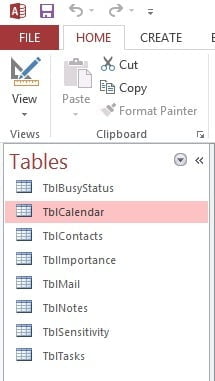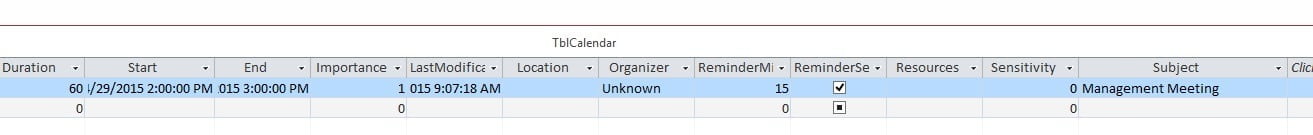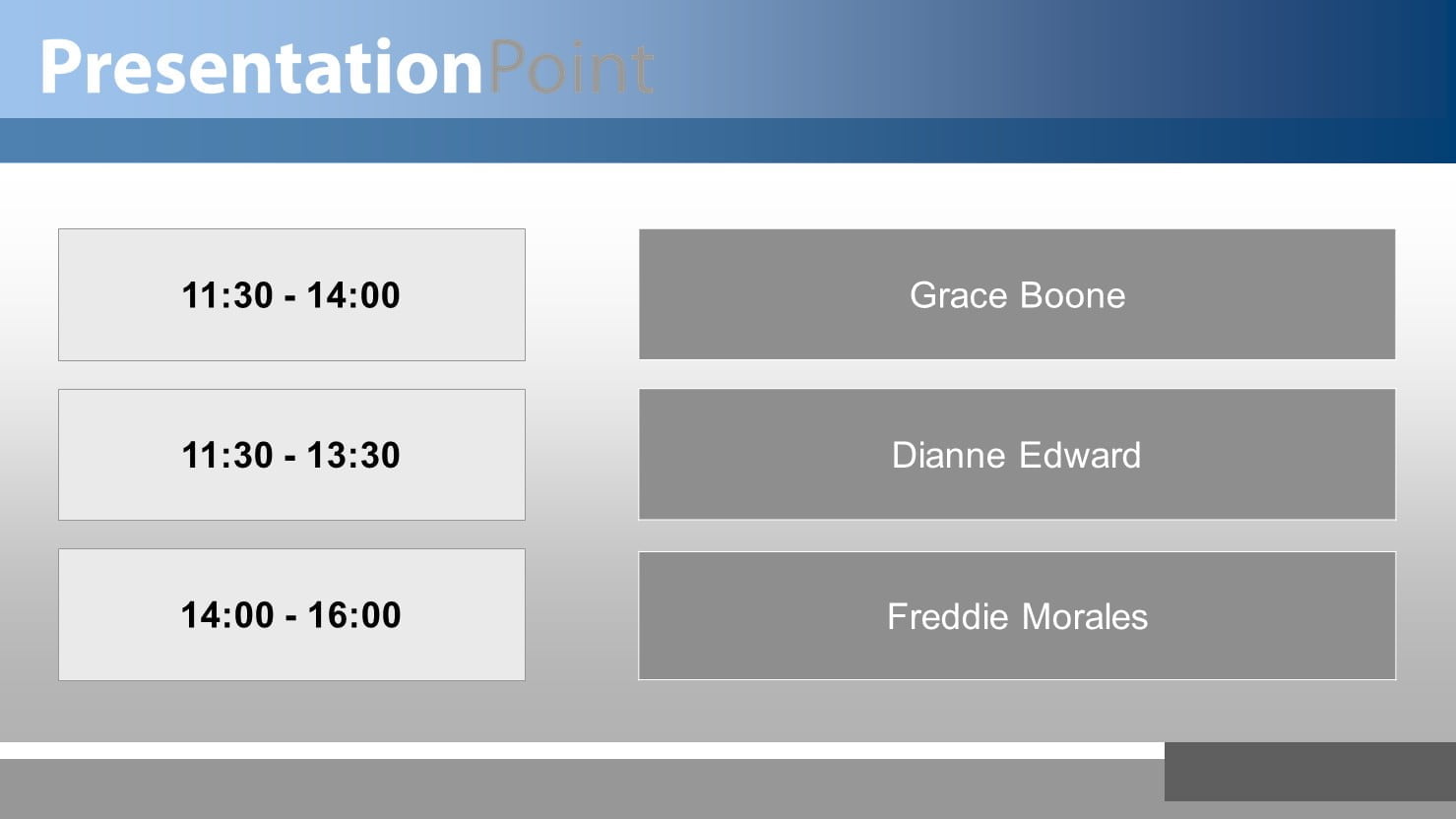Definition
A Content Management System is a broad term to maintain electronically the data that is used somewhere on a medium. Most of the times when people are mentioning a Content Management System, or abbreviated as CMS, then they are talking about a data management system for a website. And that is logical because good websites have a content management system behind it. We all know that websites are built in HTML and only programmers can write this code. The content of a website is not written nor maintained by programmers but typically by marketing and sales people. So the programmer is building the website in HTML while the texts are coming from a database that can be edited by authorized personnel. A title or description of a product or service that the company is selling, is written by someone and inserted into a database. The advantage of using a database is that the user can maintain the products on the website without having the programmer changing the HTML code for every textual change. A good example of a Content Management System for websites is Drupal or WordPress. Choose a theme for the website which includes the styles, fonts, colors and layout. The content is typically divided in pages and posts. A page could be the product information page while a post is typically used for an article for the blog. With a post that the user can choose to publish it immediately or on a given publication date in the future.
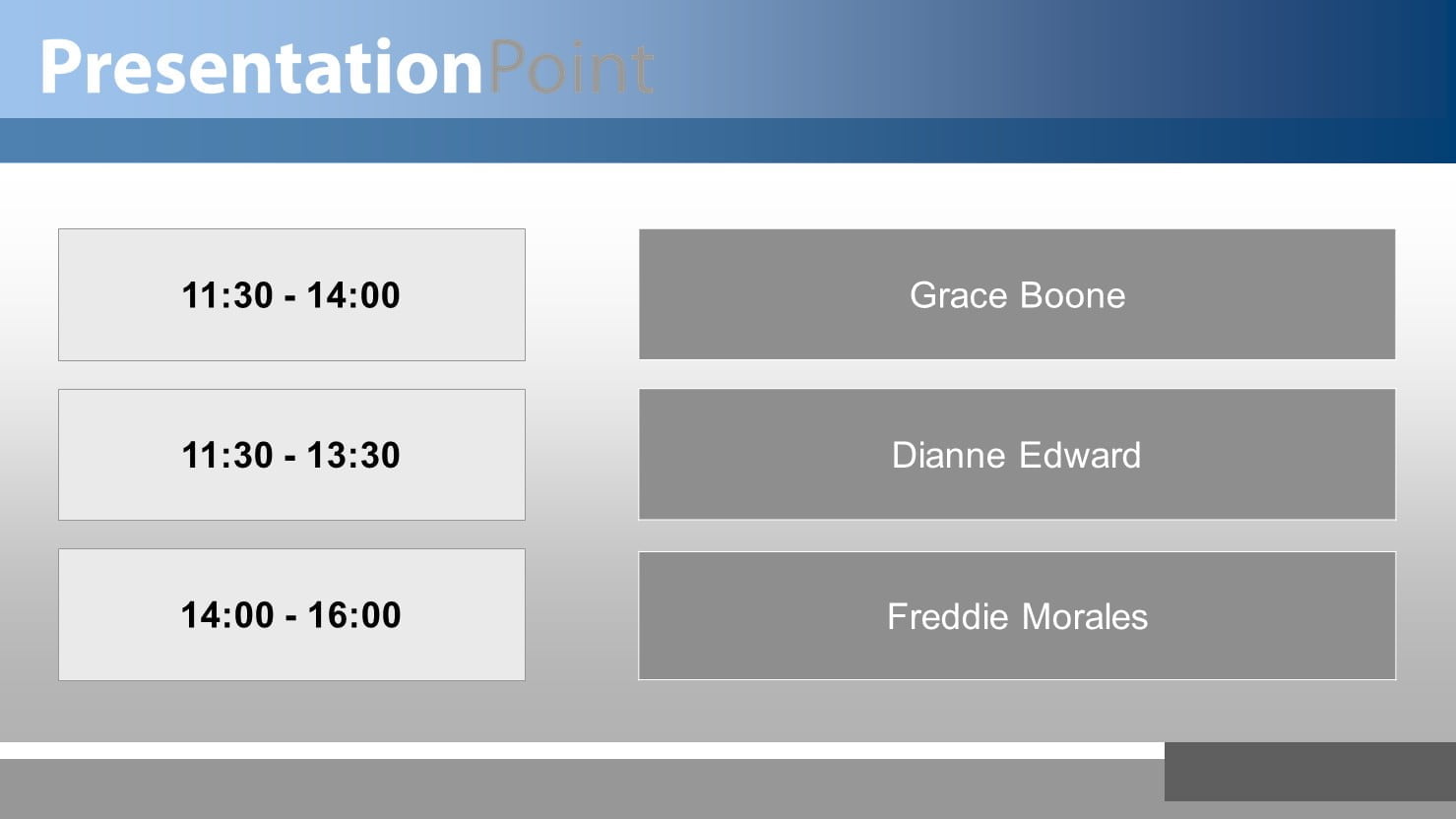
Content Management System for Digital Signage
But also in the Digital Signage world, and especially in our Dynamic or Data Driven Digital Signage work space, the user needs a Content Management System too to set up the advertising, announcements, specific information etc. In a presentation the user can also set up the website pages as slides. Or at a school the user can use an agenda with lessons, teachers absences and timed announcements.
Microsoft Outlook as Content Management System
We believe that most of the dynamic data for the data driven or digital signage information screens can be retrieved from Microsoft Outlook. What Outlook that the user would ask? Well, most of the computers already have Microsoft Outlook installed to read the email and manage the agenda. We reuse that application for the signage. The user can set up a mail folder for the monitor, or a calendar folder specific for one display. With our OutlookPoint Content Management System the user choose which folders are intended for the CMS system. OutlookPoint will continuously monitor those folders and save the information of the folder to the OutlookPoint database (Microsoft Access format). So in short set up a folder for each monitor. In that folder that the user drop mail messages where the subject and even the full message can be displayed on the screen. To add a new message to the monitor, the user can simply send an email to the folder. Easy as that! The user can even set up an email address for each monitor like monitor1@mycompany.com and monitor2@mycompany.com and have mail redirected to that specific mail folder. Imagine that (when secured etc) the user can send an email from the mobile phone to the monitor in the company while the user are outside or on holiday.
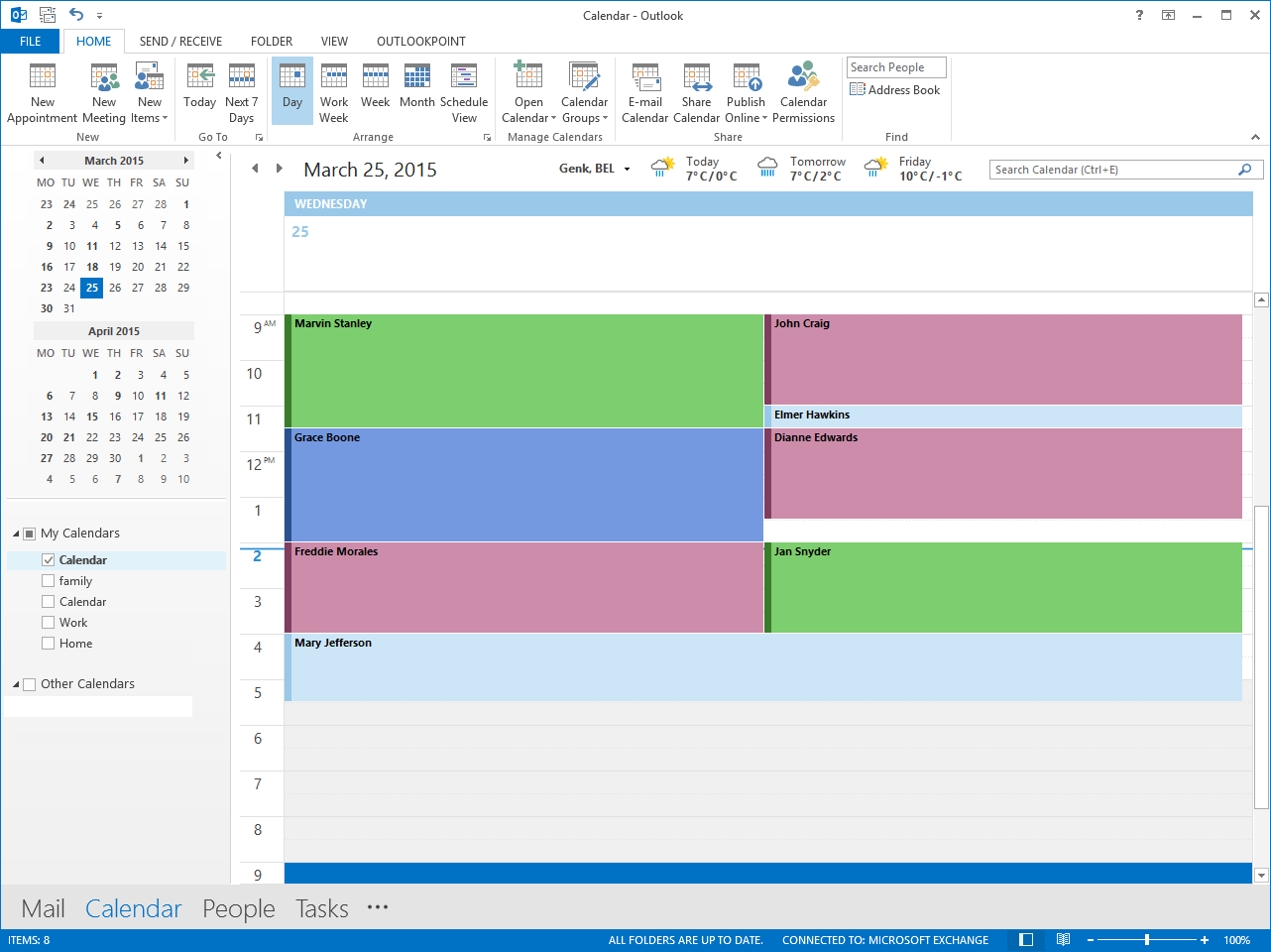
Outlook Calendar
But the user can go further with Outlook. The user can set up a calendar for the monitor where the calendar appointments are used as time restricted messages. So the user create an appointment for monitor1 from 09:00 till 10:00 with subject ‘Digital Signage at my Company’. OutlookPoint reads that appointment and exports it to the database. DataPoint will pick up that information from the database and display this info in a running slide show. And it will start displaying that text from 09:00 on till 10:00. After 10:00 DataPoint automatically removes the appointment text from the screen.
The user can easily tweak the query around the appointments so that an appointment is announced 20 minutes upfront, so at 08:40. And modify the removal time stamp. The user will remove the information 15 minutes after the ending time. All of this can be configured in the database by using simple queries.
Other Outlook items
Each type of item in Microsoft Outlook can be exported by OutlookPoint; mail messages, appointments but also contact persons and tasks. The user can use the contacts and display the next anniversaries on a slide. Or display the due date and the status of a task. All this can be done in your existing Outlook application when the user use Outlook as the Digital Signage Content Management System.
How to set up OutlookPoint?
First of all the user can download and install OutlookPoint. Next time the user open Outlook the user will see a new option OutlookPoint in the Outlook menu.
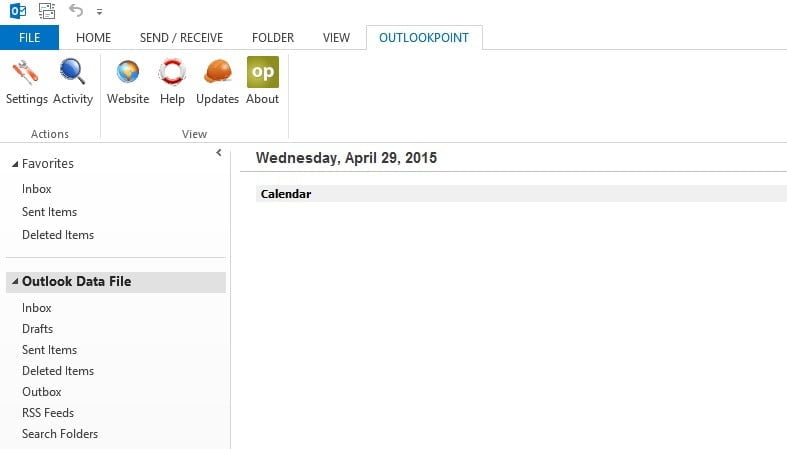
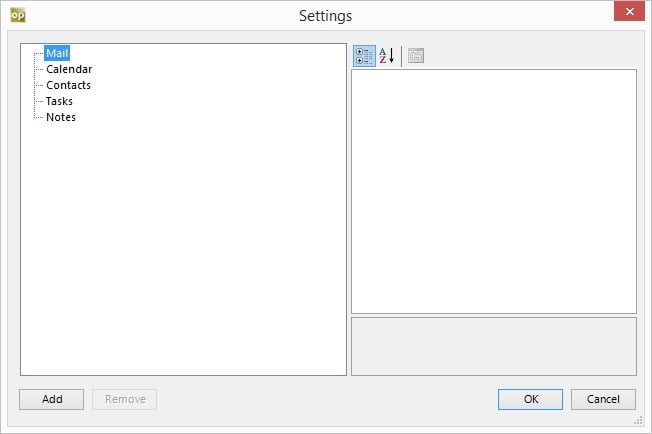
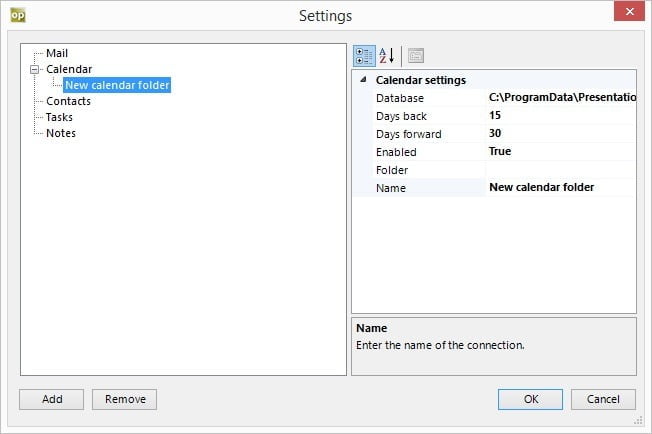
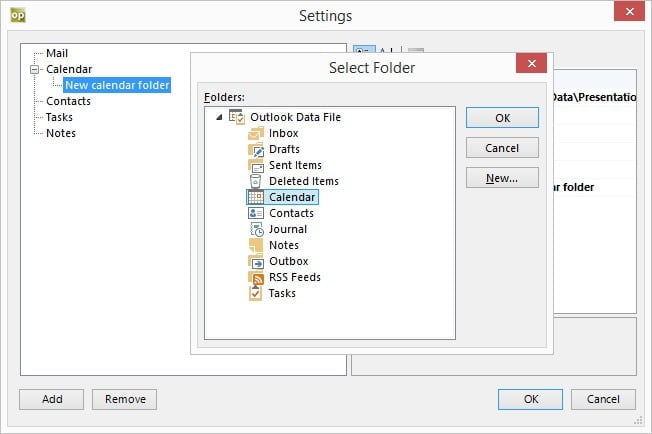
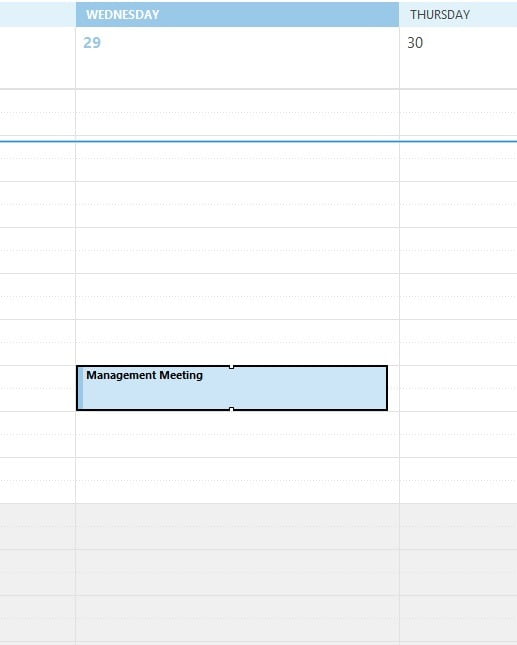
When this is now entered and written to the users Outlook calendar, OutlookPoint will detect this modification and export the information to the OutlookPoint database which is an open Microsoft Access database with exactly the same structure as the object model of Outlook. So in there the user will see mail, calendar, tasks, contact persons etc. All properties that the user can set in Outlook have a database field representation here in the database.