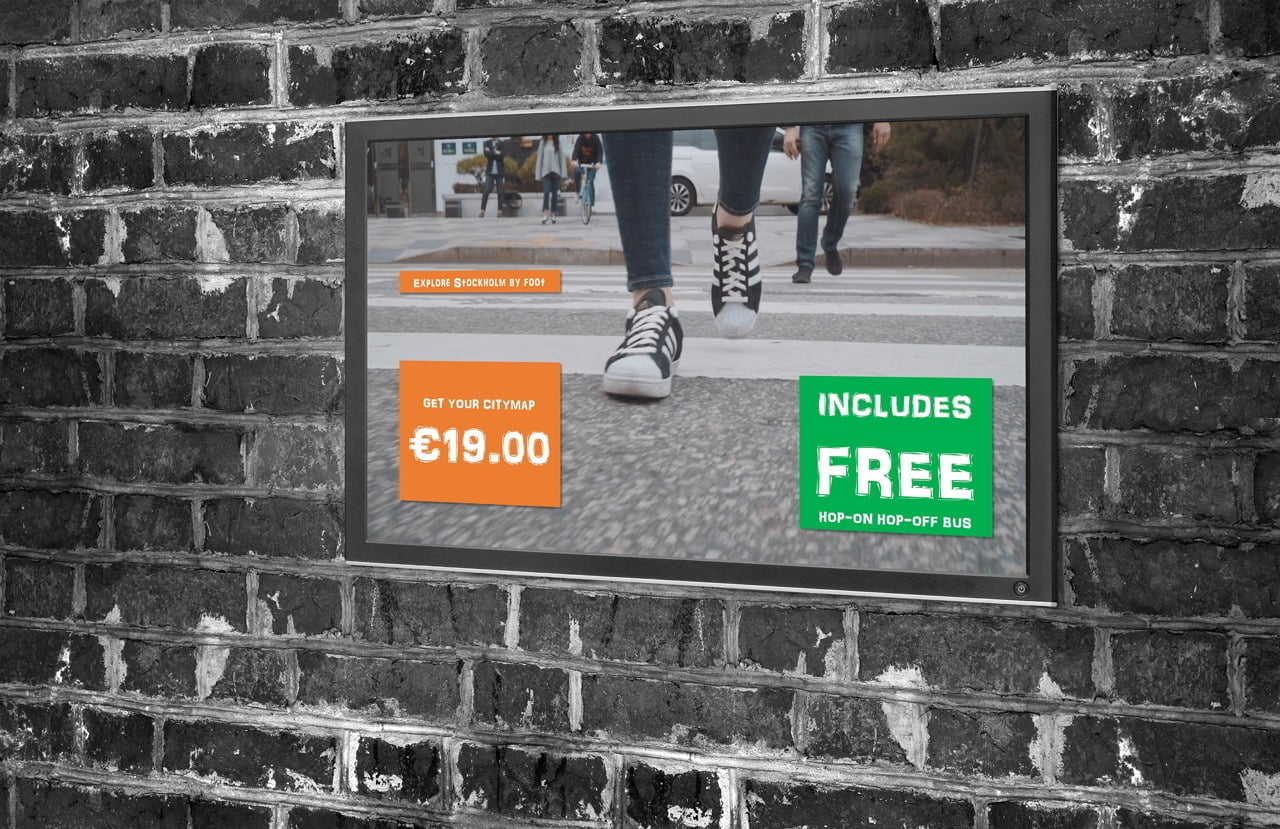Our software will detect a change on the master / source file and re-download the last one. This process is one of the very important feature of our software. This functionality works with our ShowPoint and iPoint product.
You have your messages showing on the screen and you just update its content by simply opening the presentation from the network share.
But, there is another PresentationPoint product that even works better for this purpose: DataPoint. This is an add-on for PowerPoint that allows you to connect your presentation
And this is adding a new dimension to your information screen. You don’t have to wait till the ‘static’ presentation is copied to the player anymore. This action of course takes time and the new presentation will only be visible after the running slideshow has ended.
With this DataPoint-enabled presentation, you get a very quick way to update the information on your slides. Even updated every second and continuously checking for new information on your data sources. Compare it to the flight information screens in the airports, or train information in a station, or a fund-raising wall for a disaster.
With this type of software, enter an unseen area for PowerPoint presentations. With DataPoint, you will get the real state-of-the-art information like the best companies have in an operation. Think about the real-time updates on all your screens to show live sales or production figures, to motivate and inform personnel. Or maybe just messages and announcements in your company. This type of communication is called digital signage.
Contact us for more information on these products and services.