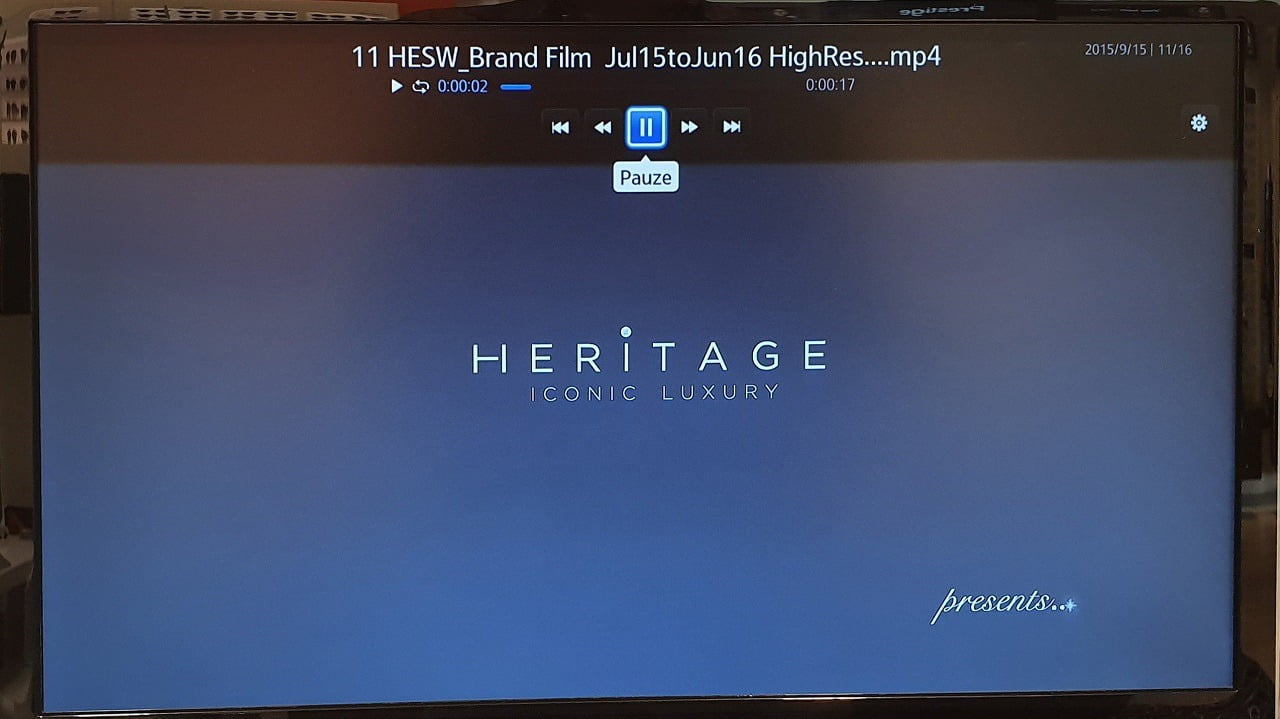Most modern televisions have a usb slot on them so that you can put your pictures and videos on your usb drive and show them on your television. But is a usb drive useful for digital signage or should you have a dedicated digital signage media player?
When I travel, I see this at many locations such as exhibitions and shops. A simple TV showing video ads from an USB drive. In most cases, the TV is not correctly configured. You see the controls and video info on screen for 3-5 seconds whenever a video starts. As you can see in the example this video only plays for 17 seconds. Can you imagine how often you see this happening with such short videos?
This is very annoying to viewers and the store owners are not using their digital signage professionally. I asked the shop keeper, “Do you get many new updates via USB stick?” The lady replied: “No absolutely not. We are running the same videos for 5 years. It is even showing goods that we are not selling anymore”. So frustrating to see and a waste of time and money…
Use Professional Digital Signage Software
Yes, you paid for that TV, and yes you can plug in a USB stick(*) with whatever images or videos on it. But this does not give you a professional looking digital signage television screen running your ads.
(*) We call this the Adidas Digital Signage network 🙂
First of all, there are differences in brands and models. Some TVs are more professional and maybe, when you read the manual or you dig into the TV settings, then hopefully you can find an option to turn the video display info off when a video starts to play.
And yes at the store they might tell you that you can run digital signage on it. But still, you need a computer or computing device along with a digital signage media player connected to your television, for some more intelligence and better handling. And some decent software. Intelligent software is needed so that you can schedule what is played on the television. Show ads for umbrellas when it rains. Ice cream when it is hot. Yes you need scheduling! No one is buying Christmas trees after Christmas. So you can stop advertising them.
And with digital signage media player software and an Internet connection, you can connect to a server at your home, your office, or the company’s headquarters to listen for new playlists and video files. Now you are using the system!
Another advantage of professional digital signage software is that you can measure how many times an ad was displayed. You can control the content of televisions at multiple locations, all from the admin or scheduler tool. And you get email alerts when something goes wrong.
We, as a digital signage solution provider, want to deliver great content. And even when it is not our product that you are using, use it wisely and professionally please.