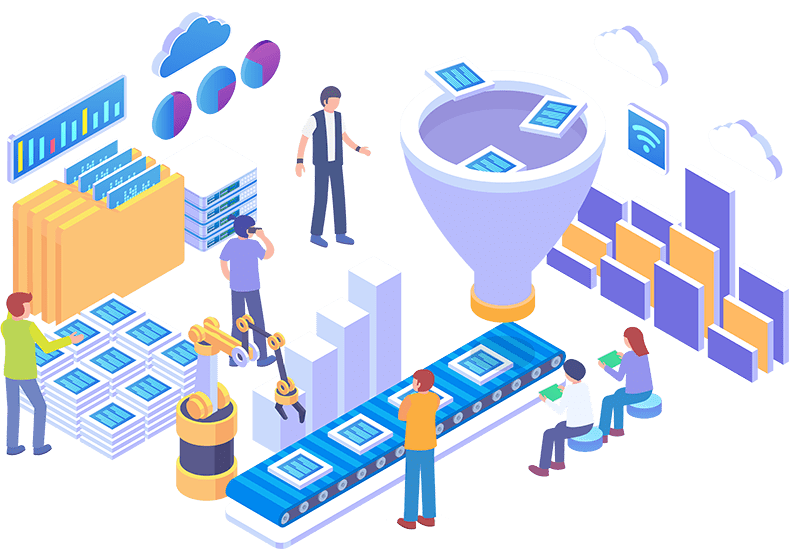Save money and employee time by automating your reporting process
Automated Reporting
Regular reporting is crucial to business operation and management. But each report represents a substantial effort from multiple employees.
Automating your reporting process using DataPoint increases the efficiency and quality of reports.


TEMPLATES
Create a template once and automatically populate it at any time with the most current data.
Work from an established template to increase efficiency for all involved in the report.

REPORTS IN MINUTES
Save time and labour costs associated with creating reports from scratch.

CONSISTENCY
Collect data from multiple sources and software programs and seamlessly output it into a single report.
Reduce the risks associated with manual report creation.

DISTRIBUTE AND PRESENT
Streamline your processes and enjoy continuity in design and information presented.
Software Solutions
DataPoint
DataPoint is a PowerPoint Add-in that allows you to do all of the above- create report templates and establish real-time connection to nearly ANY data source to populate your reports and distribute them in multiple formats.
DataPoint Enterprise edition provides all the functionality of DataPoint, and adds the capability to use the command-line tool to trigger reporting, and mail merging.
Case Studies
SG Nordic
SG Nordic, a private real estate investment company, uses DataPoint for reporting to create synchronization between all files and data sources so when one source is updated – the other sources will be automatically updated.
Hewlett Packard Enterprise
Nicole at Hewlett Packard Enterprise uses DataPoint on a monthly basis to assist in the creation of a report that is published to internal stakeholders. The design of the presentation remains the same each month, however, the data needs updating each month.