
A simple but powerful, method to grab the attention of anyone, anywhere, is to use a screen. A TV, computer screen, or mobile screen is great attention grabbers that we can never stop staring at. A lot of times you see digital signage on those screens, especially screens at fast food joints or in airports. PowerPoint digital signage tells you which flights are arriving, foods available on the menu, offers in supermarkets; they’re everywhere and provide the perfect way to engage with customers. They are also very efficient at communicating relevant information, for instance, at corporate lobbies, schools, and hospitals.
Why PowerPoint Is the Best Tool for Creating Digital Signage
It’s so easy to create digital signage; you only need PowerPoint, an Office application by Microsoft. Most people own and use PowerPoint for presentations, in school, offices, nearly everywhere. However, few people realise its potential as a tool to create digital signage. Everything you need is available in the application, and users can achieve the same results offered by advanced, complicated applications such as Adobe Photoshop. The following reasons depict why PowerPoint, is a must-have product, to create powerful digital signage content with, text, audio, and video.
1. Fastest Way to Create
If you have a computer, you have probably interacted with PowerPoint. If not; it’s a simple application to use, with powerful features. The features are straight forward, and you can take a few days to master and start creating eye-catching digital signage. It’s quick; simple features make it the fastest way to create slides. You can find PowerPoint on nearly all computers and mobile phones.
2. Many Slide Libraries and Templates Available
You can start creating digital signage using templates for hospitals signage, hotel, school and other sectors. Using slide templates is just as effective as creating new ones, and there made with simplicity and functionality in mind. The slide libraries are quick to modify, and some of the best places to get them are from Microsoft, PresentationLoad and many others.
3. Flexible Updating
Just as it’s easy to create compelling content and appealing PowerPoint digital signage, it’s simple to change anything you want and update with new information.
Users can master slides to create other slides. When using hand drawn charts or print media such as posters, altering anything is near impossible. Just open, edit and save again.
4. Quick Distribution
When it comes to distributing the PowerPoint files, they’re are small and consume limited memory. Sending the files to other becomes quick and rendering the slides doesn’t require lots of computing power.
5. No Expensive Illustration and Digital Signage Software Needed
You get PowerPoint after purchasing any of the Microsoft Office Suite that also comes with other useful programs. Illustrator programs are costly to buy and learning them requires professional training. PowerPoint comes with the same capabilities and it’s a simple solution to all complex design challenges.
6. It is the Standard for Presentations
Since its introduction on May 22, 1990, almost 27 years ago, it has become the standard application for presentations. Its features have undergone improvements, making it robust programs you can use for digital signage.
7. Great Transitions and Animations
One feature that makes it a powerful tool for signage is the built in transitions and animations. You can animate text words and images and play videos. People love animations, and there are great attention grabbers. Transitions also add a creative side to your signage presentations and keep users interest in what you’re communicating. Everything you need to report can be found on PowerPoint.
8. Tool For Real-Time Data
For users such as Airports, the information keeps changing and needs continuous updating with new arrival schedules or take offs. One master slide is all you need after creating your digital signage: The new information can be automatically updated, with new data from Excel, RSS feeds, databases and more.
Using the DataPoint tool; a PowerPoint add-on, real-time data is updated, and automatically appears on all screens. DataPoint offers a central place for changing prices, and names if you have menus, for example. All your data signage stays up to date; any changes are quick and prompt.
9. Software for Digital Signage
If you have multiple screens in different locations in the same shop or spanning several areas, the iPoint tool enables the business to create playlists of different digital signage. The digital display signage in various screens or locations is remotely controllable and can run on a schedule.
For example, if the digital signage in the morning is showing a video of hardware tools, you can create a program that will start displaying a video of groceries during the afternoon.
10. Works on Any Size
When you create digital signage, PowerPoint will display it on a monitor or television screen of any size. With some help of our software (iPoint or Dynamic Wall), you can even spread out a single presentation over multiple screens of a video wall setup.
What You Can Do with your PowerPoint Digital Signage
Get ready to see a change in your business, or how you distribute information when you use PowerPoint digital signage. Digital signage is the best way to show case new products, updates, and everyone is using it to reach people. It’s so effective in malls that people stop to look at screens running slide shows.
All you need to get started is a screen, a computer and PowerPoint. You can repurpose old computers and use them to execute the program if you have a screen you can get the Intel compute stick which turn any screen to a computer. More information on computers and its configuration for digital signage can be read at this article.
The advantage of PowerPoint as a simple, efficient product is numerous and integrating it with our great tools; the iPoint for the creation of playlists and scheduling; the DataPoint product for the remote control for information screens. Join thousands of business using digital signage and take your communications to new heights.

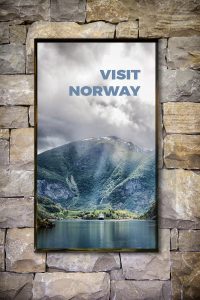






I loved this!
I fully agree that PowerPoint makes it easy and affordable to create and maintain your own digital signage. I have created a huge selection of motion background loops that adds movement and a bit of bling in PowerPoint. An underrated feature of PowerPoint is the ability to render to a video file from within PowerPoint. Loops will play in a seamless loop this way.