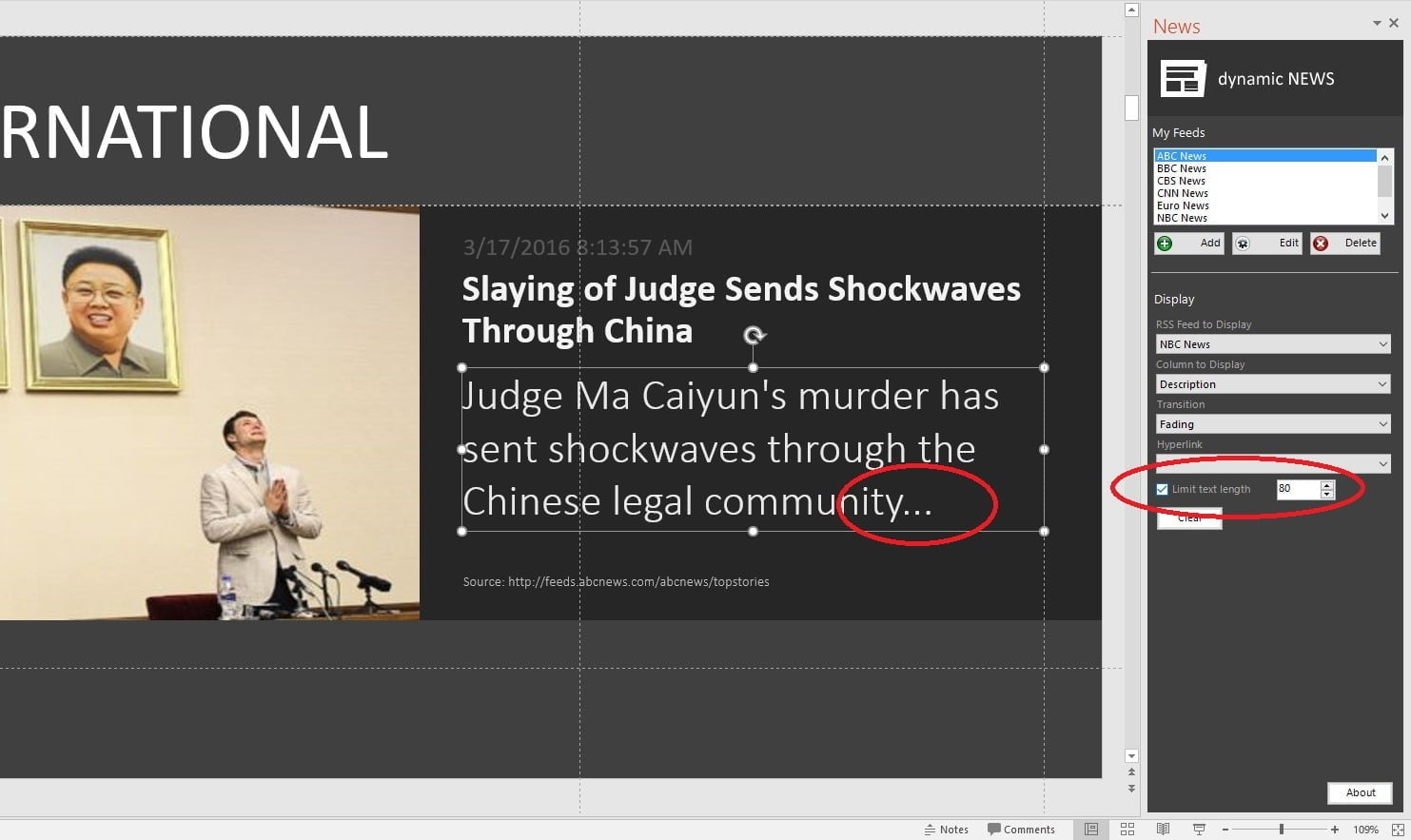We have 3 possible scenarios for displaying news.
- This is a dedicated news add-on for PowerPoint to display news or RSS information in a presentation. This is very easy to use and can show headlines, texts and images. If you need to display news or RSS information, and news information, then use this option.
- When you need to display more than just news, try our DataPoint solution or combine with other Dynamic Element add-ons. It has the same news data provider (as in the first solution). This is very easy to use and can combine information from other data providers like database and Excel information.
- News articles and flashes from any RSS source are connected in RSS or ATOM format. DataPoint can use any RSS or ATOM data feed. So, if you want to have the full flexibility yourself, then take the full control with the RSS data provider of DataPoint.
This blog article covers option 1.
Our Dynamic News add-on for PowerPoint can display real-time news on your slides. The news source is a RSS feed of the newspaper of your choice.
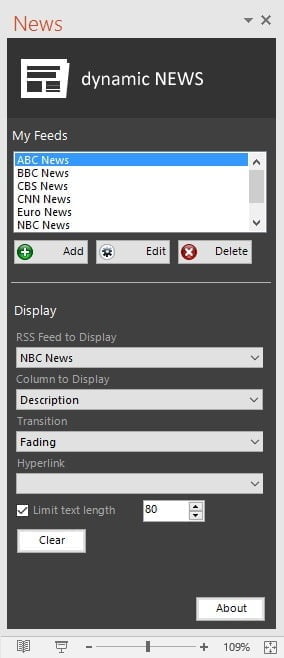
You can create a great attractive slides for your information screen when you add a live clock, weather forecasts and live news. But you have no control over the length of the news titles and articles. A text box is used to host the news title and the headline is shown in the font and font size that you have applied to the text box. But sometimes, the headlines or articles are much longer than you would expect, and that can ruin your slide layout, and cause this longer text to overlap with other shapes on your slide.
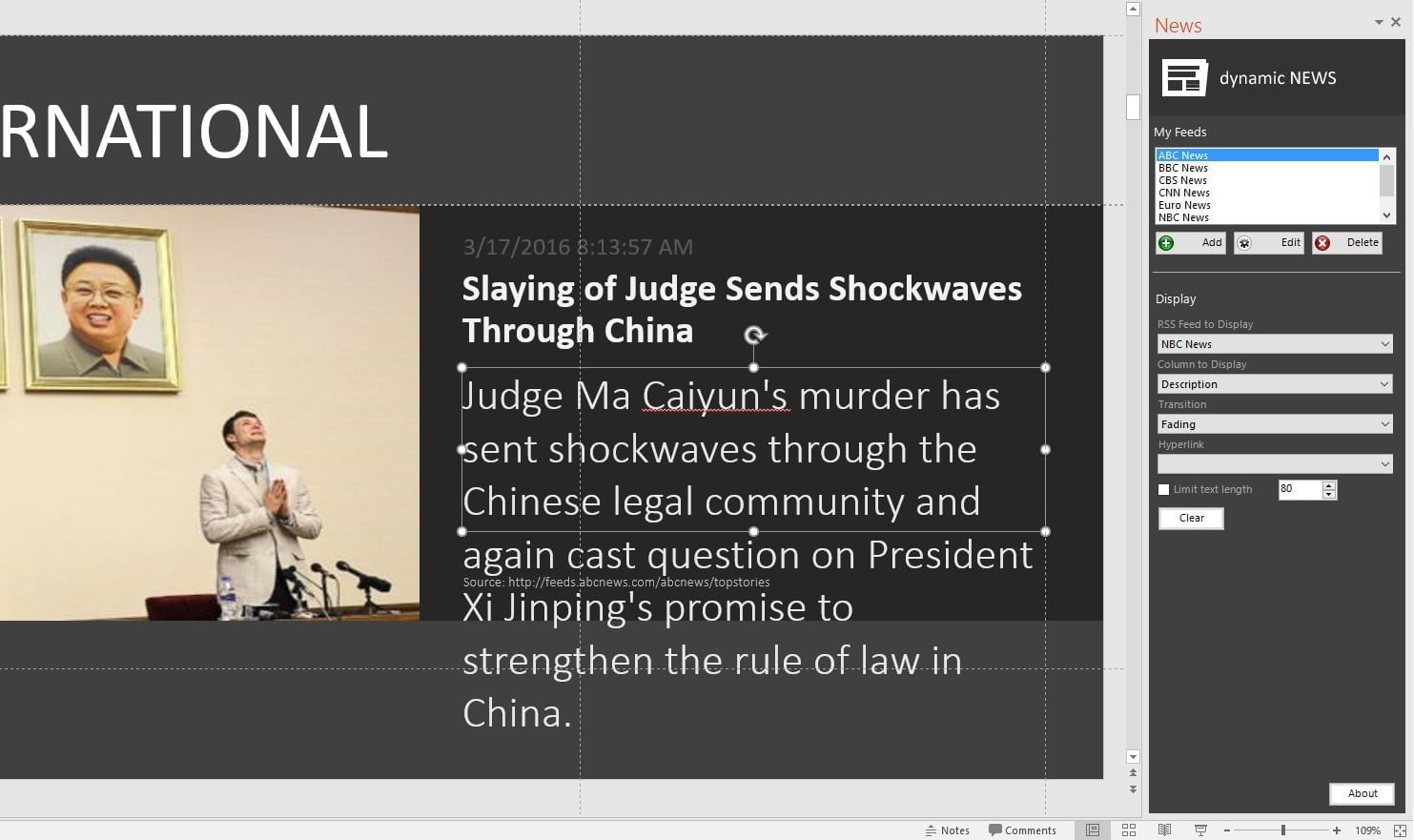
A new option is added to Dynamic News to limit the length of the dynamic text of a text box. When active, it would truncate texts that are larger than the maximum size set. If so, the text is shortened to the maximum size and ellipsis “…” are added in the end to indicate that the text was shortened.