When you are travelling, you arrive in the airport and the first thing that you will do when you enter the airport terminal is to look for your flight information. You want to see your flight number on the split-flap flight information board, or the flight information television screens. I always do that to see that the flight is not cancelled nor delayed.

Next to airports, you will find such monitors at train stations, factories, museums, reception desks, hospitals and so on.
Data Presentation
For a novice, there is no difference between a static presentation and a data driven presentation. But look closer! The presentation itself is mostly the same, and the data on it, is dynamic. Look for a longer time at the screen; the data is changing by itself, updated in real-time.
Imagine that you want to show information to your visitors, customers or personnel. You probably start with a PowerPoint presentation and you use a slide per message. That is how we typically use a presentation.
When we show this presentation or slide show on a large monitor in maybe our factory, then you would have to stop the running slide show to alter the information and then start the slide show again. For the viewers who are looking at the screen, this is not very professional. Therefore, we need to separate the static presentation itself and the data. Put the data in a database and use software to connect your data presentation in real-time to the database. DataPoint is such a great tool.

Design the Presentation
What do you need? Nothing special. You probably are already used to use Microsoft PowerPoint when you want to create a presentation. You don’t have to change that. OK, PowerPoint is static but it is a great presentation tool. The best and oldest presentation authoring application on the market. Do you know that you can use add-ons for PowerPoint to extend the default functionality?
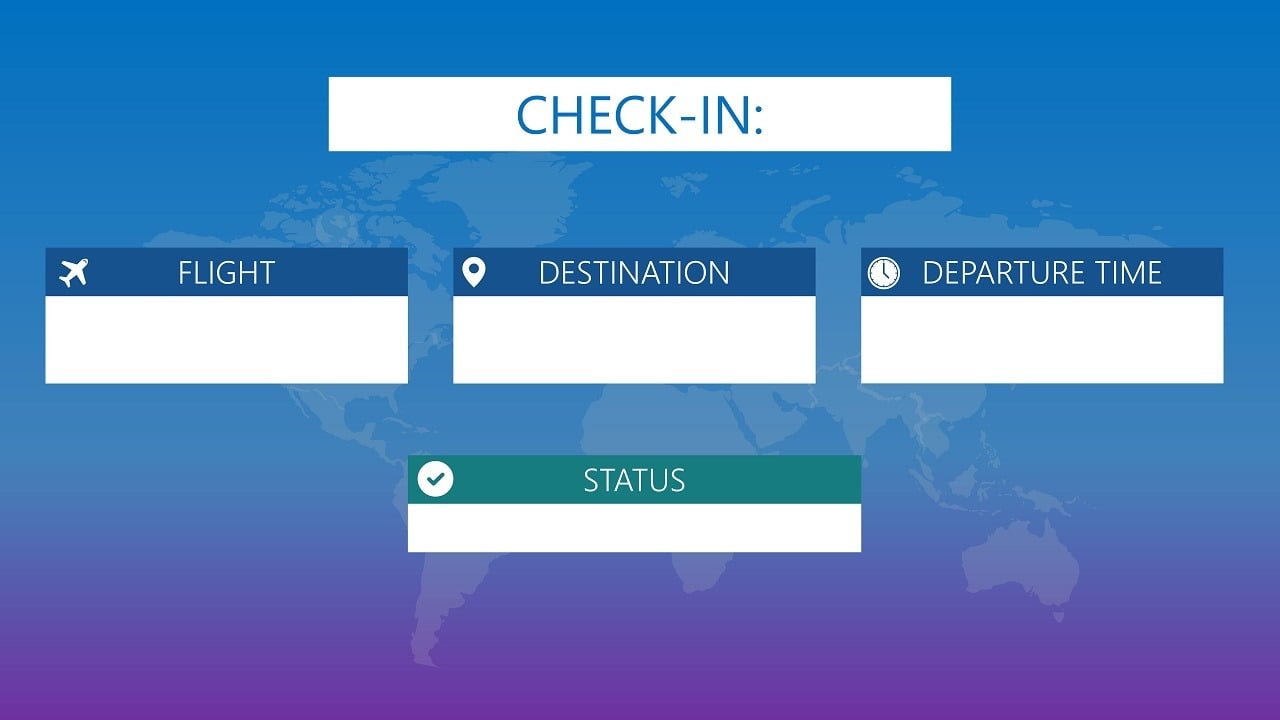
Use a Data Store or Database
Install DataPoint as PowerPoint add-on and set up your connection(s) to your database(s). Then start linking a normal text box, table, image or chart to this database by using this great DataPoint tool.
When you set up your connection, you have to point to the database server and tell DataPoint what information that you want to collect in your PowerPoint presentation. Next to that, you specify how often you want to requery the data. The requery process is a regular background action that looks for new information at the database. Whenever new information is detected, then the shapes on your slides are updated automatically.
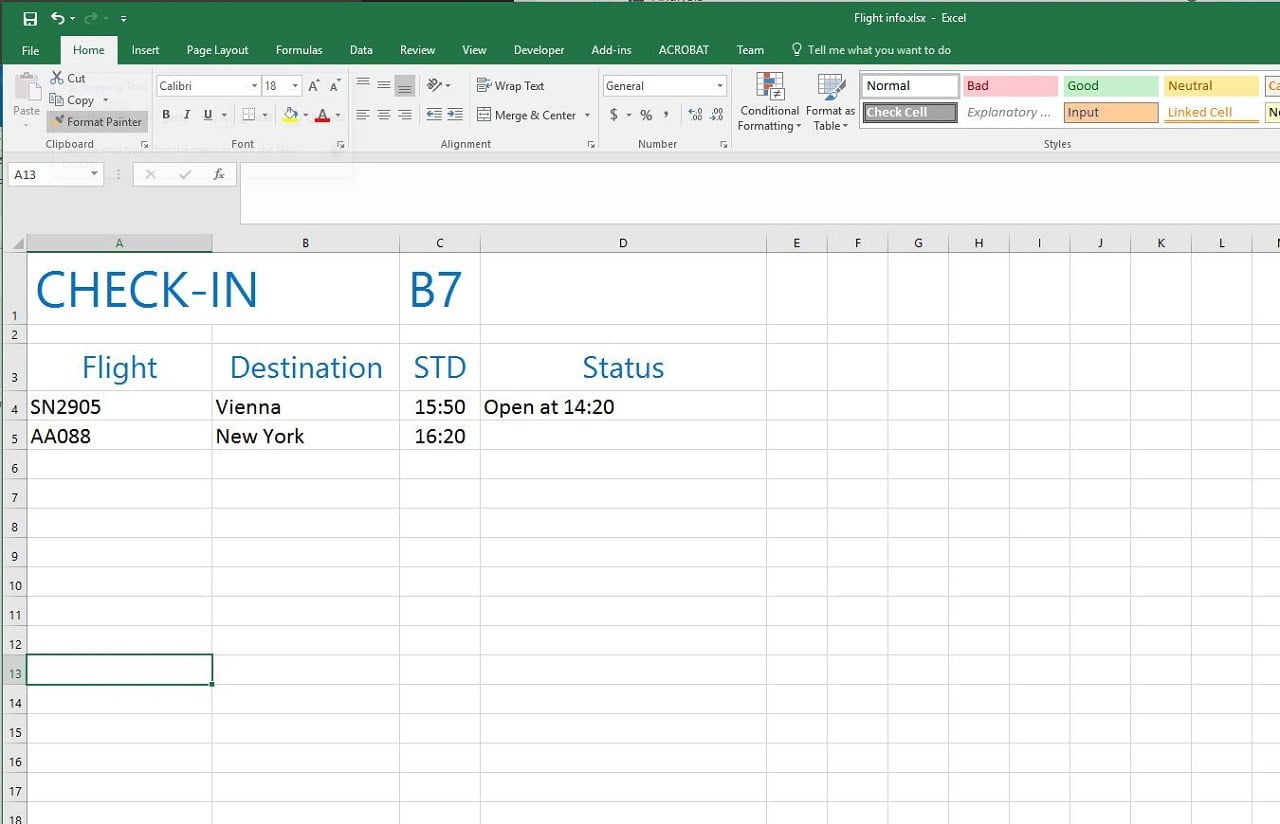
Combine presentation and data
Each time that you open your presentation, the database information on the slides are updated automatically.
Start the slide show and DataPoint will check for data updates automatically.
You will always look at the latest information, your information in real-time, by just updating the data store or database. And most important, you can leave the slide show running on your screens.
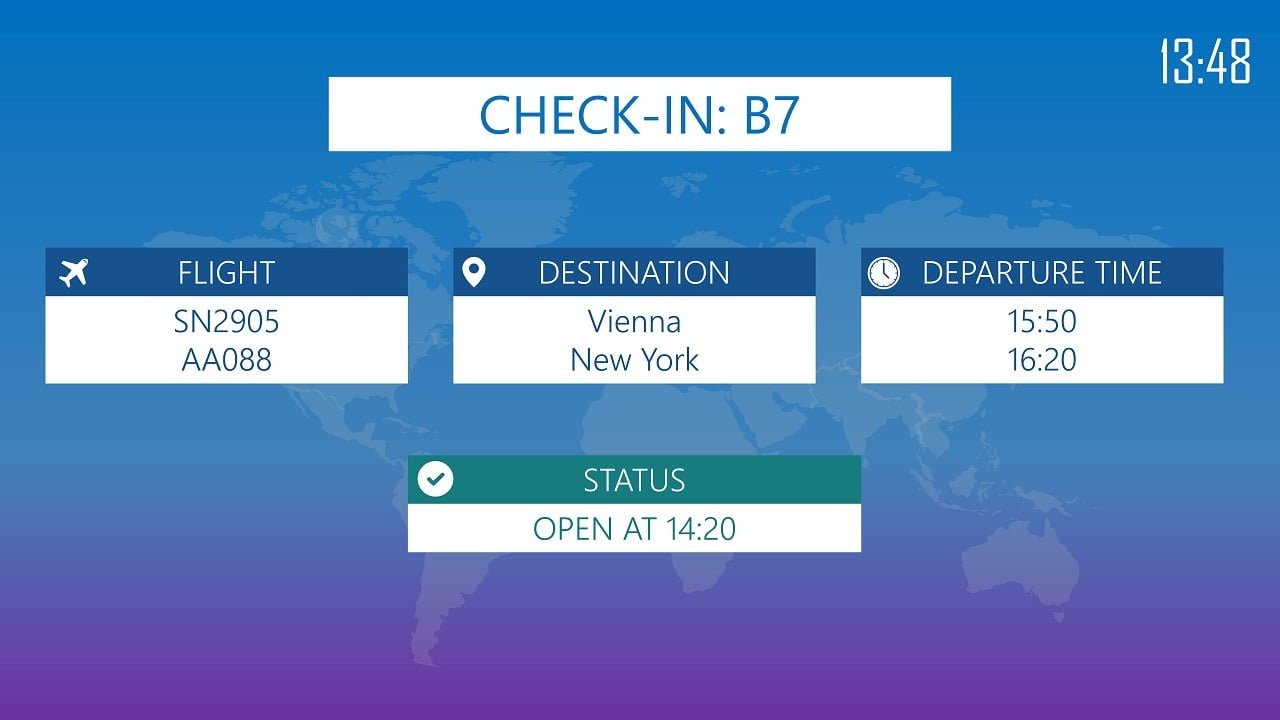
Conclusion
This is exactly what we at PresentationPoint are doing. We are not building the data presentations each time for our customers individually, but we provide tools like DataPoint where you can easily create data presentations yourself. You will be the hero at your company with these presentations!




