Why Should Your Business be Using PowerPoints?
PowerPoint has been around since May of 1990 and has been used by businesses since then. There are many other tools and software available today, but PowerPoint is still the recommended choice for many businesses. Here are four main reasons that your business should be using PowerPoint.
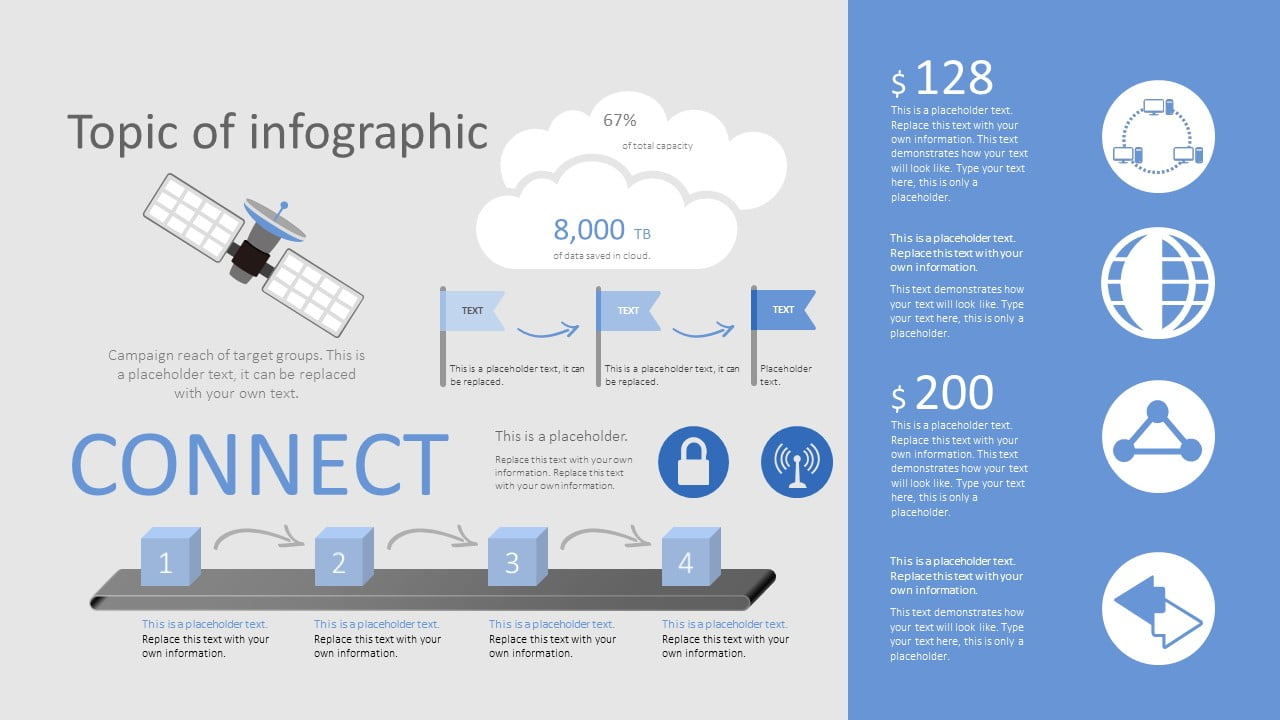
1. It is Professional Looking
PowerPoints are used by thousands of businesses worldwide every year because PowerPoint was specifically designed for businesses. There are many pre-set slides that you can use, or you can create your own slide design yourself, so either option can lead to professional looking designs. Smaller businesses can take advantage of this, especially if they do not look as professional as larger businesses.
2. Helps Keep Your Audience Focused
When you can hear and see what someone is communicating, you understand the information better. It also helps keeps people’s attention for longer because photos, videos, animation, and charts can be used to keep your audience focused on your presentation. There are many online how-to videos you can check out, especially if you are looking for a specific look or design.
3. PowerPoints are a Great Option for Organizing your Ideas and Thoughts
We have all forgotten a key point in a presentation at least once in our life. PowerPoint allows you to have all your key points outlined for you, which makes it harder to forget a key point. They can also help you deliver a better presentation because it helps you stay on topic and focus on your points.
It is also a great guideline to work with. This limits the amount of time that you will ramble, so you stay on schedule.
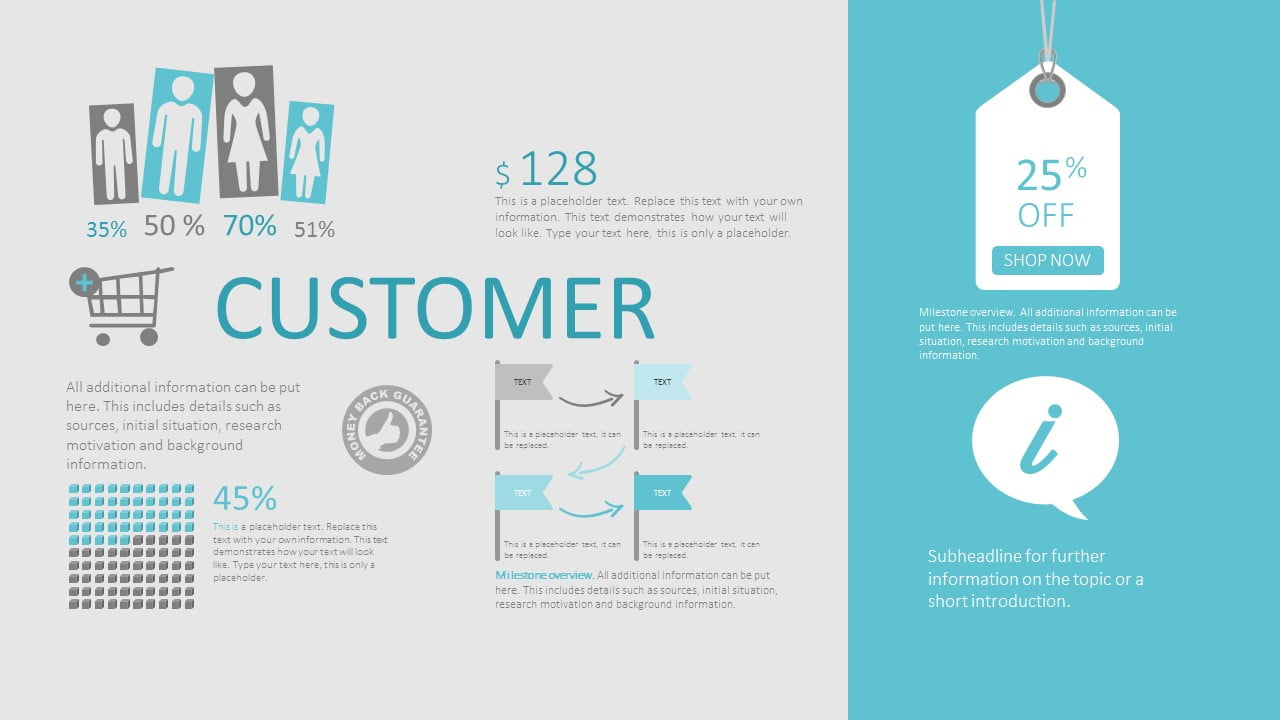
4. Diversification with Video Marketing
Video Marketing has become an important part of business marketing today. PowerPoints can be used in Video Marketing, which makes it easy to display information and data points. This makes it easier to record your video because you can use a screen capture tool and other video editing software to make your video.
Golden Rules in Data Visualization for PowerPoints
Data is a great way of providing pertinent information, but it is only helpful when you know what the data is about and where it is coming from. Data visualization is very important for businesses that are giving presentations because it turns the raw data into something that is simple to understand. In a PowerPoint, Data visualization helps your audience understand and focus on what you are saying.
1. Know the Audience
When you are creating a PowerPoint and using data, you, need to know who your audience is going to be. You need to decide what the impact of data should be and if the audience is going to be familiar with the topic or data.
Along with making the data interesting and readable, you also need to capture your audience’s attention and keep it. Instead of trying to accomplish this with words, you can do this with images. Data visualization makes this easy because you can use line graphs or bar charts to explain your data to your audience.
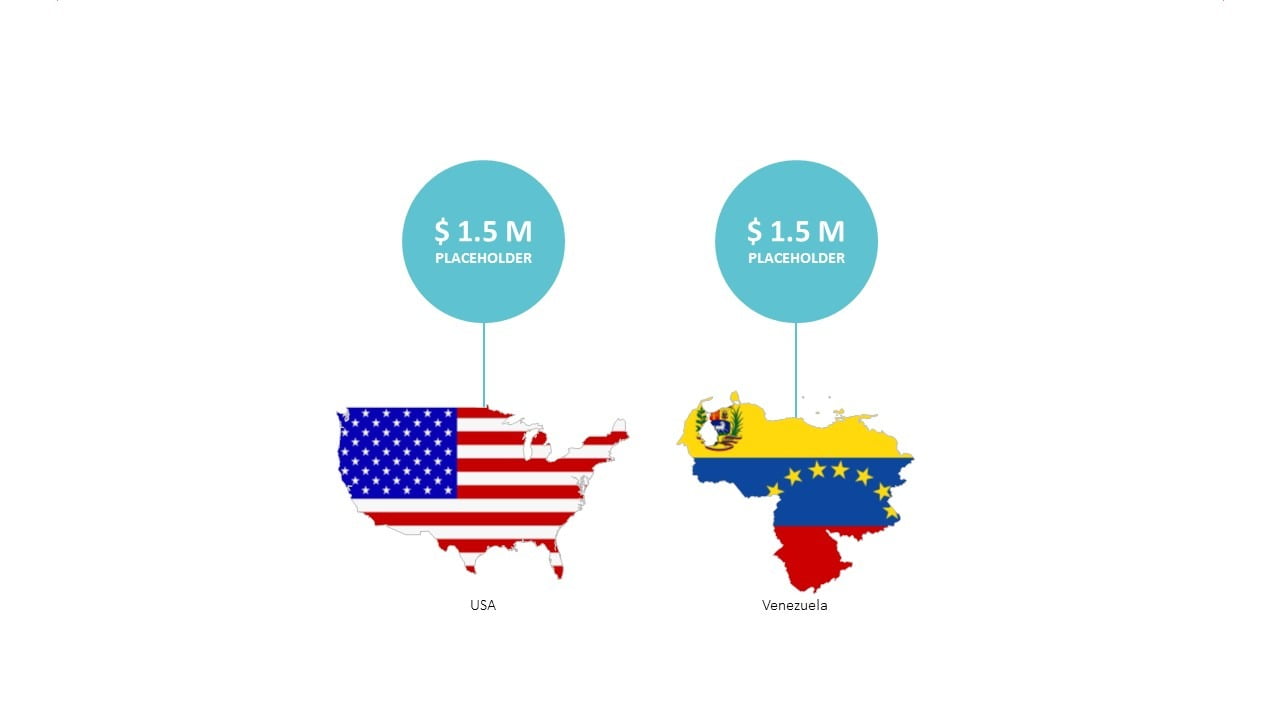
2. Tell a Story with Your Data
Data should be used to support the information that is in your presentation. When you are creating a presentation, you should make sure that you are telling a story. You should point out where your business or market is increasing or changing by using data in interesting ways, which make it clear where the changes are. Your audience may not know about the past data, so make sure that you are showing the data from both now and the past to tell a whole story.
3. The Type of Data that needs to be visualized
Data visualization is an art form, especially when you are limited to a PowerPoint slide. There are many factors that you need to consider when you are visualizing data. The most important factor is the type of data that you want to share.
The type of data that you need to display will affect what the best option is to show your data. There are a lot of styles of charts that you have access to in PowerPoint, so the size of the data and the time period of the collection greatly affect the data chart you can use. For many PowerPoint presentations, you should wait until the rest of the presentation is complete before creating your data visualizations.
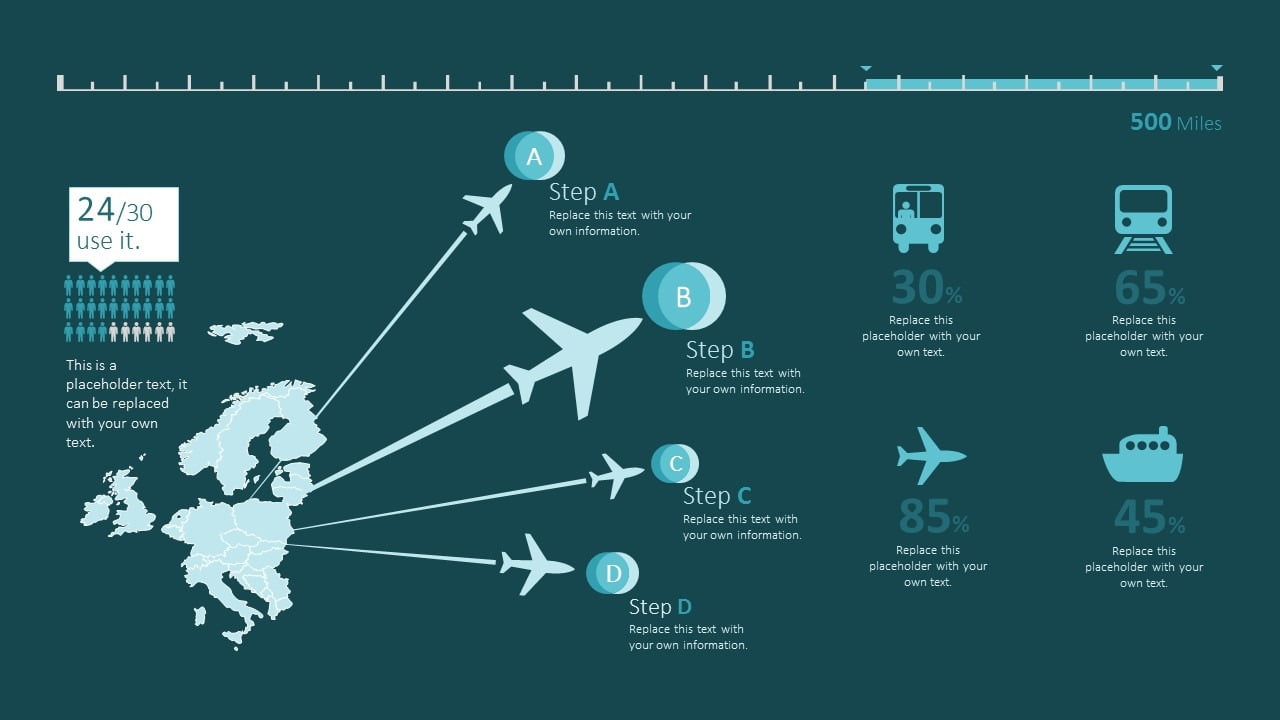
4. Pick the Chart Types that will communicate the Message Effectively
The main key of visualizing data is to match the data types to the most suitable chart formats, so the data is simple to understand. There are a lot of chart formats available to use in PowerPoint. If you are not sure about what chart format that you should be using, create different charts using the same data. The best option will be the one that looks attractive to you and displays the information logically.
PowerPoints are a great tool for businesses because they make presentations more interesting and provide pertinent information to the audience. However, the information is only useful when the audience can understand the meaning behind what you are saying or showing them. This is why data visualization is so important when you are using a PowerPoint. Data and charts have been an important part of PowerPoints for a long time. Data visualization is important for PowerPoint because you can easily lose your audience, especially if they cannot understand the data that you are showing in your presentation.
Data visualization does not need to be stressful or time-consuming. A simple program can be used to create graphs for you and you can easily add them into your PowerPoint. Data is a great way to provide information and helps your audience understand it.



