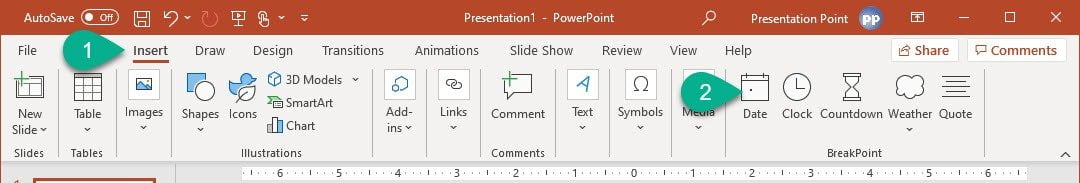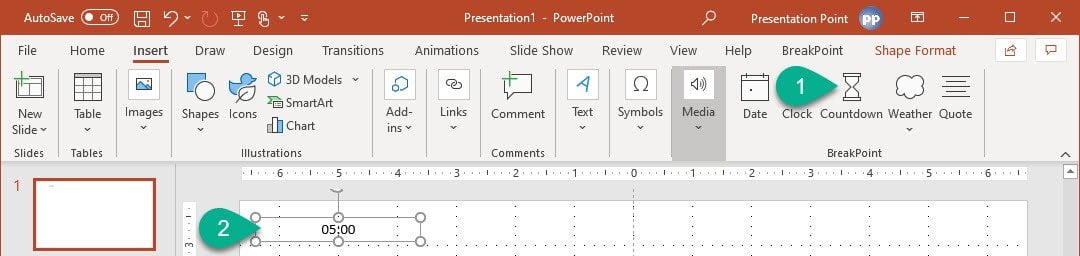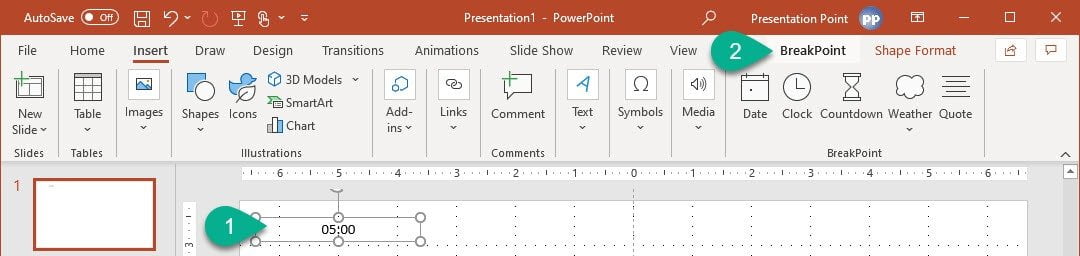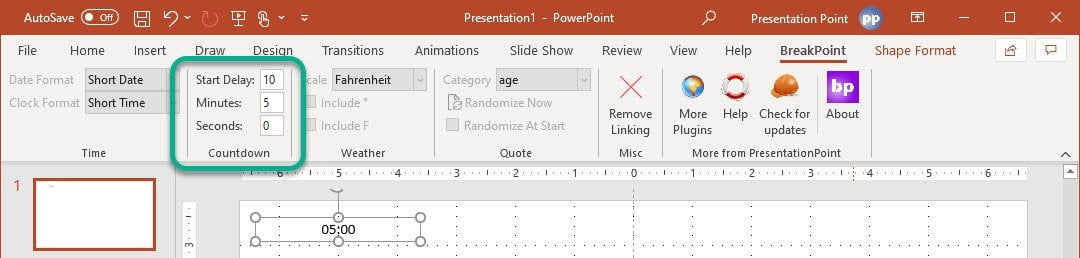Thank you for installing BreakPoint
6
Next to a countdown, you can use BreakPoint to show a real-time calendar and clock. As well as weather information: weather icon and the current weather. Or, why not use our quotes database, and insert a random quote of your chosen category?
7
Free software? What is the catch you might ask? With this software, we want to demonstrate the power of PowerPoint plugins in general, and more specifically the dynamic features that we add to PowerPoint.
BreakPoint was created to empower your meeting breaks and personal presentations. Our company PresentationPoint has other software and is specialized to display real-time information on screens, worldwide. This should be seen like information screens like flight information at an airport, announcements at schools, KPIs in factories, etc, and are typically intended to run 24/7.
BreakPoint was invented to let you taste the power of dynamic information in PowerPoint, but limited in time. Sufficient for your meeting presentations, but too short to run 24/7. For that reason, we limit the functionality of BreakPoint and stop the slide show after 12 hours. After that time, we find it reasonable to end your meetings, and go home. Feel free to upgrade your BreakPoint to our other plugins to run your information screens.