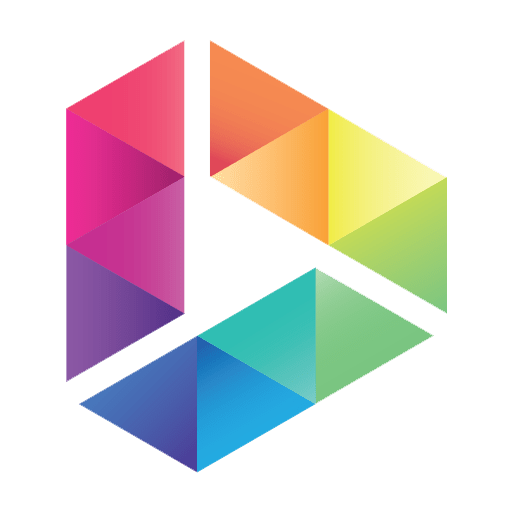
SignageTube
From the cloud to your screens.
Anything, anywhere, all the time.
The Whole Planet is Your Screen
You have screens in many states, even many countries.
You need a way to put the right messages up – easily and intuitively.
SignageTube is a cloud-based system that lets you control every screen everywhere without a lot of hassle or any programming knowledge.
Take control of your messages easily.

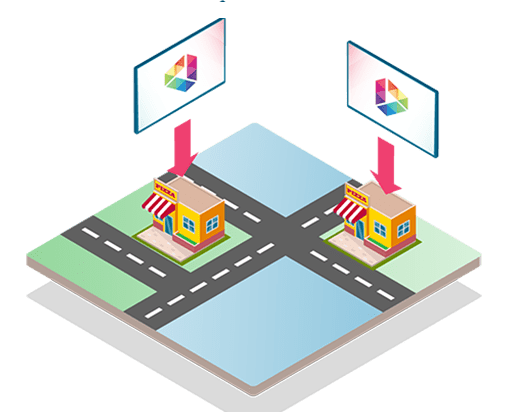
Your Brand Everywhere – Easily
Through a single control panel, SignageTube allows you to control all of your screens all over the world.
Because it’s cloud-based, multiple users can access the control panel and assist with putting images, video, music, and more.
The system allows you to schedule your playlists to play when you want on precisely the screens you want.
Use our Android app on your smart TV to link to SignageTube. No special wiring.
See It All – All the Time
See exactly what’s playing on every screen worldwide.
With the calendar program, you can have each screen show a different playlist at any time.
Time your images to the time zone, the meal period, or any other reason.
Because it’s simple to change your screens, you can add seasonal messages, weather-related information, and more. You can even add news tickers and television stations.

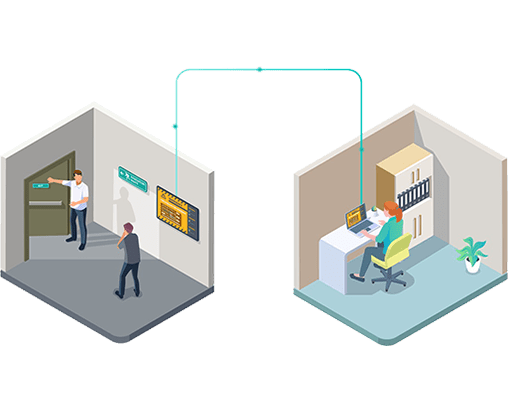
Update Safety
Keep your customers and/or employees up to date on the latest guidance from local, state, and federal authorities.
Change the screens as the guidance changes.
Stay ahead of COVID-19 restrictions, influenza warnings, and more.
Use SignageTube to communicate with everyone all the time.
The Advantages
SignageTube is a web-based application that allows you to control everything from the cloud.
Cloud-Based
No local outages can stop the screens all over the earth. Don’t create confusion because your server is down or disconnected from the internet.
Over 100 Templates
We’ve created over 100 templates that you can use for your screens. Choose a template, customize it in your control panel. Launch it in seconds.
It’s All Yours
Since you can customize everything, you can make every screen your own. No more cookie-cutter screens. Even our templates are 100% customizable.
How it works
SignageTube makes it simple!
- Sign up for a free 7-days trial
- Link to your screens anywhere in the world
- Upload your own playlists or use our templates
- Set the calendar
- Watch your screens from the control panel
SignageTube supports multimedia graphics – photos, video, audio, music, even text tickers – all with the click of a few buttons.
SignageTube is Perfect for:
Multimedia displays
Video, music, photos, anything you want can appear directly on your screens and be scheduled to show up whenever you want.


Your playlists
Arrange your playlists to play in any order you want or to simply let them replay. Each screen can have its own playlist.
Multi-user
Unlike server-based systems, SignageTube will allow your team to collaborate and take care of the screens.

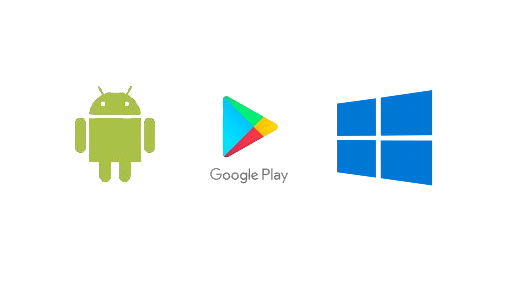
Windows or Android
Our clients love the Android app that loads right into your smart TV. Upload your playlist on the cloud. See your playlist show up. No special wiring!
Live monitoring
The system delivers “heartbeats” to let you know that screen is live, even if you’re half a world away.

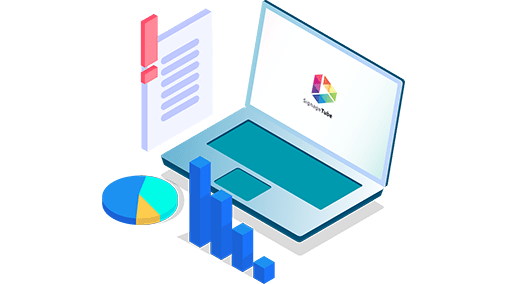
Thumbnail monitor
See what’s playing on every screen through a thumbnail on the control panel. Everything is monitored right from HQ.
Created with PowerPoint
Not sure how a professional digital signage screen looks like? Have a look at this (compressed) sample. This example is created completely in PowerPoint with little knowledge.
You can use our templates, you can design your own presentation, or you can use ready-made video files directly.
A digital signage presentation created in PowerPoint can be edited in 1-2-3.
SignageTube is the fastest way to send your playlists to the whole planet.
And we do have a FREE TRIAL that you can use.
“Instead of using technology to automate processes, think about using technology to enhance human interaction.”
– Tony Zambito



