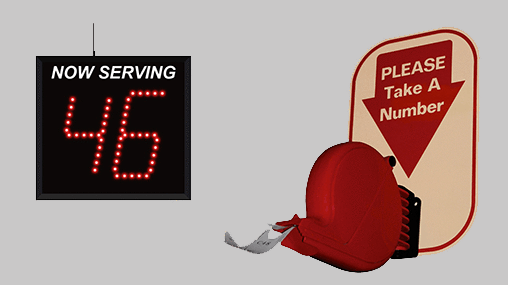CounterPoint
Queue management with style.
No more boring LEDs. Put your name and flair there!
Queue Management that Looks Good
Forget those old red LED lights and that lame bell sound.
CounterPoint allows you to have an HD image on multiple screens that tracks the number you’re serving. It’s a plugin to your PowerPoint program that integrates flawlessly and is very easy to use.
You can change the background, add your own change of number sound, and even have the system read the number.
The display can have your company name, logo, hours of operation, and much more.
Promote, Inform, Entertain
Using CounterPoint, you’re able to change the background to share anything you want, from your hours of operation to specials and offers to news and humor.
CounterPoint comes with dozens of premade templates for various industries, like banks, butchers, museums, and many more.
Or create your own in PowerPoint and use CounterPoint’s one-button plugin to upload it to your screens.
Control and Variety
CounterPoint is easy to control. You can flip the next number using your mouse, a Bluetooth button, or a presentation pointer remote control.
It comes with over 100 voice queue numbers that can be played over speakers as you advance the numbers.
Traditionally, when you flip the number there’s a bell sound that reminds everyone of government offices and train stations. With CounterPoint, you can use any .wav file you want. It comes with several or you can use your own.
CounterPoint turns your queue management system into entertainment and information.
The Advantages
CounterPoint is the ideal queue management system for any business or offices.
PowerPoint Plugin
CounterPoint is a PowerPoint plugin. You upload, create, and display everything right from a program you already know.
Make it interesting
No one loves those old LED displays. Inform, entertain, even market your business to the people waiting in line with CounterPoint.
Minutes to set up
CounterPoint is loaded into your PPT program in minutes. Setting up your signs will take less than 10 minutes.
How it works
CounterPoint is so simple, you’ll love it.
- Install CounterPoint to your PowerPoint program
- Choose a template from our selection or create your own
- Customize it with your company name, logo, anything you want
- Select a voice to read the numbers or run it silent
- Choose a sound for when the number changes
- Launch it and watch your customers’ eyes light up
Changing the number is just a click of a mouse, a Bluetooth button, or a presentation pointer.
CounterPoint
Price per screen- PowerPoint plugin to manage your waiting queue number on a computer and television screen
- Use unlimited number of slides to show your information and promotions
- Design your own slides or use one of our 7 professional templates
- Use mouse, Bluetooth button, or presentation remote to increment your queue number
- Get even more attention and play a .wav file when the number changes on the screen
- Or be more human and use 100 voice queue numbers for voice playback
- Optional CounterPoint database to store the queue number when you want to share and display it on multiple screens
CounterPoint allows you to
“Reduce” wait time
A thirty-minute wait on line will feel shorter with infotainment on the screens to keep everyone pleasantly distracted.
Speed the Process
Share specials, information, and more on the screens. Your customers are fully informed by the time they get to the counter.
More Sales
Your queue counter screens help sell featured items whole time your customer are on line.
More Personable
Instead of a boring bell, you can have a pleasant voice call people forward. Reduce the stress of the wait.
PowerPoint based
If you can create a PowerPoint slide, you can use CounterPoint; it integrates flawlessly and becomes part of your PowerPoint program.
Make It Pretty
Since you can add any image, you can add stunning photos or great art to make the wait beautiful.
Change Every Day
CounterPoint is so easy to use, you can update the image every day to include the weather forecast, an inspiring quote, and more.