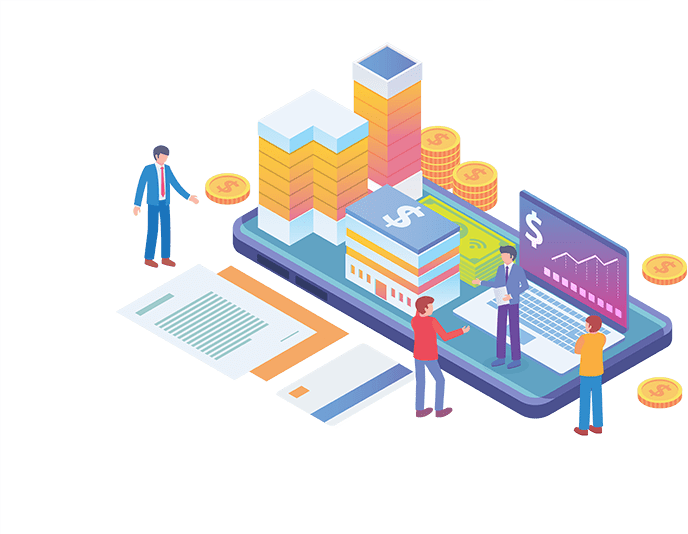
Financial Sector
DataPoint is the must-have tool for all financial institutions and organizations.
Incorporate real-time data including currency exchange rates, stock market tickers, mortgage rates, and more into any type of report you need.
Automate your client report preparation.
Create engaging welcome and waiting room displays.
KPI Reporting
Use DataPoint to share real-time KPI data, including growth in revenue, net profit margin, gross profit margin, operational cash flow, current accounts receivables, inventory turnover, EBITDA.

Individualized Client Reporting
Create data connections and incorporate customer information with real-time data.
Automate your customer reporting process.

Real-Time Data
Incorporate real-time data into your presentations.
Include currency exchange rates, stock market tickers, mortgage rates and more.
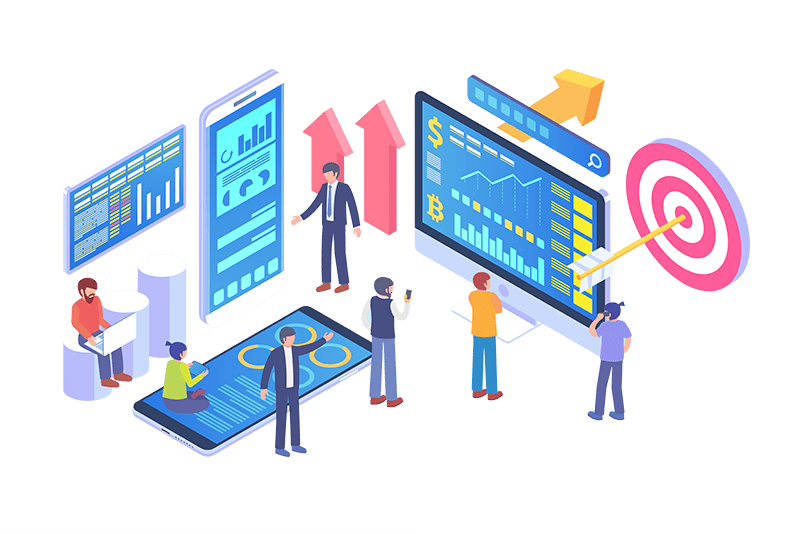

Financial Reports
Use DataPoint to extract and consolidate financial data from multiple sources including Business Intelligence (BI) Systems, accounting programs, spreadsheets and other databases.
Featured Industries

Banks
Display real-time loan, mortgage and interest rates.
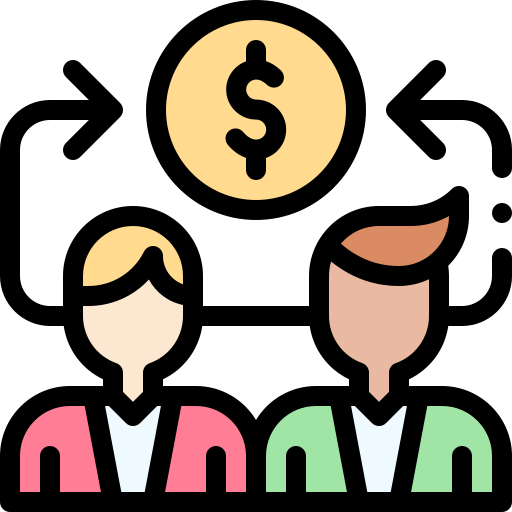
Financial Planning
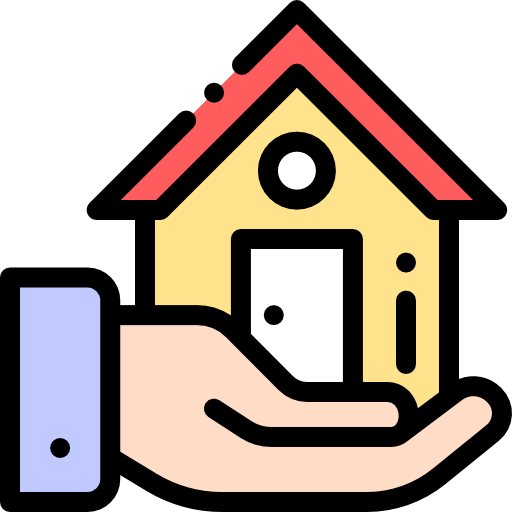
Mortgage Brokers

Insurance
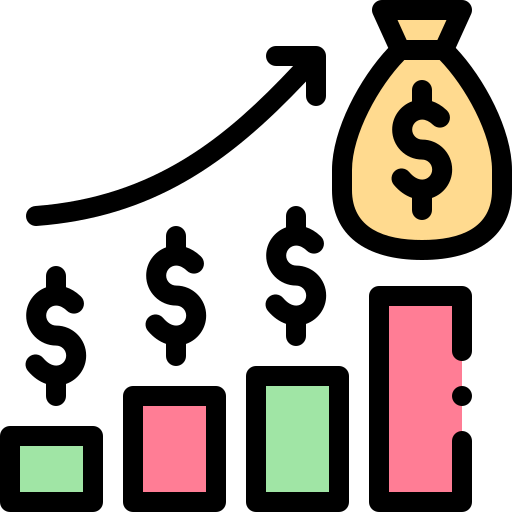
Stock Brokers
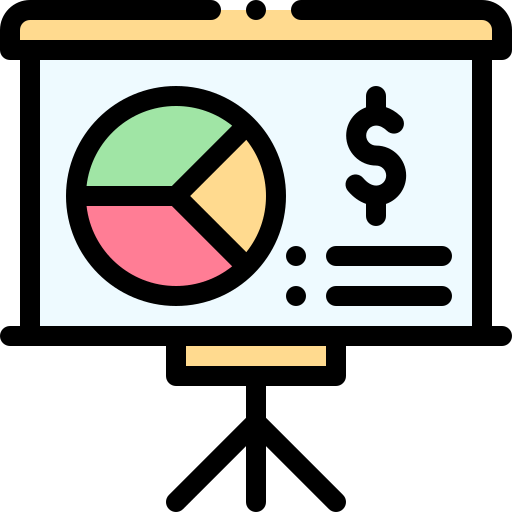
Accounting
Download Now
Start using DataPoint today to enhance your company’s reporting potential.
Enjoy a risk-free 15-day trial of DataPoint and explore all the features on your own.
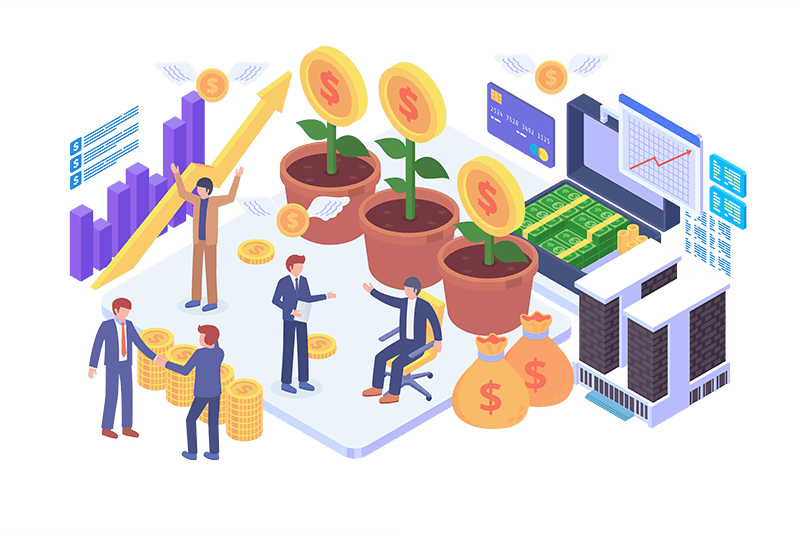
Posts
Read more in our articles and case studies about how customers use DataPoint in their financial workplaces. Find tips and tricks for incorporating DataPoint into your reports and presentations.
From Hours to Minutes: DataPoint’s Game-Changing Approach to Automated Financial Reporting
In the world of finance, time is not a mere commodity—it's the backbone of success. The ability to swiftly gather, analyze, and report on financial data can mean the difference between riding ahead of the wave or being swallowed by the tide. DataPoint, a product by...
Create a Financial Dashboard to Monitor Key Business Metrics using Datapoint
In today's fast-paced business environment, having access to real-time financial data is crucial for making informed decisions. Financial dashboards provide a visual representation of key business metrics, helping stakeholders monitor performance and identify trends...
Revolutionizing Financial Presentations: The Power of Real-Time Data with DataPoint
In the fast-paced financial sector, where data drives decisions and accurate, up-to-the-minute information is non-negotiable, the ability to efficiently generate documents and presentations with the latest data is crucial. PresentationPoint's DataPoint software...





