Effortless Data Slides Generation: No More Copy & Paste
Are you producing data slides, reports, or dashboards on a daily or weekly basis?
Are you tired of spending hours creating identical slides or reports with only minor differences in data? Do you dread the thought of copying and pasting data from Excel or other sources onto your PowerPoint slides, risking errors and wasting valuable time?
We automated this process over 25 years ago!
Our software lets you create a PowerPoint slide template and populate it with data from any source. You can then use our software to create new slides or even entire presentations with just one click—no more copy-pasting or manual entry.
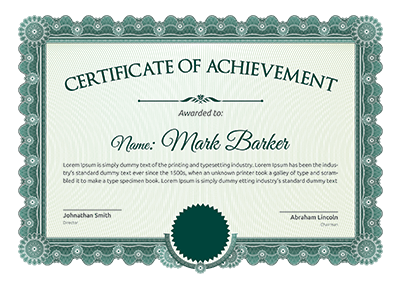
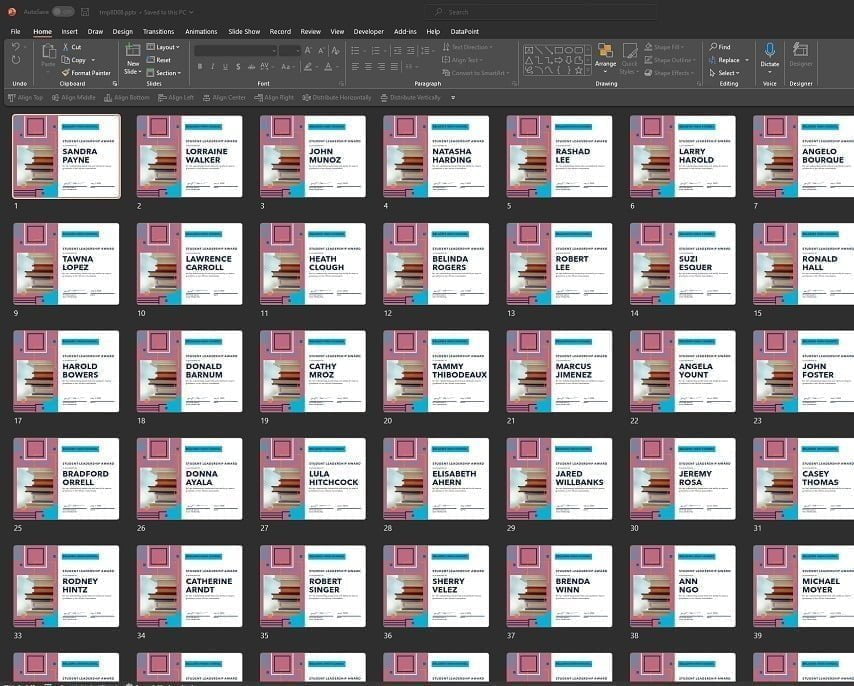
Of different data sources
Generated Slides per Minute
%
Percent time savings
Design
Create your slide, magazine, certificate, brochure … in PowerPoint. DataPoint adds powerful data and merging functionality to your favorite design tool.
Connect
Connect your data to your presentations. Connect with 1000s of different data sources from the 25 most common data formats.
PowerPoint shapes
Link PowerPoint shapes to your data and watch them move automatically.
Data scrolling
Activate data scrolling to let DataPoint know you want to create additional slides from your data.
Snapshot
Click the snapshot button and DataPoint will generate data slides for each of the data records.
Easy
Lean back and watch while DataPoint generates up to 250 slides per minute! Bask in the glow of being a slide creation hero!
Awesome product by the way. All this time and no one else can even come close to what you’re doing over there.
This tool saves us 100s of hours… This is a great tool and more companies should know about this.
Be Done With Copy/Paste
Copy and paste. CTRL-C and CTRL-V. Think about it. How many times are you copying digital information from one source onto another digital document? Think about the data that you copy from Excel spreadsheets, databases, websites, ERP, CRM, accounting, or even dashboard systems. And then 1 second later you paste those values onto your PowerPoint slides.
Think again. How ridiculous is it to copy and paste digital information by a manual action that could have been automated?
By automating your data presentations, you
- save time for yourself and/or your team. No more waiting for reports and presentations until some poor team member spends hours compiling numbers and statistics.
- save money by not having to pay someone for hours of boring, repetitive work. Free up your team members (or yourself) for higher-value work only they can do.
- reduce errors and mistakes. What is the risk of forgetting to copy over a value from your source, or making a mistake and taking data from the wrong field?
Let DataPoint do the data slides automation it does best, so you and your team can do what you do best and get on with your day.

So easy
DataPoint is developed by PresentationPoint and has been 25 years on the market. Over the years, DataPoint has generated millions of slides for more than 10000 customers.
Worldwide, companies are depending on DataPoint’s functionality and it is saving them hours of work, day after day.
And with DataPoint’s secure processing, you don’t have to worry about your data being compromised by hackers or other malicious actors. Everything is generated on your computer, not in the cloud, so your information stays safe and private.
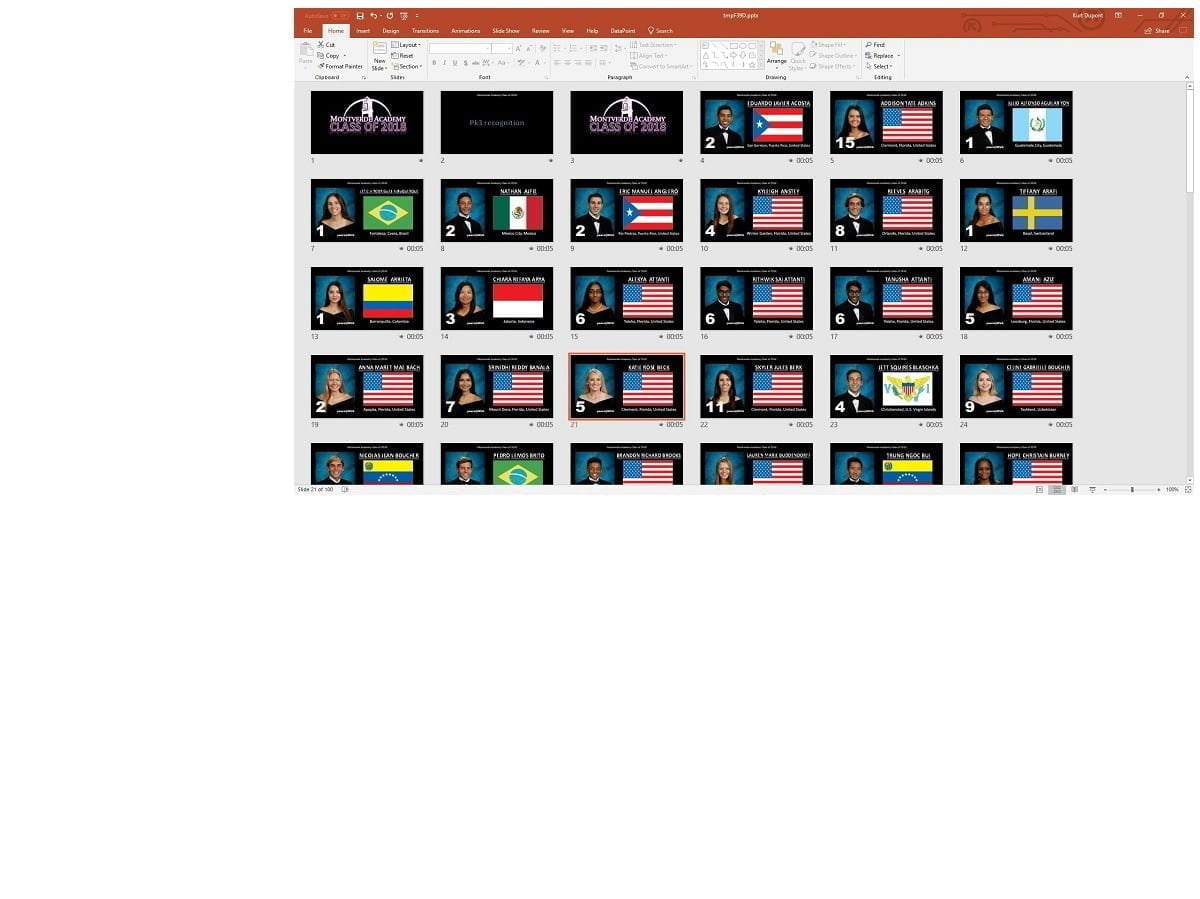
Generated slides per minute
Lean back and relax
Connect to your data and multiply slides
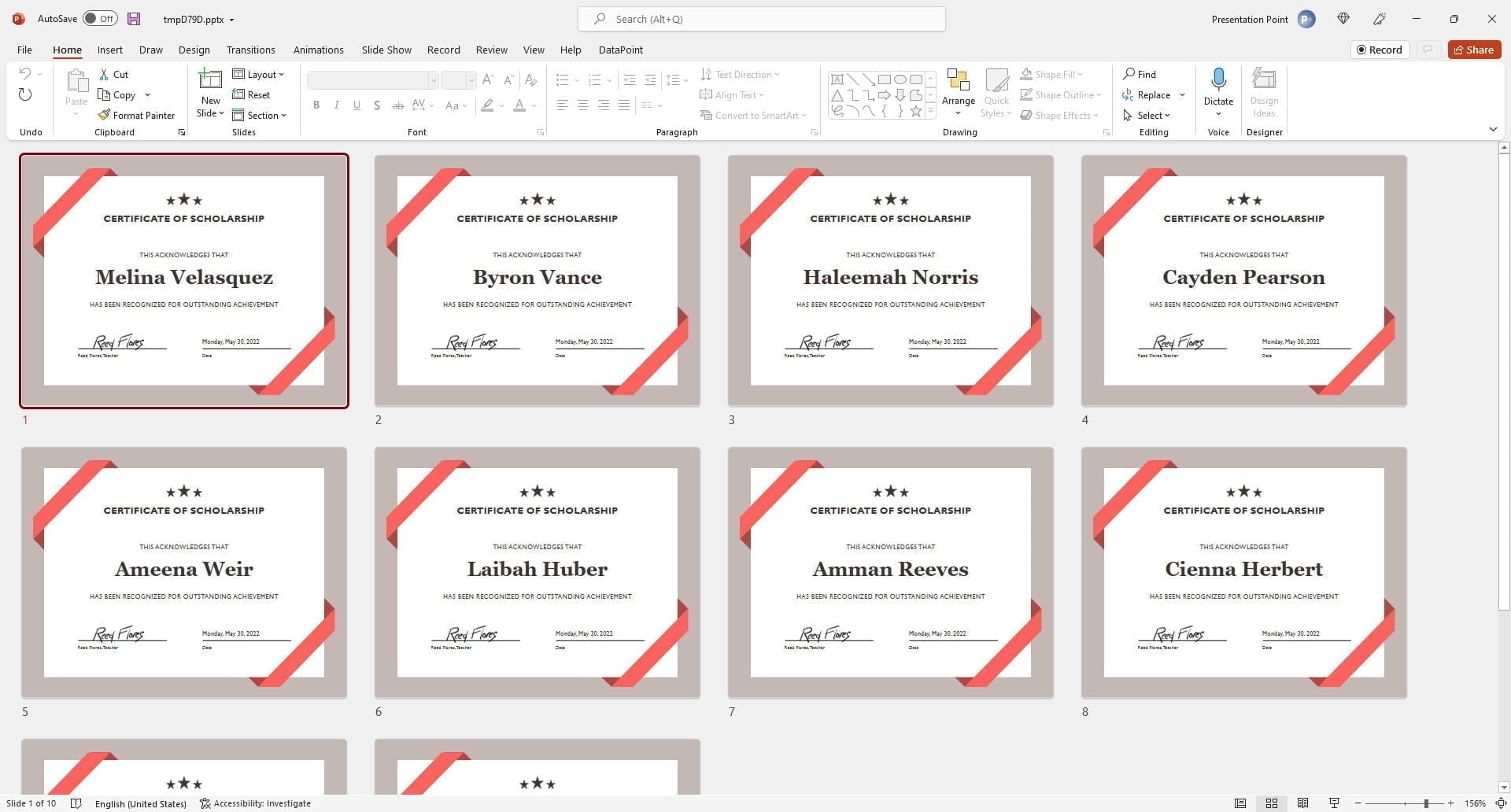

Limited Time SALE!
15% Off All Subscriptions
Take advantage now and get your subscription with an ongoing discount
Runs on Microsoft Windows Operating Systems, not on Mac.
Microsoft PowerPoint 2013, 2016, 2019, 2021 and Microsoft 365.
